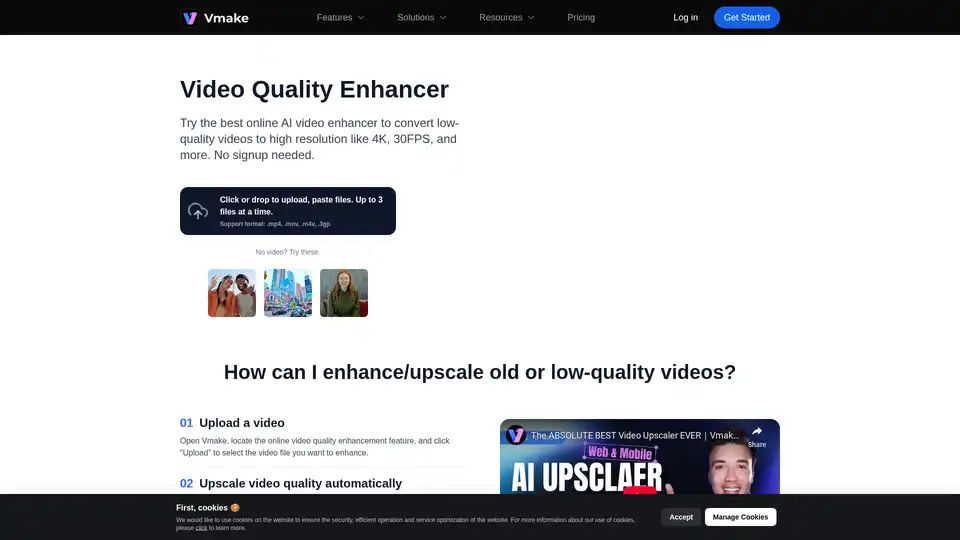Vmake AI Video Enhancer
Overview of Vmake AI Video Enhancer
Vmake AI Video Enhancer: Enhance Your Video Quality Online for Free
What is Vmake AI Video Enhancer? It is an online tool designed to improve the quality of low-resolution videos, making them sharper and more visually appealing. With Vmake, you can easily convert your old or low-quality videos into high-resolution masterpieces.
Key Features:
- AI-Powered Sharpening: Utilizes advanced AI algorithms to clarify details and boost sharpness.
- 4K Upscaling: Enhances video resolution up to 4x, transforming rough clips into high-quality visuals.
- Color Correction: Recolor and clean up footage to deliver vibrant, platform-ready content.
- Noise Reduction: Removes graininess and noise from vintage or low-quality videos.
How Does It Work?
- Upload Video: Open Vmake and upload the video file you want to enhance.
- Automatic Enhancement: The AI automatically adjusts brightness, contrast, saturation, and sharpness.
- Export Upgraded Video: Preview the results, choose a file format, and save the enhanced video.
Why Choose Vmake AI Video Enhancer?
- Enhance Brand Stature: Enhanced videos leave a lasting impression, elevating your brand image.
- Boost Engagement and Conversions: Captivate and retain audience attention with engaging visuals.
- Improve IP Recognition: Deliver a superior visual experience that aligns with audience expectations.
Who is Vmake AI Video Enhancer for?
Vmake is perfect for:
- Content Creators: Sharpening mobile videos and enhancing online-sourced footage.
- Marketing Professionals: Repurposing old footage for new campaigns.
- Anyone Looking to Improve Video Quality: Whether it's for personal or professional use, Vmake can help you enhance your videos effortlessly.
Practical Value:
- Saves Time: Reduces post-production time by up to 80%.
- Increases Engagement: Users report a 30–50% increase in ad click-through rates.
- Improves Retention: Videos enhanced with Vmake see an average 22% increase in viewer retention.
Use Cases:
- Mobile Videos: Sharpen videos shot on your phone that suffer from motion blur or soft focus.
- Online-Sourced Footage: Enhance clarity and color for repost-ready assets with heavy compression.
- Outdated Content: Restore and modernize vintage clips, archived event videos, or old influencer content.
FAQ
- Is it possible to sharpen a blurry video? Yes, Vmake uses AI-powered sharpening to clarify details and boost sharpness.
- Will using the video quality enhancer feature affect the original video's aspect ratio or format? Vmake maintains the original aspect ratio and offers various format options for exporting.
- Is Vmake a free video enhancer tool? Vmake offers a free version with limited features and paid plans for more advanced options.
Best way to enhance video quality?
The best way to enhance video quality is by using an AI-powered tool like Vmake, which automatically adjusts brightness, contrast, saturation, and sharpness to provide optimal results.
With Vmake AI Video Enhancer, you can transform every video into a high-impact asset, enhancing your brand's stature and driving better engagement and conversions. Try it now and see the difference!
Best Alternative Tools to "Vmake AI Video Enhancer"
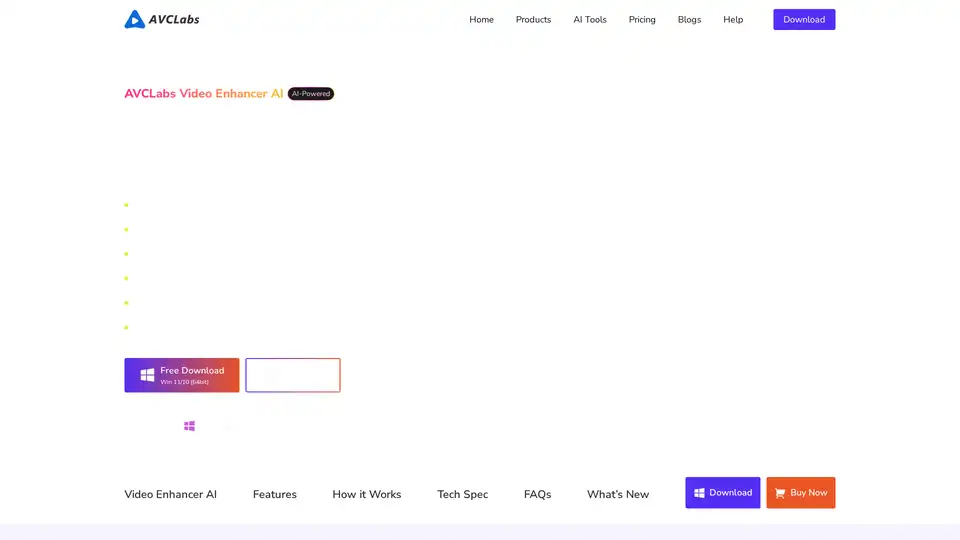
AVCLabs Video Enhancer AI uses advanced AI technology to enhance video quality, upscale resolution from SD to 8K, restore old footage, colorize black-and-white videos, and stabilize shaky footage with professional-grade results.

Topaz Labs offers AI-powered photo & video editing software for noise reduction, sharpening, upscaling, & more. Maximize image quality.
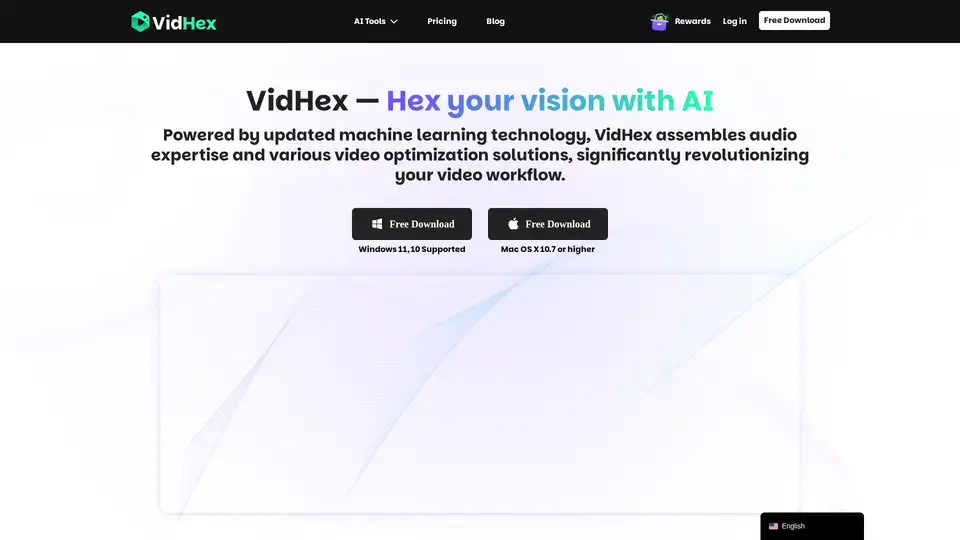
VidHex mixes various AI video tools together, such as Video Enhancer, efficiently and effortlessly improving content and optimizing visual experience. Transform blurry videos into high-quality visuals with one click.

WinXDVD: Multimedia solution for DVD ripping, AI video enhancement, and iPhone data management. Enhance videos, rip DVDs quickly, and transfer iPhone data with ease. Trusted by millions worldwide.
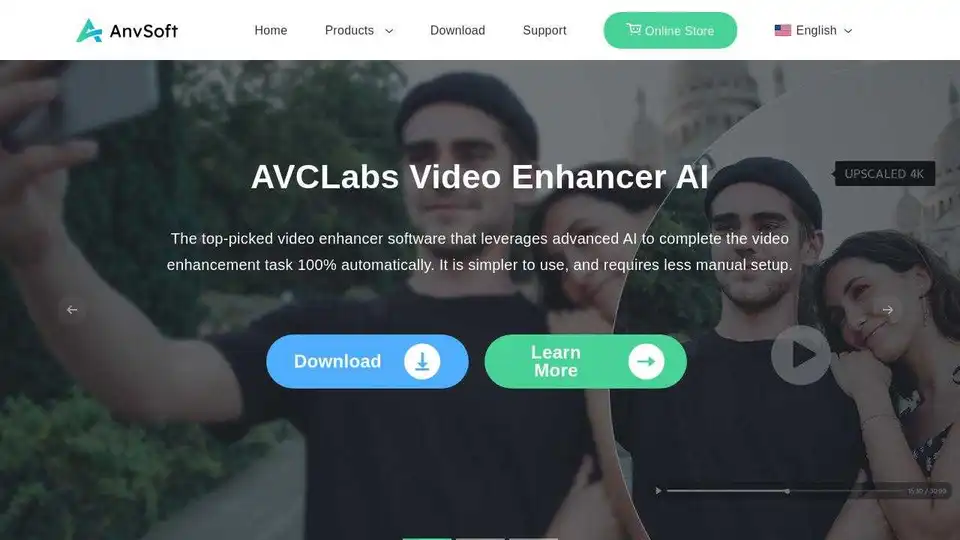
Anvsoft offers AI-powered video and photo tools, including AVCLabs Video Enhancer AI, designed to enhance multimedia experiences.
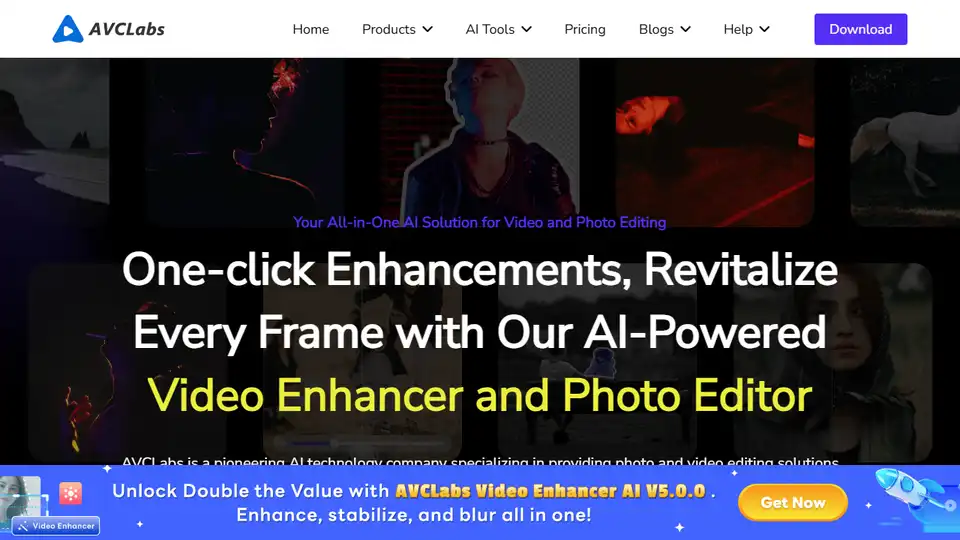
AVCLabs AI offers AI-powered video and photo enhancement solutions, including AI Video Enhancer, AI Photo Enhancer, AI Photo Editor, and Video Blur AI, for effortless superior quality.
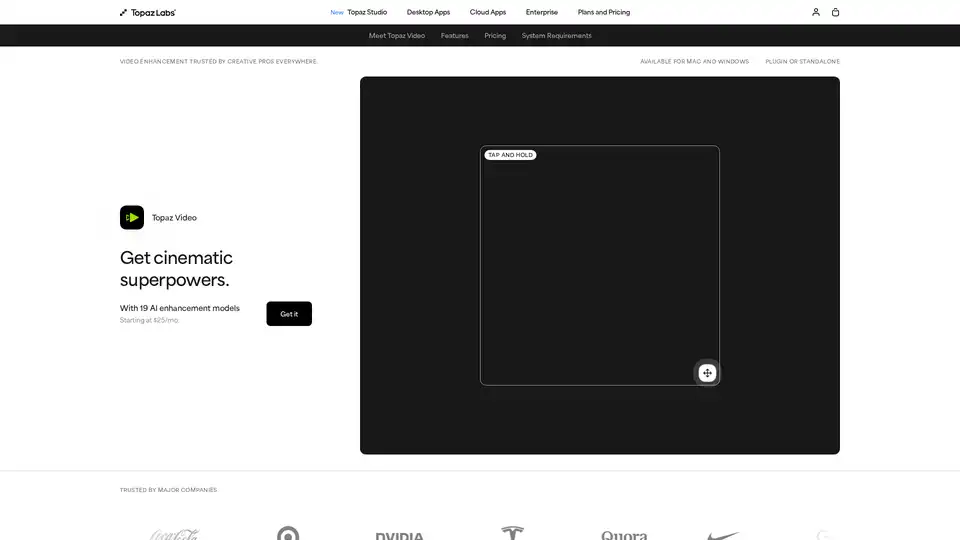
Enhance your videos with Topaz Video, an AI-powered software for upscaling, denoising, stabilizing, and smoothing footage. Trusted by creative pros for cinema-grade results.

Winxvideo AI is a comprehensive AI video toolkit to upscale video/image to 4K, stabilize shaky video, boost fps, convert, compress, edit video, and record screen with GPU acceleration.
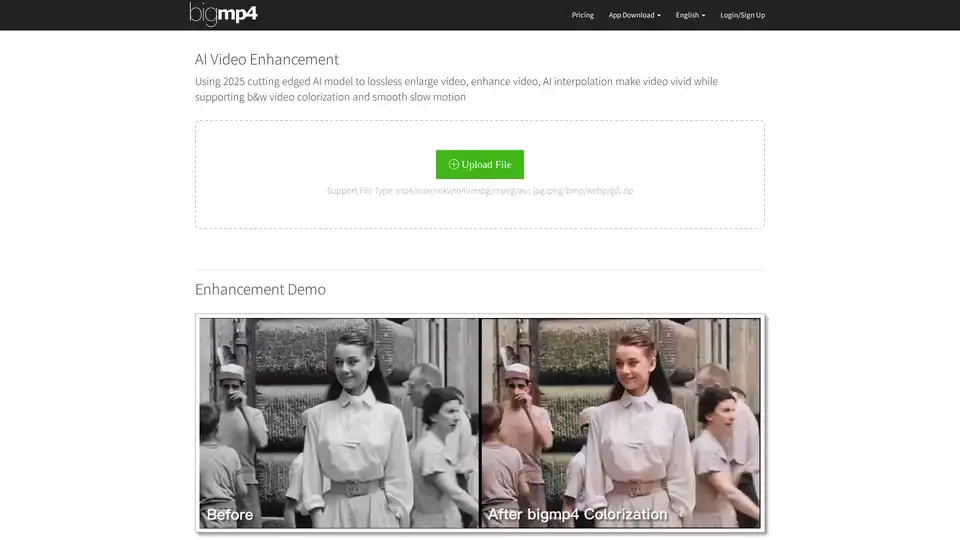
Discover bigmp4, a cutting-edge AI tool for lossless video enlargement to 2K/4K/8K, black-and-white colorization, AI interpolation for smooth 60-240fps, and silky slow motion. Supports MP4, MOV, and more for vivid enhancements.
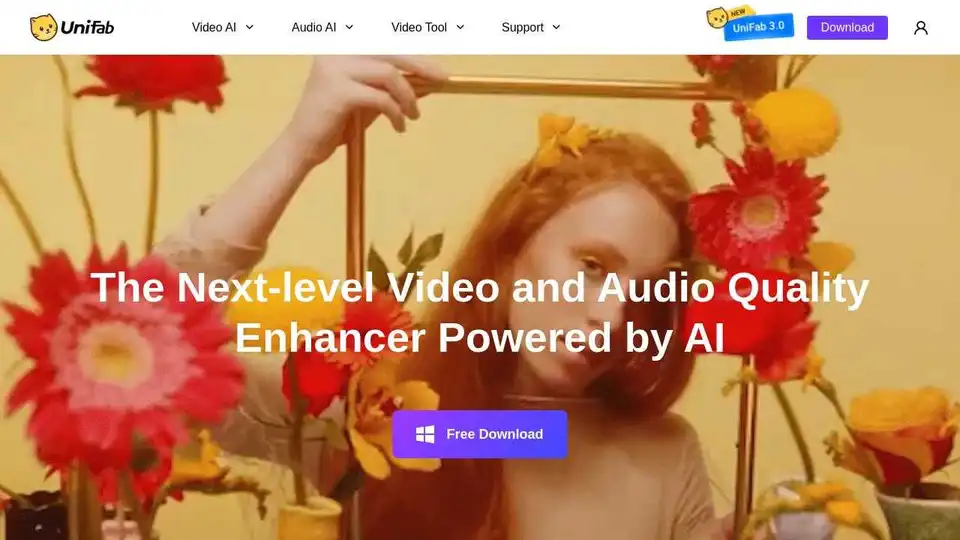
UniFab AI is an AI-powered solution enhancing video & audio quality. Features include video/audio enhancers, converter, editor. Upscale to 16K, denoise, colorize & more.

AirBrush is a powerful AI-powered photo and video editor offering instant enhancement, retouching, and transformation tools. Perfect for creators seeking professional-quality results with effortless editing.

AVCLabs offers free online AI tools to enhance images and videos effortlessly in your browser. Upscale photos up to 4x, denoise, remove backgrounds and objects, stabilize videos, and colorize black-and-white photos for professional results without downloads.
Gigapixel AI is an all-in-one platform for AI image upscaling and generation. It offers AI-powered tools for image enhancement, video upscaling, and more.
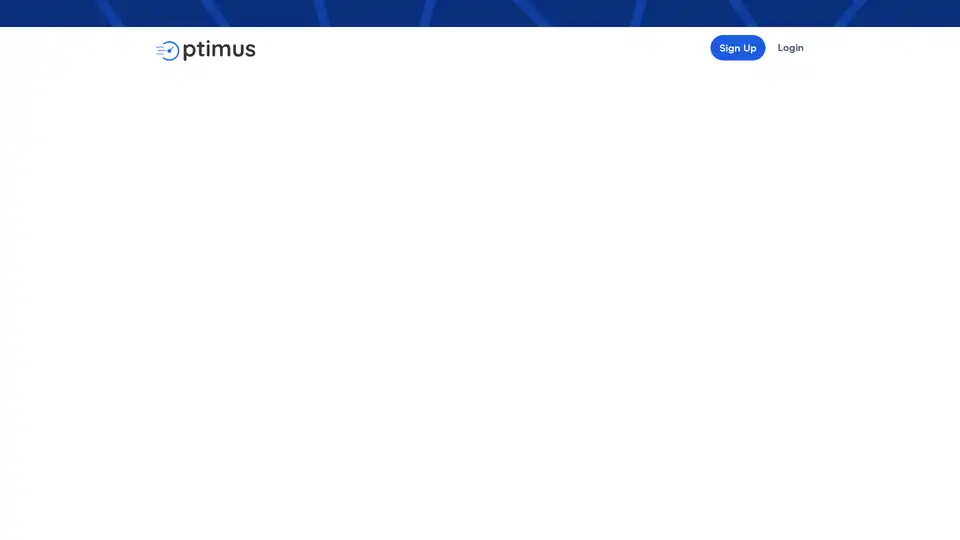
Optimus by Crunch MediaWorks offers AI-powered tools for video and image optimization, upscaling to 4K, facial enhancement, and compression. Process media seamlessly from cloud storage with no coding required for superior web publishing and streaming.