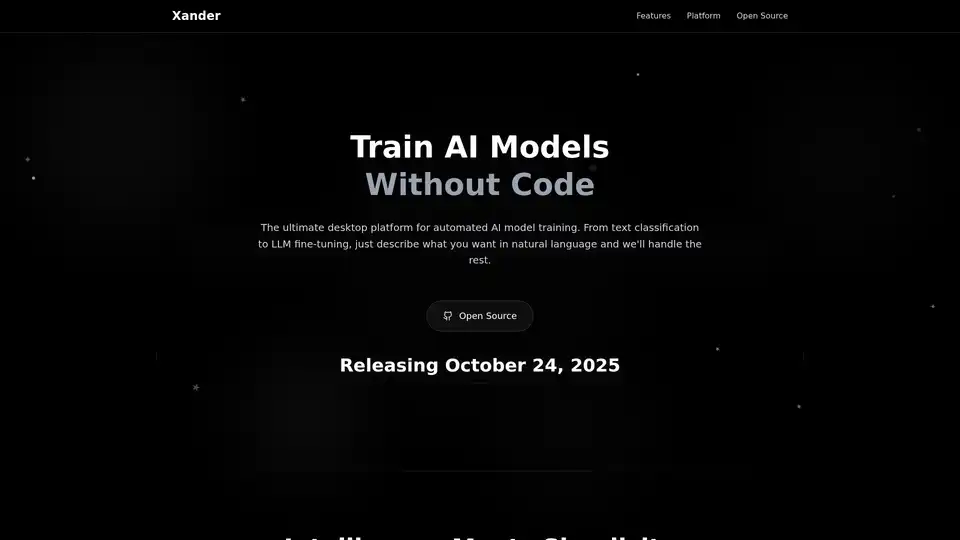Xander
Overview of Xander
What is Xander?
Xander is an innovative open-source desktop platform designed to revolutionize how individuals and teams approach AI model training. Launched with a release date of October 24, 2025, it eliminates the barriers of coding expertise by allowing users to train sophisticated AI models using simple natural language descriptions. Whether you're handling text classification, image recognition, or fine-tuning large language models (LLMs), Xander automates the entire machine learning pipeline—from data ingestion to deployment—ensuring enterprise-grade results without the need for cloud services or technical know-how.
This tool stands out in the no-code AI landscape by prioritizing local execution, data privacy, and community-driven development. Built for Windows, macOS, and Linux, it's free forever and completely transparent, with every line of code available for auditing and contribution. For developers, researchers, and innovators tired of complex setups, Xander democratizes artificial intelligence, putting powerful machine learning capabilities directly on your desktop.
How Does Xander Work?
At its core, Xander leverages advanced deep learning algorithms to streamline the model training process. The workflow begins with natural language training, where you simply describe your objective, such as "train a model for sentiment analysis on customer reviews." The platform's AI engine then interprets this input, analyzes your dataset, and automatically selects the optimal neural network architecture and hyperparameters.
Key components of its operation include:
- Intelligent Architecture Selection: Xander examines dataset features—like size, type (tabular, text, or images), and complexity—to recommend architectures such as transformers for NLP tasks or convolutional neural networks (CNNs) for computer vision.
- Advanced Hyperparameter Optimization: Using grid search and random search methods, it fine-tunes parameters like learning rates and batch sizes iteratively, minimizing manual trial-and-error.
- Complete Data Management: Built-in tools offer visualization, preprocessing, and analysis. For instance, you can easily select target columns for tabular data or preprocess text corpora for tokenization and cleaning.
- Local Inference and Deployment: Once trained, models run inference on your hardware for real-time predictions, with options to export for production integration.
For LLM fine-tuning, Xander supports running and adapting models like those from Hugging Face, tailoring them to domain-specific needs such as legal document analysis or personalized chatbots. This end-to-end automation reduces training time from weeks to hours, making it ideal for iterative experimentation.
Core Features of Xander
Xander packs a suite of features tailored for diverse AI tasks, ensuring versatility across applications:
- Text Classification Capabilities: Handles sentiment analysis, spam detection, topic modeling, and intent recognition. It's perfect for natural language understanding in customer support or content moderation.
- Image Classification and Vision Tasks: Supports object detection, medical imaging, and quality control. Users can train models on datasets for automated inspections or visual search engines.
- Tabular Data Analysis: Automates classification and regression with feature engineering, preprocessing (e.g., handling missing values, scaling), and model evaluation metrics like accuracy and F1-score.
- LLM Fine-Tuning and Integration: Fine-tune pre-trained LLMs for specialized tasks and seamlessly integrate them into workflows, such as embedding into web apps or APIs.
- Desktop Performance Optimization: As a native application, it harnesses your CPU/GPU for efficient computation, avoiding latency from cloud uploads.
Additionally, its open-source nature means no vendor lock-in—users can customize algorithms or extend functionality, fostering a collaborative ecosystem.
How to Use Xander
Getting started with Xander is straightforward, even for beginners:
- Download and Install: Available for major desktop OSes post-release on October 24, 2025. Simply visit the official site to grab the installer.
- Load Your Data: Import datasets via drag-and-drop or file selection. The interface provides intuitive previews and stats.
- Describe Your Task: Enter natural language prompts in the training module. For example, "Classify images of fruits and vegetables" for computer vision.
- Train and Optimize: Hit start—the platform handles architecture selection, hyperparameter tuning, and validation splits automatically.
- Evaluate and Deploy: Review metrics like precision/recall, then run local inferences or export models in formats like ONNX or TensorFlow SavedModel.
Advanced users can dive into the code for custom scripts, but the no-code interface suffices for 90% of tasks. Tutorials and community forums (expected post-launch) will guide integrations with tools like Python environments.
Why Choose Xander?
In a crowded AI tools market, Xander differentiates itself through simplicity meets intelligence. Unlike cloud-based platforms that charge per compute hour or risk data exposure, Xander keeps everything local, ensuring compliance with privacy regulations like GDPR. Its open-source model eliminates hidden costs and allows for perpetual free use, appealing to budget-conscious startups and academics.
The practical value is immense: reduce development cycles by 70-80%, as automation handles repetitive tasks. Early adopters—thousands of developers and researchers—praise its speed and accuracy in beta feedback, noting how it accelerates prototyping for real-world applications like fraud detection or personalized recommendations.
From an SEO perspective, if you're searching for 'no-code machine learning tools' or 'open source LLM fine-tuning,' Xander addresses these intents by providing actionable, privacy-focused solutions without fluff.
Who is Xander For?
Xander targets a broad audience seeking accessible AI:
- Non-Technical Users: Marketers, analysts, or educators wanting quick insights from data without hiring data scientists.
- Developers and Researchers: Those prototyping models efficiently, especially in resource-constrained environments.
- Enterprises: Teams needing secure, on-premise AI for sensitive data in finance, healthcare, or manufacturing.
- Students and Innovators: Building portfolios or experimenting with ML concepts affordably.
It's not suited for massive-scale distributed training (yet), but for desktop-based workflows, it's unmatched.
Best Ways to Leverage Xander
To maximize value:
- Start with small datasets to familiarize yourself, then scale to complex tasks.
- Combine with domain knowledge: For sentiment analysis, curate balanced datasets for robust models.
- Contribute to the repo for features like advanced visualization or multi-GPU support.
In summary, Xander isn't just a tool—it's a gateway to AI empowerment. By blending no-code ease with deep learning prowess, it invites everyone to innovate, from solo creators to collaborative teams. Mark your calendar for October 24, 2025, and download to transform how you build AI applications.
Best Alternative Tools to "Xander"
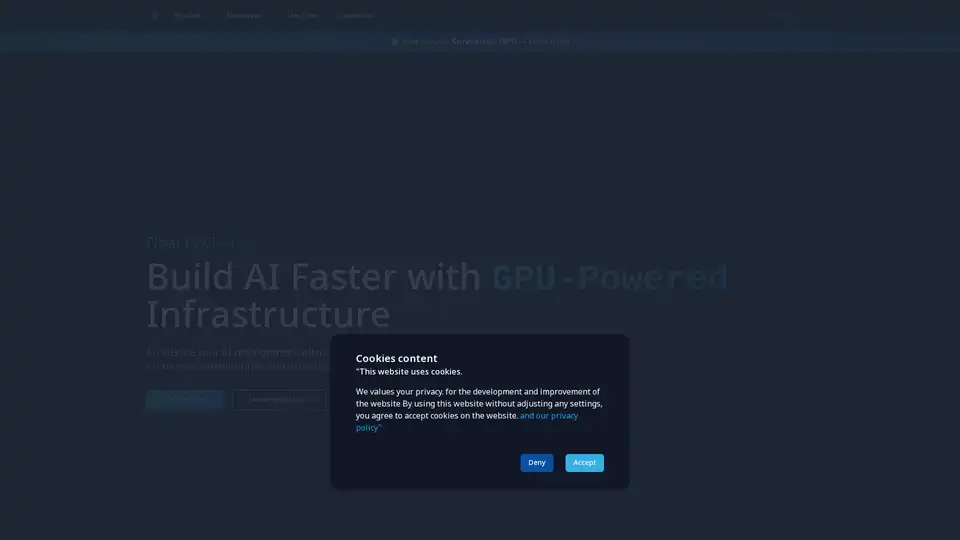
Float16.Cloud provides serverless GPUs for fast AI development. Run, train, and scale AI models instantly with no setup. Features H100 GPUs, per-second billing, and Python execution.
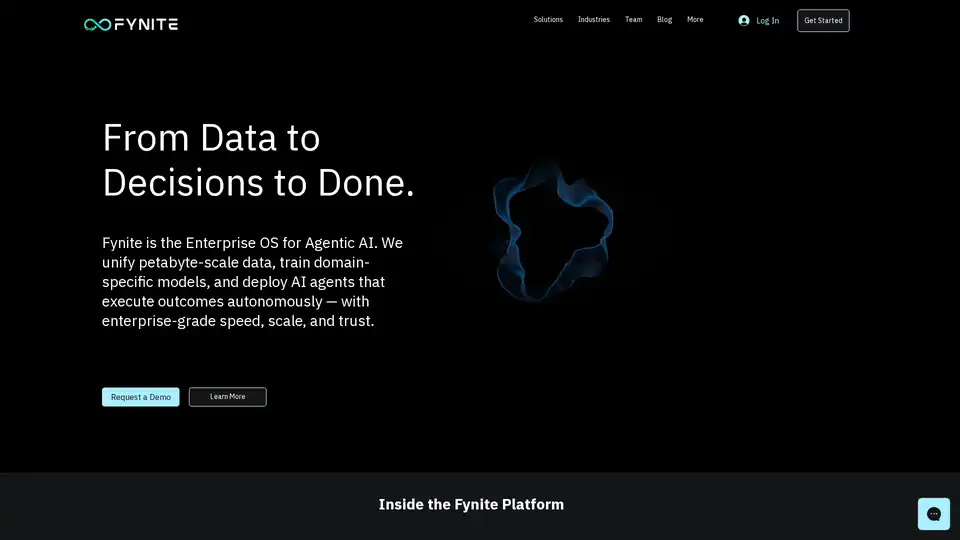
Fynite is an enterprise AI automation platform that unifies data, trains domain-specific models, and deploys autonomous AI agents to execute outcomes with speed, scale, and trust.
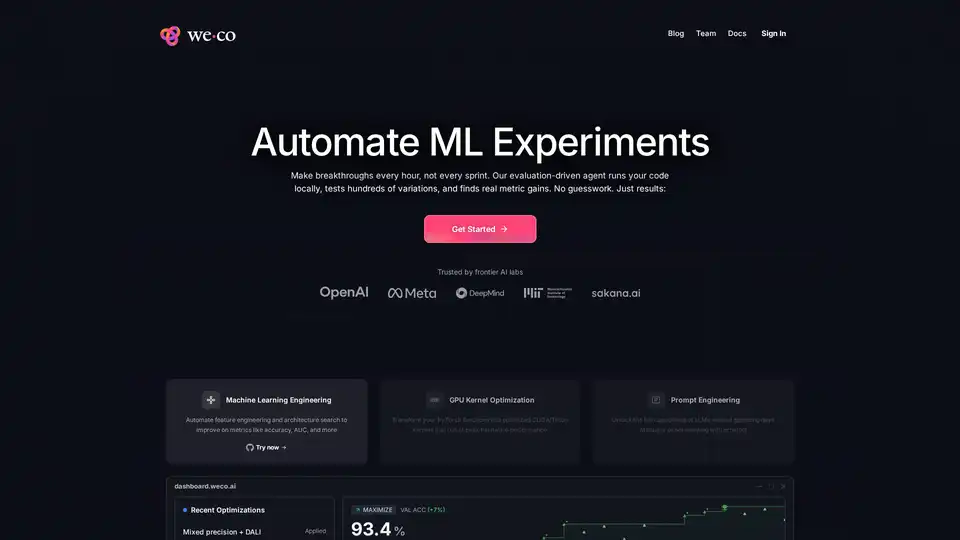
Weco AI automates machine learning experiments using AIDE ML technology, optimizing ML pipelines through AI-driven code evaluation and systematic experimentation for improved accuracy and performance metrics.
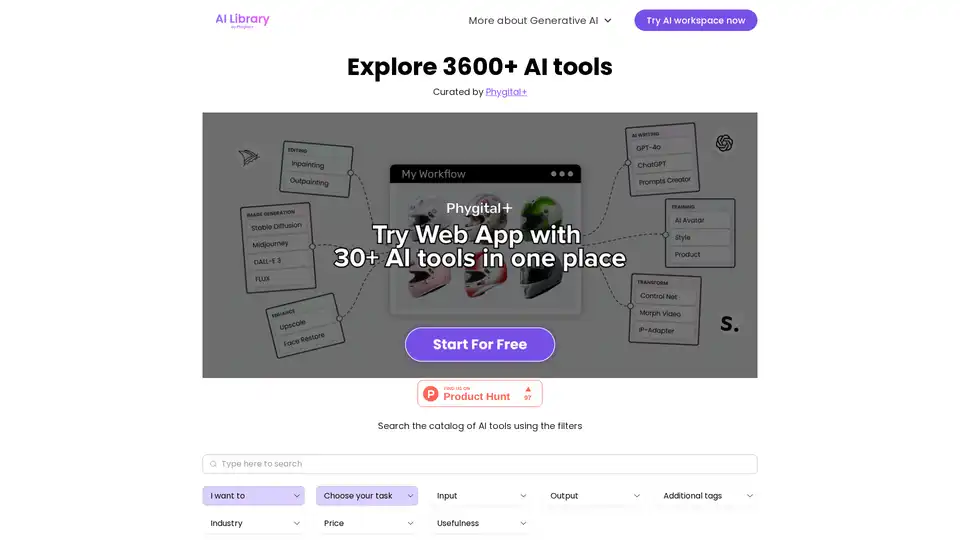
Explore AI Library, the comprehensive catalog of over 2150 neural networks and AI tools for generative content creation. Discover top AI art models, tools for text-to-image, video generation, and more to boost your creative projects.
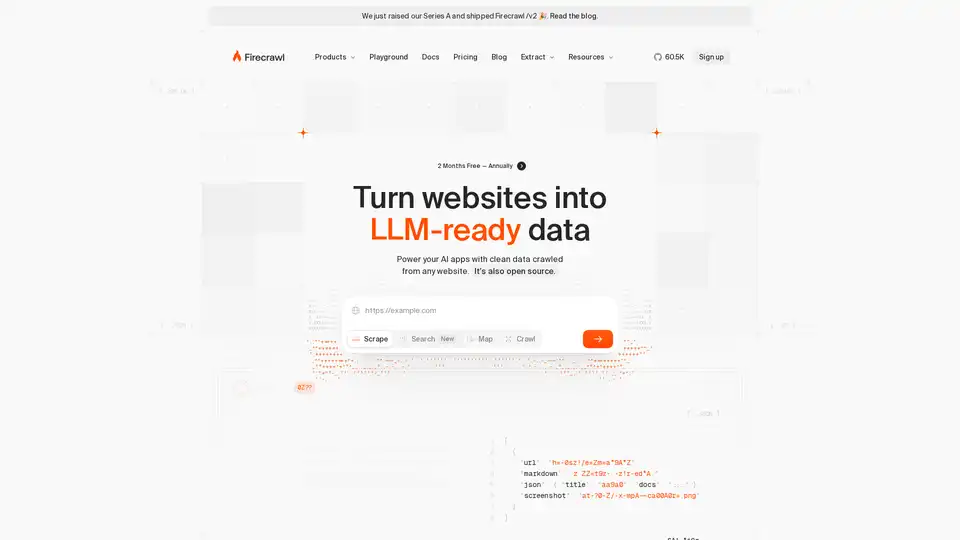
Firecrawl is the leading web crawling, scraping, and search API designed for AI applications. It turns websites into clean, structured, LLM-ready data at scale, powering AI agents with reliable web extraction without proxies or headaches.
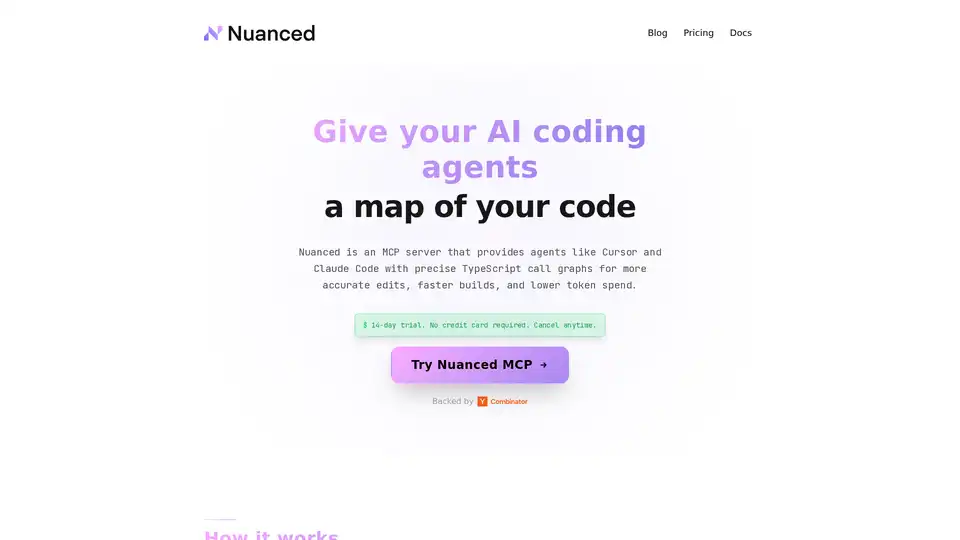
Nuanced empowers AI coding tools like Cursor and Claude Code with static analysis and precise TypeScript call graphs, reducing token spend by 33% and boosting build success for efficient, accurate code generation.
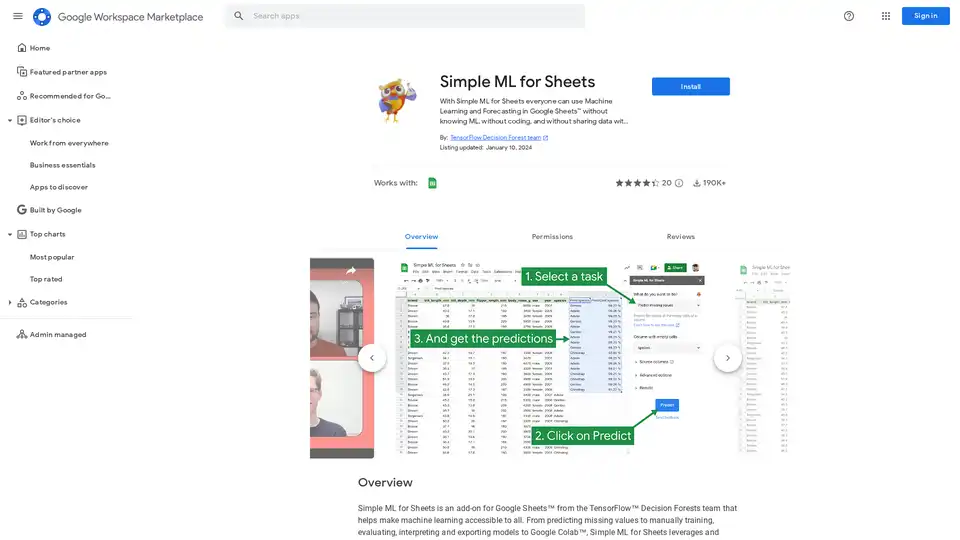
With Simple ML for Sheets everyone can use Machine Learning and Forecasting in Google Sheets™ without knowing ML, without coding, and without sharing data with third parties.
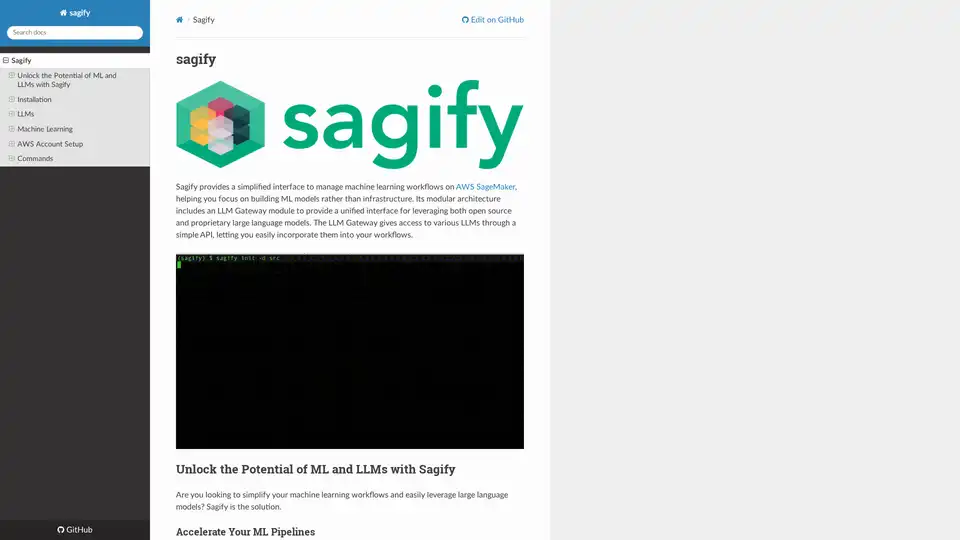
Sagify is an open-source Python tool that streamlines machine learning pipelines on AWS SageMaker, offering a unified LLM Gateway for seamless integration of proprietary and open-source large language models to boost productivity.
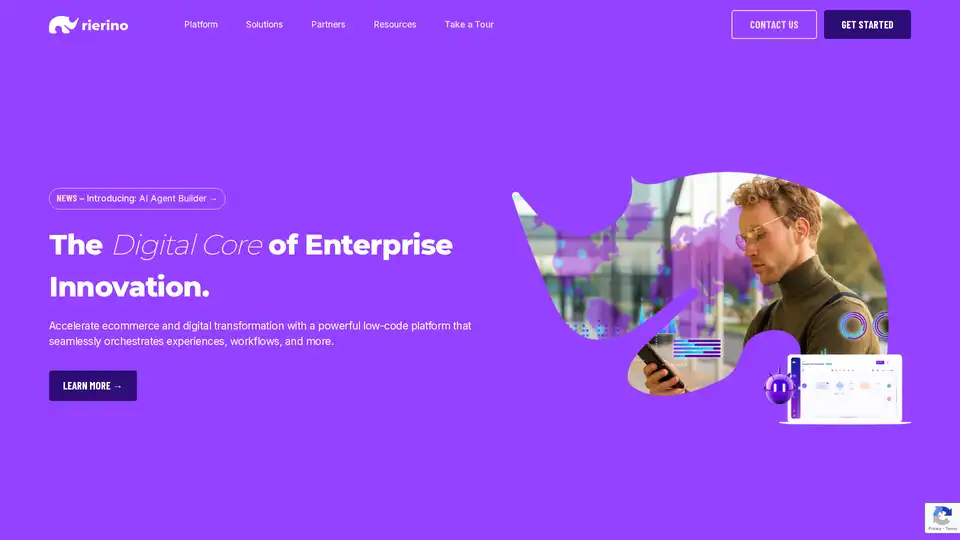
Rierino is a powerful low-code platform accelerating ecommerce and digital transformation with AI agents, composable commerce, and seamless integrations for scalable innovation.
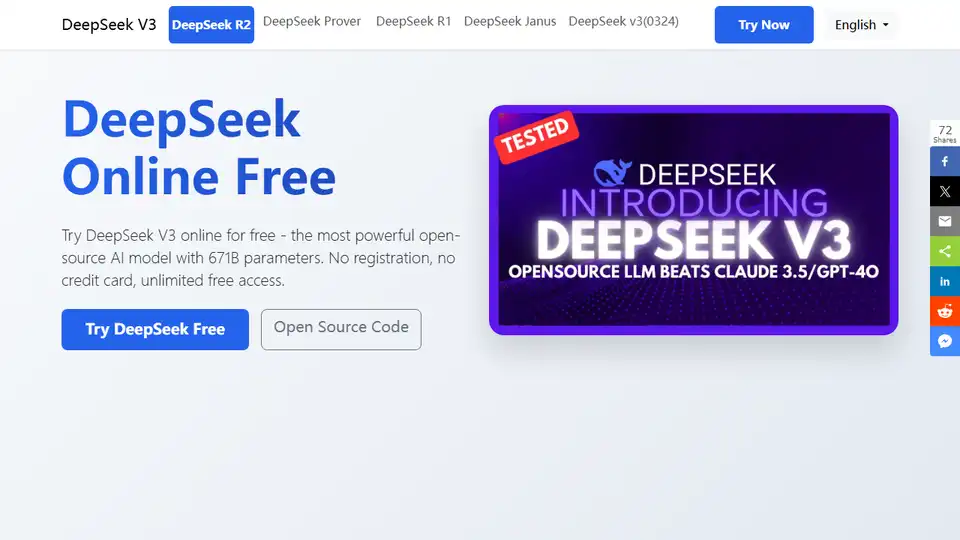
Try DeepSeek V3 online for free with no registration. This powerful open-source AI model features 671B parameters, supports commercial use, and offers unlimited access via browser demo or local installation on GitHub.
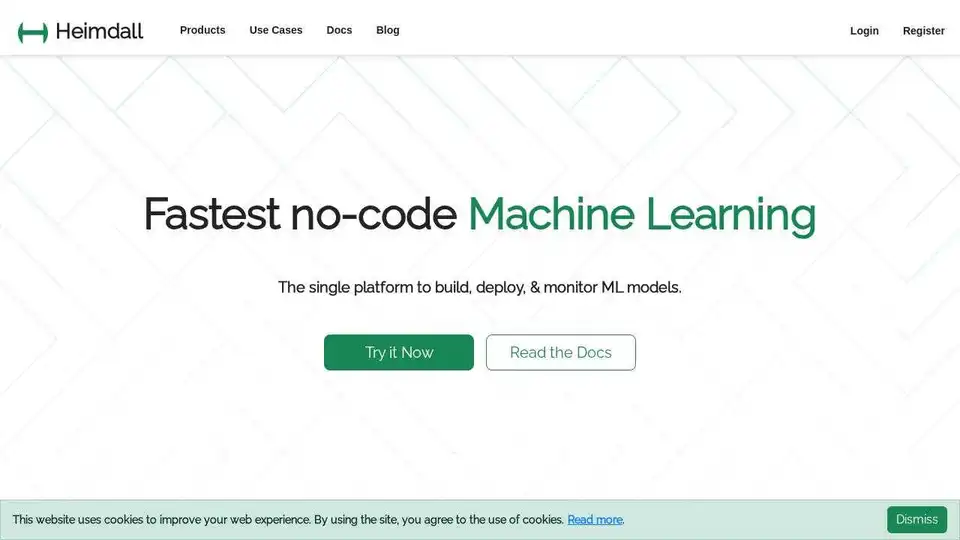
Heimdall is a no-code machine learning platform for training models, forecasting trends, and cleaning data. Build and deploy custom ML models without coding or a data team.
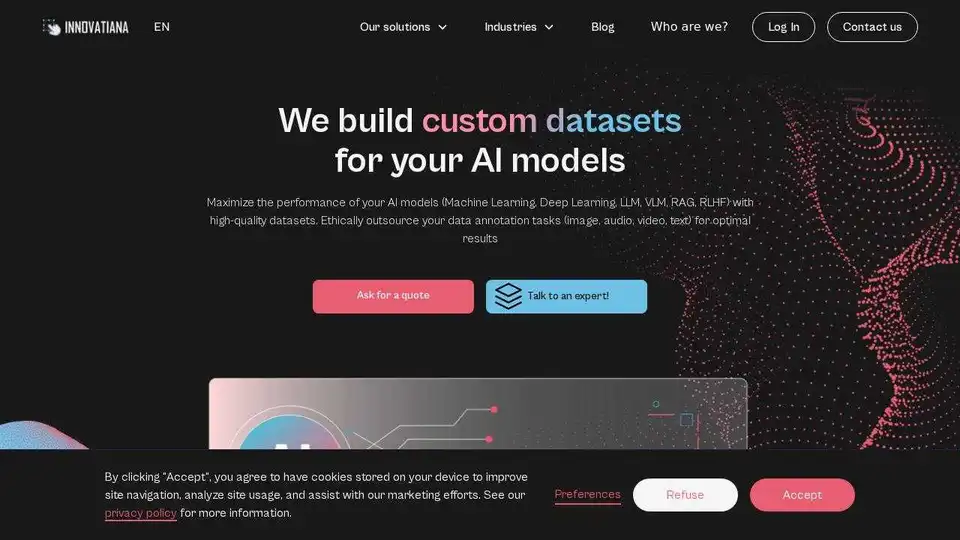
Innovatiana delivers expert data labeling and builds high-quality AI datasets for ML, DL, LLM, VLM, RAG, and RLHF, ensuring ethical and impactful AI solutions.
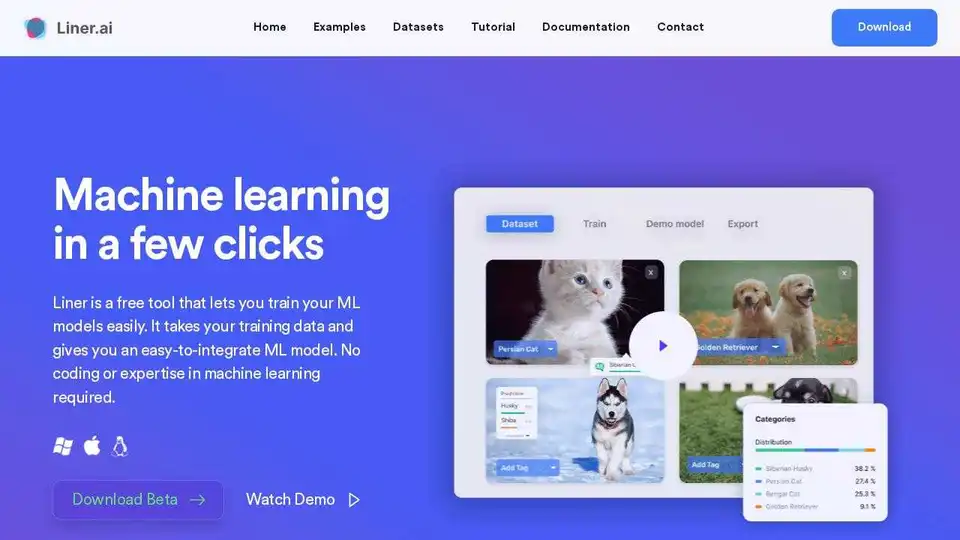
Liner.ai is a free tool to build and deploy machine learning applications within minutes. No coding or ML expertise needed.
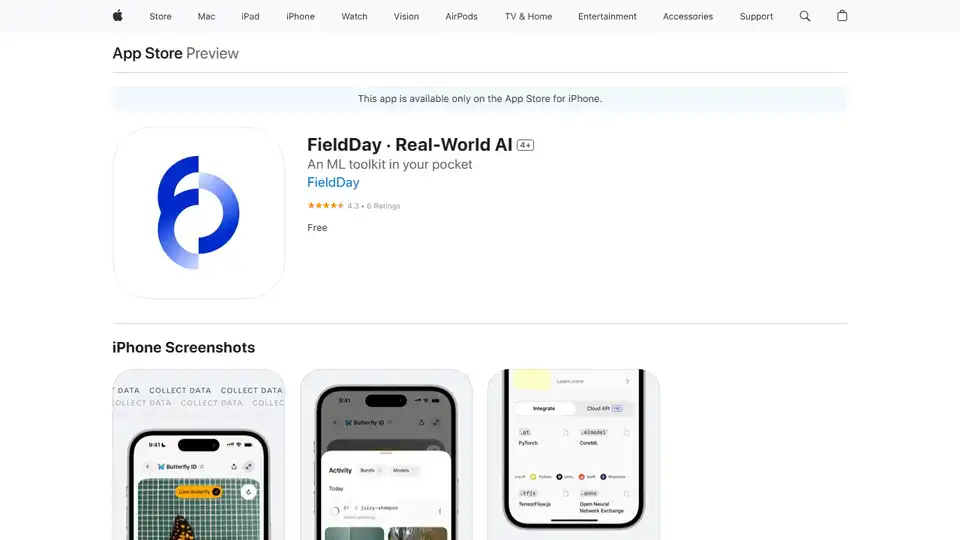
Build custom, camera-driven AI experiences on your iPhone with FieldDay — no code required. Train vision AI models in minutes and export them to other platforms.