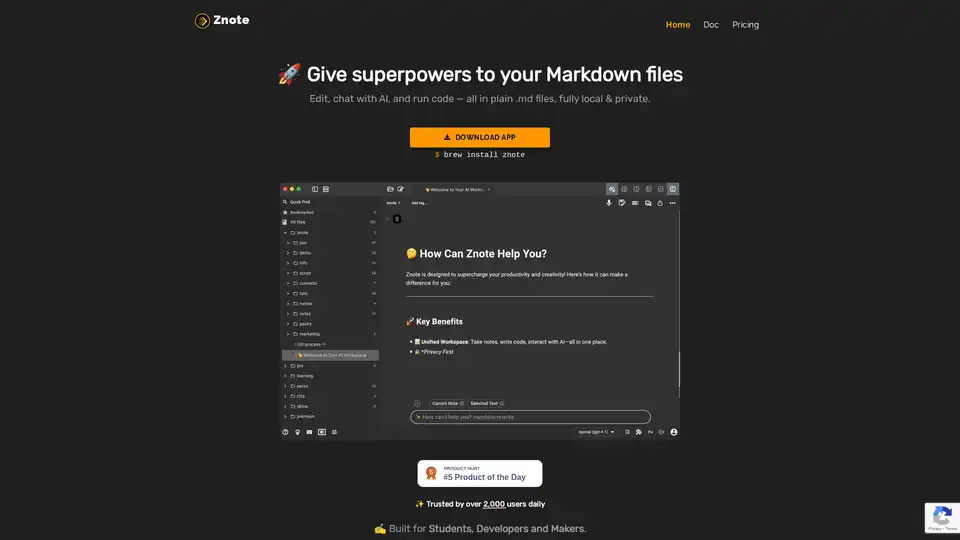Znote
Overview of Znote
Znote: Supercharge Your Markdown Files with AI and Code Execution
What is Znote?
Znote is a powerful application designed to elevate your Markdown files to new heights. It's a local, private environment where you can edit, chat with AI, and run code directly within your .md files. Trusted by over 2,000 daily users, Znote is built for students, developers, and makers who need a versatile tool for note-taking, coding, and brainstorming.
How does Znote work?
Znote combines a powerful note-taking environment with AI assistance and code execution capabilities. Here's a breakdown of its key features:
- Local Files: Open, edit, and organize your Markdown files stored locally on your machine. No vendor lock-in, giving you complete control over your data.
- Tags & Folders: Quickly find your notes with full-text search, tags, and folders.
- Tabs: Work on multiple documents simultaneously using the tabbed interface.
- Two Editors: Choose between a WYSIWYG editor for easy text formatting and a Code Editor with auto-complete for coding.
- AI Assistance: Integrate a local LLM or use your own OpenAI key for AI-powered assistance directly within your notes. This allows you to brainstorm ideas, generate content, and get coding help.
- Private & Secure: Keep your notes private by locking them with passwords and working offline by default.
Key Features
- Powerful Note-Taking Environment: Znote provides a comprehensive environment for organizing and managing your Markdown files.
- Local Files: Open, edit, and organize your Markdown files.
- Tags & Folders: Find everything fast with full-text search.
- Tabs: Work on multiple documents at once.
- Two Editors: Utilize WYSIWYG for text and a Code Editor with auto-complete.
- AI Assistance: Plug in your local LLM or use your own OpenAI key.
- Private & Secure: Lock notes with passwords; stay offline by default.
Why Choose Znote?
Znote stands out as an intelligent notebook that combines note-taking, coding, and AI assistance. It's your thinking partner, creative playground, and automation engine all in one.
How to use Znote?
- Download and Install: Download the appropriate version for your operating system (Windows, Mac, or Linux).
- Open Markdown Files: Open existing .md files or create new ones.
- Edit and Organize: Use the WYSIWYG editor or Code Editor to write and format your notes. Organize your files with tags and folders.
- Run Code: Execute JavaScript code snippets directly within your notes.
- Integrate AI: Connect Znote to a local LLM or use your OpenAI key to access AI assistance.
What Users are Saying
Users praise Znote for its simplicity, productivity-boosting features, and seamless integration of AI and code execution.
- Monae: "Absolutely brilliant, I love it. I've been searching for a solution like this where I can store my code snippets or brainstorm. Keep up the great work!"
- Fin: "Great and simple product which can actually boost one’s productivity."
- Ali: "It's an incredible product that allows users to learn and prototype their ideas faster. The AI integration is fantastic and the JavaScript and Markdown support is top-notch."
- Sanjeet: "The app's integration with Markdown makes it incredibly easy to document and organize my code snippets, and the ability to run code directly in the app is a huge time-saver."
- nl8: "The simplicity of how zNote integrates into my workflow encourages me to try new things more often."
- mrcbns: "The best “Jupyter-like” notebooks for JS"
Who is Znote For?
Znote is ideal for:
- Students: Taking notes, organizing research, and experimenting with code.
- Developers: Storing code snippets, prototyping ideas, and documenting projects.
- Makers: Brainstorming ideas, creating documentation, and automating tasks.
Pricing
Znote is free to edit your files. No account is required.
Best way to boost your productivity?
Znote combines the simplicity of Markdown with the power of AI and code execution, making it an invaluable tool for anyone who wants to take their note-taking and coding to the next level. Download Znote today and experience the difference!
Best Alternative Tools to "Znote"

Codebuff is an AI-powered coding tool that lets you edit your codebase and run terminal commands using natural language. It understands your project deeply, enabling surgical code edits and instant solutions.
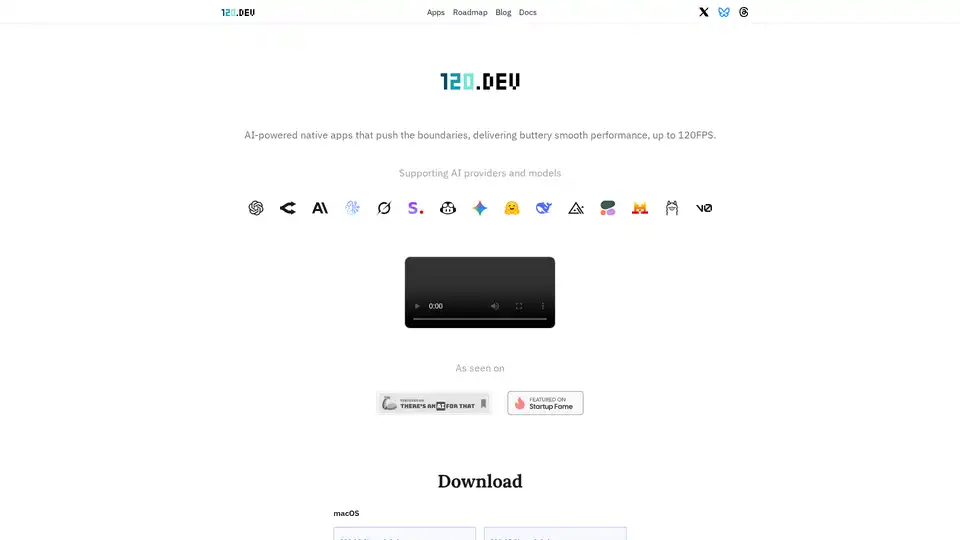
120 AI Chat delivers AI-powered native apps with blazing-fast performance up to 120FPS. It supports multiple AI models and offers features like multi-threading and a developer-optimized interface.
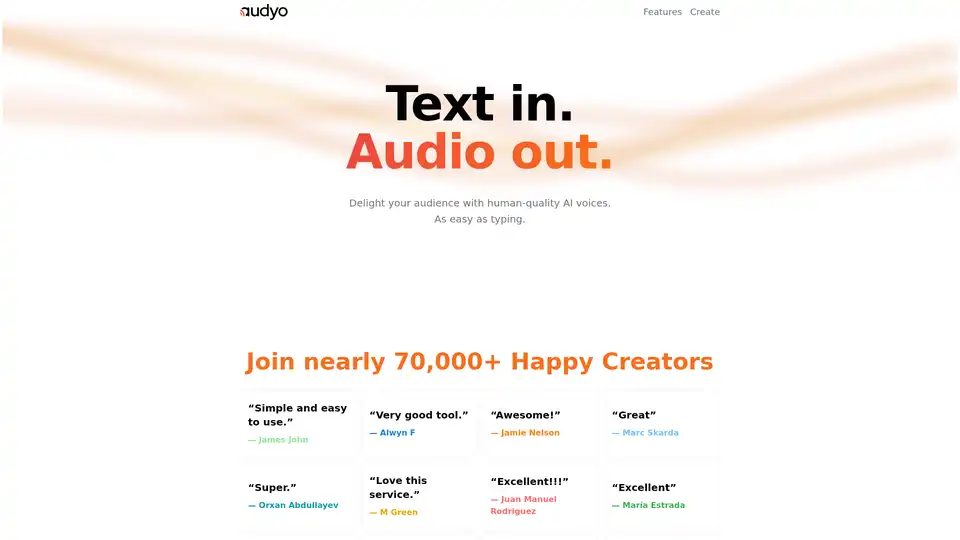
Audyo lets you create human-quality AI voiceovers from text. Edit words, not waveforms, and choose from 100+ voices in multiple languages. Perfect for videos, podcasts, and more.
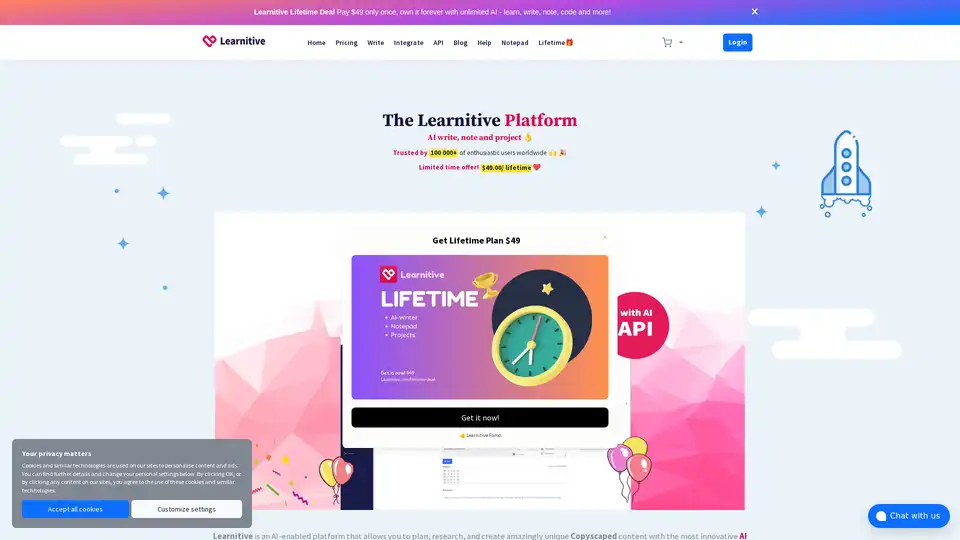
Learnitive is an AI-powered e-learning platform with an AI writer for content creation, research, and code generation. Includes AI Notepad and project management tools. Lifetime deal available!
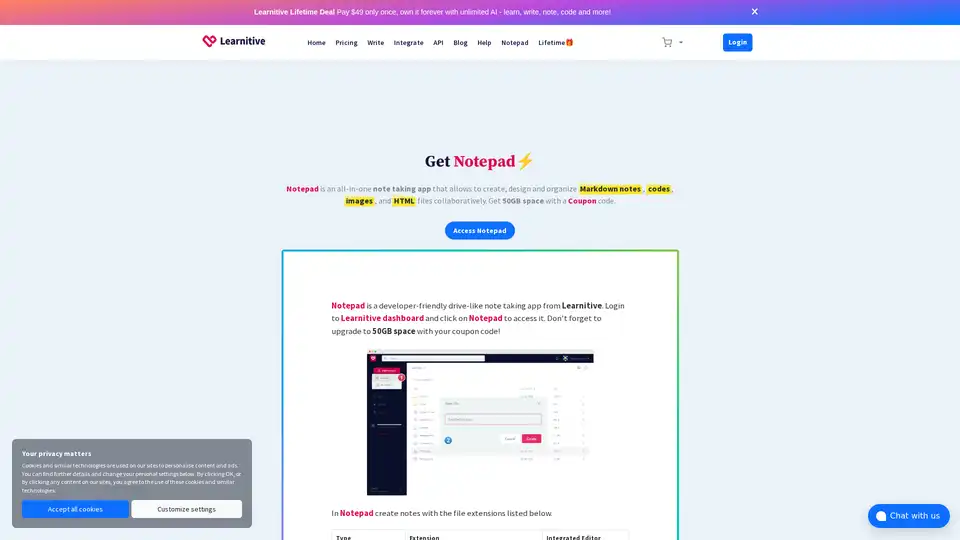
Learnitive Notepad is an AI-powered all-in-one note-taking app for creating Markdown notes, codes, photos, webpages, and more. Boost productivity with 50GB storage, unlimited AI assistance, and cross-device support.
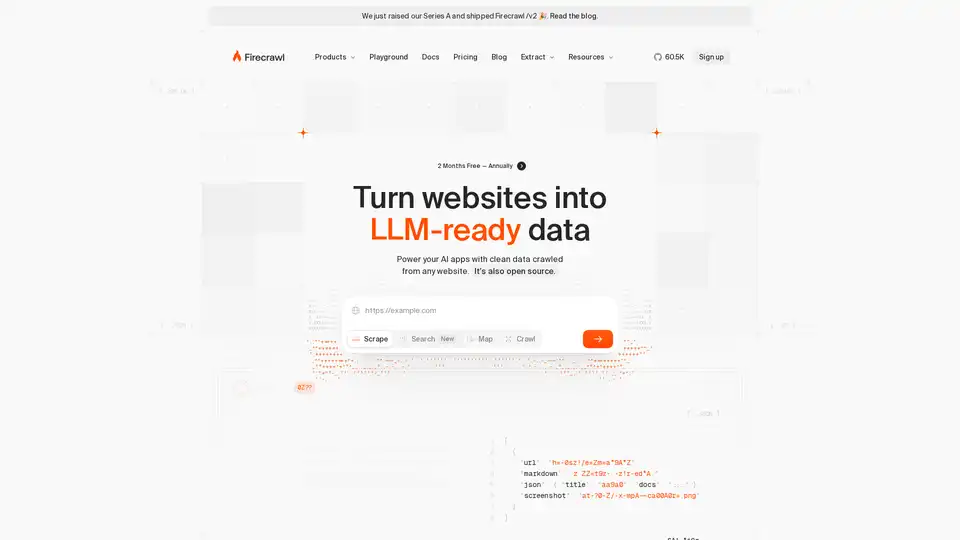
Firecrawl is the leading web crawling, scraping, and search API designed for AI applications. It turns websites into clean, structured, LLM-ready data at scale, powering AI agents with reliable web extraction without proxies or headaches.
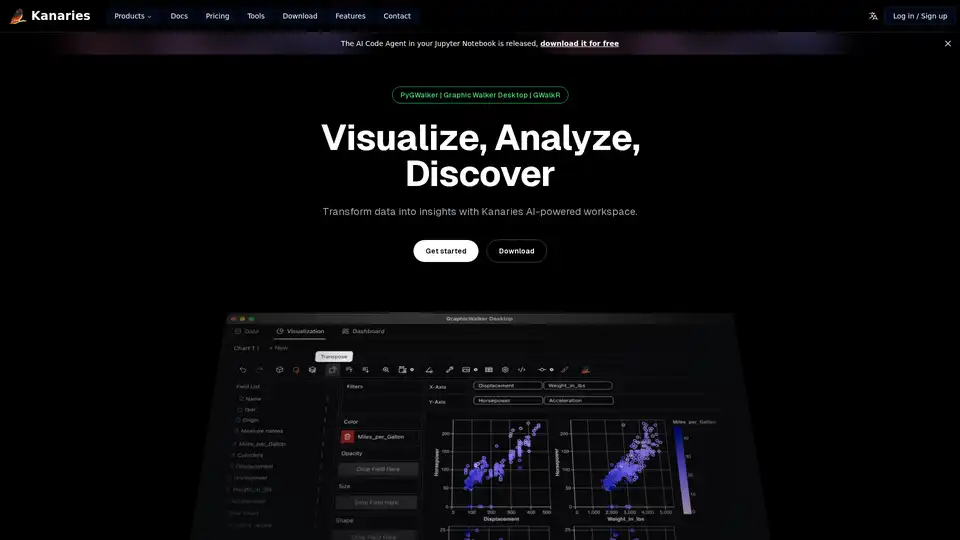
Make exploratory data analysis (EDA) easier with AI powered visual analytics. Discover, Analyze and Share data insights with ease.
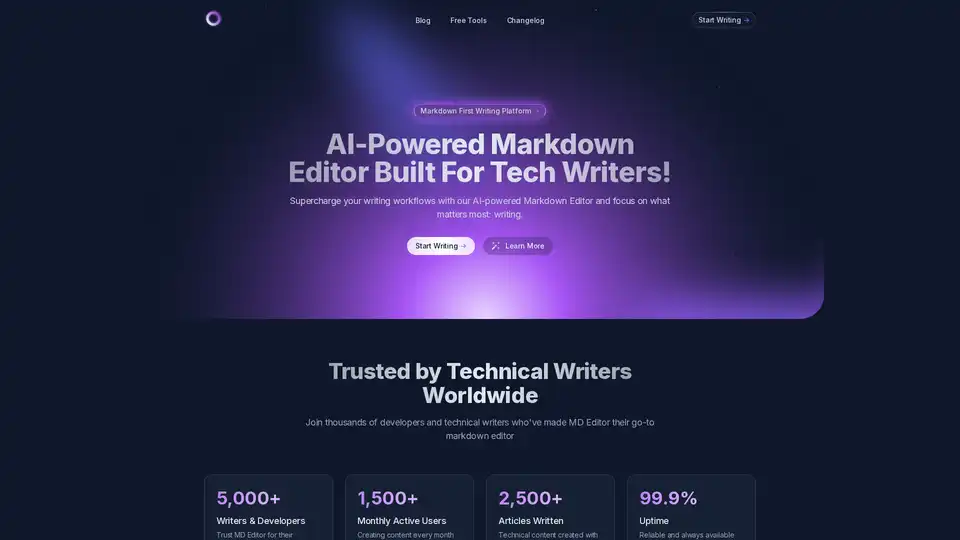
Supercharge your technical writing with MD Editor - the AI-powered markdown editor designed for developers, technical writers, and content creators. Enhanced table support, CSV import, visual editing, and intelligent writing assistance.
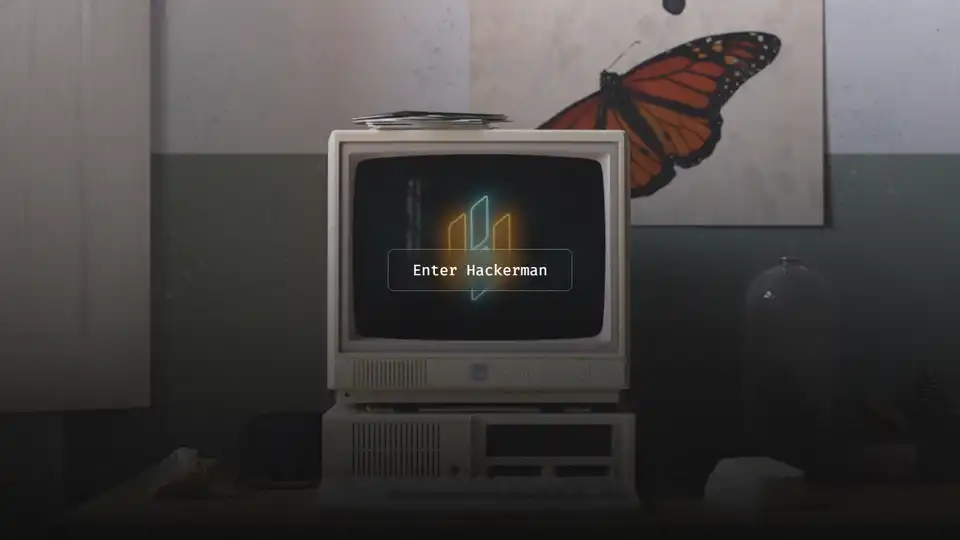
Hackerman is a modern, hackable, and AI-native code editor launching for macOS and Linux in 2025. An Emacs alternative with LLM integration.
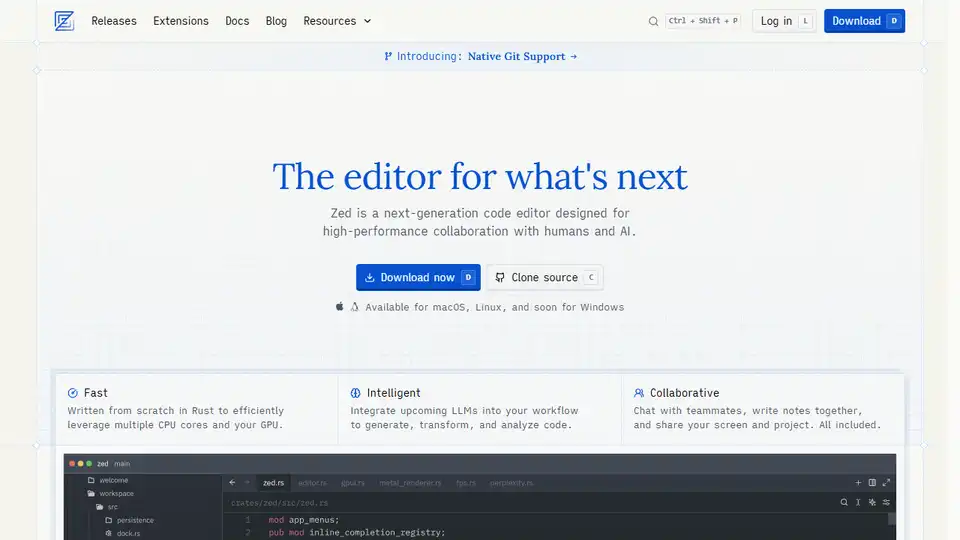
Zed is a high-performance code editor built in Rust, designed for collaboration with humans and AI. Features include AI-powered agentic editing, native Git support, and remote development.
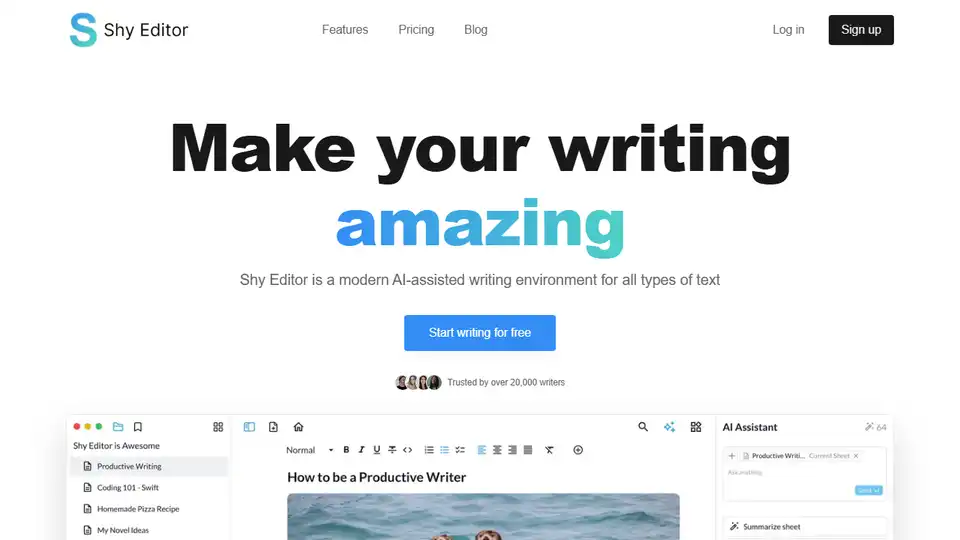
Shy Editor is an AI-powered writing app that helps you write better, faster, and with more confidence. It offers features like AI assistance, grammar check, and Markdown editing.
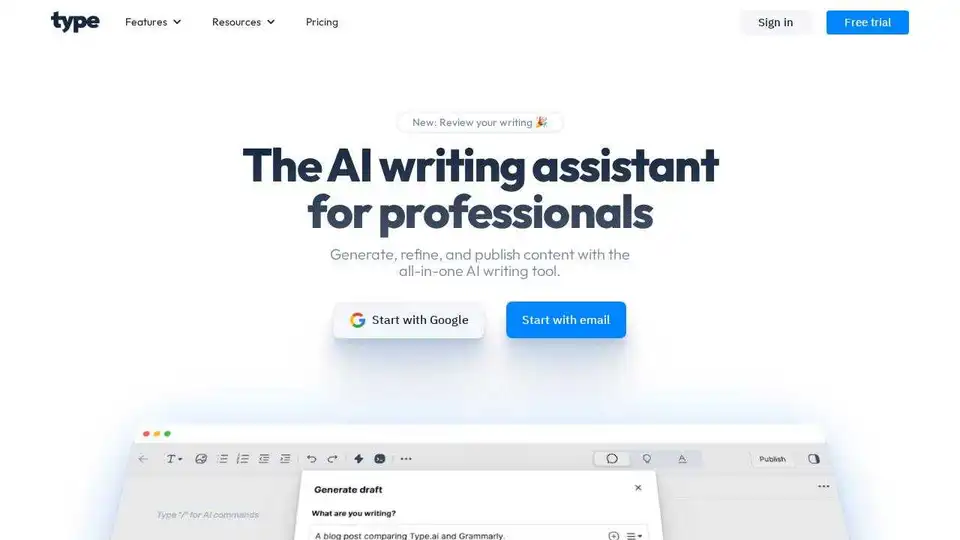
Type.ai is an AI writing assistant and editor designed for long-form professional writing, helping writers generate, edit, and publish better content.
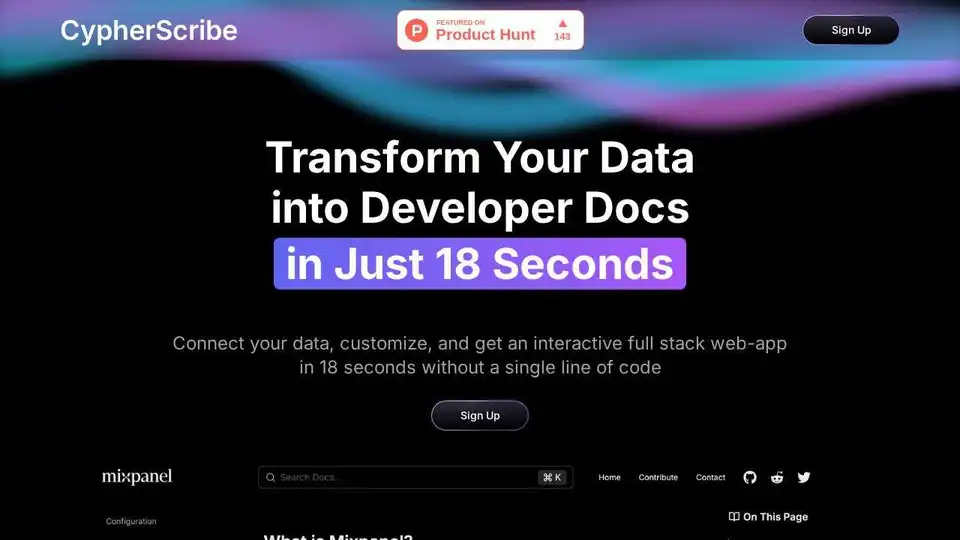
Create interactive, SEO-optimized developer documentation in 18 seconds with CypherScribe. A no-code solution for data transformation and AI-assisted doc creation.
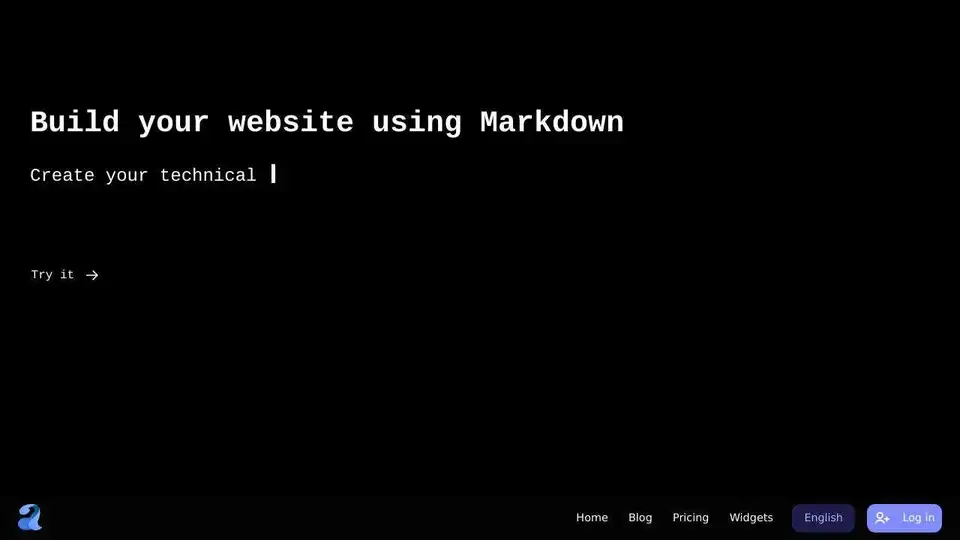
Amarkdown is an AI-powered online Markdown editor that provides essential features for bloggers and website creators, including AI writing, file storage, low code database integrations, and SEO tools.