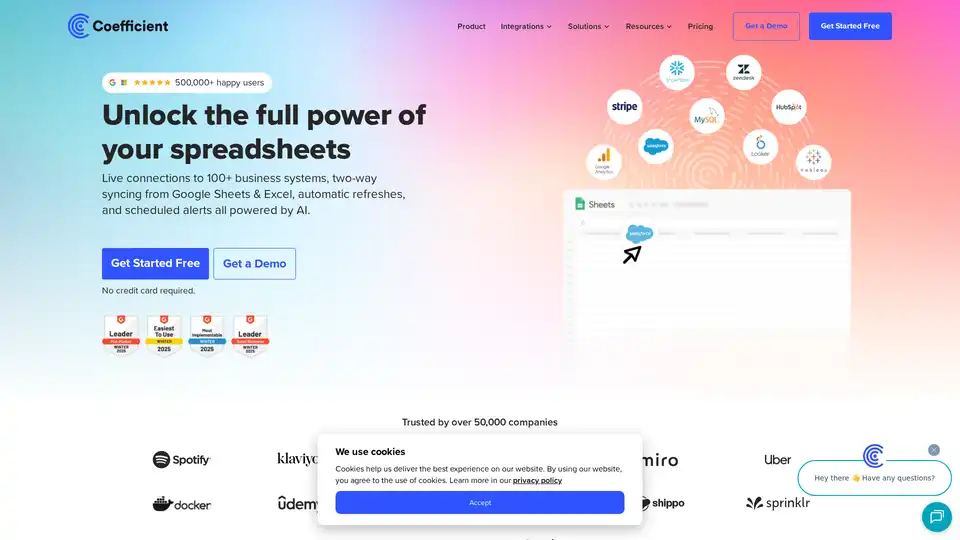Coefficient
Overview of Coefficient
What is Coefficient?
Coefficient is a powerful data connector that seamlessly integrates Google Sheets and Excel with over 100 business systems. It empowers users to sync live data, automate data workflows, and gain AI-powered insights directly within their spreadsheets. With Coefficient, you can unlock the full potential of your spreadsheets by eliminating manual data entry, ensuring data accuracy, and enabling real-time reporting.
How does Coefficient work?
Coefficient works by establishing live connections between your spreadsheets and various data sources, including CRMs, BI tools, databases, and payment platforms. This allows you to import data in seconds with just one click. The tool provides flexible data filters, enabling you to extract the specific information you need. You can then build live pivot tables on top of your cloud systems and refresh data automatically to ensure your reports and dashboards are always up-to-date.
Key Features of Coefficient:
- Live Data Connections: Connect to 100+ business systems, including Salesforce, HubSpot, Snowflake, MySQL, and more.
- Two-Way Syncing: Update systems directly from your spreadsheet, with auto-mapping of fields and columns.
- Automated Refreshes: Ensure your data is always current with automatic data refreshes.
- Scheduled Alerts: Monitor reports and KPIs with triggered alerts when cell values change.
- Pre-Built Dashboard Templates: Utilize pre-built dashboard templates for instant report creation.
- AI Powered Insights: Leverage AI to unlock data insights and automate workflow.
Why choose Coefficient?
Coefficient offers several compelling benefits that make it a preferred choice for businesses looking to streamline their data processes:
- Save Time and Effort: Eliminate manual data entry and copy-pasting, freeing up valuable time for analysis and decision-making.
- Improve Data Accuracy: Ensure data is 100% accurate with live connections and automated refreshes.
- Enhance Collaboration: Share always up-to-date visualizations and reports with your team.
- Gain Real-Time Insights: Access direct data and monitor reports and KPIs in real-time.
- Increase Productivity: Automate reporting and alerts, saving hours of manual work.
Who is Coefficient for?
Coefficient is designed for a wide range of users across various industries, including:
- Data Analysts: Streamline data analysis and reporting processes.
- Business Intelligence Professionals: Build live dashboards and visualizations.
- Sales and Marketing Teams: Integrate CRM data for sales forecasting and performance tracking.
- Finance Teams: Automate financial reporting and analysis.
- Operations Teams: Monitor KPIs and track performance metrics.
How to use Coefficient?
- Install the Coefficient Browser Extension: Install the Coefficient extension for Google Sheets or Excel.
- Connect to Your Data Source: Select the data source you want to connect to, such as Salesforce, HubSpot, or Snowflake.
- Import Your Data: Use the data import wizard to select the data you want to import into your spreadsheet.
- Build Your Reports and Dashboards: Use Coefficient's pre-built dashboard templates or create your own custom reports and dashboards.
- Automate Your Data Workflows: Set up automatic data refreshes and alerts to ensure your data is always up-to-date.
Testimonials
Users rave about Coefficient's ability to transform their data workflows:
- Alex Pan from Unity: "Tremendously helpful tool that has sped up my workflow. I can’t even imagine doing data analysis without Coefficient now."
- Bryan Michael Vinluan from Task Us: "I love Coefficient! It makes my work easier!"
- Ellen Cooper Cincotta from Pixability: "Great tool – helped us solve our weekly client reporting data refresh issues and allowed us to get data into Google Sheets for our Account Managers."
Get Started with Coefficient Today
Unlock the full power of your spreadsheets with Coefficient. Start your free trial today and experience the benefits of live data connections, automated workflows, and AI-powered insights. No credit card required.
Best way to streamline data workflows?
The best way to streamline data workflows is by leveraging tools like Coefficient that automate data integration, reporting, and analysis. By connecting your spreadsheets to your data sources and automating data refreshes and alerts, you can save time, improve accuracy, and gain real-time insights into your business performance. Coefficient is a great way to help make that happen.
AI Task and Project Management AI Document Summarization and Reading AI Smart Search AI Data Analysis Automated Workflow
Best Alternative Tools to "Coefficient"
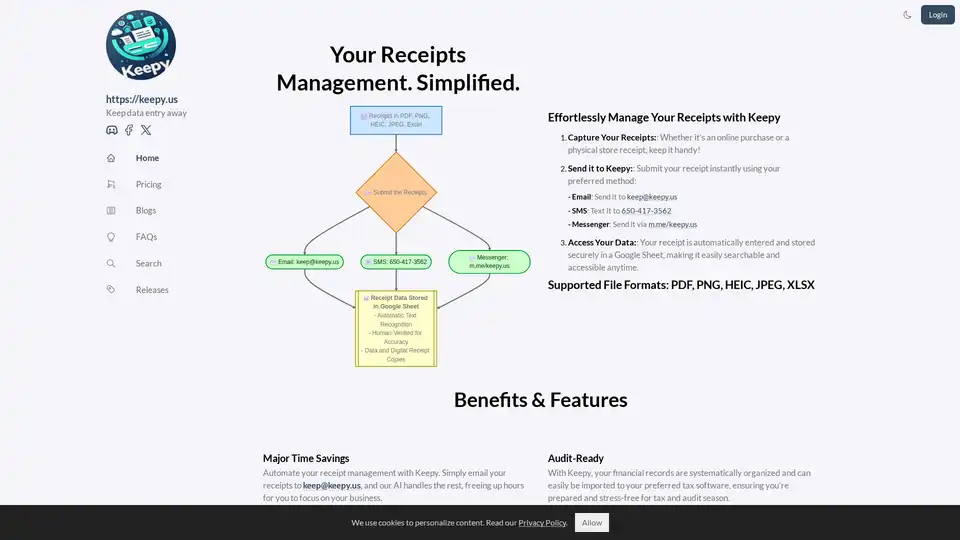
Keepy automates receipt management by using AI to input data into Google Sheets. Submit receipts via email, SMS, or Messenger. Save time and ensure accurate, organized financial records.
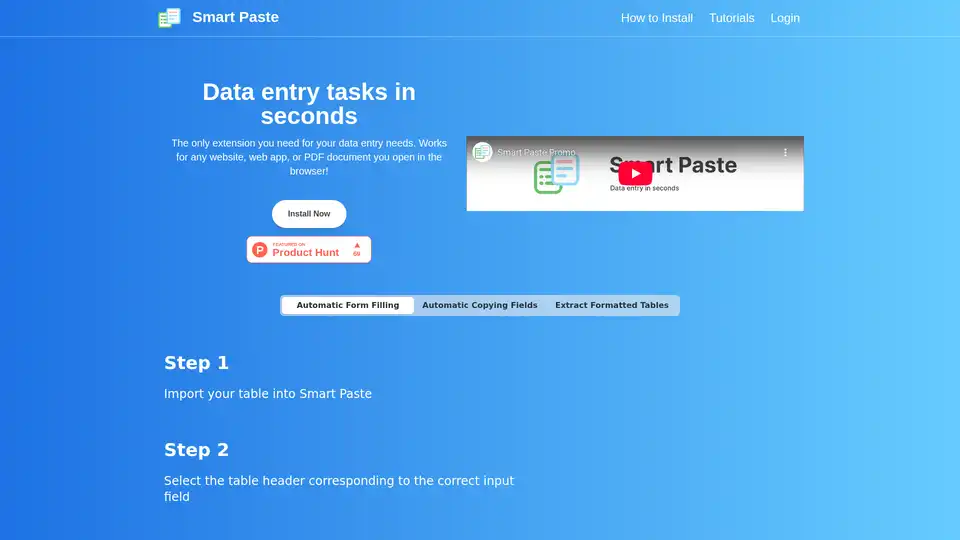
Smart Paste is a browser extension that automates data entry tasks by extracting tables from websites/PDFs and transferring data between web forms and spreadsheets, saving hours of manual work.
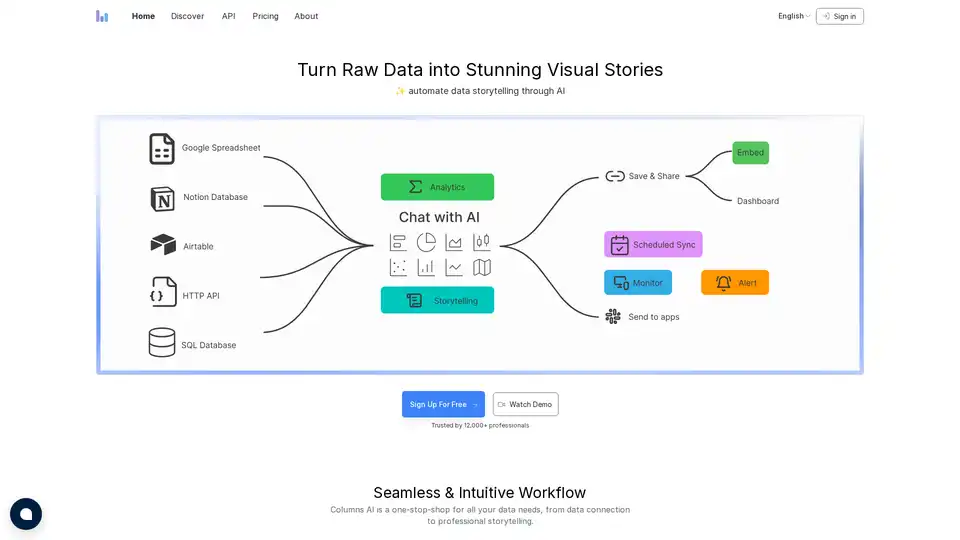
Columns AI is a data visualization platform that automates data storytelling using AI. It allows users to connect to various data sources, transform data into visual narratives, and share insights with teams and clients.
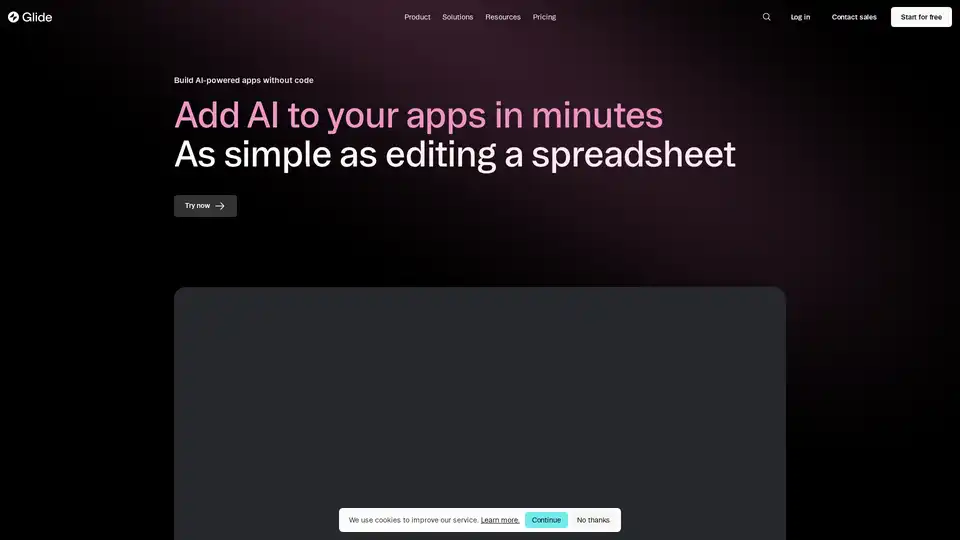
Build custom AI-powered business apps in minutes with Glide. Effortlessly integrate AI with your business data using powerful no-code building blocks. Try it now!