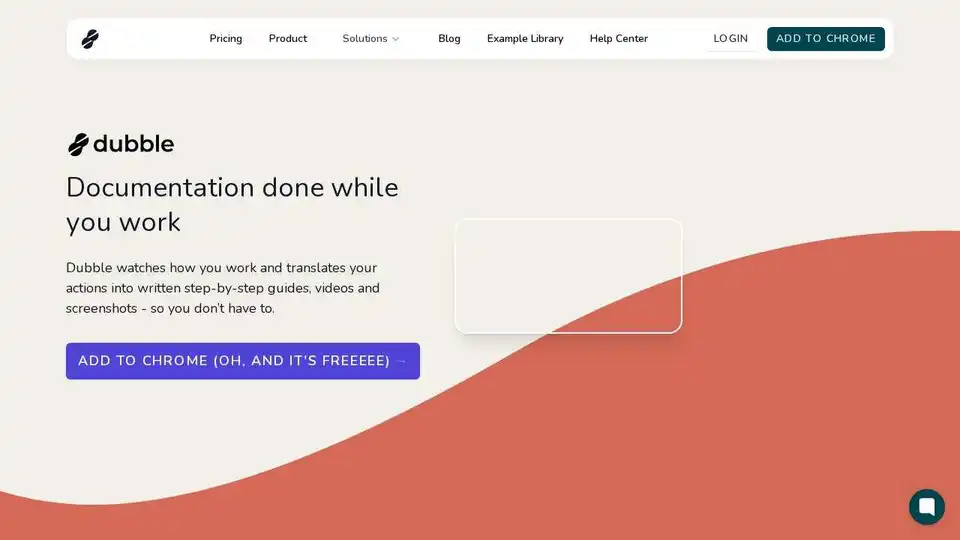Dubble
Overview of Dubble
Dubble: The Free Step-by-Step Guide and Screenshot Creator
What if you could create documentation while you work, without the slow, boring, and hard process of writing and maintaining it? Dubble is a free Chrome extension that watches how you work and translates your actions into written step-by-step guides, videos, and screenshots. Say goodbye to manual documentation!
How Dubble Works
- Record: Simply press record and go through your process.
- Edit: Quickly edit descriptions, markup, redact, and edit screenshots.
- Share: Share with a single click or invite your team to collaborate.
Key Features
- Automatic Documentation: Dubble automatically creates step-by-step guides, tutorials, and onboarding resources as you work.
- Easy Editing: Make quick edits to descriptions, markup, and screenshots.
- Seamless Sharing: Share your guides with a single click or invite team members to collaborate.
- Wide Compatibility: Copy and paste your guides to Notion, Confluence, Google Docs, Trainual, and anywhere that supports rich content or markdown.
- Up-to-Date Documentation: Easily update your documentation by recording new steps or pulling screenshots from old recordings.
Why Use Dubble?
- Saves Time: Automates the documentation process, saving you valuable time.
- Increases Efficiency: Simplifies the creation and maintenance of documentation.
- Improves Collaboration: Facilitates team collaboration on documentation projects.
What is Dubble? Dubble is a Chrome extension that automatically generates documentation from your actions. It’s designed to make creating tutorials, onboarding guides, and step-by-step instructions as easy as possible.
How to use Dubble? Simply add the Dubble extension to Chrome, press record, and perform the actions you want to document. Dubble will automatically generate the guide, complete with text and screenshots.
Why is Dubble important? Dubble makes documentation effortless, ensuring your processes are always clearly documented and easily accessible.
Where can I use Dubble? Dubble integrates seamlessly with popular platforms like Notion, Confluence, and Google Docs, allowing you to share your documentation wherever you need it.
Best way to create documentation? The best way is with Dubble. Its automation and ease of use makes it the ideal tool for creating and maintaining accurate, up-to-date documentation.
Best Alternative Tools to "Dubble"
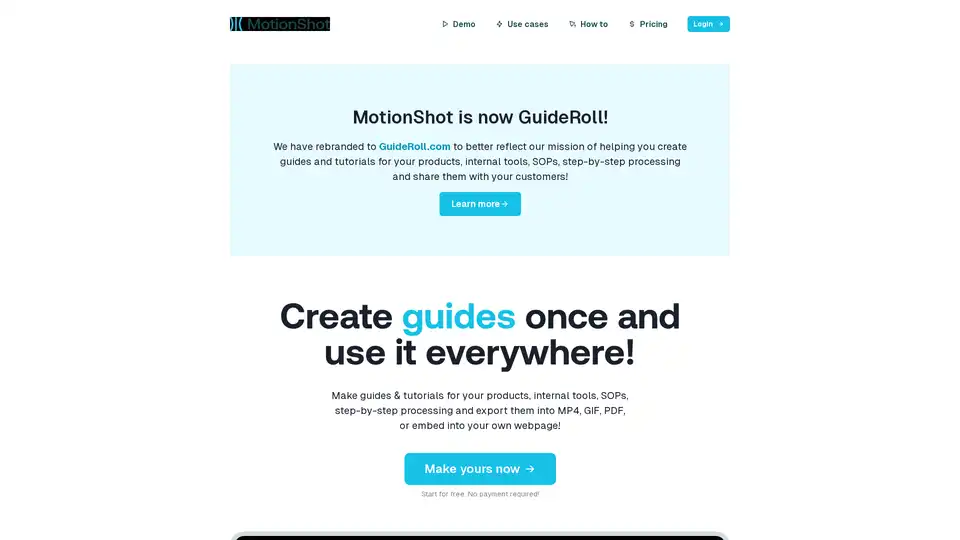
GuideRoll (formerly MotionShot) helps you create and share informative screen guides and tutorials in minutes. Export to MP4, GIF, PDF, or embed on your webpage for easy access.
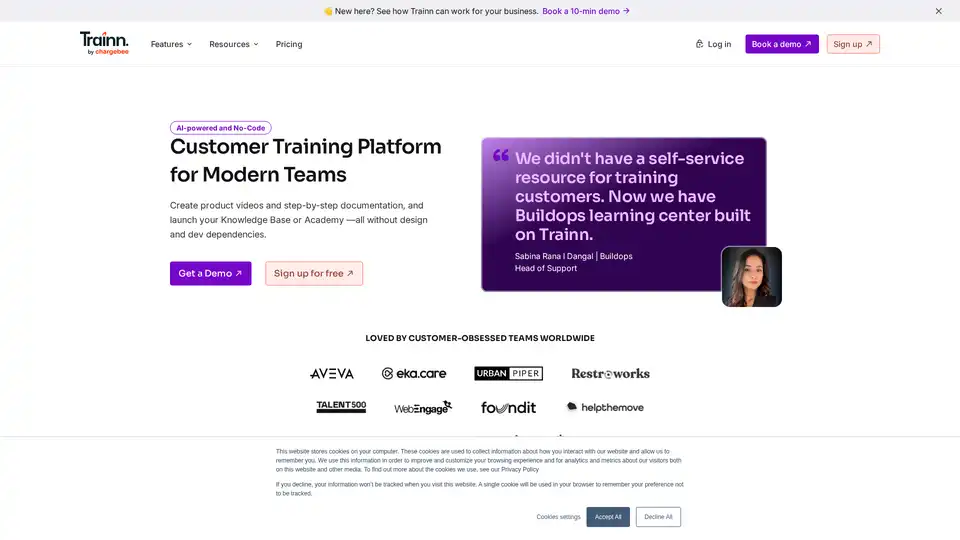
Trainn is an AI-powered, no-code customer training platform for SaaS businesses. It allows you to create product videos, documentation, and launch a knowledge base or academy without coding.

TechSmith provides AI-powered screen capture and recording software, Snagit and Camtasia perfect for clear communication, training, and tutorials. Trusted by Fortune 500 companies.
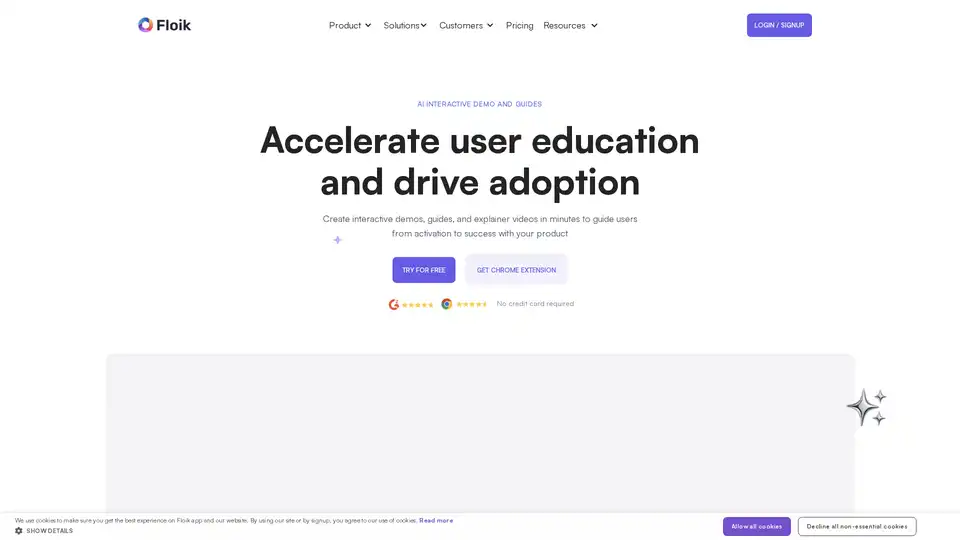
Floik is an AI-powered platform for creating interactive demos, explainer videos, and step-by-step guides to improve user education and product adoption. It offers a Chrome extension for easy recording and customization.
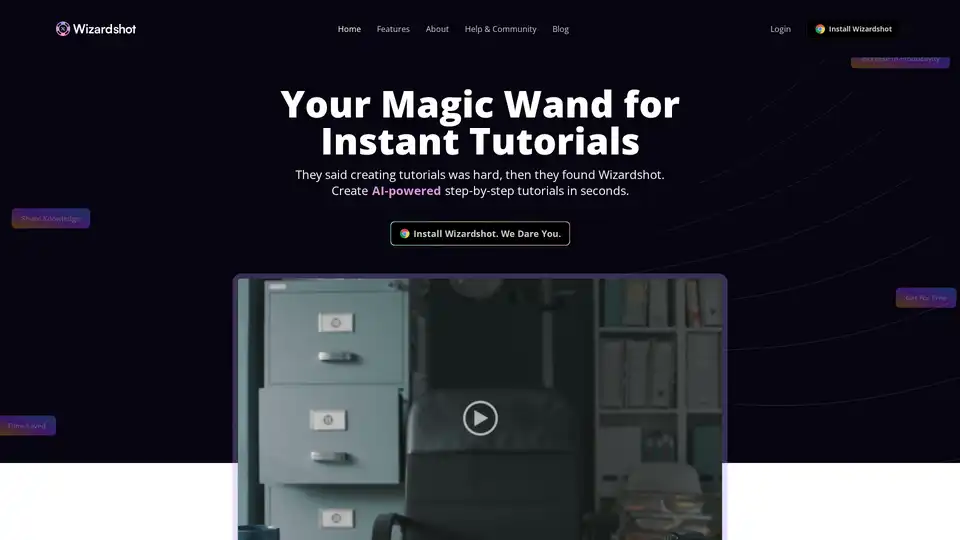
Wizardshot lets you create AI-powered step-by-step tutorials from screen captures in seconds. Easily share knowledge with this AI tutorial generator browser extension.
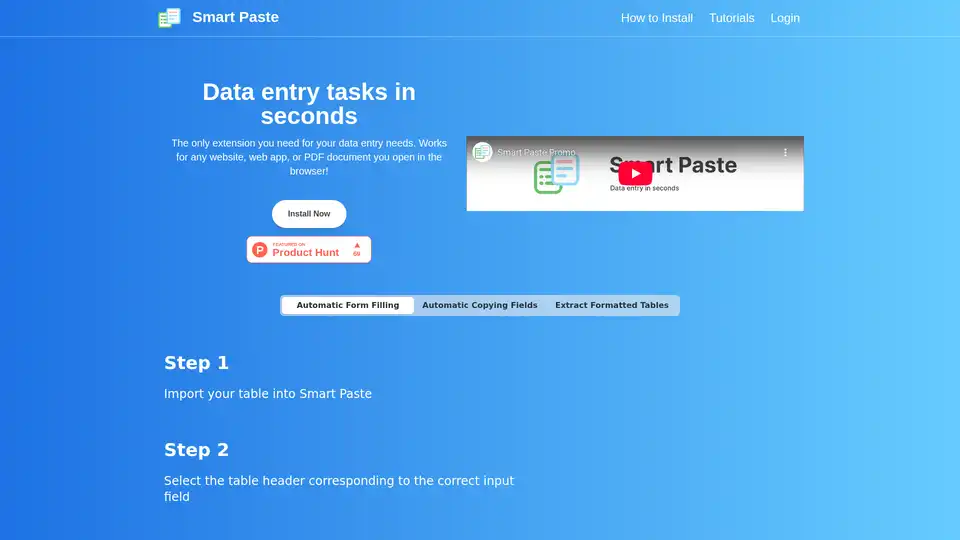
Smart Paste is a browser extension that automates data entry tasks by extracting tables from websites/PDFs and transferring data between web forms and spreadsheets, saving hours of manual work.
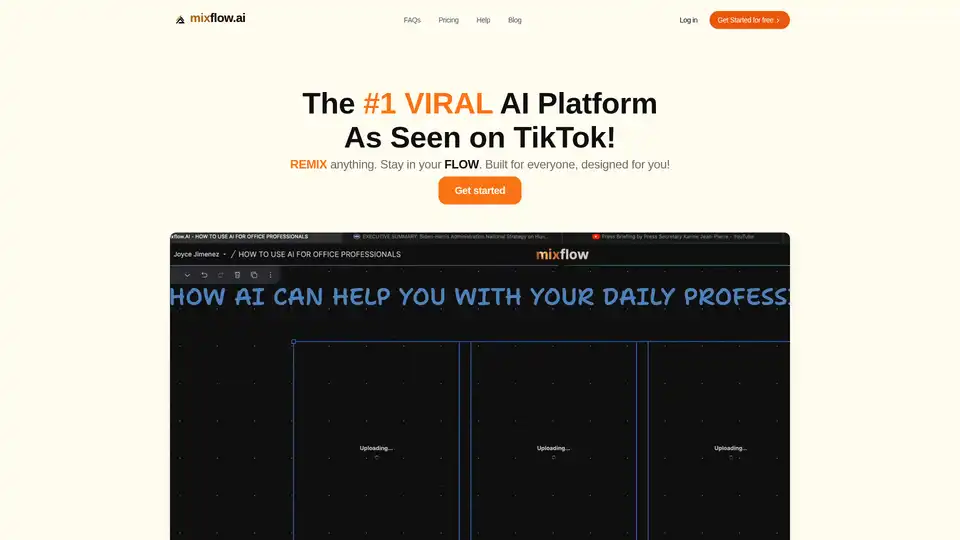
Mixflow.AI is the leading AI platform for productivity, allowing users to remix documents, images, videos, and audios on an infinite canvas. Integrate ChatGPT and other models for seamless content creation, analysis, and real-time collaboration across professions.
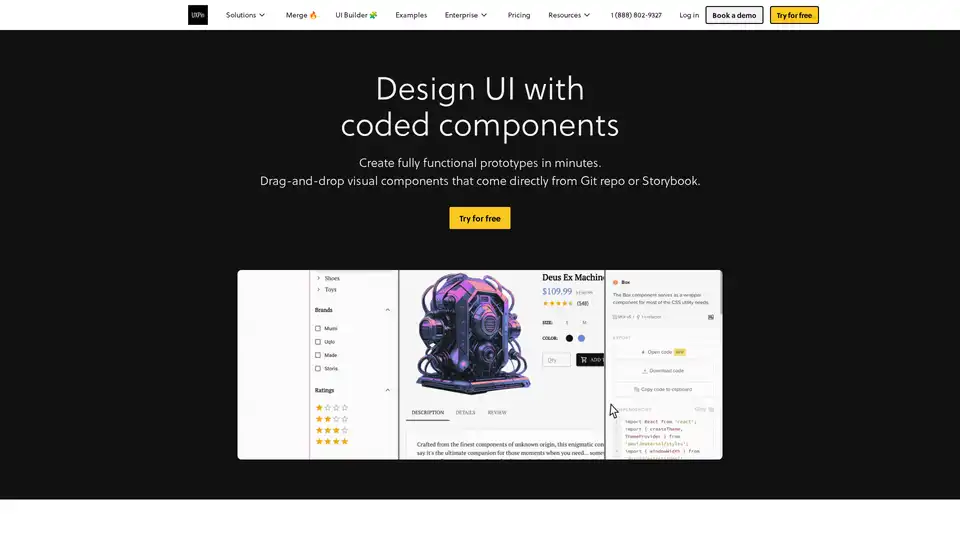
UXPin Merge accelerates UI design 8.6x faster with AI-generated components, coded libraries like MUI and Tailwind UI, and seamless React code export for developers.
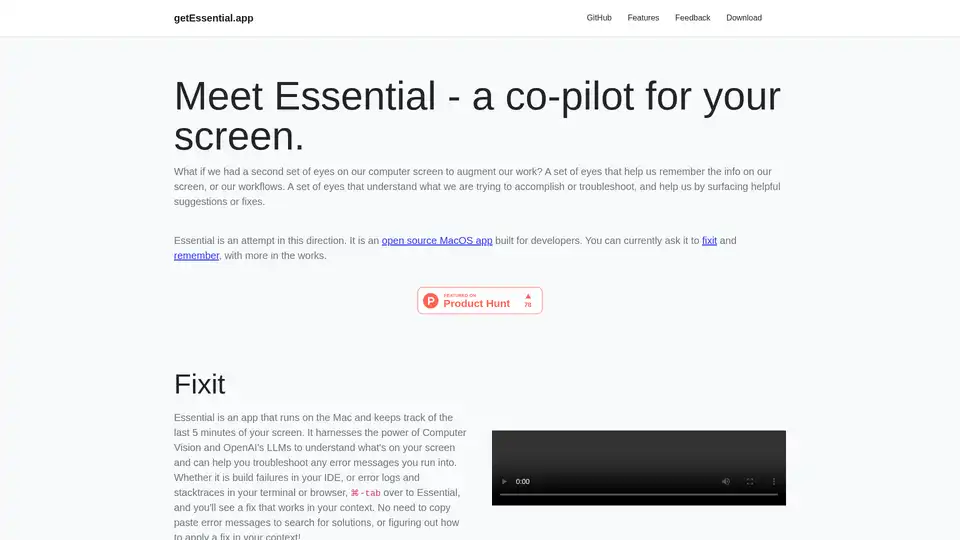
Essential is an open-source MacOS app that acts as an AI co-pilot for your screen, helping developers fix errors instantly and remember key workflows with summaries and screenshots—no data leaves your device.
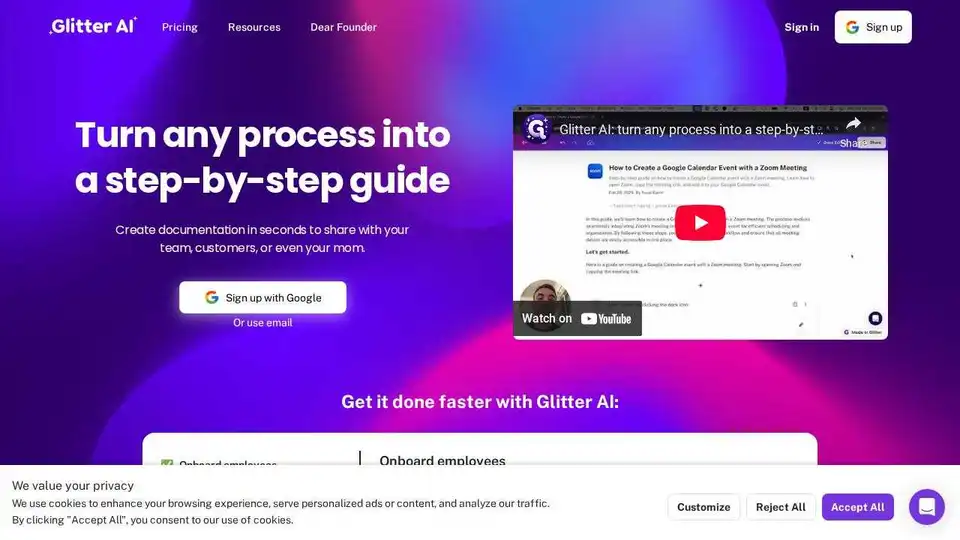
Glitter AI turns meeting recordings into step-by-step guides, simplifying documentation and training for employees and customers. Create SOPs and visual help guides effortlessly.
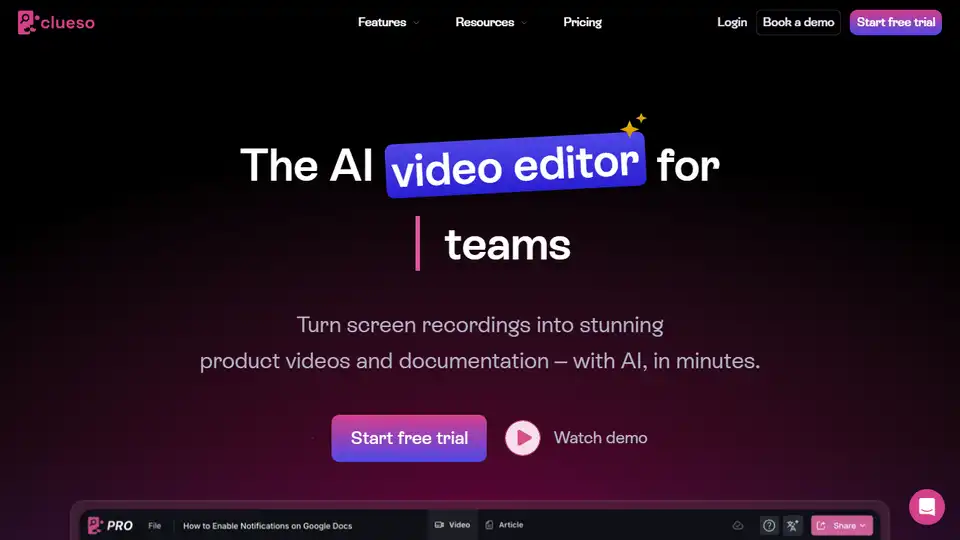
Create stunning product videos and documentation in minutes with Clueso. Transform raw screen recordings into engaging content with AI-powered features.
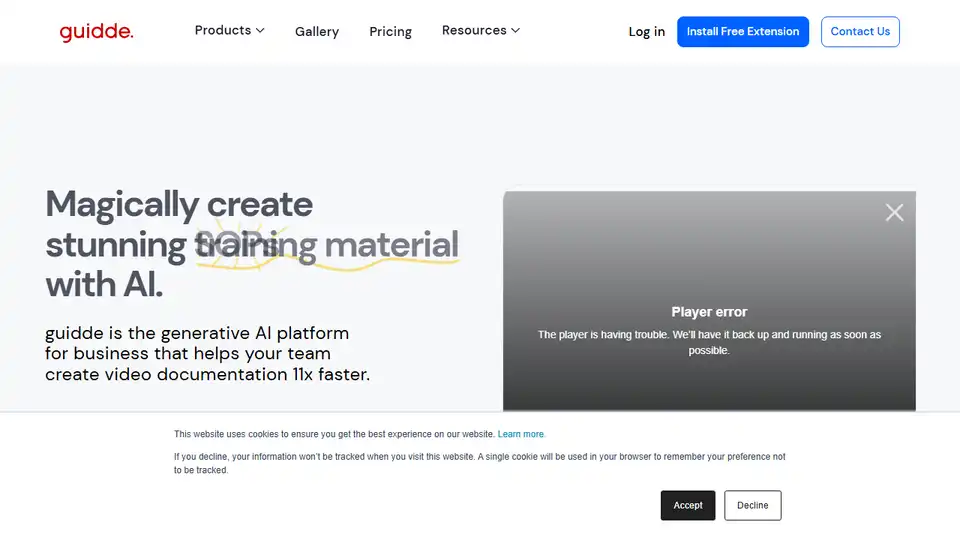
Guidde lets you capture instant step-by-step videos and documents for anyone to create.Use AI to generate video documentation 11x faster.
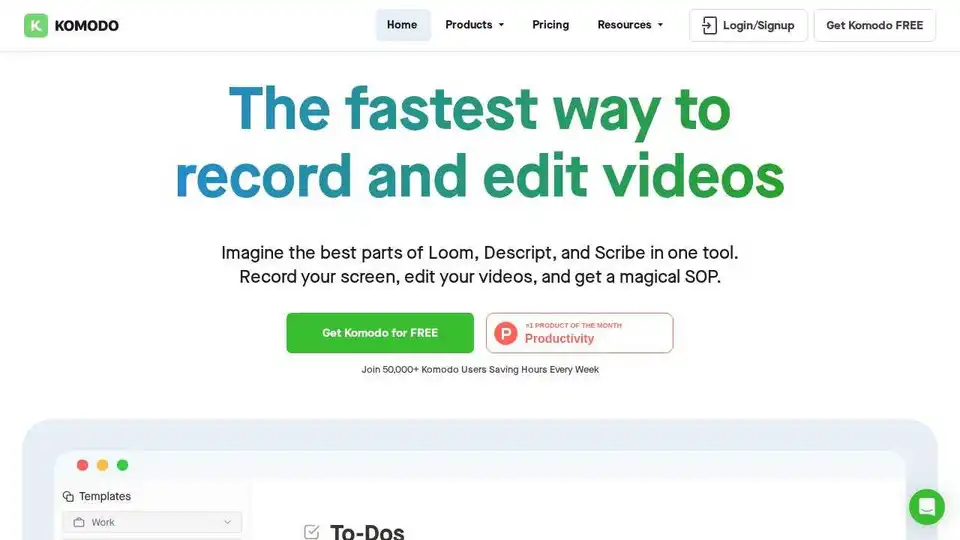
Komodo: Free screen recorder & SOP generator for teams. Record unlimited screen videos, create shareable SOPs, and use AI for meeting notes. 100% free!

CodeWP: AI-powered platform for WordPress creators. Generate code, chat with AI experts, troubleshoot issues, and enhance your WordPress workflow. Start for free!