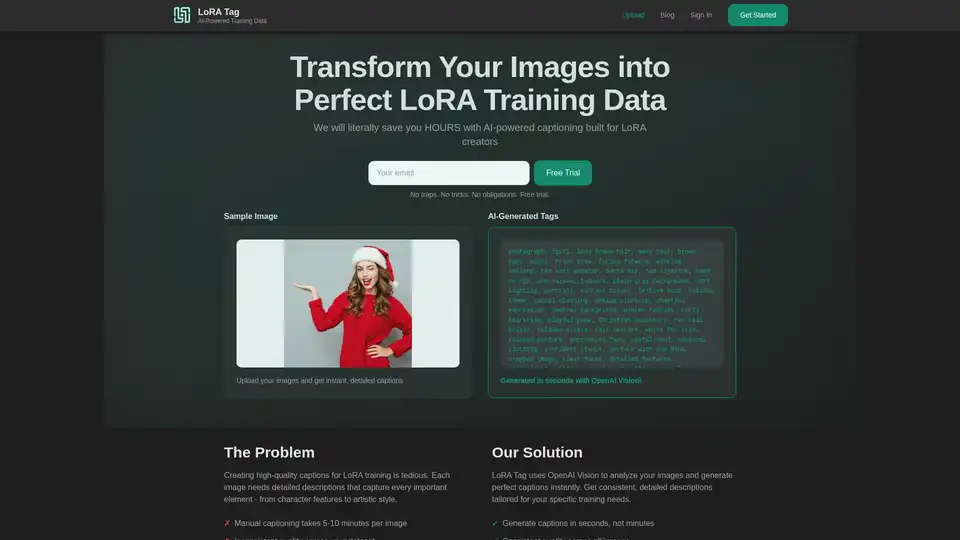LoRA Tag
Overview of LoRA Tag
LoRA Tag: AI-Powered Image Captioning for LoRA Training
LoRA Tag is an AI-powered tool designed to streamline the process of creating high-quality training data for LoRA (Low-Rank Adaptation) models. It leverages OpenAI Vision to analyze images and generate detailed captions instantly, saving users hours of manual work.
What is LoRA Tag?
LoRA Tag is a web application that uses AI to automatically generate captions for images, specifically tailored for LoRA training. LoRA is a technique used to customize AI image models, which requires a dataset of images with detailed captions describing their contents. LoRA Tag simplifies this process by providing AI-generated captions, ensuring consistent quality and saving time.
How does LoRA Tag work?
LoRA Tag works by using the OpenAI Vision API to analyze uploaded images. The AI identifies various elements within the image, such as characters, styles, poses, environments, and artistic styles. Based on this analysis, it generates a detailed caption that captures these elements, providing a comprehensive description suitable for LoRA training.
Here's a step-by-step breakdown:
- Upload Images: Users can upload images in various formats, including JPG, PNG, WebP, GIF, and BMP.
- Choose Settings: Users select the LoRA type (Character, Style, Object, or Concept) and quality level (Minimal, Standard, Detailed, or Exhaustive).
- Generate Captions: The AI analyzes the images and generates captions based on the selected settings.
- Edit Captions: Users can edit the generated captions to ensure accuracy and customize them as needed.
- Download Dataset: Users can download the images and their corresponding captions in a format ready for LoRA training.
Key Features of LoRA Tag
- AI-Generated Tags: Uses OpenAI Vision to analyze images and generate detailed captions.
- Batch Processing: Upload and process up to 100 images at once.
- Quality Levels: Choose from Minimal, Standard, Detailed, and Exhaustive quality levels.
- Multiple LoRA Types: Optimized prompts for Character, Style, Object, and Concept LoRAs.
- Smart Tagging: Automatically identifies characters, styles, poses, and environments.
- Instant Downloads: Get organized .txt files paired with your images, ready for training.
- Flexible Export: Multiple format options to match any training workflow or preference.
Why choose LoRA Tag?
- Saves Time: Generates captions in seconds, compared to 5-10 minutes per image manually.
- Consistent Quality: Ensures consistent quality across all images in the dataset.
- Comprehensive Descriptions: Captures all important visual elements, ensuring no details are missed.
- Easy to Use: Simple and intuitive interface makes it easy to upload images, choose settings, and download captions.
Who is LoRA Tag for?
LoRA Tag is ideal for:
- AI enthusiasts who want to create custom AI image models.
- LoRA creators who need high-quality training data.
- Researchers and developers working on AI image generation.
- Anyone who wants to streamline the process of creating LoRA training datasets.
Pricing
LoRA Tag offers a range of pricing plans to suit different needs:
- Free: 10 images/month, Standard quality.
- Starter: $6.99/month for 600 images/month, Standard quality, Email support.
- Professional: $10.99/month for 1,200 images/month, Up to detailed quality, Priority processing.
- Business: $24.99/month for 3,000 images/month, All quality levels, Bulk processing, Custom tags.
- Enterprise: $69.99/month for 10,000 images/month, White glove support, Custom integrations, Dedicated manager.
FAQ
- What file formats are supported?
- JPG, PNG, WebP, GIF, and BMP. Files up to 10MB each (higher limits on paid plans).
- How accurate are the captions?
- The OpenAI Vision integration provides highly accurate descriptions, identifying characters, poses, clothing, environments, and artistic styles with impressive precision.
- Can I edit captions after generation?
- Yes, every caption can be edited before download, and individual captions can be regenerated if needed.
- What's a LoRA?
- LoRA (Low-Rank Adaptation) is a training technique for customizing AI image models. It requires a dataset of images with detailed captions describing their contents.
- How do I choose the right quality level?
- Start with 'Standard' for most use cases. Use 'Minimal' for quick drafts, 'Detailed' for production models, and 'Exhaustive' when you need every possible detail.
Conclusion
LoRA Tag is a valuable tool for anyone involved in LoRA training, offering AI-powered image captioning that saves time and ensures consistent quality. With its batch processing capabilities, multiple quality levels, and support for various LoRA types, LoRA Tag simplifies the process of creating high-quality training data. Whether you're an AI enthusiast, LoRA creator, or researcher, LoRA Tag can help you build better LoRAs with less effort.
Best Alternative Tools to "LoRA Tag"
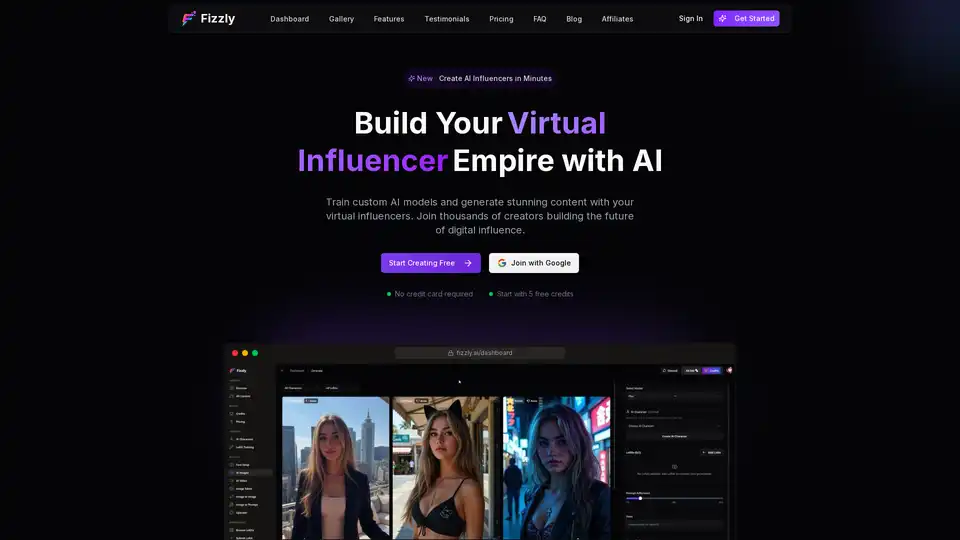
Fizzly AI empowers you to create & train AI virtual influencers. Generate high-quality images, videos, and content with custom AI characters tailored to your vision.
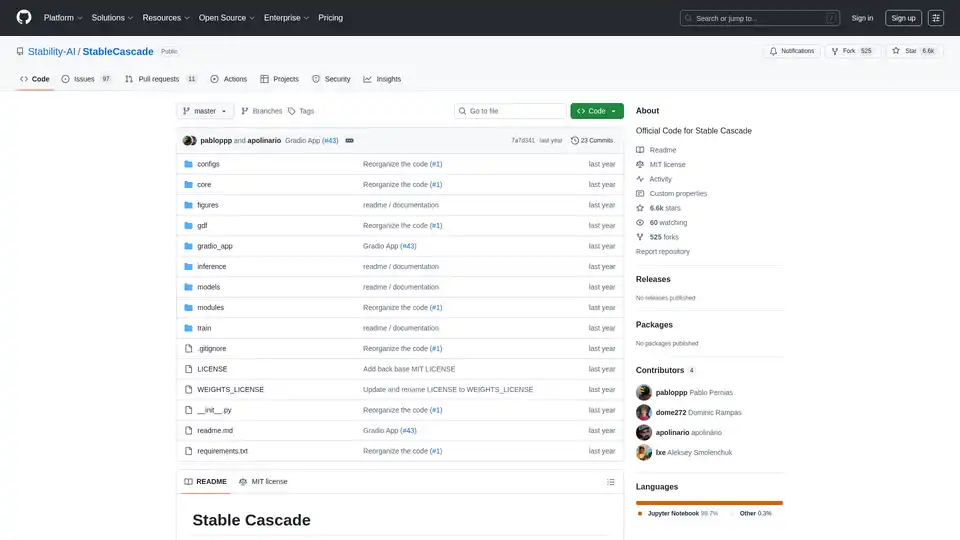
Stable Cascade is an efficient text-to-image model built on the Würstchen architecture, offering fast inference and cost-effective training. Explore its capabilities for image generation and more.
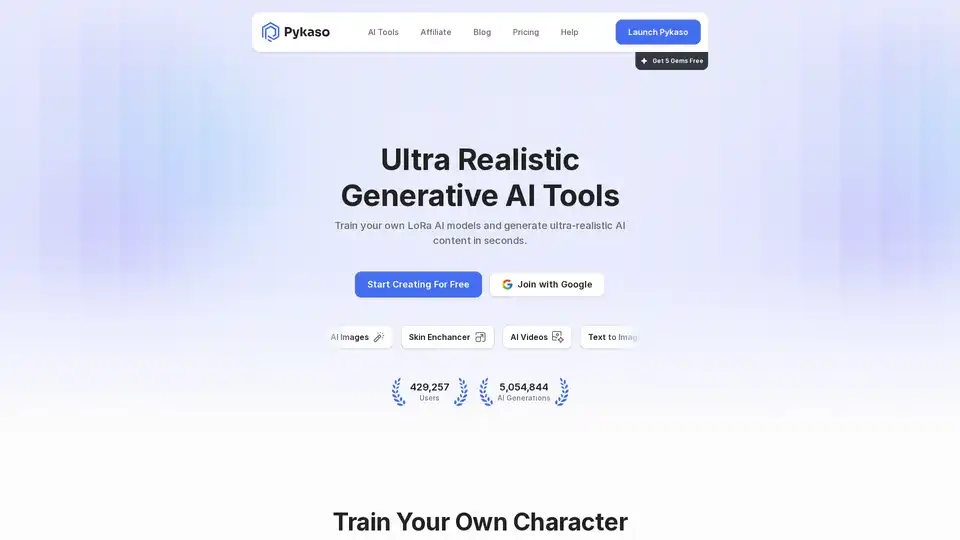
Discover Pykaso AI, the ultimate platform for creating ultra-realistic AI images, videos, and custom characters. Train LoRa models, enhance skins, and generate viral content effortlessly for social media success.
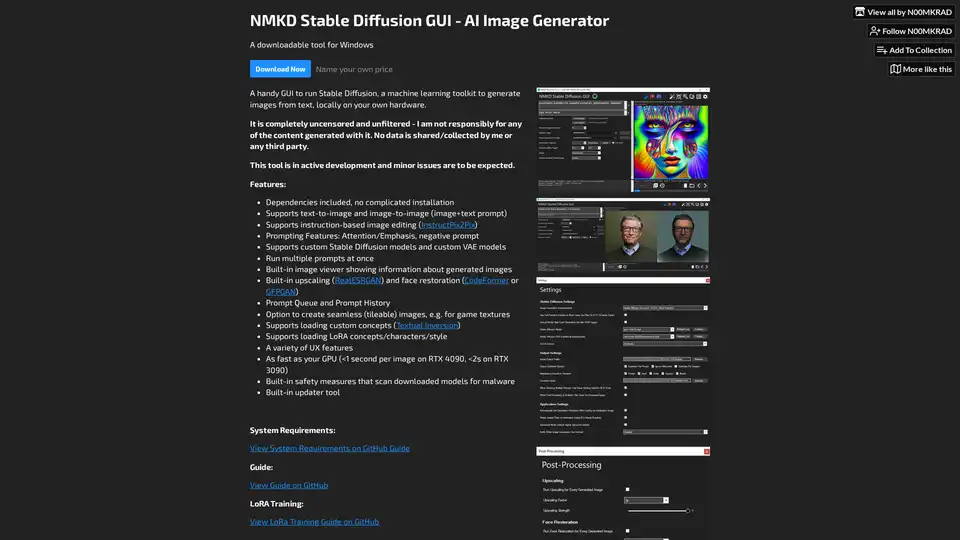
NMKD Stable Diffusion GUI is a free, open-source tool for generating AI images locally on your GPU using Stable Diffusion. It supports text-to-image, image editing, upscaling, and LoRA models with no censorship or data collection.
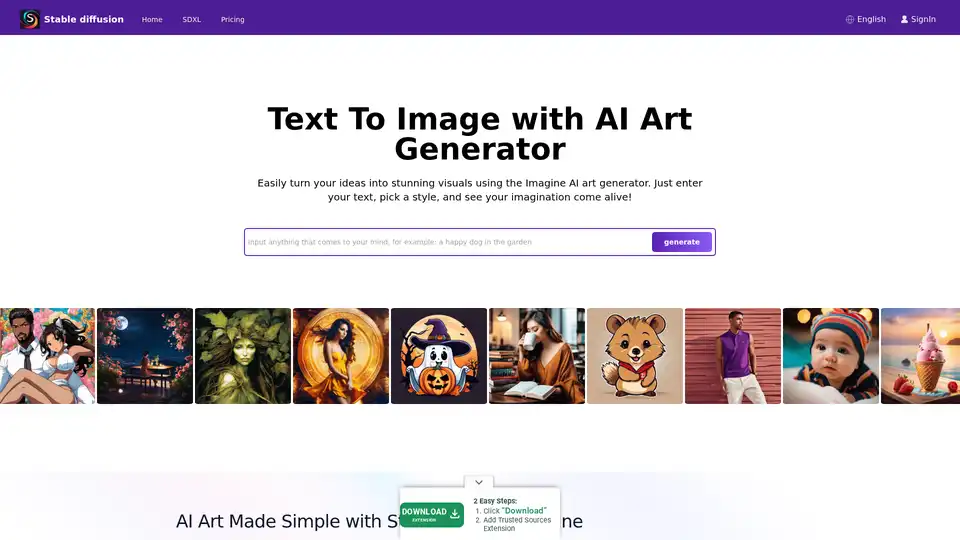
Explore Stable Diffusion, an open-source AI image generator for creating realistic images from text prompts. Access via Stablediffusionai.ai or local install for art, design, and creative projects with high customization.
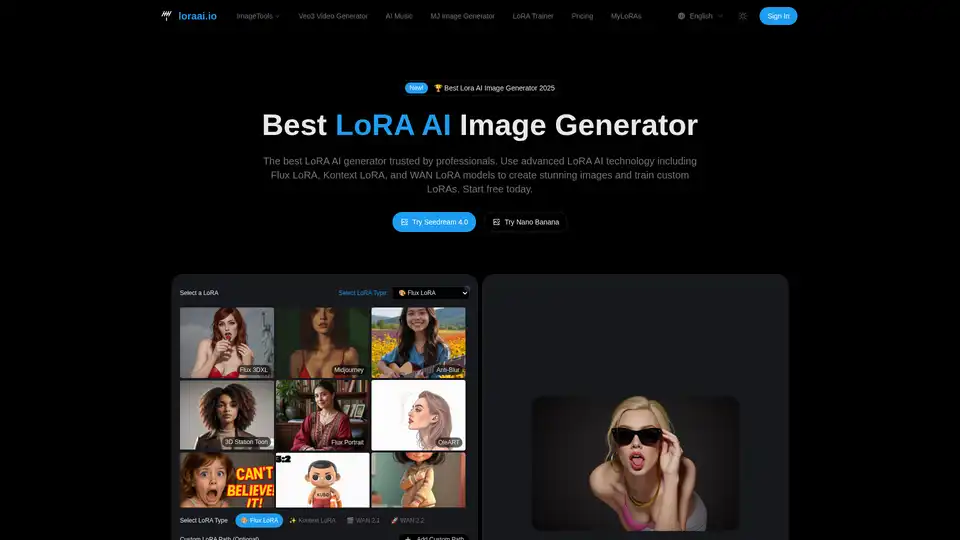
LoRA AI is the best LoRA AI Image Generator. Use advanced LoRA AI technology including Flux LoRA to create stunning images and train custom LoRAs. Start free today!
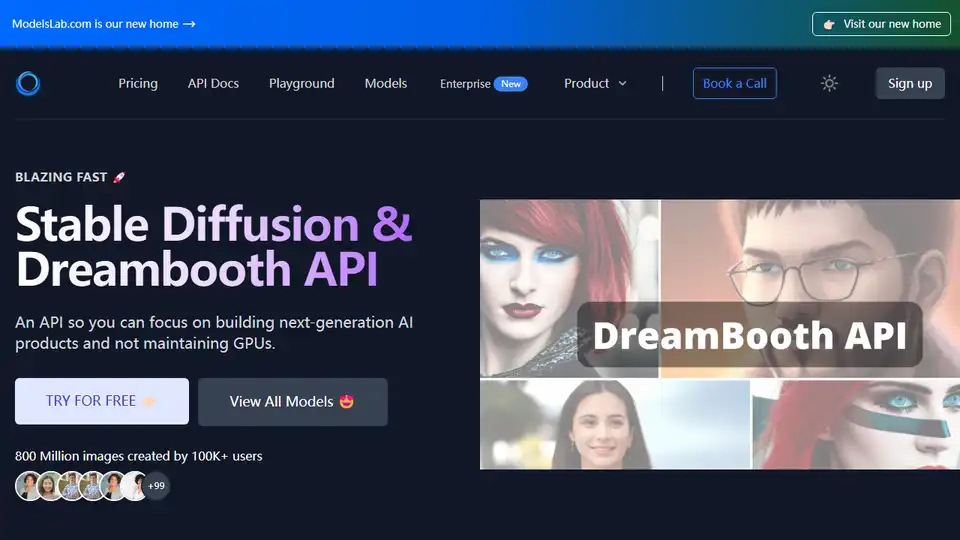
Stable Diffusion API empowers you to generate and finetune AI images effortlessly. Access text-to-image, image-to-image, and inpainting APIs without needing expensive GPUs.
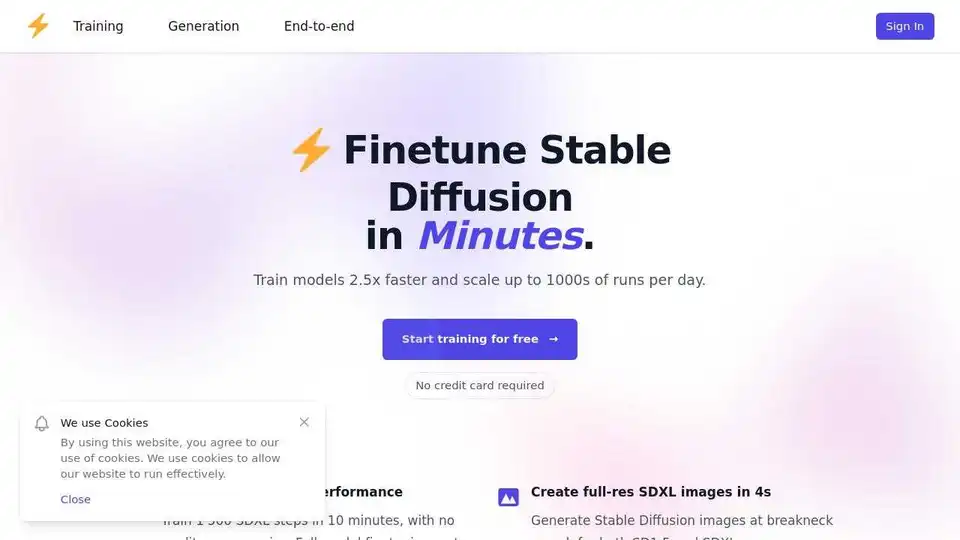
dreamlook.ai offers lightning-fast Stable Diffusion finetuning, enabling users to train models 2.5x faster and generate high-quality images quickly. Extract LoRA files to reduce download size.
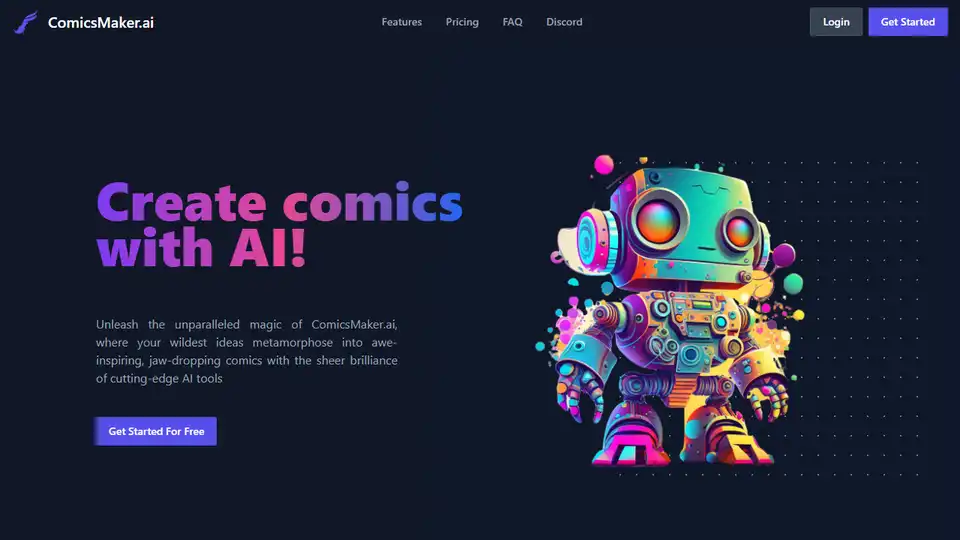
Create comics using AI with ComicsMaker.ai, the best online platform for making comics for free. Unleash your creativity with AI-powered tools for stunning comic art.
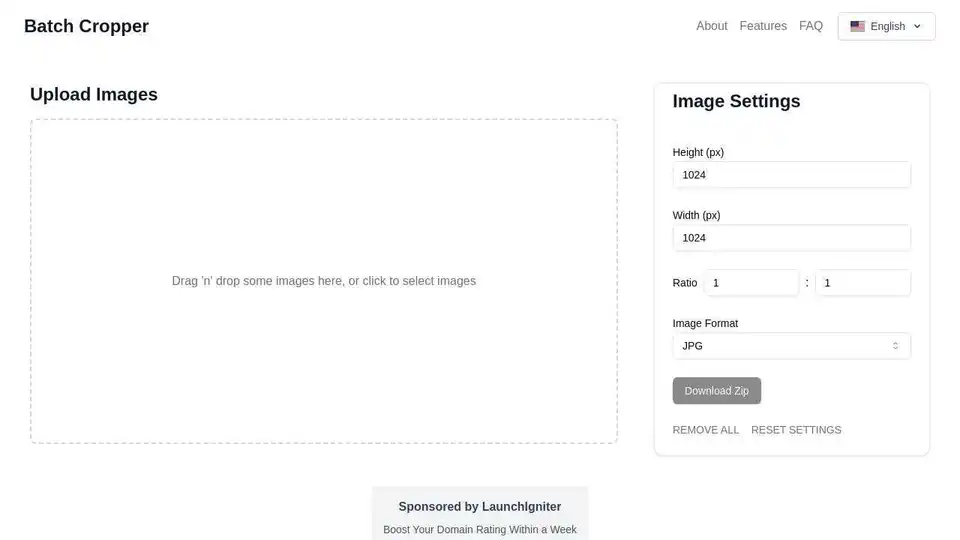
BatchCropper is a versatile tool for bulk image resizing, cropping, and format conversion, ideal for preparing AI training data and enhancing LoRA training quality.
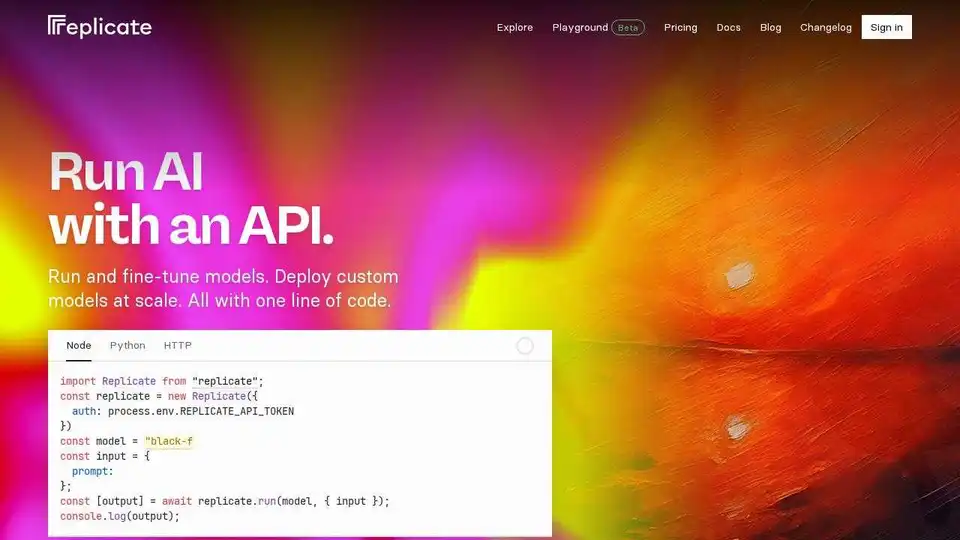
Replicate lets you run and fine-tune open-source machine learning models with a cloud API. Build and scale AI products with ease.
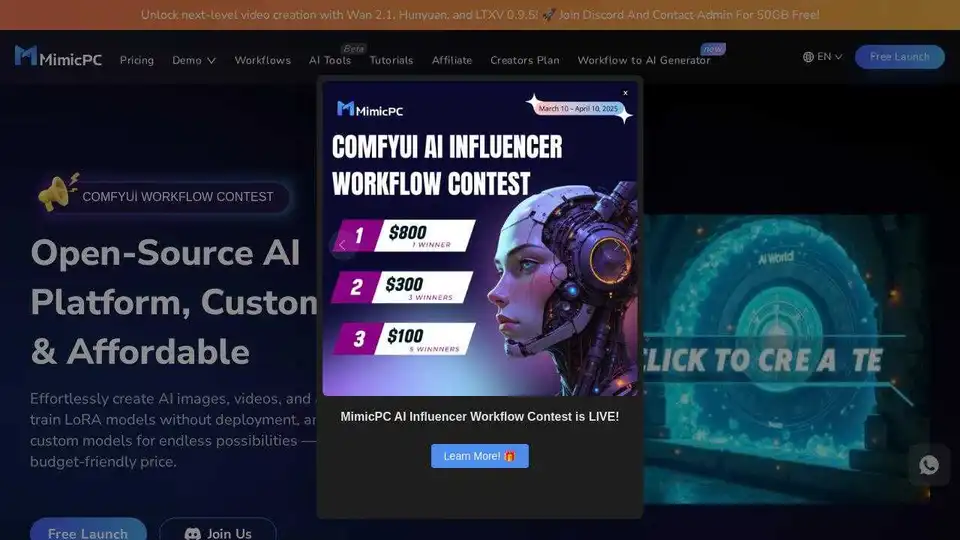
MimicPC is an open-source AI platform for creating AI images, videos, and audio. Train LoRA models without deployment and customize with your own models at an affordable price.
PIXEL DOJO AI Image Generator creates professional-quality AI images and videos in seconds. Generate visuals for marketing, social media, and more, starting at $25/month.
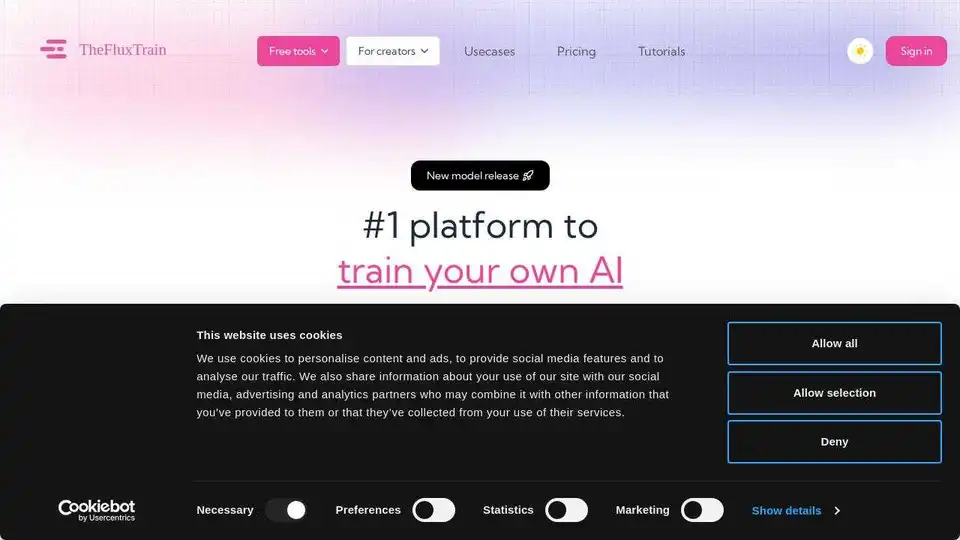
Create personalized visual stories with TheFluxTrain. Train AI on your own images to generate consistent characters and turn them into compelling visual narratives, AI influencers, and product mockups.