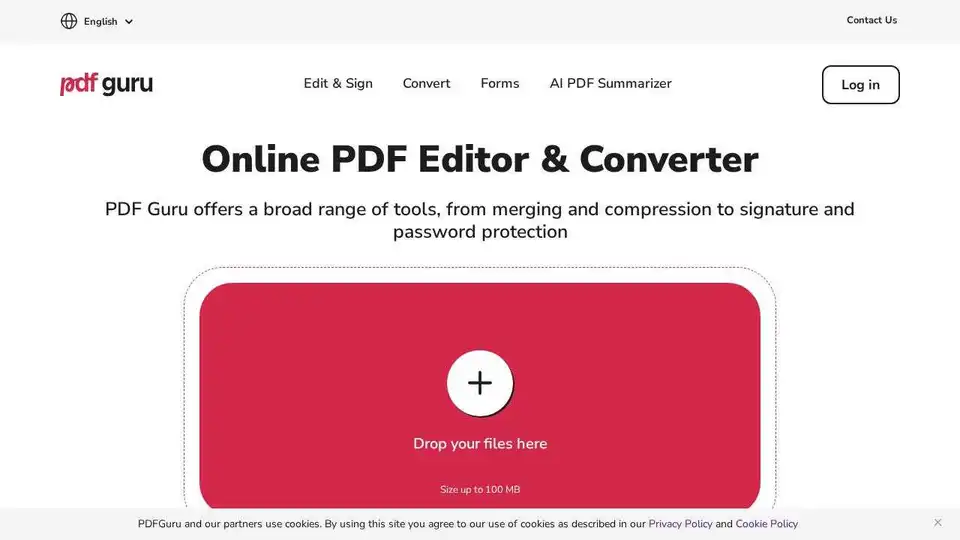PDF Guru
Overview of PDF Guru
PDF Guru: The All-in-One Online PDF Editor
What is PDF Guru? PDF Guru is a versatile online PDF editor designed to simplify your document management tasks. Whether you need to edit, convert, sign, or summarize PDFs, PDF Guru offers a comprehensive suite of tools to handle all your PDF needs efficiently.
Key Features and Benefits:
- Edit PDF Files: Easily modify PDF content, add text, comments, or images directly in your browser.
- Convert PDF: Seamlessly convert between various file formats, including Word, Excel, JPG, PNG, and more.
- Sign PDF Documents: Use the built-in eSignature feature to authorize documents quickly and securely.
- AI PDF Summarizer: Summarize long PDFs using AI to extract key information and save time.
- Fillable Forms: Access a wide range of professional forms for tax, HR, real estate, and more.
- OCR Technology: Utilize Optical Character Recognition (OCR) to make scanned files searchable and editable.
- Merge and Split PDF: Combine multiple PDF files into one or split a single PDF into separate files.
- Compress PDF: Reduce file size to make it easier to store and share documents.
- Secure and Trusted: PDF Guru prioritizes your data security with GDPR compliance, SSL encryption, and AES encryption.
How to Use PDF Guru:
- Upload Your PDF: Drag and drop your PDF file into the upload window.
- Edit and Modify: Use the advanced tools to update PDF content, adjust fonts, highlight sections, and add comments.
- Download Your File: Click Done, choose your preferred file format, and hit Download.
Why is PDF Guru Important?
PDF Guru eliminates the need for bulky desktop software, offering a convenient and accessible solution for managing PDF documents online. Its intuitive design and powerful features make it an ideal tool for both personal and professional use.
Best Way to Maximize PDF Guru:
- Utilize the AI PDF Summarizer to quickly grasp the main points of lengthy documents.
- Take advantage of the eSignature feature to streamline document authorization processes.
- Use the PDF converter to easily switch between different file formats without losing formatting.
User Reviews:
PDF Guru has garnered positive feedback from users, praising its ease of use, convenience, and effective customer service. Users have highlighted its ability to handle various types of PDFs and the speed with which customer service resolves any issues.
Pricing:
PDF Guru offers subscription-based services with both monthly and yearly plans available. New users can try out the platform for free before committing to a subscription.
What types of files does PDF Guru support?
PDF Guru supports a wide range of file formats including DOCX, XLSX, PPTX, JPG, PNG, SVG, DWG, DXF, EPUB, WebP and more. You can see every converter it supports here.
Best Alternative Tools to "PDF Guru"
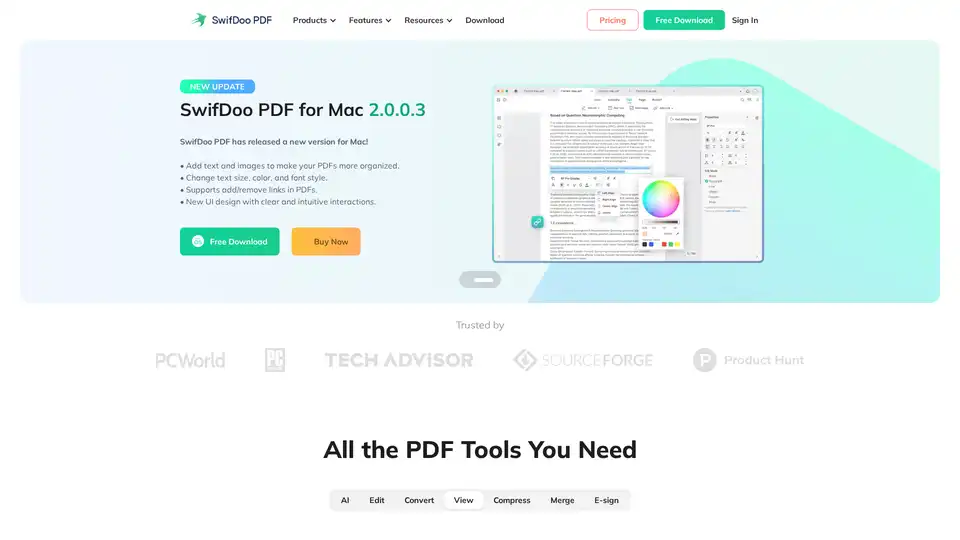
SwifDoo PDF is an AI-powered, all-in-one PDF solution for editing, converting, viewing, compressing, merging, and e-signing PDF documents across multiple platforms. It offers efficient AI features for summarizing, translating, and proofreading PDFs.
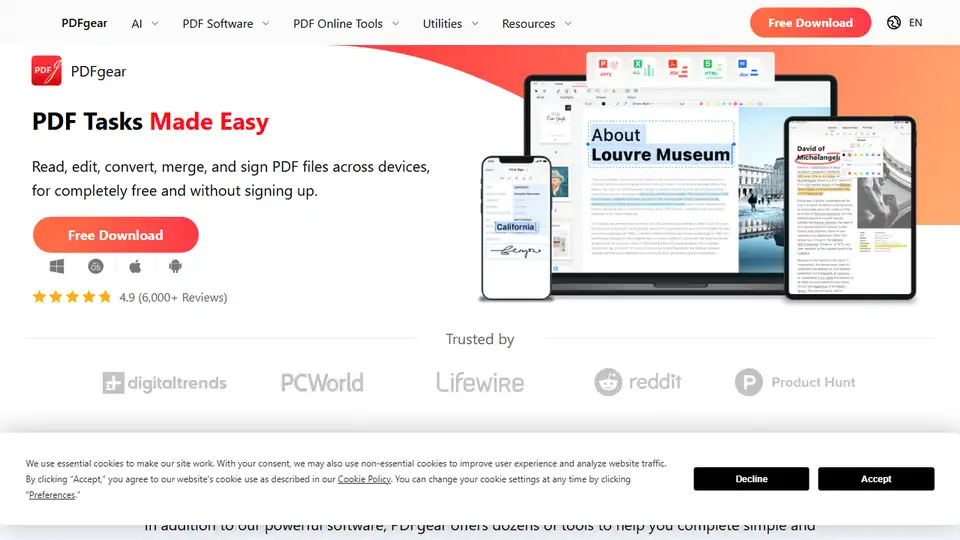
PDFgear is a free AI-powered PDF editor offering a range of online and offline tools. Edit, convert, merge, split, sign PDFs and more across devices without signing up. Features include AI chat, OCR, and versatile conversion options.
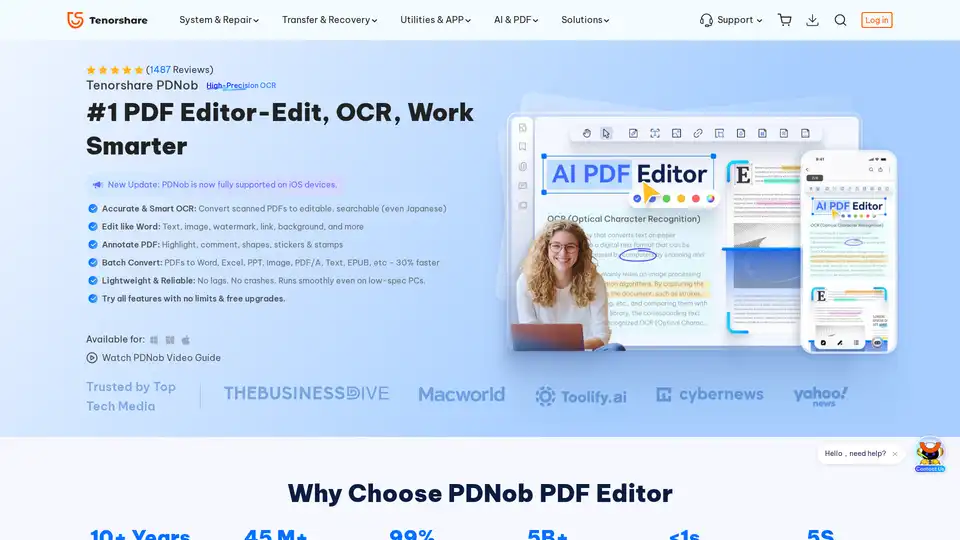
PDNob PDF Editor is a desktop application for Windows and Mac that allows you to edit, OCR, and manage PDF documents. It offers features such as AI summarization, PDF conversion, and annotation tools.

UPDF is an AI-integrated PDF editor, converter, annotator, and reader. Edit, annotate, convert, OCR, organize, protect, share, print, summarize, translate, and chat with PDF files powered by AI.
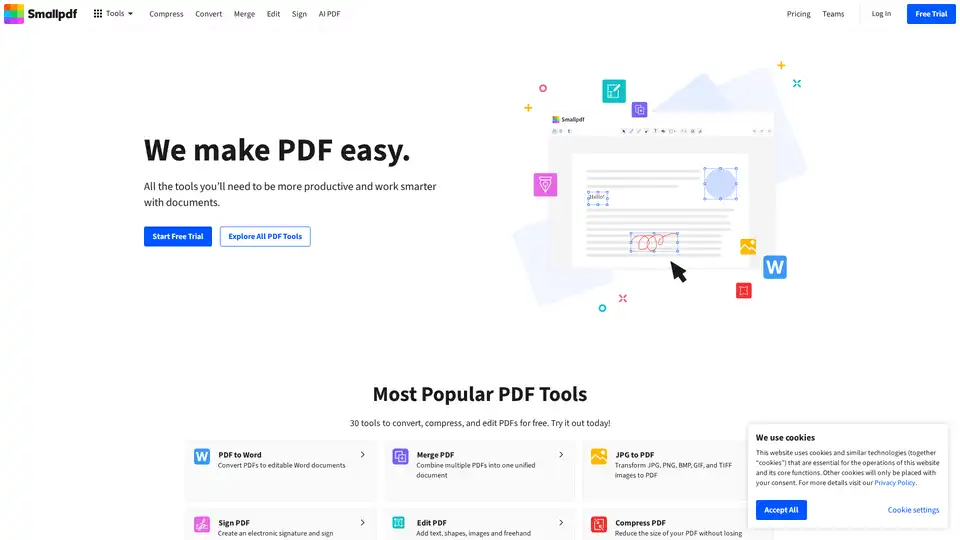
Smallpdf offers a comprehensive suite of tools to convert, compress, edit, and sign PDF files for free. Simplify your document workflows with Smallpdf’s user-friendly platform.

HiPDF is a free online PDF tool that lets you edit, convert, merge, compress, and sign PDF files. It also provides AI-powered features to chat, summarize, translate, and read PDFs smarter and faster.
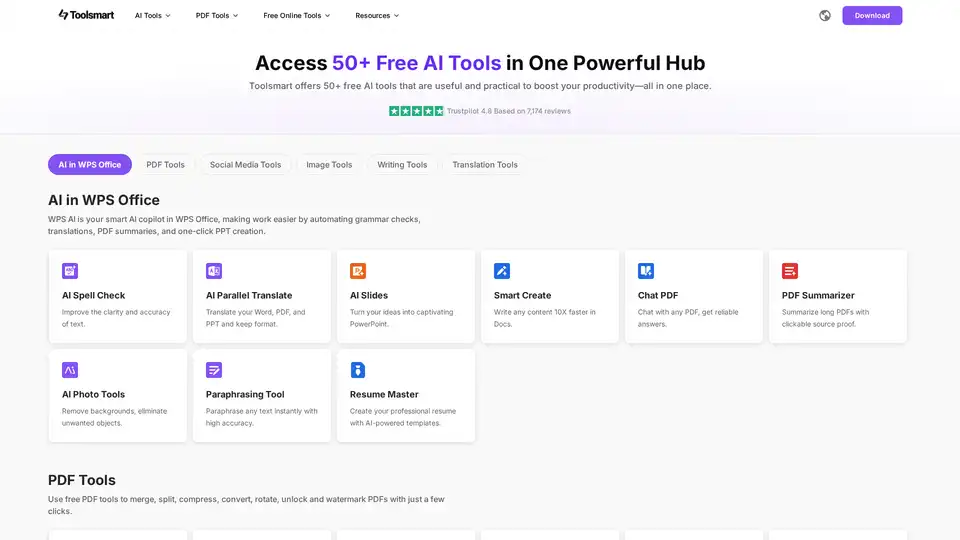
Toolsmart offers 50+ free AI tools in one place, boosting productivity. Access AI for WPS Office, PDF tools, social media tools, image tools, writing tools, and translation tools for seamless workflow.
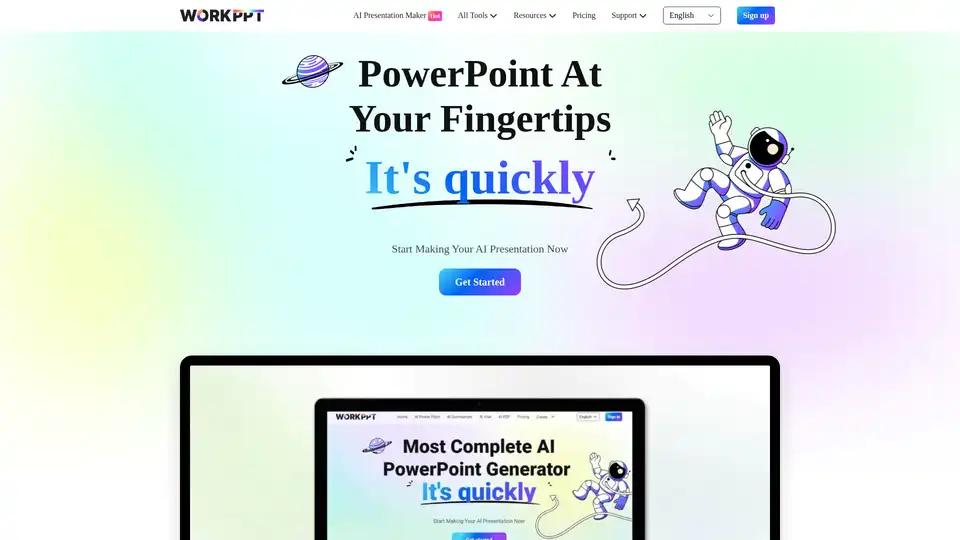
WorkPPT is an AI-powered platform that helps you create presentations, summarize content, chat with AI, and manage PDF files. It offers tools for generating slides, summarizing text, and more, all in one place.
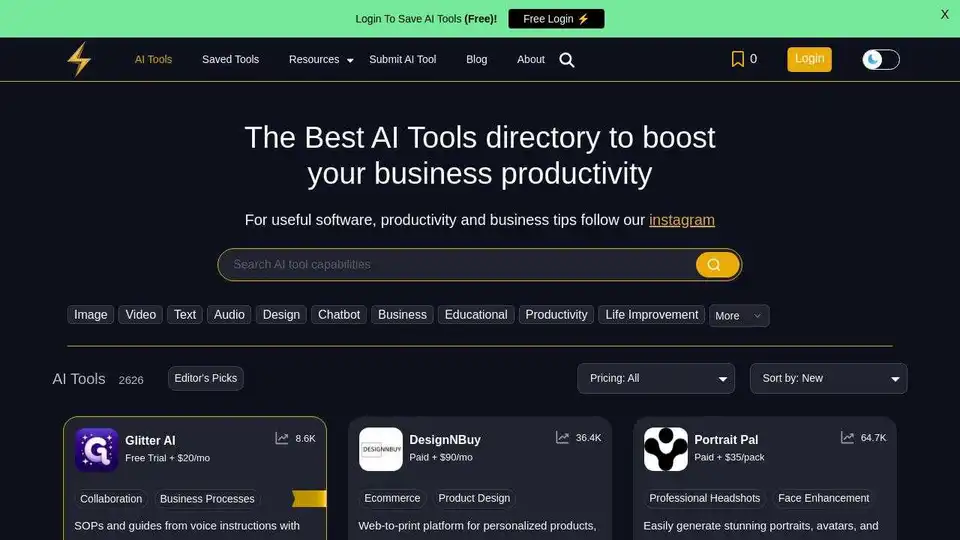
Powerusers AI is the best AI tools directory and resources to help you leverage AI to 10x your productivity in business and everyday life.
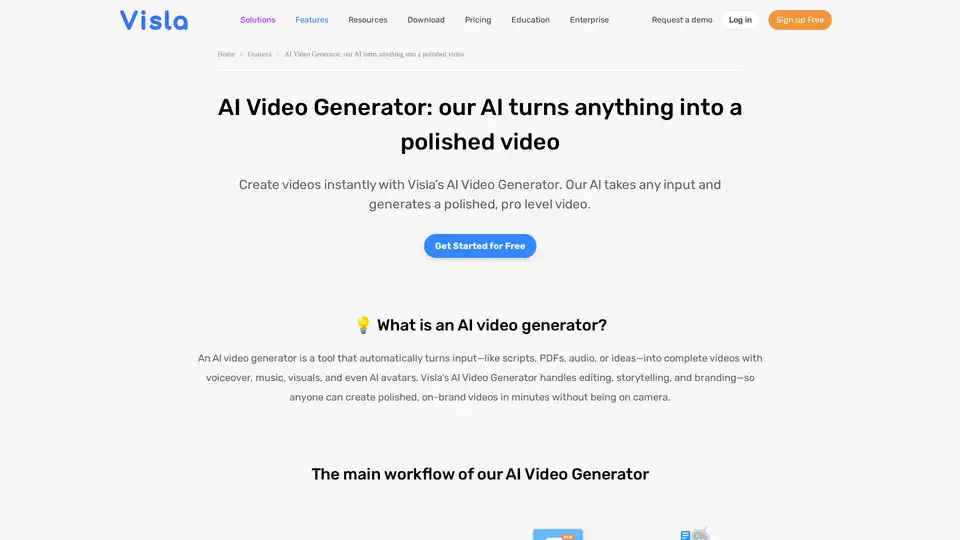
Turn PDFs, scripts, or audio into polished videos with Visla’s AI Video Generator—complete with voiceover, stock footage, and optional AI Avatar. Create professional videos instantly without editing skills.
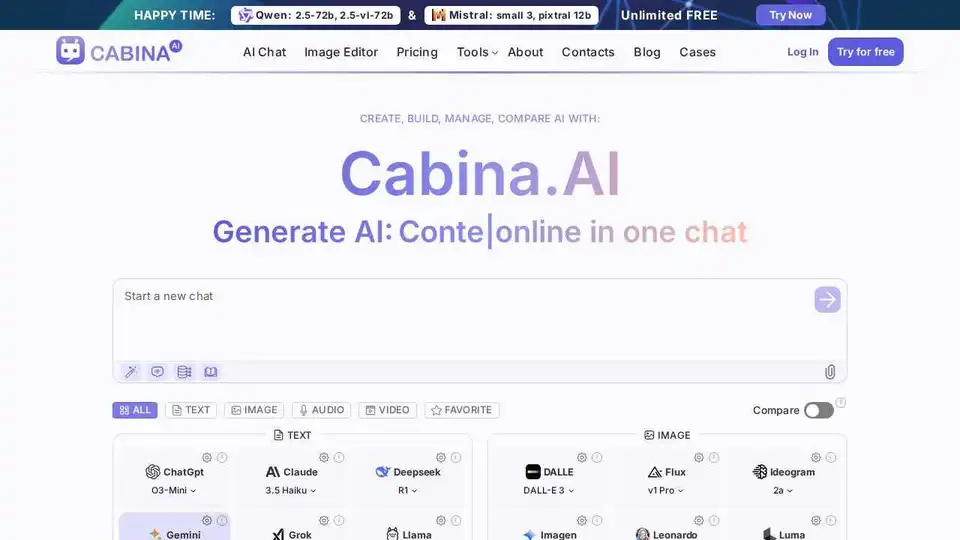
Cabina.AI offers access to GPT-4, Claude, LLama, and more, all in one place. Chat with PDF, analyze files, transcribe audio, generate video & images. Start free!
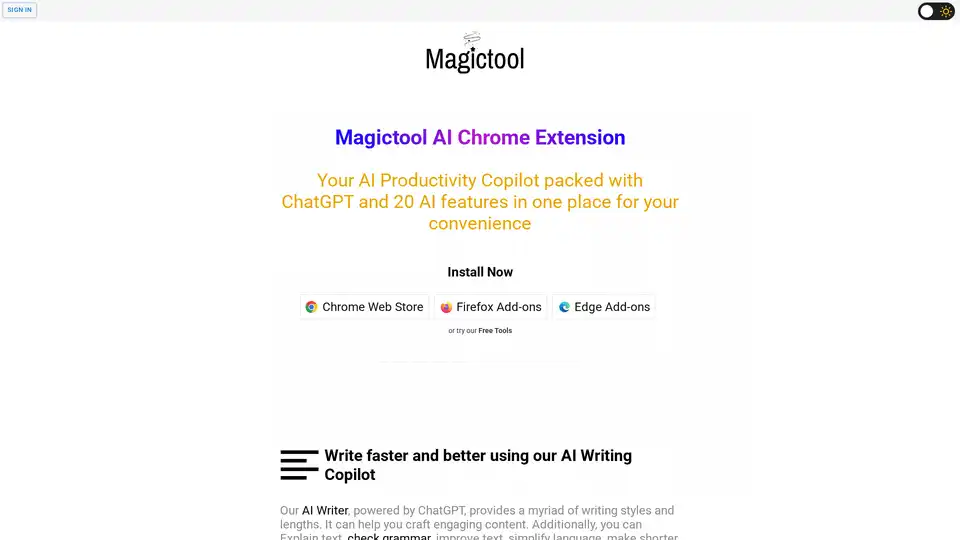
Magictool AI is a Chrome extension that enhances productivity with AI-powered features. It includes an AI writer, YouTube video summarizer, AI image generator, PDF chat, data scraping, and more, all in one place.
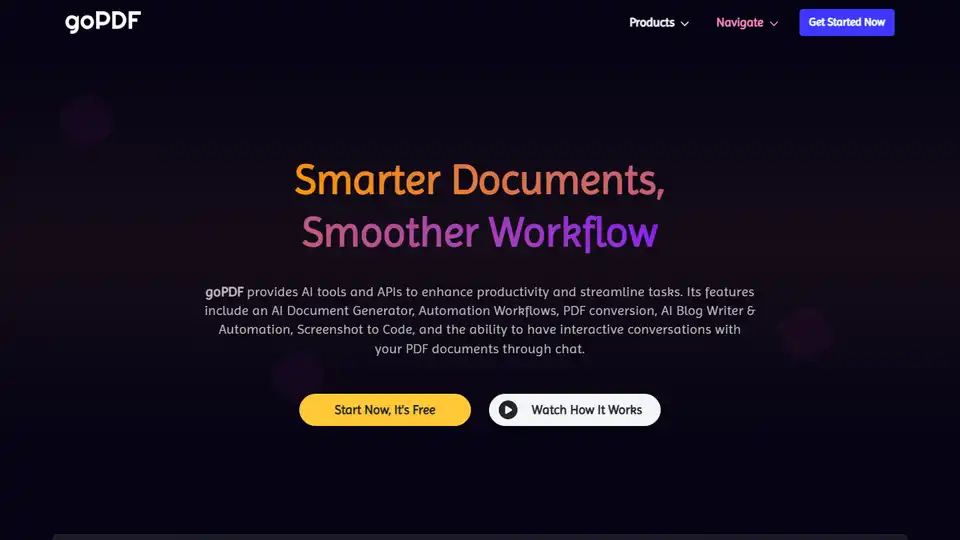
goPDF offers AI tools and APIs to boost productivity. Features include AI Document Generator, workflows, PDF conversion, AI Blog Writer, screenshot APIs, and chat with PDF documents.
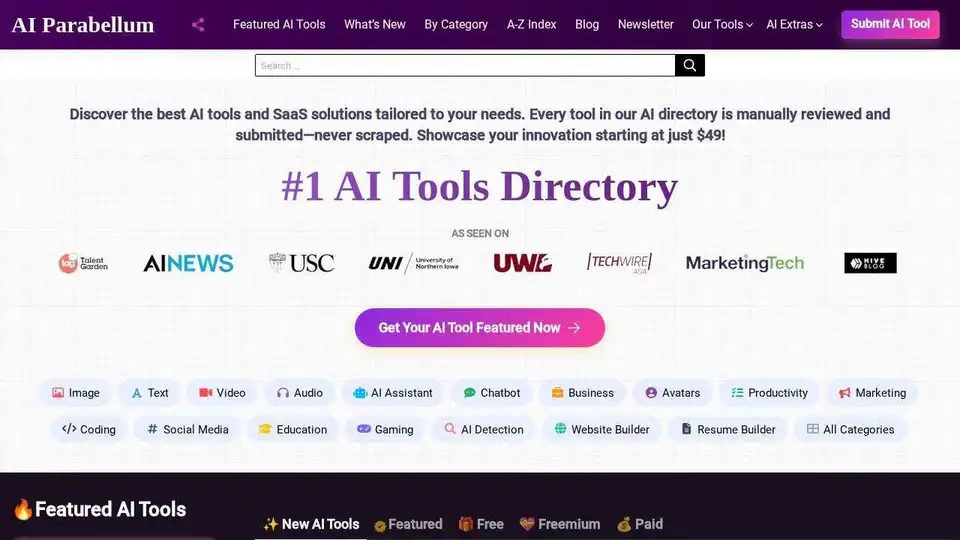
Discover the best AI tools for productivity, creativity, and innovation with AI Parabellum. Empowering businesses and startups to excel through a curated directory of AI solutions.