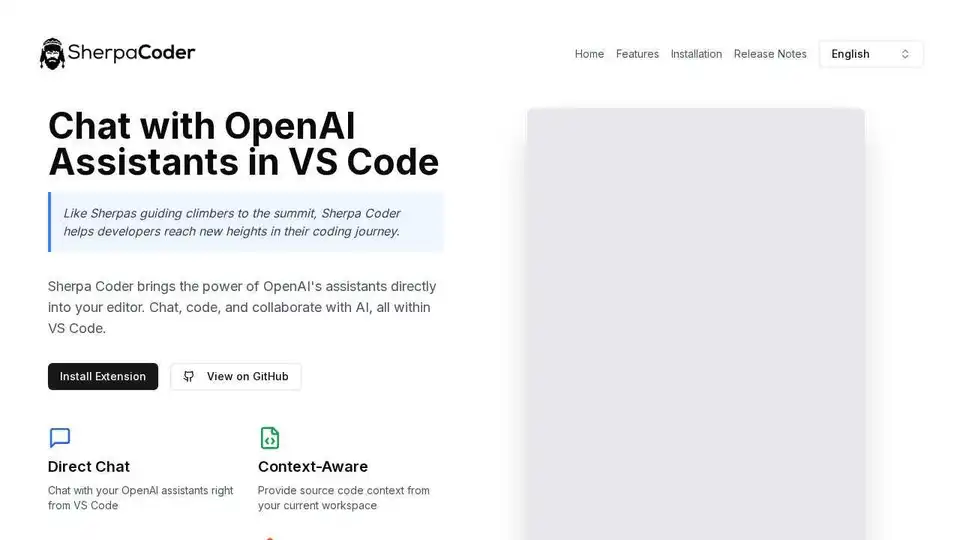Sherpa Coder
Overview of Sherpa Coder
Sherpa Coder: Your AI Guide in VS Code
What is Sherpa Coder? Sherpa Coder brings the power of OpenAI's assistants directly into your Visual Studio Code editor. Like a Sherpa guiding climbers, it helps developers reach new heights in their coding journey by providing AI-powered assistance right where they need it.
Key Features:
- Direct Chat: Chat with your OpenAI assistants directly from within VS Code.
- Context-Aware: Provide source code context from your current workspace to your AI assistant for more relevant and accurate responses.
- Custom Assistants: Utilize your own OpenAI assistants tailored to your specific needs and coding style.
- Secure Integration: Safely manage your OpenAI account credentials within VS Code.
How to use Sherpa Coder?
- Install the Sherpa Coder extension from the VS Code Marketplace.
- Configure your OpenAI API key within the extension settings.
- Start chatting with your OpenAI assistants and provide code context as needed.
Why use Sherpa Coder? Sherpa Coder helps boost developer productivity by offering immediate AI assistance within the coding environment. This eliminates the need to switch between different applications, streamlining the development process and enabling faster problem-solving.
Where can I use Sherpa Coder? Sherpa Coder can be used by developers of all skill levels to:
- Generate code snippets.
- Debug code.
- Refactor code.
- Understand complex codebases.
- Learn new programming languages.
Support Sherpa Coder Help us continue to improve and grow Sherpa Coder by contributing to the project or by making a small donation.
Best Alternative Tools to "Sherpa Coder"
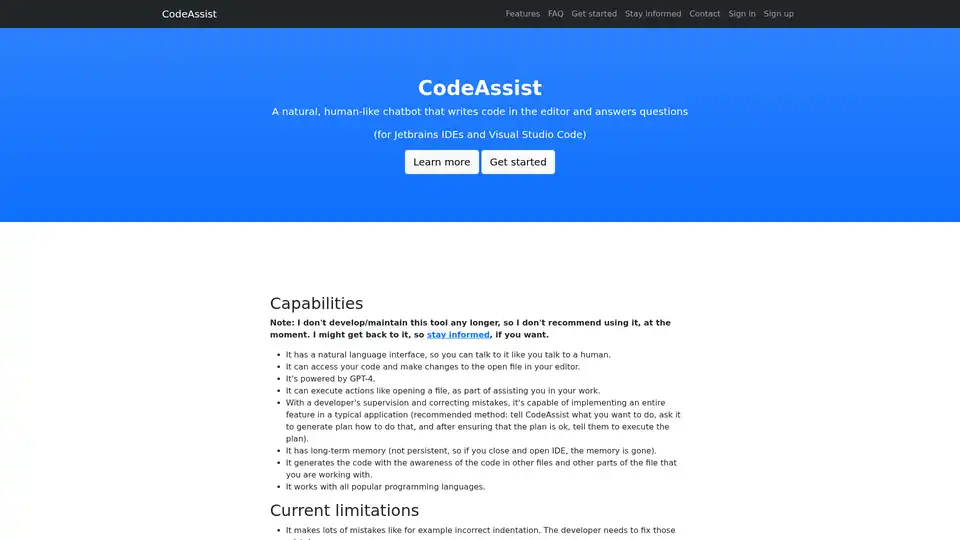
CodeAssist is an AI assistant that writes code in Jetbrains IDEs and Visual Studio Code. Powered by GPT-4, it understands natural language and can modify your code, but is not currently maintained.
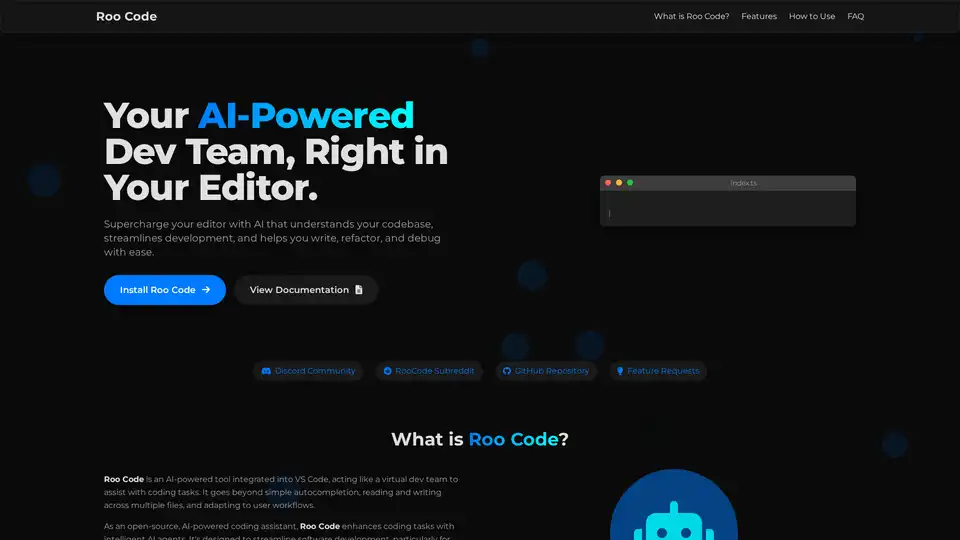
Roo Code is an open-source AI-powered coding assistant for VS Code, featuring AI agents for multi-file editing, debugging, and architecture. It supports various models, ensures privacy, and customizes to your workflow for efficient development.
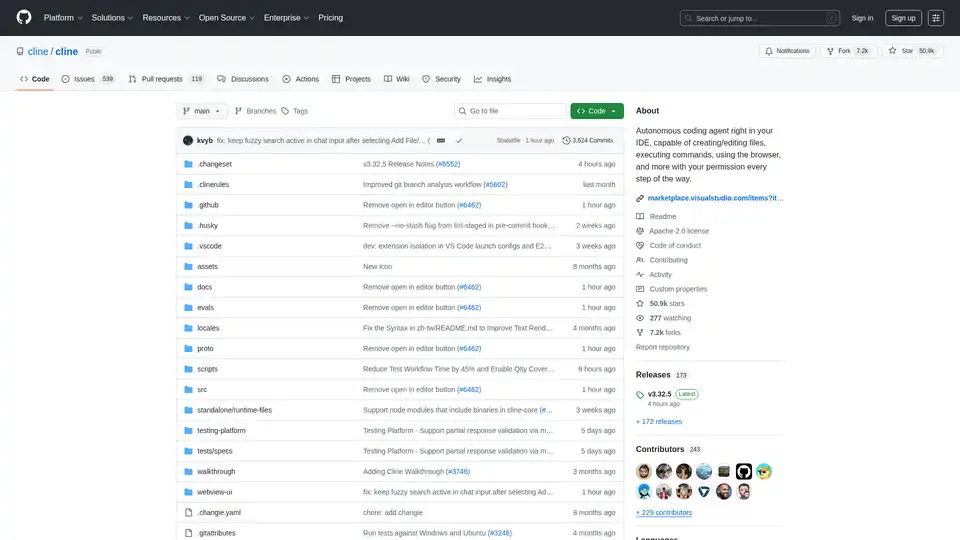
Cline is an autonomous AI coding agent for VS Code that creates/edits files, executes commands, uses the browser, and more with your permission.
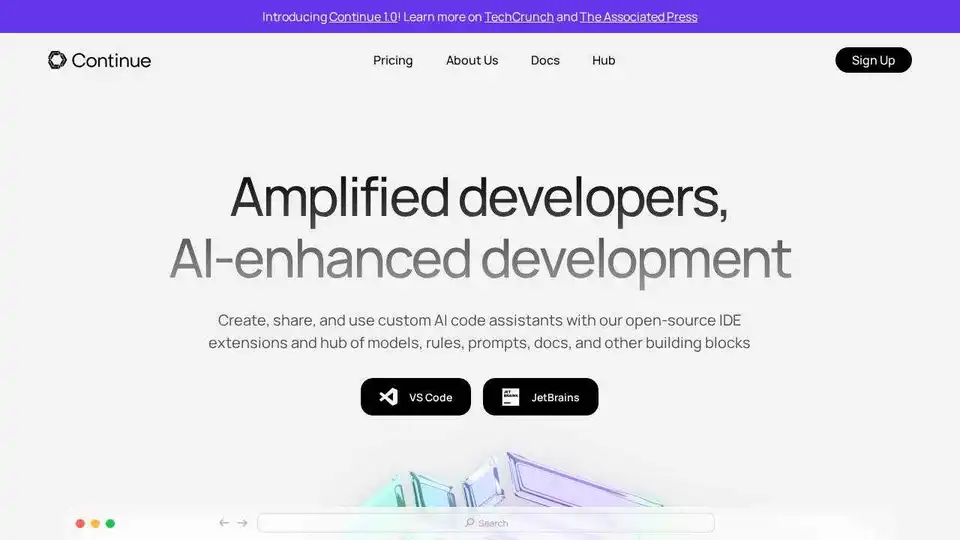
Continue is an open-source continuous AI platform that helps developers build and run custom AI code agents across their IDE, terminal, and CI for faster software development.

Explore Grok 4 Code, xAI's AI coding assistant, boasting a 131k token context window. Features advanced code generation, debugging, and seamless IDE integration for developers.
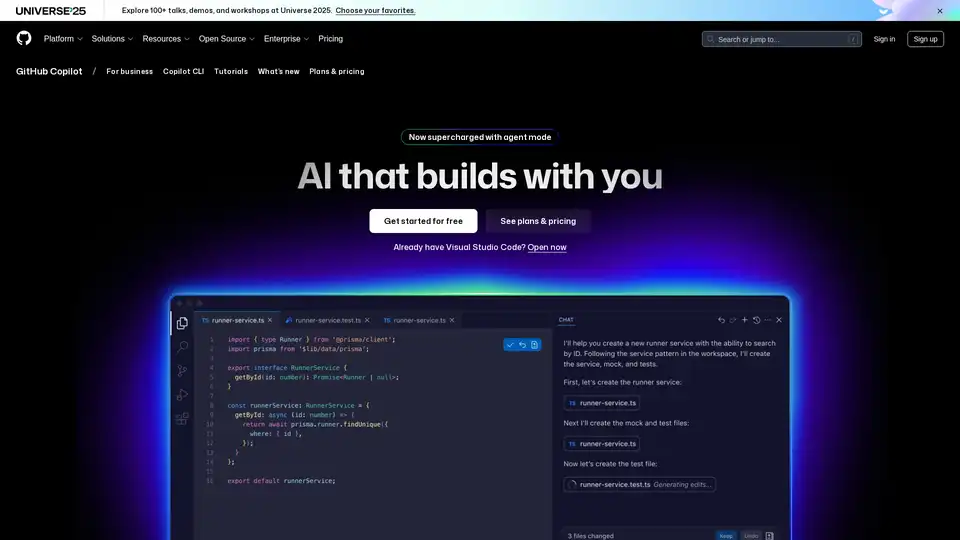
GitHub Copilot is an AI-powered coding assistant that integrates into your IDE, suggesting code lines, handling issues via agent mode, and providing reviews to boost developer productivity.
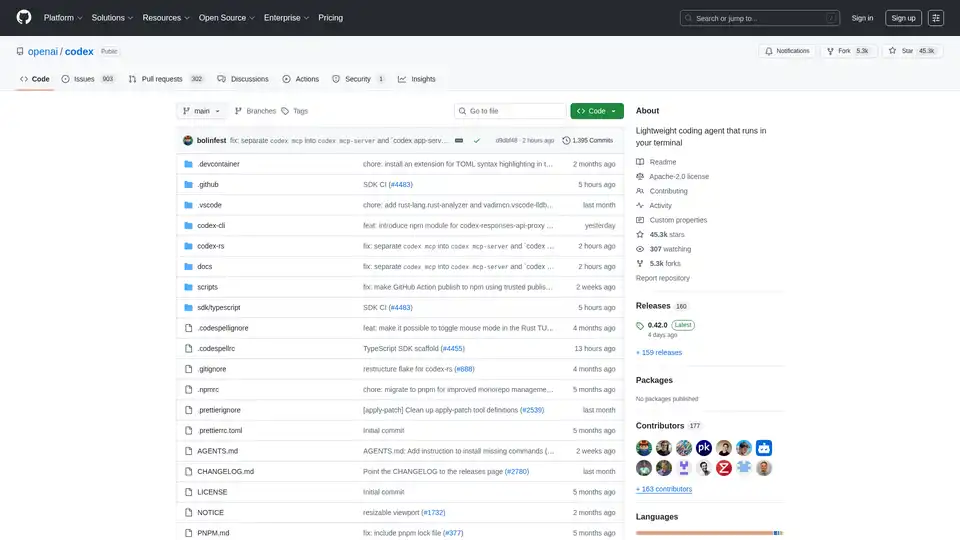
Codex CLI is OpenAI's open-source coding agent that runs in your terminal, offering AI-powered assistance for programming tasks. Install via npm or Homebrew for seamless integration into your workflow.
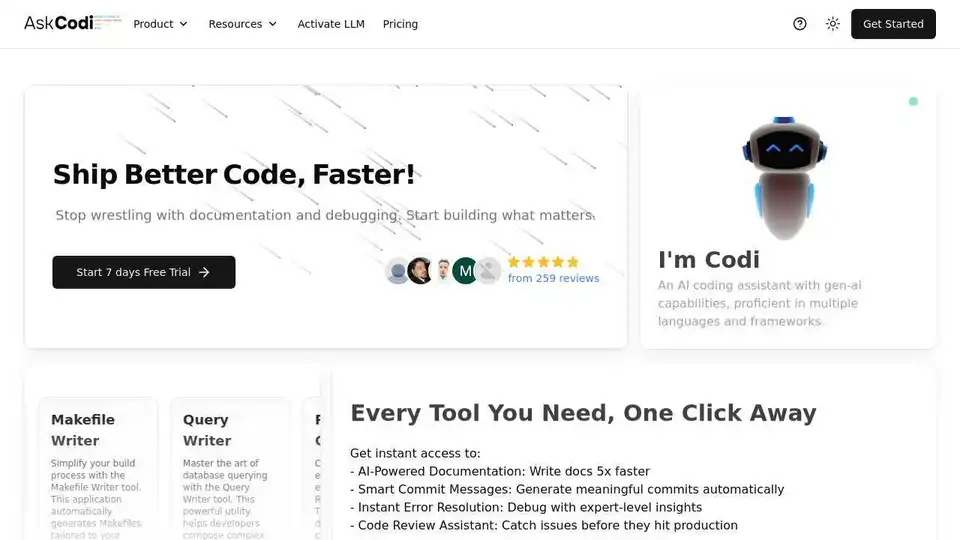
AskCodi is an AI-powered API platform that simplifies code development by providing access to multiple AI models like GPT-4, Claude, and Gemini through a single interface. Streamline your workflow and build smarter applications.
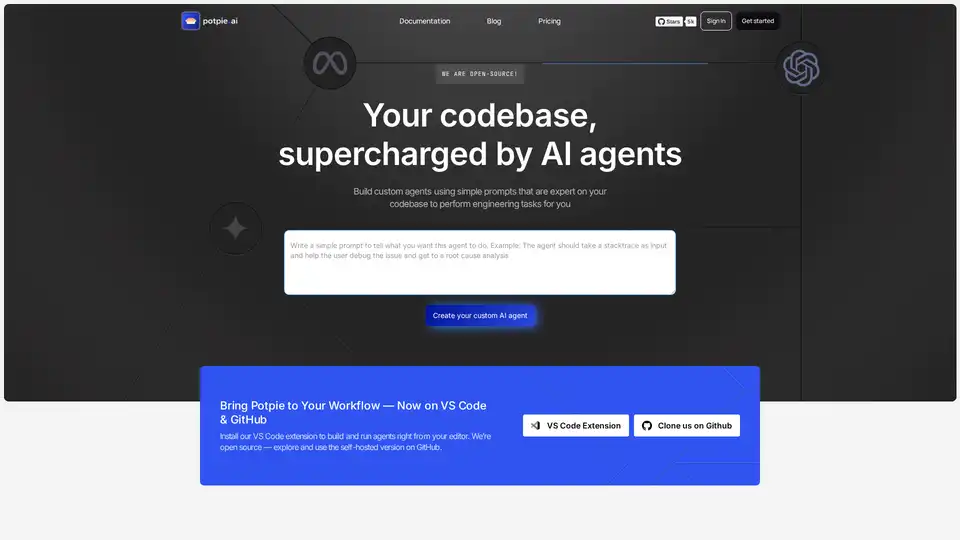
Build task-oriented custom agents for your codebase that perform engineering tasks with high precision powered by intelligence and context from your data. Build agents for use cases like system design, debugging, integration testing, onboarding etc.
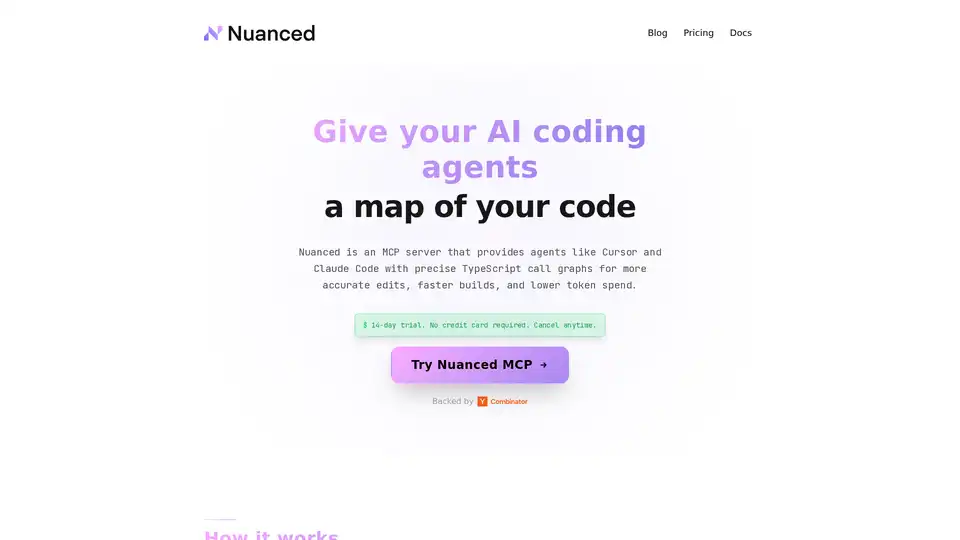
Nuanced empowers AI coding tools like Cursor and Claude Code with static analysis and precise TypeScript call graphs, reducing token spend by 33% and boosting build success for efficient, accurate code generation.
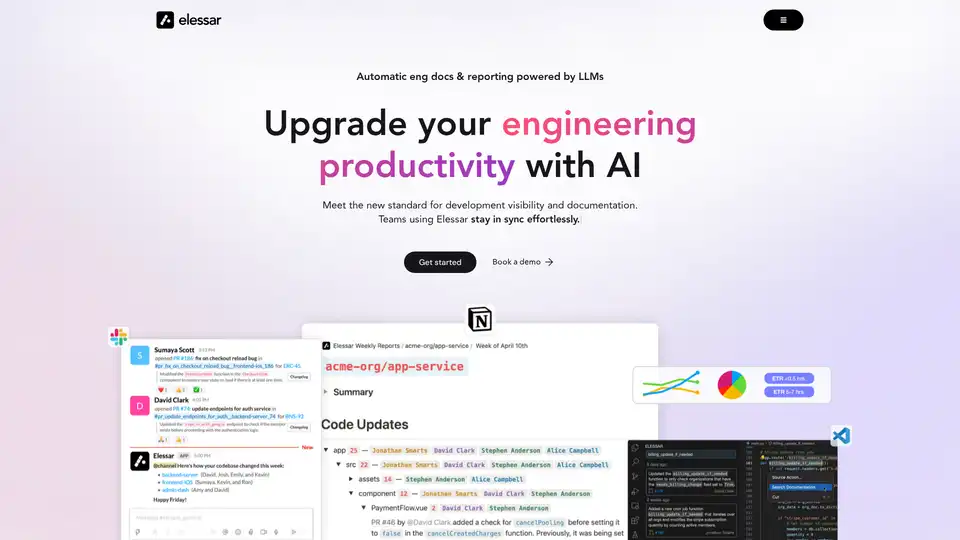
Elessar is an AI-powered engineering productivity platform that automates documentation and reporting. It integrates with tools like GitHub, Notion, Linear, and Slack to improve team productivity.
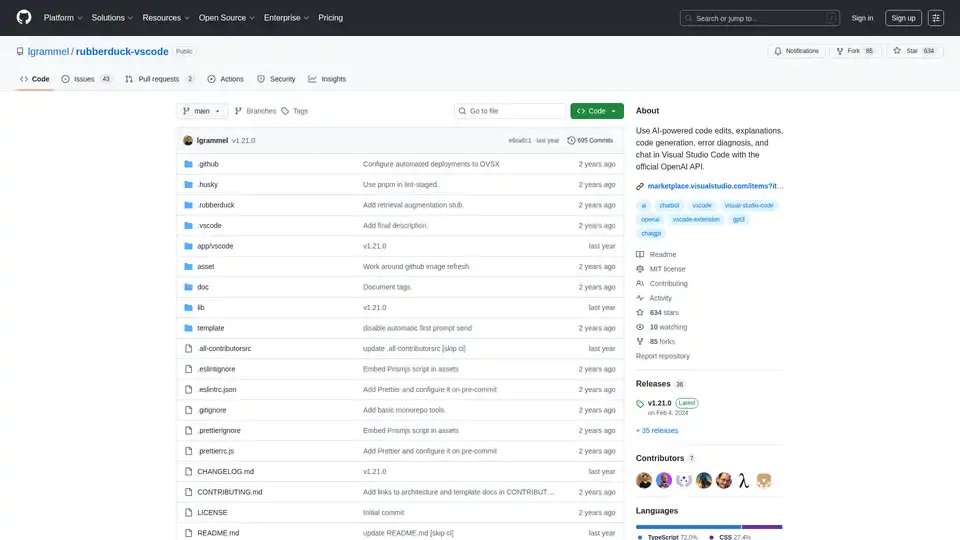
Enhance your coding with Rubberduck, an AI-powered Visual Studio Code extension for code generation, editing, explanation, and error diagnosis using the OpenAI API.
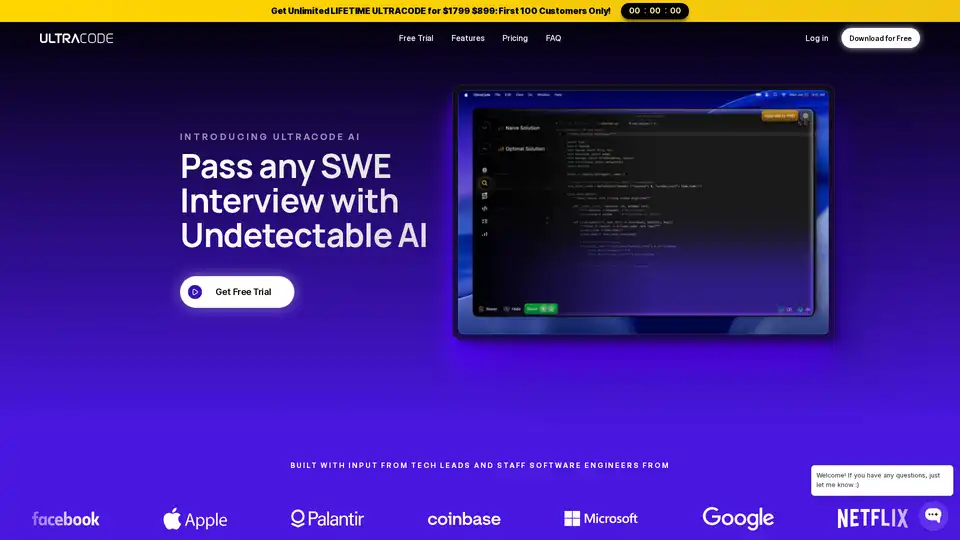
ULTRACODE is the ultimate coding interview AI co-pilot for SWEs. It's fine tuned specifically to give 10 out of 10 answers to any and every technical interview question.
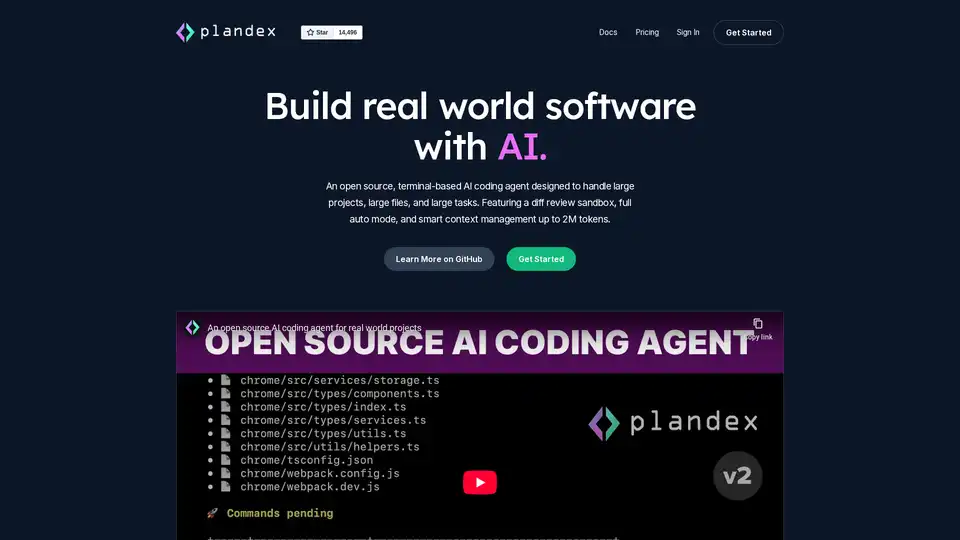
Plandex is an open-source, terminal-based AI coding agent designed for large projects and real-world tasks. It features diff review, full auto mode, and up to 2M token context management for efficient software development with LLMs.