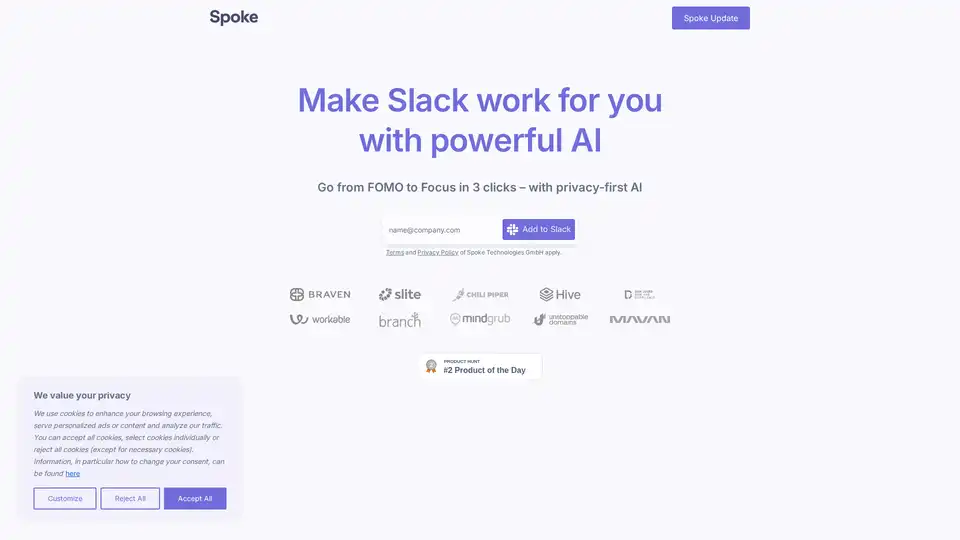Spoke.ai
Overview of Spoke.ai
What is Spoke.ai?
Spoke.ai is a powerful AI tool designed to transform the chaotic world of Slack into a streamlined, efficient communication hub. If you've ever felt overwhelmed by endless notifications, lengthy threads, and the constant fear of missing out (FOMO) on important updates, Spoke.ai is here to help. This privacy-first AI integrates seamlessly with Slack to deliver automated summaries, actionable insights, and optimized workflows—all without compromising your data security. By leveraging advanced AI capabilities, Spoke.ai ensures you stay focused on what matters most, saving you over 30 minutes a day that would otherwise be lost to scrolling through message overload.
At its core, Spoke.ai addresses one of the biggest pain points in modern team collaboration: Slack noise. Whether you're managing a remote team, leading product development, or juggling multiple projects, this tool acts as your intelligent assistant, turning raw conversation data into concise, valuable outputs. It's not just about summarizing; it's about empowering users to regain control over their time and productivity.
How Does Spoke.ai Work?
Spoke.ai operates through a simple, intuitive integration with Slack, making it accessible in just three clicks. Once added to your workspace, the tool begins analyzing channel histories and discussions using proprietary AI algorithms. Here's a breakdown of its key mechanisms:
Automated Summarization: Spoke.ai scans long threads and channels to generate customizable summaries. You can schedule these to arrive at set intervals, ensuring you're always caught up without constant monitoring. For instance, a 50-message thread gets condensed into key points, action items, and highlights, helping CEOs and team leads grasp team progress instantly.
Insightful Query Responses: Transform any Slack channel into a smart assistant. Ask questions about past discussions, and Spoke.ai provides verifiable answers based on historical context. This feature is powered by natural language processing (NLP) that understands conversation flow, reducing the need to dig through archives manually.
Workflow Automation: Connect Spoke.ai with your core tools to automate repetitive tasks. It creates pre-filled tickets for project management systems, generates contextual meeting invites, and speeds up documentation—all launched directly within Slack. This integration minimizes context-switching, a common productivity killer in fast-paced environments.
The setup is straightforward: Add Spoke.ai via the Slack App Directory, grant limited data access based on your preferences, and start benefiting from its AI-driven features. No complex installations or coding required—it's built for non-technical users while offering depth for power users.
Privacy is woven into every aspect of Spoke.ai's functionality. It employs automatic detection and anonymization of sensitive data, full encryption (AES-256 at rest and HTTPS/RSA-2048 in transit), and an optional incognito mode that processes inputs without storing any data. As a SOC 2 Type II compliant tool from Spoke Technologies GmbH, it adheres to rigorous standards, minimizing biases through user feedback loops and ethical AI practices.
Key Features of Spoke.ai
Spoke.ai stands out with a suite of features tailored for busy professionals. Here are the highlights:
Customizable Summaries and Action Items: Receive personalized digests that highlight what's relevant to you, including tasks assigned or mentions that require your input.
Channel Intelligence: Get on-demand answers and insights from any channel, turning Slack into a knowledge base.
Seamless Integrations: Link with tools like CRM systems, calendars, and ticketing platforms for end-to-end workflow efficiency.
Privacy Controls: Full user control over data access, with proprietary methods ensuring confidential information stays protected.
Feedback-Driven Improvements: Rate summaries in-app to refine AI outputs, contributing to a more accurate and unbiased experience over time.
These features make Spoke.ai versatile for various team sizes and industries, from startups to enterprises featured in outlets like Product Hunt and the Slack Directory.
Best Use Cases for Spoke.ai
Spoke.ai shines in scenarios where communication volume outpaces human bandwidth. Consider these practical applications:
Team Updates and Async Communication: For distributed teams, automated summaries keep remote workers aligned without real-time meetings. Product managers can quickly review developer threads, as one user noted: "The Spoke side-panel is really helpful... I love the summaries on long threads with developers."
Prioritizing Tasks in High-Volume Channels: Executives and CEOs use it to filter noise and focus on high-impact items. A CEO from Transactionlink praised: "Holy sh*t, those summaries are really good! This is such a great tool for CEOs."
Onboarding and Knowledge Retention: New hires can query channel histories to get up to speed fast, while the tool preserves institutional knowledge.
Workflow Optimization: Automate ticket creation from discussions or schedule invites based on context, ideal for sales, product, and ops teams.
In essence, if your team's Slack usage leads to distraction rather than productivity, Spoke.ai is the solution to shift from FOMO to focus.
Who is Spoke.ai For?
This tool is ideal for anyone battling Slack overload, but it particularly benefits:
Product Managers and Leads: Like Doug from Vinted, who stays on top of forgotten tasks without important items slipping away.
Executives and CEOs: As Mateusz highlighted, it provides quick overviews of team activities, enabling faster decision-making.
Multitaskers in Fast-Growing Companies: Lukas from Hive uses it to prioritize across multiple fronts without losing focus.
Privacy-Conscious Teams: In regulated industries, the robust security features ensure compliance while delivering AI value.
User testimonials underscore its real-world impact. Mario from Mostly AI shared: "I can really focus on the things that matter without distraction." Elyssa from Chili Piper added how it serves as a "sidekick" for additional context in familiar tools.
Why Choose Spoke.ai Over Other Slack Tools?
In a crowded market of AI assistants, Spoke.ai differentiates with its unwavering commitment to privacy and ethical AI. Unlike generic bots that hoard data, it limits access, anonymizes automatically, and offers incognito options—addressing growing concerns around AI ethics. Its SOC 2 compliance and bias-mitigation strategies build trust, while user feedback directly enhances performance.
Compared to manual skimming or basic notification filters, Spoke.ai's AI depth provides verifiable, context-aware responses that save hours weekly. It's also expandable: While focused on Slack, extensions like Spoke for MS Teams and Gmail hint at broader ecosystem support.
For teams seeking the best way to manage Slack chaos, Spoke.ai delivers tangible ROI through time savings, reduced errors, and improved collaboration. Integration is free to start, with premium features scaling to your needs—no long-term contracts required.
Getting Started with Spoke.ai
Ready to reclaim your Slack experience? Head to the Slack App Directory, search for Spoke.ai, and add it in seconds. Customize your settings for summaries and access levels, then watch as AI handles the heavy lifting. For more details on data handling, check Spoke's Privacy Policy and commitment page.
In summary, Spoke.ai isn't just a summarizer—it's a productivity powerhouse that makes Slack work for you. By combining cutting-edge AI with ironclad privacy, it empowers professionals to thrive in noisy digital workspaces. If you're tired of drowning in messages, this is your path to focused, efficient teamwork.
Best Alternative Tools to "Spoke.ai"
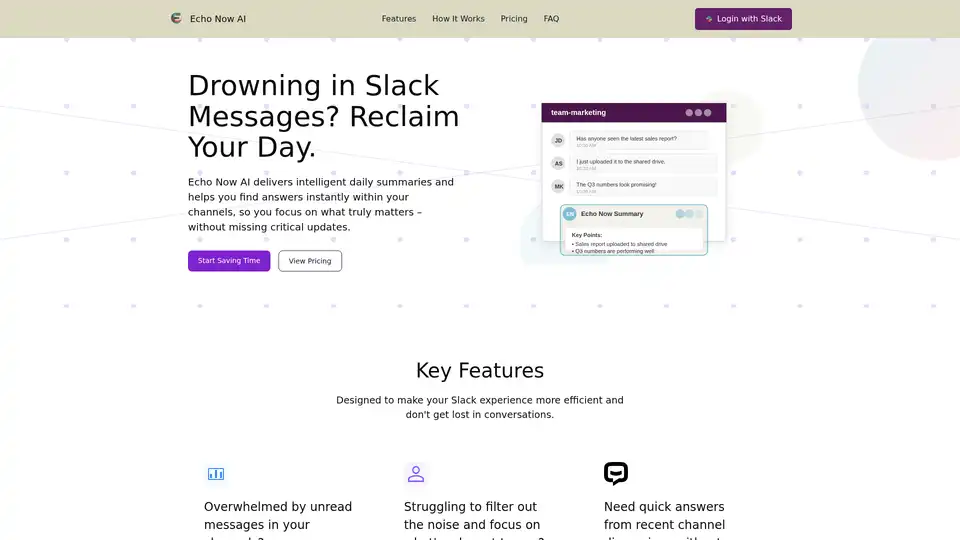
Echo Now AI is an AI-powered tool that summarizes Slack channels, provides personalized digests, and offers an AI chatbot for real-time answers, improving focus and productivity.
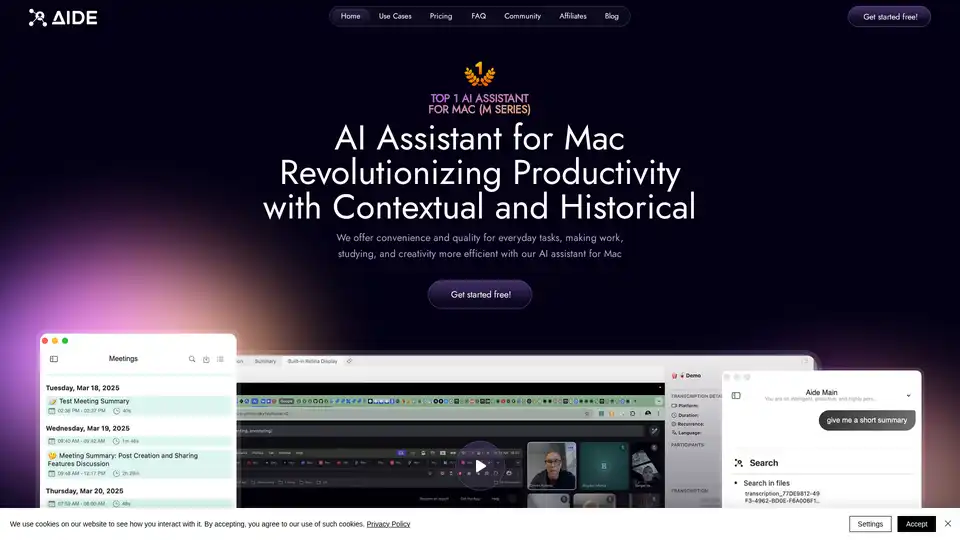
AIDE AI Assistant for Mac captures, processes, and organizes meetings into structured, searchable knowledge. It integrates with platforms like Zoom, Teams, and Google Meets, offering fast transcription and intelligent summarization.

Amie is an AI personal assistant that transforms meeting notes into automated workflows, managing summaries, tasks, and emails. It integrates with popular tools like Google Calendar and Slack to boost productivity.
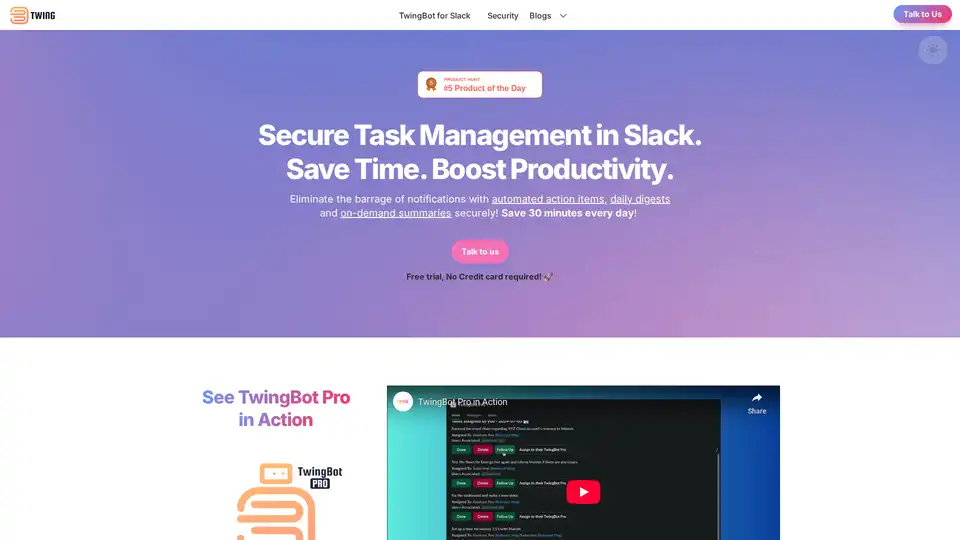
TwingBot Pro is an AI-powered Slack assistant that automates task management, generates action items, and provides daily digests to boost productivity by 30+ minutes daily.
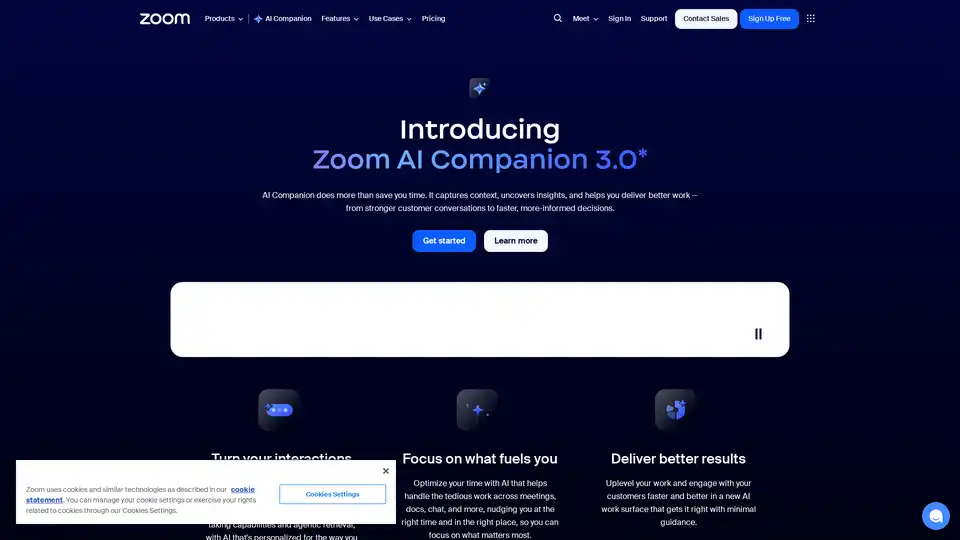
Zoom AI Companion 3.0 revolutionizes productivity by summarizing meetings, drafting emails, generating content, and providing insights—all integrated into the familiar Zoom app for seamless collaboration.
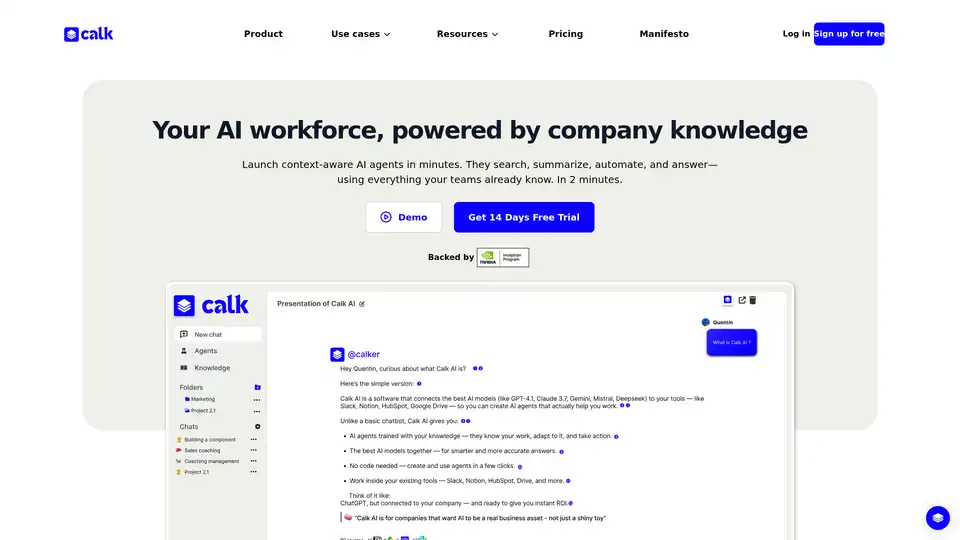
Calk AI helps your team build custom AI Agents using your internal docs and tools. Connect Notion, Slack, Intercom, and more — instantly. Launch context-aware AI agents that search, summarize, and automate tasks with your company's knowledge.
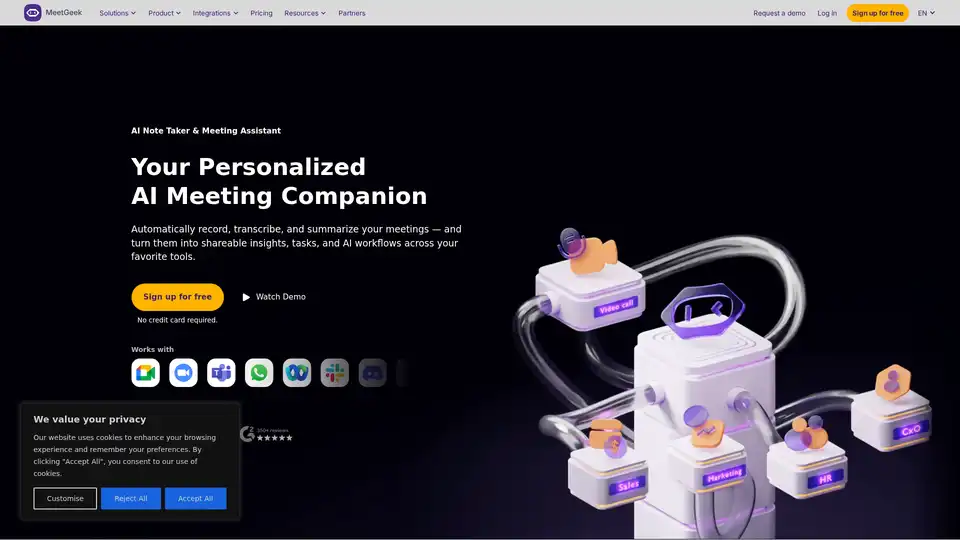
Meeting Assistant and collaboration platform for everyone. Record your meetings and act on insights - 100% automated, no setup required, Free plan.
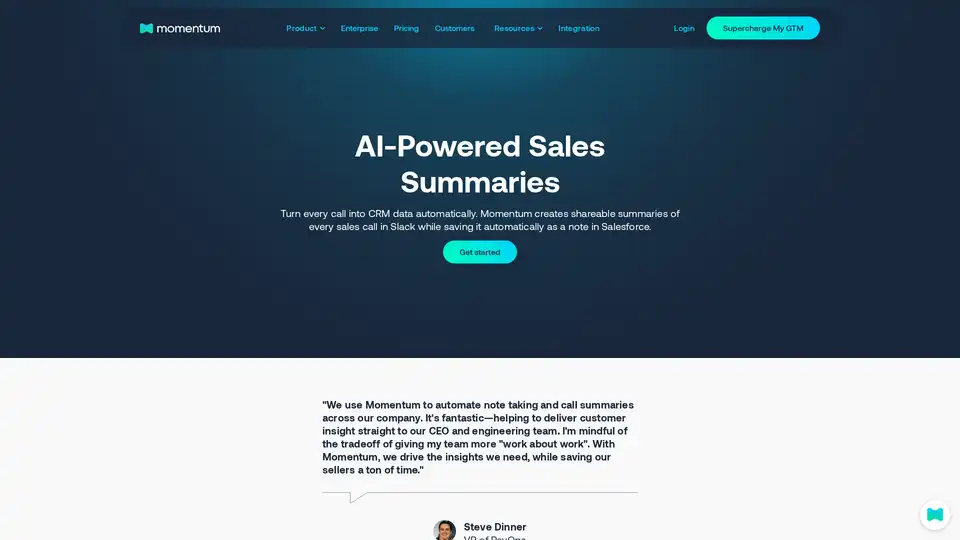
Momentum transforms calls into CRM data, auto-generating Slack summaries and saving notes in Salesforce for seamless sales tracking.
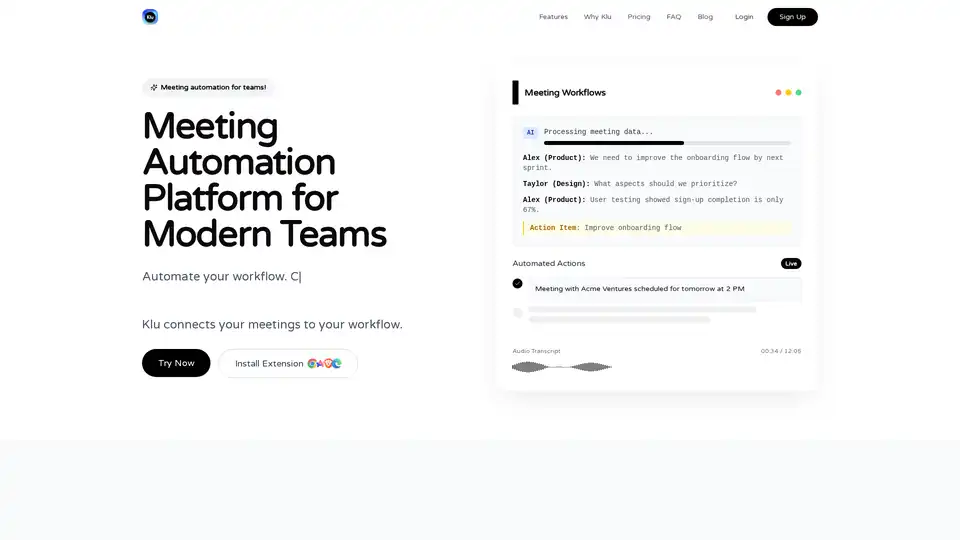
Klu is an AI-powered meeting automation platform that records, transcribes, and integrates meetings with tools like Notion, Asana, and Slack to extract action items and boost team productivity effortlessly.

Discover Q, the official ChatGPT integration for Slack. Boost team productivity with AI-powered chats, URL/file reading, custom instructions, and secure workflows. Free 14-day trial available.
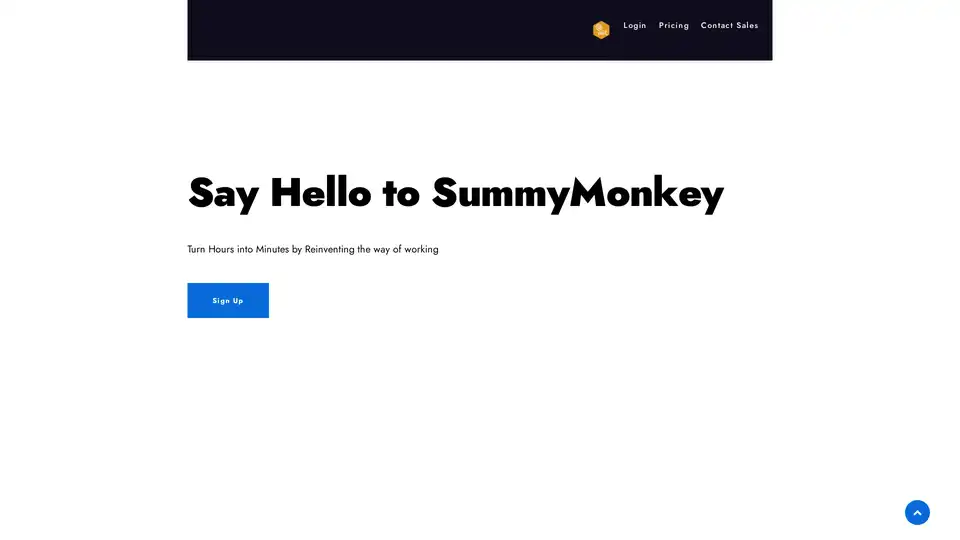
SummyMonkey revolutionizes productivity by summarizing audio recordings and emails into actionable insights. Features like NoteTaker, Summariser, and Compiler save time on meetings and inboxes, turning hours into minutes with AI-powered efficiency.
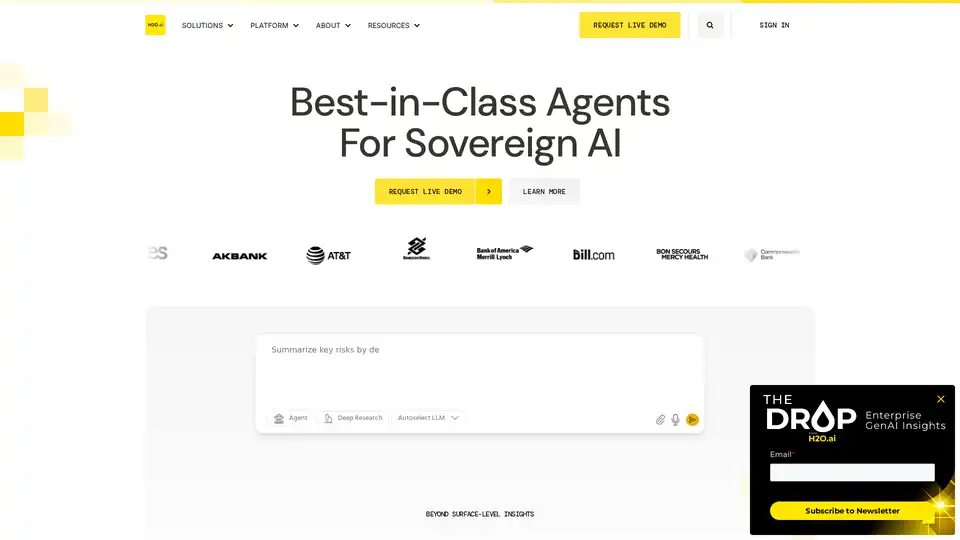
Only H2O.ai provides an end-to-end GenAI platform where you own every part of the stack. Built for airgapped, on-premises or cloud VPC deployments.
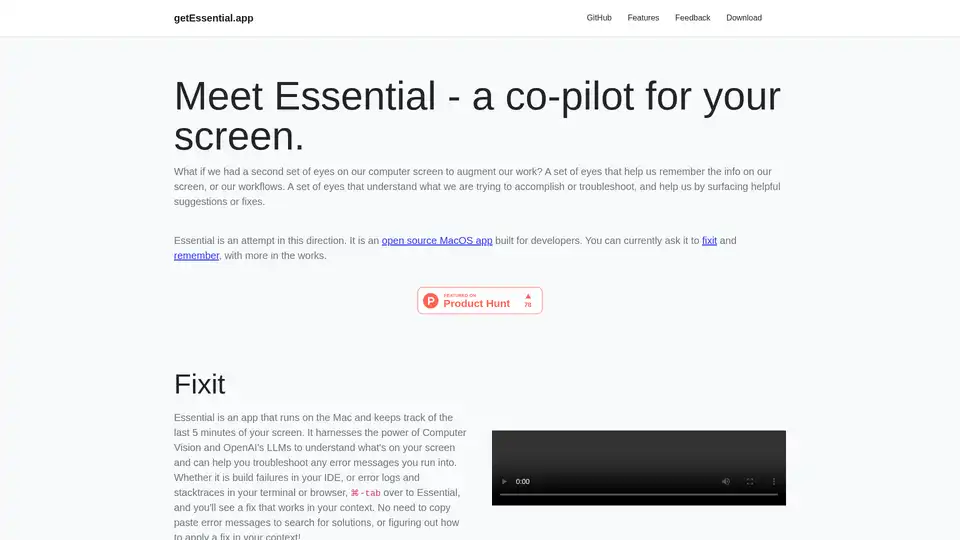
Essential is an open-source MacOS app that acts as an AI co-pilot for your screen, helping developers fix errors instantly and remember key workflows with summaries and screenshots—no data leaves your device.
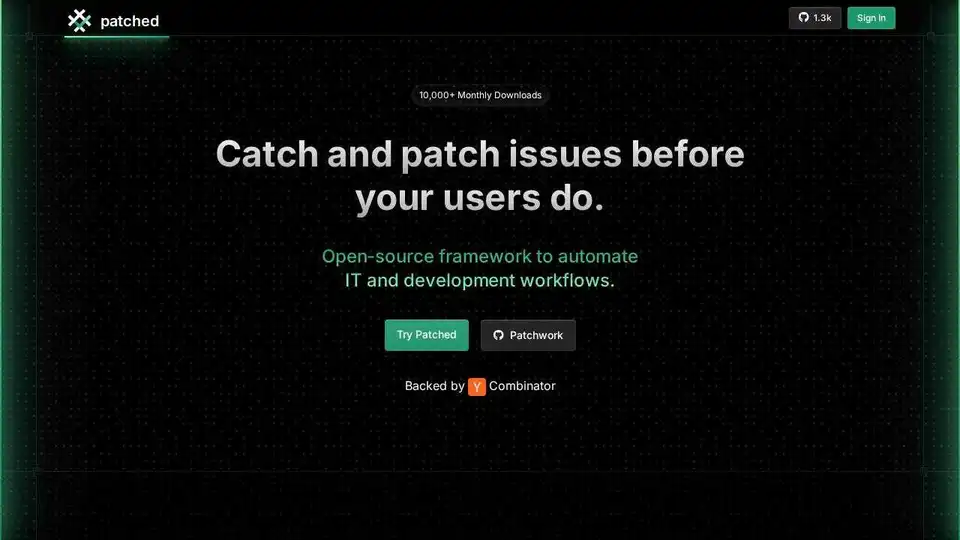
Patched is an open-source workflow automation platform designed for dev teams. Automate incident resolution, knowledge updates, and runbooks with AI-powered workflows. Integrates with Slack, Jira, and more.