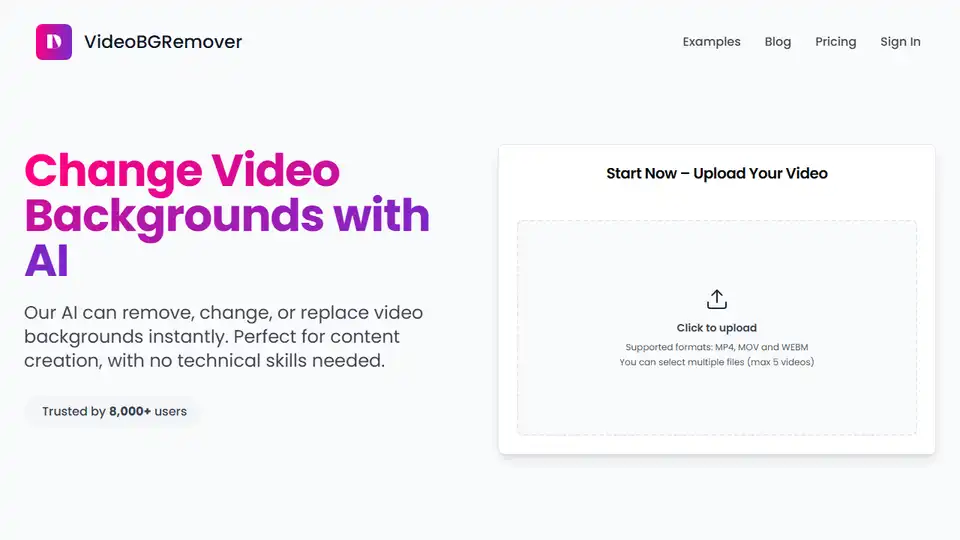VideoBGRemover
Overview of VideoBGRemover
VideoBGRemover: AI-Powered Video Background Removal
VideoBGRemover is an AI-driven online tool designed to automatically remove, change, or erase video backgrounds. It offers a fast and efficient solution for creating transparent backgrounds, custom backgrounds, and professional-quality videos without the need for green screens or manual editing.
What is VideoBGRemover?
VideoBGRemover is an AI-powered online tool that allows users to effortlessly remove backgrounds from videos. It’s designed for content creators, marketers, educators, and anyone who needs to create clean, professional-looking videos quickly and easily. The tool supports various video formats and offers customizable background options, making it versatile for different video creation needs.
How does VideoBGRemover work?
VideoBGRemover employs advanced AI algorithms to automatically detect and isolate the main subject in the video. Here's a breakdown of the process:
- Upload Video: Users upload their video in MP4, MOV, or WEBM format. The tool supports videos up to 120 minutes in length.
- AI Processing: The AI instantly identifies the subject and removes the background.
- Customize or Export: Users can replace the background with a solid color, custom image, or export the video with a transparent background. The tool offers export options in MP4, PNG, WebM, and MOV formats.
Key Features and Benefits:
- Automatic Subject Detection: Uses AI to automatically find and isolate the main subject.
- Customizable Backgrounds: Allows users to replace, change, or delete video backgrounds.
- Online Preview: Offers a free online preview to test the background removal without signing up.
- HD Export: Supports full HD (1080p) resolution for high-quality video output.
- Batch Processing: Available for users who need to process large volumes of videos.
- API Access: Provides API access for teams needing bulk editing and custom terms.
Use Cases:
- Content Creation: Ideal for creating engaging content for social media, marketing, and educational purposes.
- E-commerce: Perfect for product showcases with clean and professional backgrounds.
- Professional Videos: Useful for recording tutorials, presentations, and facecam videos.
- Animation Videos: Optimized for animated characters, cartoons, and motion graphics.
- Gaming Content: Great for gameplay footage and gaming videos.
- Fashion & Style: Ideal for fashion shows, lookbooks, and style content.
Pricing:
VideoBGRemover offers a tiered pricing structure to accommodate different user needs:
- Preview: Free preview option with 720p resolution and green background export.
- Pro: Paid option starting at $6, offering full HD resolution, custom backgrounds, no watermark, and priority processing. Users can purchase minutes as needed, with prices ranging from $20 for 15 minutes to $360 for 360 minutes.
- API & Bulk Processing: Custom pricing for teams that need API access and bulk video processing, with prices under $0.50/min.
Here is the pricing details in table form.
| Plan | Price | Resolution | Features |
|---|---|---|---|
| Preview | $0 | 720p | Green background export, Slow processing |
| Pro | From $20 ($1.33/min) | 1080p | Custom backgrounds, No watermark, Unlimited videos, Priority processing |
| API & Bulk | Custom Pricing (Under $0.50/min) | 1080p | API access, Bulk editing, Unlimited videos, Priority support |
User Reviews:
- Sofia R. (UGC Creator): Praises the tool for simplifying background removal and allowing her to focus on scripting and scaling.
- Romain (Business Owner): Highlights the quality and speed of the results, noting the smooth and easy-to-use UI.
- Stéphane (Animation Supervisor): Appreciates the ability to film from anywhere and replace backgrounds with branded visuals in minutes.
- Alex (Head of Growth): Credits the tool for enabling the creation of 30 product showcase videos in under a week without a studio.
How to Remove Video Background Online:
- Upload Your Video: Supports MP4, MOV, WEBM formats with up to 120 minutes per video. No login or software needed.
- Let AI Do the Rest: AI-powered subject detection removes the full video background while keeping video quality and frame rate.
- Download Result: Export in MP4 or choose transparent formats (PNG, WebM, MOV). Ready for video creation tools.
FAQ:
- Can I preview the background removal before purchasing? Yes, a free preview is available.
- Can I remove a video background easily? Yes, the AI-powered tool makes it easy to remove backgrounds.
- What video formats are supported? MP4, MOV, and WEBM are supported.
- Does it work without a green screen? Yes, it works without a green screen using AI-powered subject detection.
Why is VideoBGRemover Important?
VideoBGRemover streamlines video editing by automating background removal. This saves time and resources, allowing creators to focus on other critical aspects of video production. The AI-driven approach ensures high-quality results without the complexities of traditional video editing methods.
Where can I use VideoBGRemover?
VideoBGRemover is ideal for creating content for various platforms, including social media, e-commerce sites, educational platforms, and marketing campaigns. It supports multiple video types and customizable backgrounds, making it a versatile tool for diverse video editing needs.
Best Way to Remove Video Backgrounds?
VideoBGRemover offers a user-friendly solution with its AI-powered automation. Users can upload a video, let the AI remove the background, and customize the result without technical expertise. The tool’s customizable background options and format support make it a top choice for efficient and high-quality video editing.
Conclusion:
VideoBGRemover is a valuable tool for anyone looking to simplify video background removal. Its AI-driven automation, customizable options, and user-friendly interface make it a top choice for content creators, marketers, and educators. Whether you need to create professional-quality videos for social media, e-commerce, or educational purposes, VideoBGRemover offers a fast, efficient, and cost-effective solution.
Best Alternative Tools to "VideoBGRemover"
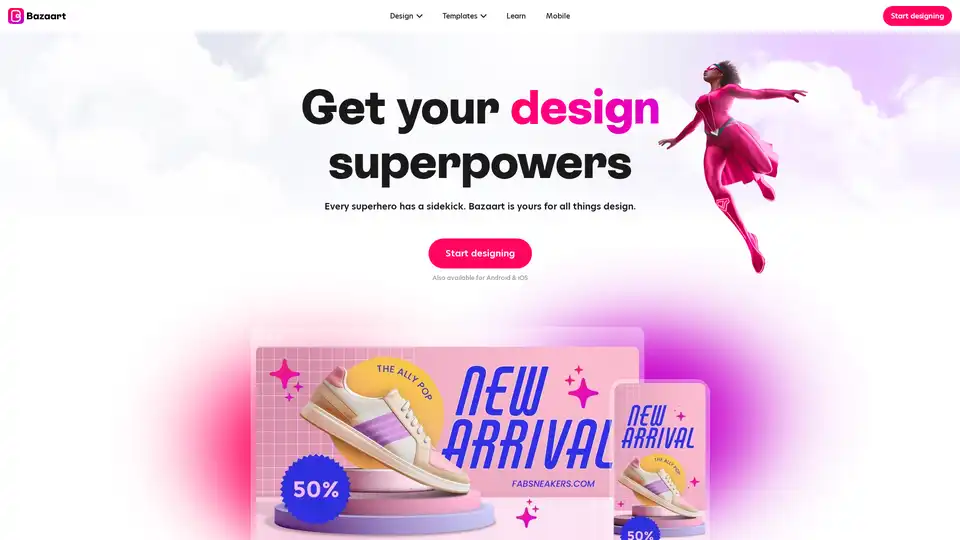
Bazaart is a FREE AI-powered design platform for stunning photos, social media posts, logos, and more. Edit photos, remove backgrounds, and create professional designs easily.
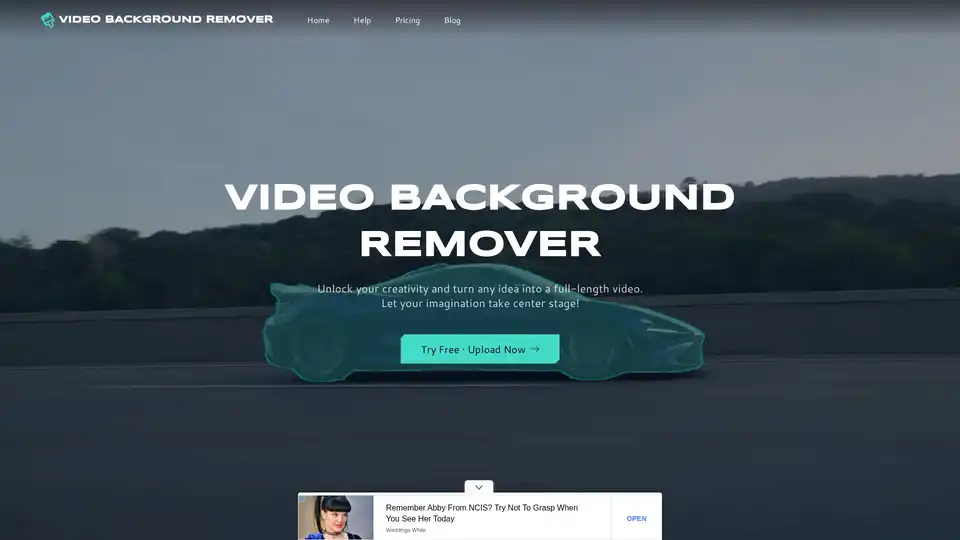
Remove video backgrounds in seconds with this free AI video background remover online. Easy to use, no watermark. Works with CapCut, Canva, Adobe Express & more.
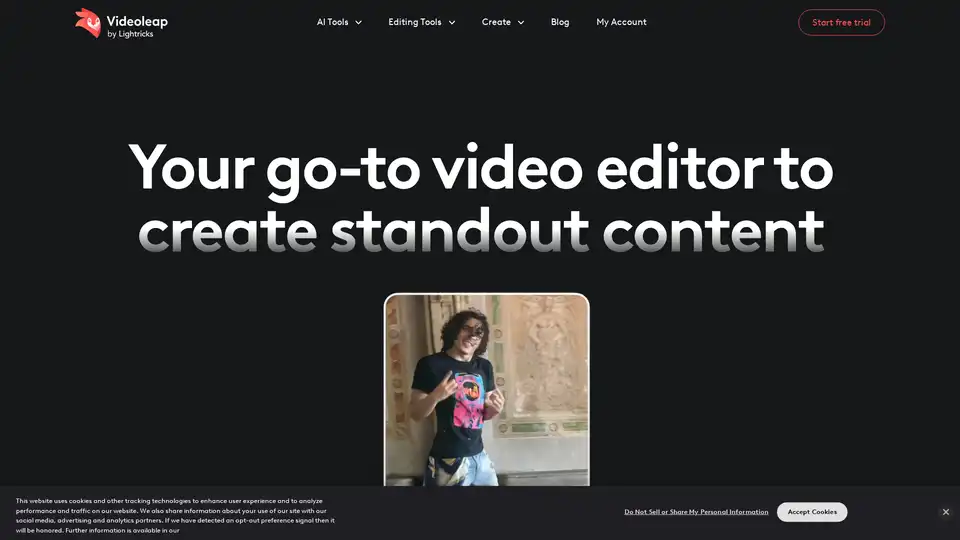
Create standout videos with Videoleap, your intuitive video editor and video maker. Explore premade templates, advanced features, and AI tools. Start today.

Darkforce.AI offers unrestricted AI tools for video faceswaps, digital model creation, cloth changes, and background removal, making creative visuals simple and fun for everyone.

AVCLabs offers free online AI tools to enhance images and videos effortlessly in your browser. Upscale photos up to 4x, denoise, remove backgrounds and objects, stabilize videos, and colorize black-and-white photos for professional results without downloads.
Pixelcut is a free AI photo editor that simplifies image editing, background removal, upscaling, and video generation. Trusted by over 50 million creators, it offers powerful tools for professional results in minutes.
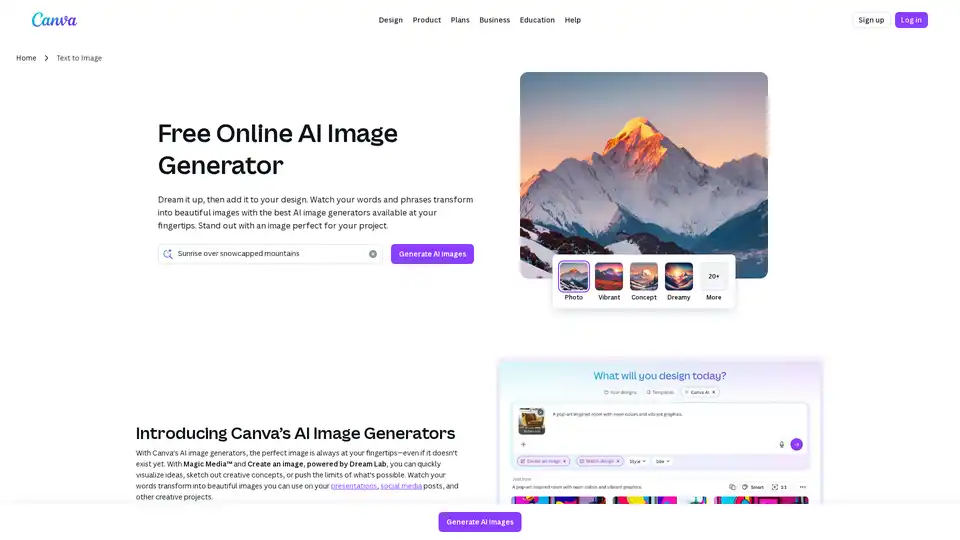
Produce AI-generated images and art with a text prompt using Canva's AI photo generator apps: Text to Image, DALL·E by OpenAI, and Imagen by Google Cloud.
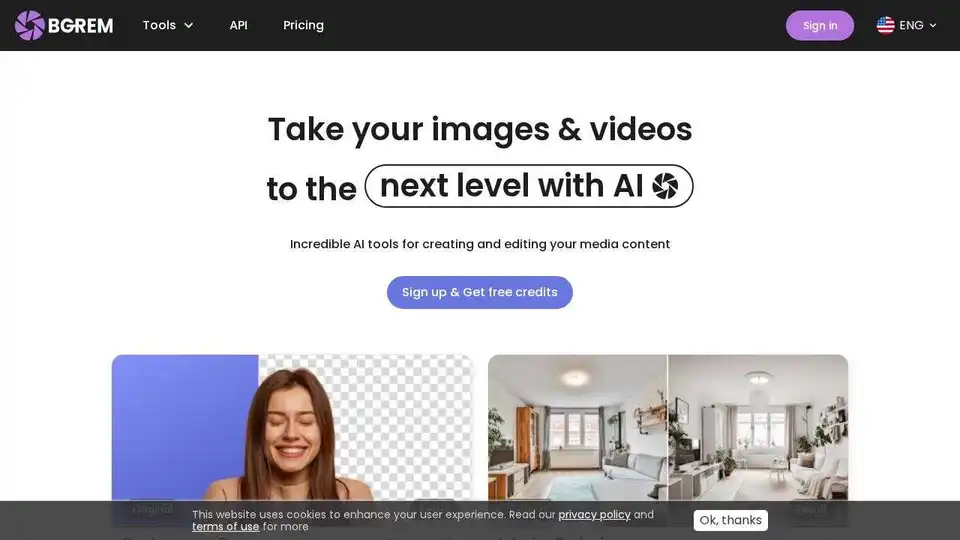
BgRem offers AI-powered image and video editing tools, including background removal, photo to painting conversion, and image generation. Create stunning visuals effortlessly.
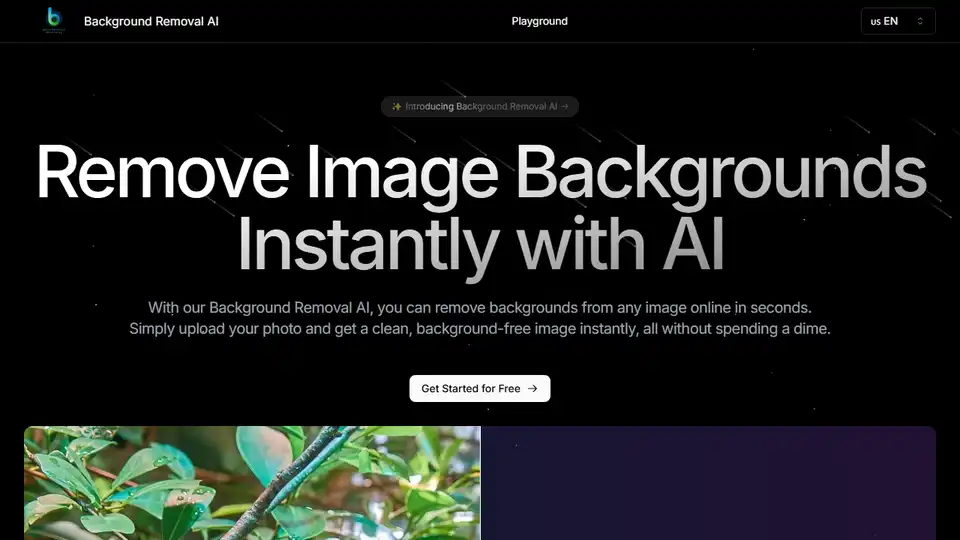
Background Removal AI uses advanced AI to remove image backgrounds for free. Perfect for e-commerce, graphic design, and social media. Remove backgrounds instantly!
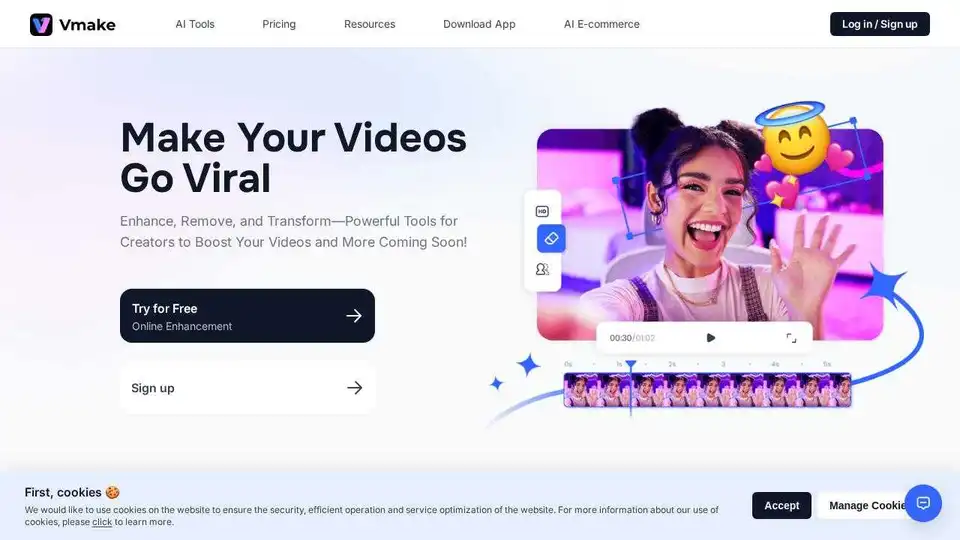
Vmake is a video editor designed for talking head videos, making it easier to generate creative video editing ideas.
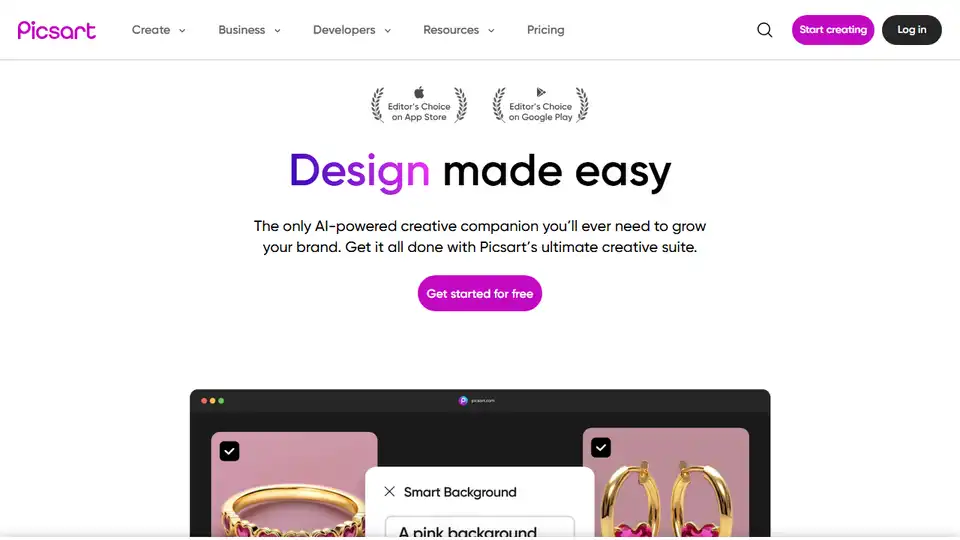
Picsart is an all-in-one creative platform with free AI design tools, templates, and generative AI tools. Create content fast and easily.
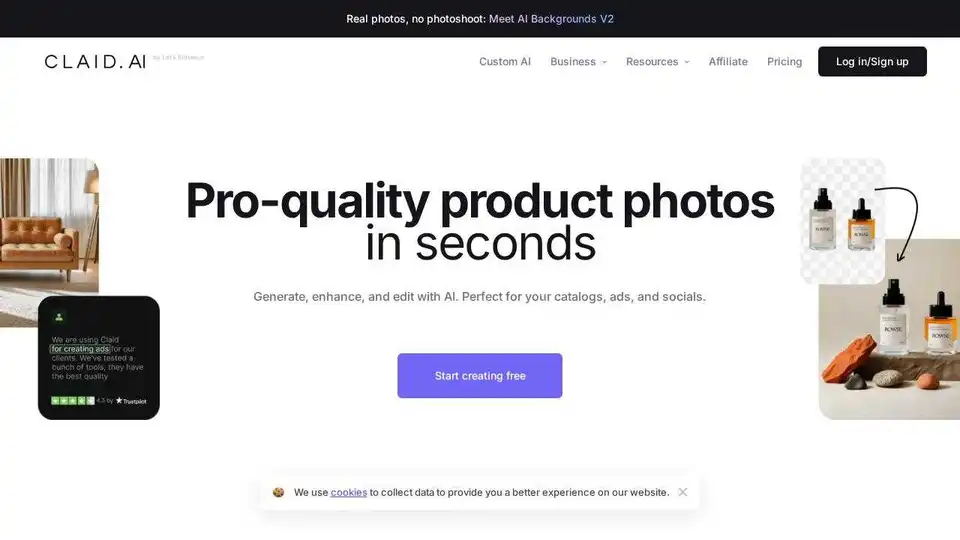
Generate AI product photos, remove background, enhance, edit, and more with Claid.ai. Create pro-quality visuals for catalogs, ads, and socials.
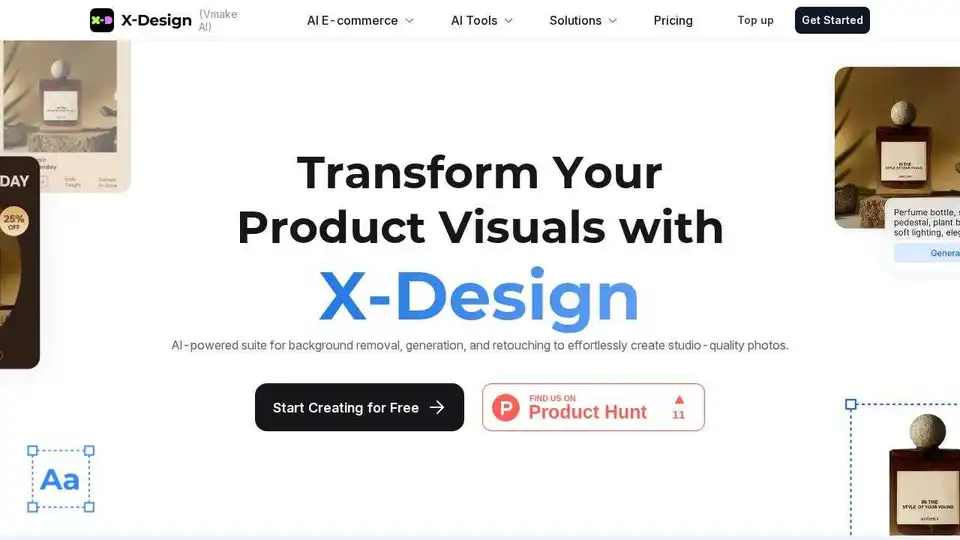
X-Design is your creative AI agent and AI-powered photo editor. Instantly turn your ideas into professional logos, complete brand guidelines, posters, social media assets, and product visuals – all optimized for small businesses.
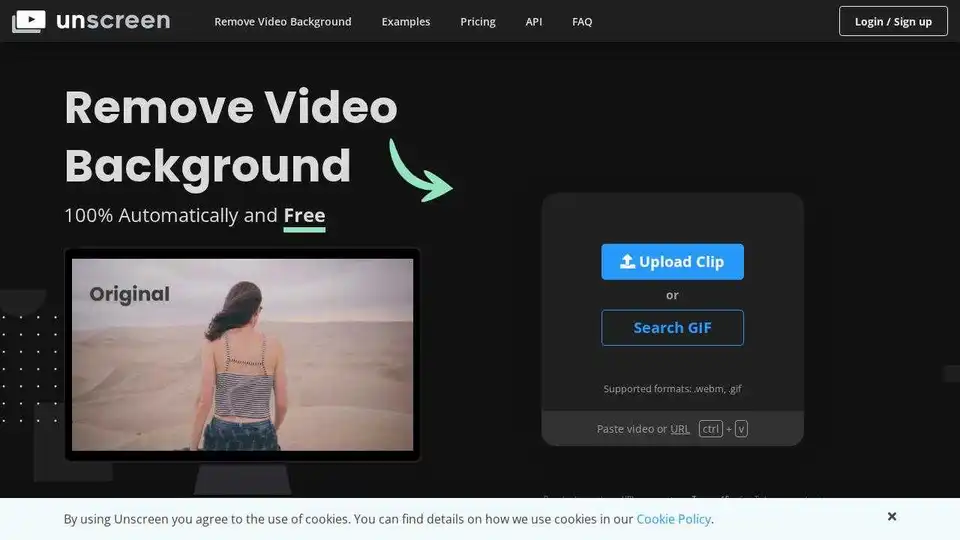
Remove video backgrounds automatically, online, and free with Unscreen. Say goodbye to greenscreens and complex editing. Perfect for content creators.