AI Background Remover
Overview of AI Background Remover
What is AI Background Remover?
AI Background Remover is an advanced online tool that leverages artificial intelligence to automatically remove backgrounds from images. This innovative solution simplifies the process of creating transparent backgrounds, making it accessible to both professionals and casual users who need high-quality image editing without complex software.
How Does AI Background Remover Work?
The tool utilizes sophisticated machine learning algorithms to analyze uploaded images. The AI automatically detects the main subject of the photo, creates a precise mask around it, and removes the background while preserving image quality and original dimensions. The process is fully automated and typically completes within seconds, depending on file size and complexity.
Core Features and Functionality
One-Click Background Removal
- Automatic Processing: Simply upload images and the AI handles the rest
- Batch Processing: Support for up to 500 images simultaneously
- Multiple Format Support: Works with JPG, PNG, and WebP files
Precision and Accuracy
- Advanced AI Training: Specifically trained to handle various image types including logos, illustrations, lettering, signatures, and product photos
- Complex Object Handling: Capable of accurately processing tricky elements like hair, jewelry, and fabric folds
- Quality Preservation: Maintains original image size and resolution throughout the process
Background Customization
- Transparent Background Creation: Generates clean transparent backgrounds ideal for professional use
- Background Replacement: Option to add solid colors or custom background images from the tool's gallery
- Creative Flexibility: Enables users to create professional-looking images for various applications
Practical Applications and Use Cases
For Design Professionals
- Marketing Materials: Create clean product images for advertisements and promotional content
- Presentation Graphics: Prepare professional visuals for business presentations
- E-commerce: Enhance product listings with transparent background images
For Content Creators
- Social Media Content: Create engaging visuals with custom backgrounds
- Blog and Website Images: Produce professional-quality images for online content
- Personal Projects: Perfect for photography enthusiasts and hobbyists
Technical Integration
- API Access: Available for developers to integrate background removal functionality into their own applications
- Workflow Integration: Compatible with existing design and editing workflows
Who Should Use AI Background Remover?
Target Audience
- Graphic Designers seeking efficient background removal solutions
- E-commerce Businesses needing product image optimization
- Marketing Professionals creating promotional materials
- Content Creators and social media managers
- Photographers looking for quick editing solutions
- Developers wanting to integrate AI image processing capabilities
Why Choose AI Background Remover?
Competitive Advantages
- Specialized AI Training: Unlike generic tools, specifically optimized for various graphic types
- Batch Processing Capability: Handles large volumes of images efficiently
- Quality Assurance: Maintains original image quality and dimensions
- User-Friendly Interface: Intuitive design requiring no technical expertise
Pricing and Accessibility
- Free Tier: 3 free background removals for new users
- Subscription Plans: Affordable pricing options for regular users
- API Access: Enterprise-level solutions for developers and businesses
Technical Specifications
Supported Image Types
- Product photographs
- Portraits and human subjects
- Logos and branding materials
- Illustrations and digital art
- Signatures and handwritten content
File Requirements
- Maximum 500 images per batch
- Standard image formats: JPG, PNG, WebP
- Maintains original image quality and dimensions
Frequently Asked Questions
How accurate is the background removal?
The AI achieves high accuracy rates, particularly with clearly defined subjects. It handles complex elements like hair and fabric with impressive precision.
Is there a limit to the number of images I can process?
The free tier allows 3 removals, while paid subscriptions offer unlimited processing with batch capabilities up to 500 images.
Where are my images stored?
Uploaded images are securely stored to enable history viewing and re-downloading without reprocessing, saving computational resources.
What makes this tool different from other background removers?
Unlike competitors focused primarily on photographs, this tool is specifically trained to handle various graphic types including logos, illustrations, and complex objects.
Getting Started
Using AI Background Remover is straightforward:
- Visit the website and upload your images
- The AI automatically processes and removes backgrounds
- Optionally customize with new background options
- Download your edited images in preferred format
For developers, API integration provides seamless background removal capabilities within custom applications, eliminating the need for manual image editing services.
This tool represents a significant advancement in AI-powered image editing, making professional-quality background removal accessible to users of all skill levels while maintaining the precision and quality required by professional designers and businesses.
Best Alternative Tools to "AI Background Remover"
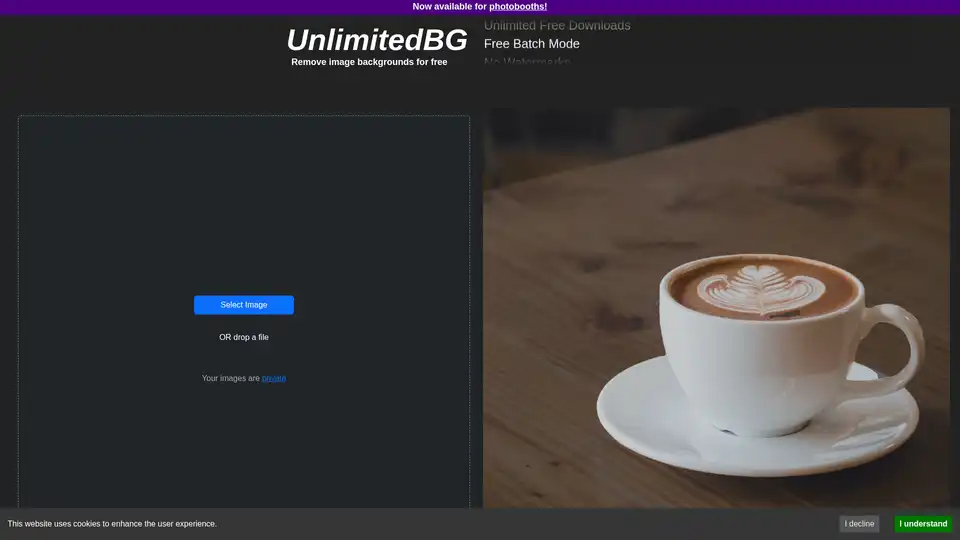
UnlimitedBG is a free AI tool for automatic image background removal. It offers unlimited image size, free downloads, batch mode, and no watermarks, signup, or credit card needed.
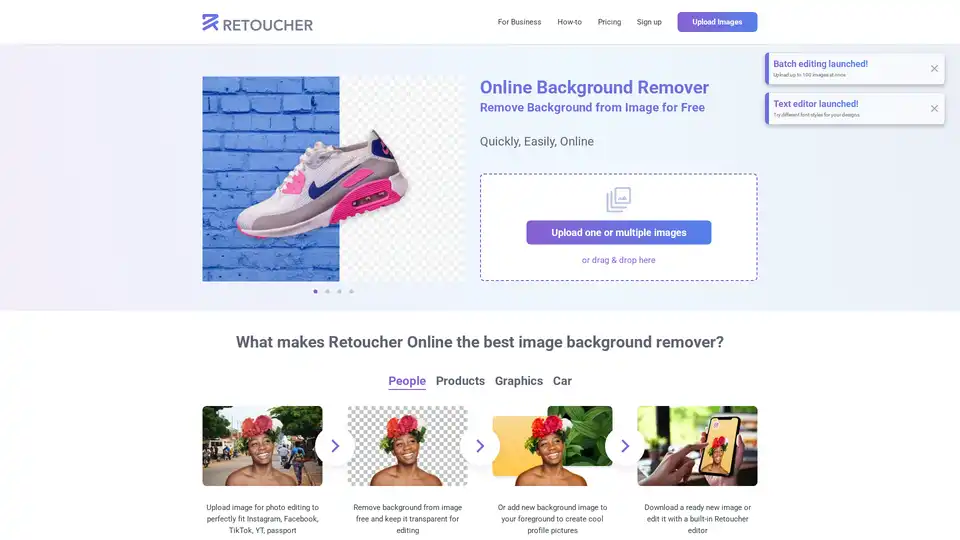
Retoucher Online is a free AI-powered background remover that lets you quickly and easily remove or replace image backgrounds. It offers features like automatic background removal, batch editing, and a built-in photo editor.

Vertexshare provides AI-driven online image processing tools and photo editing software, including AI upscaling, colorization, background removal, and file conversion for enhanced productivity.
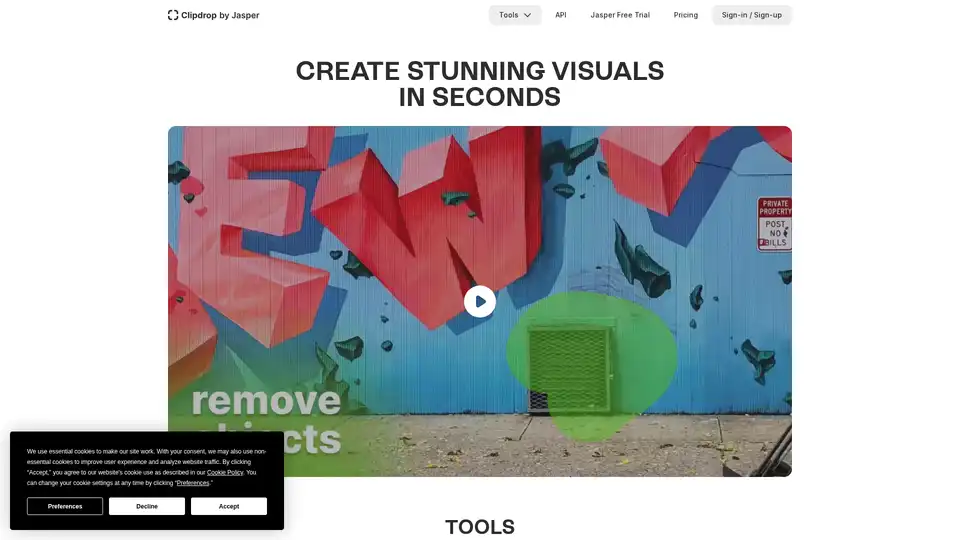
Clipdrop provides AI-powered tools for quick image editing: remove backgrounds, cleanup photos, upscale images, and generate visuals with Stable Diffusion integration for stunning results in seconds.
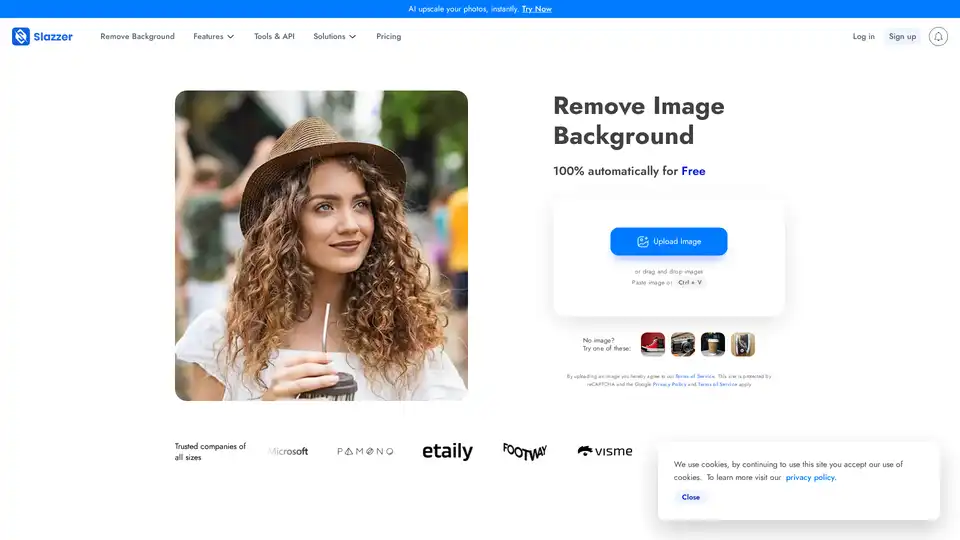
Slazzer is an AI-powered tool that removes image backgrounds automatically in seconds. Upload your photo for instant cutouts, perfect for e-commerce, photography, and design without manual editing.

Discover TheToolBus.ai: Free online tools for PDFs, images, calculators, converters, and marketing. AI-powered features like image to text and background removal. No signup, fast, and efficient for everyday tasks.
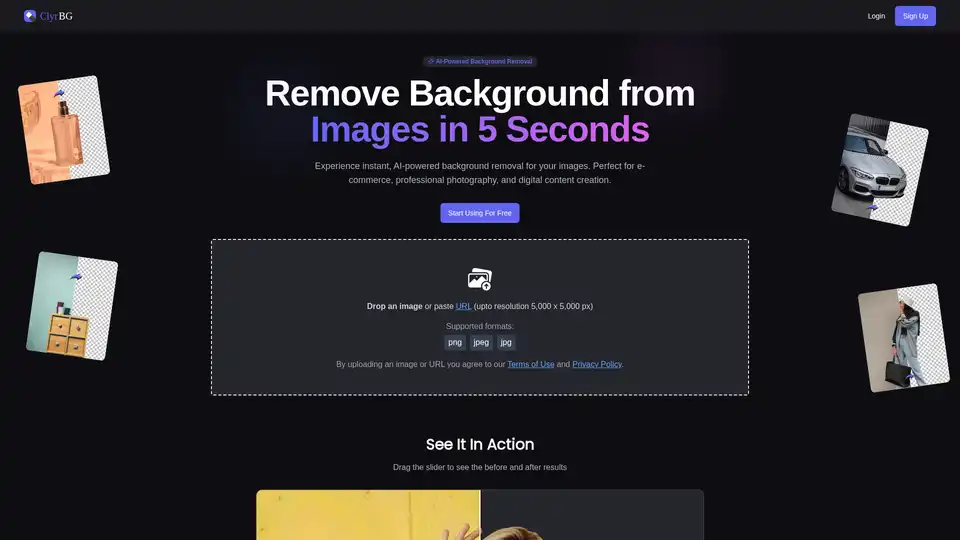
ClyrBG offers free AI-powered background removal for images in 5 seconds. Perfect for e-commerce, photography, and content creation with secure processing and batch capabilities.
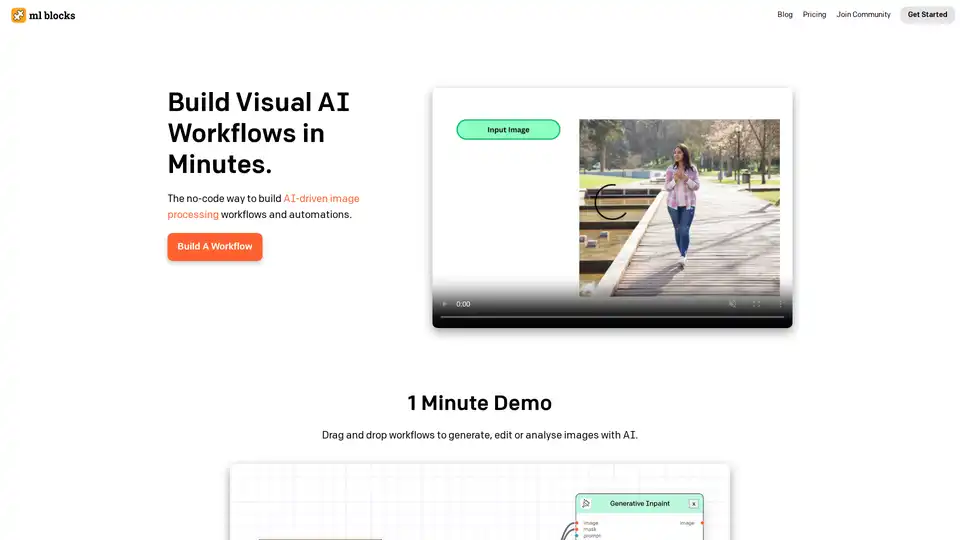
ML Blocks is a no-code platform that enables users to build AI-powered workflows for image generation, editing, and analysis. Drag-and-drop tools make it easy to create automations using models like Stable Diffusion, with transparent pay-per-use pricing.
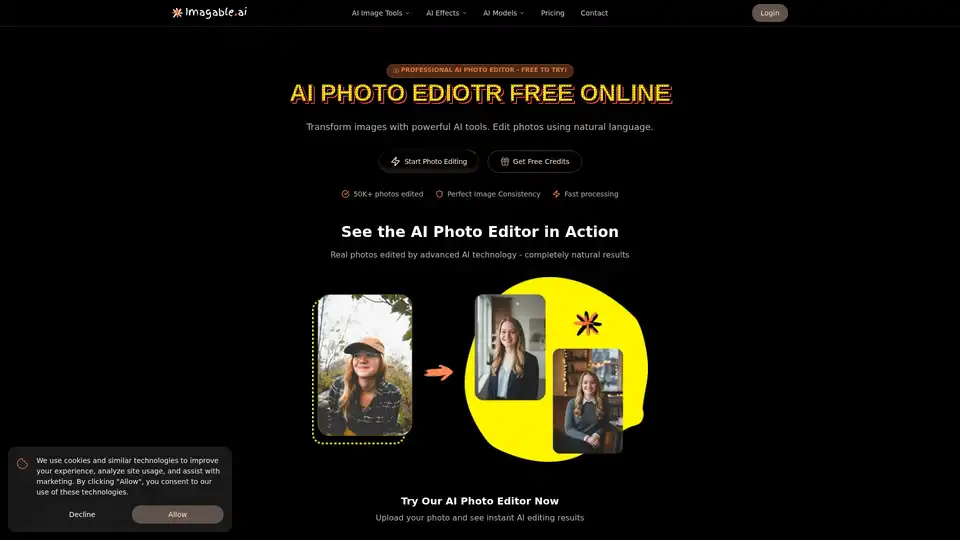
Imagable is a free online AI photo editor that transforms images using natural language commands. It offers professional editing features including character consistency, precision editing, text integration, and style transfer.
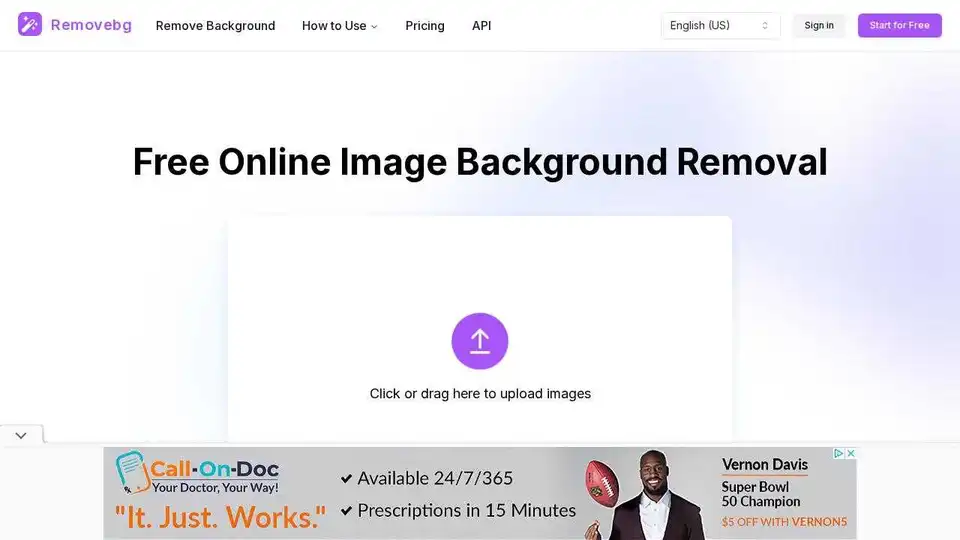
Removebg is a free online background removal tool that supports removing backgrounds from images of people, products, animals, cars, and logos. Enhance product images and create stunning visuals.
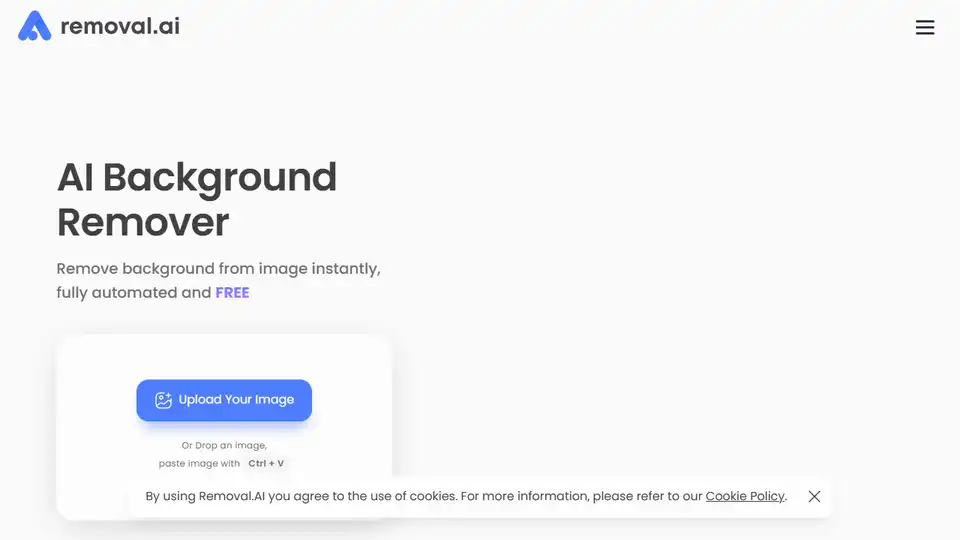
Remove image backgrounds instantly and for free with Removal.AI. Get high-quality results for various scenarios and create stunning designs. No sign-up required!
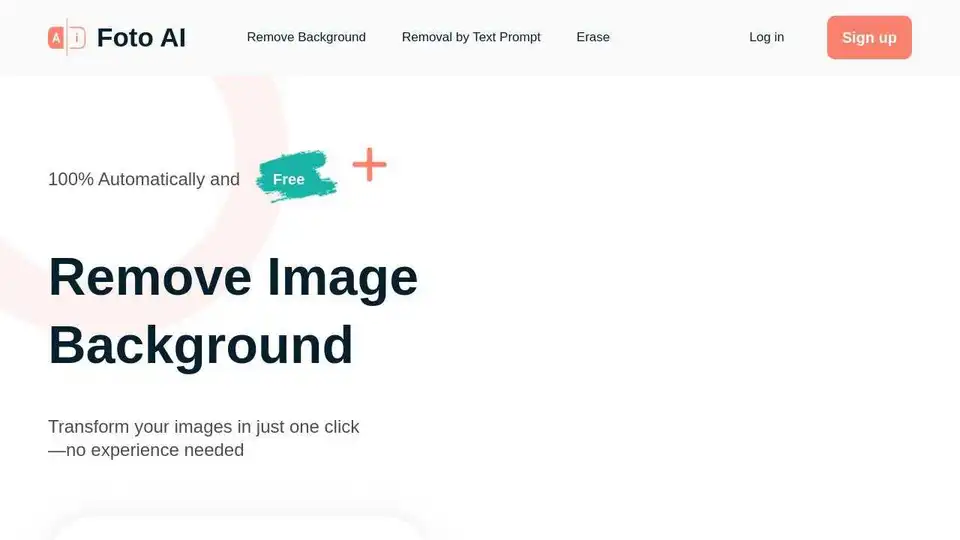
Foto AI is an AI-powered tool to automatically remove image backgrounds online for free. Get transparent backgrounds or replace them with new ones in seconds with one click.
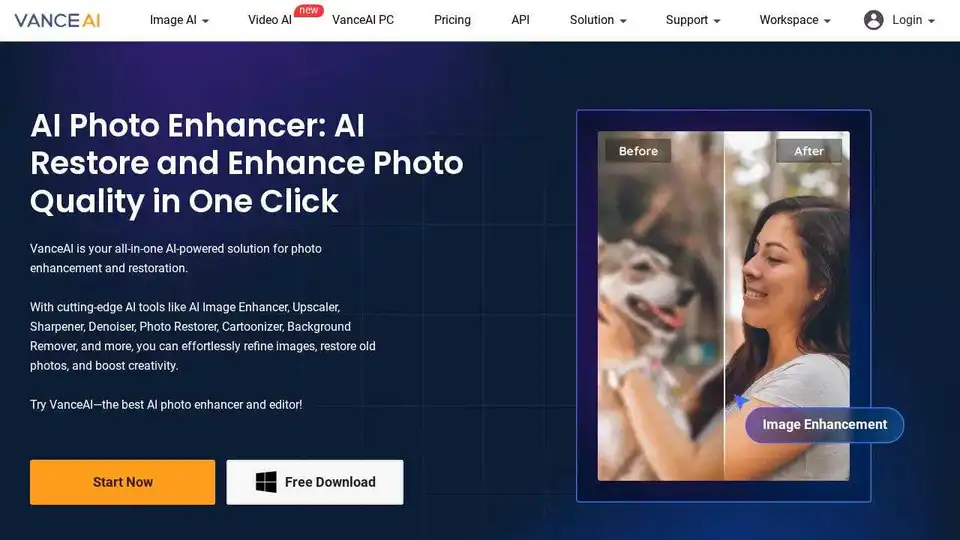
VanceAI offers AI-powered photo enhancement, upscaling, sharpening, denoising, and background removal tools to boost your productivity and creativity in photo processing.
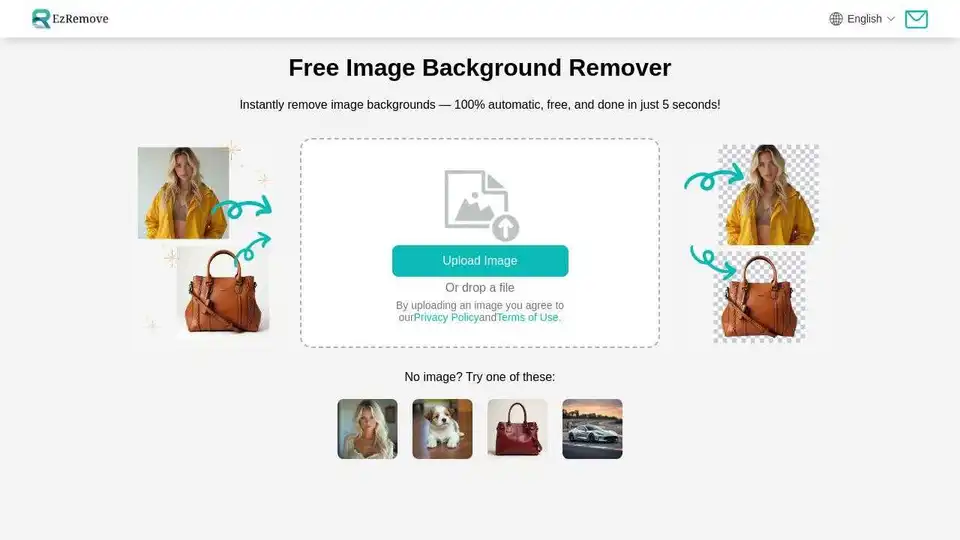
Easily remove image backgrounds with AI in seconds. Create transparent backgrounds, edit photos, and make background PNG online for free. Perfect for designers and photographers.