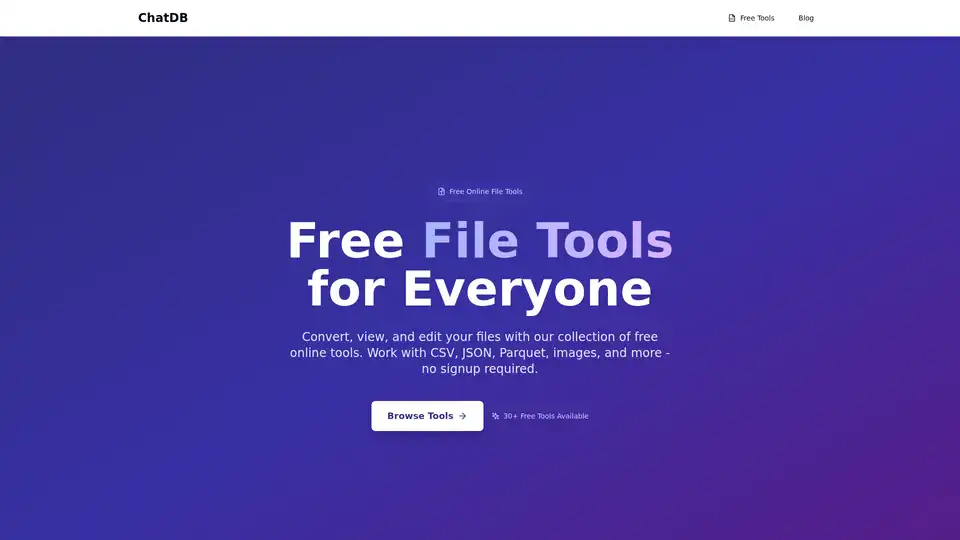ChatDB
Overview of ChatDB
ChatDB: Free Online File Tools for Everyone
What is ChatDB? ChatDB provides a collection of free online file tools designed to help users convert, view, and edit files easily. With over 30 tools available, ChatDB supports various file formats, including CSV, JSON, Parquet, images, and more. The platform operates entirely in the browser, eliminating the need for sign-ups or software installations.
Key Features
- Versatile File Conversion: Convert files between different formats, such as CSV to JSON, Parquet to CSV, and more.
- Online File Editing: Use online editors to view and modify CSV files with a convenient interface.
- File Reading and Analysis: Read and analyze Parquet files directly in your browser.
- File Compression: Compress CSV and image files to save space and improve performance.
- Formatting Tools: Format SQL statements, JSON, XML, and YAML for better readability.
- Image Tools: Convert, compress, and edit images online.
Popular Tools
- CSV Editor: A free online editor to view and modify CSV files.
- CSV to Parquet Converter: Convert CSV files to the efficient Parquet format.
- Parquet Reader: Analyze Parquet files directly in your browser.
- CSV to JSON Converter: Convert CSV files to JSON format easily.
- CSV Compressor: Compress CSV files to save space.
- SQL Formatter: Format SQL statements for readability.
Comprehensive Tool List
ChatDB offers a wide range of tools, categorized for easy access:
Data Tools
- Parquet Reader and Viewer
- Gzip CSV Reader
- Parquet Schema Reader
- Parquet Metadata Reader
- Image Measure
- Shapefile Viewer
- GeoJSON Viewer
Editor
- CSV Viewer and Editor
- Markdown Editor
- Image Cropper
- SVG Editor
- Screenshot Background Creator
Converter
- CSV to Parquet Converter
- Parquet to CSV Converter
- JSON to Parquet Converter
- Parquet to JSON Converter
- CSV Decompressor
- CSV to JSON Converter
- Image Converter
Formatter
- CSV Encoder
- SQL Formatter
- JSON Formatter
- XML Formatter
- YAML Formatter
- URL Encoder & Decoder
- Regex Tester
Compressor
- CSV Compressor
- CSV Decompressor
- Image Compressor
AI
- Parquet AI
- CSV AI
- Color Palette Generator
- Extract Image Colors
GIS
- Shapefile Viewer
- GeoJSON Viewer
Image Tools
- Convert to various image formats like JPEG, PNG, WEBP, GIF, BMP, TIFF, ICO, AVIF, FF, HDR, EXR, QOI, TGA, PNM.
How to Use ChatDB
How to use ChatDB?
- Navigate to ChatDB Website: Visit the ChatDB website to access the free tools.
- Select a Tool: Choose the tool you need from the available options.
- Upload Your File: Follow the on-screen instructions to upload your file.
- Process Your File: Use the tool's features to convert, edit, view, or compress your file.
- Download the Result: Once the processing is complete, download the resulting file.
Why Choose ChatDB?
Why choose ChatDB?
- Free to Use: All tools are available for free.
- No Sign-Up Required: Access the tools without creating an account.
- Browser-Based: No software installation is needed.
- Versatile: Supports a wide range of file formats and operations.
- User-Friendly: Easy-to-use interface for all tools.
Who is ChatDB for?
Who is ChatDB for? ChatDB is designed for anyone who needs to work with various file formats, including data analysts, developers, designers, and anyone who needs to convert, view, or edit files quickly and easily. It is particularly useful for those who want to avoid the hassle of installing software or creating accounts.
Best Alternative Tools to "ChatDB"
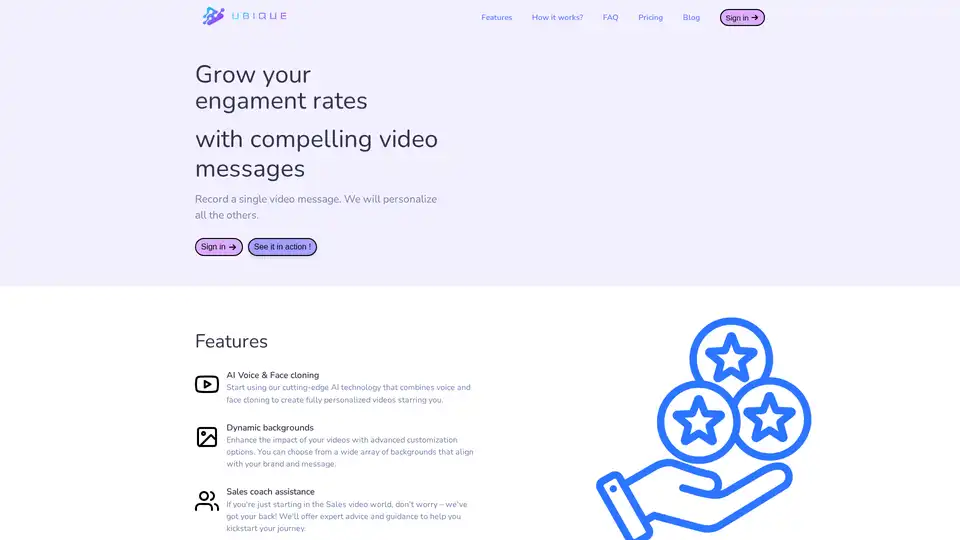
Grow your engagement rates with compelling personalized video messages using Ubique's AI voice and face cloning for sales outreach.
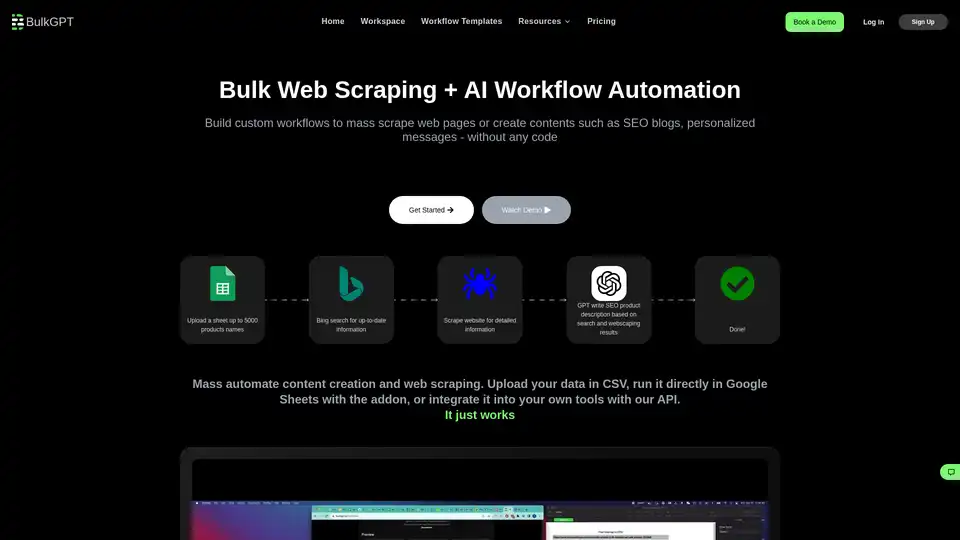
BulkGPT is a no-code tool for bulk AI workflow automation, enabling fast web scraping and ChatGPT batch processing to create SEO content, product descriptions, and marketing materials effortlessly.
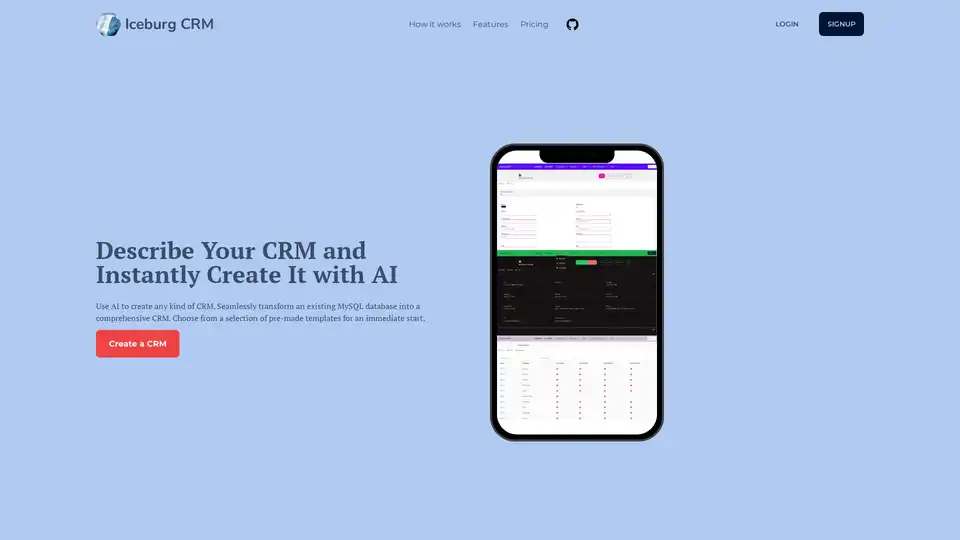
Iceburg CRM leverages AI to quickly build custom CRMs from descriptions, templates, or MySQL databases. Ideal for businesses needing efficient, no-code CRM solutions with features like AI population and unlimited relationships.
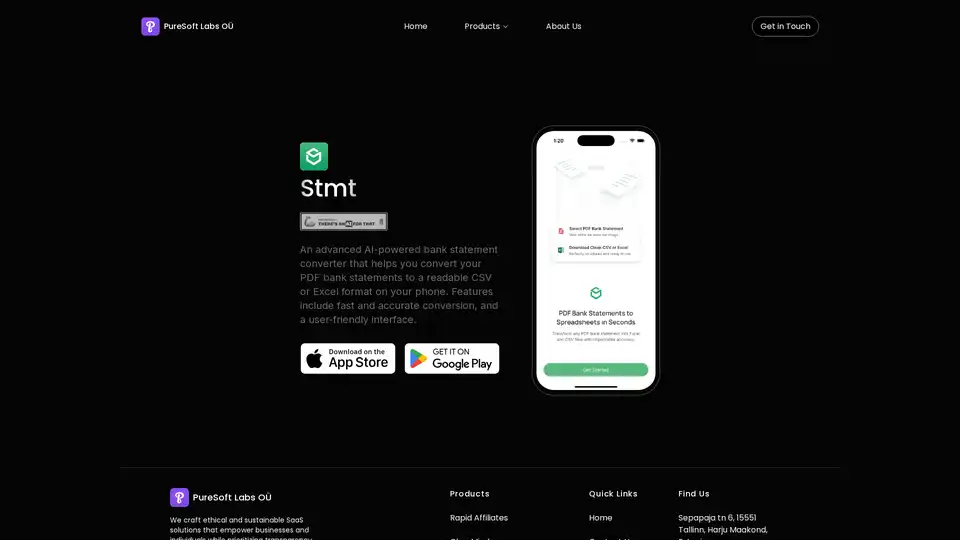
An advanced AI-powered bank statement converter that helps you convert your PDF bank statements to a readable CSV or Excel format on your phone. Features include fast and accurate conversion, and a user-friendly interface.
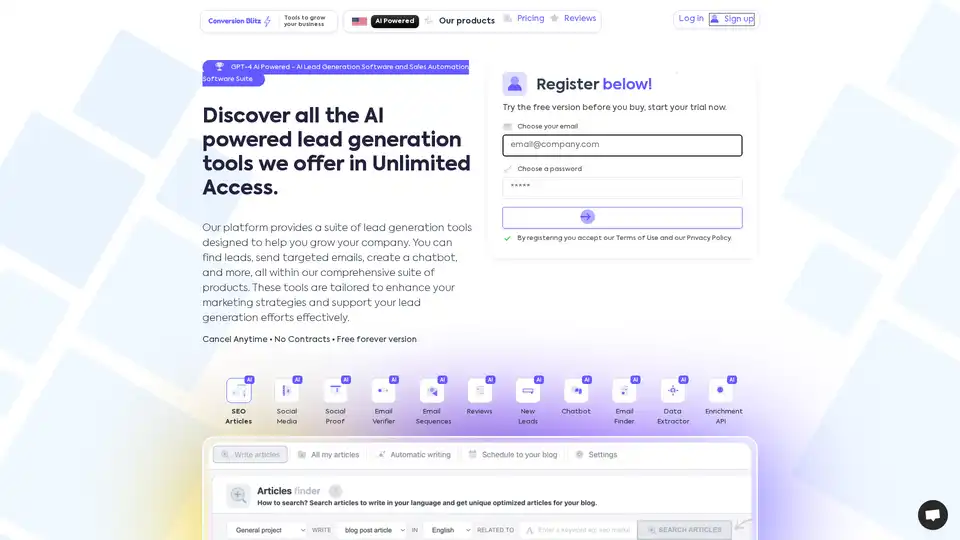
Boost your sales pipeline with AI lead generation software. Automate prospecting, enhance targeting, and increase conversion rates. Discover more now!
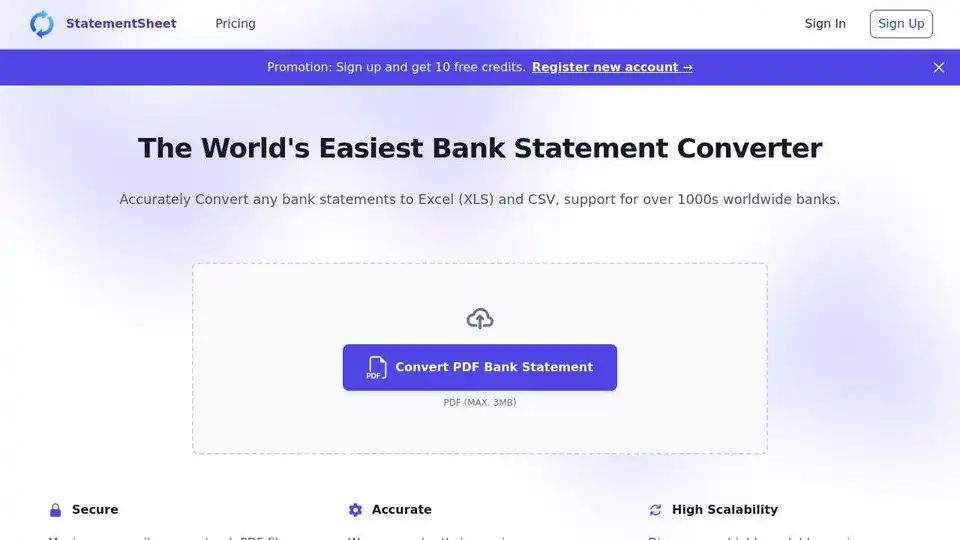
StatementSheet is a bank statement converter that accurately converts PDF bank statements to Excel and CSV. Supports 1000s of banks worldwide. Convert your PDF bank statements to Excel and CSV for free.
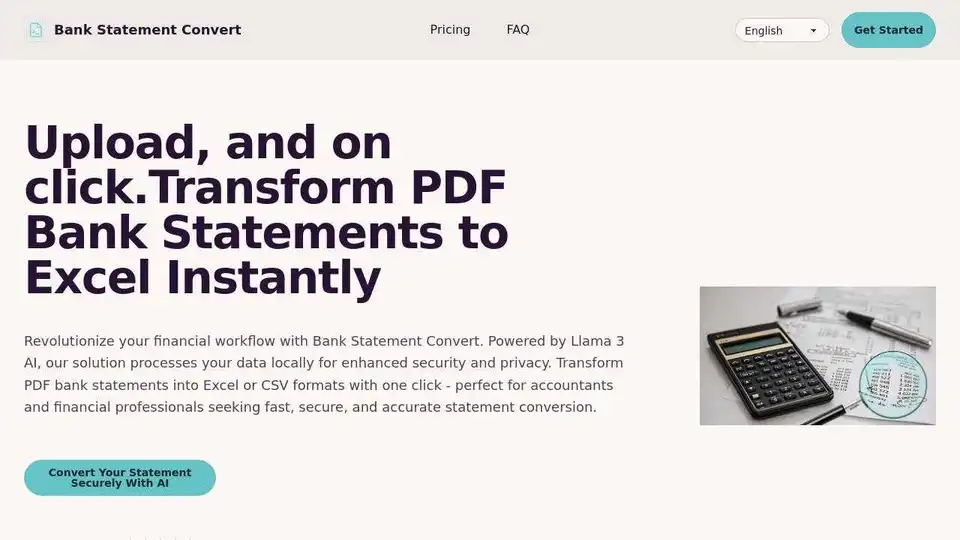
Bank Statement Convert transforms PDF bank statements to Excel/CSV with AI. Automate financial workflows for accountants, bookkeepers, and financial professionals.
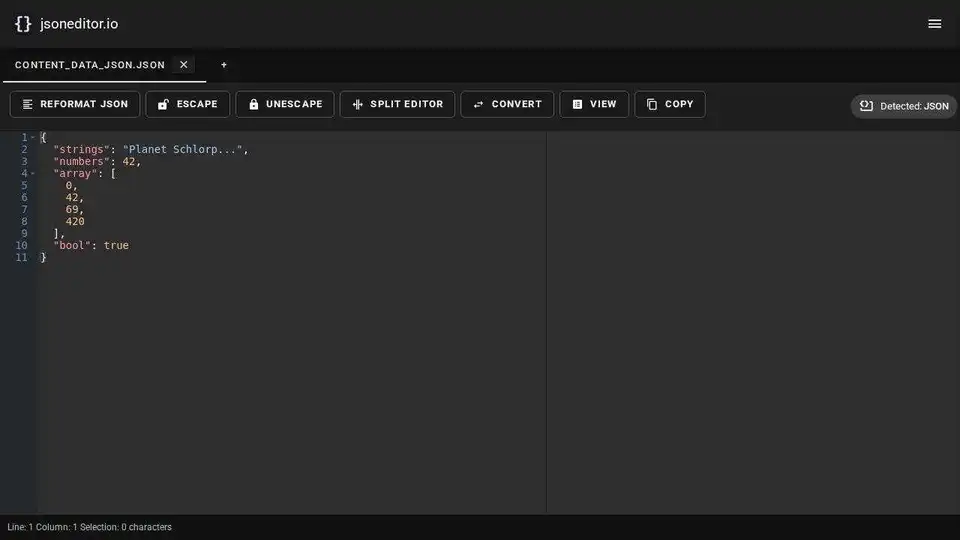
JSON Editor is a free online tool to edit, view, format, validate, and compare JSON data. Features include JSON to CSV conversion, AI integration, and support for large files.
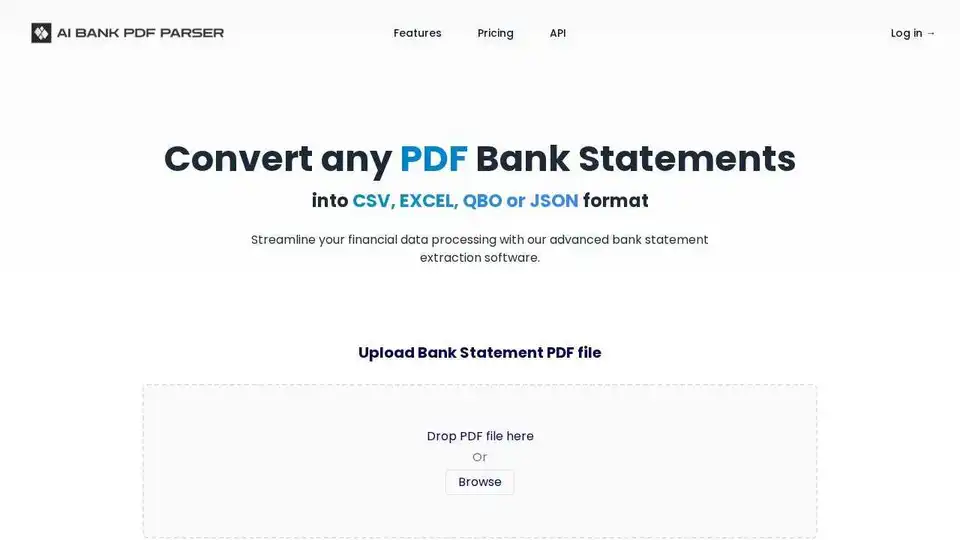
Convert PDF bank statements to CSV, Excel, QBO, or JSON with AI Bank Parser. Automate data extraction, reduce errors, and save time. Try it for free!
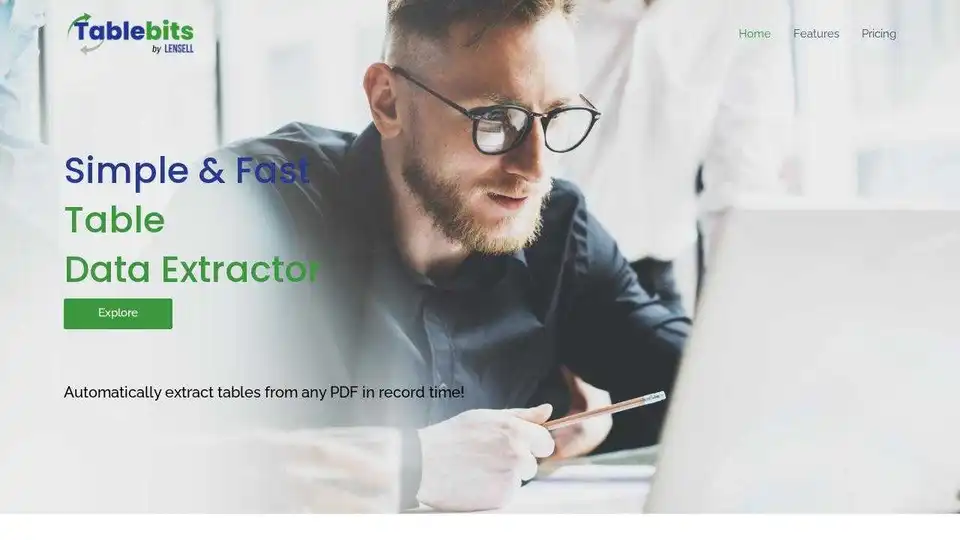
TableBits is a simple and fast data extraction tool that enables you to extract tabular data from PDF documents to CSV automatically. Ideal for financial professionals and business owners.
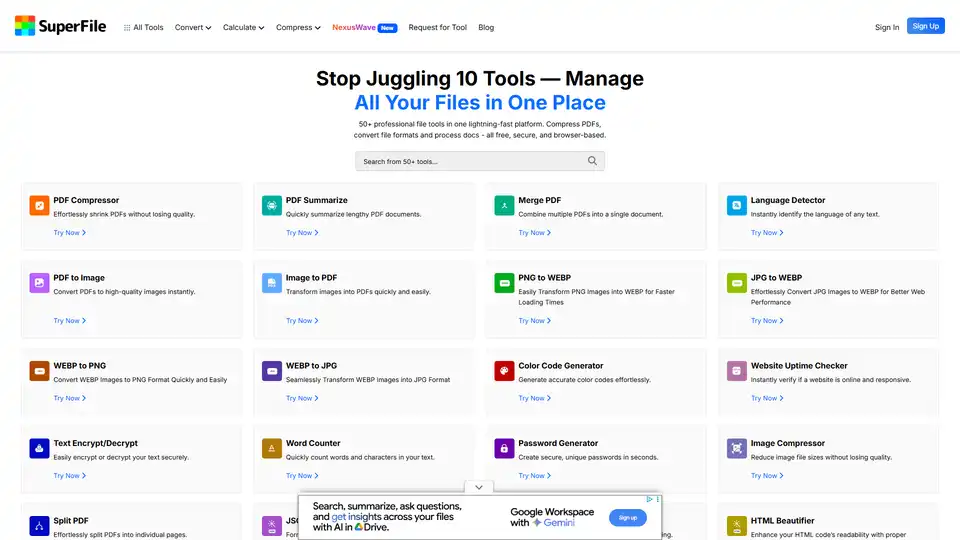
Explore SuperFile's free online PDF and image tools, including converters, editors, and compressors. Simplify digital tasks with this all-in-one platform.
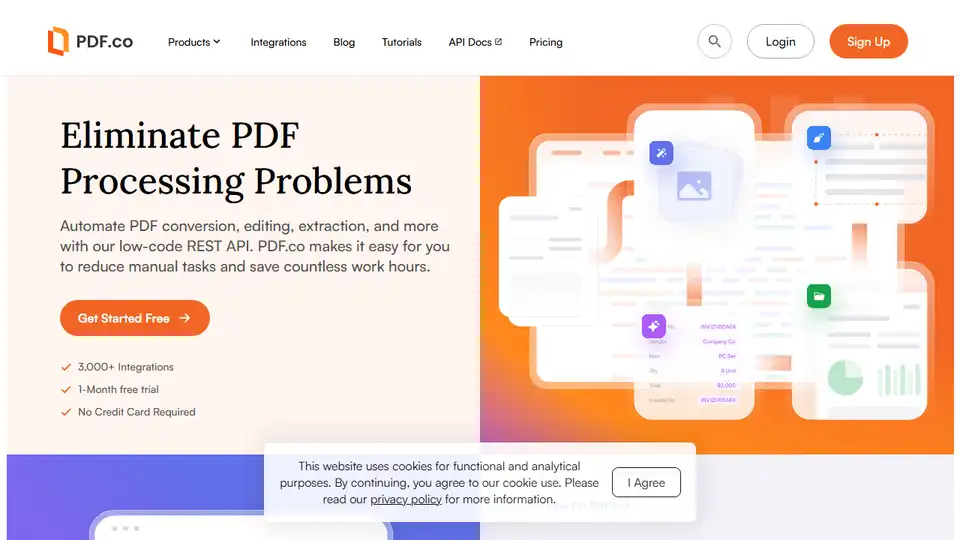
Automate PDF tasks with PDF.co's low-code REST API for conversion, editing, extraction, and more. Integrate with 3,000+ apps and save time on document processing.
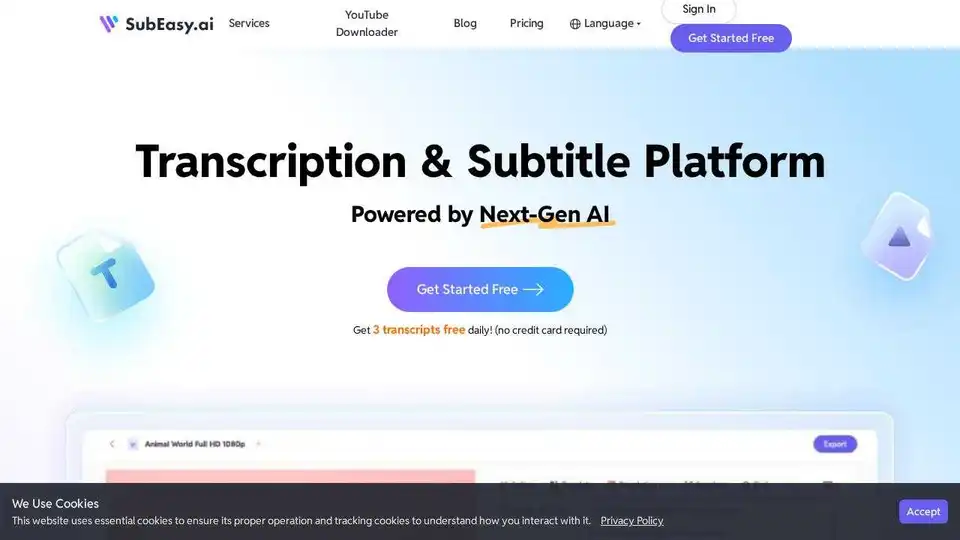
SubEasy.ai offers AI-powered automatic transcription and translation services with high accuracy, context-aware AI, and support for 100+ languages.

Rocket Statements converts bank statements from PDF to Excel, JSON & CSV. Supports 100+ banks with top-tier security for speed and accuracy.