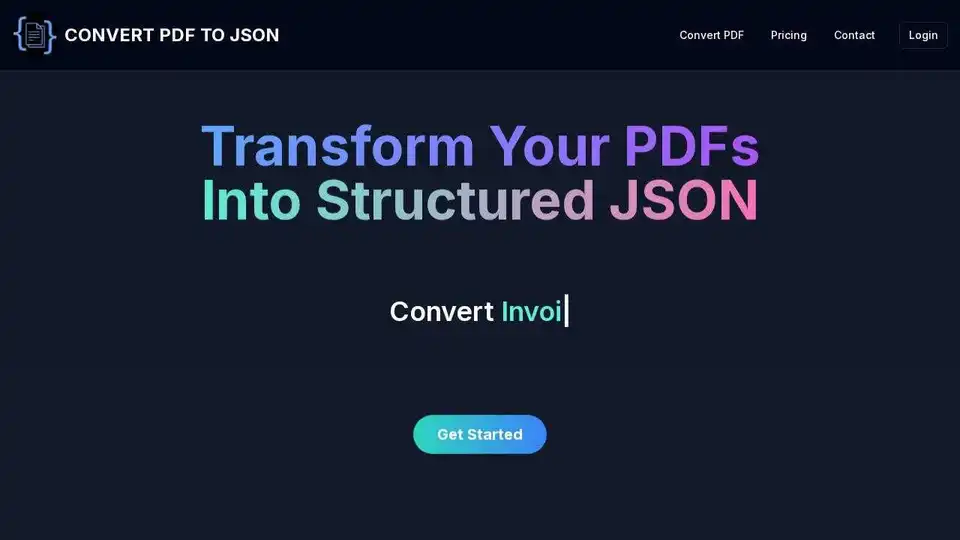Convert PDF to JSON
Overview of Convert PDF to JSON
Convert PDF to JSON: Effortless Document Data Extraction
What is Convert PDF to JSON?
Convert PDF to JSON is a powerful, AI-driven tool designed to transform your PDF documents into structured JSON data. This enables seamless integration with your existing workflows, saving you time and unlocking the potential of your documents.
How does Convert PDF to JSON work?
The process is simple and efficient:
- Upload Your PDF: Add or select your PDF file.
- Choose or Create Schema: Select a predefined schema, craft a custom one, or infer the JSON schema using AI.
- Process and Extract: The system analyzes your PDF and extracts the data according to the chosen schema.
- Download JSON: Retrieve your structured JSON data, ready for integration or analysis.
Key Features and Benefits
- Flexible Schemas: Define custom schemas to match your specific data structures and requirements.
- API Integration: Seamlessly integrate PDF conversion into your existing workflows and applications using the API.
- Customizable Output: Tailor the JSON output to fit your specific data needs and workflow requirements.
Use Cases
Convert PDF to JSON is tailored for various industries, including:
- HR: Automate resume parsing to quickly extract candidate information, standardize job application data, and integrate parsed data with your Applicant Tracking System.
- Finance: Transform invoice PDFs into JSON for easy integration with your financial systems.
- Healthcare: Streamline data extraction from medical records and reports.
- Legal: Efficiently extract data from legal documents for analysis and processing.
Plans & Pricing
Convert PDF to JSON offers a variety of plans to suit different needs:
| Plan | Monthly Price | Files per Month | Custom Schemas | API Access |
|---|---|---|---|---|
| Basic | $19/month | 100 | No | No |
| Pro | $39/month | 300 | 5 | Yes |
| Premium | $99/month | 1000 | 10 | Yes |
| Business | $299/month | 5000 | Unlimited | Yes |
Note: Yearly subscriptions save 25%.
Frequently Asked Questions
- Can you convert PDF to JSON? Yes, Convert PDF to JSON is designed for this purpose.
- How to convert PDF to XML or JSON? Convert PDF to JSON focuses on JSON conversion, offering flexible schema options.
- How to convert PDF to JSON in JavaScript? Use the Convert PDF to JSON API for seamless integration with JavaScript applications.
- How do I convert a PDF file to JSON? Simply upload your PDF, choose a schema, and extract the data.
Why is Convert PDF to JSON important?
This tool streamlines document workflows, reduces manual data entry, and makes it easier to analyze and integrate data from PDF documents into various systems.
Where can I use Convert PDF to JSON?
You can use Convert PDF to JSON for:
- Automating data extraction from invoices.
- Parsing resumes and job applications.
- Extracting data from medical records.
- Analyzing legal documents.
- Integrating data into financial systems.
Best way to streamline your document workflows?
Use Convert PDF to JSON to automate the conversion of PDF documents into structured JSON data, saving time and improving efficiency. Try it for free today!
Best Alternative Tools to "Convert PDF to JSON"
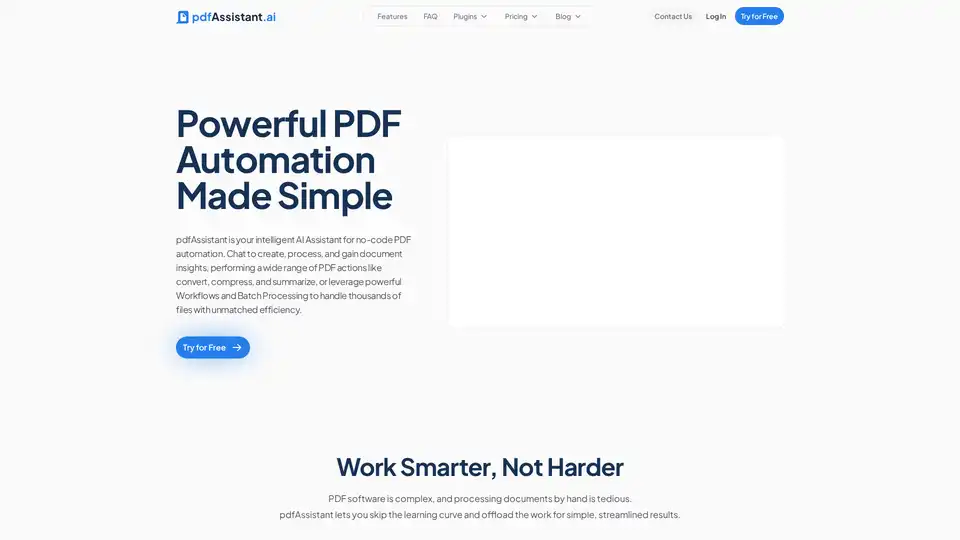
Automate PDFs with pdfAssistant.ai, an AI-powered tool for no-code workflows & batch processing. Convert, compress, summarize PDFs, & gain document insights efficiently.
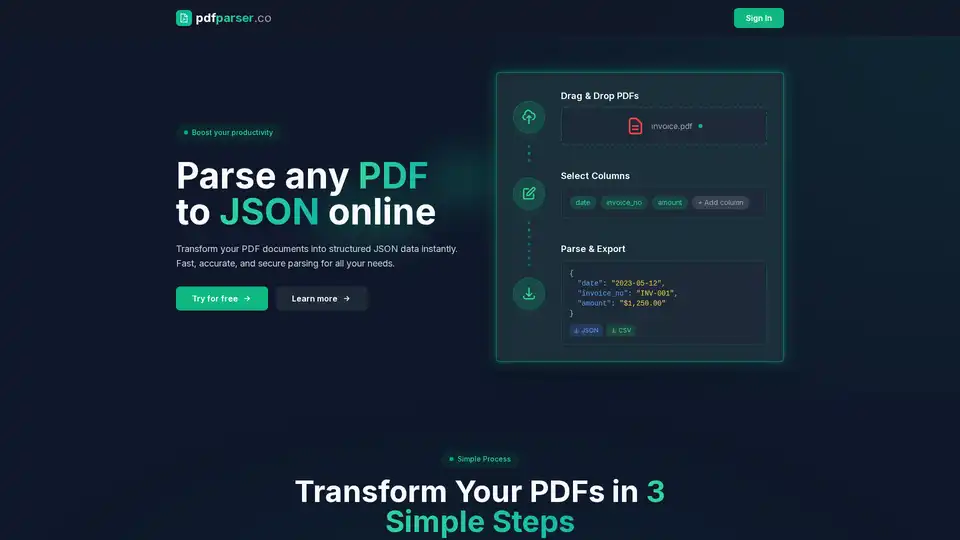
Effortlessly transform PDFs into structured JSON data with PDF Parser, an AI-powered tool automating PDF parsing. A best alternative to docparser.com, nanonets.com, and parsio.io.

DeepPDF is an AI-powered research assistant for PDFs, featuring chat interactions, summaries, translations, and analysis of key terms, images, and formulas to streamline deep learning and document handling.
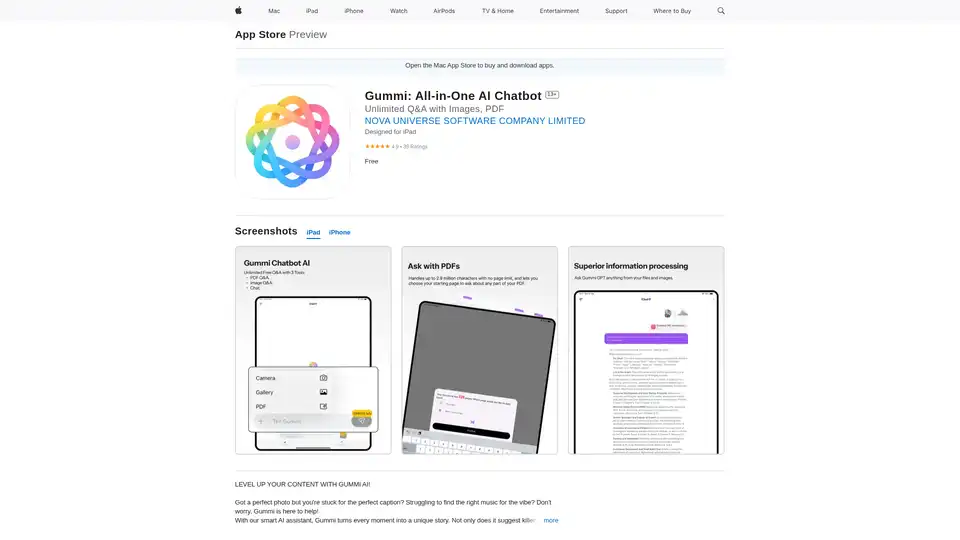
Gummi is an all-in-one AI chatbot app for iOS and Mac, offering unlimited chats, image analysis for captions, music suggestions, optimal posting times, and massive PDF processing up to 2.9M characters to enhance your content creation.
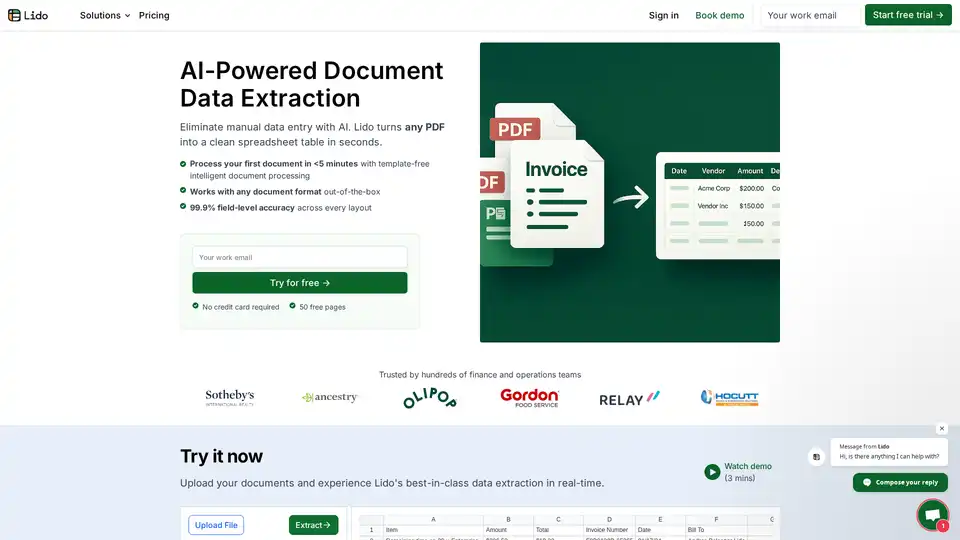
Lido is the leading AI-powered tool for fast and accurate data extraction from PDFs, invoices, and documents to Excel. Eliminate manual entry with 99.9% accuracy, supporting scanned files and various formats—no training required.
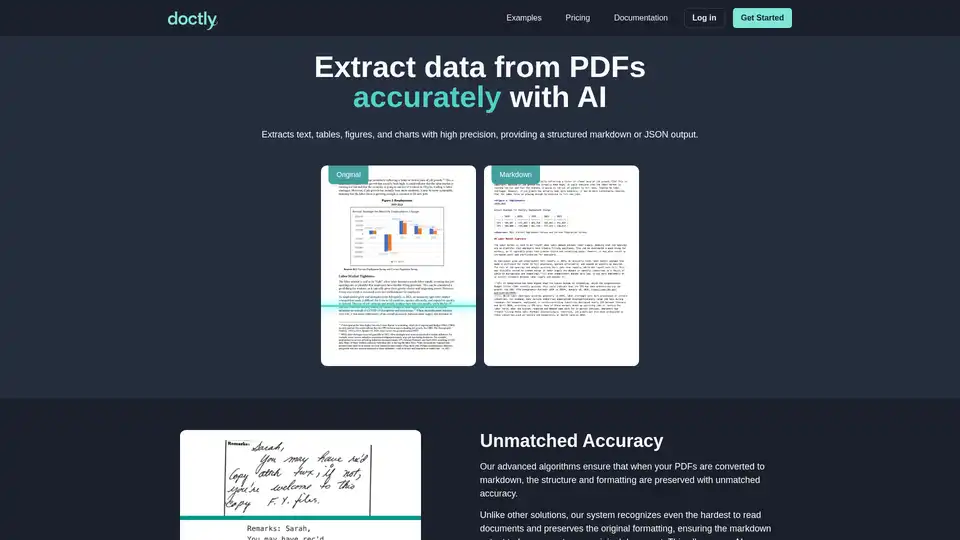
Doctly AI extracts text, tables, figures, and charts from PDFs with high precision, providing structured markdown or JSON output for seamless integration into AI applications and workflows.
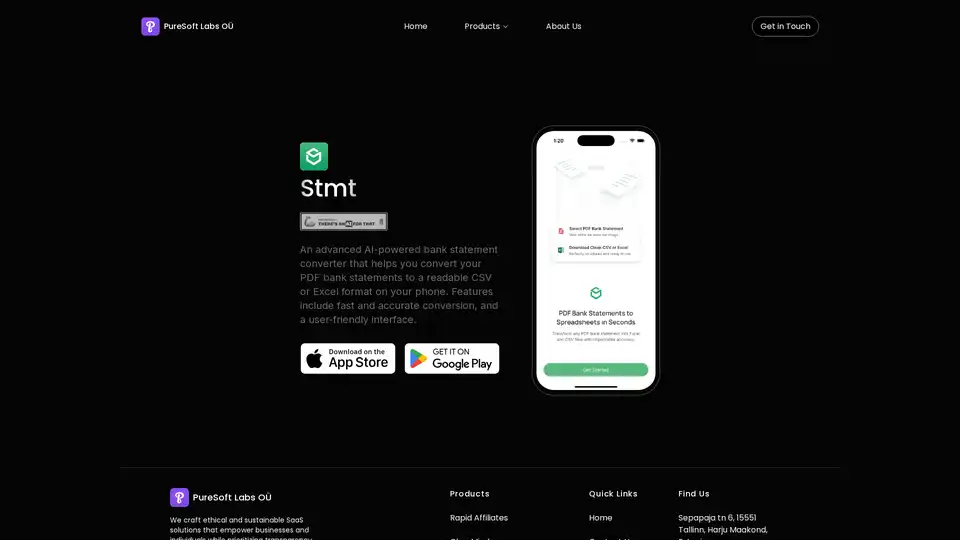
An advanced AI-powered bank statement converter that helps you convert your PDF bank statements to a readable CSV or Excel format on your phone. Features include fast and accurate conversion, and a user-friendly interface.
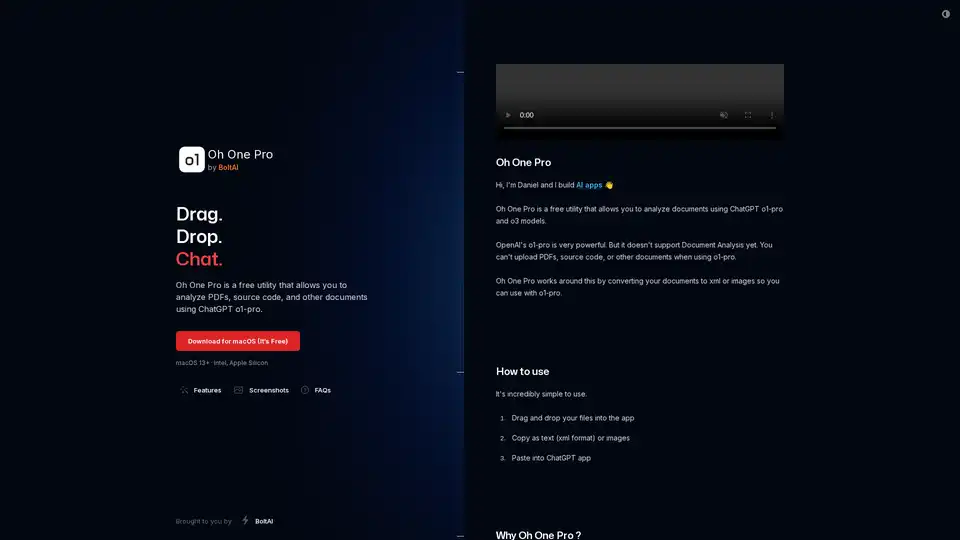
Oh One Pro is a free macOS utility for analyzing PDFs, source code, and documents using ChatGPT's o1-pro and o3 models. Convert files to XML or images for seamless integration, ensuring privacy with local processing.
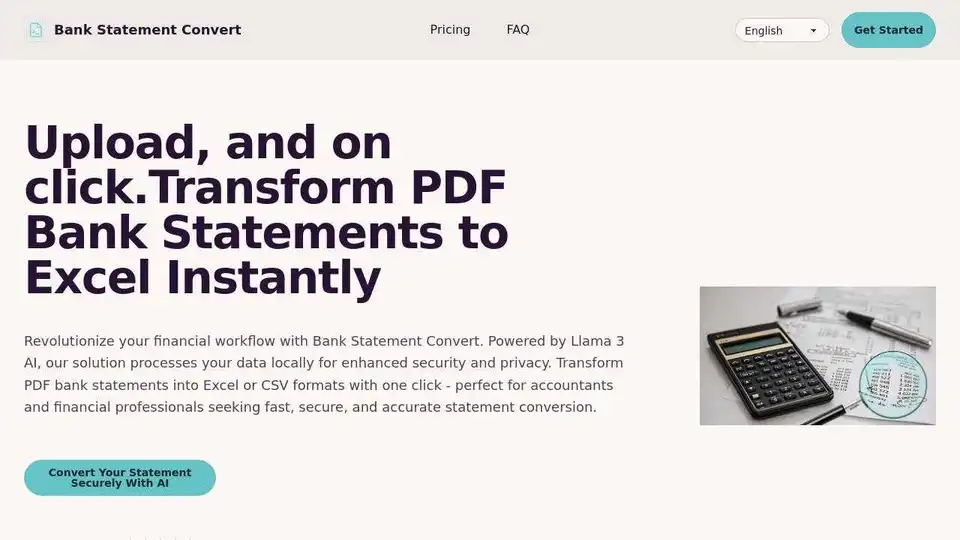
Bank Statement Convert transforms PDF bank statements to Excel/CSV with AI. Automate financial workflows for accountants, bookkeepers, and financial professionals.
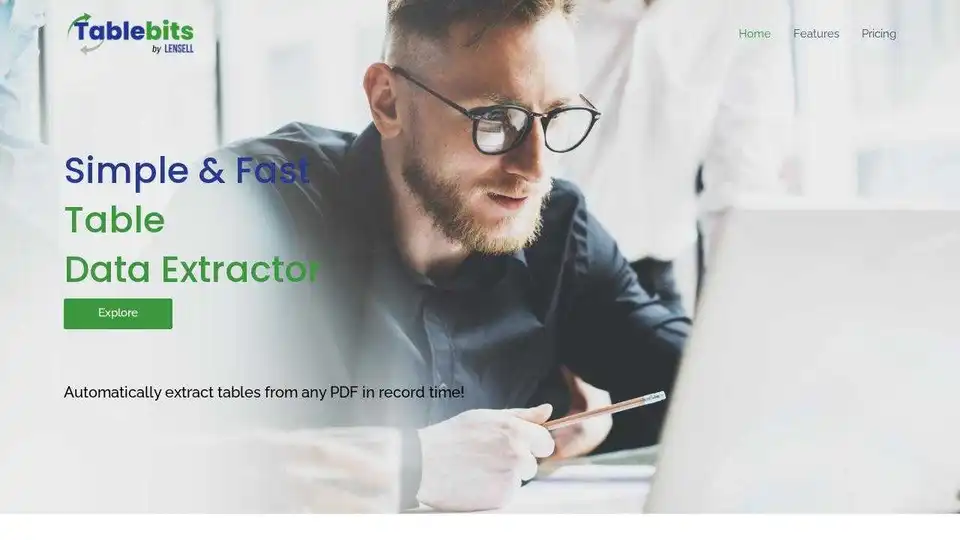
TableBits is a simple and fast data extraction tool that enables you to extract tabular data from PDF documents to CSV automatically. Ideal for financial professionals and business owners.
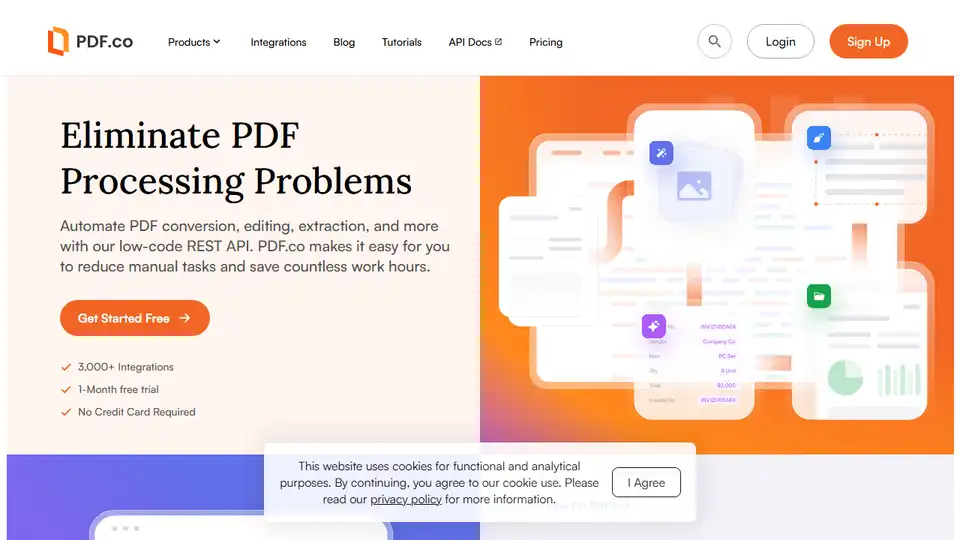
Automate PDF tasks with PDF.co's low-code REST API for conversion, editing, extraction, and more. Integrate with 3,000+ apps and save time on document processing.
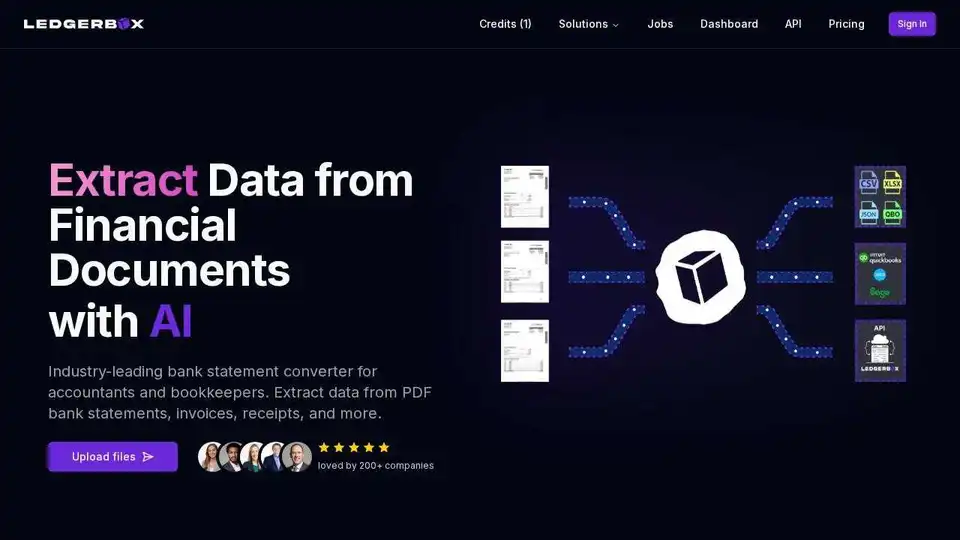
Convert bank statements from PDF to CSV and Excel formats easily and securely with AI Bank Statement Converter. Streamline accounting workflows and save time.

DocuClipper extracts financial data from documents with 99.6% accuracy. Export to Excel, CSV, and accounting software.
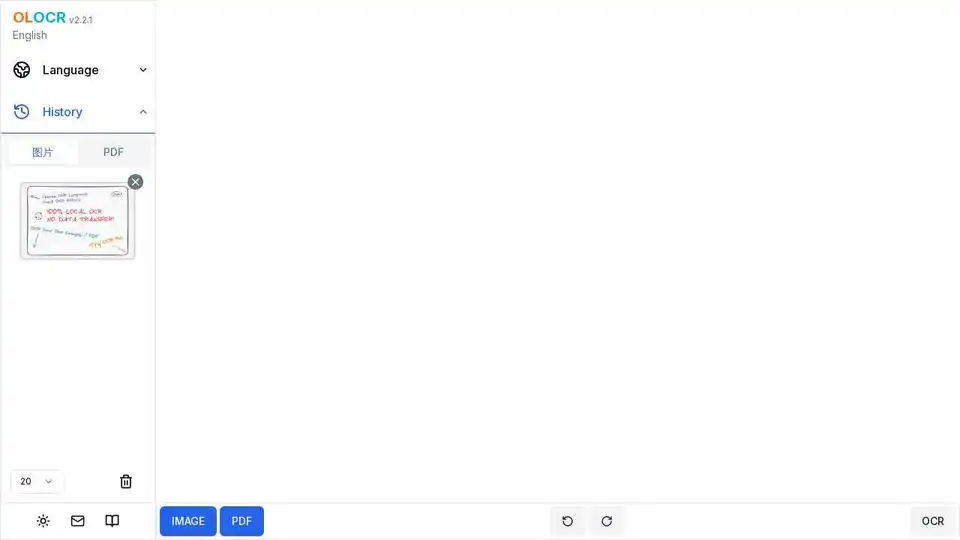
OLOCR offers free and unlimited online OCR to convert images and PDFs to searchable text. Fast, accurate, and supports 70+ languages. Privacy focused.