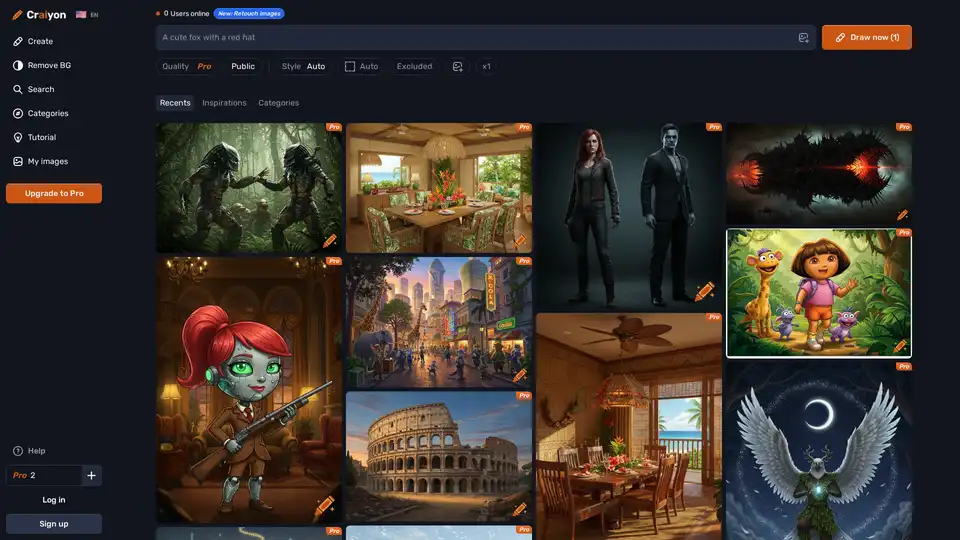Craiyon
Overview of Craiyon
What is Craiyon?
Craiyon is a pioneering AI art generator that empowers users to transform simple text descriptions into vibrant, unique images in mere seconds. Originally launched as DALL·E mini in 2021, it has evolved into a standalone platform under the Craiyon brand since 2022. Whether you're envisioning abstract concepts, photorealistic scenes, or whimsical illustrations, Craiyon's intuitive interface makes AI-generated art accessible to everyone. As a free AI image generator tool, it democratizes creativity, allowing beginners to experiment without barriers and professionals to produce high-quality visuals efficiently.
At its core, Craiyon leverages advanced AI models trained on vast internet-sourced image datasets. This enables it to understand complex prompts and generate original artwork that captures the essence of your ideas. With options for both free and paid tiers, it caters to a wide audience, from hobbyists sketching daily inspirations to designers seeking rapid prototyping. The tool's emphasis on ease-of-use—no technical expertise required—positions it as a go-to resource for text-to-image AI generation, fostering endless creative possibilities.
How Does Craiyon Work?
Craiyon's magic lies in its sophisticated diffusion-based AI technology. When you input a text prompt, the model starts with random noise and iteratively refines it into a coherent image, guided by the semantic understanding of your description. This process draws from millions of training examples, learning patterns in styles, objects, and compositions to produce novel outputs every time.
The workflow is streamlined for efficiency:
- Prompt Input: Describe your vision in detail—e.g., "a serene mountain landscape at sunset in watercolor style."
- Style Selection: Choose from presets like Photo (realistic), Illustration (artistic), Vector (scalable graphics), or Raw (unfiltered AI interpretation) to tailor the aesthetic.
- Customization Options: Use the Exclude field to omit elements like "cars" or "bright colors," ensuring precise results.
- Generation: Hit 'Draw' and watch the AI craft your image, typically in seconds for free users.
- Refinement: Iterate by editing prompts, exploring similar images, or retouching outputs with new features like background removal.
This diffusion method not only ensures high fidelity but also minimizes biases through ongoing model updates, though users should remain aware of potential reflections from training data. For those curious about the backend, Craiyon's team continuously trains models on diverse datasets, enhancing accuracy and creativity with daily improvements.
Key Features of Craiyon
Craiyon stands out with a suite of user-friendly features designed to enhance the AI art creation process:
- Free Unlimited Generations: Access base-quality images without limits or login, ideal for casual users testing ideas.
- Pro Quality Upgrades: Unlock sharper, more detailed outputs with subscriptions, including watermark-free downloads and priority processing.
- Aspect Ratio Flexibility: Free users get square formats; subscribers enjoy landscape, portrait, and custom ratios for versatile applications.
- Inspiration Tools: Browse categories (e.g., Nature, Fantasy), search community creations, and view prompts behind trending images to spark ideas.
- Advanced Controls: Exclude unwanted elements, switch styles seamlessly, and soon retouch images directly on the platform.
- Multi-Language Support: Prompts work in any language, broadening accessibility for global creators.
These elements make Craiyon a robust text-to-image AI tool, blending simplicity with depth for professional-grade results.
How to Use Craiyon for AI Art Creation
Getting started with Craiyon is as straightforward as typing a sentence. Here's a step-by-step guide to maximize your experience:
- Visit the Platform: Head to craiyon.com—no account needed for basics.
- Craft Your Prompt: Be descriptive for better outcomes. Instead of "cat," try "a fluffy Siamese cat lounging on a velvet cushion in Victorian style."
- Select Parameters: Pick a style and aspect ratio; use Exclude for refinements.
- Generate and Download: Click Draw, review options, and save your favorites. Free users see watermarks, but Pro removes them.
- Explore and Iterate: Dive into the Search or Categories section for inspiration, then tweak prompts based on successful examples.
Pro tips include adding style cues like "in the style of Van Gogh" or experimenting with iterations. For troubleshooting, like image loading issues, try clearing cache or switching browsers. The full tutorial on the site offers visuals to guide newcomers, ensuring even first-timers produce impressive AI-generated art quickly.
Best Use Cases for Craiyon
Craiyon's versatility shines across diverse scenarios, making it invaluable for creative and professional workflows:
- Content Creation: Bloggers and social media managers generate custom visuals for posts, enhancing engagement without stock photo costs.
- Design Prototyping: Graphic designers rapidly visualize concepts for logos, UI elements, or marketing materials using vector styles.
- Educational Tools: Teachers create illustrations for lessons on history, science, or art, bringing abstract topics to life.
- Personal Projects: Hobbyists craft fantasy worlds, personalized avatars, or holiday cards, fueling individual expression.
- Commercial Applications: Businesses produce ad visuals or product mockups, with commercial use permitted under terms.
In marketing, for instance, input a campaign slogan to yield thematic images, saving hours compared to traditional design. Its free tier suits startups testing ideas, while Pro plans support high-volume needs like e-commerce.
Why Choose Craiyon Over Other AI Image Generators?
In a crowded field of text-to-image tools, Craiyon excels with its commitment to free access and community-driven evolution. Unlike paid-only platforms, it offers unlimited base generations, backed by user subscriptions that fund improvements. The rebranding from DALL·E mini highlights its independent growth, with a focus on reducing biases and enhancing prompt understanding.
Users praise its speed and inspiration features—community searches reveal real-world prompts, accelerating learning. Daily model updates mean better results over time, like improved photorealism or style adherence. Compared to competitors, Craiyon's Exclude function and style presets provide finer control without complexity. Plus, with an upcoming mobile app, it promises on-the-go creativity.
For value, free users get core functionality, while plans start affordably: Supporter for unlimited bases and Pro credits, Professional for advanced privacy and speed. This tiered approach ensures scalability, making it a smart choice for evolving needs.
Who is Craiyon For?
Craiyon appeals to a broad spectrum:
- Beginners: No-login entry and simple prompts lower the barrier for AI art novices.
- Artists and Designers: Pro features deliver publication-ready images for portfolios or clients.
- Educators and Students: Free tools support visual learning without budgets.
- Marketers and Businesses: Quick generations streamline content production.
- Tech Enthusiasts: Tinker with prompts to explore AI's creative frontiers.
It's particularly suited for those seeking a balance of accessibility and quality in AI image generation, avoiding the steep curves of more technical tools.
Practical Value and User Feedback
The real-world impact of Craiyon is evident in its vibrant community. Users report transforming vague ideas into polished art, with prompts like "cyberpunk cityscape" yielding stunning results usable in games or prints. Common praises include the fun, iterative process and daily enhancements— one user noted, "My prompts look better every week!"
Limitations exist: Free tiers may queue during peaks, and biases from training data require mindful prompting. Yet, the team's Discord and email support address issues promptly. For commercial users, crediting Craiyon (via provided logos) is straightforward, and merch options let fans wear their creations.
Overall, Craiyon's practical value lies in empowering creativity affordably, turning anyone into an AI artist. As models evolve, it remains a leader in free AI art tools, inviting you to draw your next masterpiece today.
Best Alternative Tools to "Craiyon"

Nano Banana AI is a free AI image editor and generator that creates unique personalized images with advanced AI. Generate high-quality images easily and explore 20+ unique styles.
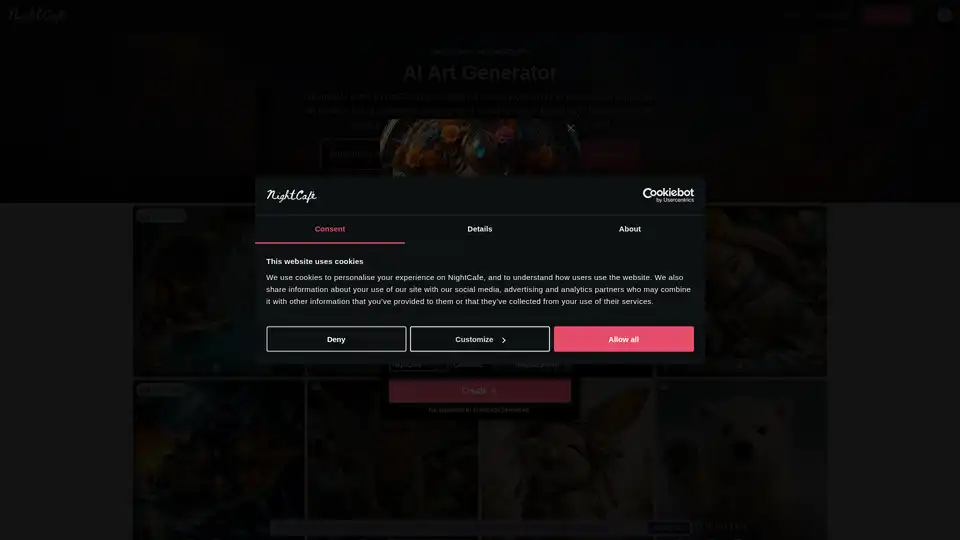
Discover NightCafe, the ultimate free AI art generator with top models like Flux and DALL-E 3, vibrant community, and daily challenges for endless creativity.
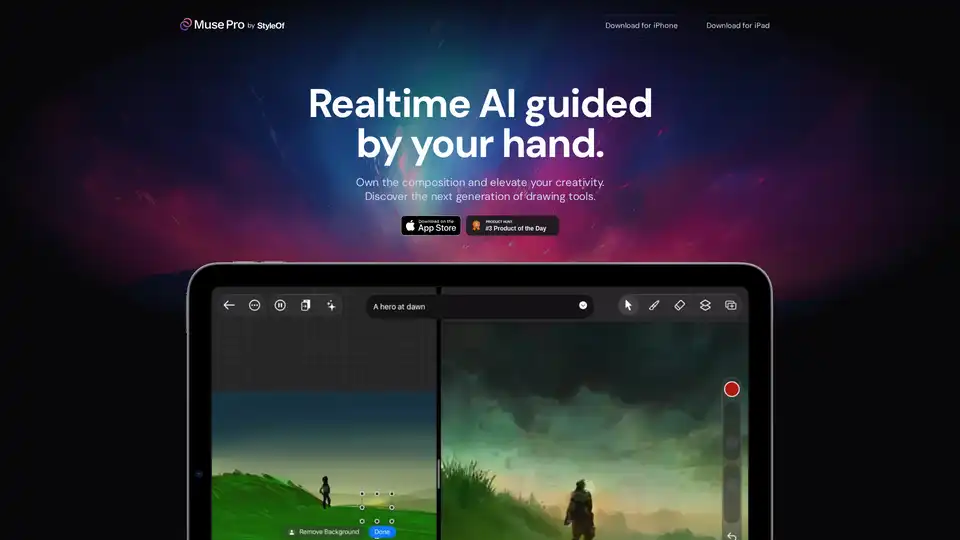
Muse Pro is a revolutionary iOS app for artists, offering real-time AI guidance with hand-drawn strokes. Powered by GPT-4 Vision, it enhances creativity with tools like prompting, upscaling, and layers for print-ready art.
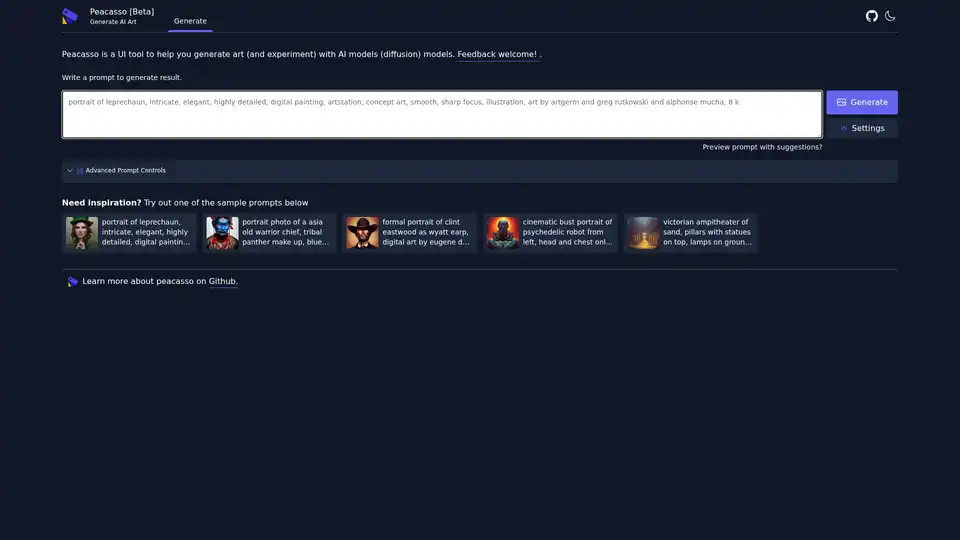
Peacasso is a beta UI tool for generating AI art with diffusion models. Craft prompts to create intricate digital paintings and concept art effortlessly, ideal for artists experimenting with AI creativity.
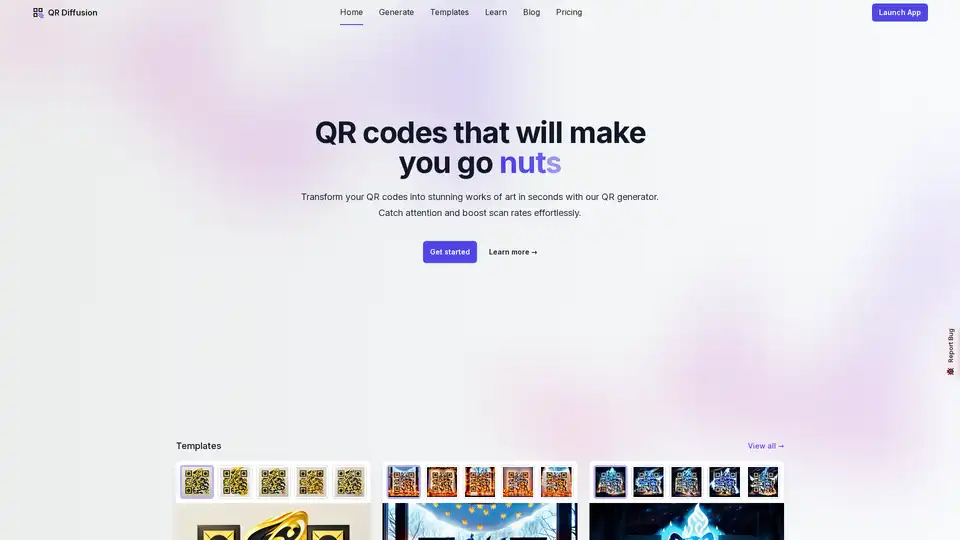
Discover QR Diffusion, a free AI-powered tool using Stable Diffusion and ControlNet to create stunning artistic QR codes. Boost engagement with customizable, scannable designs for marketing and more.
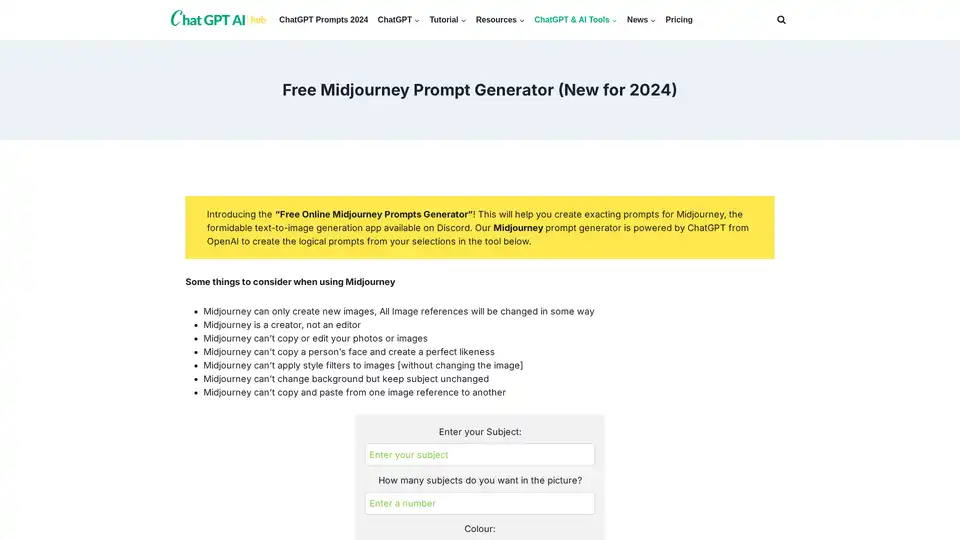
Discover the Free Online Midjourney Prompts Generator powered by ChatGPT. Craft precise prompts for Midjourney's text-to-image AI on Discord to create stunning visuals effortlessly.
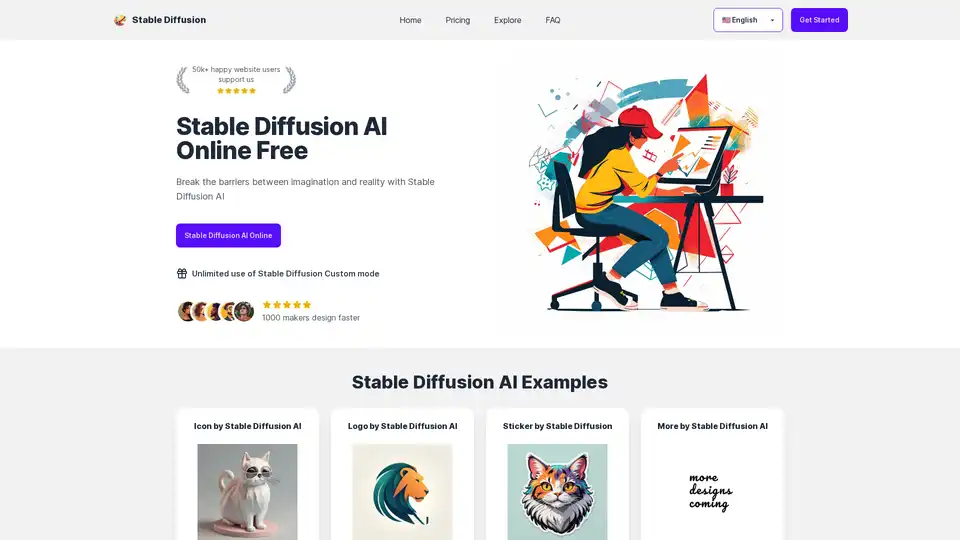
Stable Diffusion AI Online! Stable Diffusion generates all designs, like icons, logos, free stickers, posters, coloring pages, mockups, tattoos, illustrations, and more with AI.
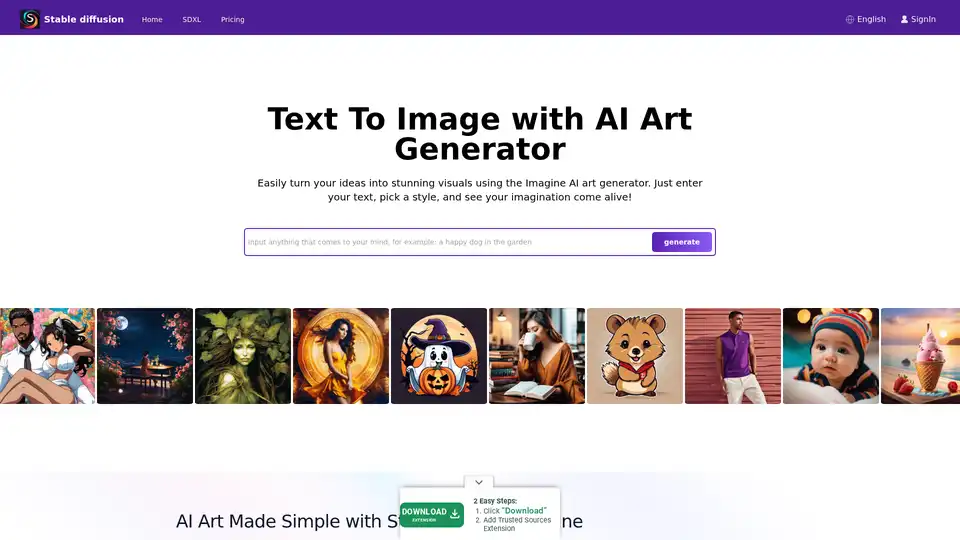
Explore Stable Diffusion, an open-source AI image generator for creating realistic images from text prompts. Access via Stablediffusionai.ai or local install for art, design, and creative projects with high customization.
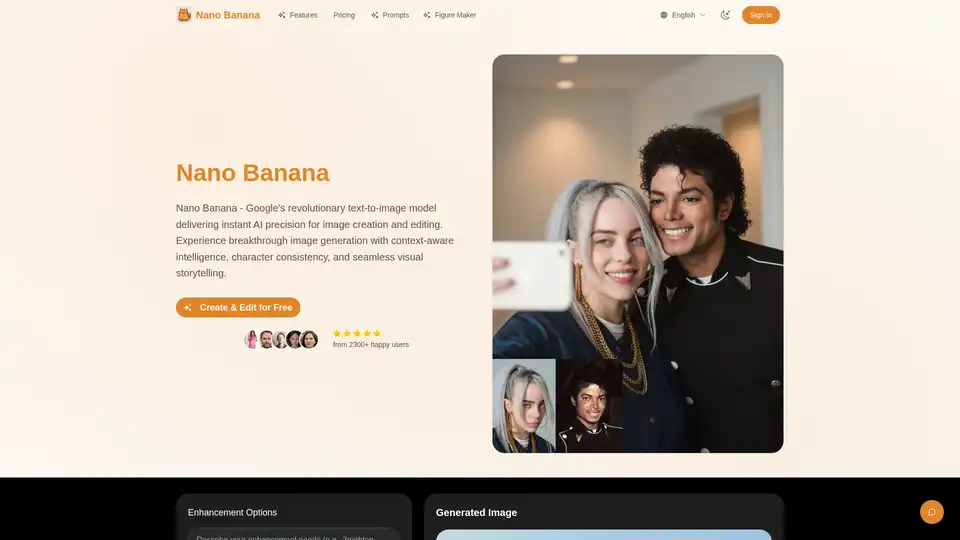
Discover Nano Banana, Google's revolutionary text-to-image AI model for creating, editing, and enhancing images with context-aware intelligence, character consistency, and professional results. Ideal for artists, designers, and marketers.
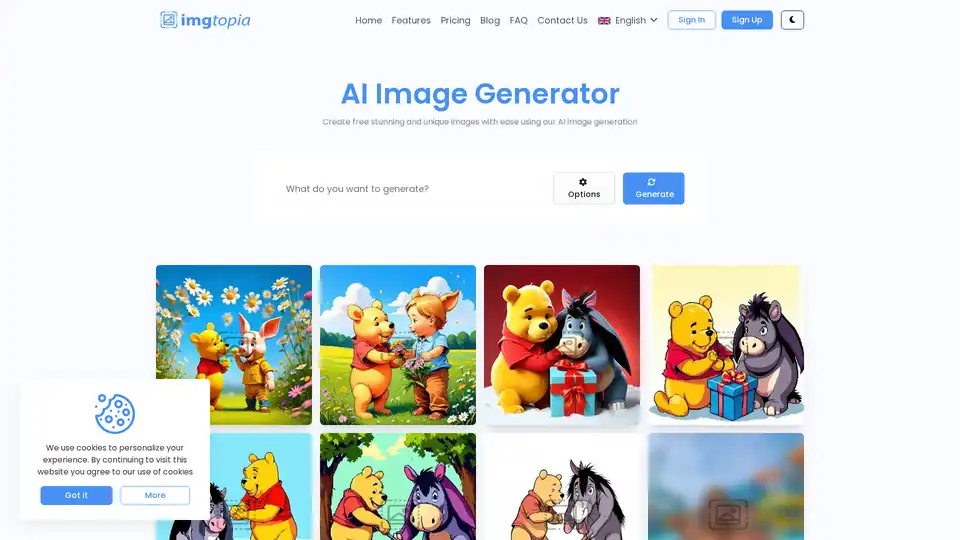
Discover IMGtopia, the AI-powered image generator that lets you create unique, high-quality custom images effortlessly from text prompts. Ideal for marketing, social media, and creative projects with commercial use rights.
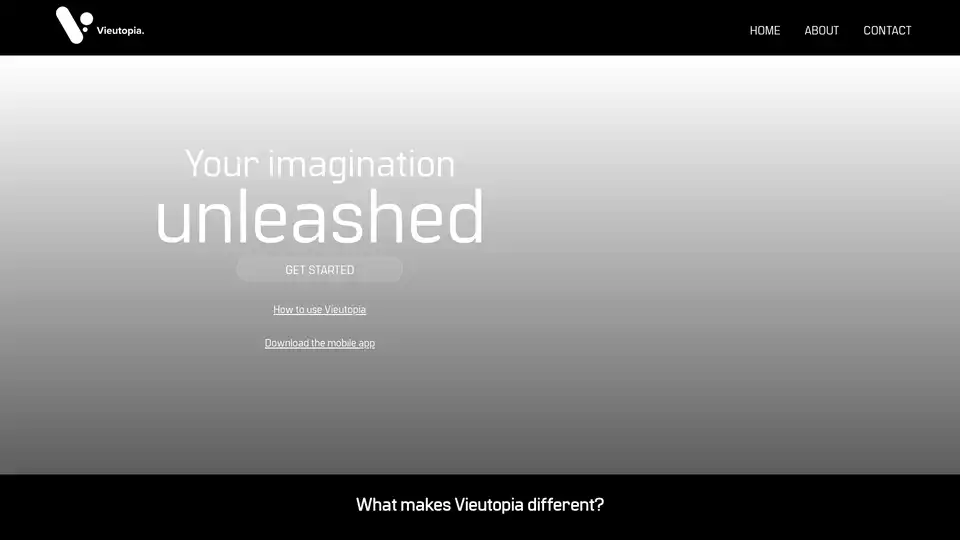
Discover Vieutopia, a free AI art generator that creates unique images and personalizes photos with diverse art styles. Unlimited generations, no subscriptions needed—perfect for artists and casual users seeking creative wallpapers and digital art.
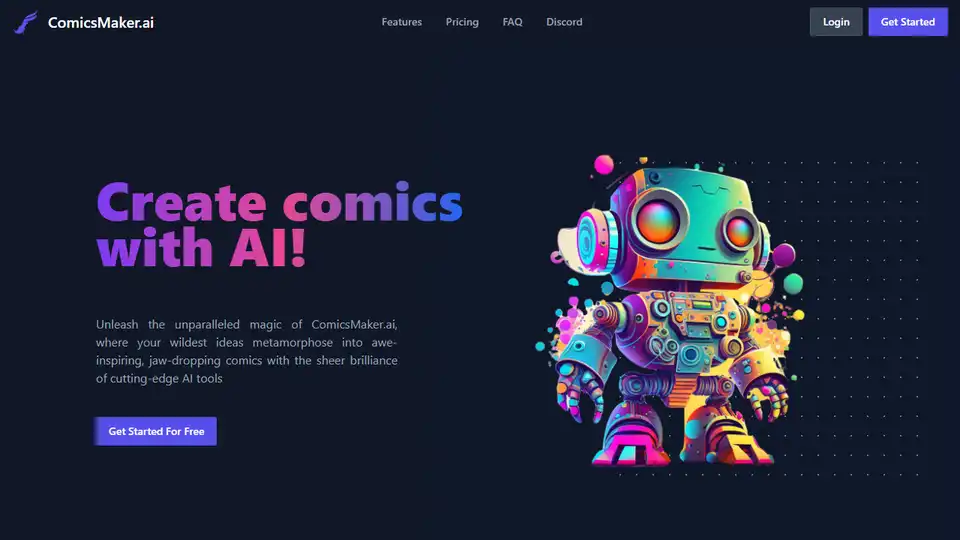
Create comics using AI with ComicsMaker.ai, the best online platform for making comics for free. Unleash your creativity with AI-powered tools for stunning comic art.
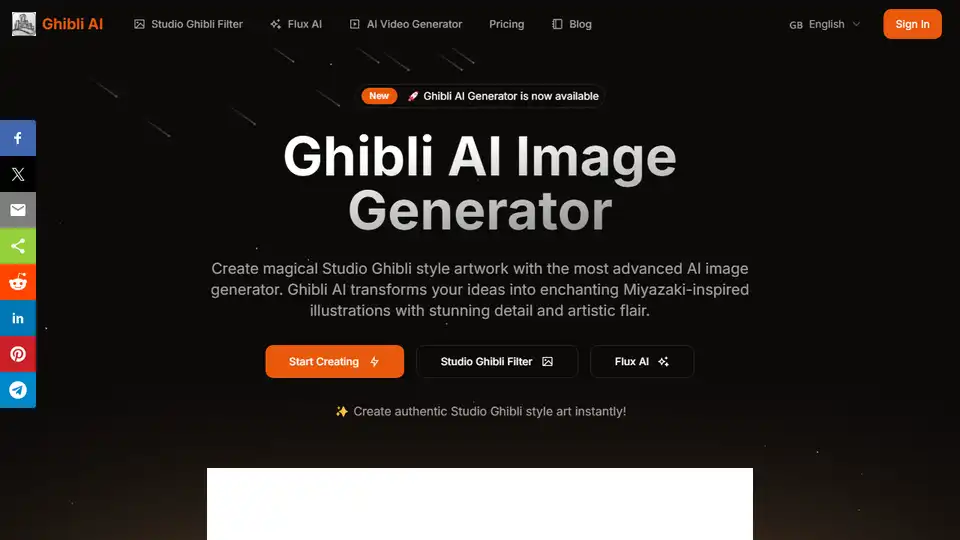
Ghibli AI is the premier AI image generator for creating authentic Studio Ghibli style artwork. Generate stunning Miyazaki-inspired images with ease. Try the Ghibli AI filter today!
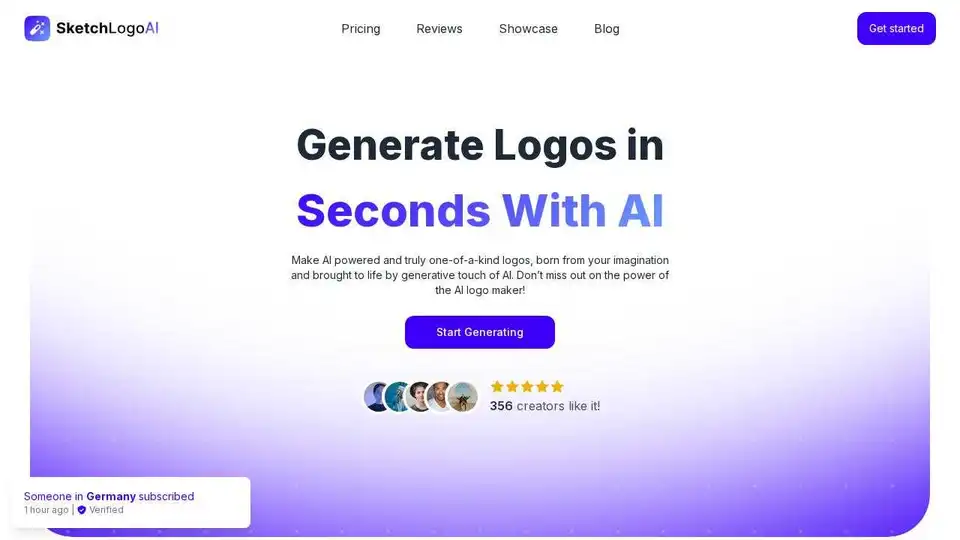
Generate unique logos in seconds with Sketch Logo AI. Sketch your ideas and let AI create professional logos. Features include sketch to logo, 2D to 3D conversion, and more. Start designing your brand today!