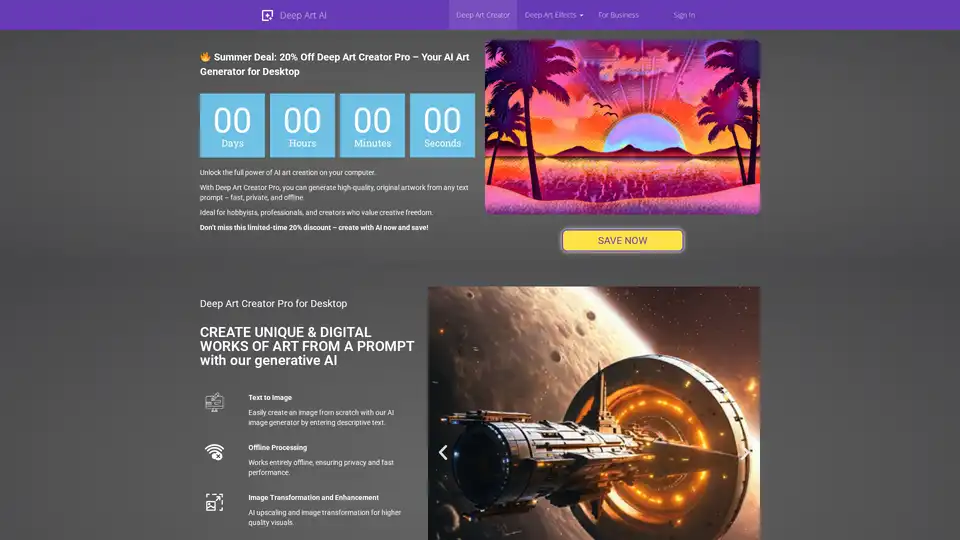Deep Art Creator Pro
Overview of Deep Art Creator Pro
Deep Art Creator Pro: Unleash Your Inner Artist with AI
What is Deep Art Creator Pro? Deep Art Creator Pro is a desktop software that lets you generate high-quality, original artwork from text prompts using generative AI. It's designed for hobbyists, professionals, and creators who value creative freedom, privacy, and speed.
How does Deep Art Creator Pro work?
Deep Art Creator Pro uses a text-to-image AI model to transform your textual descriptions into visual art. Simply enter a descriptive text prompt, and the AI will generate an image based on your input. The software operates offline, ensuring your privacy and providing fast performance.
Key Features:
- Text to Image: Create images from scratch by entering descriptive text.
- Offline Processing: Works entirely offline, ensuring privacy and fast performance.
- Image Transformation and Enhancement: AI upscaling and image transformation for higher quality visuals.
- GPU Acceleration & Apple Silicon: Supports Apple Silicon and Nvidia GPUs for faster processing.
- Versatile Tool: Perfect for both creative and professional projects.
- Your Prompt – Your Rights! Your creations are yours alone. We don’t want, store, or sell your artworks.
Why Choose Deep Art Creator Pro?
- Creative Freedom: Explore your imagination and bring your ideas to life without needing advanced design skills.
- Privacy: Process images offline, keeping your data and creations private.
- Speed: Generate artwork quickly with GPU acceleration.
- High Quality: AI upscaling and image transformation ensure visually stunning results.
Who is Deep Art Creator Pro for?
Deep Art Creator Pro is for anyone interested in creating art with AI, including:
- Hobbyists exploring digital art.
- Professional artists seeking new tools and inspiration.
- Designers needing to quickly generate visuals for projects.
- Creators who value privacy and control over their artwork.
How to use Deep Art Creator Pro?
- Download and install the software on your Windows, Mac, or Linux desktop.
- Enter a descriptive text prompt in the text field.
- Adjust settings like image size and style, if desired.
- Click "Generate" to create your artwork.
- Save your creation and use it for personal or professional projects.
Top notch Art-ificial software generation!
One user shared their positive experience, highlighting the excellent service and support received during their initial days of use. They praised the product and the wonderful artwork it produced.
Frequently Asked Questions
- How does the installation work? Is it complicated? The installation of our software is very easy. We also released video guides for the windows and mac os x operating system.
- What is the quality of the created artworks? Deep Art Creator Pro uses AI upscaling and image transformation to deliver high-quality visuals.
Software Requirements:
- Windows: Windows 7 or later (64-bit), 8GB of free ram, 20GB disk space
- Mac: MacOS X 10.11 (El Capitan) or later, 8GB of free ram, 20GB disk space
- Linux: Ubuntu 14.04 or later (64-bit), 8GB of free ram, 20GB disk space
Deep Art Creator Pro empowers you to explore your imagination like never before. Simply describe what you envision, and watch as your words transform into vibrant, detailed images.
Best Alternative Tools to "Deep Art Creator Pro"
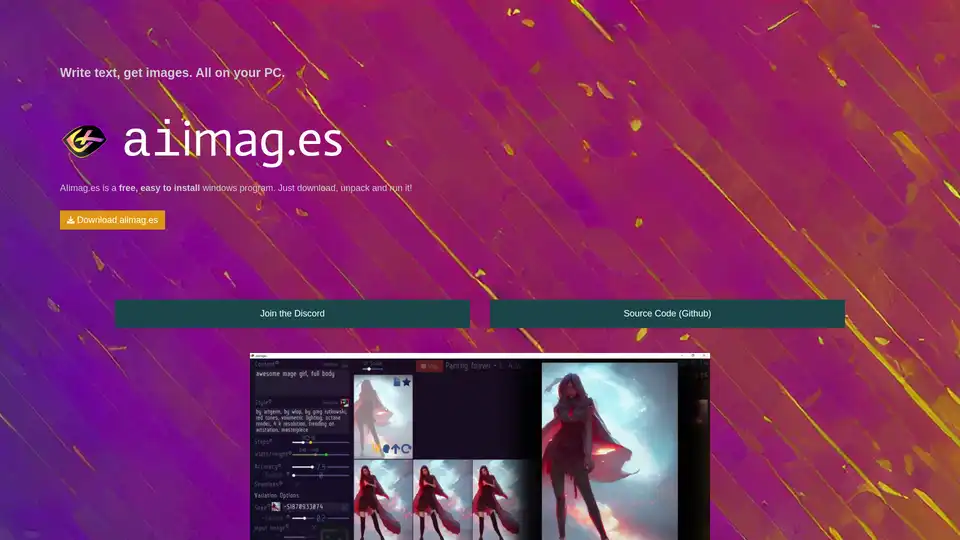
AIimag.es is a free, open-source Windows program that uses Stable Diffusion to generate images from text prompts. Easy to install and use, it enables unlimited AI art creation for personal or commercial purposes on your PC.
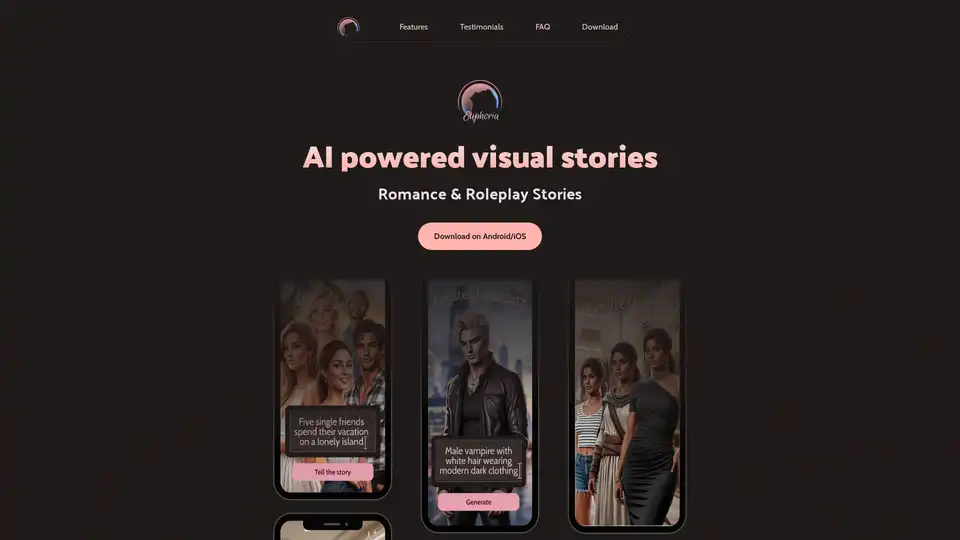
Euphoria: AI Choices is a free mobile app for Android/iOS delivering AI-powered interactive visual stories in romance and roleplay genres. Input any action for seamless AI-generated continuations with matching visuals. Join Discord for community.
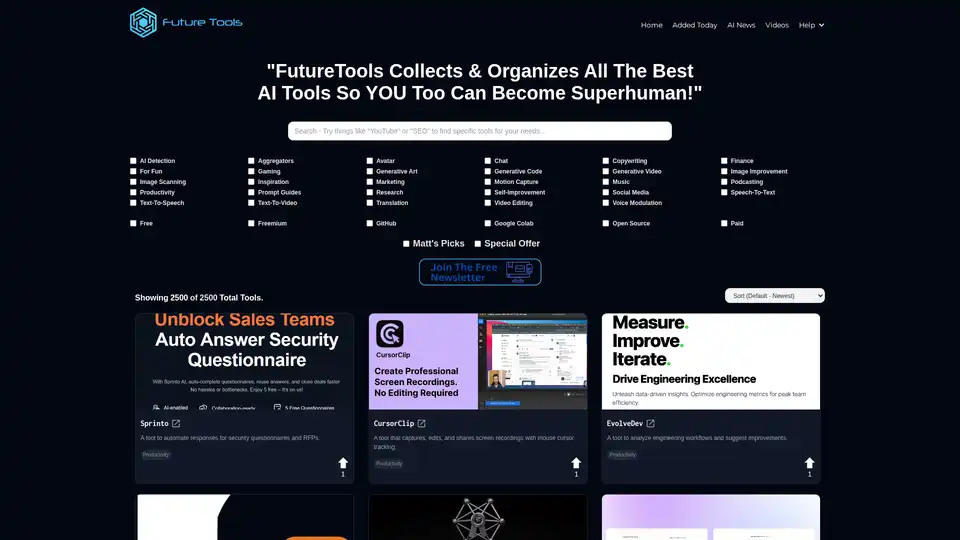
FutureTools Collects & Organizes All The Best AI Tools So YOU Too Can Become Superhuman!
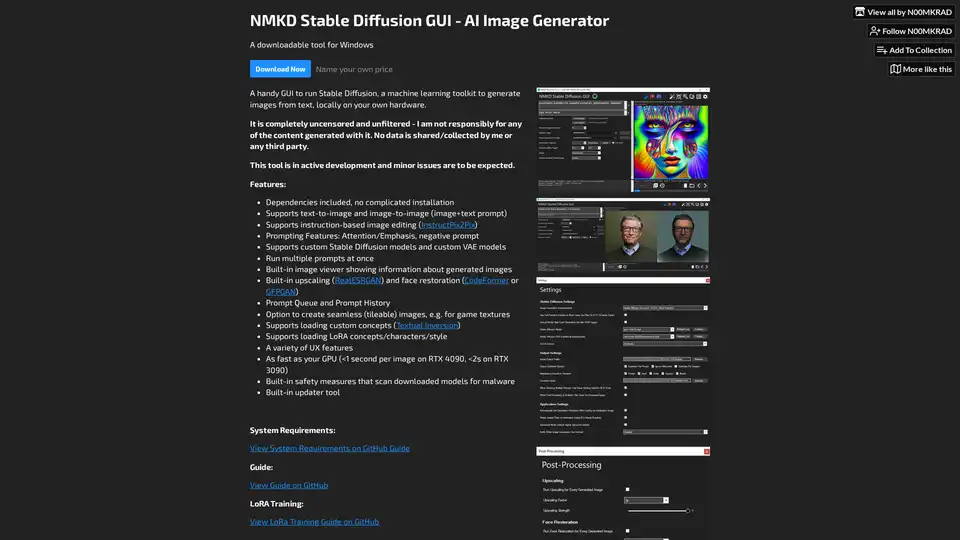
NMKD Stable Diffusion GUI is a free, open-source tool for generating AI images locally on your GPU using Stable Diffusion. It supports text-to-image, image editing, upscaling, and LoRA models with no censorship or data collection.
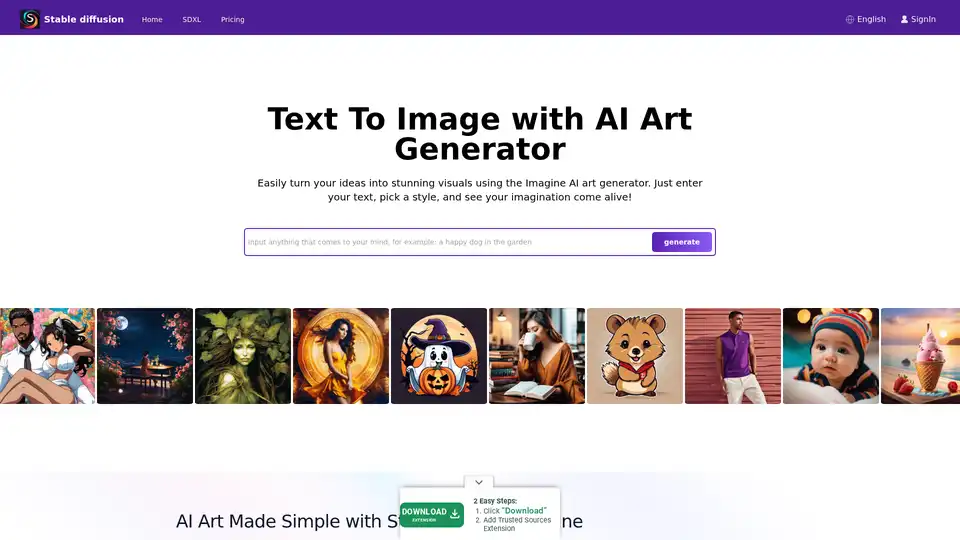
Explore Stable Diffusion, an open-source AI image generator for creating realistic images from text prompts. Access via Stablediffusionai.ai or local install for art, design, and creative projects with high customization.
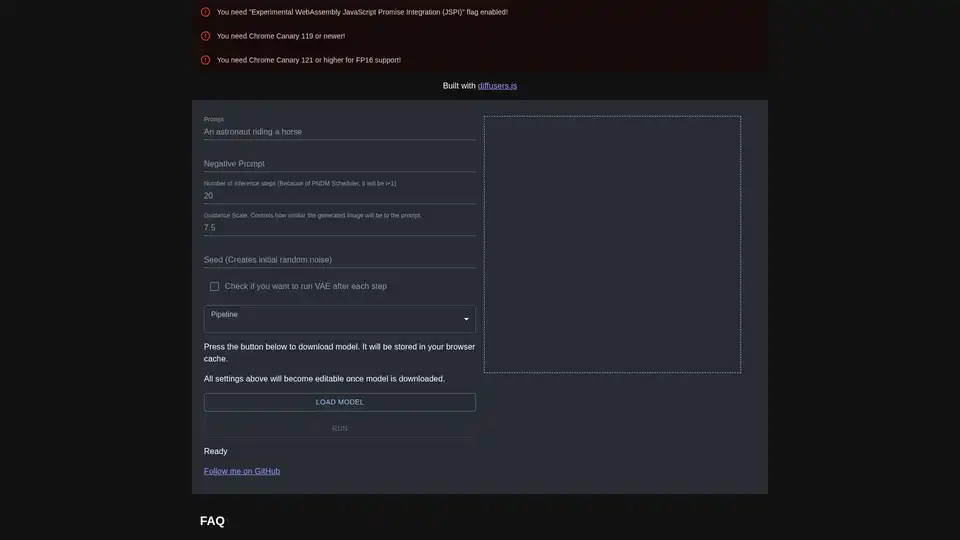
diffusers.js is a JavaScript library enabling Stable Diffusion AI image generation in the browser via WebGPU. Download models, input prompts, and create stunning visuals directly in Chrome Canary with customizable settings like guidance scale and inference steps.
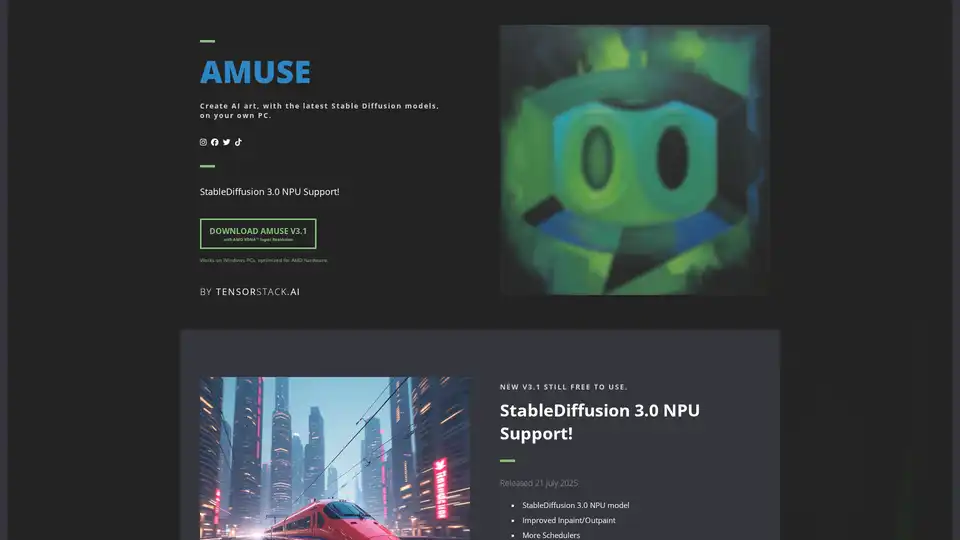
Amuse is a free AI art generator using Stable Diffusion models optimized for AMD hardware, enabling image and video generation on personal PCs without internet connection.
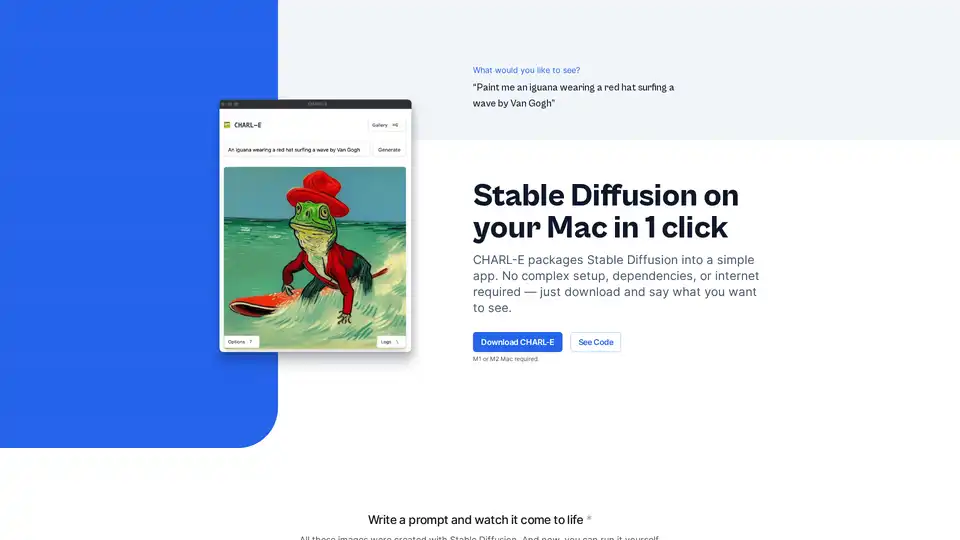
CHARL-E is a one-click Mac app that packages Stable Diffusion, letting you create AI art locally. No setup, dependencies, or internet needed. Just write a prompt and watch your imagination come to life!
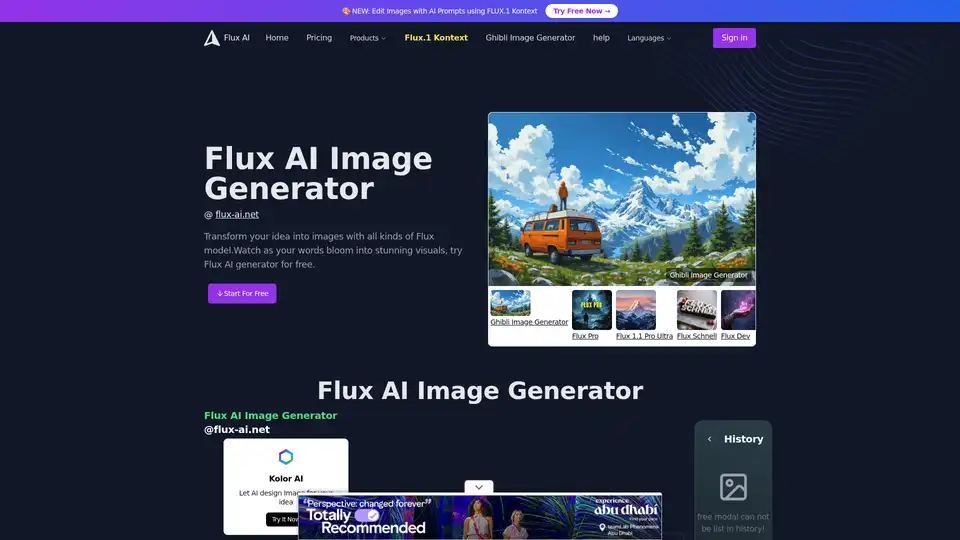
Flux AI Image Generator is a cutting-edge text-to-image AI tool that turns your prompts into high-quality visuals using advanced Flux models. Try it free online for creative art, designs, and more.
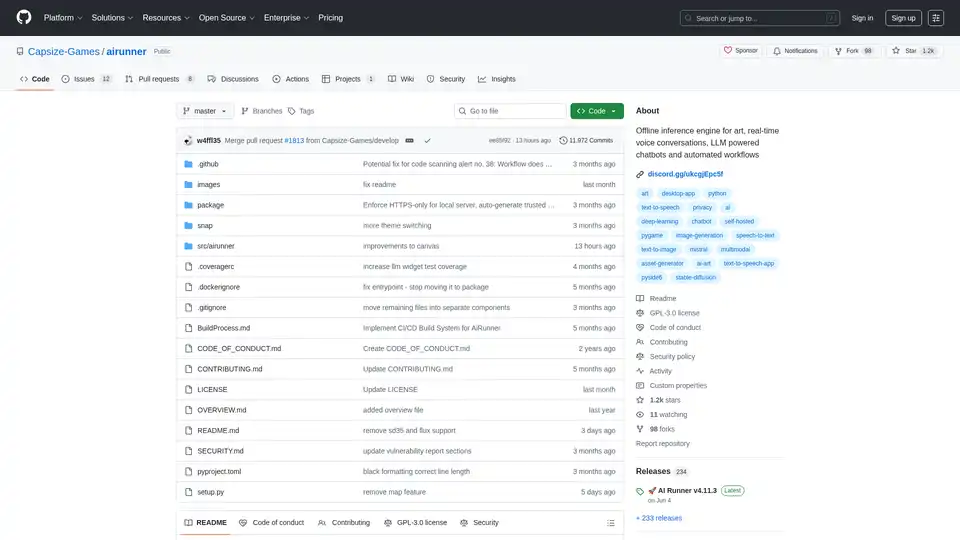
AI Runner is an offline AI inference engine for art, real-time voice conversations, LLM-powered chatbots, and automated workflows. Run image generation, voice chat, and more locally!
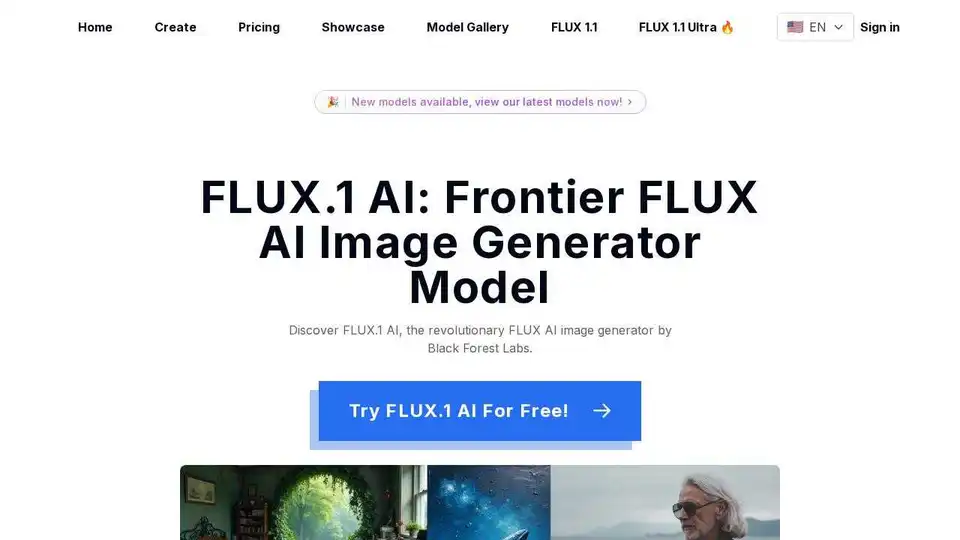
Discover FLUX.1 AI, a revolutionary AI image generator by Black Forest Labs. Transform text prompts into high-quality images with exceptional detail and style diversity.
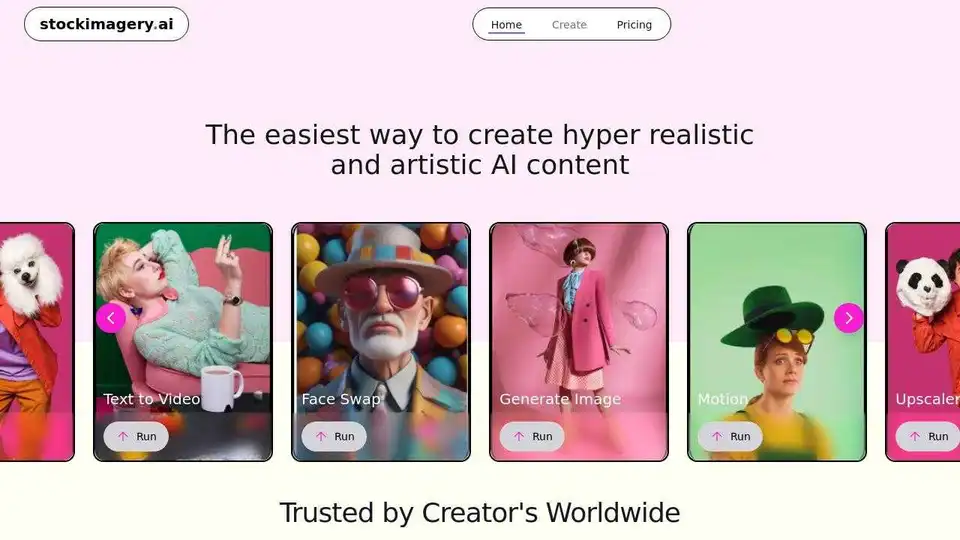
Create hyper-realistic and artistic AI images and videos for free with Stock Imagery AI. Transform text into captivating videos and upscale images to super high definition.
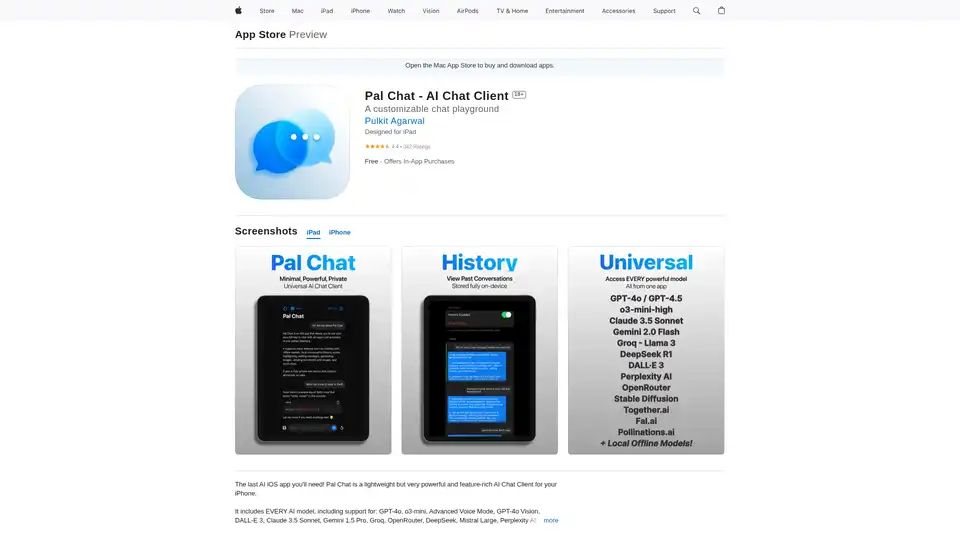
Discover Pal Chat, the lightweight yet powerful AI chat client for iOS. Access GPT-4o, Claude 3.5, and more models with full privacy—no data collected. Generate images, edit prompts, and enjoy seamless AI interactions on your iPhone or iPad.
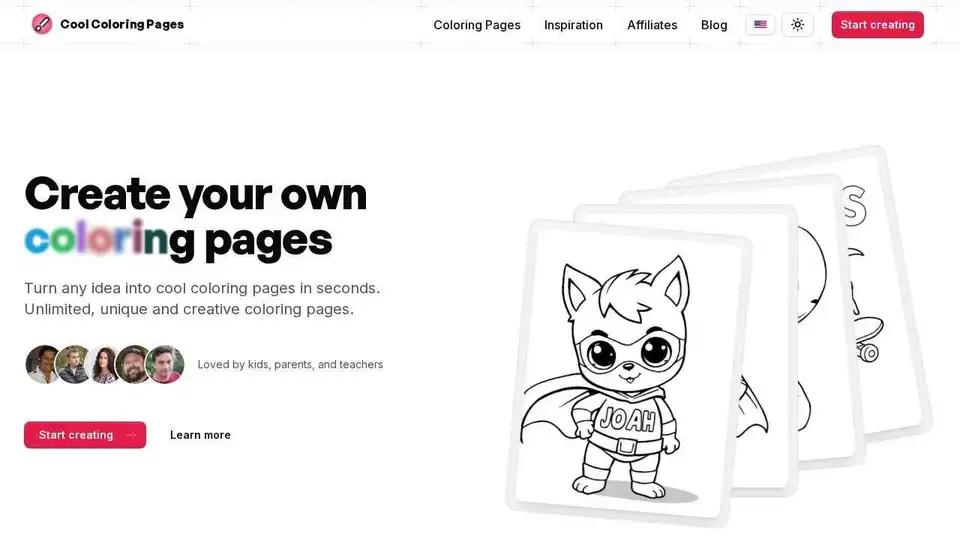
Create cool coloring pages with the AI Coloring Page Generator. Turn any idea into unique, printable coloring pages in seconds. Loved by kids, parents, and teachers.