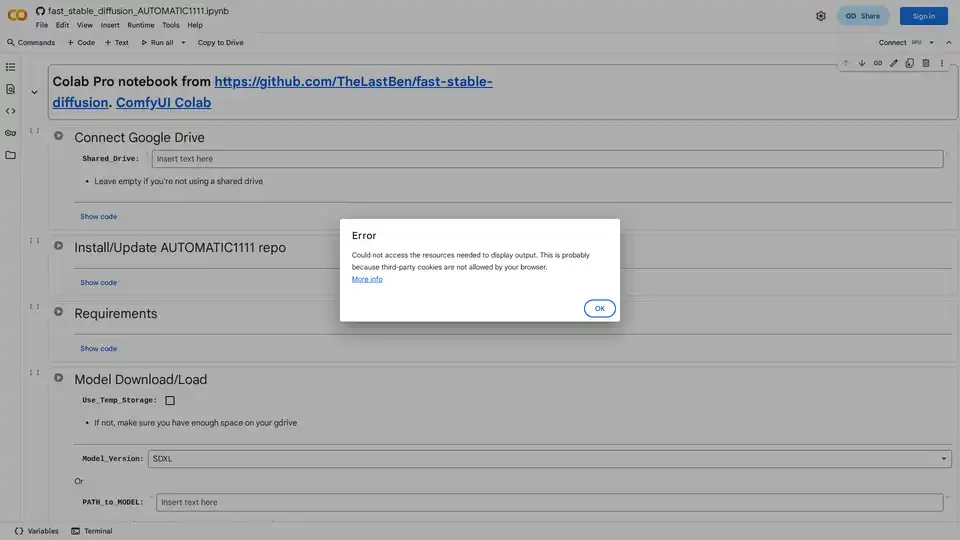Fast Stable Diffusion AUTOMATIC1111 Colab Notebook
Overview of Fast Stable Diffusion AUTOMATIC1111 Colab Notebook
What is Fast Stable Diffusion AUTOMATIC1111 Colab Notebook?
The Fast Stable Diffusion AUTOMATIC1111 Colab Notebook is a powerful, open-source Google Colab implementation designed to simplify running Stable Diffusion, one of the most popular AI models for text-to-image generation. Sourced from the GitHub repository at https://github.com/TheLastBen/fast-stable-diffusion, this notebook leverages AUTOMATIC1111's renowned Stable Diffusion WebUI to provide users with a seamless, cloud-based environment for creating stunning AI-generated visuals. Whether you're an artist, developer, or hobbyist, this tool eliminates the need for high-end local hardware by harnessing Google's free or paid Colab resources.
Stable Diffusion itself is a latent diffusion model that transforms textual prompts into detailed images, and this notebook streamlines its deployment. It's particularly valuable for quick prototyping, experimentation with AI art styles, and integrating extensions like LoRA for fine-tuned outputs.
How Does the Fast Stable Diffusion AUTOMATIC1111 Colab Notebook Work?
At its core, the notebook automates the setup process for AUTOMATIC1111's WebUI within Google Colab. Here's a step-by-step breakdown of its workflow:
1. Connecting and Preparing Google Drive
The notebook begins by prompting you to connect your Google Drive. This step is crucial for persistent storage of models and generated images, as Colab sessions are temporary. You can opt for a shared drive by entering its name, or leave it empty if using a personal one. This ensures your downloads aren't lost between sessions.
2. Installing and Updating the AUTOMATIC1111 Repository
Next, it handles the installation of the AUTOMATIC1111 Stable Diffusion repo. This open-source frontend provides an intuitive Gradio-based interface for inputting prompts, adjusting parameters like steps, sampler, and resolution, and generating images. The notebook checks for updates to keep everything current, supporting the latest features in AI image generation.
3. Meeting Requirements and Downloading Models
Requirements such as necessary libraries (e.g., for GPU acceleration) are installed automatically. For models, you have flexible options:
- Model Version Selection: Choose from predefined versions like SD 1.5, SDXL, or others.
- Custom Path: Input the full Google Drive path to your pre-downloaded model or a folder with multiple ones.
- Model Link: Provide a direct download link for automatic fetching.
There's also a toggle for using temporary storage if Drive space is limited, though it warns to ensure sufficient Google Drive capacity (recommended at least 10-20GB for models).
4. Enhancing with LoRA and ControlNet
To supercharge your generations:
- LoRA Download: Enter a LoRA link (Low-Rank Adaptation models) to adapt Stable Diffusion for specific styles, characters, or concepts without retraining the entire model. Ideal for personalized AI art.
- ControlNet Integration: Download and update the ControlNet extension, which adds precise control over poses, edges, depth maps, and more. Select from v1, v2, or XL models to guide image outputs based on additional inputs like sketches or segmentation maps.
5. Launching the Stable Diffusion WebUI
Finally, start the interface. Optional ngrok integration (via token) tunnels the Gradio app for public access, or use built-in sharing. Add username/password for security. Once running, access the WebUI through a provided link to interact directly—type prompts, generate images, and iterate in real-time.
The entire process relies on Colab's T4 GPU (free tier) or higher for paid users, making complex diffusion processes feasible in minutes.
Key Features of the Notebook
- One-Click Setup: From repo install to model loading, everything is scripted for minimal user intervention.
- Model Flexibility: Supports official Stable Diffusion checkpoints, custom fine-tunes, and extensions like LoRA for targeted adaptations.
- ControlNet Support: Enables advanced conditioning for more accurate and creative results, such as pose-guided character art.
- Storage Options: Integrates with Google Drive for saving outputs and models, with temp options for quick tests.
- Gradio Interface: User-friendly web app with prompt engineering tools, negative prompts, and parameter sliders.
- Ngrok Tunneling: Secure, shareable access without port forwarding hassles.
These features make it a go-to for fast prototyping compared to local installs, which can be resource-intensive.
Main Use Cases for Fast Stable Diffusion AUTOMATIC1111
This notebook shines in scenarios where accessibility and speed are key:
- AI Art Creation: Generate concept art, illustrations, or surreal visuals from descriptive text. Artists can experiment with styles like cyberpunk or realism without software installs.
- Prototyping and Testing: Developers testing diffusion models or LoRAs on cloud GPUs to validate ideas before scaling to dedicated servers.
- Educational Purposes: Learn Stable Diffusion basics through hands-on Colab runs, ideal for workshops or self-study in AI image generation.
- Content Creation: Bloggers or social media creators producing custom visuals for posts, thumbnails, or marketing materials.
- Research and Experimentation: Fine-tune with ControlNet for applications in computer vision, like generating images from edge detections.
For instance, input a prompt like "a futuristic cityscape at dusk" and use ControlNet with a depth map to control composition, yielding professional-grade outputs in seconds.
Who is the Fast Stable Diffusion AUTOMATIC1111 Colab Notebook For?
It's tailored for a diverse audience:
- Beginners in AI Art: No need for powerful PCs; just a Google account gets you started.
- Developers and Researchers: Quick iteration on models without setup overhead, perfect for integrating into ML pipelines.
- Creative Professionals: Designers seeking rapid ideation tools for logos, UI elements, or digital art.
- Hobbyists and Students: Explore generative AI affordably, with community-driven extensions.
If you're dealing with hardware limitations or want to avoid Docker/virtual env setups, this is your best entry point.
Why Choose This Notebook Over Alternatives?
Compared to running Stable Diffusion locally via InvokeAI or ComfyUI, this Colab version offers:
- Zero Cost Entry: Free tier suffices for basic use; upgrade to Pro for longer sessions and better GPUs.
- Ease of Collaboration: Share notebooks or generated links easily.
- Community Backed: Built on TheLastBen's optimized repo, with active GitHub issues for troubleshooting.
- Extension Ready: Seamless LoRA and ControlNet support out-of-the-box.
Potential drawbacks include session timeouts (mitigated by Drive saves) and dependency on Google's availability. For production, consider cloud VMs, but for experimentation, it's unbeatable.
How to Use the Fast Stable Diffusion AUTOMATIC1111 Colab Notebook
Getting started is straightforward:
- Open the notebook in Google Colab (search for the GitHub link or fork it).
- Connect your Drive and run the cells sequentially.
- Select/install your model—e.g., download SD 1.5 via link.
- Add LoRAs or ControlNet if needed.
- Launch the WebUI and start prompting!
Pro Tip: For best results, use detailed prompts with weights (e.g., (keyword:1.2)) and experiment with samplers like Euler a.
Practical Value and Tips for Success
The real value lies in democratizing AI image generation—anyone with internet can create high-quality art, fostering innovation in design, education, and entertainment. Users report generating dozens of images per session, saving hours on rendering.
To optimize:
- Monitor Drive space; models like SDXL are ~7GB each.
- Use ngrok for remote access during long generations.
- Join communities like r/StableDiffusion for prompt tips.
In summary, the Fast Stable Diffusion AUTOMATIC1111 Colab Notebook empowers users to harness Stable Diffusion's potential effortlessly, blending accessibility with advanced AI capabilities for endless creative possibilities.
Best Alternative Tools to "Fast Stable Diffusion AUTOMATIC1111 Colab Notebook"
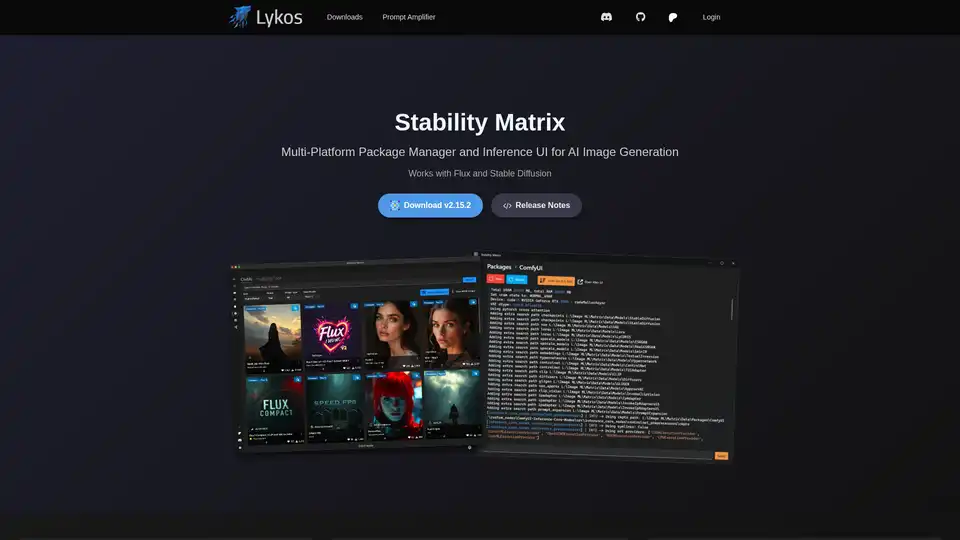
Lykos AI simplifies AI image generation with its multi-platform package manager and inference UI, supporting Flux and Stable Diffusion. Download models from CivitAI, manage your collection, and customize your environment.
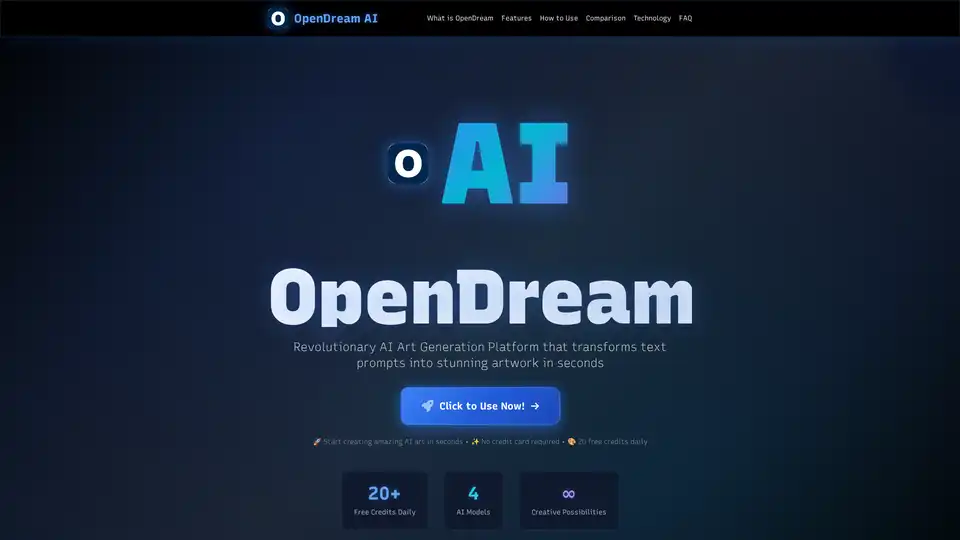
OpenDream AI transforms text into stunning AI art in seconds. Generate high-quality images with multiple AI models. Free tier available. Start creating now!
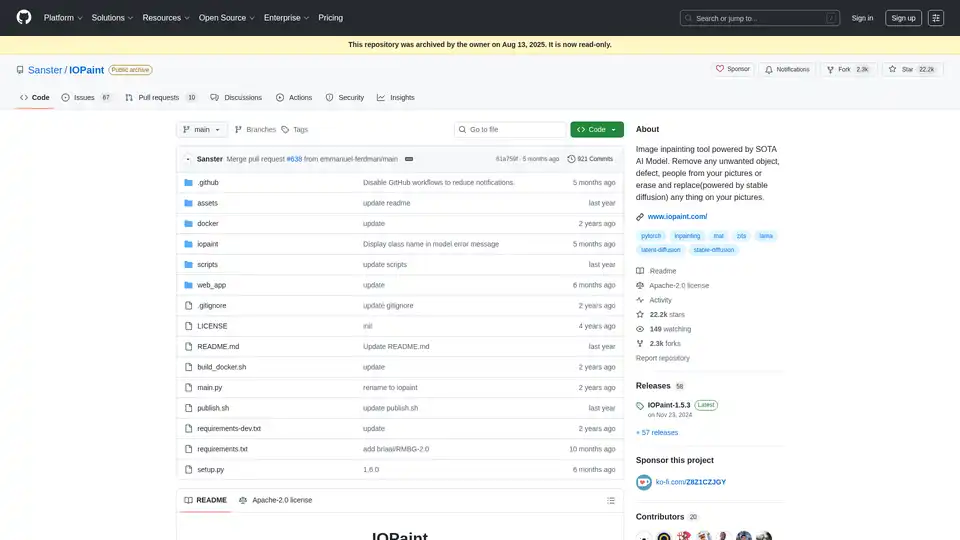
IOPaint is a free, open-source AI-powered image inpainting tool for removing unwanted objects, defects, or people from pictures, and replacing objects using stable diffusion.
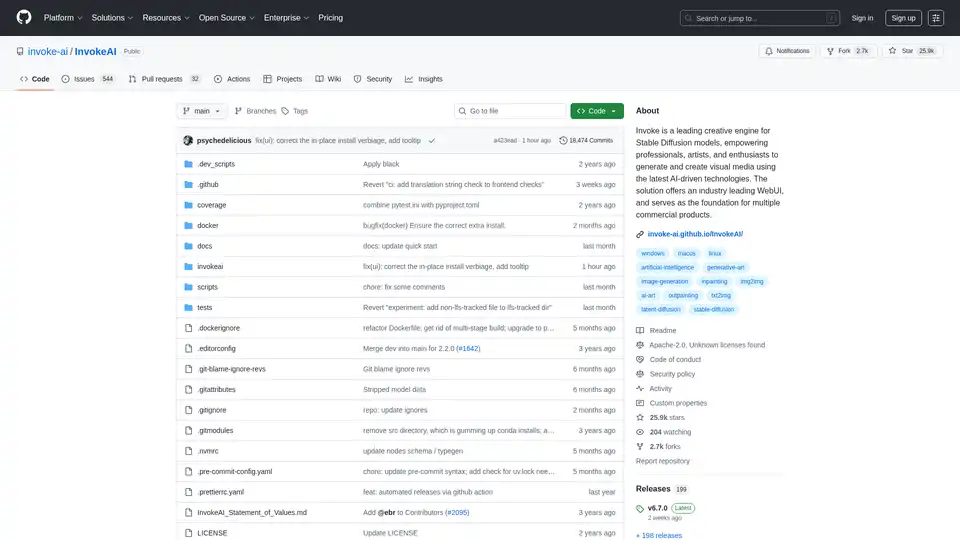
InvokeAI is a creative engine for Stable Diffusion models, empowering users to generate visual media with AI. Offers a web-based UI and is the base for commercial products.
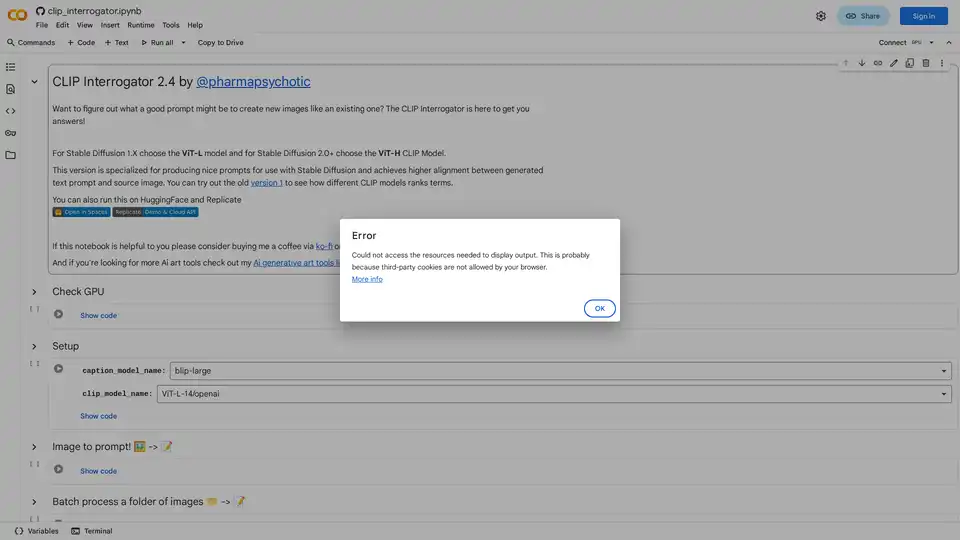
CLIP Interrogator generates effective prompts for Stable Diffusion from existing images. Ideal for AI art, discover the perfect prompts to recreate similar visuals.
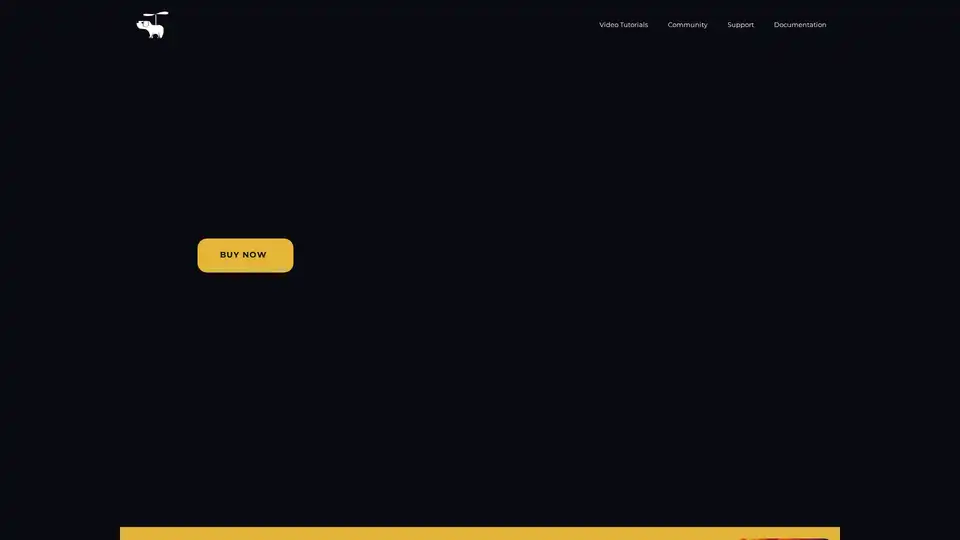
Flying Dog is an AI plugin for Photoshop that integrates Stable Diffusion and DALL-E for advanced image generation, inpainting, outpainting, and more. Boost your editing workflow with powerful AI tools.
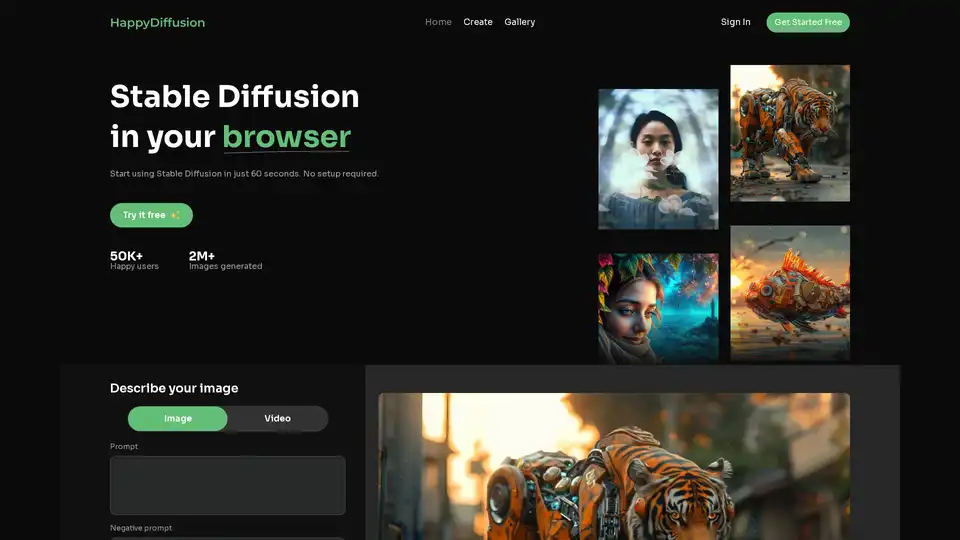
Happy Diffusion is a free AI image generator that allows you to create AI-generated art instantly. Access 50+ image models and generate 7000+ images per hour.
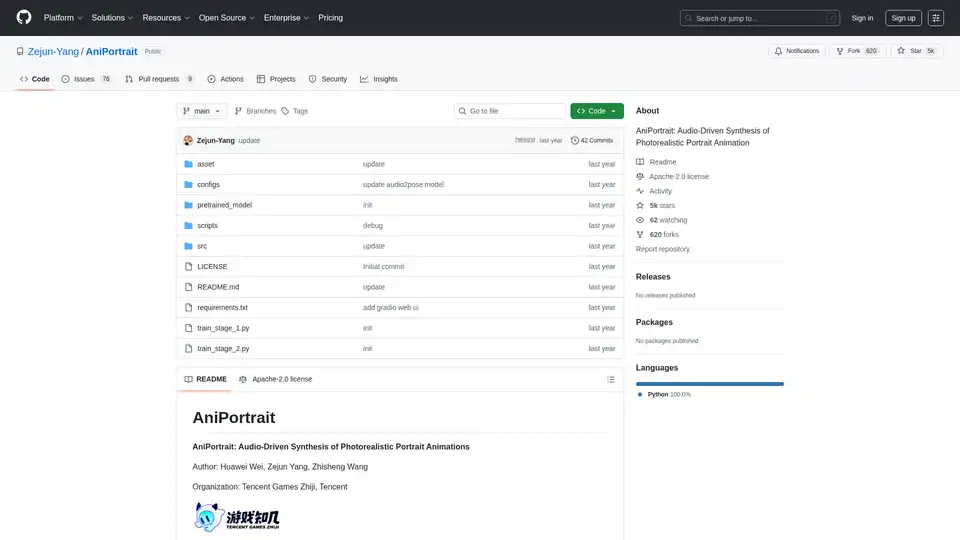
AniPortrait is an open-source AI framework for generating photorealistic portrait animations driven by audio or video inputs. It supports self-driven, face reenactment, and audio-driven modes for high-quality video synthesis.
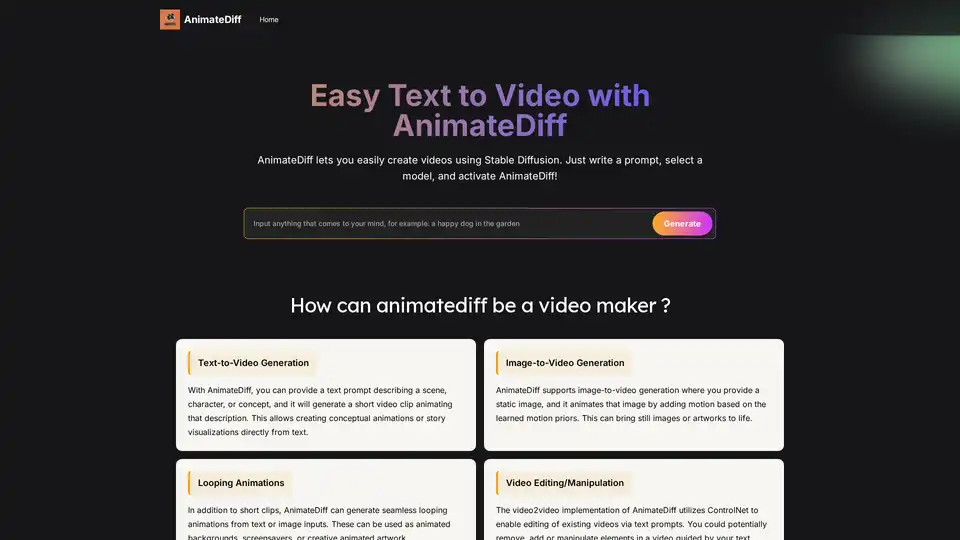
AnimateDiff is a free online video maker that brings motion to AI-generated visuals. Create animations from text prompts or animate existing images with natural movements learned from real videos. This plug-and-play framework adds video capabilities to diffusion models like Stable Diffusion without retraining. Explore the future of AI content creation with AnimateDiff's text-to-video and image-to-video generation tools.
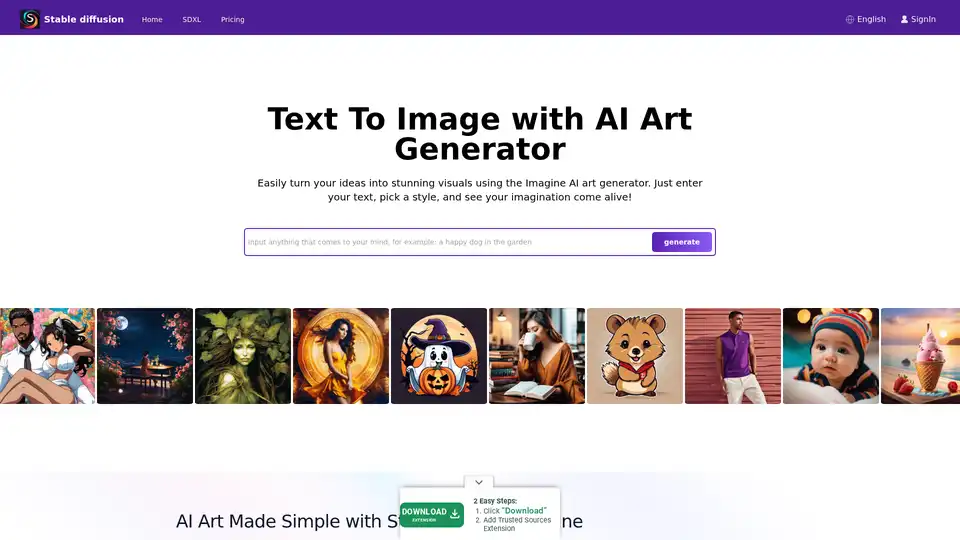
Explore Stable Diffusion, an open-source AI image generator for creating realistic images from text prompts. Access via Stablediffusionai.ai or local install for art, design, and creative projects with high customization.
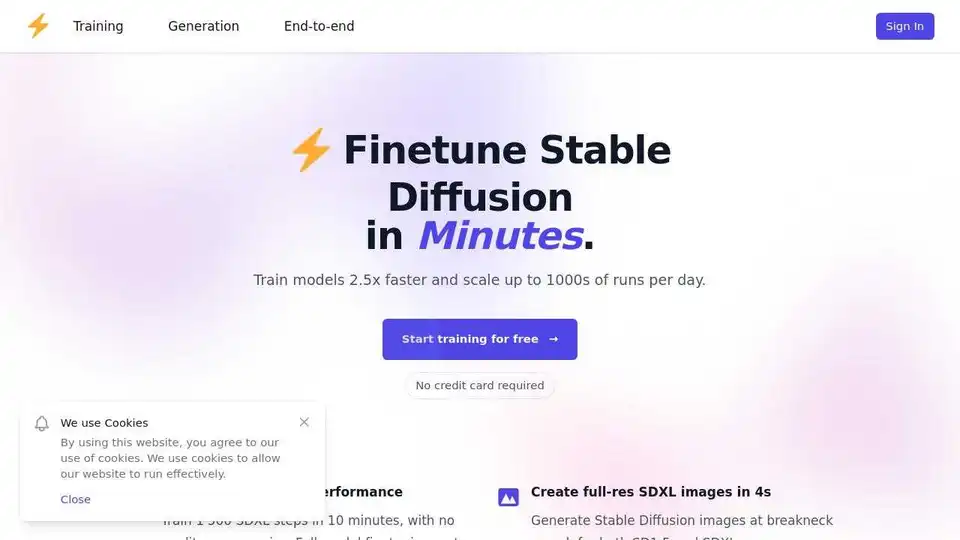
dreamlook.ai offers lightning-fast Stable Diffusion finetuning, enabling users to train models 2.5x faster and generate high-quality images quickly. Extract LoRA files to reduce download size.
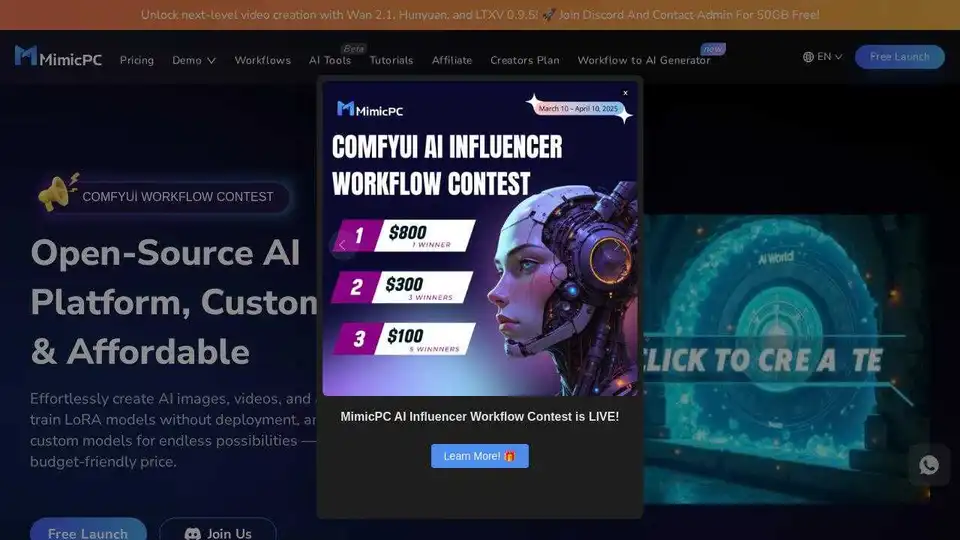
MimicPC is an open-source AI platform for creating AI images, videos, and audio. Train LoRA models without deployment and customize with your own models at an affordable price.
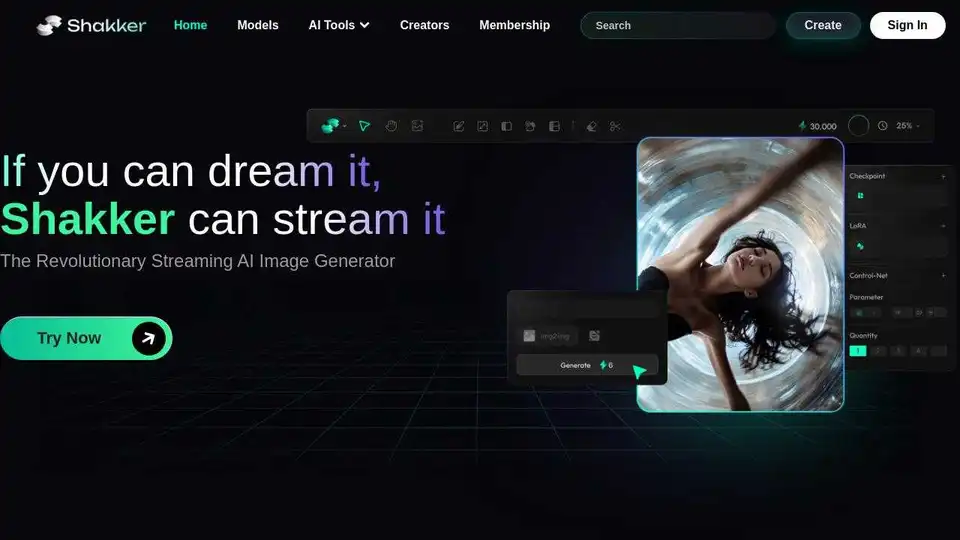
Shakker: AI design tool featuring WebUI, ComfyUI, a training tool, and the Shakker AI Generator. Craft visions with diverse models and powerful tools.
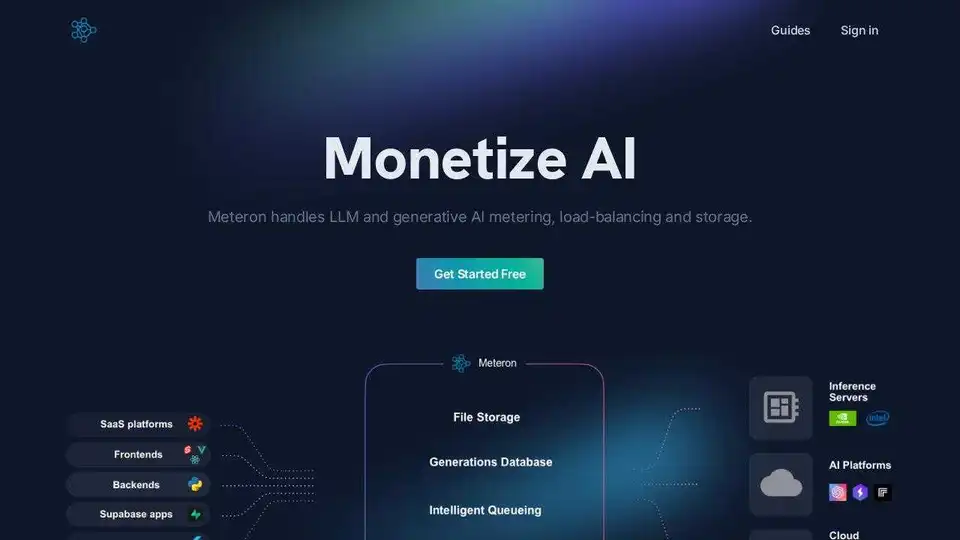
Meteron AI is an all-in-one AI toolset that handles LLM and generative AI metering, load-balancing, and storage, freeing developers to focus on building AI-powered products.