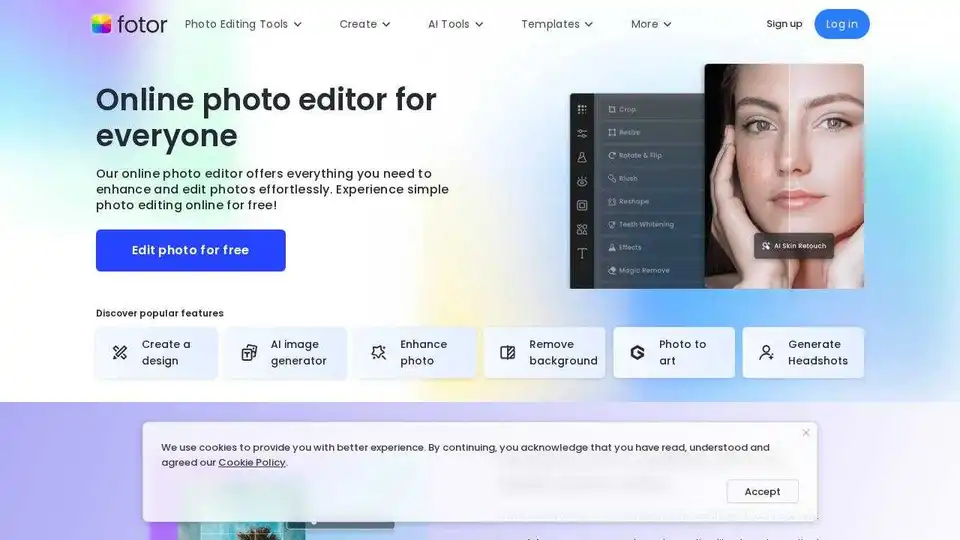Fotor
Overview of Fotor
Fotor: Your Free Online AI Photo Editor and Image Generator
What is Fotor? Fotor is a free online photo editor that provides a comprehensive suite of tools for enhancing and editing photos effortlessly. It combines traditional photo editing features with cutting-edge AI technology, making it accessible to both beginners and professionals. Fotor empowers users to create stunning visuals with ease, whether for personal or professional use.
How does Fotor work? Fotor's online photo editor operates through a user-friendly interface where you can upload your photos and access a wide range of editing tools. The AI-powered features simplify complex tasks, such as enhancing image quality, removing backgrounds, and generating AI art from text prompts. Here’s a breakdown of how it works:
- Upload: Start by uploading your photo to the Fotor online editor.
- Edit: Use the various tools available to adjust lighting, color, and exposure. Apply photo effects, add text, stickers, and frames.
- AI Features: Leverage AI tools like the AI Photo Enhancer to improve image quality, the AI Background Remover to change backgrounds, and the AI Object Remover to eliminate unwanted elements.
- Download & Share: Once satisfied, download your edited photo in high-quality JPG, PNG, or PDF formats, and share it directly on social media.
Why is Fotor important? In today's visually driven world, high-quality images are essential for both personal and professional branding. Fotor makes professional-grade photo editing accessible to everyone, regardless of their technical skills. It streamlines the editing process with AI-driven tools, saving time and effort while ensuring impressive results.
Where can I use Fotor? Fotor can be used in a variety of scenarios, including:
- Social Media: Enhance your social media posts with eye-catching visuals.
- E-commerce: Create high-quality product photos to attract customers.
- Marketing: Design compelling marketing materials, such as flyers and posters.
- Personal Projects: Edit and enhance personal photos for scrapbooking, gifts, and more.
- Professional Headshots: Generate professional-looking headshots with AI avatars for LinkedIn and CVs.
Key Features of Fotor
- AI Photo Enhancer: Improve image quality with one click by automatically adjusting lighting, unblurring images, and enhancing details.
- AI Background Remover: Remove image backgrounds in seconds and replace them with new ones.
- AI Object Remover: Easily remove unwanted objects from photos without leaving a trace.
- Text to Image: Generate stunning AI art from text prompts, creating realistic photos, logos, 3D characters, and digital illustrations.
- AI Replace: Add or replace objects in your photos by simply brushing over an area and describing what you want to add.
- AI Expand: Expand images beyond their boundaries using AI outpainting technology for seamless and natural-looking results.
- AI Avatar: Transform selfies into a variety of AI avatars for personalized online presence.
- Photo Filters and Effects: Add artistic photo effects, including vintage, black & white, sepia, bokeh blur, and AI-driven cartoon and anime effects.
- Hi-Res Photos: Access an extensive collection of high-quality stock photos directly within the editor.
- Stickers & Icons: Decorate photos with millions of stickers, icons, backgrounds, and illustrations.
- Photo Collage: Combine multiple photos to create beautiful collages with customizable templates and layouts.
How to edit photos with Fotor's online photo editor?
- Upload Photo: Upload or drag and drop a photo to Fotor’s online photo editor.
- Edit Photo: Adjust lighting, color, and exposure, apply photo effects, and customize your photo with text, stickers, and photo frames.
- Download & Share: Download your edited photo in high-quality JPG, PNG, or PDF formats and share it instantly on social media.
Fotor image editor FAQs
- Is Fotor’s online photo editor free to use? Yes, Fotor offers a free version of its online photo editor with basic editing tools.
- Can I use Fotor’s free photo editor on PC and mobile? Yes, Fotor is accessible on both PC and mobile devices, offering a seamless photo editing experience across platforms. You can also download Fotor's free photo editing app to edit images on the go.
- What's the difference between Fotor and Photoshop? Fotor is designed to be more user-friendly and accessible than Photoshop, with a focus on simplicity and AI-driven tools. Photoshop offers more advanced features but requires a steeper learning curve.
Best way to edit photos online? Use Fotor for a seamless, AI-enhanced editing experience that delivers professional-quality results quickly and easily.
User Reviews
- Jennifer, Content Creator: "I'm not a tech-savvy person, but Fotor's online photo editor made me feel like a pro! I can effortlessly enhance and beautify my photos without any hassle."
- Mark, Entrepreneur: "As an entrepreneur, time is everything. Fotor's photo editor makes editing a breeze even without prior knowledge. The speed and efficiency are remarkable, and the final results are top-notch."
- Ana, Blogger: "Fotor photo editor allows me to easily create, modify and manage photos all in one place. The abundance of customizable templates is a massive bonus. Fotor truly empowers my creativity."
Conclusion
Fotor stands out as a powerful and user-friendly online photo editor, suitable for anyone looking to enhance their images quickly and efficiently. With its AI-driven tools and comprehensive editing features, Fotor makes professional-grade photo editing accessible to all. Whether you're improving social media posts, creating marketing materials, or enhancing personal photos, Fotor provides the tools you need to achieve stunning visuals with ease. Embrace the future of image editing with Fotor and transform your photos from good to great.
Best Alternative Tools to "Fotor"
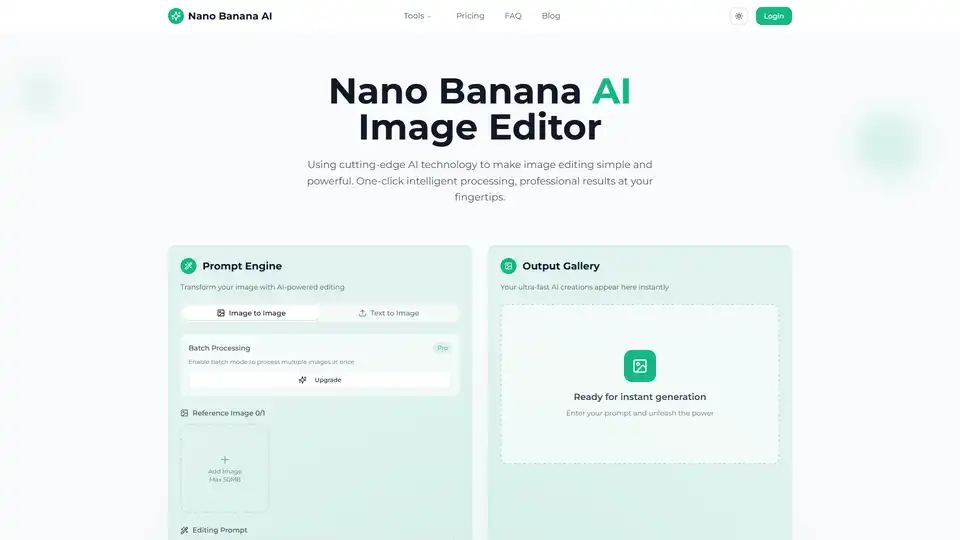
Transform your photos with Nano Banana AI Image Editor. Free AI-powered background removal, smart enhancement, style conversion, and batch processing.
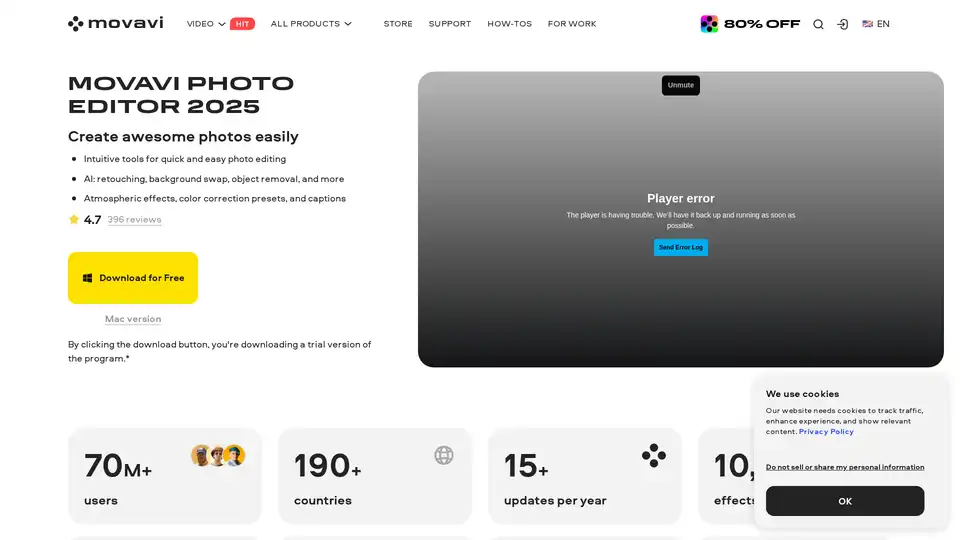
Movavi Photo Editor is an AI-powered software for PC & Mac that offers intuitive tools for quick photo editing, including background swap, object removal, retouching, and more.
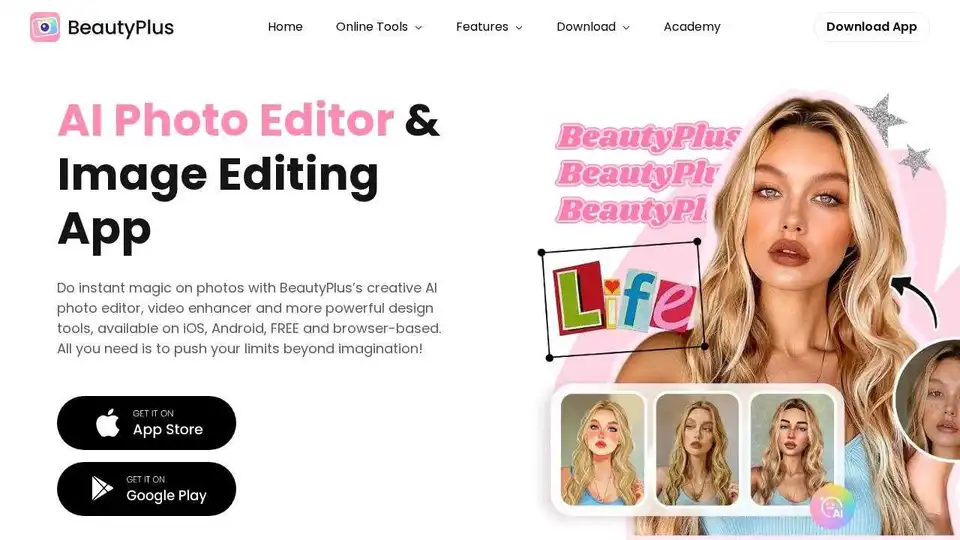
BeautyPlus is a FREE AI photo & video editor with AI filters, image enhancer, background remover, and more. Perfect your photos and videos with powerful AI tools.
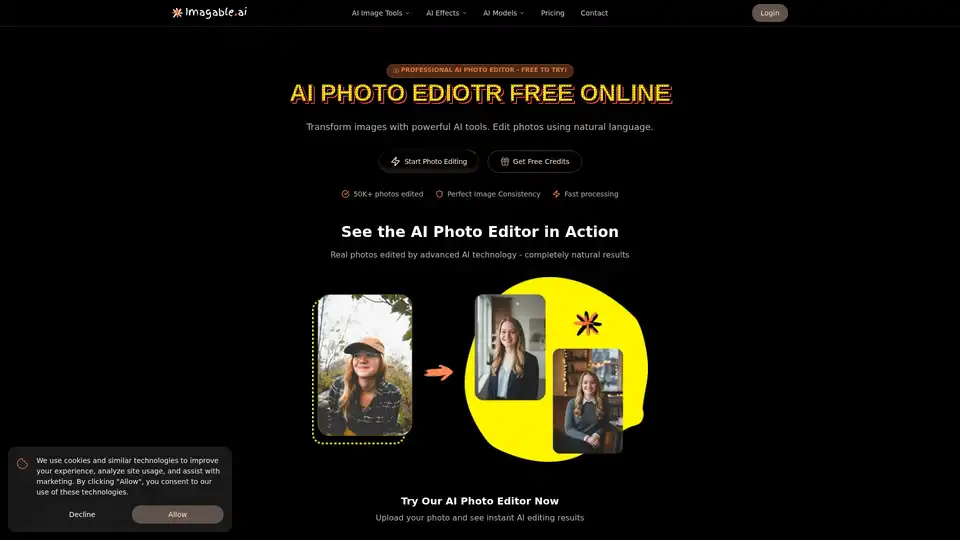
Imagable is a free online AI photo editor that transforms images using natural language commands. It offers professional editing features including character consistency, precision editing, text integration, and style transfer.
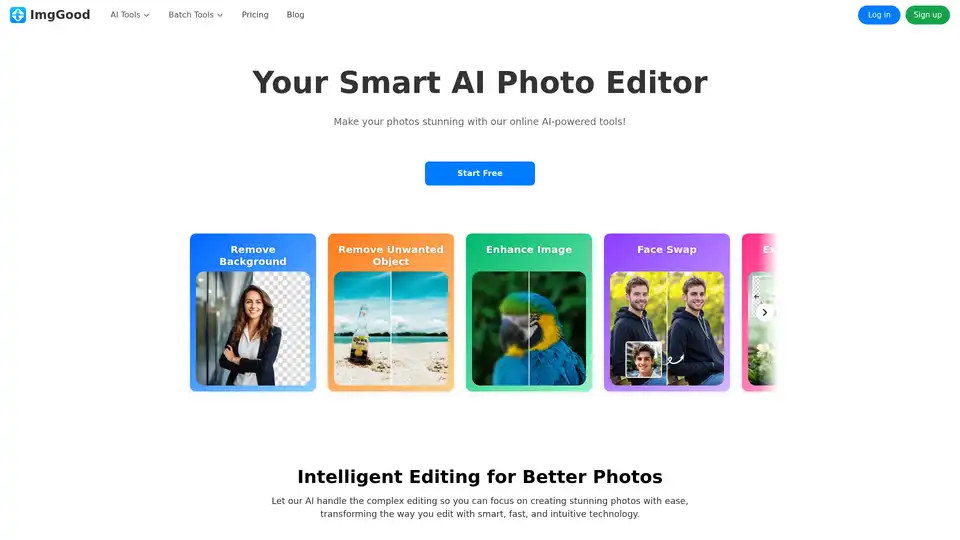
Enhance your photos easily with ImgGood, a free online AI photo editor. Remove backgrounds, upscale images, clean up pictures, and more with AI-powered tools.
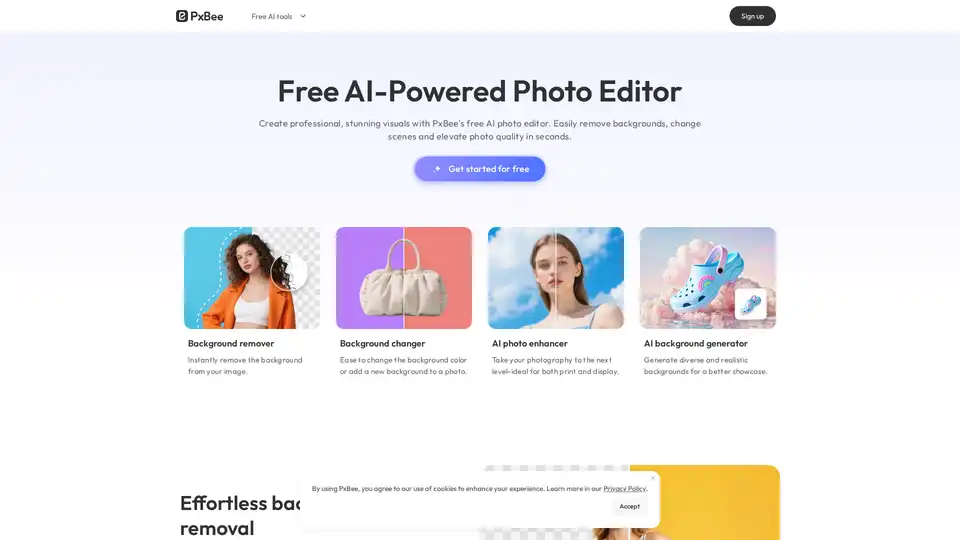
PxBee is a free AI-powered photo editor that lets you create studio-quality images in seconds. Effortlessly remove and change backgrounds, enhance resolution with AI.
Pixelbin AI Photo Editor is a free online tool & mobile app for editing, cropping, enhancing, and adding backgrounds to your images using AI-driven tools.
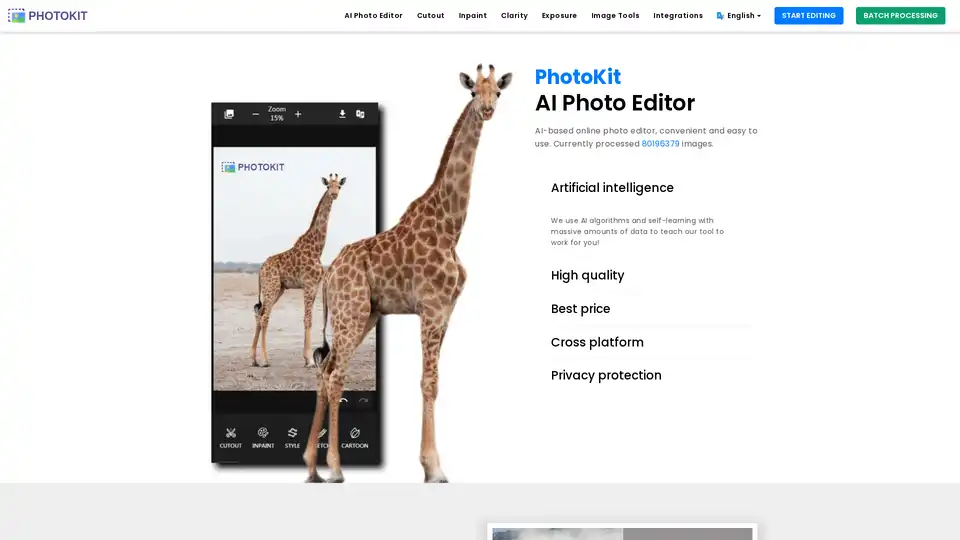
PhotoKit is a free AI-powered online photo editor offering tools for image enhancement, background removal, retouching, and more. Edit your photos easily with its intuitive interface.
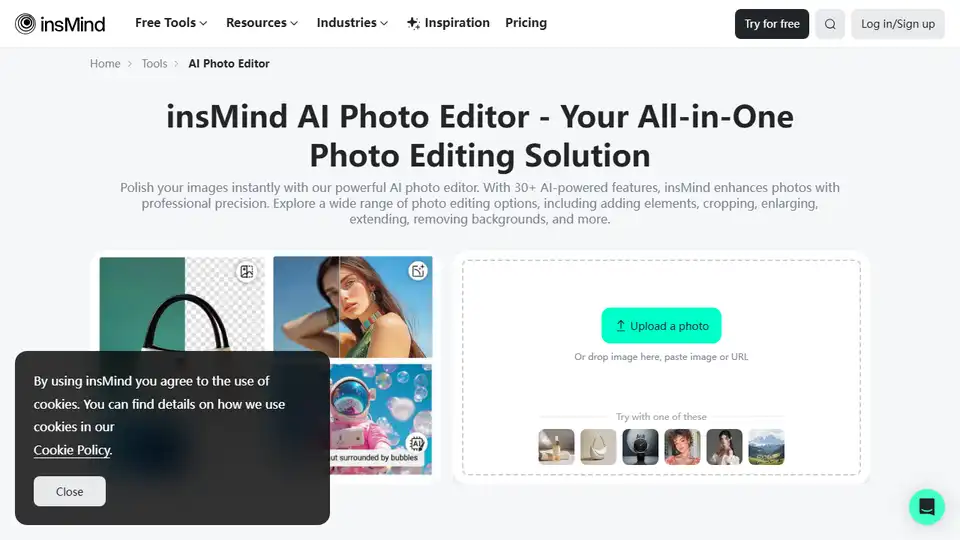
insMind is an AI-powered online photo editor with 30+ AI features for image enhancement, background removal, AI image generation, and more. Streamline your workflow across e-commerce, social media, and photography.
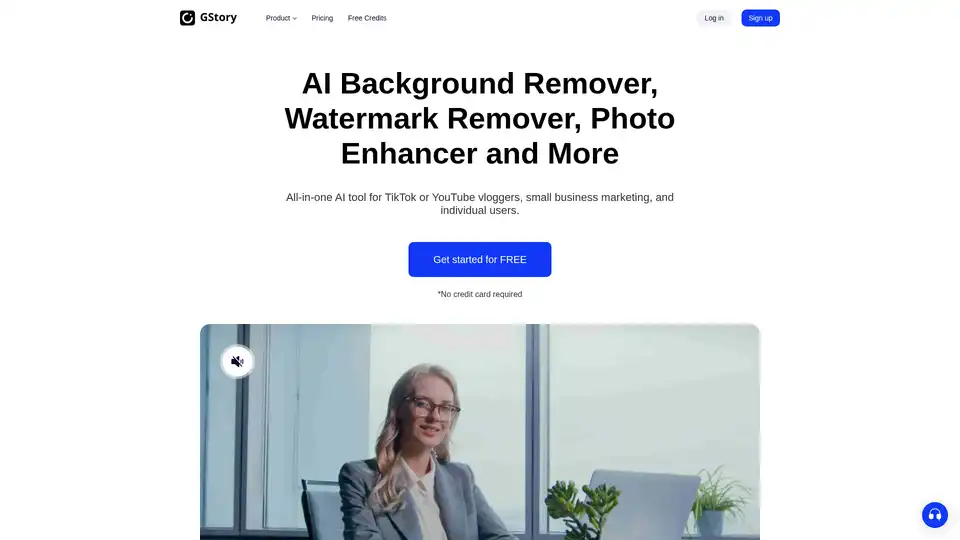
Edit videos and photos smartly with GStory's free AI tools. AI photo enhancer, background & watermark remover, auto-generate subtitles and more!
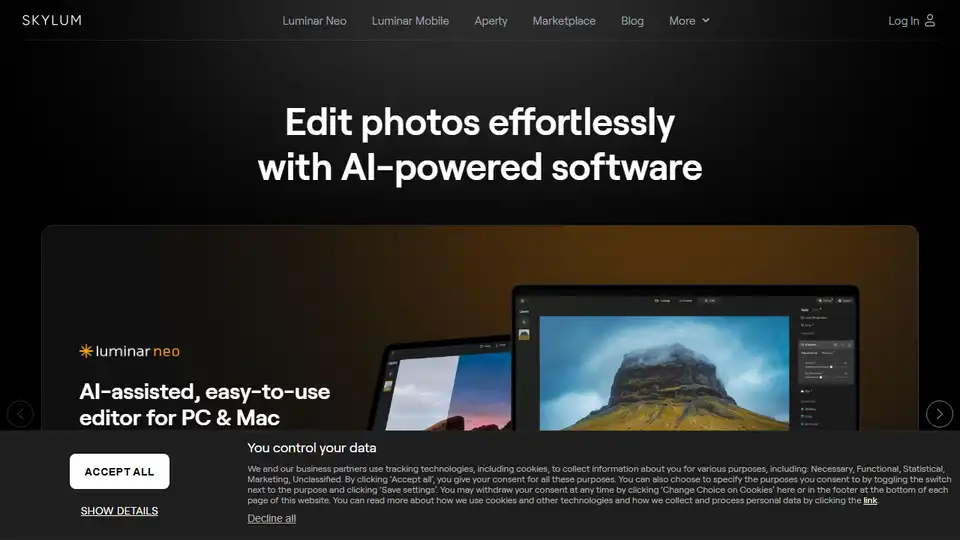
Skylum offers AI-powered photo editing software like Luminar Neo, Aperty, and Luminar Mobile for effortless photo enhancement on PC, Mac, and mobile devices. Explore innovative tools for professional and amateur photographers.
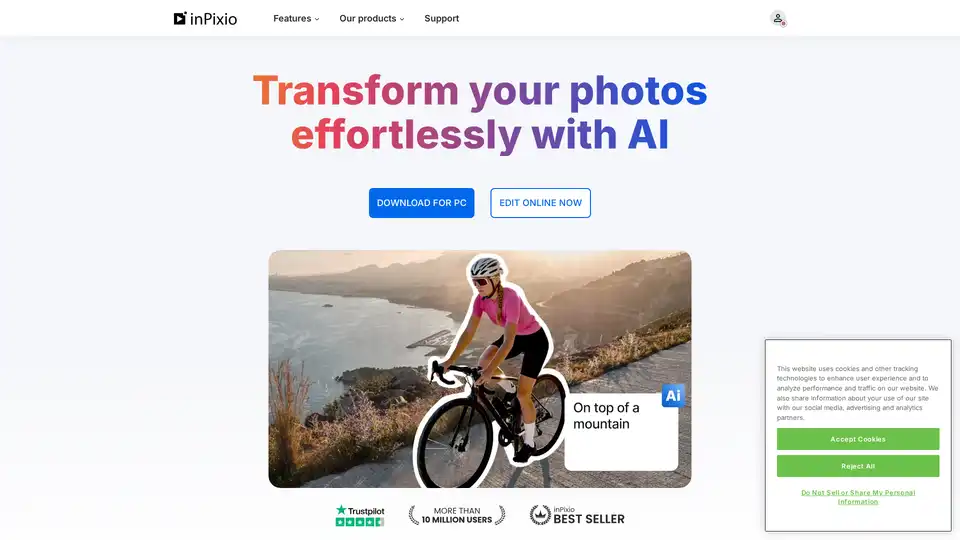
inPixio offers AI-powered photo editing tools for effortless background removal, object removal, and image enhancement. Edit photos online or via Windows software, achieving professional results quickly and affordably.
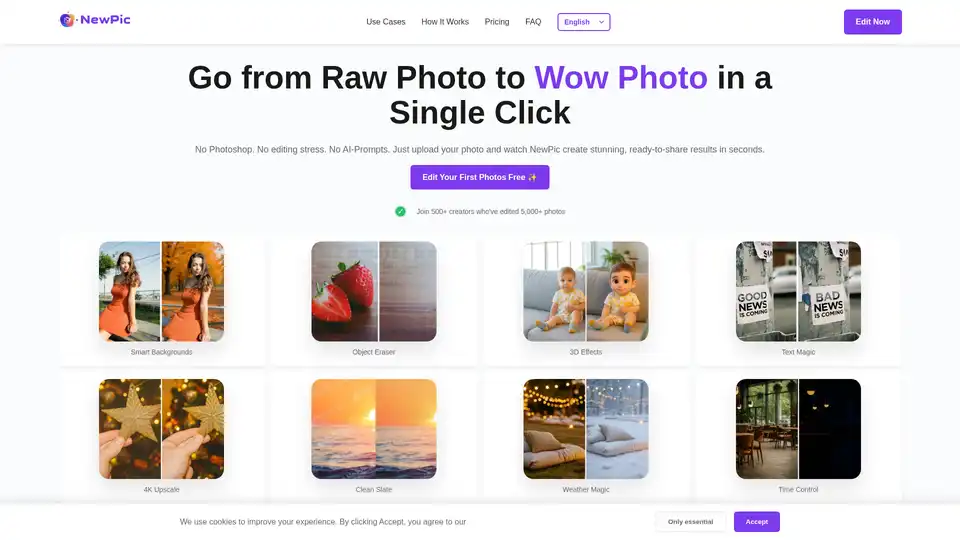
NewPic is an AI-powered photo editor that simplifies professional photo editing. It offers one-click solutions for background replacement, object removal, 3D effects, and more, without subscriptions.
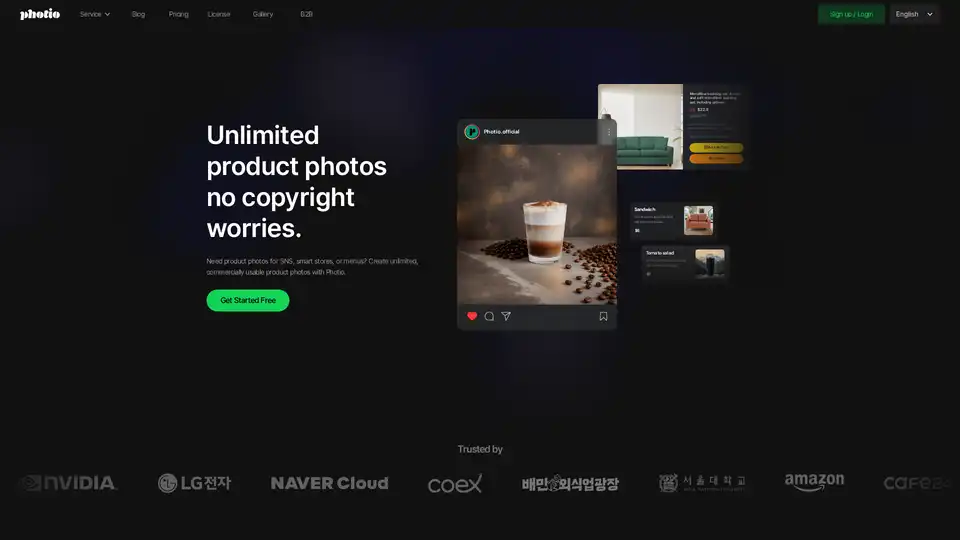
Photio is an AI-powered product photography studio that allows users to create unlimited, commercially usable product photos. It offers various tools like AI Photographer, background removal, and image enhancement.