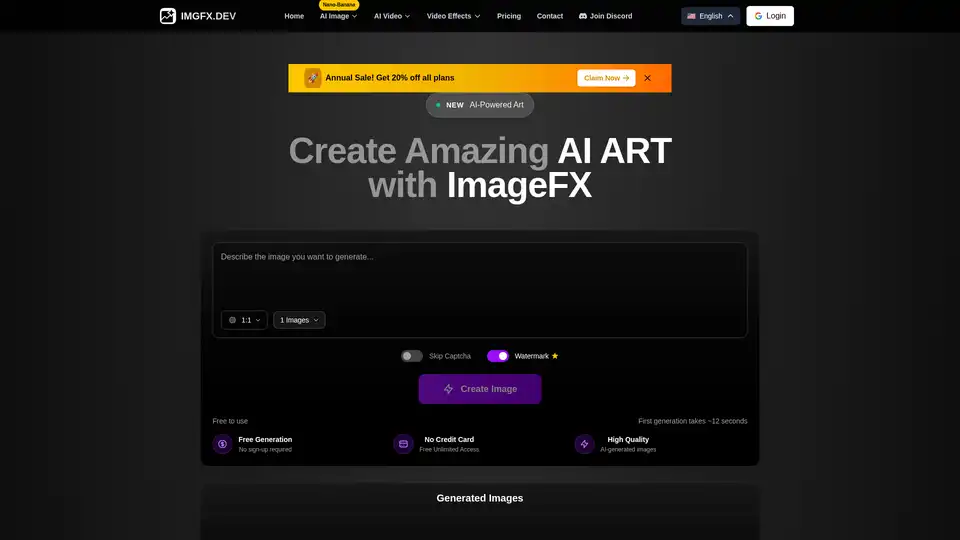ImageFX
Overview of ImageFX
What is ImageFX?
ImageFX is a next-generation AI image generation platform designed to revolutionize how creators bring their ideas to life. This professional AI image generator leverages advanced machine learning and intuitive tools to turn simple text prompts into high-quality, photorealistic, or stylized artwork in mere seconds. Whether you're crafting digital illustrations, concept art, or marketing visuals, ImageFX stands out for its ability to interpret complex artistic styles and deliver consistent results without requiring advanced design skills.
At its core, ImageFX combines deep learning algorithms trained on vast datasets of professional artwork and photographs. This ensures that every output—from minimalist designs to vibrant, detailed scenes—maintains exceptional quality and captures the user's creative vision precisely. With features like real-time generation and high-resolution outputs, it's a go-to tool for streamlining workflows in digital art creation.
How Does ImageFX Work?
The magic of ImageFX lies in its sophisticated AI models that process natural language prompts to generate images. Here's a breakdown of the underlying process:
Prompt Interpretation: Users input descriptive text, such as "a cozy shelf with vinyl records and nostalgic decor." The AI's natural language processing (NLP) analyzes the prompt for elements like style, composition, lighting, and mood.
AI Generation: Powered by state-of-the-art models like Flux Dev, Imagen 4, and Qwen Image, the system creates images by synthesizing pixels based on learned patterns from training data. This includes semantic understanding to ensure logical scene construction.
Customization and Refinement: Post-generation, users can adjust parameters for style, color, resolution, and more. Tools like inpainting (filling in missing parts) and outpainting (expanding images) allow for iterative improvements.
Output Optimization: Images undergo automatic enhancements like noise reduction, upscaling, and detail sharpening to produce professional-grade results ready for commercial use.
This workflow ensures high success rates—boasting a 98% effectiveness—and supports everything from text-to-image to image-to-video transformations, making it versatile for dynamic content creation.
Key Features of ImageFX
ImageFX offers a comprehensive suite of tools tailored for creative professionals and hobbyists alike. Here are the standout features:
Intelligent Text-to-Image: Convert written ideas into visuals with precise artistic interpretation. Ideal for generating photorealistic portraits, landscapes, or abstract art.
Creative AI Suite: Includes specialized models for anime styles, realistic renders, miniaturization, and more. Options like Nano Banana or Grok Imagine add unique flavors to outputs.
Style Customization and Editing: Fine-tune with presets for artistic styles, or use advanced editing tools like background removal, image resizing, and style transfer to adapt existing images.
High-Resolution Professional Outputs: Generate images up to high resolutions suitable for print, web, or social media, with support for commercial licensing.
Additional Tools: Beyond images, explore text-to-video and image-to-video for animations, using models like Seedance 1 Pro or Kling 2.1 Master.
These features are accessible via an intuitive interface, with no signup required for basic use, though premium plans unlock unlimited generations and advanced controls.
| Feature | Description | Credits per Use |
|---|---|---|
| Realistic AI | Photorealistic image generation | 1 credit/image |
| Anime AI | Stylized anime artwork | 1 credit/image |
| Inpainting | Edit and fill image sections | 2 credits/image |
| Background Remover | Isolate subjects cleanly | 3 credits/image |
| Text-to-Video | Generate short videos from prompts | 8-23 credits/video |
How to Use ImageFX: Step-by-Step Guide
Getting started with ImageFX is straightforward, ensuring accessibility for beginners while offering depth for experts. Follow these steps to create your first masterpiece:
Sign Up or Start Free: Visit imgfx.dev and create a free account for instant access. No credit card needed for initial generations.
Enter Your Prompt: Describe your vision in natural language, e.g., "Aerial view of a vintage red car on a rugged surface." Include details on style, mood, or references for better results.
Select Settings and Models: Choose from options like Realistic AI, Anime, or Flux Schnell. Adjust aspect ratios, quality levels, or add seeds for reproducibility.
Generate and Refine: Hit create and watch the AI work in about 12 seconds for the first image. Use editing tools to tweak, then download or share.
For video content, upload an image as a keyframe or use text prompts to animate scenes seamlessly. The platform's Discord community provides tips, tutorials, and inspiration from over 25,000 users.
Why Choose ImageFX Over Other AI Image Generators?
In a crowded market of AI tools, ImageFX differentiates itself through precision and user-centric design. Unlike basic generators that produce generic results, ImageFX offers:
Unmatched Control: Advanced parameters for composition, lighting, and style ensure outputs align with professional standards.
Versatile Applications: From e-commerce product mockups to game concept art, it's trusted by freelancers, agencies, and brands for saving hours on iterations.
Community and Security: Join a vibrant ecosystem for collaboration, backed by enterprise-grade encryption for data protection.
Cost-Effective Plans: Free tier for testing, with annual sales offering 20% off premium subscriptions starting from basic credits to unlimited access.
Users rave about its efficiency: Digital artist Sarah Anderson calls it a "game-changer for intuitive tools," while UI designer Lisa Wang praises the speed for mockups. Even critiques, like needing more gaming features from David Kim, highlight areas for growth, but overall satisfaction is high with thousands of testimonials.
Who is ImageFX For?
ImageFX caters to a broad audience:
Digital Artists and Illustrators: Streamline concept art and style experimentation.
Marketers and Content Creators: Quickly produce social media visuals, ads, or blog graphics.
Freelancers and Agencies: Handle client projects with commercial-ready outputs and batch processing.
Beginners and Hobbyists: Explore AI art without barriers, ideal for personal projects or learning.
Game and UI Designers: Generate assets like characters, environments, or interfaces efficiently.
It's particularly valuable for those in fast-paced industries where time is money, offering practical value by reducing manual design time by hours per project.
Real-World Use Cases and Practical Value
Imagine a freelance designer using ImageFX to create e-commerce assets: A quick background removal on product photos, followed by style customization for brand consistency. Or a content creator generating cozy scenes for Instagram posts, like a coffee mug on books with morning light—prompts that yield warm, engaging visuals in seconds.
The platform's FAQ addresses common concerns: It ensures quality via curated training data and post-processing, grants full commercial rights, and supports diverse outputs from portraits to architectural renders. With over 10 million images generated, its reliability is proven, making it a breakthrough for web design, animation, and beyond.
In summary, ImageFX empowers creators to focus on ideas rather than execution, delivering stunning AI art that elevates projects. Ready to transform your vision? Start with a free prompt today and see the difference in your creative workflow.
Best Alternative Tools to "ImageFX"
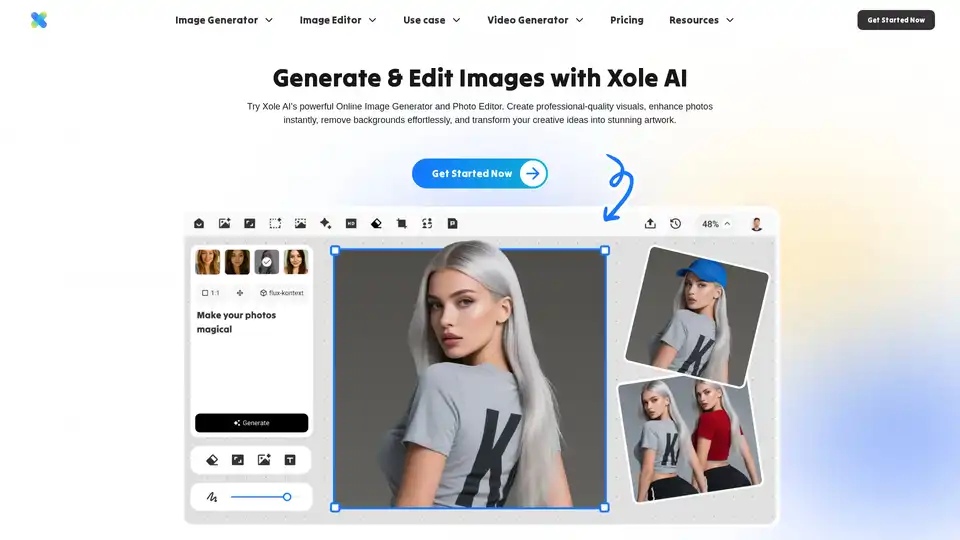
Xole AI is a powerful AI image generator and editor that transforms photos into stunning visuals. Create art, enhance photos, remove backgrounds, and generate unique characters effortlessly with its comprehensive AI tools.
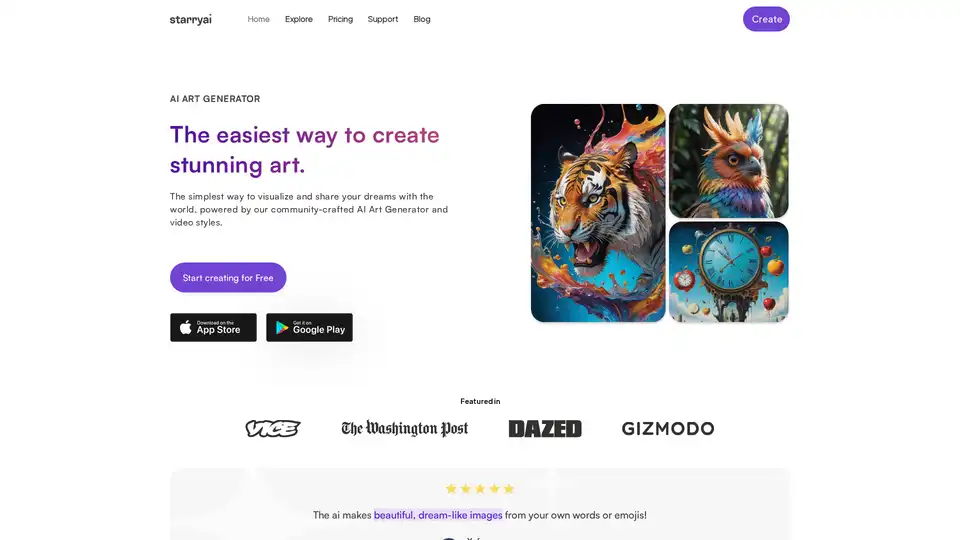
Create stunning AI art with Starryai, a free AI art generator. Simply enter a text prompt and let our AI transform your words into unique, high-quality visuals. Start creating for free today!
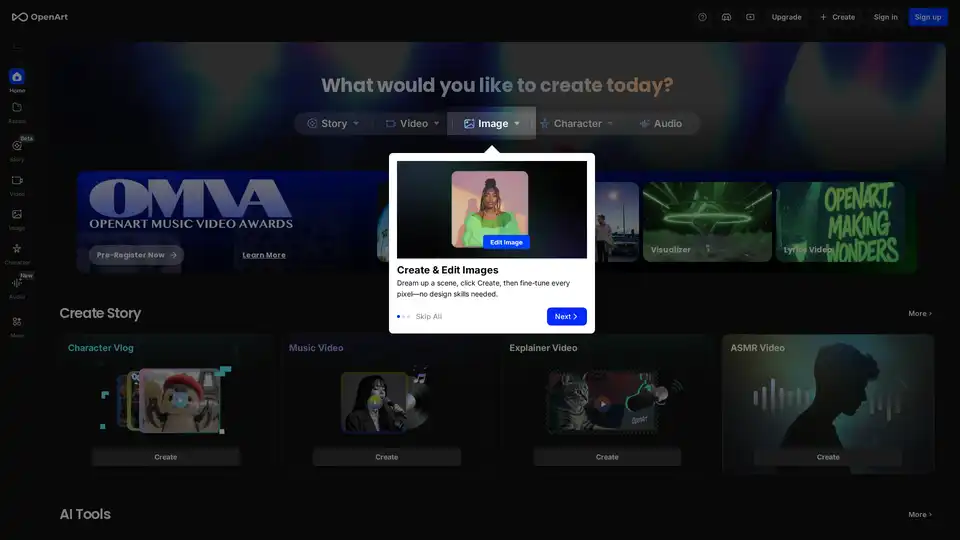
OpenArt is a free AI image and video generator with 100+ models & styles. Create art, edit images/videos, and train personalized AI models. Popular apps include text to image, image to video & more!
SeaArt AI is an all-in-one AI creativity platform for generating art, videos, and AI chats. Explore AI tools, train models, and join a community of creators.
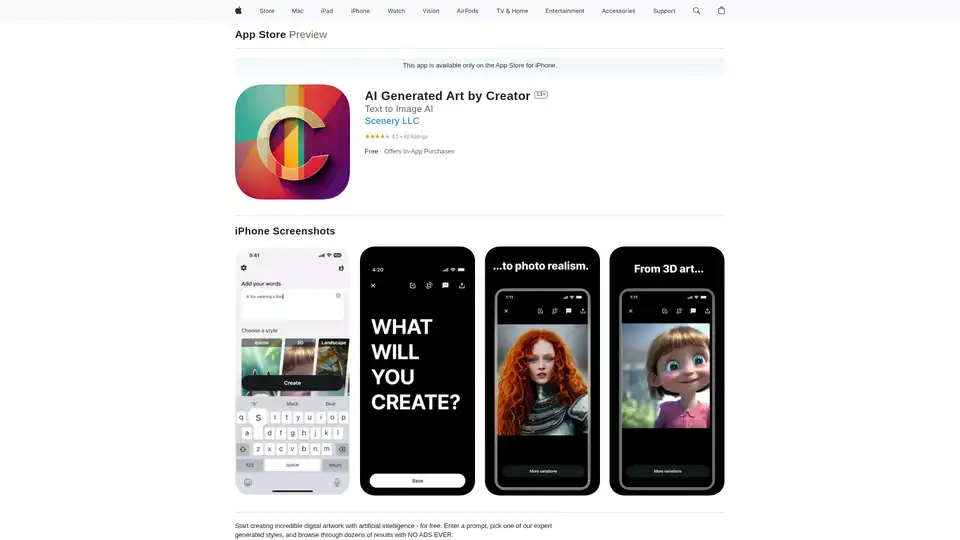
Creator is a free iPhone app that generates incredible AI artwork using Stable Diffusion technology. Enter prompts, choose from expert styles, and create stunning digital art with no ads.
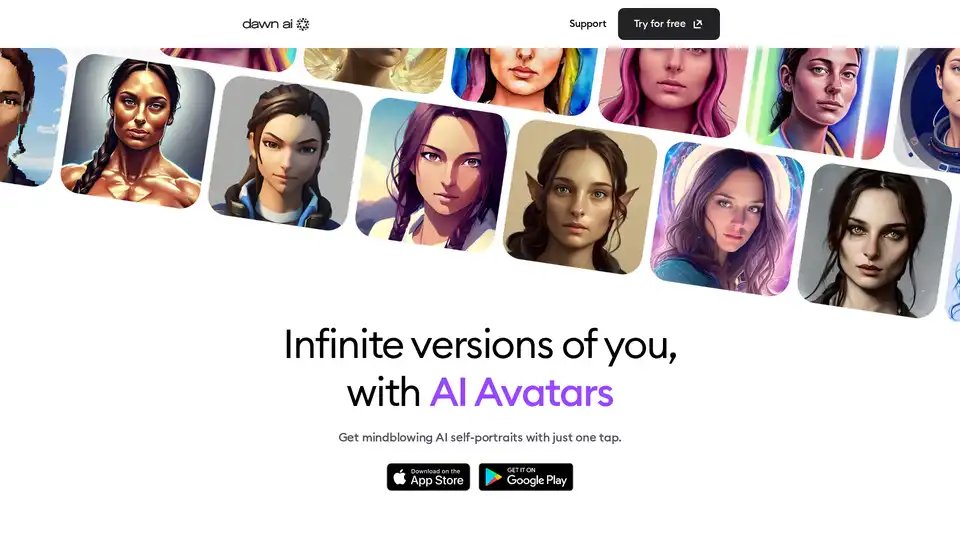
Create outstanding avatars using the latest AI technology. Just upload your photos and let Dawn work its magic—showing you and your friends in an incredible mix of styles and settings. And all at the click of a button.
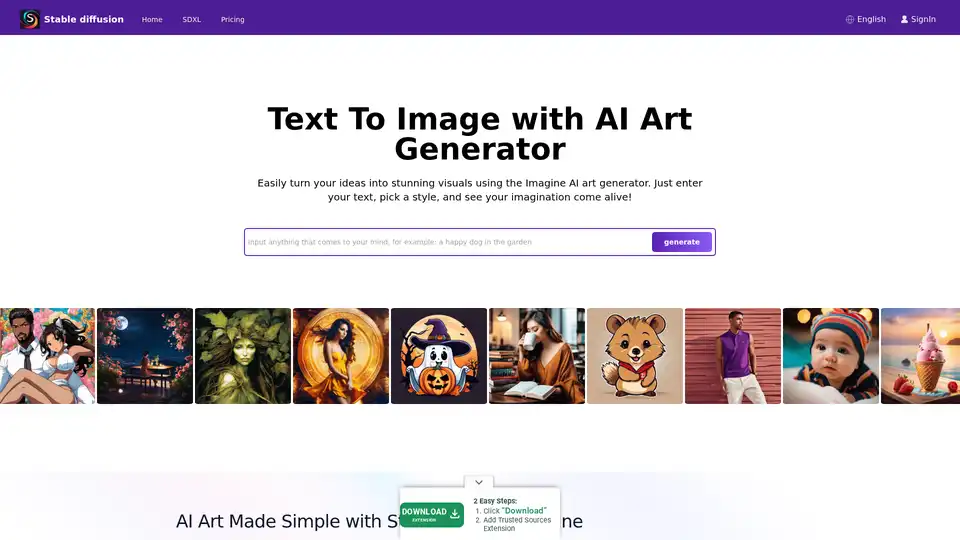
Explore Stable Diffusion, an open-source AI image generator for creating realistic images from text prompts. Access via Stablediffusionai.ai or local install for art, design, and creative projects with high customization.
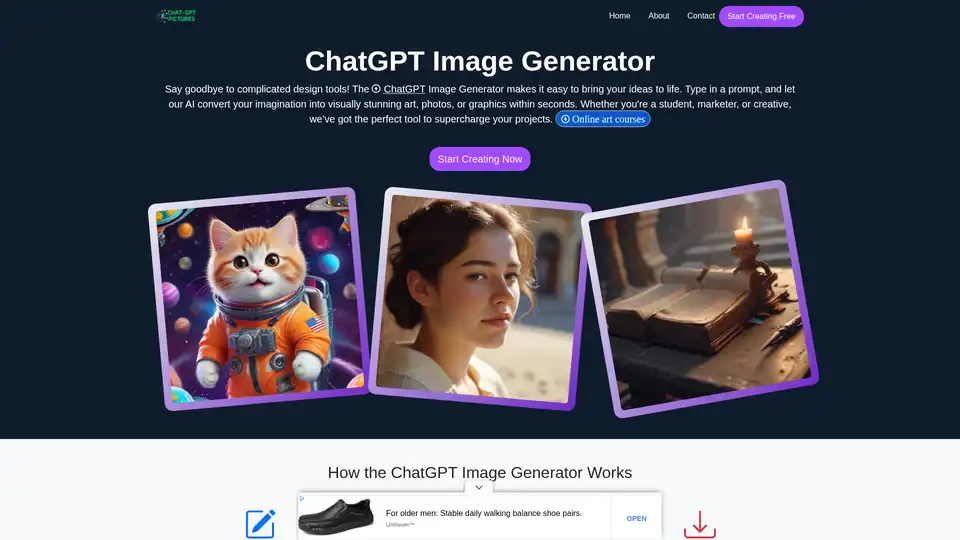
Discover the ChatGPT Image Generator, an advanced AI-powered tool designed to create stunning, unique images effortlessly. Perfect for boosting creativity and enhancing your digital content with text-to-image magic.

CGDream AI Image Generator: Free AI image generation from text, photos, or 3D models. Enhance with Lora styles, inpaint, upscale, and more for stunning visuals.

FLUX AI is a revolutionary AI image generator that transforms ideas into stunning visuals with advanced AI technology. Create professional-quality images for any purpose in seconds.

Create stunning AI-generated images for free with SchnellAI. This fast and easy online tool transforms text prompts into visual masterpieces. Perfect for marketing, art, and more!
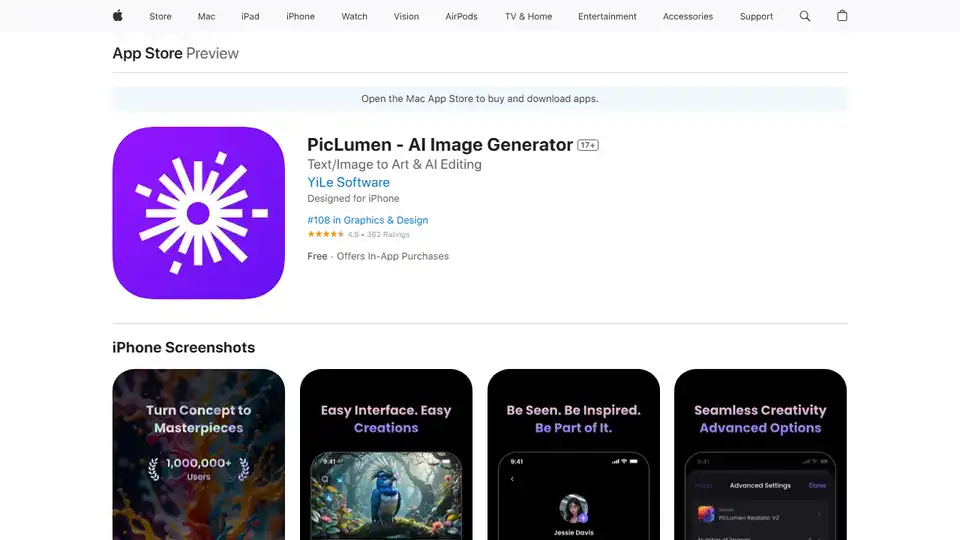
PicLumen is an AI image generator that turns text prompts into breathtaking artwork. Create AI images from text, edit photos with AI, and explore a community of creators. Available on the App Store.
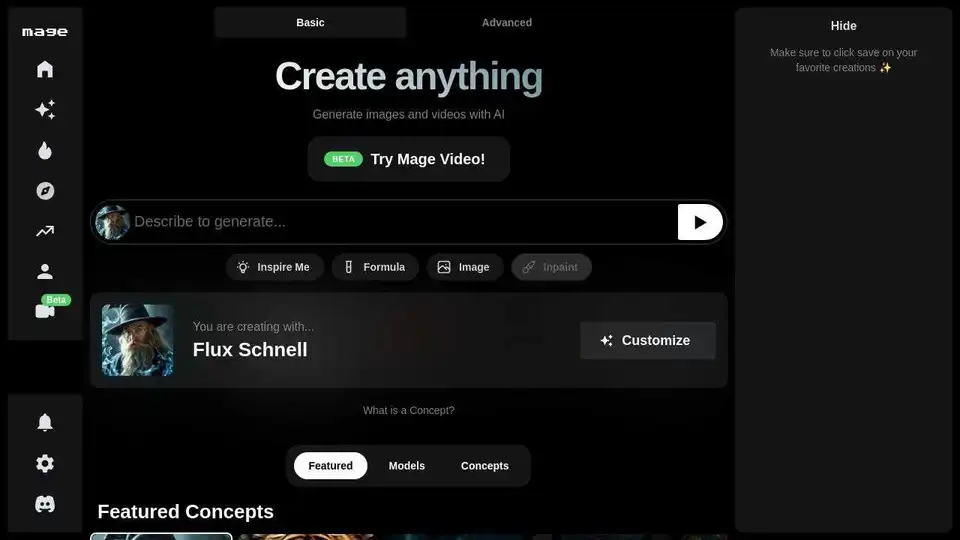
Mage is a free and unlimited AI image and video generator. Create stunning visuals instantly with the power of AI. Explore various models and styles for endless creative possibilities.
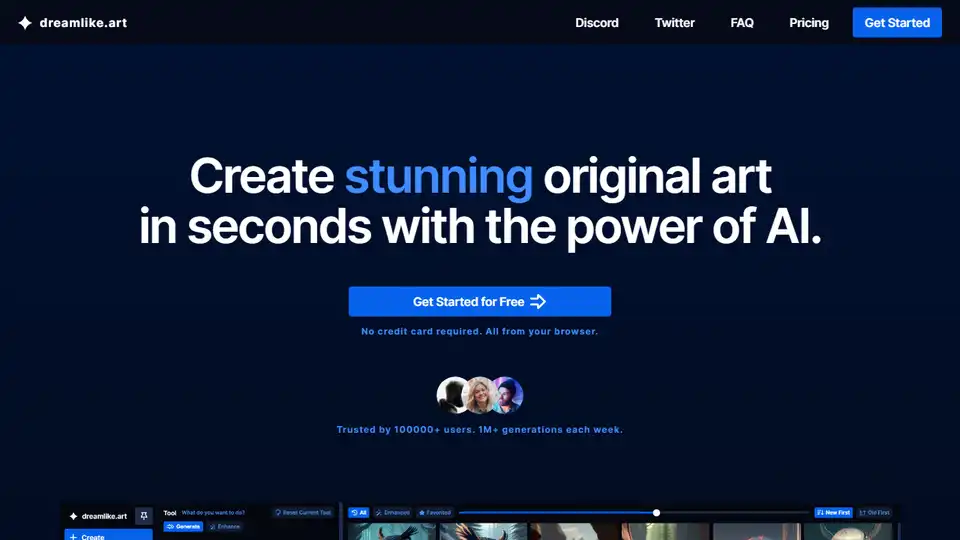
Create stunning AI art in seconds with dreamlike.art, powered by Stable Diffusion. Upscale images, edit, fix faces, and share your creations. Try the free AI art maker today!