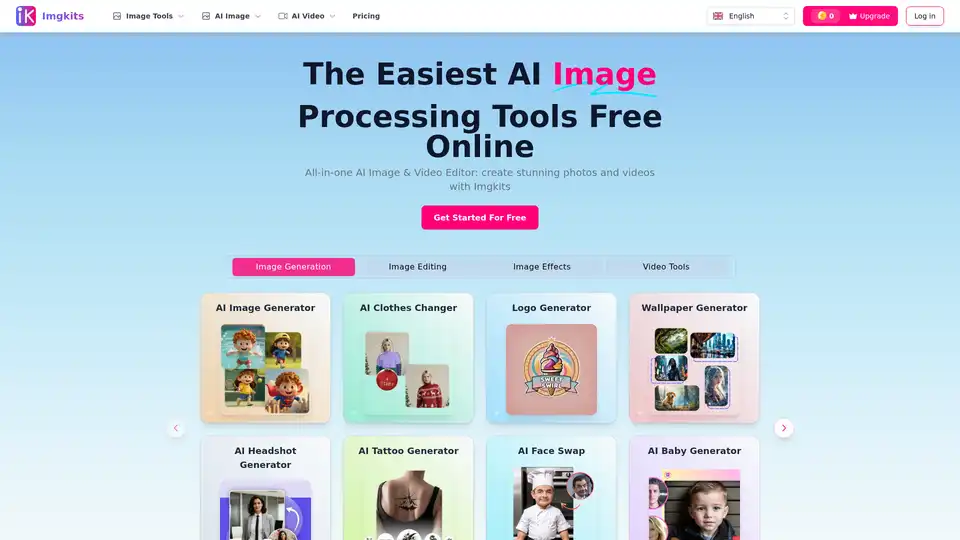Imgkits
Overview of Imgkits
Imgkits: The All-in-One AI Image & Video Editor
Imgkits is a versatile online platform that leverages artificial intelligence to provide a comprehensive suite of image and video editing tools. Designed for both personal and professional use, Imgkits simplifies complex editing tasks, making it accessible to users of all skill levels. Whether you're looking to enhance photos, create unique visuals, or streamline your workflow, Imgkits offers a range of AI-powered solutions to meet your needs.
What is Imgkits?
Imgkits is an AI-driven image and video editing platform that offers a wide array of tools, including:
- AI Image Generation: Create unique images from scratch using AI-powered prompts.
- Image Editing: Enhance and modify existing photos with tools like background removal, object removal, and watermark removal.
- Image Effects: Transform photos into art with various filters, including anime, Pixar, sketches, and paintings.
- Video Tools: A suite of tools for video editing, enhancing, and creation.
How does Imgkits work?
Imgkits works by integrating advanced artificial intelligence technology. Users select the desired feature, upload a photo or video, and the AI algorithms process the input to generate the desired results. This process simplifies complex tasks such as removing watermarks, restoring old photos, or generating artistic effects.
Key Features and Benefits of Imgkits
- AI-Driven Image Enhancements: Imgkits utilizes advanced AI tools to provide seamless and natural-looking edits, including background removal and photo restoration.
- No Expert Skills Required: The platform is designed to be user-friendly, requiring minimal technical expertise to achieve professional-quality results.
- Supports All Image Formats: Imgkits supports common image formats like JPG and PNG, allowing users to easily upload and edit photos of various kinds.
- Batch Processing: Imgkits enables users to process multiple HD images simultaneously, making it ideal for high-volume projects.
Core Functionalities
- Remove Watermark & Object from Photo with AI: Imgkits can remove unwanted content from images, such as text, logos, and date stamps. It also retouches photos and removes unwanted objects, providing a clean and professional finish.
- Remove Background: The platform intelligently identifies the main subject of an image and removes the background, allowing users to replace it with a different color or image.
- Photo Restoration & AI Unblur Image: Imgkits can colorize black and white photos and unblur images, enhancing their quality without losing detail.
- Photo to Art with Ease: Users can convert photos into various artistic styles, such as anime, Pixar, sketches, and paintings, making it easy to create visually appealing content for social media.
Who is Imgkits for?
Imgkits is suitable for a wide range of users, including:
- Online Store Owners: Enhance product photos with background removal and image retouching.
- Photographers: Restore old photos and enhance image quality.
- Social Media Users: Create visually appealing content with artistic filters and effects.
- Professionals: Streamline image and video editing workflows for various projects.
Practical Use Cases
- Product Photography: Remove backgrounds from product photos to create clean and professional images for e-commerce.
- Family Photo Restoration: Bring old family photos back to life by colorizing them and removing blur.
- Social Media Content Creation: Transform photos into artistic styles to create engaging content for social media platforms.
- Graphic Design: Generate unique visuals and enhance existing images for design projects.
User Testimonials
- Sophia Lee, Online Store Owner: "Imgkits is incredibly user-friendly! I used the background remover for my product photos, and the results were clean and professional. It saved me so much time and effort compared to traditional editing tools."
- James Turner, Photographer: "The AI tools on Imgkits are fantastic! I used the photo restoration feature to bring old family pictures back to life, and the results were beyond my expectations. It's fast, accurate, and super easy to use."
How to Use Imgkits
- Visit the Imgkits Website: Navigate to the Imgkits platform.
- Select a Tool: Choose the desired image or video editing tool from the available options.
- Upload Your Media: Upload the photo or video you want to edit.
- Apply the Tool: Follow the on-screen instructions to apply the selected tool and customize the settings as needed.
- Download the Result: Once the editing process is complete, download the enhanced image or video.
Why Choose Imgkits?
- User-Friendly Interface: Simple and intuitive design makes it accessible to users of all skill levels.
- AI-Powered Tools: Advanced AI algorithms ensure high-quality results with minimal effort.
- Versatile Functionality: A wide range of tools to meet various image and video editing needs.
- Batch Processing: Efficiently process multiple images at once, saving time and effort.
- Cost-Effective: Offers free tools and affordable upgrade options for advanced features.
Best way to Enhance Your Visuals
Imgkits provides a convenient and efficient way to enhance visuals using AI-powered tools. Whether you need to remove backgrounds, restore old photos, or generate artistic effects, Imgkits offers the functionality and ease of use to achieve impressive results. By leveraging the power of AI, Imgkits simplifies complex editing tasks and makes them accessible to everyone.
In conclusion, Imgkits stands out as a versatile and user-friendly AI image and video editing platform. Its comprehensive suite of tools, AI-driven enhancements, and support for various image formats make it an excellent choice for individuals and professionals looking to streamline their editing workflows and create stunning visuals. With Imgkits, you can unlock limitless creativity and transform your images with ease.
Best Alternative Tools to "Imgkits"
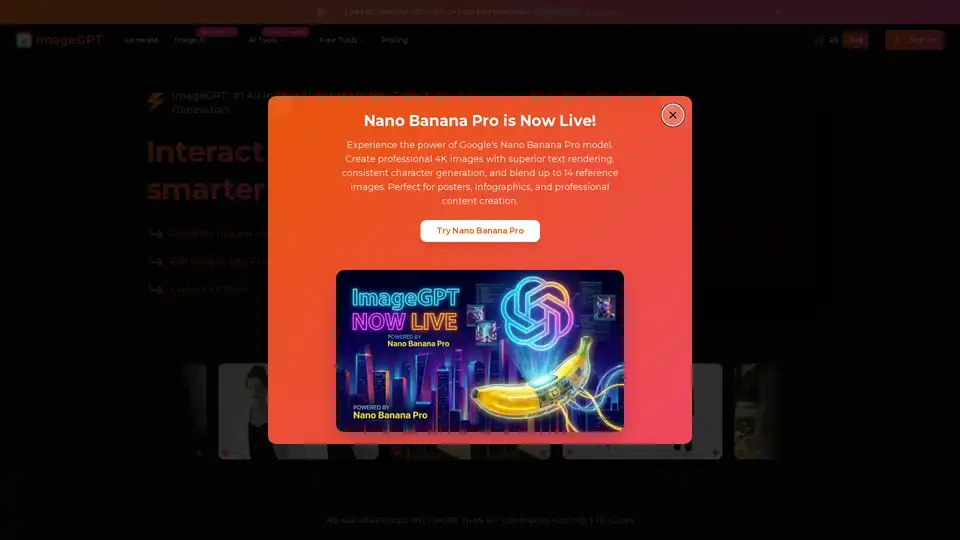
ImageGPT is an all-in-one AI platform for image generation, editing, and enhancement using models like Flux AI, GPT-4o, and Stable Diffusion. Features include text-to-image, unblurring, face swaps, and more for professional results.
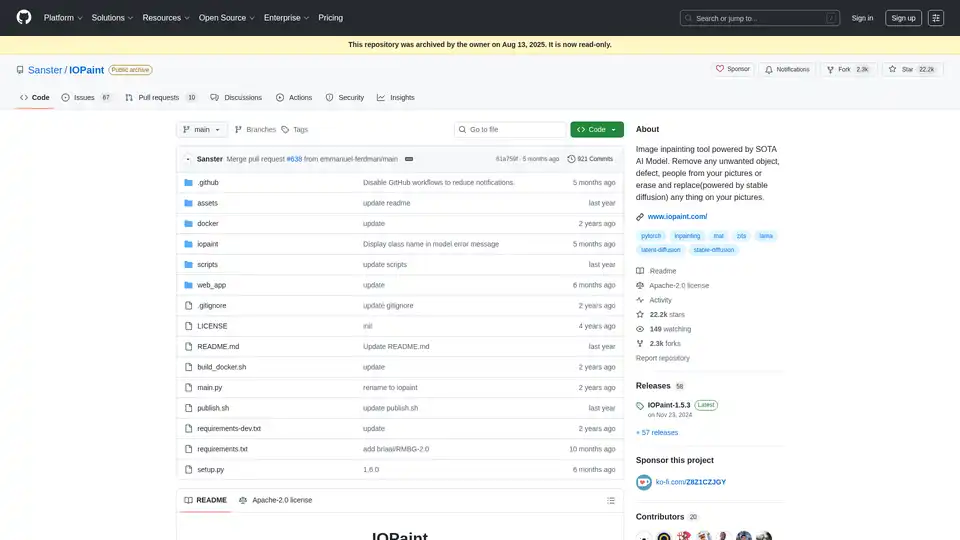
IOPaint is a free, open-source AI-powered image inpainting tool for removing unwanted objects, defects, or people from pictures, and replacing objects using stable diffusion.
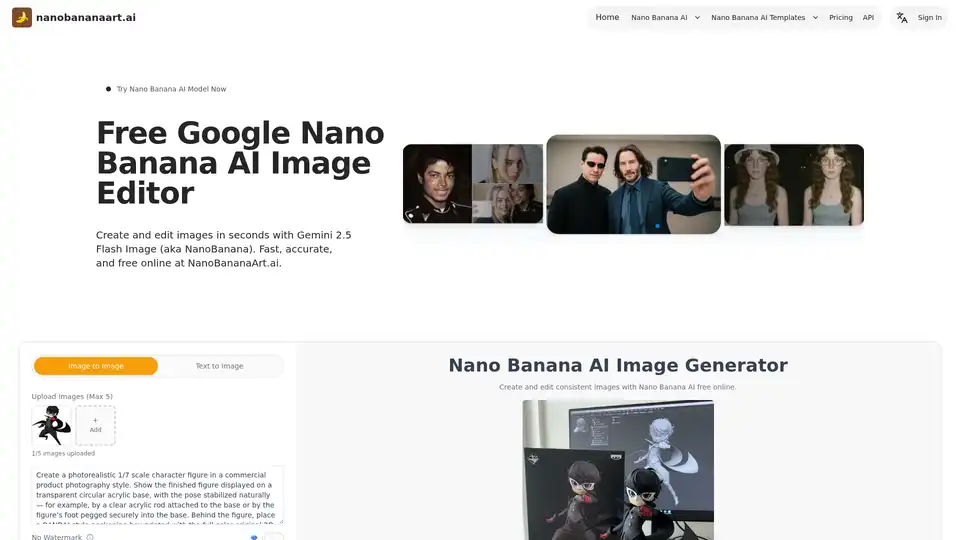
Discover Nano Banana AI, powered by Gemini 2.5 Flash Image, for free online image generation and editing. Create consistent characters, edit photos effortlessly, and explore styles like anime or 3D conversions at NanoBananaArt.ai.
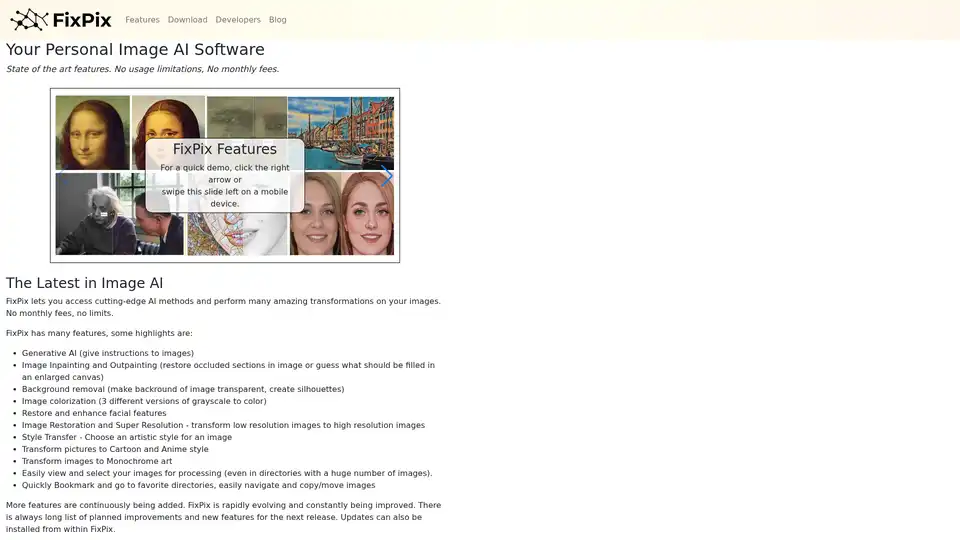
FixPix is a personal image AI software for Windows and MacOS offering generative AI, image inpainting, background removal, image colorization, style transfer, and more. Download now for free upgrades and no subscription fees!
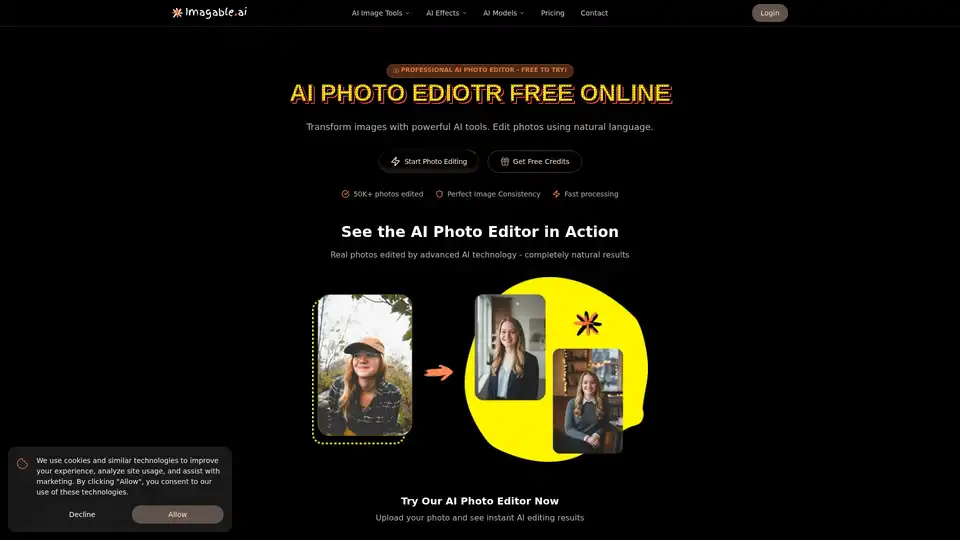
Imagable is a free online AI photo editor that transforms images using natural language commands. It offers professional editing features including character consistency, precision editing, text integration, and style transfer.
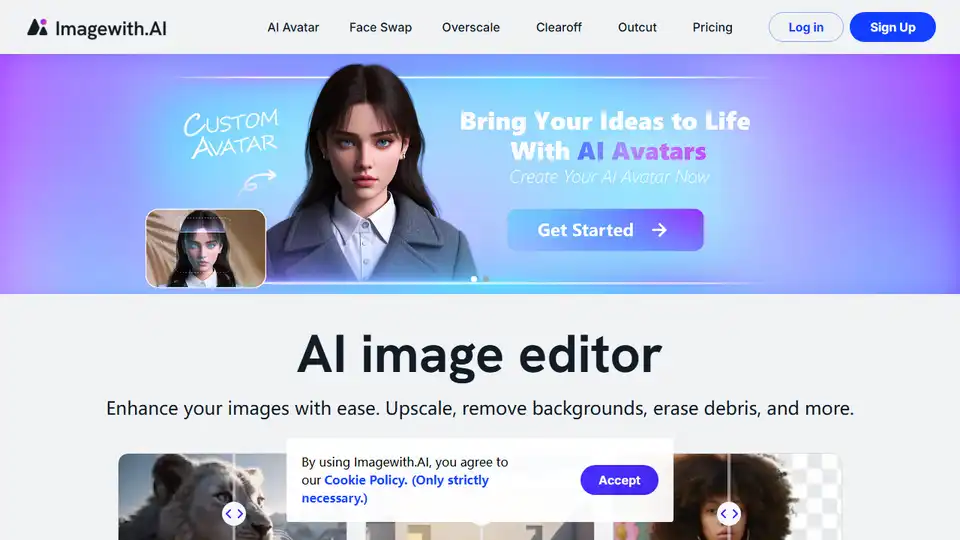
Imagewith.AI is an AI image editor that enhances images, removes backgrounds, and more. Try it now and witness the magic.
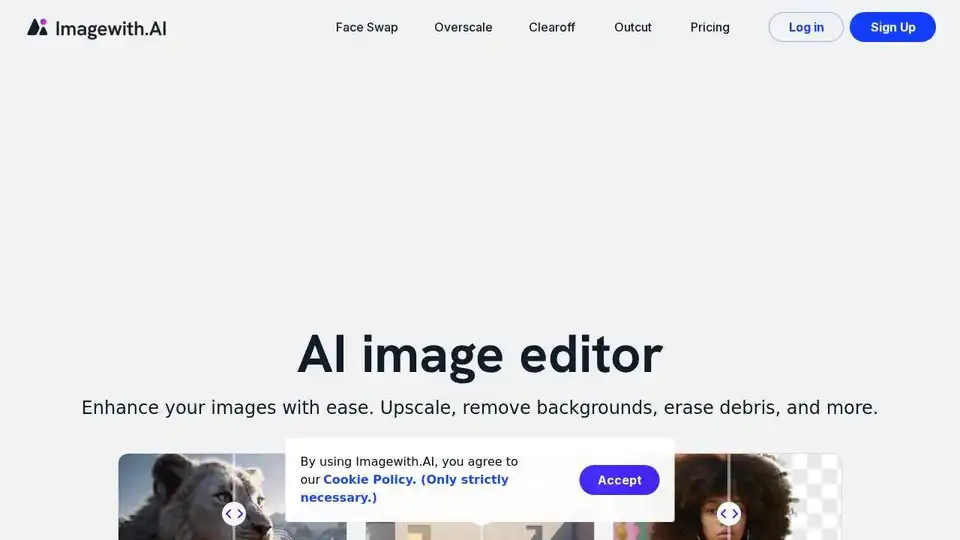
Enhance your images with Imagewith.AI, the best AI image generator and online photo editor. Upscale, remove backgrounds, erase objects, and more. Try it now and witness the magic!
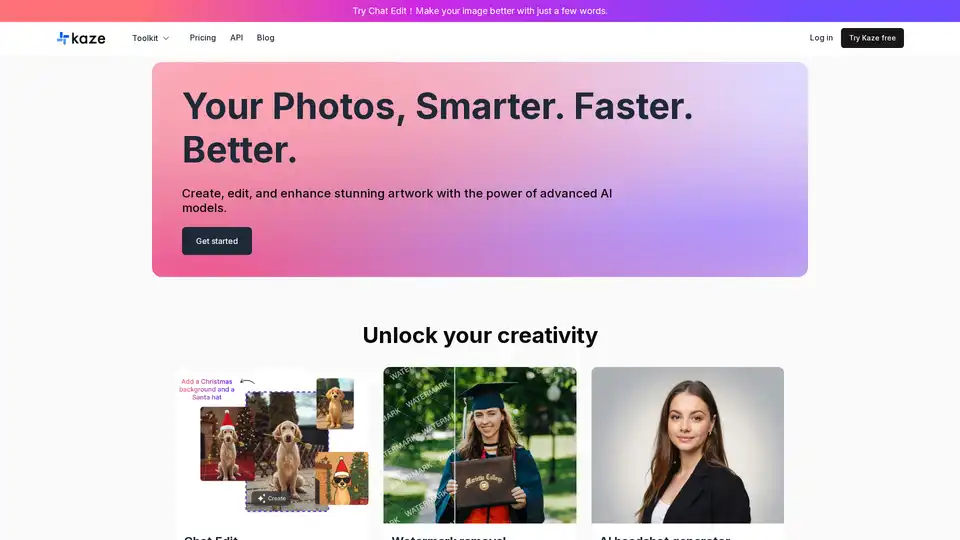
Remove watermarks, restore photos, and generate AI headshots with Kaze AI. This online AI image editor offers quick image cleanup and professional portraits.
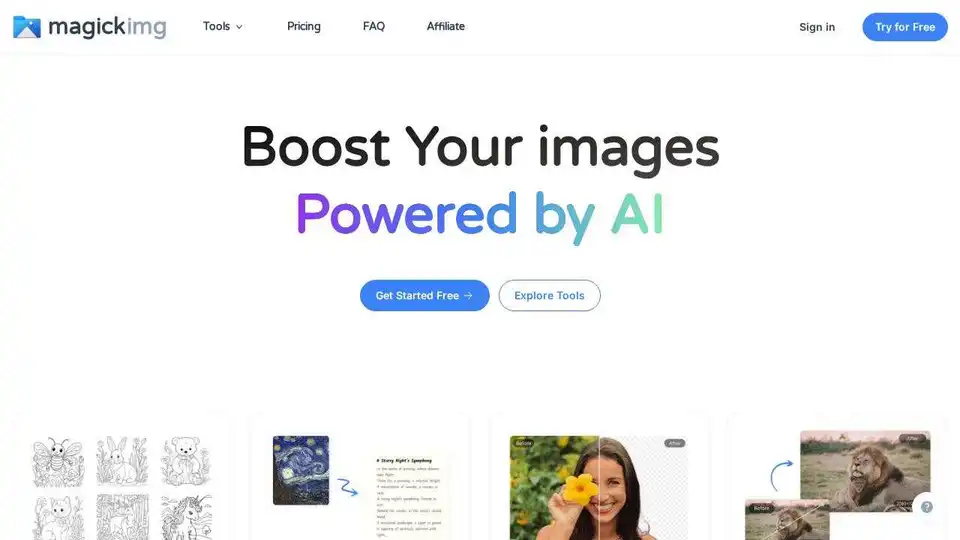
Magickimg: AI-powered image tools for restoration, editing, and enhancement. Enhance photos, remove backgrounds, and upscale images effortlessly.

Unleash creativity with CrayonAI. Edit photos, restore images, and generate stunning visuals using our powerful AI tools. Your all-in-one AI image solution.
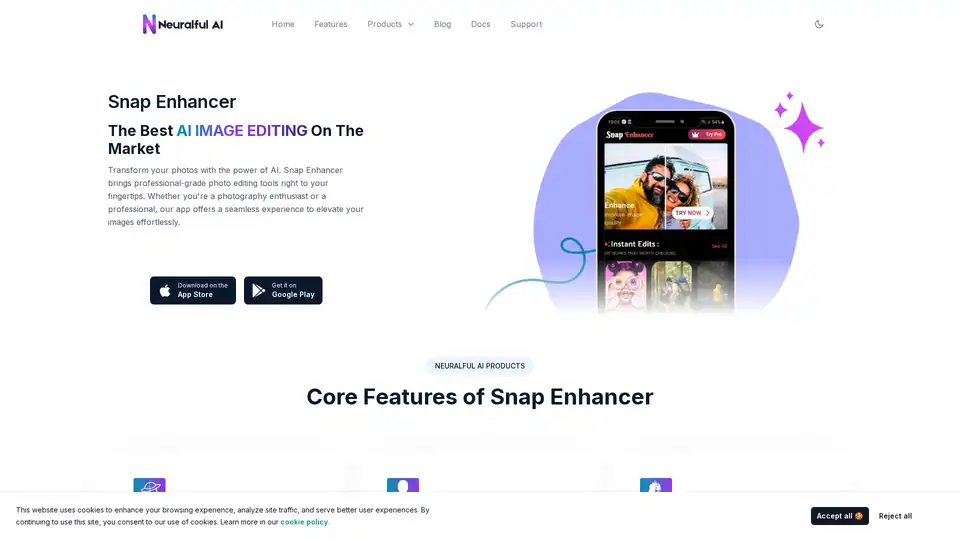
Transform your photos with Snap Enhancer's AI-powered tools for portraits, background changes, cartoonization, and more. Elevate your images effortlessly.
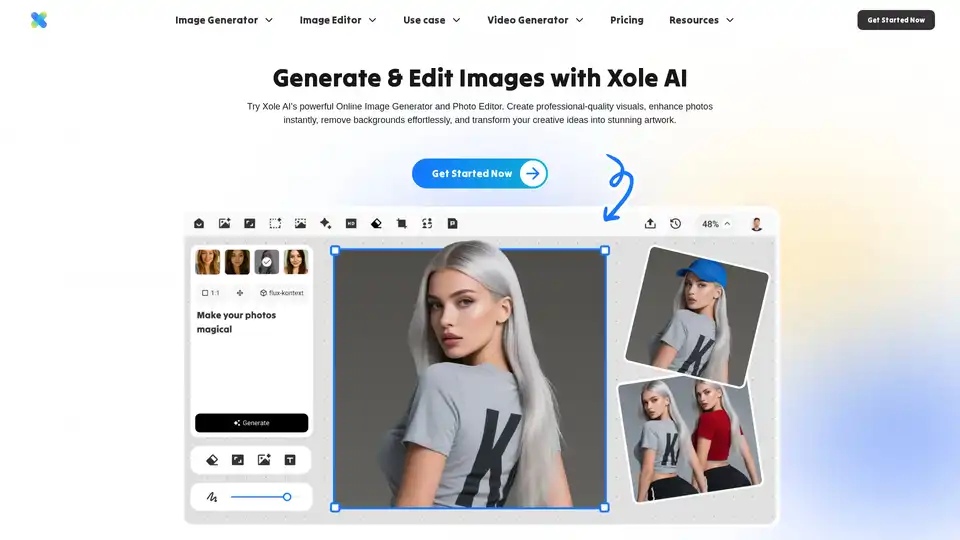
Xole AI is a powerful AI image generator and editor that transforms photos into stunning visuals. Create art, enhance photos, remove backgrounds, and generate unique characters effortlessly with its comprehensive AI tools.
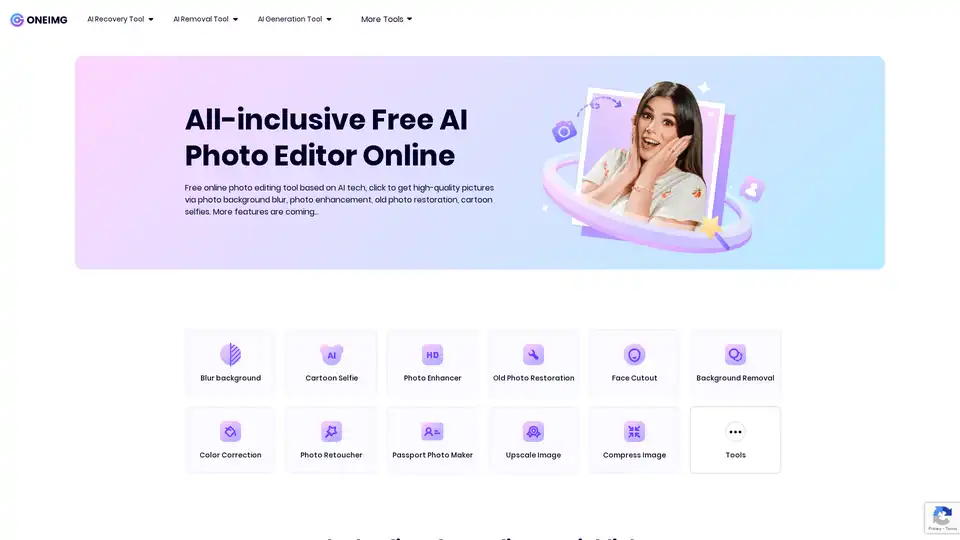
ONEIMG is a free online AI photo editor offering tools for photo enhancement, old photo restoration, background removal, and cartoon selfies. Optimize images effortlessly with AI-powered features.
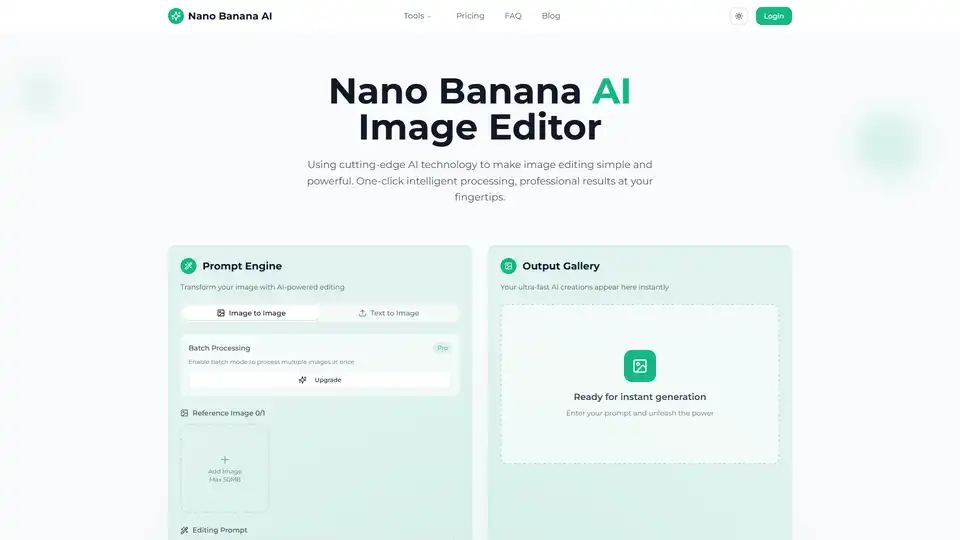
Transform your photos with Nano Banana AI Image Editor. Free AI-powered background removal, smart enhancement, style conversion, and batch processing.