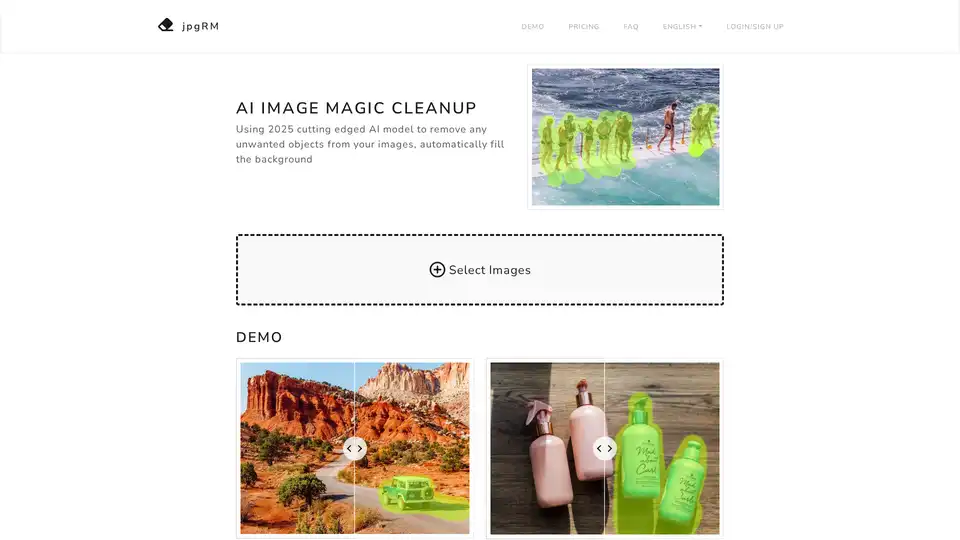jpgRM
Overview of jpgRM
What is jpgRM?
jpgRM is a revolutionary AI-powered image cleanup tool leveraging the latest 2025 cutting-edge AI models to effortlessly remove unwanted objects from your photos. Whether it's distracting elements in landscapes, product logos, dense crowds, or stubborn watermarks, jpgRM intelligently erases them while seamlessly filling in the background to maintain a natural, professional look. Designed for users who need quick and high-quality photo edits without advanced skills, this web-based service simplifies image enhancement, making it accessible for photographers, marketers, and casual editors alike.
Unlike traditional photo editing software that requires manual masking and inpainting, jpgRM automates the entire process with smart AI algorithms. It analyzes the image context, identifies unwanted areas, and generates realistic replacements based on surrounding pixels and patterns. This results in photorealistic outputs that blend flawlessly, saving hours of tedious work.
How Does jpgRM Work?
The magic of jpgRM lies in its advanced AI model, trained on vast datasets of images to understand object segmentation and background reconstruction. Here's a step-by-step breakdown:
Upload Your Image: Simply select and upload your photo via the intuitive web interface. Supported formats include common ones like JPG and PNG, ensuring broad compatibility.
AI Detection and Removal: The 2025 AI model scans the image to detect unwanted objects automatically. It excels at handling complex scenarios, such as removing people from crowded scenes or erasing text overlays without leaving traces.
Intelligent Background Fill: Once objects are removed, the tool uses generative AI to inpaint the empty spaces. It samples from the image's existing background, textures, and lighting to create seamless fills—perfect for landscapes, product shots, or social media images.
Preview and Download: Review the processed image in real-time. If needed, make minor adjustments, then download the high-resolution result. The entire process is fast, often completing in seconds for standard images.
This workflow ensures privacy, as images are processed securely without permanent storage unless you choose to save them. jpgRM's speed is optimized for efficiency, handling most edits in under 30 seconds, depending on image size and complexity.
Key Features of jpgRM
- Object Removal Precision: Smartly erases logos, crowds, and distractions while preserving image quality.
- Automatic Background Generation: Fills gaps with context-aware AI, avoiding unnatural patches.
- Watermark Elimination: Effortlessly strips watermarks, timestamps, or annotations for clean outputs.
- User-Friendly Interface: No downloads required—just a web browser. Includes a demo mode for testing.
- Mobile Compatibility: Works seamlessly on desktops and mobile devices, ideal for on-the-go edits.
These features make jpgRM stand out in the crowded field of AI photo editors, particularly for its focus on 2025-level accuracy and ease of use.
Best Use Cases for jpgRM
jpgRM shines in scenarios where quick image refinement is essential:
- Photography and Travel Blogs: Remove photobombers or urban clutter from landscape shots to create stunning visuals.
- E-commerce and Marketing: Erase product tags or backgrounds to showcase items professionally without studio setups.
- Social Media Content: Clean up selfies or event photos by removing crowds and watermarks for polished posts.
- Real Estate Listings: Eliminate temporary objects like signs or people from property images for appealing presentations.
For instance, a marketer might use jpgRM to prepare ad visuals by removing competitor logos, ensuring brand consistency. Photographers can restore old or imperfect shots, turning good photos into great ones.
Who is jpgRM For?
This tool is ideal for a wide audience:
- Beginners and Hobbyists: No technical expertise needed—perfect for casual users editing family photos.
- Professional Creatives: Photographers, designers, and content creators who value time-saving automation.
- Business Users: Small business owners in e-commerce or social media management seeking cost-effective editing solutions.
- Anyone Frustrated with Manual Edits: If you've struggled with tools like Photoshop for inpainting, jpgRM offers a smarter alternative.
It's not suited for ultra-high-end professional workflows requiring pixel-level control, but for 90% of everyday needs, it delivers exceptional value.
Pricing and Accessibility
jpgRM operates on a freemium model with a free demo for basic use, allowing users to test the tool without commitment. Paid plans unlock unlimited edits, higher resolutions, and priority processing. Pricing is transparent and affordable, starting from basic tiers for individuals up to enterprise options for teams. Visit jpgRM.com for the latest details—no hidden fees, just straightforward value.
Frequently Asked Questions (FAQ)
How Does It Work?
jpgRM uses state-of-the-art AI to detect and remove objects, then intelligently reconstructs the background for natural results.
Processing Speed?
Most images process in seconds, with larger files taking up to a minute for optimal quality.
Does jpgRM Support Mobile Devices?
Yes, the web app is fully responsive and works on iOS, Android, and tablets via any modern browser.
How Do I Get the Best Results?
Upload high-resolution images with clear contrasts. For complex scenes, specify removal areas if the auto-detection needs guidance (available in premium).
What Happens to My Image?
Your original file remains unchanged; processed versions are generated on-the-fly and downloadable securely.
Why Charge?
Free demos cover basics, while paid access funds ongoing AI improvements and server costs for high-speed processing.
Why Is There a Network Error?
Ensure a stable internet connection; temporary glitches can occur during peak times—retry or contact support.
jpgRM Demo Images Processed by jpgRM AI?
Yes, the site showcases before-and-after examples of landscapes, products, and crowds to demonstrate real capabilities.
How Can I Contact You If I Still Have Questions?
Reach out via the feedback form on jpgRM.com or email support for personalized assistance.
Why Choose jpgRM Over Other Tools?
In a sea of AI editors, jpgRM's 2025 model provides superior object removal accuracy, rivaling paid software but with web simplicity. Users praise its ease—"Transformed my cluttered photos in minutes!"—and the natural fills that don't scream 'edited.' For those searching for 'best AI image object remover' or 'automatic photo background filler,' jpgRM delivers reliable, innovative results that boost productivity and creativity.
Ready to experience the future of photo editing? Head to jpgRM.com, upload an image, and see the difference today. Whether for personal projects or professional needs, this tool empowers you to create cleaner, more impactful visuals effortlessly.
Best Alternative Tools to "jpgRM"
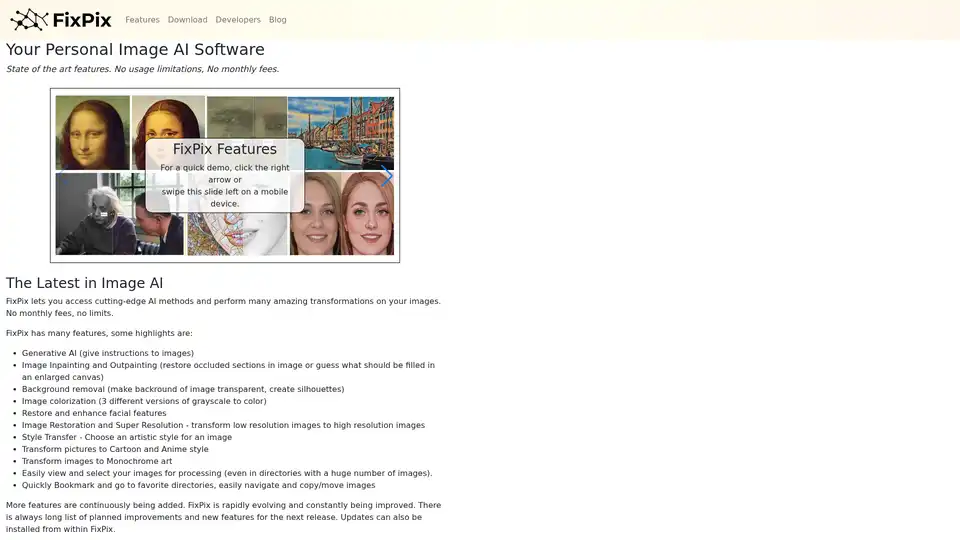
FixPix is a personal image AI software for Windows and MacOS offering generative AI, image inpainting, background removal, image colorization, style transfer, and more. Download now for free upgrades and no subscription fees!
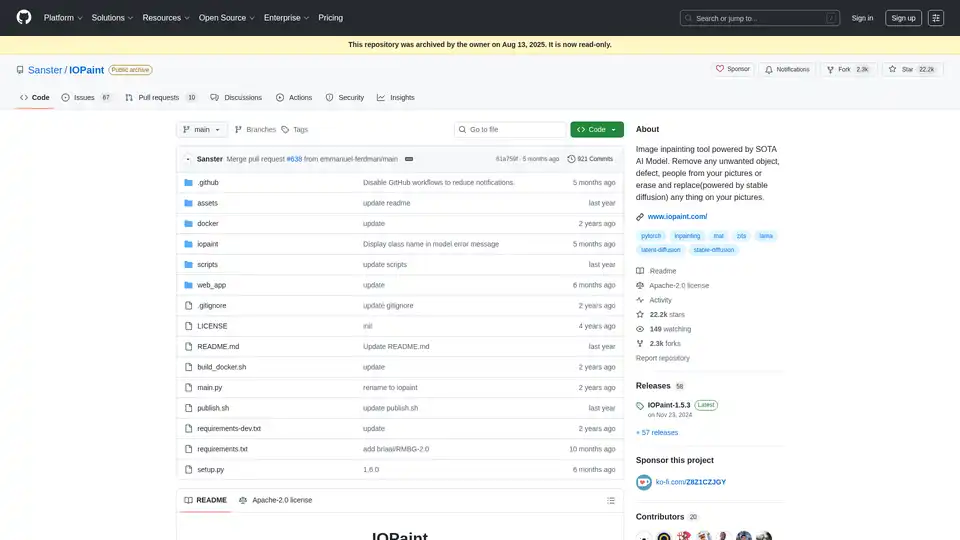
IOPaint is a free, open-source AI-powered image inpainting tool for removing unwanted objects, defects, or people from pictures, and replacing objects using stable diffusion.
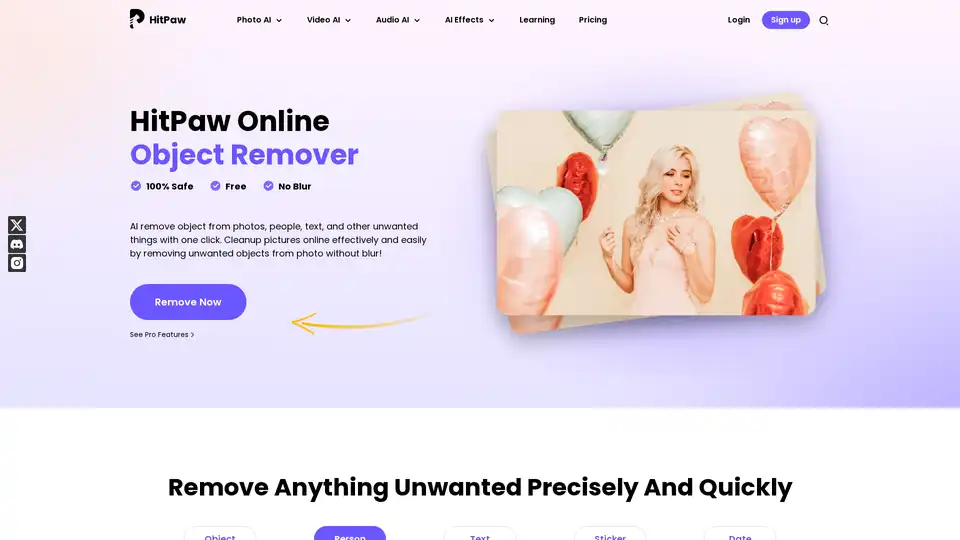
HitPaw Online Object Remover is the best AI-based online photo object remover, that can effectively and precisely remove objects from images with no blur. Remove objects, people, text, and more!
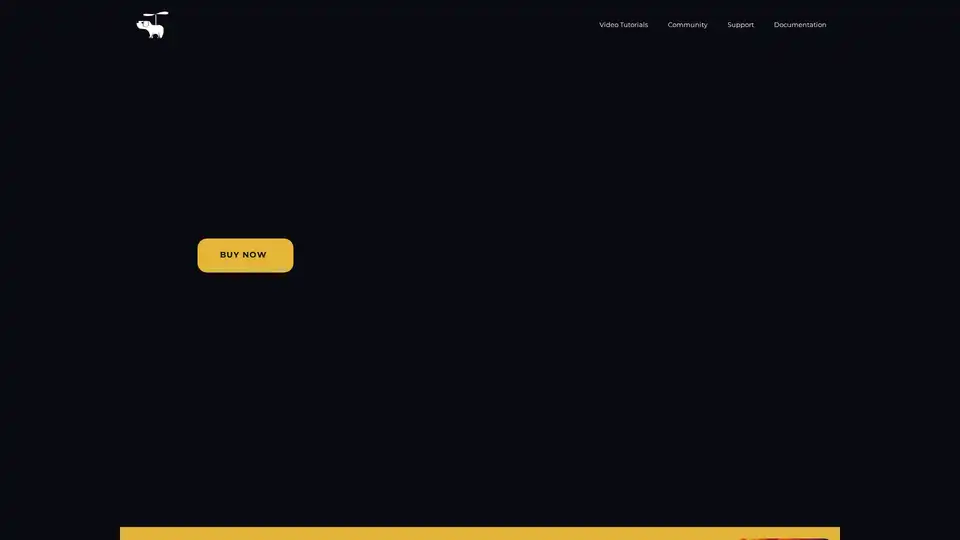
Flying Dog is an AI plugin for Photoshop that integrates Stable Diffusion and DALL-E for advanced image generation, inpainting, outpainting, and more. Boost your editing workflow with powerful AI tools.
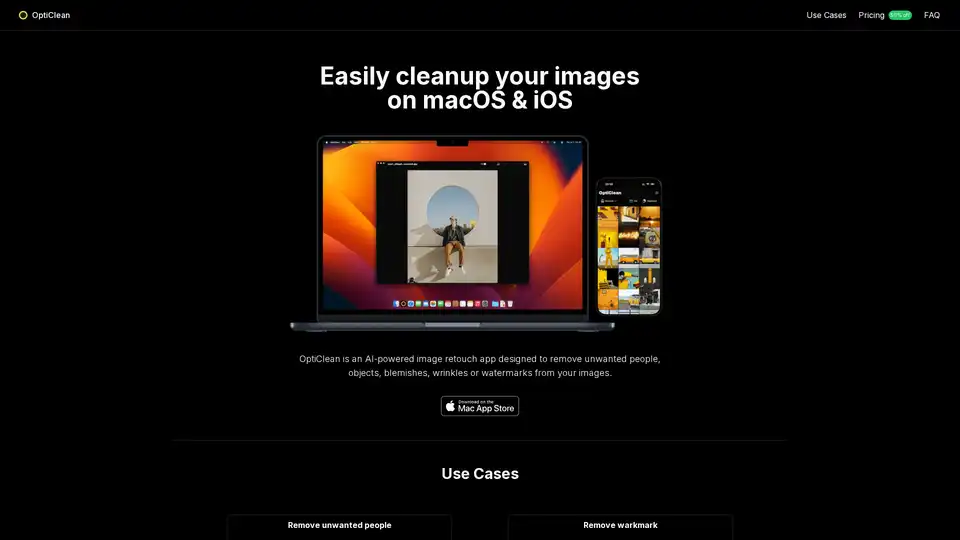
OptiClean is an AI-powered photo retouch app that can remove unwanted people, objects, text, logos, or watermarks from your images.
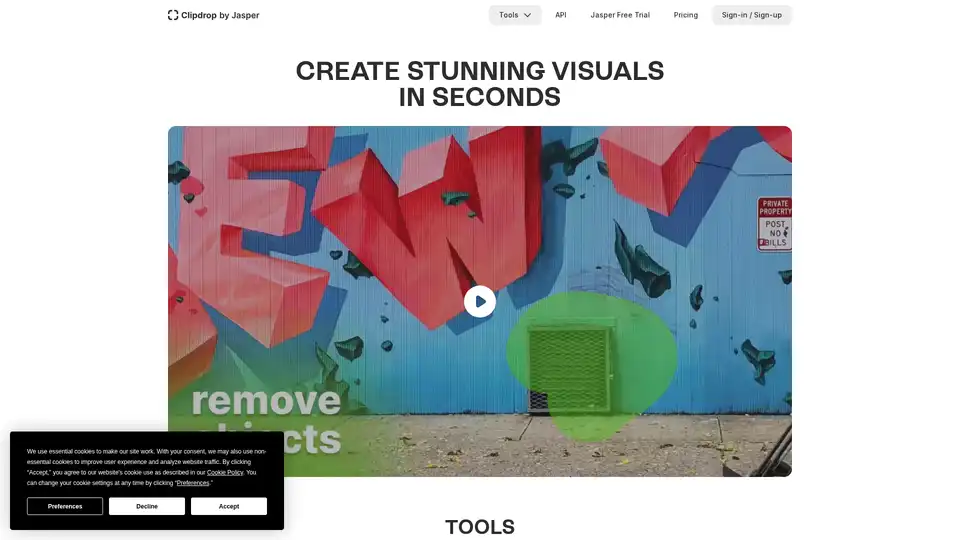
Clipdrop provides AI-powered tools for quick image editing: remove backgrounds, cleanup photos, upscale images, and generate visuals with Stable Diffusion integration for stunning results in seconds.

AVCLabs offers free online AI tools to enhance images and videos effortlessly in your browser. Upscale photos up to 4x, denoise, remove backgrounds and objects, stabilize videos, and colorize black-and-white photos for professional results without downloads.
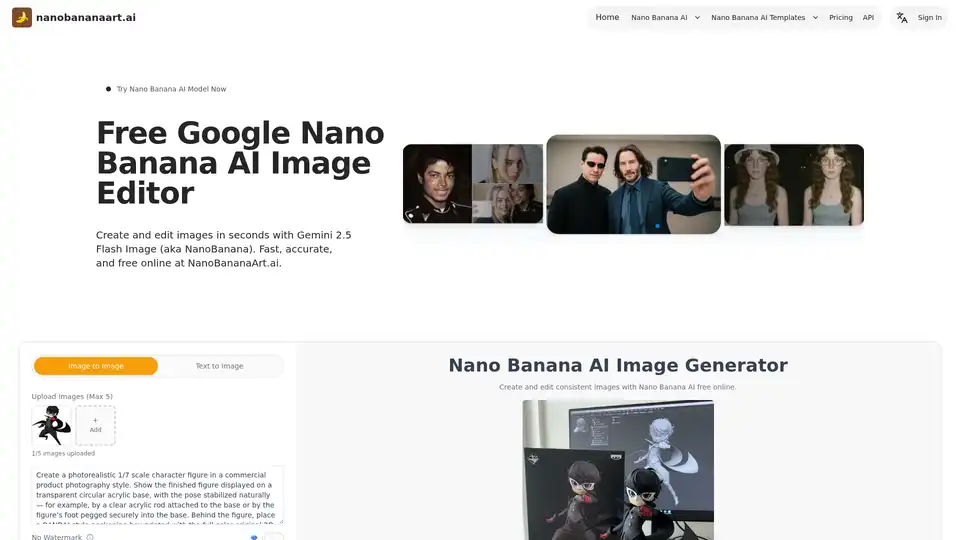
Discover Nano Banana AI, powered by Gemini 2.5 Flash Image, for free online image generation and editing. Create consistent characters, edit photos effortlessly, and explore styles like anime or 3D conversions at NanoBananaArt.ai.
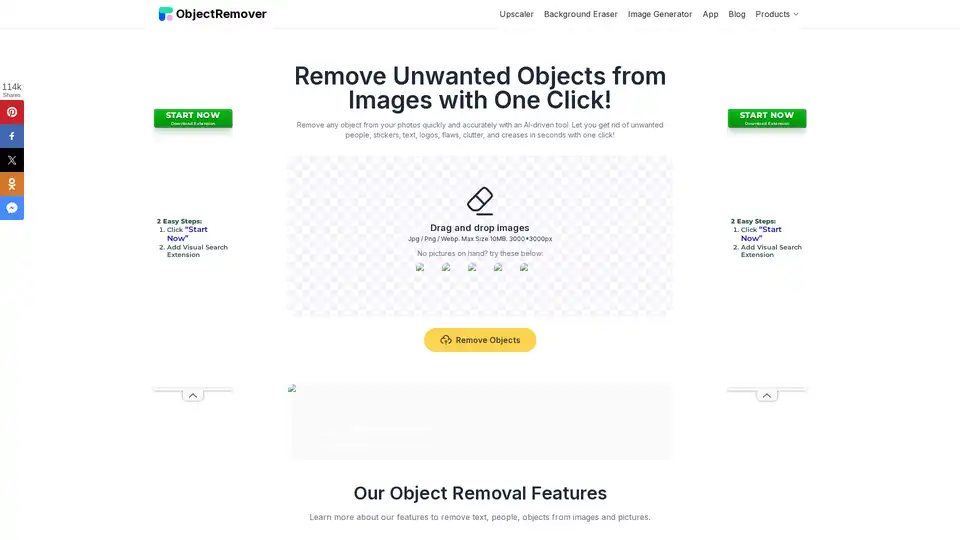
ObjectRemover is a 100% free online AI tool for instantly removing unwanted objects from photos without sign-up or limits. Clean up images by erasing people, text, logos, and more for natural results.
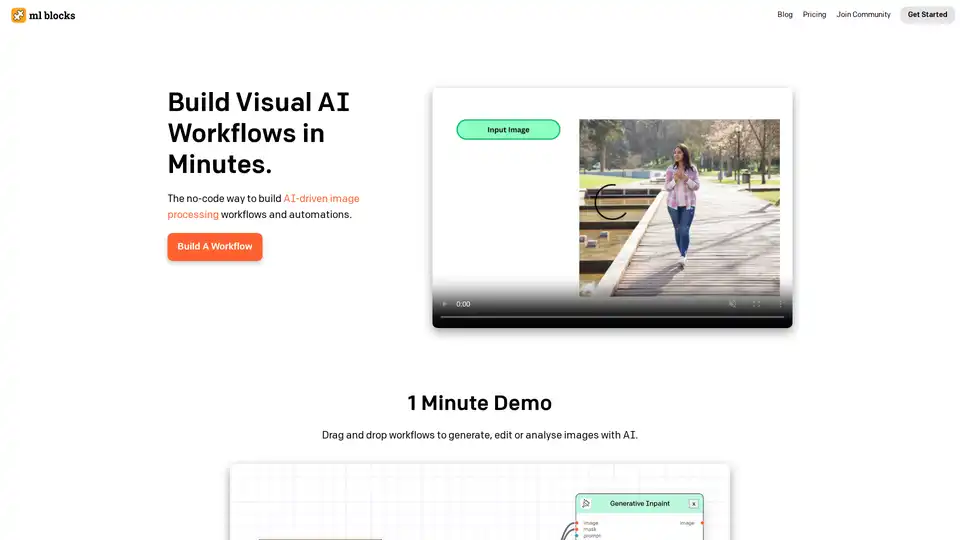
ML Blocks is a no-code platform that enables users to build AI-powered workflows for image generation, editing, and analysis. Drag-and-drop tools make it easy to create automations using models like Stable Diffusion, with transparent pay-per-use pricing.
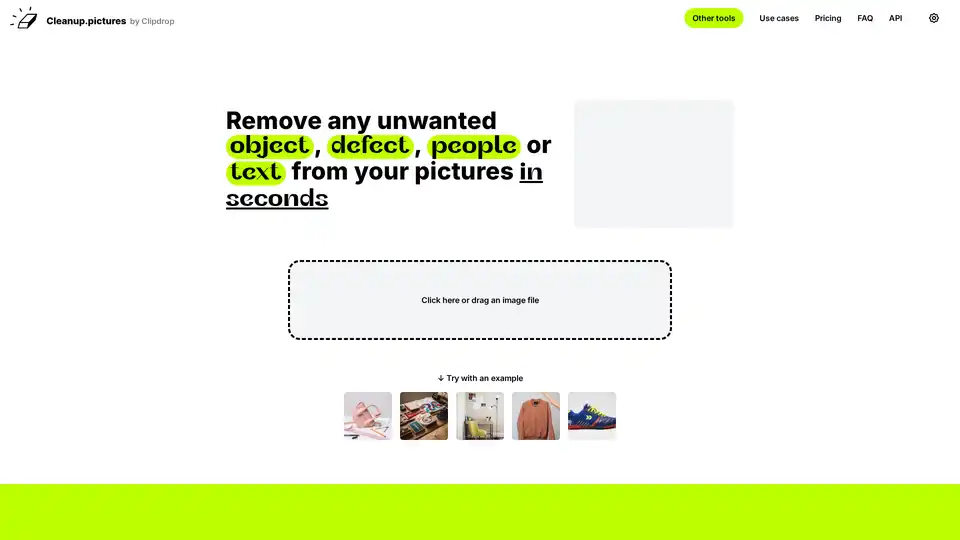
Cleanup.pictures removes unwanted objects, people, text, and defects from photos for free. Retouch images easily in seconds with this AI-powered tool.
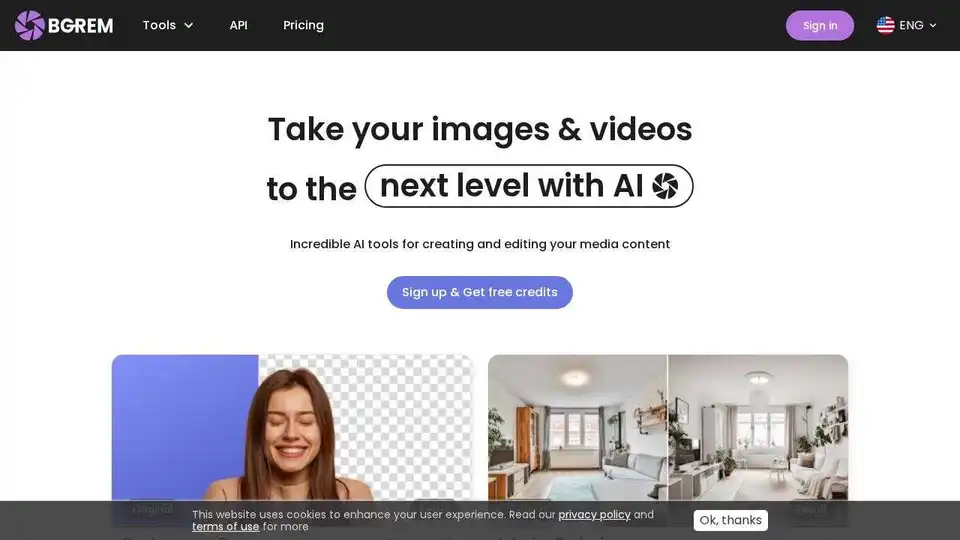
BgRem offers AI-powered image and video editing tools, including background removal, photo to painting conversion, and image generation. Create stunning visuals effortlessly.
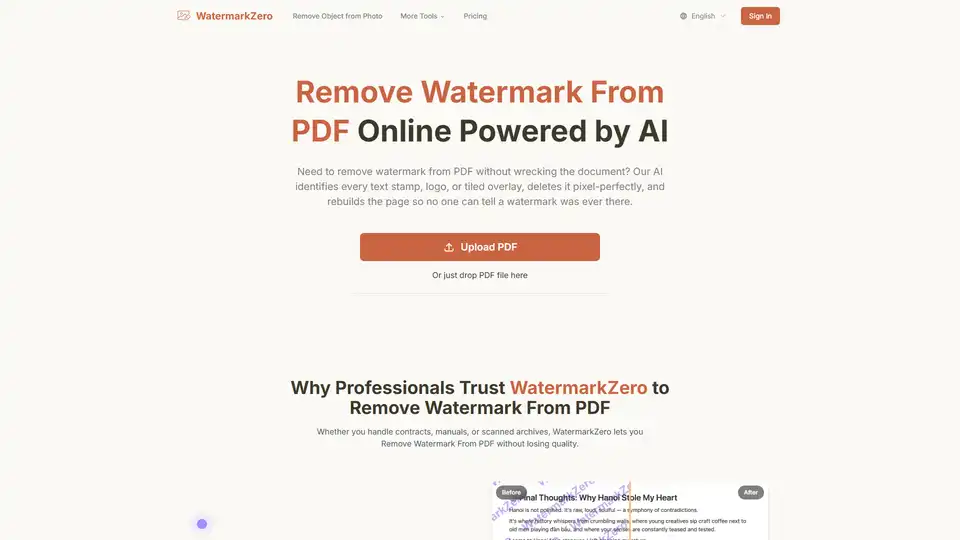
Accurately remove watermark from PDF files online with WatermarkZero. AI-powered tool preserves original quality and layout. Try our free PDF watermark remover now!
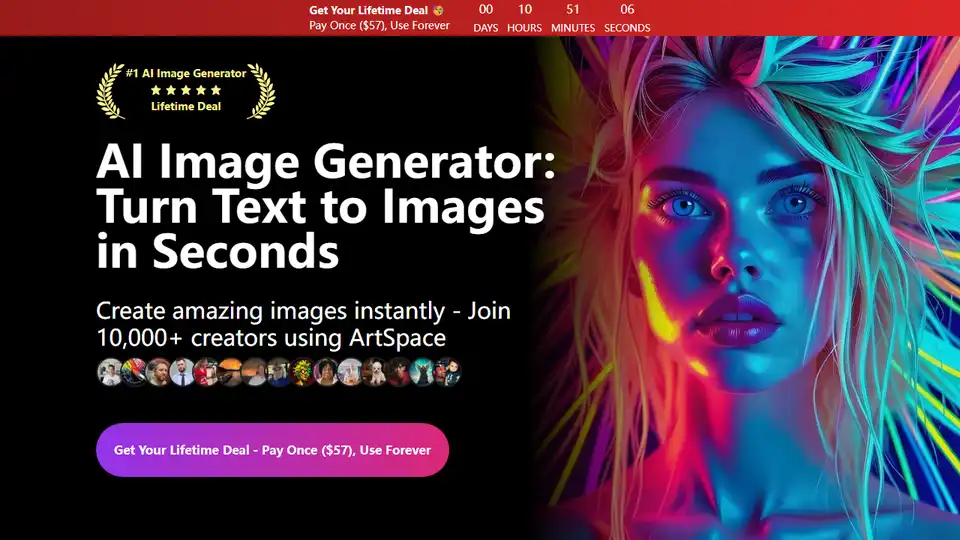
ArtSpace.ai: Generate stunning AI images in seconds. Features include text-to-image, face swap, 4K upscaling, and background removal. Lifetime deals available.