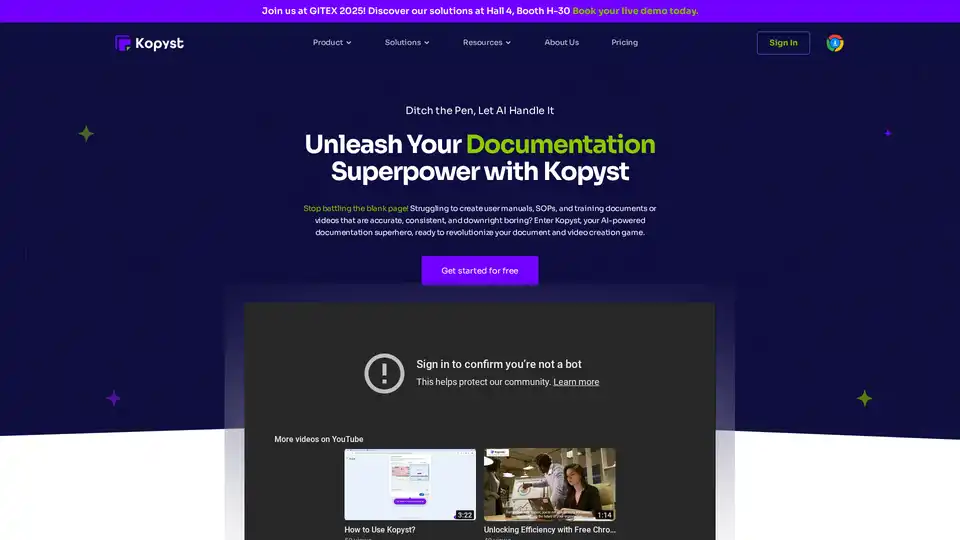Kopyst
Overview of Kopyst
What is Kopyst?
Kopyst is an innovative AI-powered tool designed to simplify the creation of documentation, turning complex workflows into engaging videos and polished documents. Whether you're drafting standard operating procedures (SOPs), user manuals, training materials, or product walkthroughs, Kopyst eliminates the tedium of manual writing and formatting. Instead of spending hours battling blank pages or wrestling with inconsistencies, this tool captures your processes in real-time, generating accurate, professional content that saves time and enhances clarity. Ideal for businesses looking to streamline onboarding, improve team efficiency, and deliver customer-facing guides without the hassle.
At its core, Kopyst leverages advanced AI to understand and replicate your steps, ensuring that every detail—from screenshots to annotations—is flawlessly integrated. It's not just about speed; it's about creating documentation that reflects your brand's professionalism and adapts as your operations evolve.
How Does Kopyst Work?
Getting started with Kopyst is straightforward, requiring no steep learning curve or technical expertise. The process breaks down into four simple steps: Install, Interact, Document, and Share & Collaborate.
Step 1: Install
Begin by adding the Kopyst Chrome extension or downloading the desktop application. These options integrate seamlessly into your existing workflow, whether you're on a browser or using desktop software. No coding or complex setups are needed—it's plug-and-play for immediate use.
Step 2: Interact
Once installed, simply walk through your process as you normally would. Kopyst's AI observes your actions in real-time, capturing screen activity, clicks, and inputs without interrupting your flow. This interaction-based approach means you focus on demonstrating your expertise while the tool handles the recording.
Step 3: Document
The magic happens here. Kopyst's intelligent AI processes the captured data, automatically generating step-by-step guides, videos, or documents. It adds clear instructions, annotations, and even screenshots, transforming raw actions into concise, easy-to-follow content. For videos, it creates engaging walkthroughs; for documents, it ensures beautiful formatting with consistent styling.
Step 4: Share and Collaborate
Output your creations and invite team members to view, edit, or discuss them. Kopyst supports seamless sharing across platforms, keeping everyone aligned and fostering collaboration. Updates are effortless, so as processes change, your documentation stays current.
This workflow automation not only reduces errors but also scales with your business needs, handling everything from simple SOPs to intricate training modules.
Core Features of Kopyst
Kopyst stands out with a suite of features tailored for documentation excellence:
- Instant Documentation: No more manual typing—AI captures and formats everything in minutes.
- Versatile Outputs: Generate SOPs, training docs, product walkthroughs, FAQs, or even video guides.
- AI Intelligence: The tool anticipates needs, clarifies steps, and ensures content is concise and user-friendly.
- Collaboration Tools: Real-time editing and sharing to keep teams in sync.
- Seamless Integrations: Works with popular tools and platforms, fitting right into your daily operations.
- Mobile and Desktop Support: Access via app, extension, or web for flexibility on any device.
These features address common pain points like time-consuming creation, error-prone manuals, and disjointed team efforts, making Kopyst a go-to for workflow optimization.
Use Cases and Practical Applications
Kopyst shines in various scenarios where clear documentation drives success. Here are some key use cases:
- SOP Creation: Standardize workflows effortlessly, ensuring consistency across departments.
- Employee Onboarding and Training: Build interactive materials that speed up new hire integration and reduce training time.
- Product Walkthroughs: Create detailed FAQs and guides to empower customers with self-service options.
- Customer Assistance: Provide instant, visual support to minimize support tickets and boost satisfaction.
- Remote Training and Quality Control: Document processes for distributed teams, maintaining standards remotely.
For instance, operations teams can use it to map out quality checks, while marketing professionals craft compelling product demos. In customer service, it turns support interactions into reusable guides, cutting response times significantly.
Why Choose Kopyst? Benefits and Practical Value
In a crowded market of documentation tools, Kopyst differentiates itself through user-friendly design, real-time automation, and robust versatility. Unlike competitors with steep learning curves or limited functionality, Kopyst offers:
| Feature | Kopyst | Competitors |
|---|---|---|
| User Interface | Easy to navigate | Often complex |
| Automation | Real-time capture | Delayed or manual |
| Versatility | SOPs, videos, FAQs | Narrow scope |
| Collaboration | Seamless teamwork | Clunky methods |
The practical value is clear: users report slashing creation time from hours to minutes, reducing errors by up to 50%, and saving resources through smart automation. Testimonials highlight its impact:
"Kopyst saved us weeks of documentation hell. Now, creating manuals is enjoyable!" – Sarah Jones, Marketing Manager
"I used to dread writing SOPs. Kopyst is a game-changer! It’s fast, accurate, and makes my job so much easier." – John Smith, Operations Lead
"Documenting our software processes used to take several days... With Kopyst, we can create detailed step-by-step manuals in just a few hours." – John, Software Team
These stories underscore how Kopyst enhances productivity, minimizes mistakes, and fosters a culture of efficiency. Businesses of all sizes—from startups to enterprises—benefit by optimizing resources and focusing on core tasks rather than administrative drudgery.
From an SEO perspective, tools like Kopyst align with searches for "AI SOP generator" or "automated training documentation," providing immediate value through actionable outputs that improve operational workflows.
Who is Kopyst For?
Kopyst is ideal for:
- Teams Creating Manuals and SOPs: Operations, HR, and quality control professionals who need consistent, up-to-date processes.
- Businesses Seeking Efficiency: Any organization aiming to cut documentation costs and time, especially in fast-paced environments like tech startups or service industries.
- Collaborative Groups: Remote or hybrid teams requiring easy sharing and editing to maintain alignment.
- Customer-Focused Roles: Support and product teams building self-service resources to enhance user experience.
If you're tired of outdated tools like Loom or Scribe that fall short on AI depth, Kopyst's intuitive design and powerful automation make it accessible for non-technical users while scaling for experts.
Frequently Asked Questions
How does Kopyst simplify the documentation process?
Kopyst automates capture and generation, turning your interactions into ready-to-use content without manual input.
Can I create SOPs and training material with Kopyst?
Yes, it's optimized for SOPs, guides, videos, and onboarding materials, with templates for quick starts.
Is technical expertise required to use Kopyst?
No—installation is simple, and the AI handles the rest, making it suitable for all skill levels.
How secure is the data stored in Kopyst?
Kopyst prioritizes security with encrypted storage and compliance features to protect your workflows.
Can I collaborate with team members using Kopyst?
Absolutely—invite users to edit and share in real-time for streamlined teamwork.
Best Ways to Get Started with Kopyst
Sign up for free today and download the extension or app. Experiment with a simple workflow, like onboarding a new hire, to see immediate results. For deeper integration, explore pricing plans that scale with your needs. Join the Kopyst community to share tips and conquer documentation challenges together.
In summary, Kopyst isn't just a tool—it's a revolution in how businesses handle knowledge transfer. By harnessing AI for workflow capture and content creation, it delivers clarity, saves time, and drives success. Ready to transform your documentation? Start your free trial and experience the difference.
Best Alternative Tools to "Kopyst"
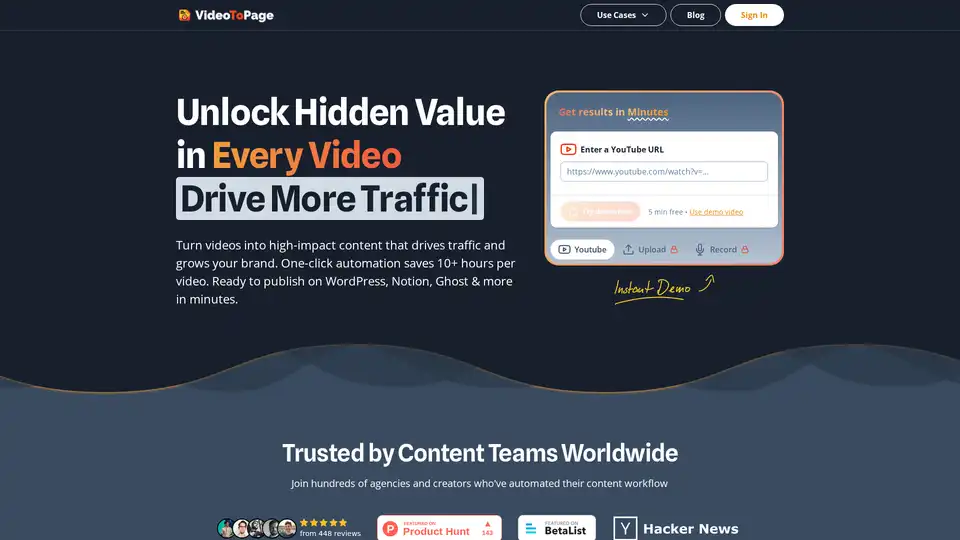
VideoToPage uses AI to transform videos and audio into blog posts, articles, and social media content. Automate your content workflow and unlock hidden value in every video. Supports 1000+ video sources.
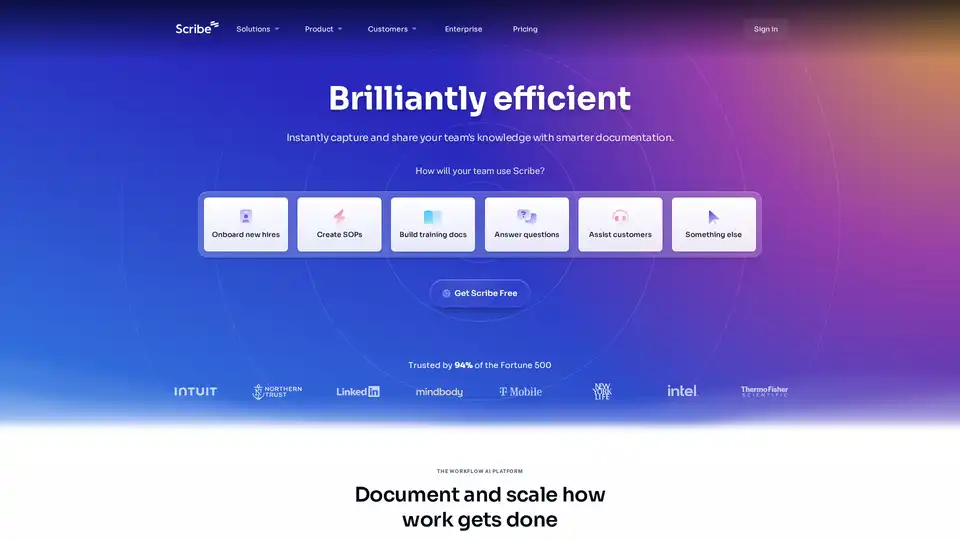
Scribe is an AI-powered workflow platform that automatically creates step-by-step guides and process documentation. Capture any workflow, share with colleagues, and ensure work gets done right. Trusted by Fortune 500.
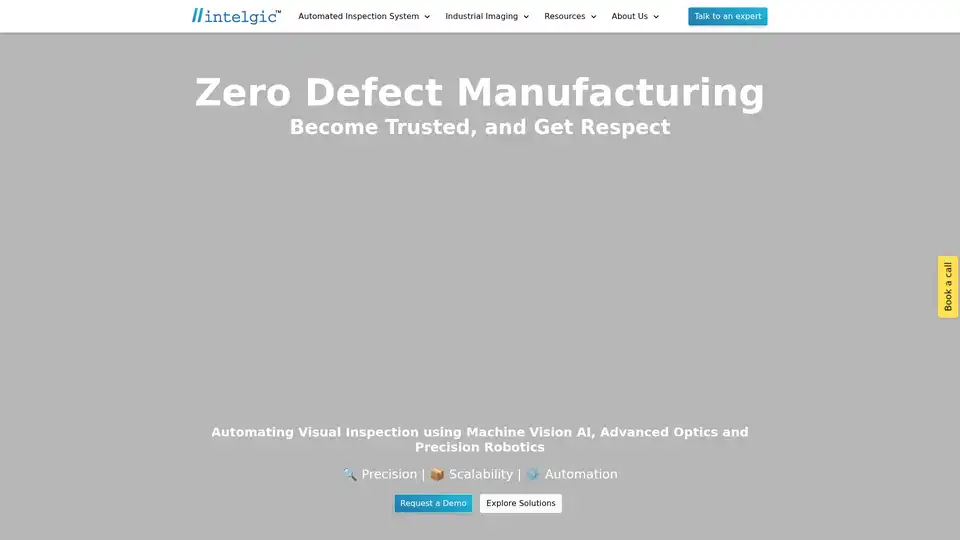
Intelgic automates industrial processes with AI-powered vision systems, specializing in custom AOI systems integrating machine vision, industrial optics, precision robotics, and AI software for zero defect manufacturing.
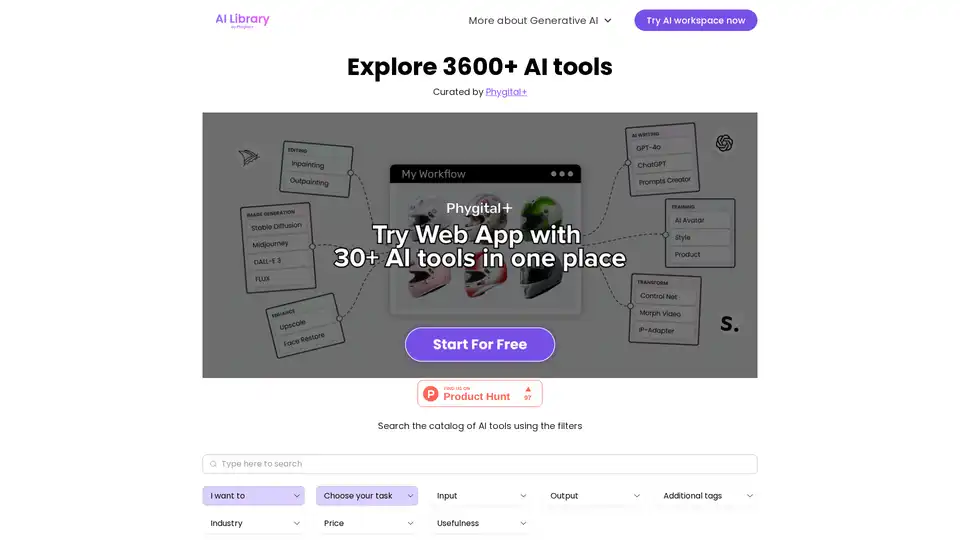
Explore AI Library, the comprehensive catalog of over 2150 neural networks and AI tools for generative content creation. Discover top AI art models, tools for text-to-image, video generation, and more to boost your creative projects.
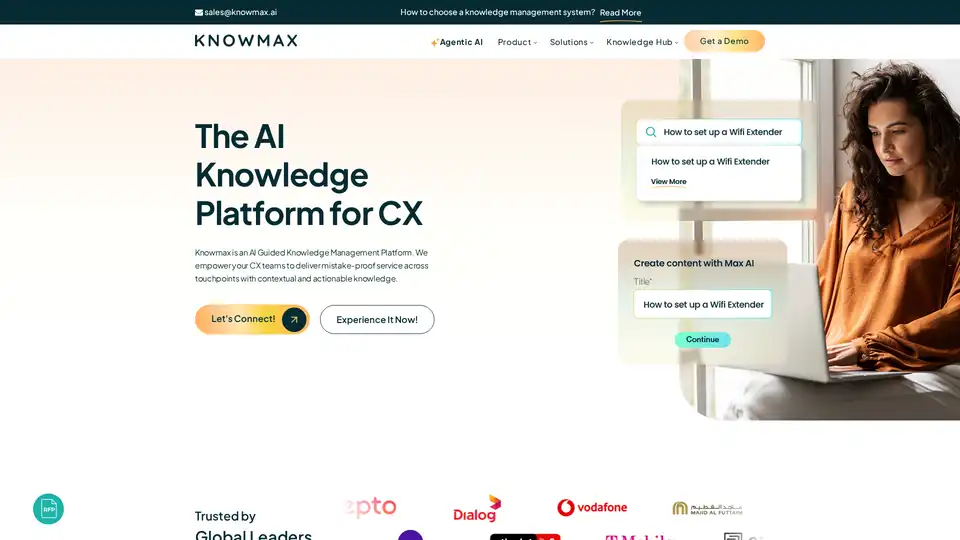
Discover Knowmax, the AI-guided knowledge management platform for CX teams. It unifies knowledge, creates interactive decision trees, and empowers self-service, reducing answer time by 80% and boosting CSAT by 30%. Ideal for telecom, banking, and more.
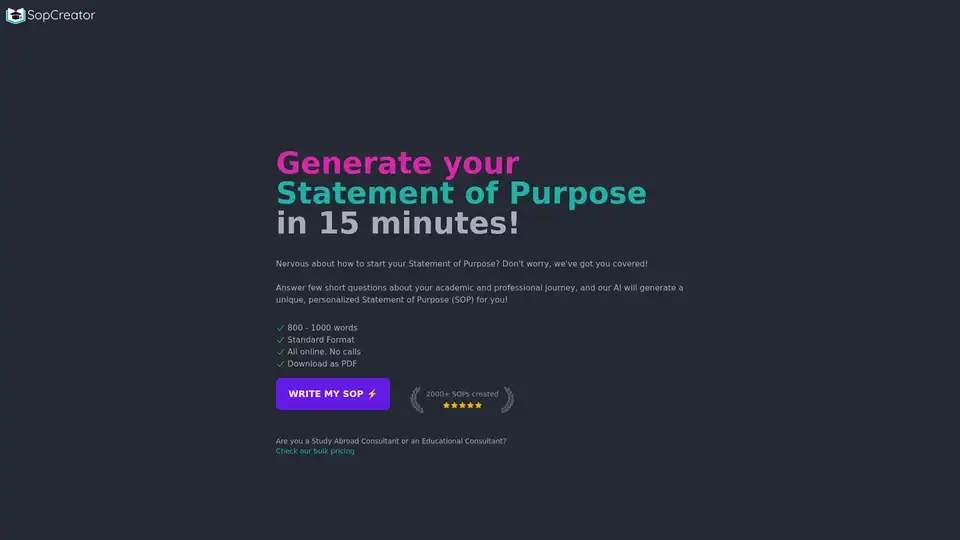
Create your Statement of Purpose with SOP Creator, the best AI-powered SOP maker. Our online tool helps you effortlessly generate personalized SOPs for students across all academic levels—Bachelors, Masters, PhD, or MBA. Elevate your university application with a unique and powerful SOP.
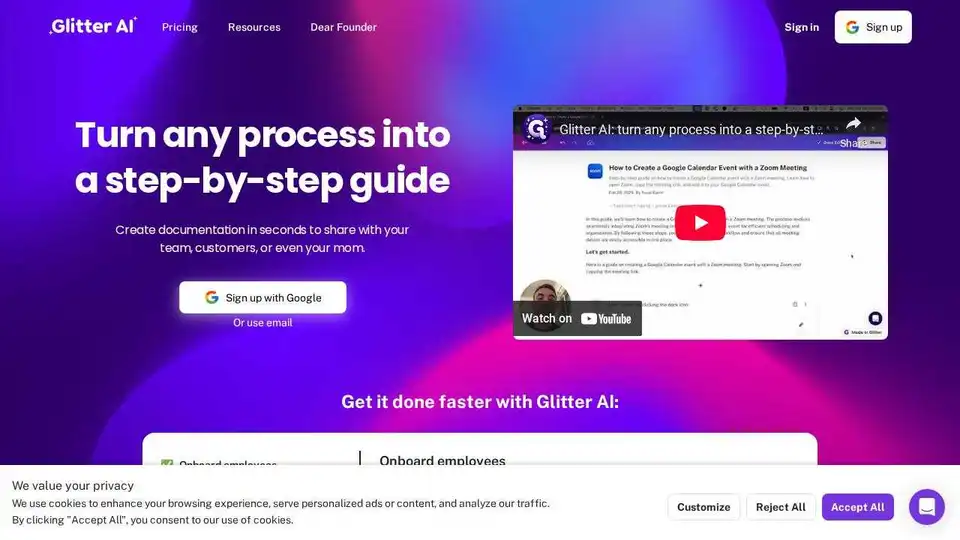
Glitter AI turns meeting recordings into step-by-step guides, simplifying documentation and training for employees and customers. Create SOPs and visual help guides effortlessly.
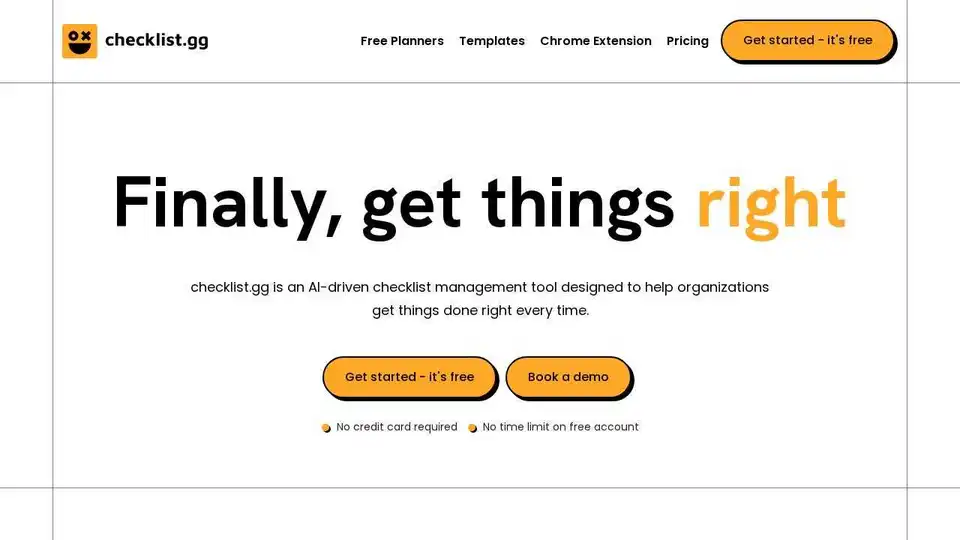
checklist.gg is an AI-driven checklist management tool designed to help organizations get things done right every time. Automate tasks, improve team collaboration, and streamline SOPs.
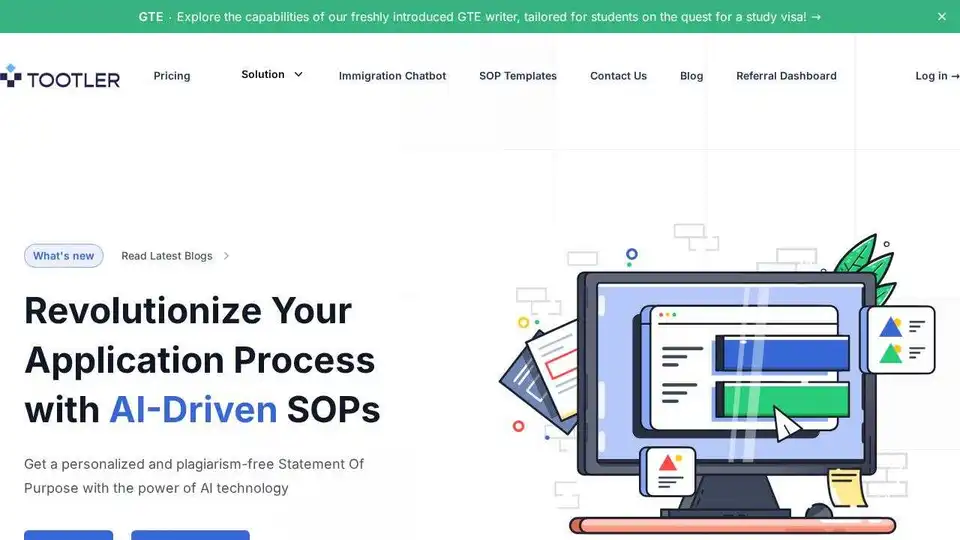
Tootler AI's SOP Writer is an AI-powered online tool for crafting personalized, plagiarism-free Statements of Purpose for study visas, student visas, and more. Simplify your application process with AI.
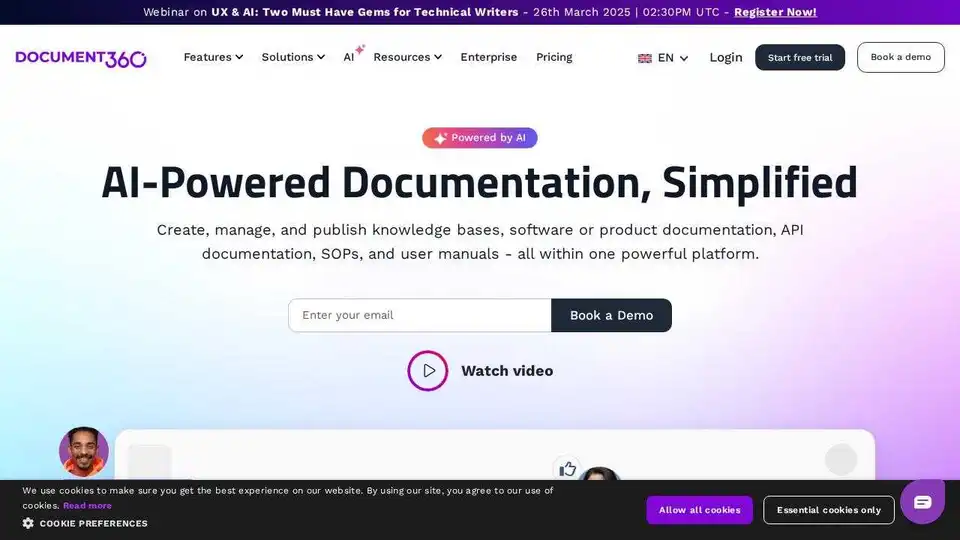
Document360: AI-powered knowledge base for teams & customers. Create FAQs, user guides, product documentation, and SOPs.
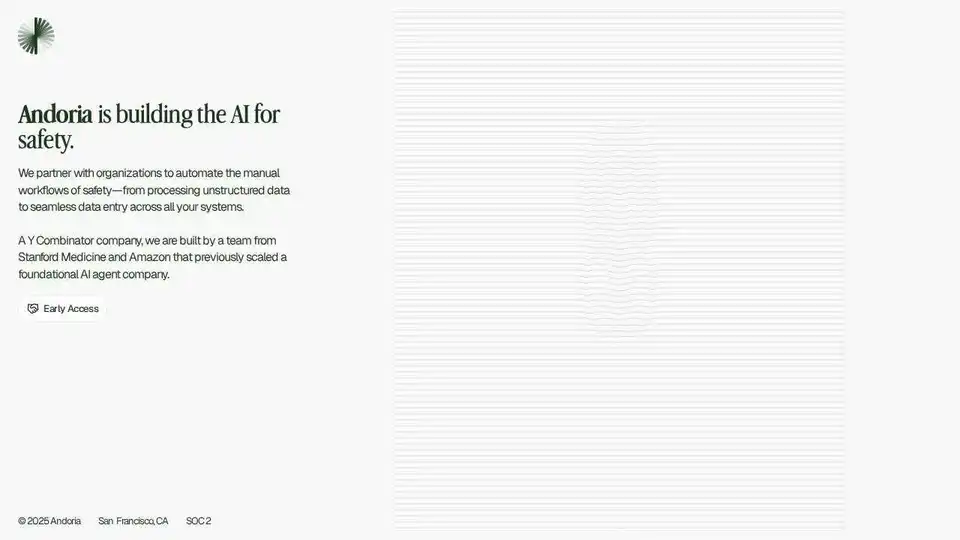
Andoria is an AI work assistant and training platform that accelerates onboarding and enablement for customer and operations teams.

VideoToPage transforms videos & audio into blog posts, articles, & social media content. Automate your content workflow & publish to WordPress, Notion, & more.

Empowering B2B founders with scalable AI-driven solutions. Optimize operations, automate lead generation, and scale your business to 8 figures with PulpSense AI automation.
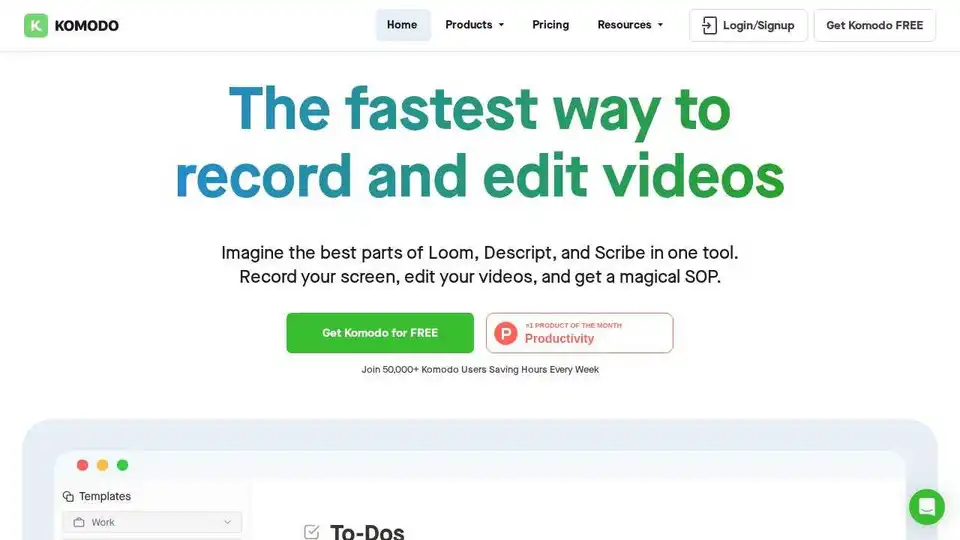
Komodo: Free screen recorder & SOP generator for teams. Record unlimited screen videos, create shareable SOPs, and use AI for meeting notes. 100% free!