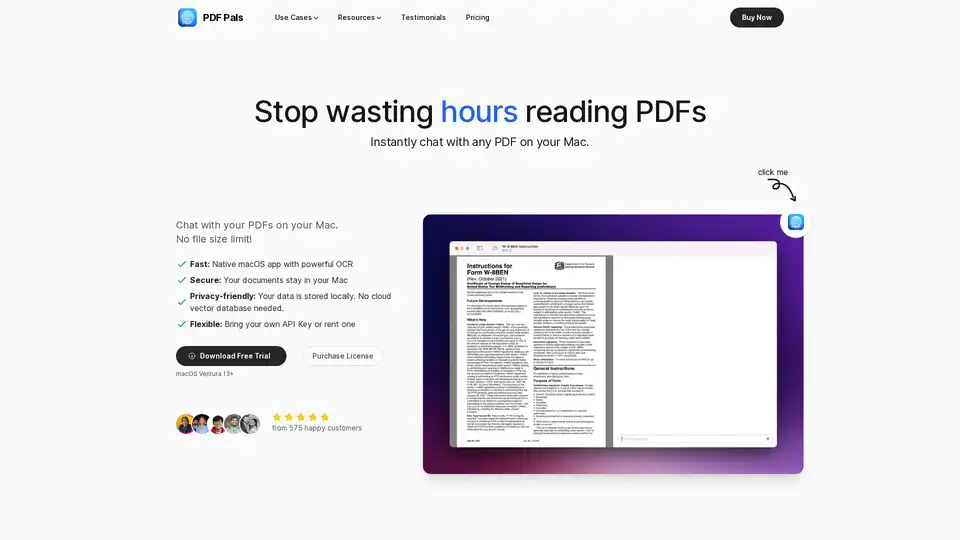PDF Pals
Overview of PDF Pals
PDF Pals revolutionizes how Mac users interact with PDF documents by turning static files into dynamic conversation partners. This native macOS application leverages artificial intelligence to allow seamless chatting with PDFs, extracting key insights without the hassle of manual reading or uploading to cloud services. Whether you're summarizing research papers or analyzing legal contracts, PDF Pals streamlines document handling with its powerful features.
What is PDF Pals?
PDF Pals is an AI-powered PDF chat tool designed exclusively for Mac users running macOS Ventura 13 or later. It eliminates the need to spend hours poring over lengthy PDFs by enabling instant queries and responses directly from your documents. Unlike web-based alternatives, PDF Pals operates entirely locally, ensuring your sensitive files never leave your device. This makes it a go-to solution for professionals who prioritize data privacy and speed in document analysis.
At its core, PDF Pals uses advanced AI models from providers like OpenAI, Azure OpenAI Service, and OpenRouter, allowing users to bring their own API keys or rent one for flexibility. There's no file size limit, meaning you can process massive 2,000-page reports just as easily as a short article. The app's OCR (Optical Character Recognition) engine handles scanned PDFs and complex forms effortlessly, converting images of text into searchable, analyzable content.
How Does PDF Pals Work?
Getting started with PDF Pals is straightforward and requires no account creation. Simply download the free trial from the official site, install it on your Mac, and set up your preferred AI API key. Once launched, open any PDF file within the app—there's no uploading involved. The app processes the document locally using a lightweight SQLite database to store your data and training information, keeping everything offline.
To chat, just type your question in the intuitive interface, such as 'Summarize the key findings' or 'Extract sections on legal clauses.' PDF Pals intelligently parses the PDF, retrieves relevant sections, and generates responses powered by the selected AI model. You can even chat with multiple PDFs simultaneously, comparing information across documents for deeper insights. Customizable settings let you tweak AI model parameters and system prompts, tailoring responses to your needs.
The app's native design ensures blazing-fast performance—far superior to bloated Electron-based alternatives that can weigh down your system. It secures your API key in the Apple Keychain and avoids in-app analytics, respecting your privacy from the ground up. Backups are easy too, as all data resides in a local database you control.
Key Features of PDF Pals
PDF Pals stands out with a suite of features optimized for efficiency and security:
- Unlimited File Handling: No restrictions on PDF size or number, ideal for large-scale document reviews.
- Powerful OCR Integration: Accurately processes scanned documents and intricate layouts, turning non-text PDFs into chat-ready content.
- Multi-API Support: Compatible with OpenAI, Azure, and OpenRouter—switch providers seamlessly for cost or performance benefits.
- Local Processing and Storage: Everything happens on your Mac, eliminating cloud risks and ensuring compliance with privacy standards like HIPAA.
- Multi-PDF Chatting: Analyze and cross-reference information from several documents at once, perfect for comparative research.
- Customization Options: Adjust AI models, prompts, and settings to fine-tune accuracy for specific tasks.
- Sleek, Native Interface: A lightweight app that integrates smoothly with macOS, offering a responsive experience without resource drain.
These features make PDF Pals not just a reader, but a smart assistant for document-heavy workflows.
Use Cases for PDF Pals
PDF Pals shines in scenarios where quick information extraction from PDFs can save time and boost productivity. Here's how it applies across professions:
For Researchers and Academics
In academia, sifting through research papers, theses, and e-books can be overwhelming. PDF Pals lets you query multiple sources simultaneously—ask 'What are the common methodologies in these climate studies?' and get synthesized summaries. This accelerates literature reviews, helps identify gaps in knowledge, and supports hypothesis building. Users like Jason Smith from Amotivv praise its ability to summarize multi-document topics, making it invaluable for thesis writing or grant proposals.
For Legal Professionals
Legal work involves endless contracts, case files, and regulations. With PDF Pals, review documents by chatting about specific clauses: 'Highlight risks in this agreement.' Its OCR handles scanned court records, and local storage ensures client confidentiality. This tool reduces review time from hours to minutes, minimizing errors and enhancing accuracy in due diligence or compliance checks.
For Software Developers
Technical documentation, API guides, and whitepapers are PDF staples in development. PDF Pals speeds up onboarding by extracting code snippets or explanations on demand—'Explain the authentication flow here.' Emil, a programmer and indie hacker, calls it the best for local indexing and speed, allowing faster learning without subscriptions. It's especially useful for debugging or integrating third-party libraries.
Other applications include content marketers querying market reports, data scientists analyzing datasets in PDF form, journalists fact-checking sources, financial analysts reviewing earnings statements, and HR professionals extracting insights from resumes or policies.
Why Choose PDF Pals?
In a market flooded with cloud-dependent PDF tools, PDF Pals differentiates itself through uncompromising privacy and performance. Testimonials from users like Wayne W. Marsh highlight its unique features, such as multi-PDF support and developer responsiveness, calling it a 'must-have' for daily use. Early adopters on Twitter, including Jack Culpan and Minh-Phuc Tran, rave about its seamless replacement for default PDF apps, adding AI superpowers without complexity.
Priced affordably with a one-time perpetual license (starting from user feedback implying value), it offers better long-term value than subscription models. A free trial lets you test it risk-free, and refunds are available if needed. Developers at Podzim LLC actively incorporate user feedback, with a roadmap promising ongoing enhancements like broader language support and more document types.
Compared to competitors, PDF Pals avoids bloat—it's not a 500MB resource hog—and provides features like custom prompts that others lack. For Mac users tired of clunky alternatives, it's the efficient, secure choice that respects your workflow.
Who is PDF Pals For?
This tool targets knowledge workers who deal with PDFs regularly:
- Academics and Students: For efficient research and note-taking.
- Legal and Compliance Teams: Needing secure, accurate document interrogation.
- Developers and Tech Pros: Accelerating learning from technical docs.
- Business Analysts and Marketers: Extracting data trends from reports.
- Anyone Valuing Privacy: Professionals in regulated industries like finance or healthcare.
If you're on Windows or Linux, note that PDF Pals is Mac-exclusive for now, but its native optimization makes it unbeatable on Apple silicon.
How to Use PDF Pals Effectively
To maximize value:
- Setup: Download from the official site, install, and input your API key.
- Load Documents: Drag-and-drop PDFs; the app handles the rest locally.
- Query Smartly: Use specific questions for precise answers—e.g., 'Compare sales data across these reports.'
- Customize: Experiment with models like GPT-4 (supported) for advanced tasks.
- Integrate Daily: Replace your default PDF viewer for AI-enhanced reading.
FAQs address common concerns: It supports non-English languages, multiple PDFs, and scanned files without using your data for training. No OpenAI key? Rent one in-app. Requirements are minimal: Mac with Ventura 13+ and an API subscription.
The Practical Value of PDF Pals
By enabling instant insights, PDF Pals transforms PDFs from barriers to assets. Users report gaining hours weekly—time better spent on analysis rather than reading. Its local-first approach builds trust, especially in privacy-sensitive fields, while the one-time purchase model ensures accessibility without recurring fees. As AI evolves, PDF Pals positions you at the forefront, making document-heavy tasks smarter and faster.
In summary, if you're a Mac user seeking a reliable AI PDF chat solution, PDF Pals delivers on speed, security, and simplicity. Download the trial today and experience how it can elevate your document workflows.
Best Alternative Tools to "PDF Pals"
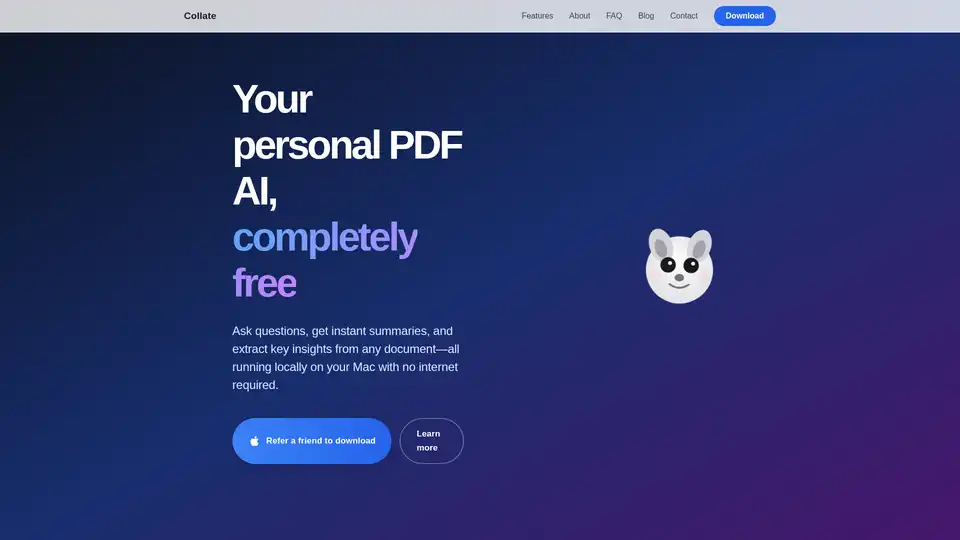
Collate is a free Mac app that lets you chat with PDFs, generate summaries, and extract insights offline. Your data stays private on your device. No internet required.
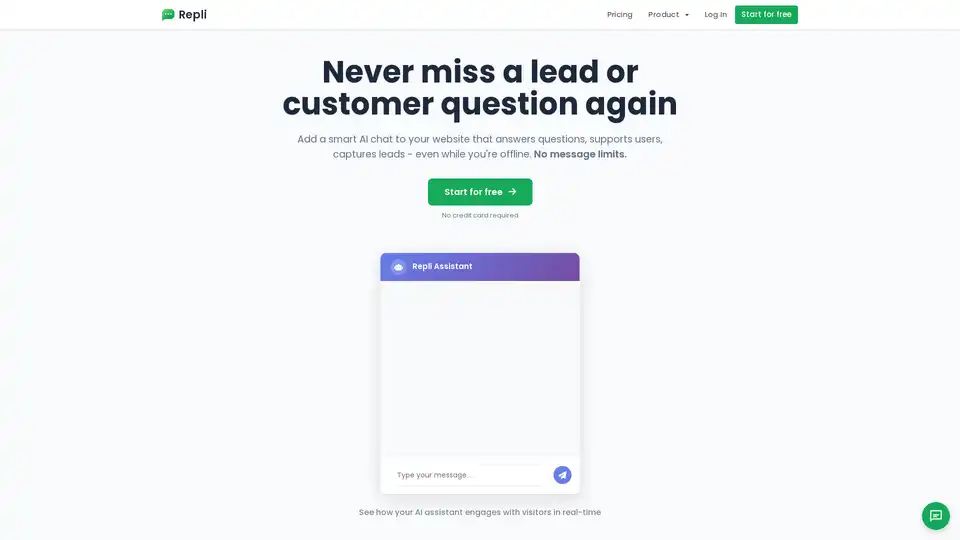
Repli is an AI chatbot platform designed to automate customer communication on websites. It answers questions, supports users, and captures leads 24/7, even when you're offline. Key features include knowledge base training, lead management, and conversation history.

LivingWriter is a writing app designed for authors, novelists, and screenwriters. It helps organize, plot, write, and export books. Features include drag-and-drop organization, sidebar notes, and AI assistance.
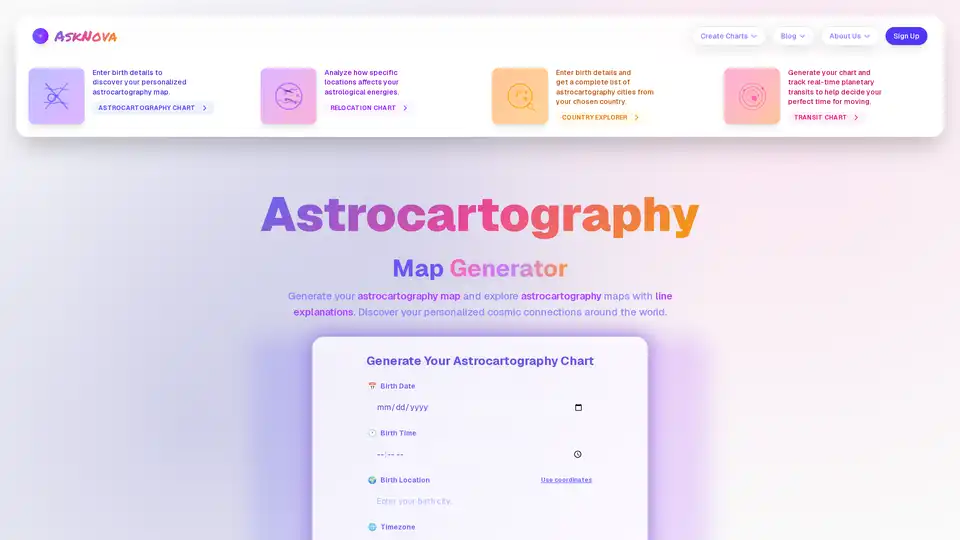
AskNova is an AI-powered astrocartography calculator that generates personalized astrological maps showing how different locations affect your planetary energies and life experiences worldwide.
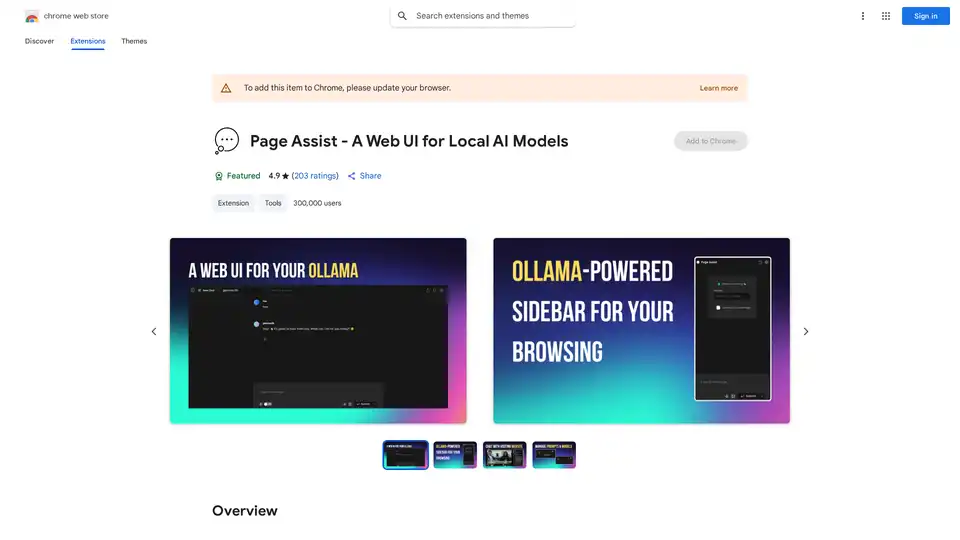
Page Assist is a Chrome extension that provides a sidebar interface for using locally running AI models during web browsing, supporting Ollama, Chrome AI, and OpenAI-compatible APIs.
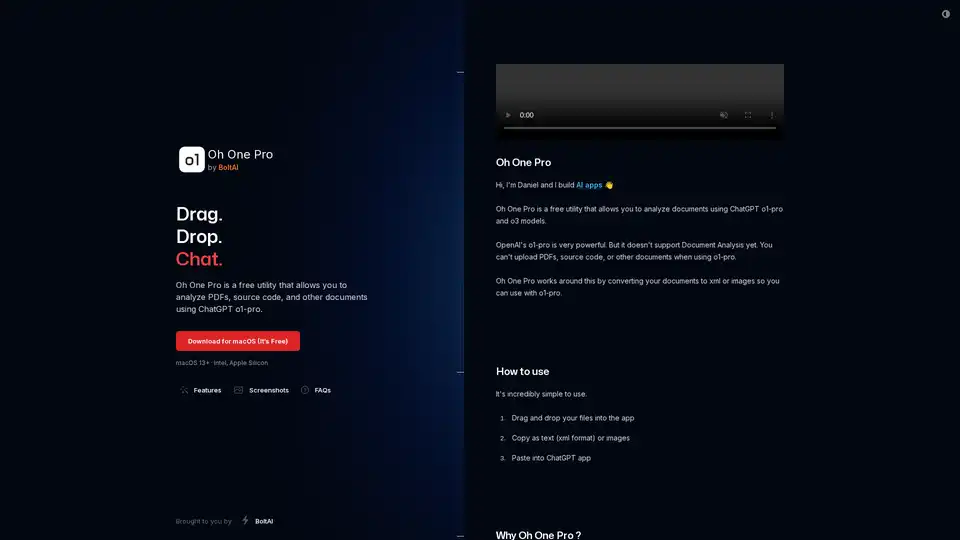
Oh One Pro is a free macOS utility for analyzing PDFs, source code, and documents using ChatGPT's o1-pro and o3 models. Convert files to XML or images for seamless integration, ensuring privacy with local processing.
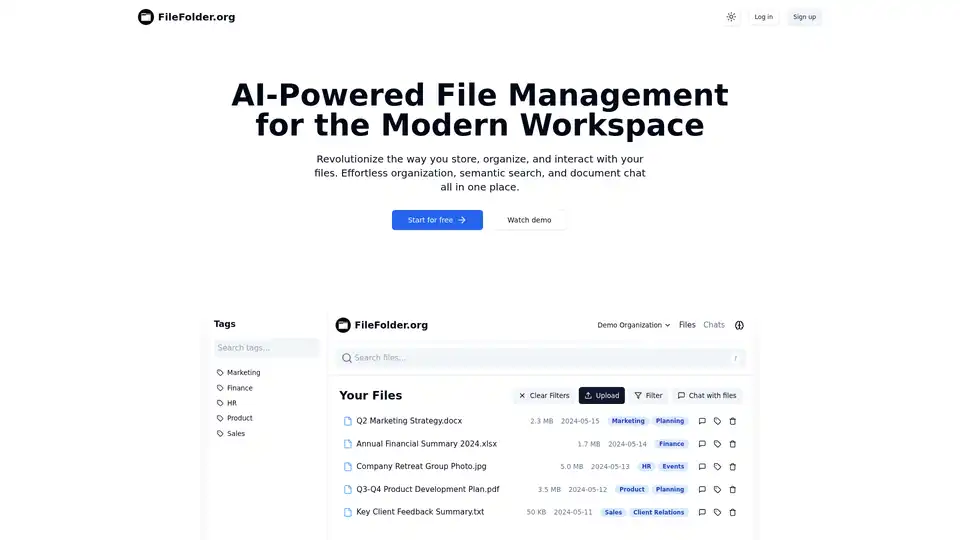
FileFolder.org is an AI-powered file management platform that automates organization, enables semantic search, and allows chatting with documents. Ideal for modern workspaces in marketing, finance, HR, product, and sales teams.
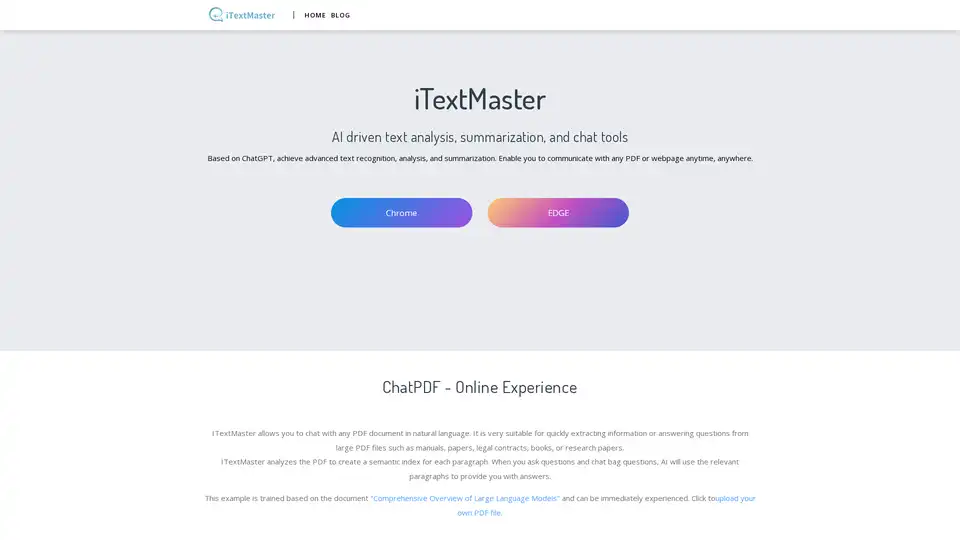
iTextMaster, powered by ChatGPT, enables advanced text analysis, summarization, and chat with PDFs and web pages. Enhance your document interaction and save time.
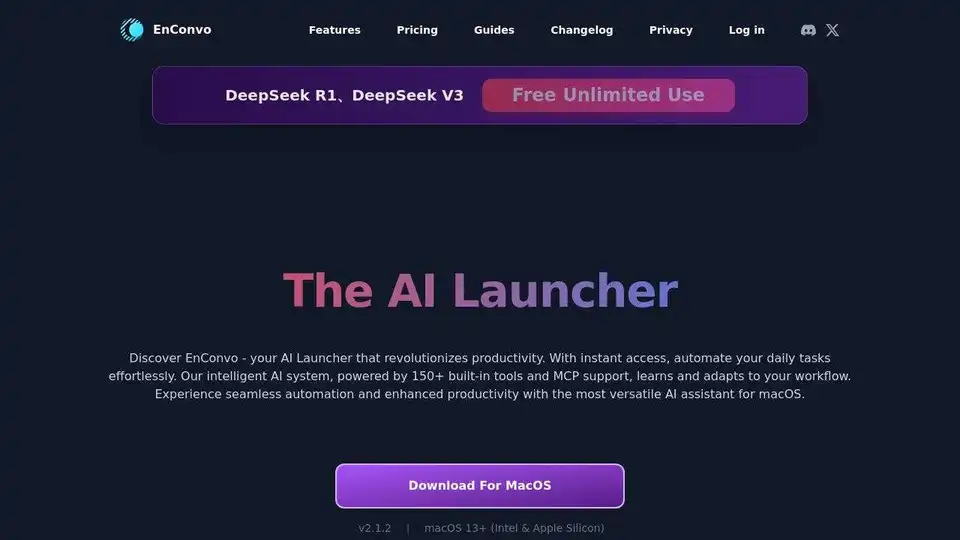
EnConvo is an AI Agent Launcher for macOS, revolutionizing productivity with instant access and workflow automation. Features 150+ built-in tools, MCP support, and AI Agent mode.
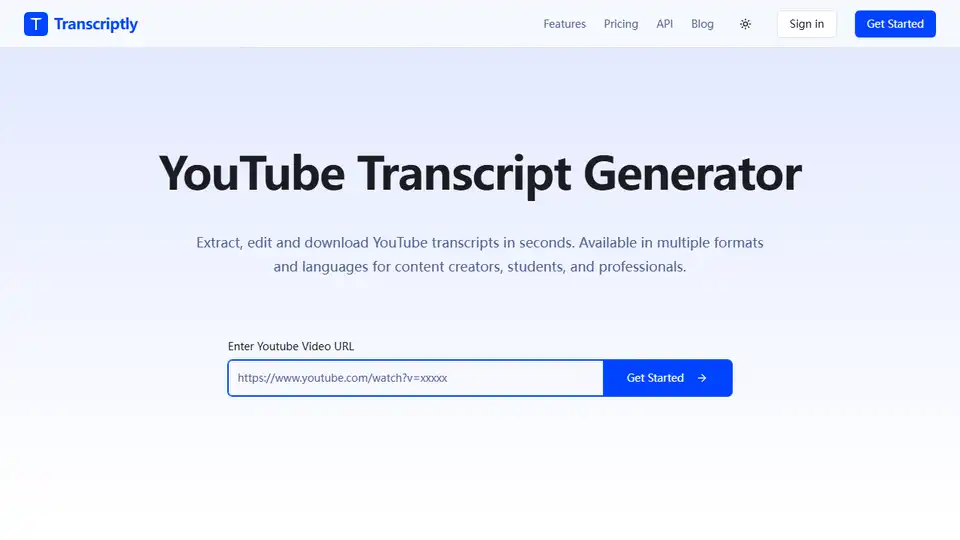
Transcriptly is a free online audio and video to text converter. Transcribe YouTube videos and local files (MP3, MP4, WAV, M4A, MOV) into text in seconds. Supports 98+ languages.
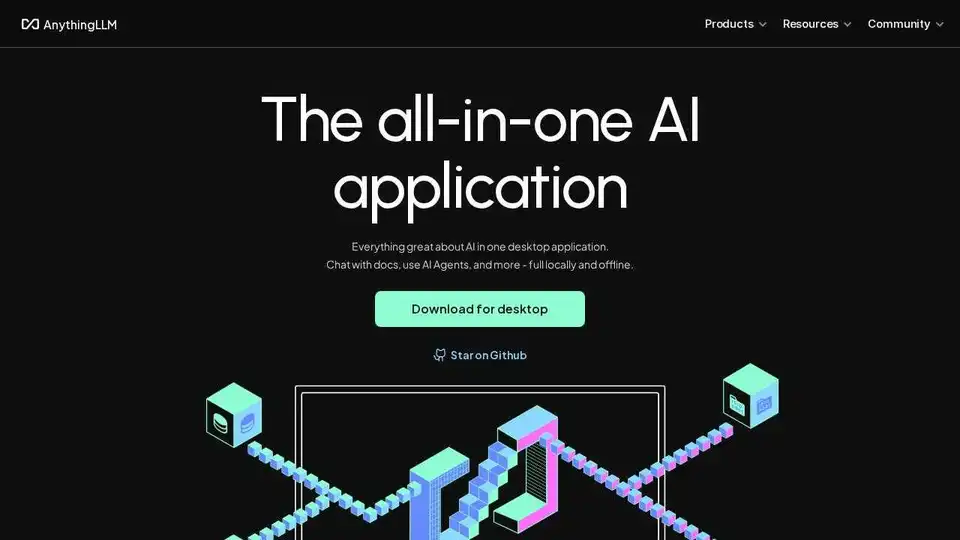
AnythingLLM is an all-in-one AI application that allows you to chat with your documents, enhance your productivity, and run state-of-the-art LLMs locally and privately. Leverage AI Agents and custom models with no setup.
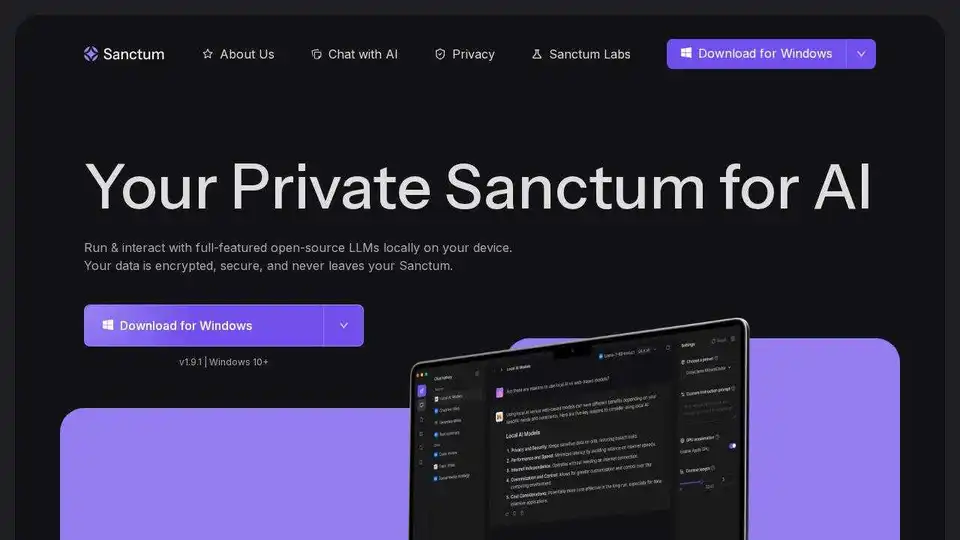
Experience secure AI conversations with Sanctum, powered by open-source models encrypted locally on your device. Run full-featured LLMs in seconds with complete privacy.
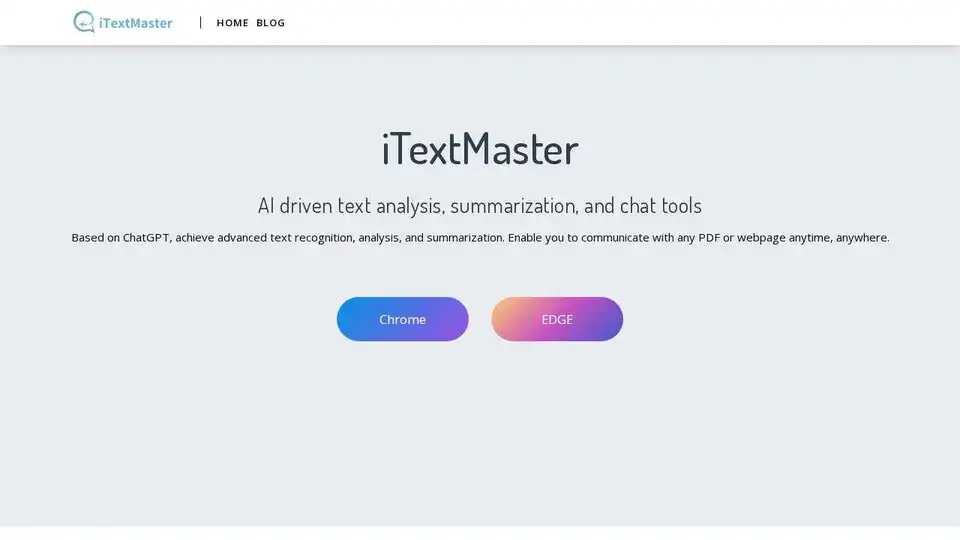
iTextMaster: AI-driven tool for advanced text analysis, summarization, and chat with PDFs and webpages using ChatGPT. Enhance document interaction and save time.
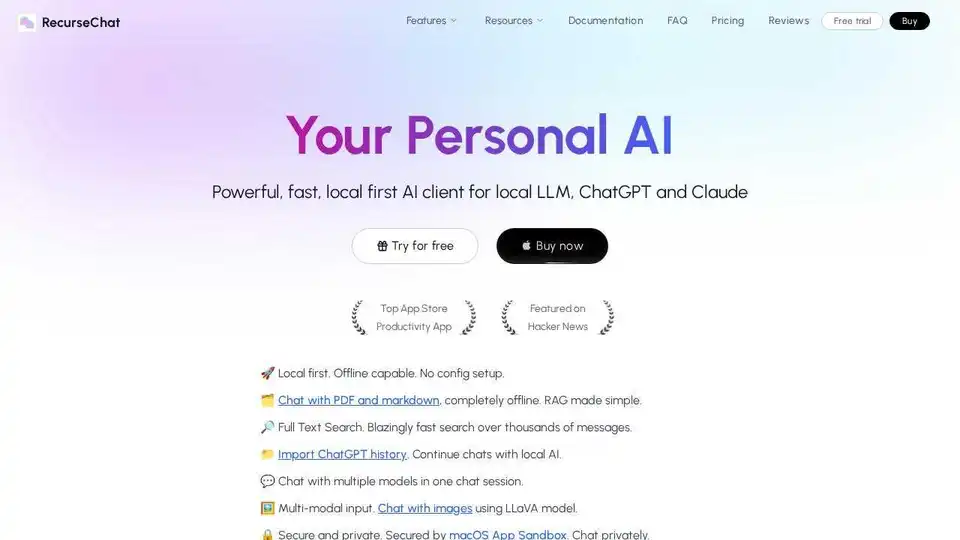
RecurseChat: A personal AI app that lets you talk with local AI, offline capable, and chats with PDF & markdown files.