Pixelcode
Overview of Pixelcode
Pixelcode: Convert Code Screenshots to Editable Code
What is Pixelcode?
Pixelcode is a Chrome extension designed to convert code screenshots into editable code. It allows users to extract code from various sources such as YouTube videos, images, and PDFs, saving time and effort in manual rewriting.
How does Pixelcode work?
Pixelcode works by utilizing OCR (Optical Character Recognition) technology to recognize and extract code from screenshots or images. The extracted code is then formatted and copied to the clipboard, ready to be pasted into a code editor.
Key Features:
- Easy Extraction: Simplifies code extraction from YouTube videos, images, and PDFs.
- Chrome Extension: Accessible directly from the Chrome browser.
- Cropping Tool: Allows precise selection of the code area to be extracted.
- Clipboard Integration: Automatically copies extracted code to the clipboard.
- Fast Extraction: Extracts code in seconds, boosting productivity.
- High Accuracy: Preserves code formatting.
- Multi-Language Support: Supports over 30 coding languages, including JavaScript, Python, Java, Swift, Ruby, and Dart.
How to use Pixelcode?
- Install the Chrome extension: After purchasing, an installation link is sent via email.
- Capture the code: Click the Pixelcode extension icon and capture the desired code snippet.
- Paste the code: The extracted code is copied to the clipboard for pasting into any code editor.
Why choose Pixelcode?
Pixelcode helps developers save time and effort by automating the process of extracting code from visual sources. Instead of manually rewriting code from screenshots or videos, Pixelcode accurately captures and formats the code, ready for immediate use. This results in a significant boost in productivity and reduces the risk of errors.
Who is Pixelcode for?
Pixelcode is designed for developers, programmers, students, and anyone who needs to extract code from images or videos. It is particularly useful for:
- Developers learning from video tutorials.
- Programmers needing to reuse code from images.
- Students copying code from online resources.
User Testimonials:
- Jean-Sébastien: "Pixelcode makes me save tons of time. The screenshot code parser is top notch!"
- Amanda: "My new favorite tool!"
- Mike: "I've tested many OCR tools but none were as accurate as Pixelcode. Highly recommend it!"
- Paul: "A must have for all developers"
- Ellie: "So Convenient for video tutorials!"
- Bertrand: "Happy buyer of the lifetime deal."
- Jamie: "Testimonials"
Pricing Plans:
- Pay Per Use: $8 per 100 screenshots
- Unlimited (ChatGPT API Key): $35 one-time payment
Both plans include a Chrome extension, unlimited devices, and lifetime updates. The unlimited plan allows users to use their own ChatGPT API key for unlimited screenshots.
FAQ
How to install the Pixelcode chrome extension?
Once the purchase succeeded, you'll receive an installation link included in the email receipt. The link will direct you to a private page where you will be able to install Pixelcode. The installation process is similar to any other chrome extension available in the chrome web store.
How to use Pixelcode?
Once the chrome extension installed. Just tap on the pixelcode extension icon in your browser, then capture the code snippet that you want to copy. The extracted code will be directly copied to your clipboard. All you need to do now is to paste it in your favorite editor.
How to set up my ChatGPT API key?
Please follow the 3 steps guide on How to set up ChatGPT API key
Do you have access to my API key?
We don't have any access to your API key. It never leaves your device.
Can i use Paypal?
Yes! At checkout you can select either credit card or paypal
Conclusion:
Pixelcode is an efficient and accurate tool for developers and programmers looking to extract code from images, videos, and PDFs. Its Chrome extension integration, ease of use, and support for multiple languages make it a valuable asset for boosting productivity and saving time. Whether you are learning from video tutorials or reusing code snippets, Pixelcode simplifies the process and ensures accurate results.
Best way to extract code from images? Pixelcode is the answer.
Best Alternative Tools to "Pixelcode"
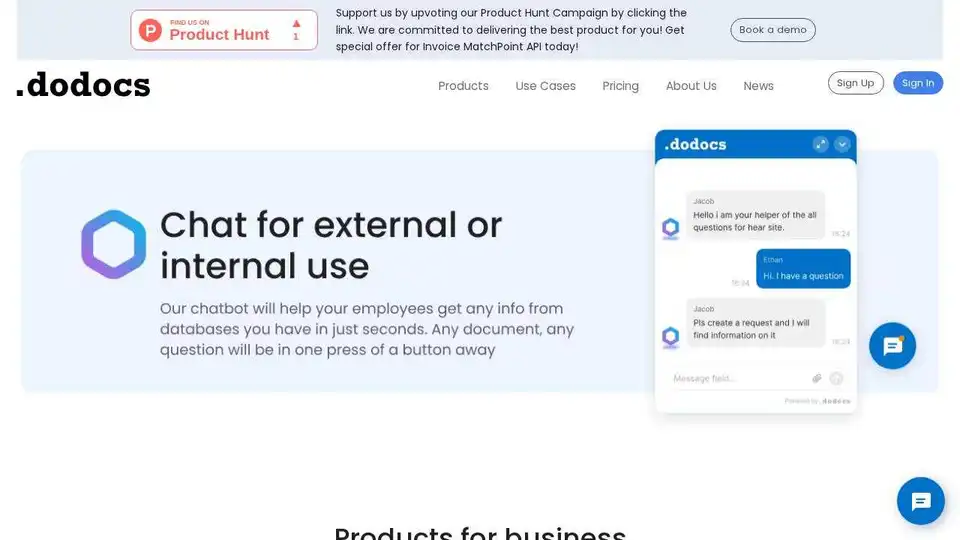
DoDocs automates document processing with AI. Extract data from invoices and receipts, integrating with apps like QuickBooks and Zoho.
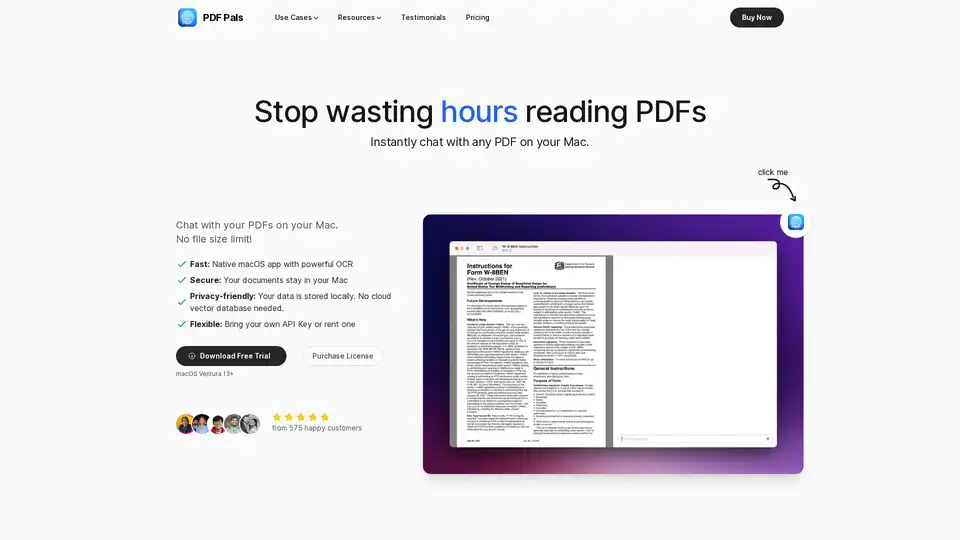
PDF Pals is a native Mac app that lets you chat with any PDF instantly using AI, with no file size limits. Enjoy fast OCR, local storage for privacy, and support for OpenAI APIs. Perfect for researchers, developers, and professionals analyzing documents.
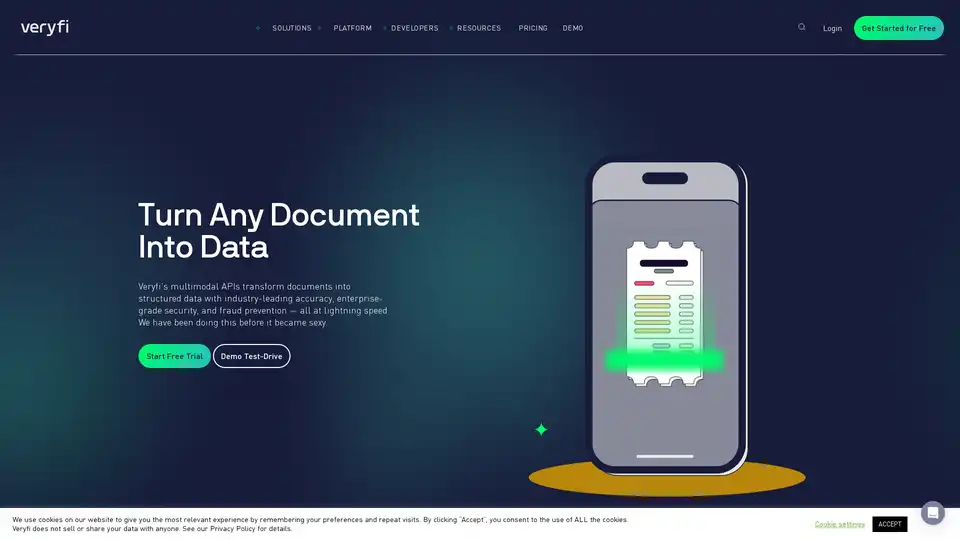
OCR API for data extraction, mobile SDK for document capture, and toolkits to liberate trapped data in your unstructured documents like invoices, bills, purchase orders, checks (cheques) and receipts in real-time.
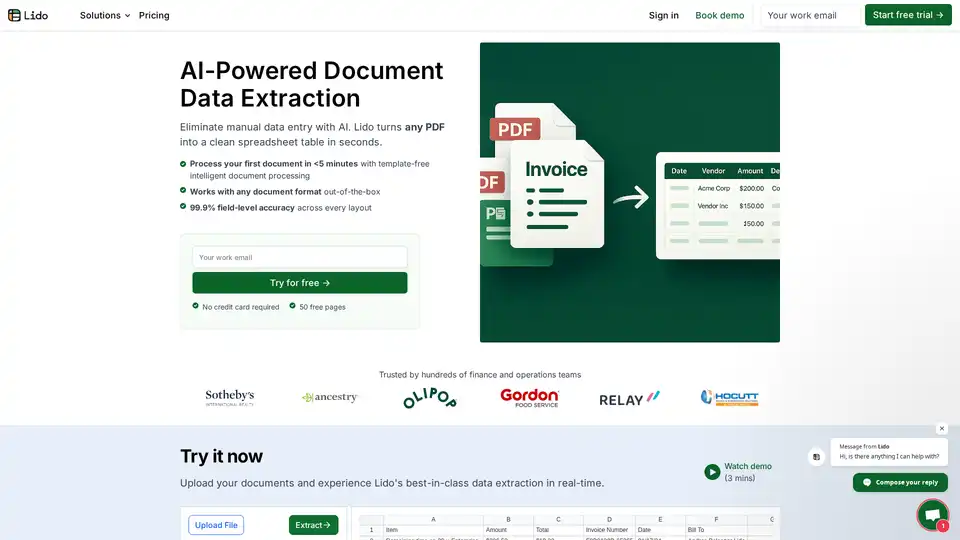
Lido is the leading AI-powered tool for fast and accurate data extraction from PDFs, invoices, and documents to Excel. Eliminate manual entry with 99.9% accuracy, supporting scanned files and various formats—no training required.
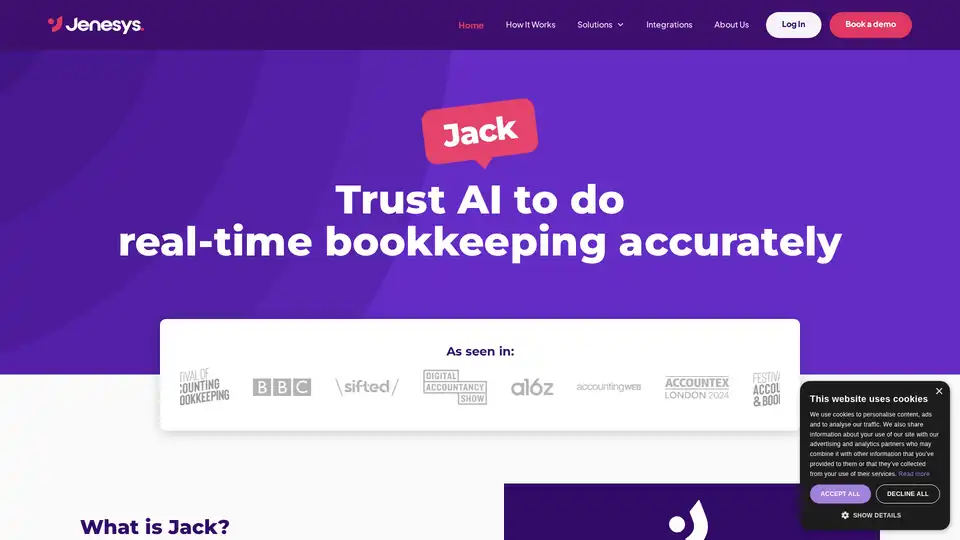
Jack is an AI-powered bookkeeping agent that automates line-item extraction, GL coding, and bank reconciliation. It learns from transactions to provide accurate extraction, faster processing, and real-time insights, reducing manual review.
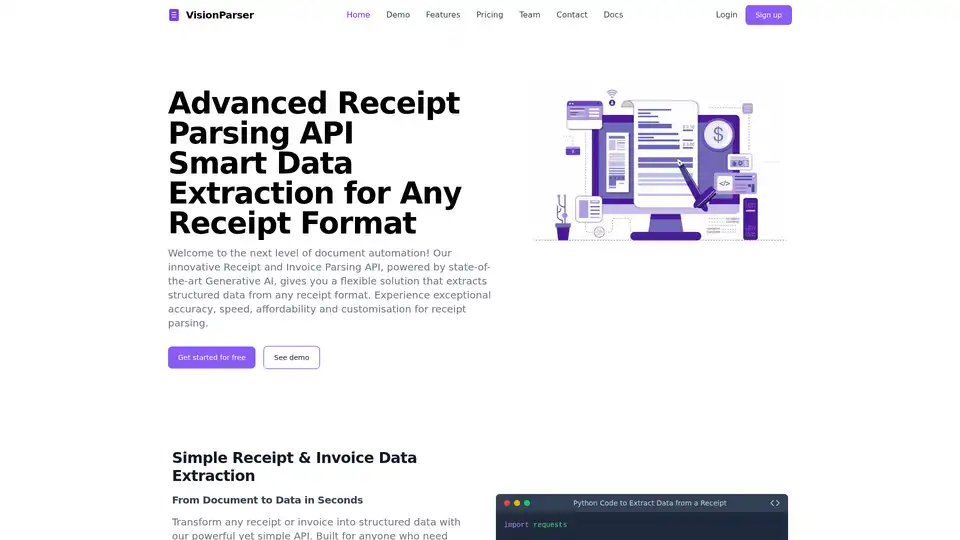
VisionParser's AI-powered Receipt Parsing API accurately extracts data from any receipt format, automating expense reports and accounting tasks with exceptional speed and affordability.

KAOFFEE uses AI to automate accounting tasks, providing cost savings, increased productivity, and enhanced security for businesses. Discover how AI can revolutionize your financial processes.
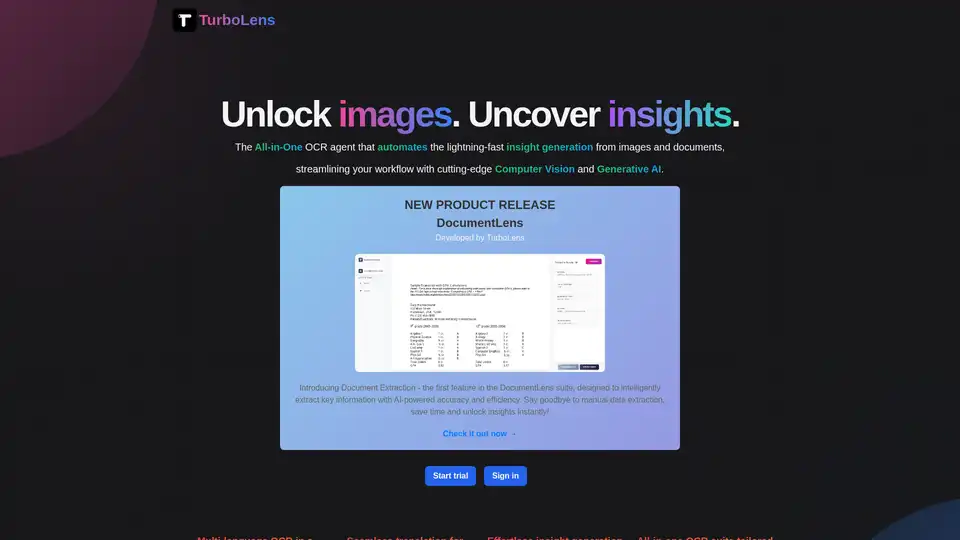
TurboLens is an all-in-one AI OCR agent that automates insight generation from images and documents using computer vision and generative AI, supporting multi-language translation, handwritten text extraction, and workflow streamlining for efficient data processing.
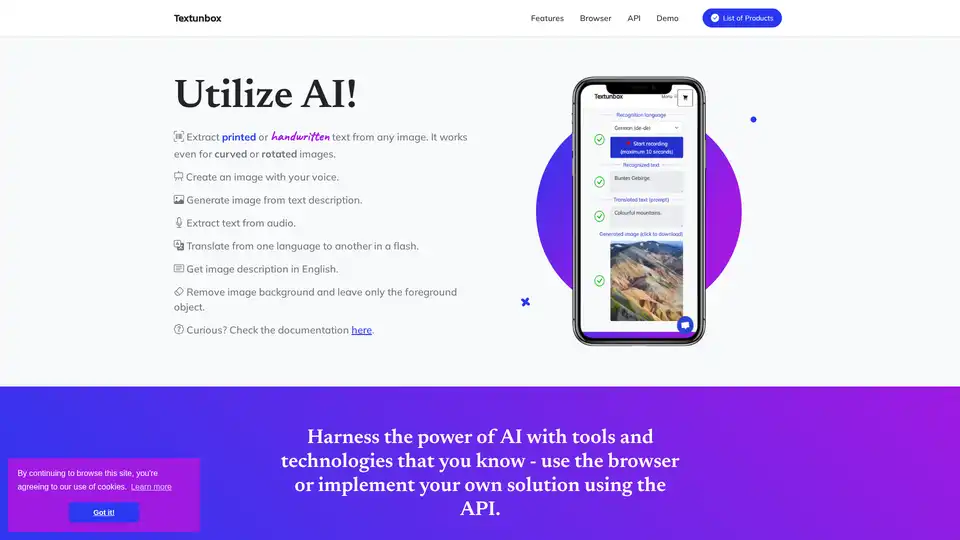
TextUnbox is a powerful AI platform that lets you extract text from images and audio, generate images from text or voice, remove backgrounds, and translate languages effortlessly via browser or API. Ideal for creative and productivity tasks.
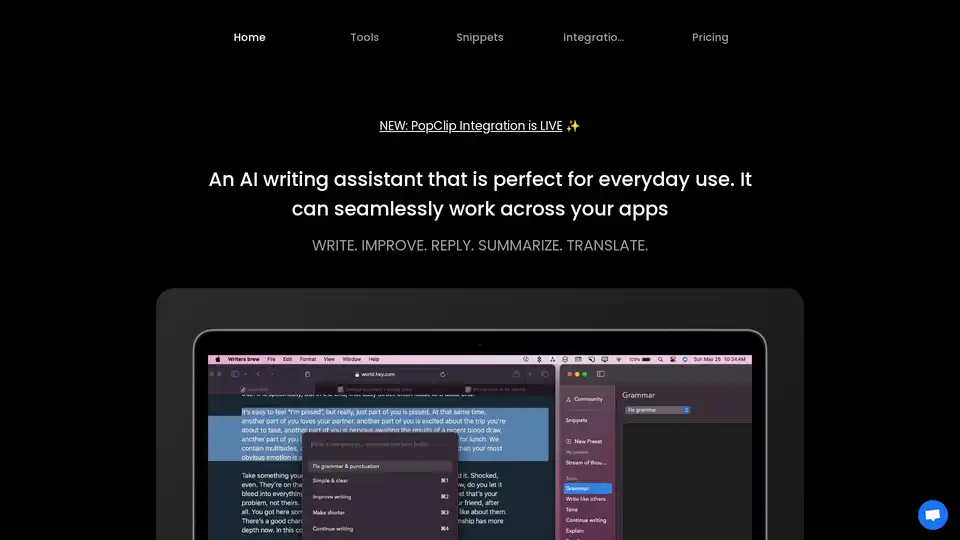
Writers Brew is a versatile AI writing assistant for macOS, seamlessly integrating across browsers, native apps, and Electron apps to help you write, improve, reply, summarize, and translate text effortlessly for boosted productivity.
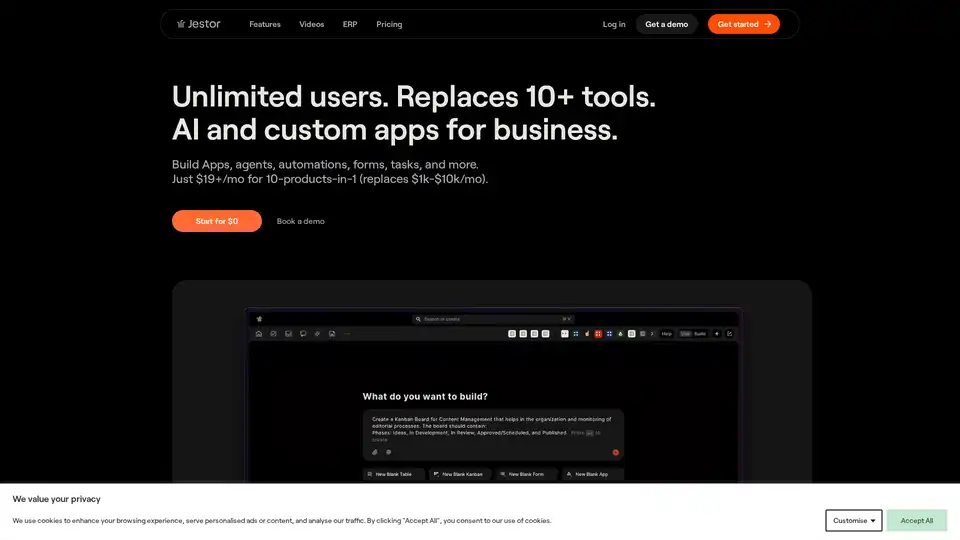
Jestor is an AI-powered platform for business process automation. Build custom apps, automate workflows, and replace multiple tools with a single, user-friendly solution. Starts at $19/month.
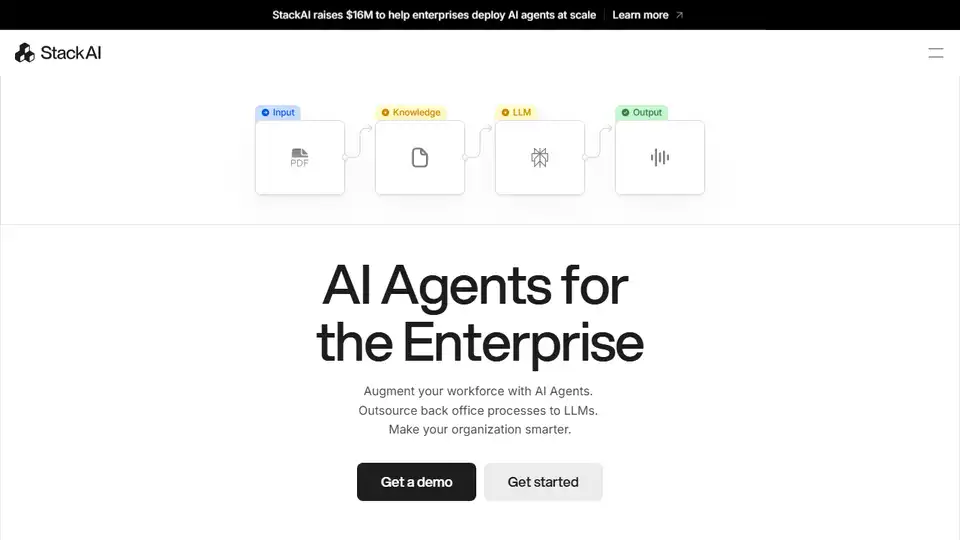
StackAI is a no-code platform to build and deploy AI Agents for Enterprise AI. Automate workflows, analyze data, and enhance decision-making effortlessly. SOC2, HIPAA, and GDPR compliant.
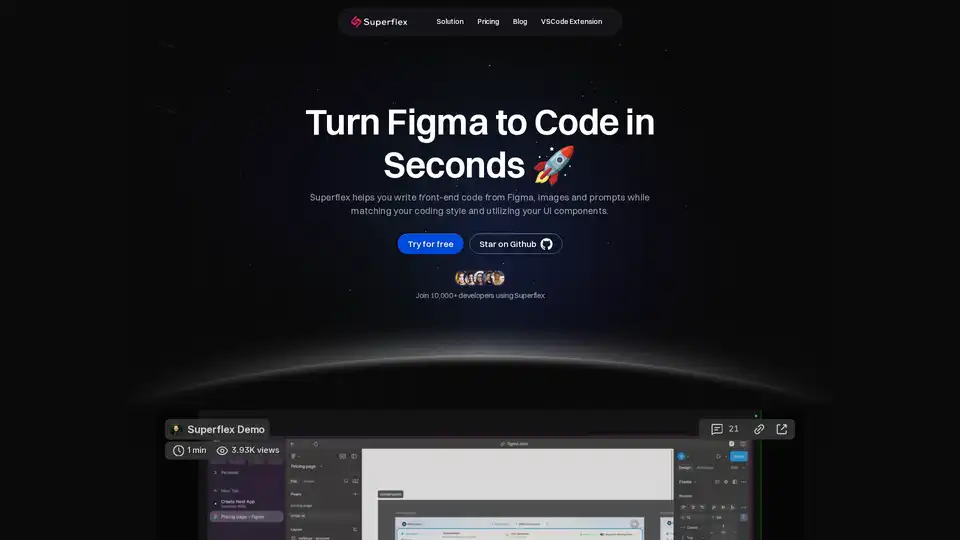
Elevate your workflow with Superflex, the ultimate Figma-to-code solution. Our AI instantly converts Figma and Image designs into pixel-perfect, production-ready code that meets your standards and boosts team efficiency.
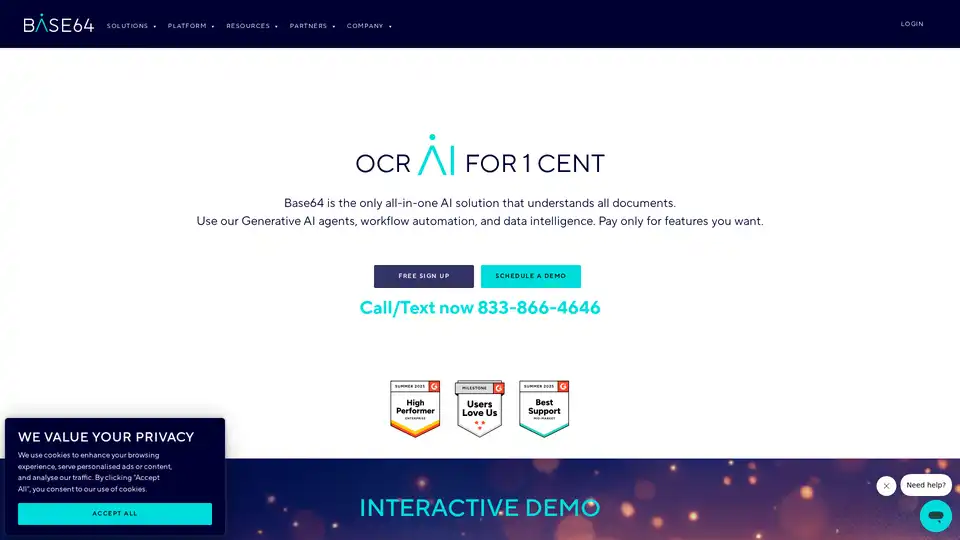
Base64 Document Intelligence Platform automates document processing with Agentic AI and over 2,800 prebuilt models.