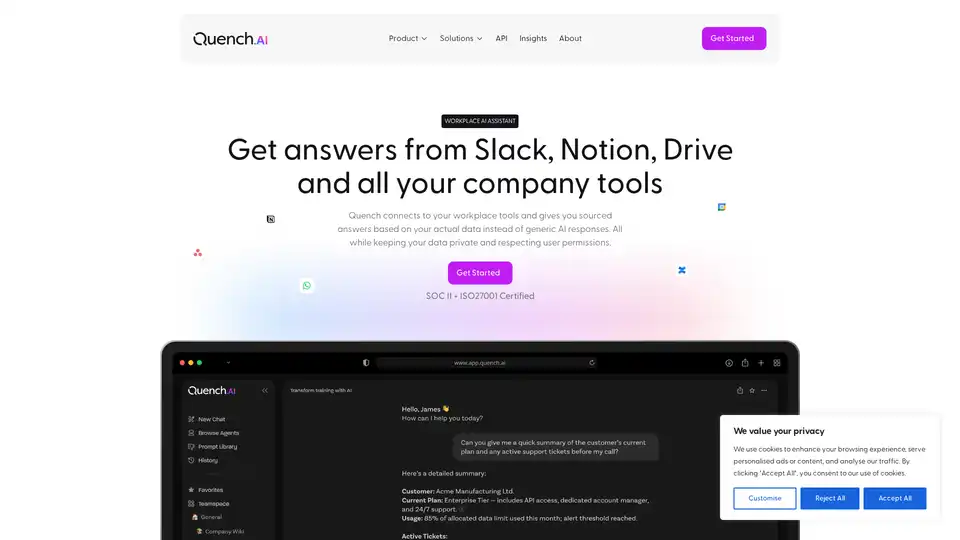Quench
Overview of Quench
Quench: Your AI-Powered Workplace Assistant
What is Quench?
Quench is a workplace AI assistant designed to connect to your company's internal tools and provide accurate, sourced answers based on your organization's unique data. Unlike generic large language models (LLMs), Quench understands your company's context, policies, and processes by integrating with tools like Slack, Notion, and Google Drive. This ensures that employees receive relevant and reliable information, improving productivity and reducing time wasted searching for answers.
How does Quench work?
Quench works by integrating with your existing workplace tools via OAuth. This allows Quench to securely access and index data from these sources. When an employee asks a question, Quench searches across all connected tools using federated search and retrieval-augmented generation (RAG) to provide answers based on your real policies and procedures. The platform respects user permissions, ensuring that employees only see information they already have access to. Key features include:
- AI Search: Search across all your company tools, eliminating the need to switch between apps.
- Real Data from Your Actual Tools: Uses information from connected tools like Slack, Notion, and Google Drive.
- Deep Secure Search: Employs federated search + retrieval-augmented generation (RAG) for advanced search with enterprise security.
- User Permission Settings: Respects your user permission settings, maintaining all your current file permissions and security settings.
How to use Quench?
Using Quench is straightforward. Follow these three steps:
- Connect Your Tools: Use OAuth to link Slack, Google Workspace, Notion, and more in seconds with limited IT support.
- Ask Natural Questions: Ask simple prompts such as:
- “What’s our refund process?”
- “Who fixed this bug last time?”
- “Where’s the Q4 remediation plan?”
- Get Relevant Answers: Receive complete answers based only on your actual company information with links to the original sources.
Why choose Quench?
Quench stands out from generic LLMs because it is specifically designed for workplace environments. LLMs often provide generic advice trained on web data, which is not always applicable to your company's specific policies and procedures. Quench addresses these issues by:
- Providing accurate answers based on your company's actual data.
- Ensuring data privacy, as your information is not used for external training.
- Saving time by centralizing information and reducing the need to switch between apps.
Who is Quench for?
Quench is ideal for fast-growing teams with 50+ employees who need better knowledge sharing without enterprise complexity. It is beneficial for:
- Sales Teams: Close deals faster with consistent answers to product details, pricing policies, and competitive intelligence.
- People + Ops Teams: Stop repeat policy questions by allowing employees to instantly find vacation policies, expense processes, and onboarding info.
- Support Teams: Reduce escalations and resolution times with instant access to troubleshooting guides, past fixes, and product docs.
Key Benefits and Features
- Improved Productivity: Teams find answers 2x faster, cutting down time spent searching across documents from hours to minutes.
- Consistent Answers: Provides consistent and accurate information to all employees, reducing confusion and errors.
- Enhanced Knowledge Management: Automatically includes recent Slack discussions, updated documents, and informal team conversations alongside official documentation.
- Enterprise-Grade Security: Utilizes AES-256 bit encryption, user data segmentation, and follows the latest security standards, including GDPR, ISO 27001, and SOC II Type 2 compliance.
- Easy Integration: Connects to existing workplace tools in minutes without complex implementation or dedicated IT resources.
Security and Privacy
Quench prioritizes the security and privacy of your company's data. It does not train on your data and ensures that user-level permissions and security settings are respected. Key security features include:
- Data Privacy: Your data never leaves your tools or gets used for AI training.
- OAuth User Level Authorization: Only you can access your information, never colleagues or Quench itself.
- AES-256 bit encryption: State-of-the-art security with AES-256 encryption and user data segmentation.
- GDPR Compliance: Ensures full compliance with the EU's General Data Protection Regulation (GDPR).
- ISO 27001 Certified: Information security management system meets international standards.
- SOC II Type 2 Certified: Undergone rigorous third-party audits to validate operational controls, service integrity, and data handling procedures.
Testimonials
Here's what founders and teams have said about Quench:
“With Quench, what used to take 15–20 minutes now takes seconds. And that happens constantly throughout the day. It's been a huge boost to both our productivity.”
— Jon Watkins, CEO at Resilience Training
How Quench Addresses Common Concerns
- Why not just use ChatGPT or Claude for company questions? LLMs make up plausible sounding but incorrect answers because they don't have access to your actual data. Quench only uses your verified company data.
- What happens when someone asks Quench a question it can't answer? Quench only responds when it finds relevant information in your connected company data. If it can't find an answer, it will tell you clearly.
- Do I have to train Quench or teach it about our company? No training required. Quench automatically understands your company information by connecting to the tools you already use.
In conclusion, Quench provides a secure, efficient, and accurate solution for workplace knowledge management. By connecting to your existing tools and using AI-powered search, Quench ensures that your team has the information they need to be productive and successful.
Best way to improve team productivity? Quench is your answer.
Best Alternative Tools to "Quench"
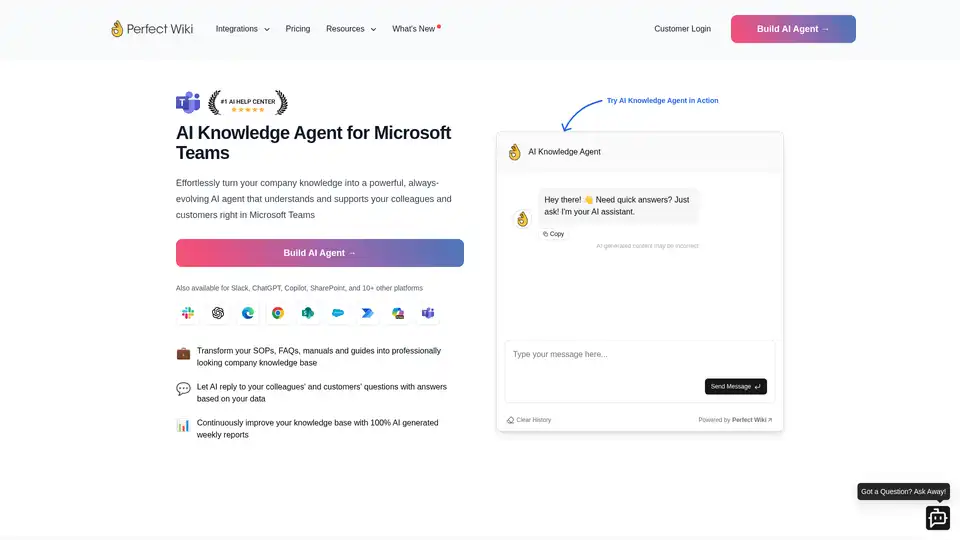
Perfect Wiki is an AI Knowledge Agent for Microsoft Teams that transforms company knowledge into a powerful, always-evolving AI assistant. It integrates seamlessly, allowing AI to answer questions based on your data and improve your knowledge base with AI-generated reports.
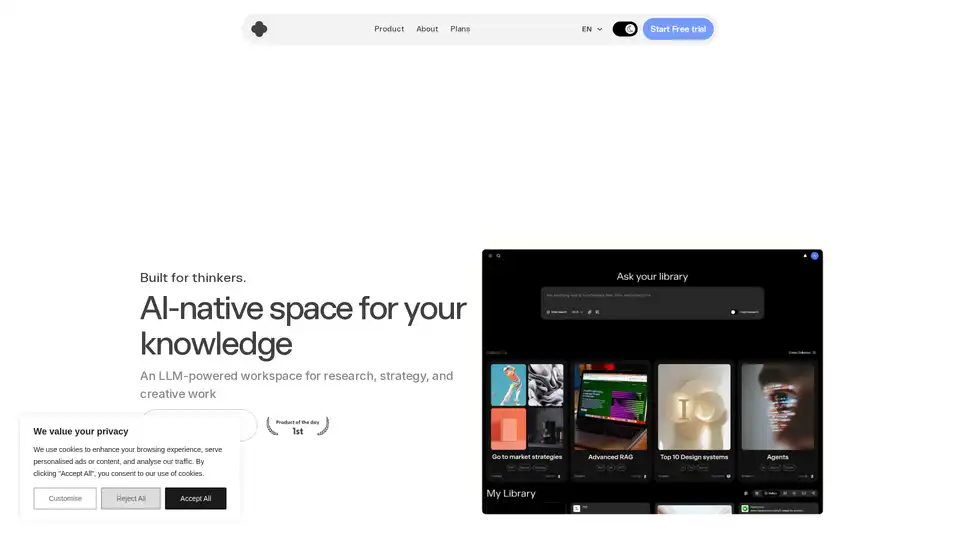
IKI AI is an AI-native workspace for research, strategy, and creative work. It features an AI assistant, editor, and team spaces. It helps summarize, highlight, and connect the dots in your content.
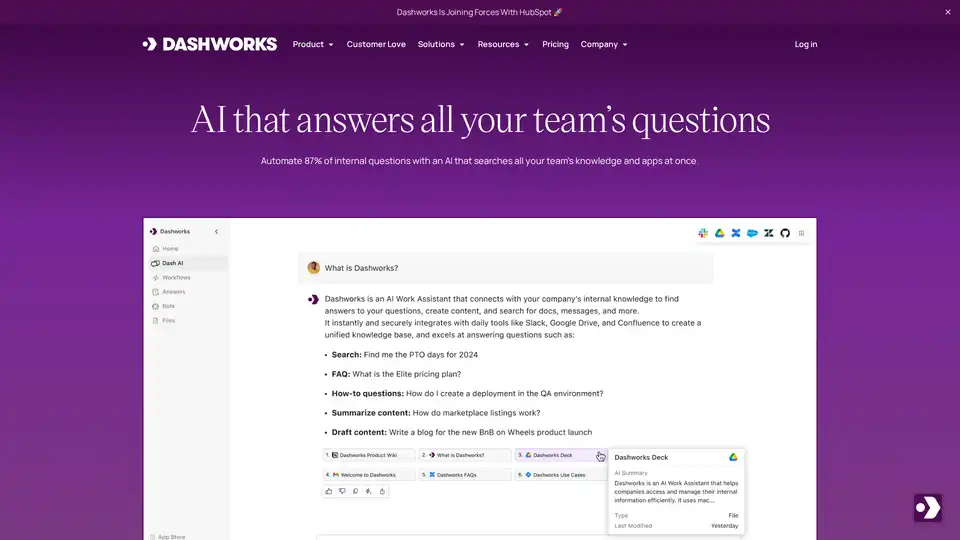
Dashworks is an AI assistant that automates internal questions by unifying company data across tools, providing real-time answers and customizable bots for various workplace needs.
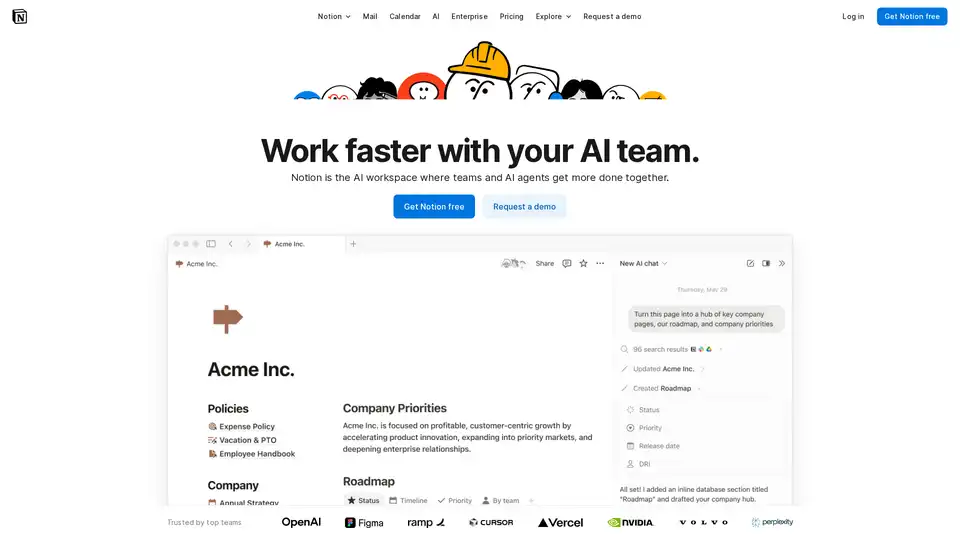
Notion is an AI-powered workspace that helps teams and individuals to be more productive. It offers custom AI agents, enterprise search, and automation to streamline workflows and boost collaboration.
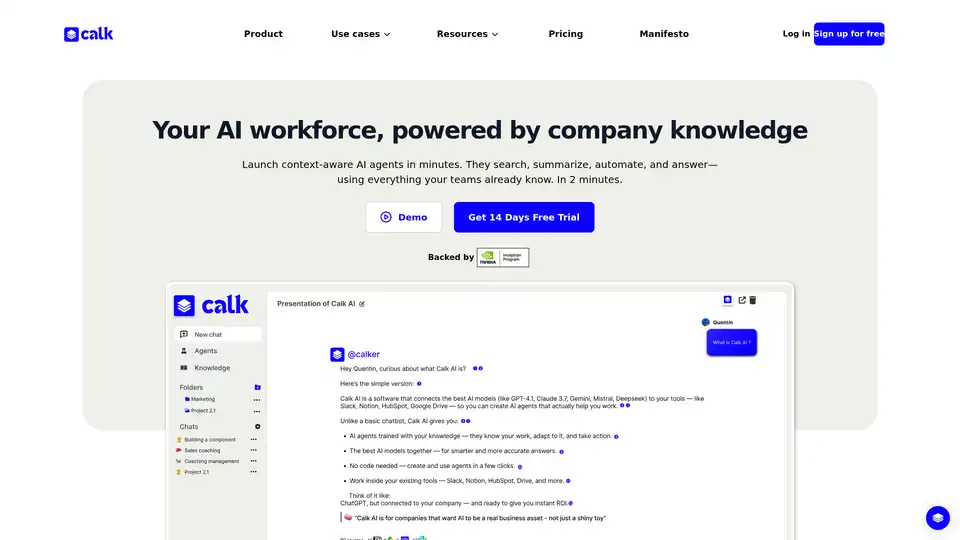
Calk AI helps your team build custom AI Agents using your internal docs and tools. Connect Notion, Slack, Intercom, and more — instantly. Launch context-aware AI agents that search, summarize, and automate tasks with your company's knowledge.
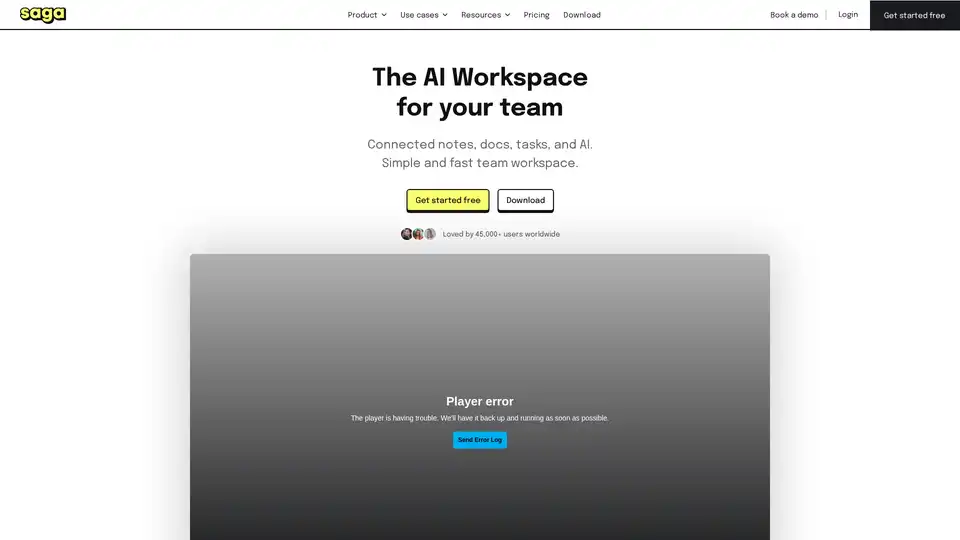
Saga is a collaborative AI workspace that integrates notes, docs, tasks, and tools to help teams organize knowledge efficiently. Boost productivity with real-time editing, AI assistance, and seamless integrations.
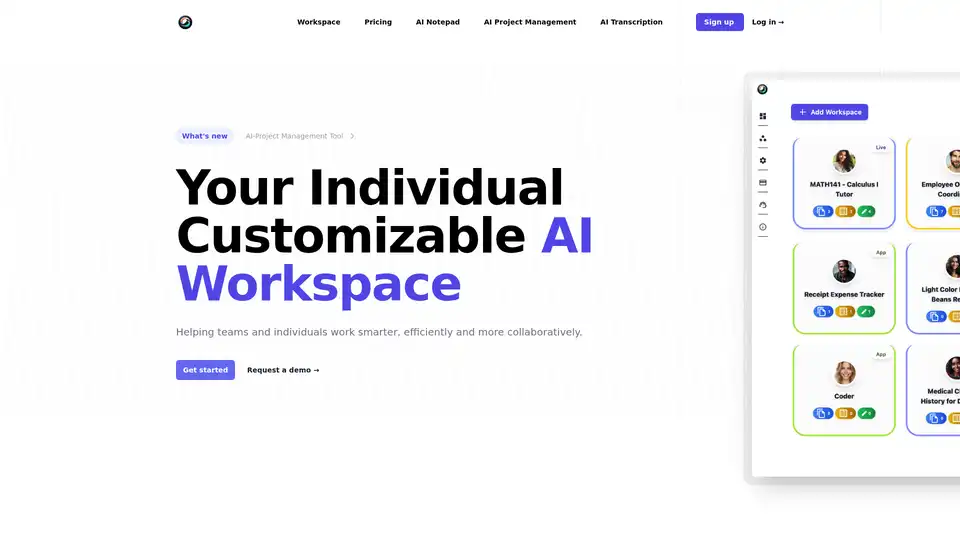
ToleAI offers a customizable AI workspace with tools for project management, transcription summaries, AI notepad, image generation, and OCR. Boost team productivity and collaboration with intelligent agents and seamless integrations.

Huly is an open-source platform that replaces Linear, Jira, Slack, and Notion with all-in-one tools for project management, team chat, virtual offices, and AI-powered knowledge bases to boost team productivity.
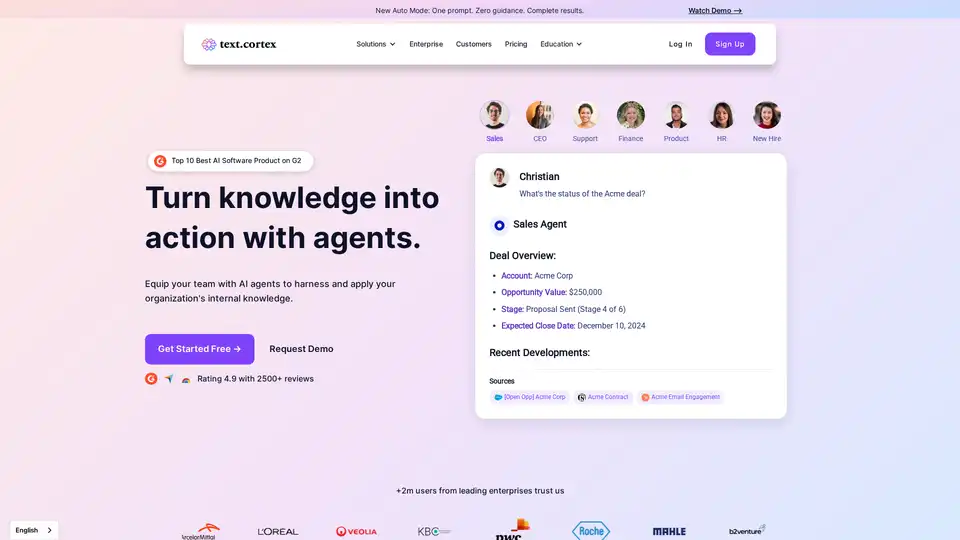
TextCortex is a secure AI platform for enterprise knowledge management, transforming scattered data into actionable insights with AI agents, workflow automation, and seamless integrations for smarter business decisions.
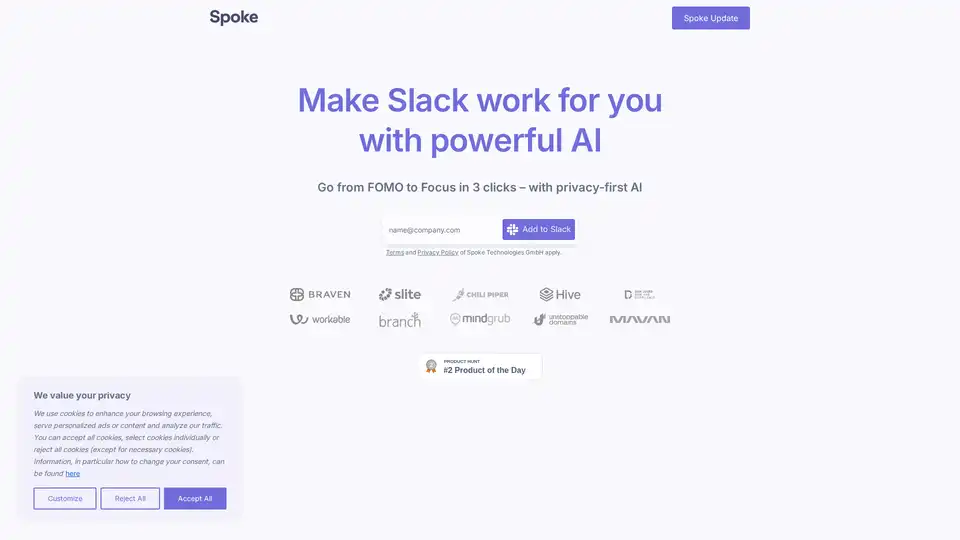
Let’s face it, Slack is noisy. Spoke.ai helps you summarize long Slack discussions automatically, so you can save time and keep everyone in the loop. Start summarizing Slack today.
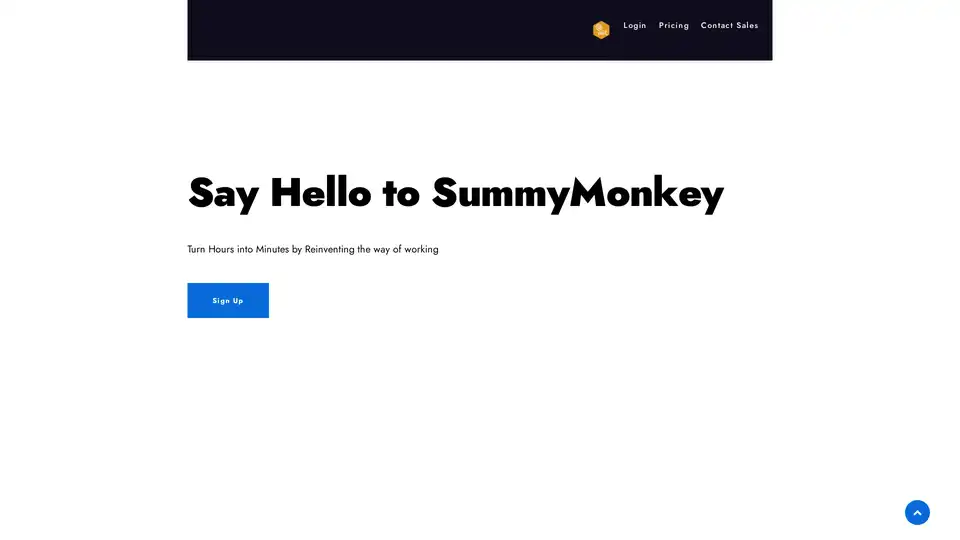
SummyMonkey revolutionizes productivity by summarizing audio recordings and emails into actionable insights. Features like NoteTaker, Summariser, and Compiler save time on meetings and inboxes, turning hours into minutes with AI-powered efficiency.
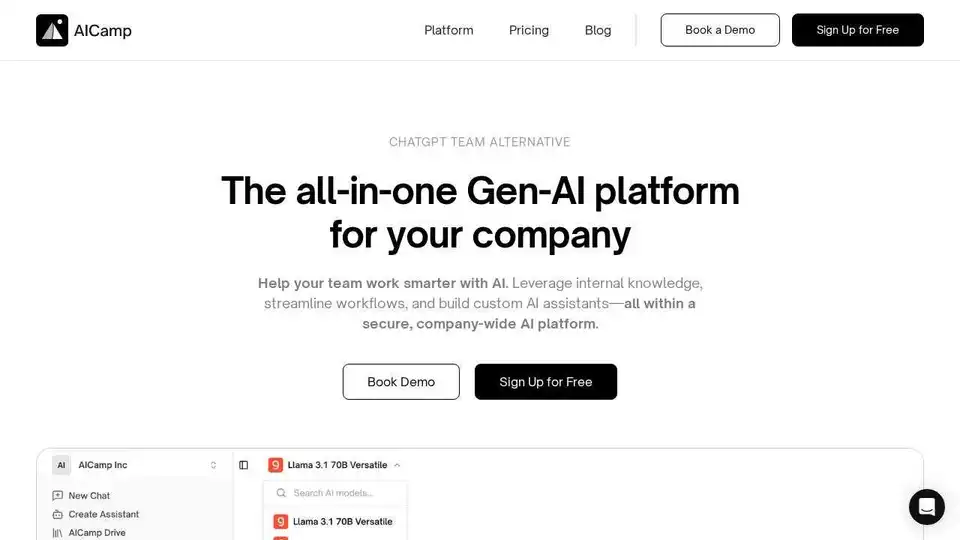
AICamp is a collaborative AI platform that enables teams to work with multiple AI models, build custom assistants, and access company knowledge in one secure workspace.
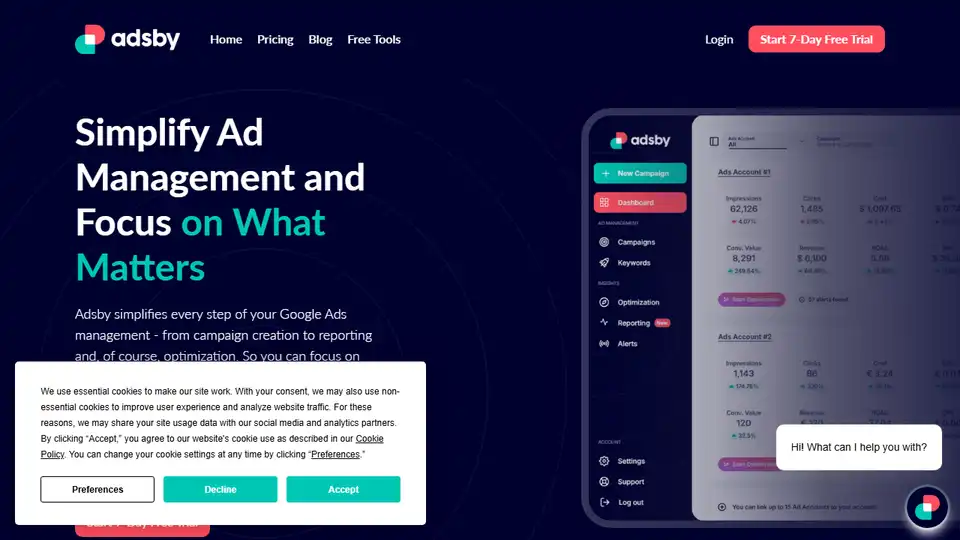
Optimize Google Ads campaigns with Adsby's AI. Automate PPC tasks, enhance keyword targeting, and generate high-converting ad copy. Start your free trial today!
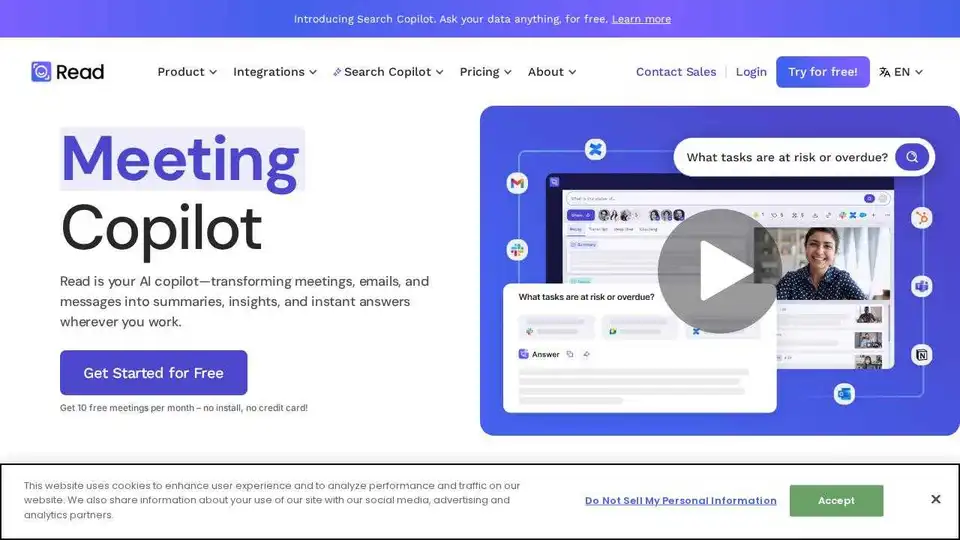
Read AI transforms meetings, emails, and messages into summaries, insights, and instant answers. AI-powered search unifies insights across platforms for free.