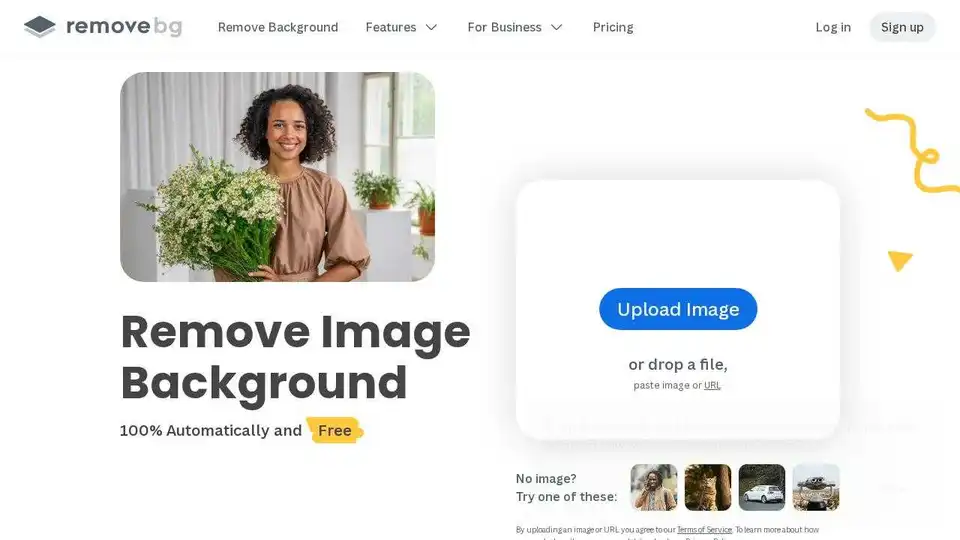remove.bg
Overview of remove.bg
Remove.bg: The AI-Powered Background Removal Tool
What is remove.bg? Remove.bg is an AI-powered tool designed to automatically remove backgrounds from images in just 5 seconds. It is a free and efficient solution for individuals, photographers, marketers, developers, e-commerce businesses, media outlets, car dealerships, and enterprises alike.
How does remove.bg work?
Remove.bg utilizes advanced artificial intelligence algorithms to detect the foreground subject in an image and accurately remove the background. The process is fully automatic, requiring no manual selection or editing. Simply upload an image, and remove.bg will handle the rest.
Key Features and Benefits:
- Automatic Background Removal: Remove backgrounds from images with a single click.
- High-Speed Processing: Get results in just 5 seconds.
- Free to Use: Basic background removal is available for free.
- Versatile Applications: Ideal for various use cases, including:
- Creating greeting cards
- Processing product photos for e-commerce
- Designing marketing materials
- Developing applications
- Enhancing media content
Who is remove.bg for?
- Individuals: Create personalized greeting cards and social media content.
- Photographers: Save time on post-processing by automating background removal.
- Marketing Professionals: Produce eye-catching marketing materials quickly and easily.
- Developers: Integrate background removal functionality into applications using the remove.bg API.
- E-commerce Businesses: Create professional-looking product photos for online stores.
- Media Outlets: Enhance visual content for news articles and social media posts.
- Car Dealerships: Generate high-quality images of vehicles for online listings.
- Enterprises: Streamline image processing workflows across departments.
remove.bg Integrations and Tools:
- API Documentation: Integrate remove.bg functionality into your own applications using the API.
- Photoshop Extension: Remove backgrounds directly within Adobe Photoshop.
- Windows/Mac/Linux App: Use remove.bg as a standalone desktop application.
- Android App: Remove backgrounds on the go with the mobile app.
- Design Templates: Create stunning designs with pre-made templates.
Customer Success Stories
Remove.bg helps businesses and individuals streamline their workflows and create visually appealing content. The tool's ease of use and speed make it a valuable asset for anyone who needs to remove backgrounds from images.
How to get started with remove.bg?
- Visit the remove.bg website.
- Upload an image.
- Download the image with the background removed.
Conclusion:
Remove.bg offers a quick, easy, and free way to remove backgrounds from images. Its AI-powered technology, versatile applications, and various integrations make it a powerful tool for individuals and businesses alike. Whether you need to create stunning visuals for personal or professional use, remove.bg is a valuable resource to consider. What is the best way to remove backgrounds from images? Remove.bg offers one of the easiest and most efficient solutions available. Where can I use remove.bg? You can use it on their website, through their API, or via one of their handy integrations.
Best Alternative Tools to "remove.bg"
Pixelcut is a free AI photo editor that simplifies image editing, background removal, upscaling, and video generation. Trusted by over 50 million creators, it offers powerful tools for professional results in minutes.
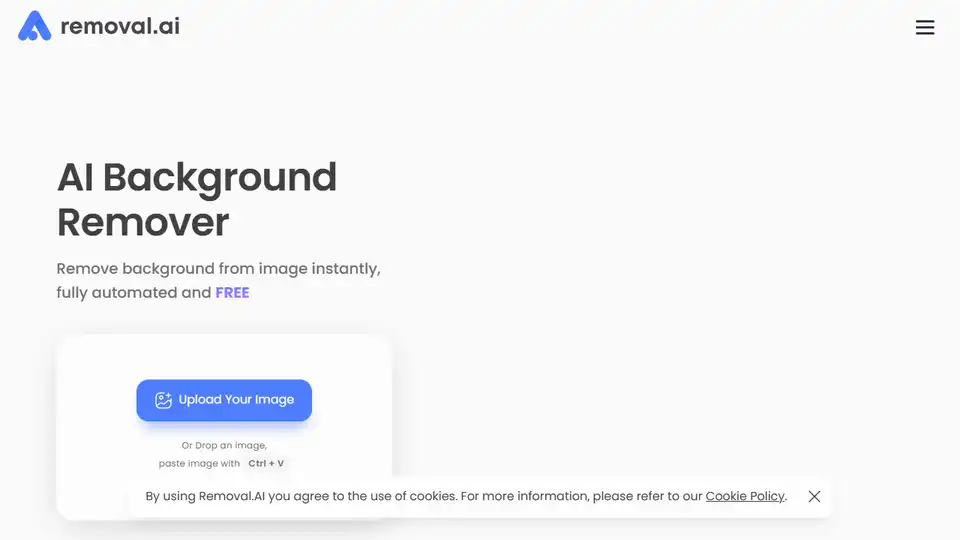
Remove image backgrounds instantly and for free with Removal.AI. Get high-quality results for various scenarios and create stunning designs. No sign-up required!
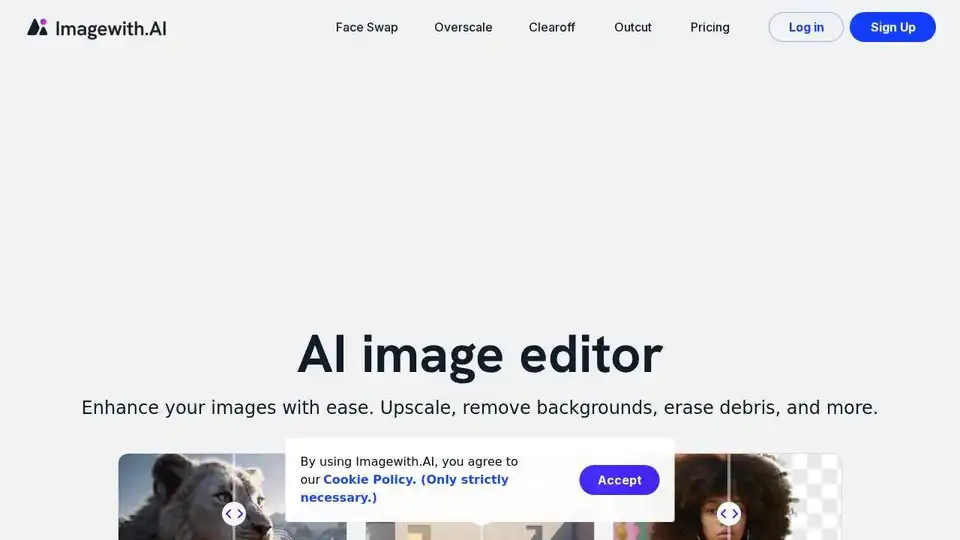
Enhance your images with Imagewith.AI, the best AI image generator and online photo editor. Upscale, remove backgrounds, erase objects, and more. Try it now and witness the magic!
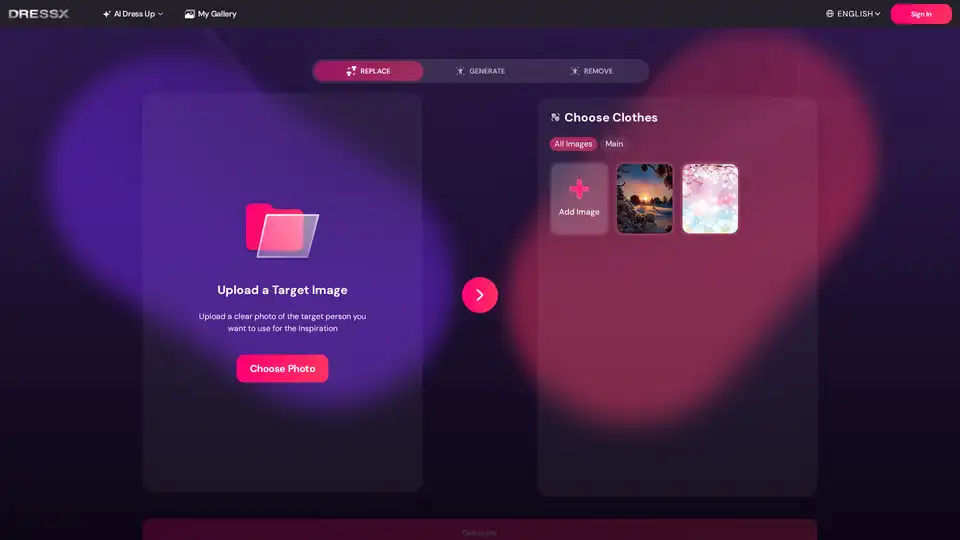
Easily change or remove image backgrounds with DRESSXME's free AI background remover. Perfect for portraits, product photos, and social media content. No editing skills required.
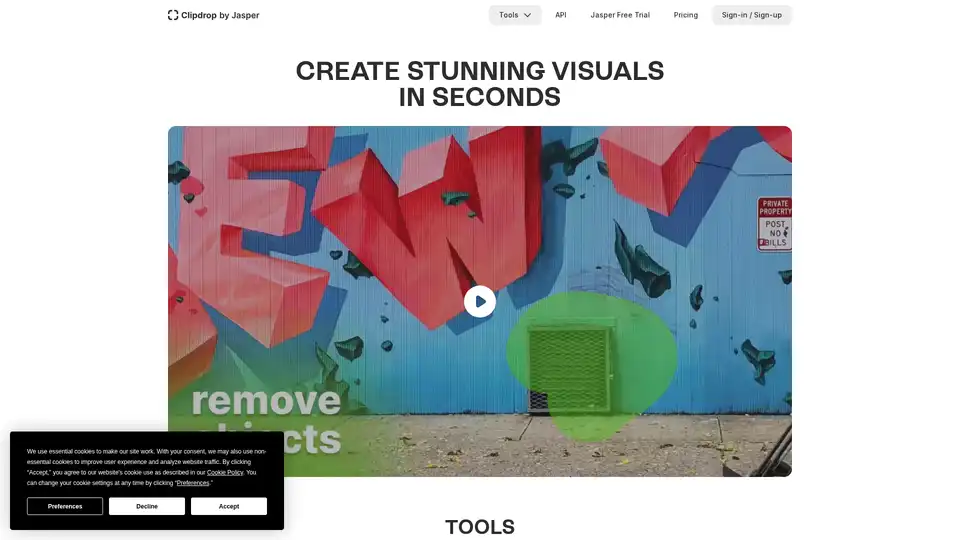
Clipdrop provides AI-powered tools for quick image editing: remove backgrounds, cleanup photos, upscale images, and generate visuals with Stable Diffusion integration for stunning results in seconds.
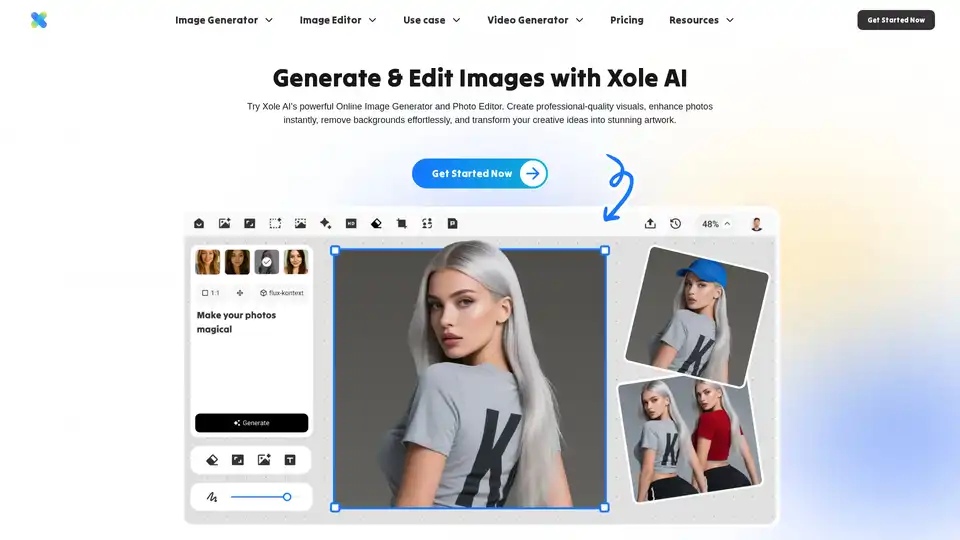
Xole AI is a powerful AI image generator and editor that transforms photos into stunning visuals. Create art, enhance photos, remove backgrounds, and generate unique characters effortlessly with its comprehensive AI tools.
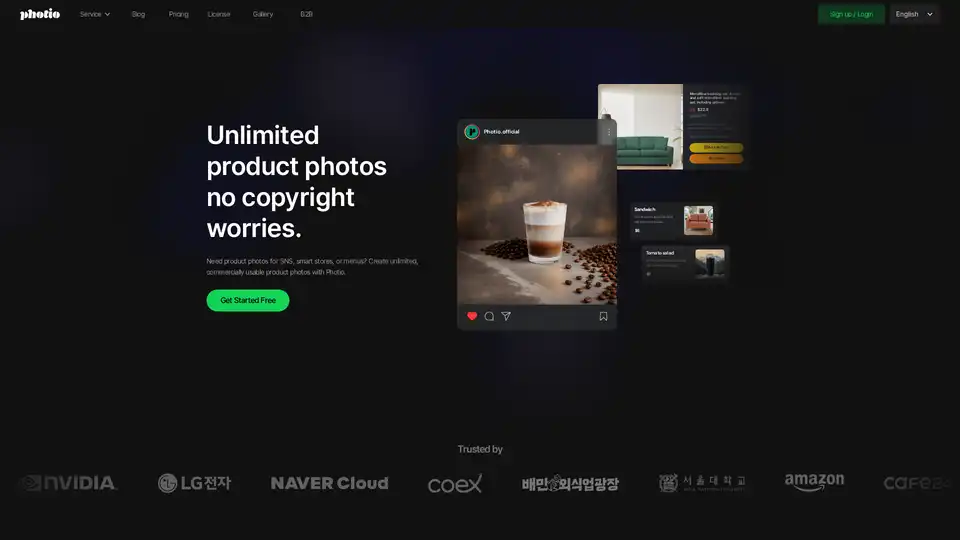
Photio is an AI-powered product photography studio that allows users to create unlimited, commercially usable product photos. It offers various tools like AI Photographer, background removal, and image enhancement.

Get creative with Pixlr, the free online AI photo editor & design tool. Includes AI image generator, batch editor, animation design, enhancer & more. Try it now!
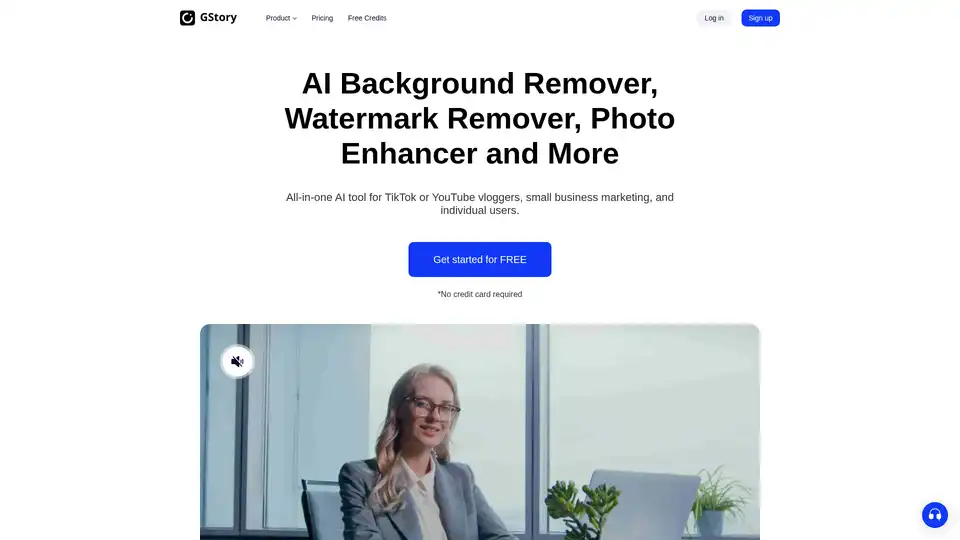
Edit videos and photos smartly with GStory's free AI tools. AI photo enhancer, background & watermark remover, auto-generate subtitles and more!
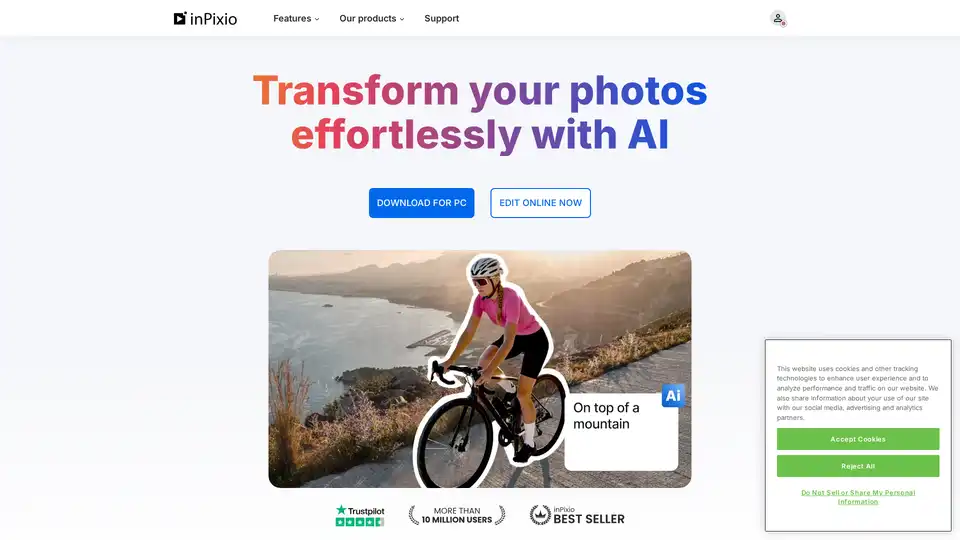
inPixio offers AI-powered photo editing tools for effortless background removal, object removal, and image enhancement. Edit photos online or via Windows software, achieving professional results quickly and affordably.
Pixelfox AI is a free AI photo and video editor, providing tools for photo retouching, background removal, image enhancement, and more. Edit photos and videos online without downloads.
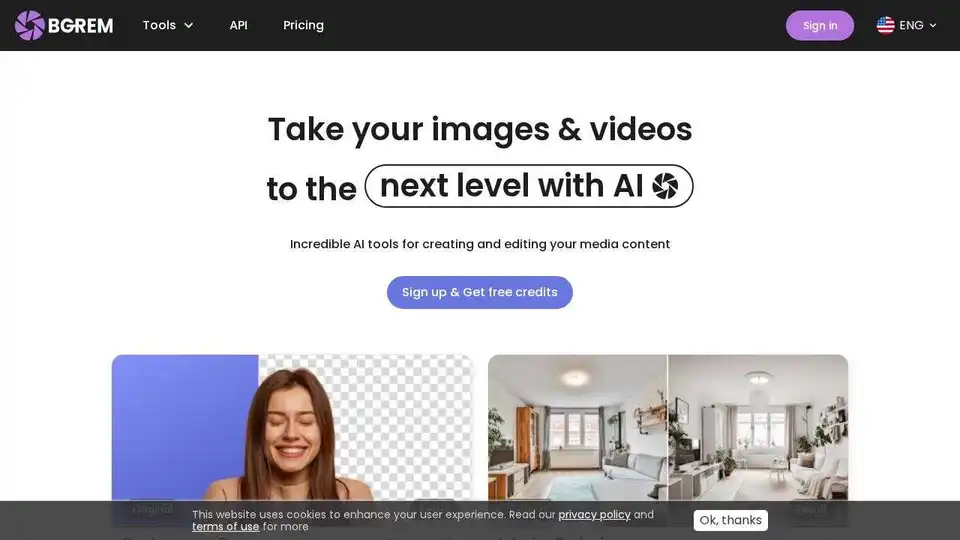
BgRem offers AI-powered image and video editing tools, including background removal, photo to painting conversion, and image generation. Create stunning visuals effortlessly.

Gemini-powered AI image editor excelling in character consistency, text-based editing & multi-image fusion with world knowledge understanding.
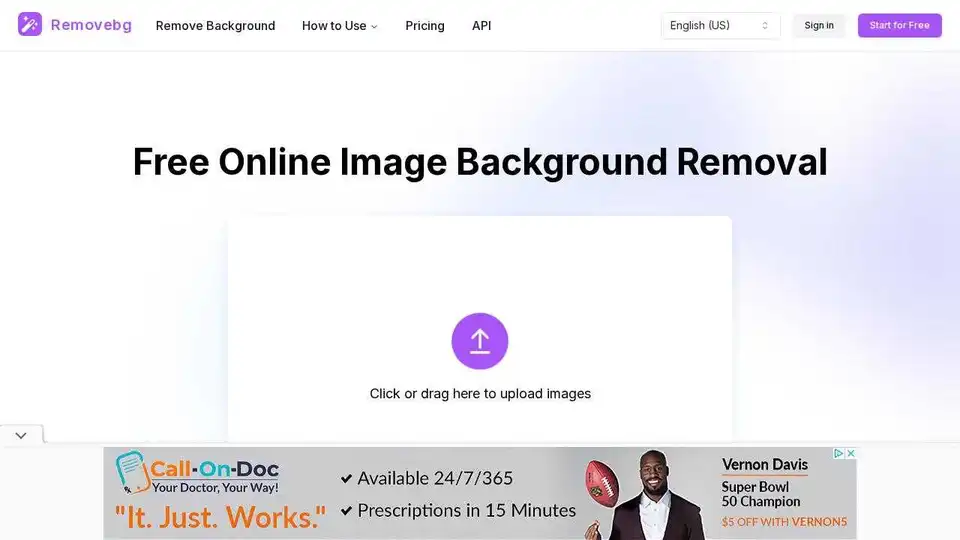
Removebg is a free online background removal tool that supports removing backgrounds from images of people, products, animals, cars, and logos. Enhance product images and create stunning visuals.