
ScreenStory
Overview of ScreenStory
ScreenStory: The Ultimate Mac Screen Recorder for Stunning Videos
What is ScreenStory? ScreenStory is a powerful and user-friendly Mac screen recorder app designed to transform your screen recordings into professional-looking videos and GIFs in minutes. Whether you're creating product demos, tutorials, marketing videos, or social media content, ScreenStory provides all the tools you need to create engaging and effective visuals without requiring any video editing expertise.
Key Features and Benefits
- Automatic Zoom: ScreenStory automatically zooms in on screen actions, ensuring viewers never miss important details.
- Smooth Cursor Movement: Rapid cursor movements are transformed into smooth, elegant glides, making your videos more professional and easier to watch.
- Video and GIF Recording: Record your screen and export in various formats, including GIF, MP4, 60 FPS, and 4K.
- Easy Recording: Capture your entire screen or select a specific window with ease.
- Background & Window Frame Customization: Choose from a variety of backgrounds to match your brand and make your videos stand out.
- Selfie Camera Support: Record yourself and switch between your screen, your webcam, or both simultaneously, with dynamic animations.
- Cloud Sharing Links: Instantly share videos with clients, colleagues, and friends via cloud links.
- Cursor Settings: Customize or completely remove the cursor from your videos.
- Motion Blur: Apply motion blur to animations for a smoother visual experience.
- External Device Support: Use external monitors, microphones, and cameras to enhance your recordings.
- Trim and Split: Easily cut out unnecessary sections to create concise and impactful videos.
- Vertical Video Support: Automatically adjust zooms for optimal viewing in vertical video formats.
- Project Master Files: Streamline video editing and repurposing.
How does ScreenStory work?
ScreenStory simplifies the video creation process by automating many complex tasks. Here's a breakdown of how it works:
- Recording: Select the area of your screen you want to record and start capturing your actions.
- Automatic Enhancements: ScreenStory automatically applies features like automatic zoom and smooth cursor movement to enhance the visual appeal of your recording.
- Customization: Customize your video with backgrounds, window frames, selfie camera overlays, and cursor settings.
- Editing: Trim and split your video to remove unwanted sections and refine your message.
- Export & Share: Export your video in various formats, including GIF and MP4, and share it instantly with cloud sharing links.
Who is ScreenStory for?
ScreenStory is perfect for:
- Entrepreneurs: Onboard users and showcase your product effortlessly.
- Marketers: Create compelling marketing videos and social media content.
- Designers: Share your design process and gather feedback.
- Developers: Create tutorials and document your coding process.
- Tutors: Create engaging educational videos and online courses.
Why Choose ScreenStory?
- No Video Editing Skills Required: ScreenStory automates complex video editing tasks, making it easy for anyone to create professional-looking videos.
- Time-Saving: Create high-quality videos in minutes, not hours.
- Customization Options: Tailor your videos to match your brand with customizable backgrounds, window frames, and cursor settings.
- Cloud Sharing: Share your videos instantly with clients, colleagues, and friends.
- Affordable Pricing: Choose from flexible subscription plans to fit your budget.
Customer Testimonials
Paul Harmansky, Founder of OnlyMonster, shares his experience:
"I've been using ScreenStory almost since its inception and have witnessed all stages of its development. Their team is very committed to growth and updates. Our company no longer pays $200 for processing a one-minute demo video; now, we can do it ourselves in just 5-10 minutes."
How to Use ScreenStory?
- Download and Install: Download ScreenStory from the official website and install it on your Mac.
- Start Recording: Launch the app and select the area of your screen you want to record.
- Customize: Use the app's features to customize your video with backgrounds, overlays, and cursor settings.
- Edit: Trim and split your video to remove unwanted sections.
- Export & Share: Export your video in your preferred format and share it with others.
Pricing
ScreenStory offers two subscription plans:
- Month Pass: $19/month
- Yearly Pass: $89/year
Both plans include all features, unlimited exports, priority support, and secure on-device rendering.
FAQ
- Can I record system audio? Yes.
- Can I try the app before purchase? Yes, you can trial all app features for free.
- Can I record mobile apps? Yes, using Xcode simulator and crop functions.
- Is there a Windows version? Currently, only macOS is supported, but a Windows version is in development.
Conclusion
ScreenStory is an exceptional Mac screen recorder that simplifies video creation for various purposes. Its automatic enhancements, customization options, and easy sharing capabilities make it a valuable tool for entrepreneurs, marketers, designers, developers, and tutors alike. Whether you need to create product demos, tutorials, or marketing videos, ScreenStory empowers you to produce professional-quality content without the need for video editing expertise. Try ScreenStory today and transform your screen recordings into engaging visual masterpieces. Best way to create stunning video demos, GIFs for websites, tutorials, social media stories with ScreenStory.
Best Alternative Tools to "ScreenStory"
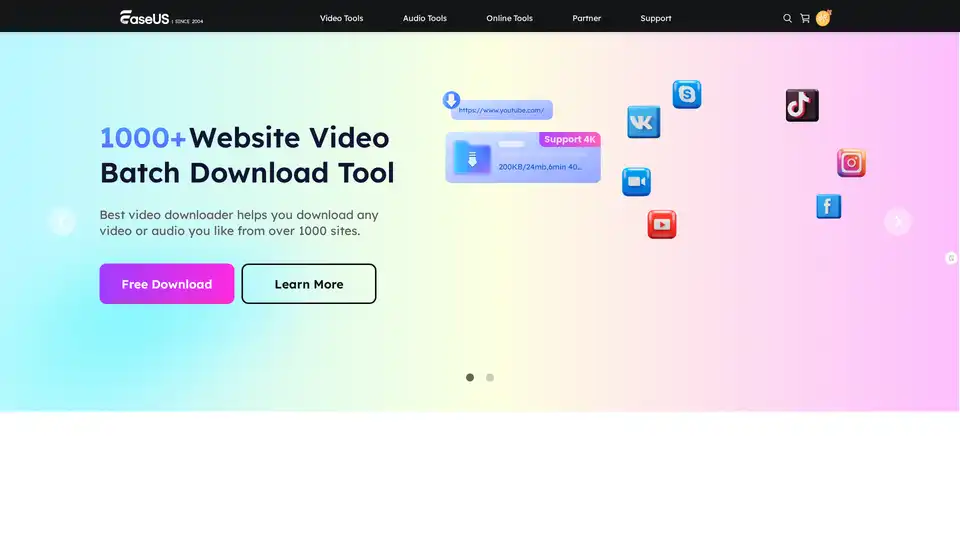
EaseUS Multimedia offers a range of video and audio tools, including video downloader, editor, converter, AI voice changer, and online utilities for various multimedia tasks.
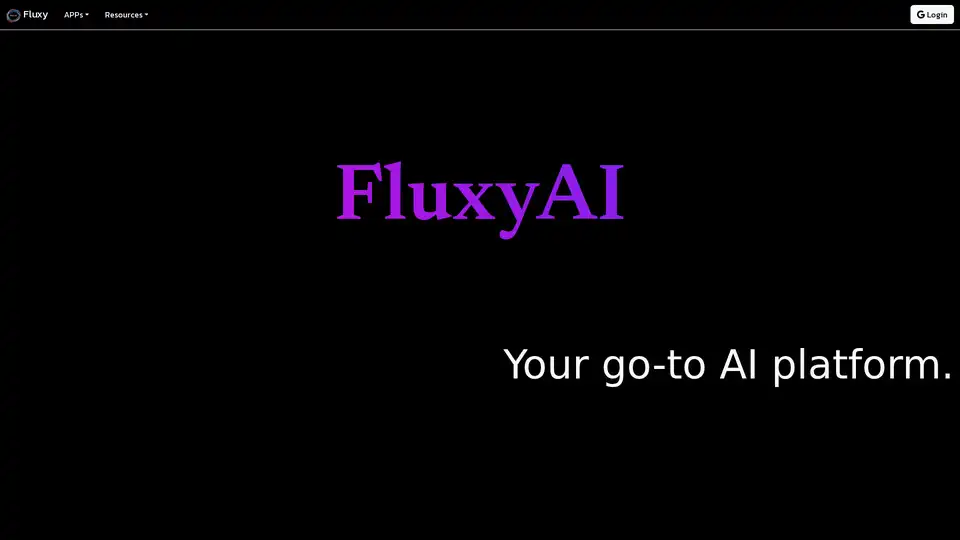
FluxyAI is an AI platform offering a suite of tools, including an AI-enhanced daily journal, a screen recorder, and a content creation tool powered by ChatGPT prompts, designed to empower users to learn more, better, and faster.
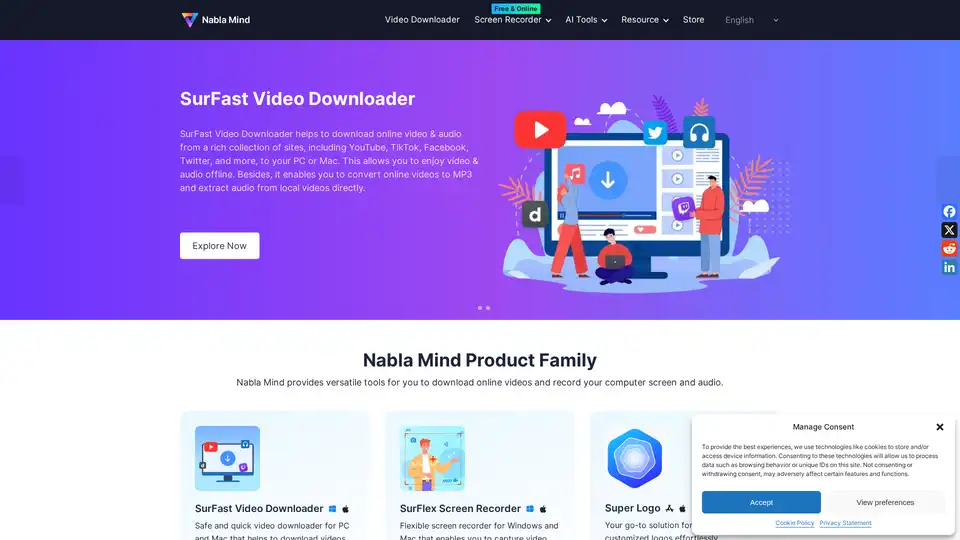
Nabla Mind provides SurFast Video Downloader and SurFlex Screen Recorder for downloading online videos and recording screens. AI tools enhance productivity. Download from YouTube, TikTok, and more.

FocuSee is an AI-powered screen recorder for Mac & Windows that simplifies video creation. It automatically zooms, tracks cursor movements, and enhances audio, perfect for demos, tutorials, and marketing videos.
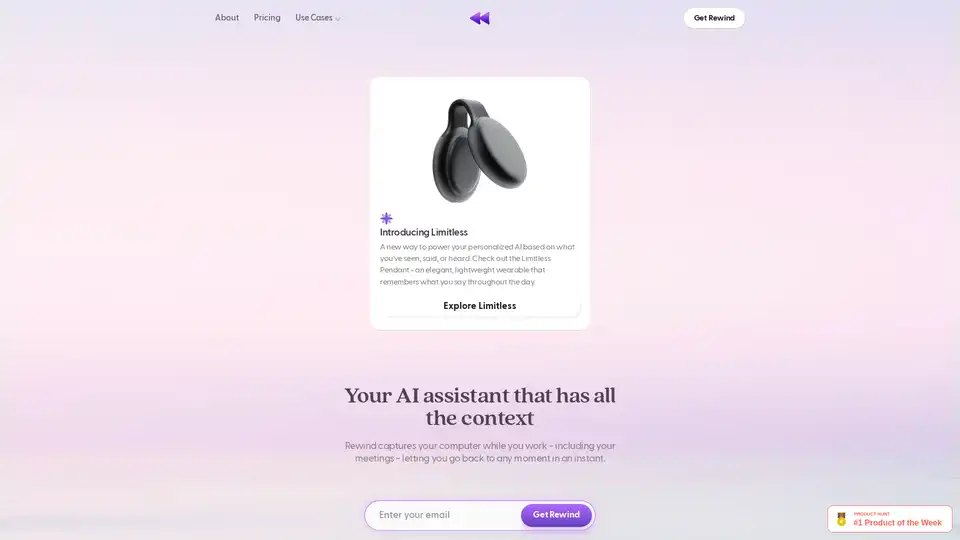
Rewind is a personalized AI assistant that captures everything you’ve seen, said, or heard. Get automated note-taking, meeting summaries, and more with local data storage.
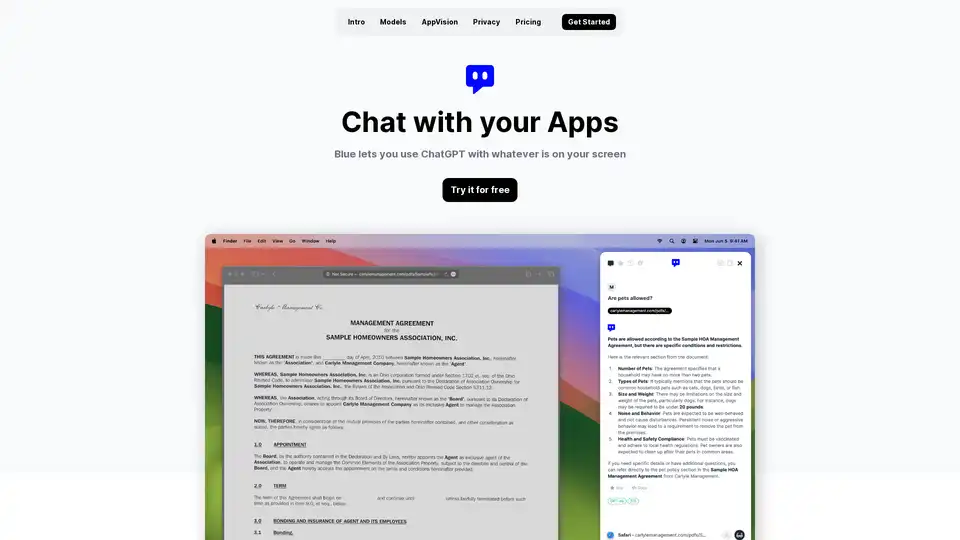
Discover Blue, the ChatGPT for Mac app that integrates AI into your workflow with AppVision for screen analysis, superior privacy, and GPT-4o models—all without leaving your apps.
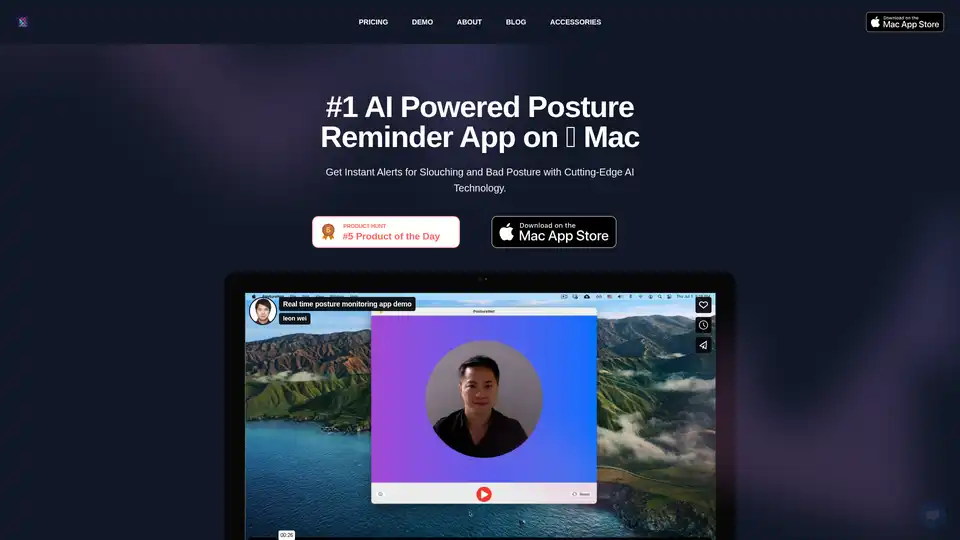
Enhance your workday with the AI Posture Reminder App on Mac. It tracks posture using advanced AI, sends real-time slouch alerts, and promotes better health—all while prioritizing privacy with on-device processing.
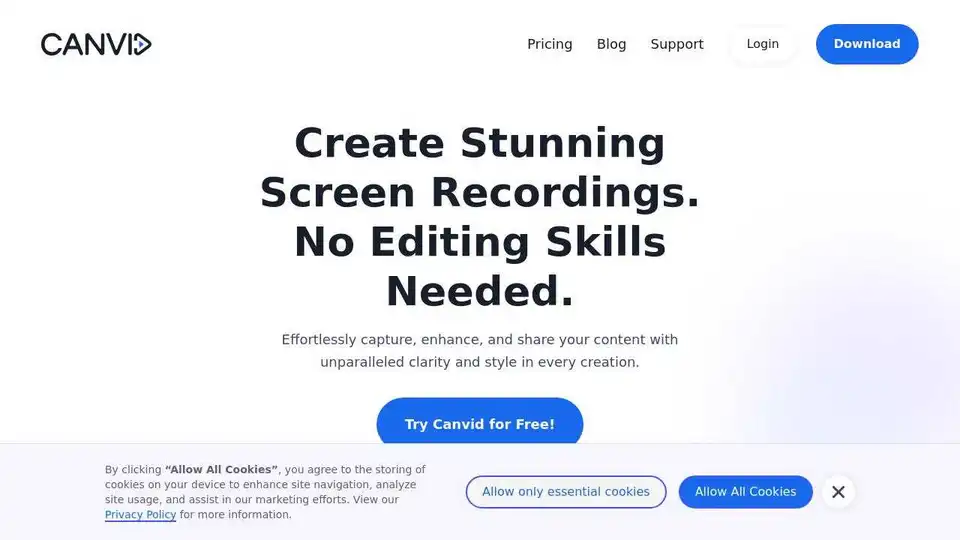
Canvid is the smart screen recording app that adds zooms, captions and AI webcam effects for you. Record and share polished videos in minutes.
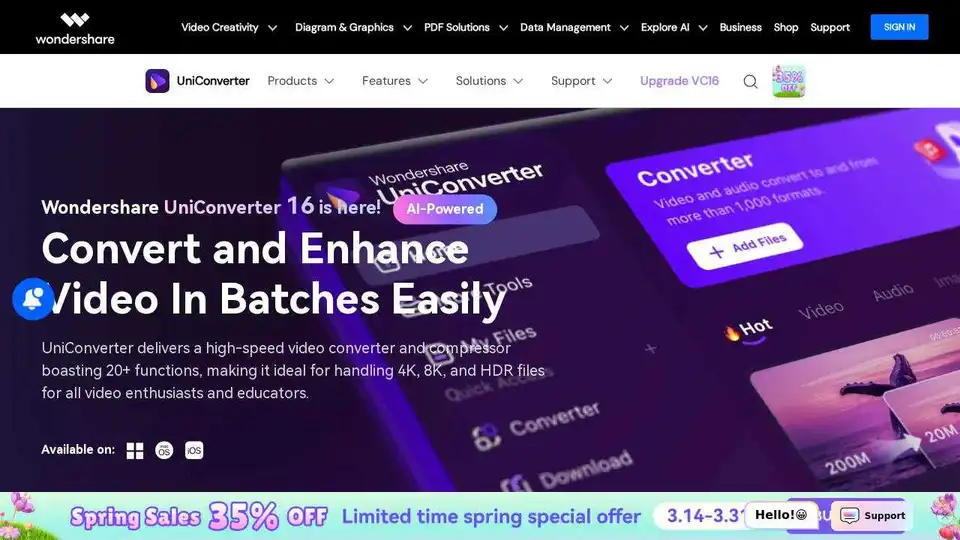
UniConverter is an AI-powered video converter, compressor, and editor that supports 4K/8K HDR files, batch processing, and AI video enhancement. Convert, compress, and edit videos easily with UniConverter.
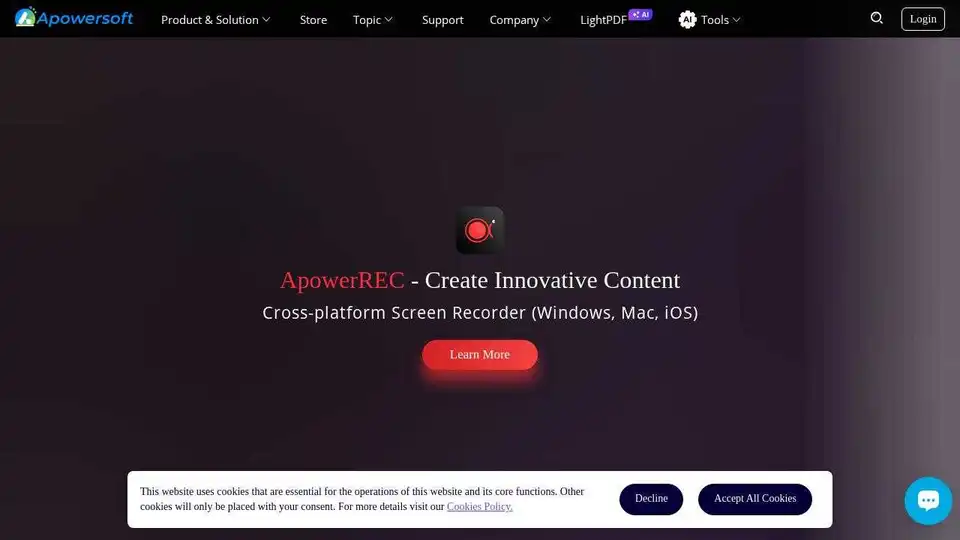
Apowersoft provides free multimedia and online business solutions to record, enrich, convert, and deliver multimedia content. Explore screen recorders, photo editors, and PDF tools.
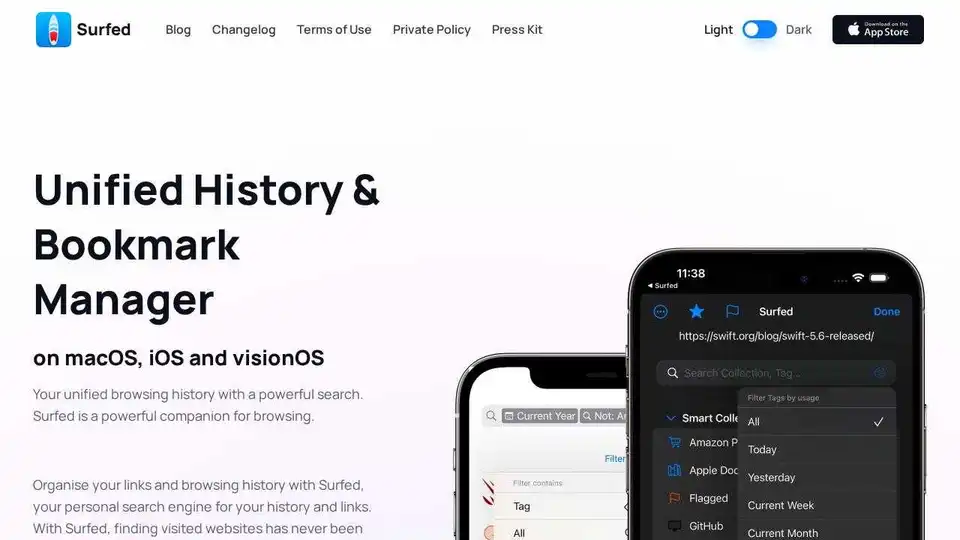
Surfed is a unified history & bookmark manager for macOS, iOS, and visionOS. Organize browsing history, manage bookmarks, and automate web tasks. Private and secure.
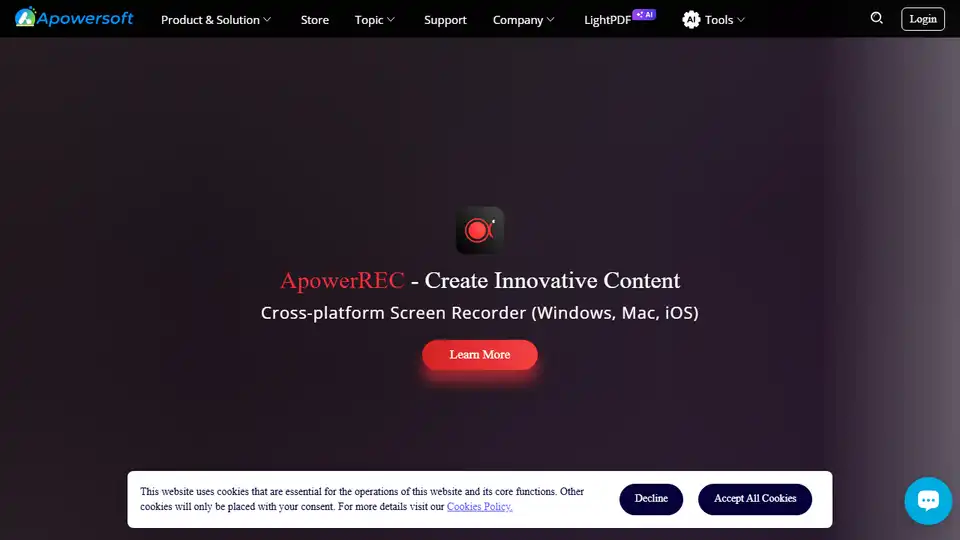
Apowersoft provides AI-powered multimedia and business solutions like screen recording, photo editing, PDF editing, and mind mapping.
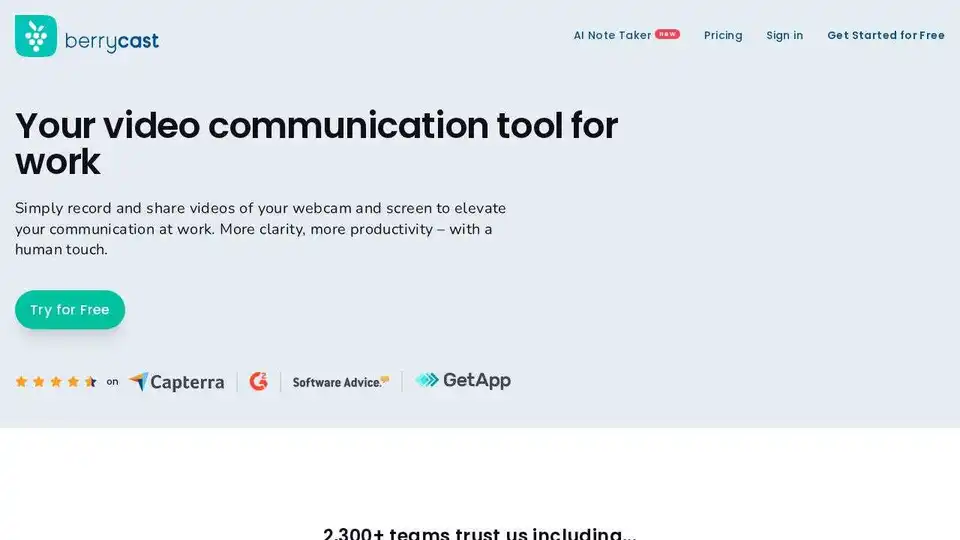
Berrycast: Best free screen video recorder with AI note taking, meeting recorder and transcript summarization. Alternative to Loom.
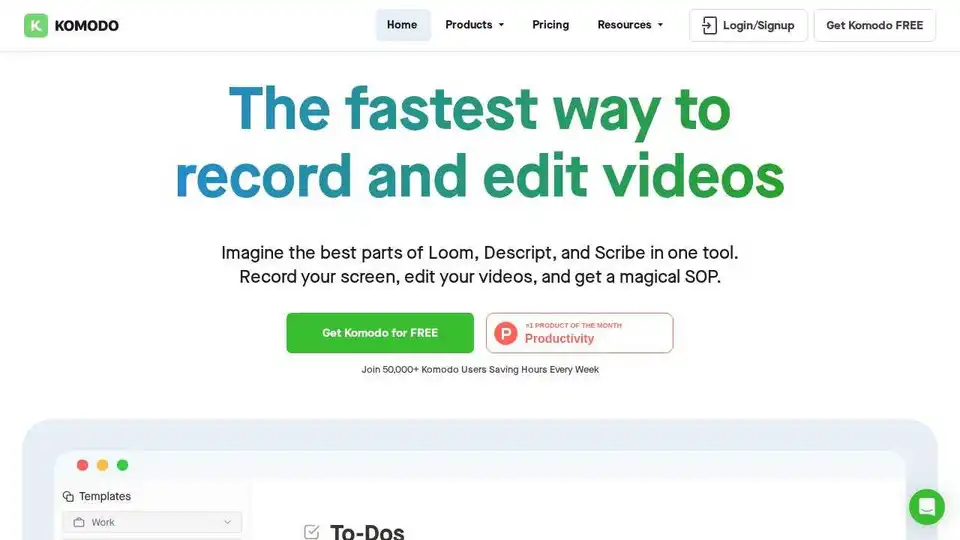
Komodo: Free screen recorder & SOP generator for teams. Record unlimited screen videos, create shareable SOPs, and use AI for meeting notes. 100% free!
