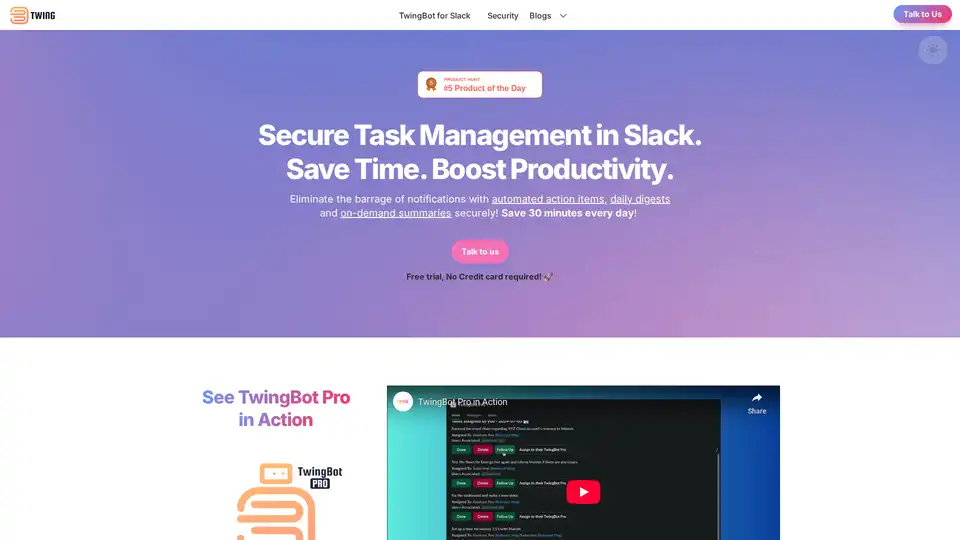TwingBot Pro
Overview of TwingBot Pro
What is TwingBot Pro?
TwingBot Pro is an innovative AI-powered assistant designed specifically for Slack users who struggle with managing multiple conversations and task tracking. This intelligent tool uses advanced language models to analyze Slack conversations and automatically identify actionable items, generate summaries, and provide daily digests—all within your existing Slack workspace.
How Does TwingBot Pro Work?
TwingBot Pro integrates seamlessly with your Slack environment, using natural language processing to:
- Automatically identify action items from conversations
- Generate daily digests of channel discussions and key points
- Create on-demand summaries for quick context sharing
- Manage tasks in a centralized dashboard within Slack
- Enable task delegation and follow-up capabilities
The system works by analyzing message patterns and context to distinguish between general discussions and actual tasks that require action.
Core Features and Functionality
🤖 AI-Powered Task Identification
TwingBot Pro's AI technology scans your Slack conversations to pinpoint actionable items, ensuring nothing gets missed in fast-moving discussions.
📊 Centralized Task Management Dashboard
Manage all your tasks in one place:
- Tasks assigned to you
- Tasks you've assigned to others
- Personal tasks
- Set reminders and add context
- Track completion status
📨 Daily Digests and Summaries
Receive automated daily summaries of:
- Main discussion points across channels
- Action items requiring attention
- Key decisions and updates
🔗 Seamless Slack Integration
- Use slash commands for natural language task entry
- Access all features without leaving Slack
- Share recaps and tasks with colleagues instantly
👥 Enhanced Collaboration Tools
- Delegate tasks to team members
- Receive notifications when tasks are completed
- Follow up on assigned tasks with one click
Security and Privacy
TwingBot Pro prioritizes security with:
- End-to-end encryption of all data
- SOC2 Type 2 certification pending (industry gold standard)
- Privacy by default design
- No conversation storage policy
- Granular control over data access permissions
Who is TwingBot Pro For?
TwingBot Pro is ideal for:
- Busy professionals managing multiple Slack channels
- Team leaders who need to track task assignments
- Project managers overseeing collaborative work
- Remote teams requiring efficient communication tools
- Anyone experiencing information overload in Slack
Practical Value and Benefits
Users report saving over 30 minutes daily on average, with collective time savings exceeding 45,000+ minutes across all users. The platform has helped identify over 50,000 tasks that might otherwise have been missed.
Why Choose TwingBot Pro?
- Reduces context switching by keeping task management within Slack
- Eliminates notification overload through intelligent summarization
- Improves accountability with clear task tracking
- Enhances team collaboration through seamless delegation
- Saves time by automating manual task identification
How to Use TwingBot Pro
Getting started is simple:
- Install the TwingBot Pro extension for Slack
- Grant necessary permissions (customizable)
- Start receiving automated task identification
- Use slash commands for additional functionality
- Access your task dashboard within Slack
The platform offers a free trial with no credit card required, making it easy to experience the productivity benefits firsthand.
User Testimonials
Professional users across various industries praise TwingBot Pro:
"Definitely recommend it to folks who struggle with managing multi-thread conversations, insane context switching" - Varun Puri, CPO at inFeedo
"It's an absolute game-changer when you have 100s of pings per day. It's like having a virtual assistant" - Jibin, Engineering Manager at Postman
"I can't imagine a day without it!" - Sameera, Head of People Operations at inFeedo
Frequently Asked Questions
Is TwingBot Pro different from Twing?
Yes, TwingBot Pro is specifically designed for Slack integration and task management, while Twing appears to be a separate product.
What can TwingBot Pro do?
It automates task identification, provides daily summaries, manages task delegation, and offers on-demand recaps within Slack.
How does data usage work?
TwingBot Pro uses your Slack conversations to identify tasks but does not store any conversation data, ensuring complete privacy.
Can I control data access?
Yes, you can configure which channels and data TwingBot Pro can access, giving you full control over your privacy settings.
TwingBot Pro represents the future of intelligent workspace tools, combining AI-powered automation with robust security features to transform how professionals manage their Slack-based workflows.
Best Alternative Tools to "TwingBot Pro"
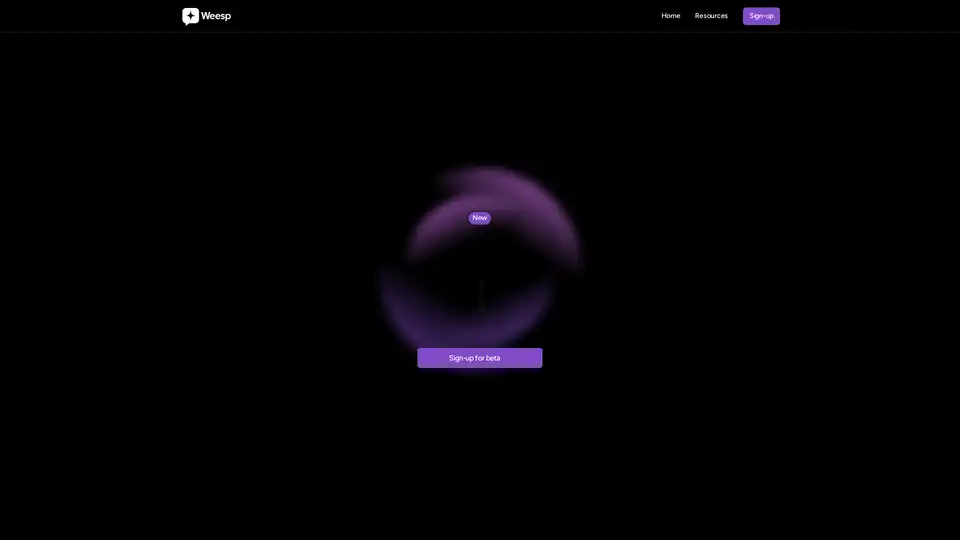
Weesp is an AI-powered task manager that automates task tracking and follow-ups by integrating with Slack, Email, and other apps, saving users over 4 hours per week.
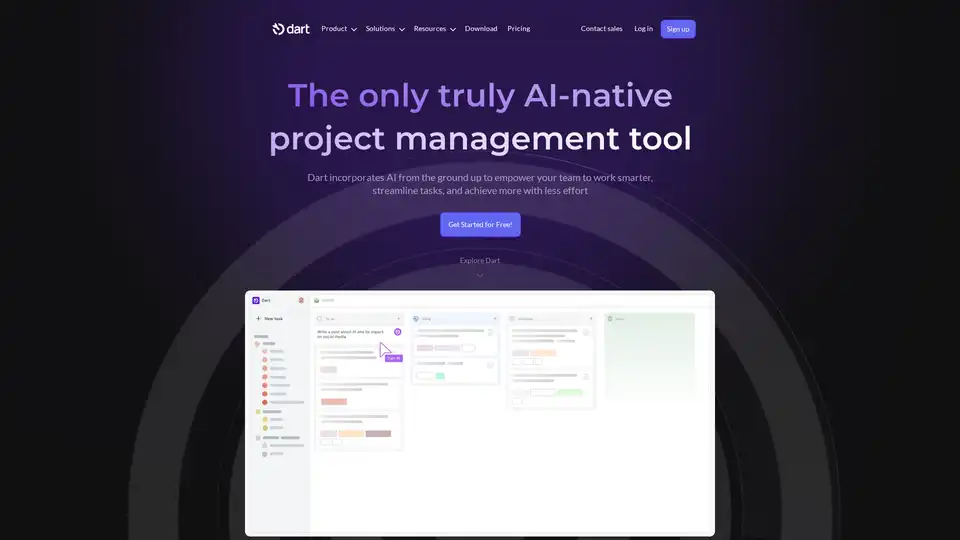
Dart is an AI-native project management tool designed to streamline tasks, enhance team collaboration, and improve efficiency. It offers features like intelligent task management, automated reporting, and seamless integration with other workplace tools.
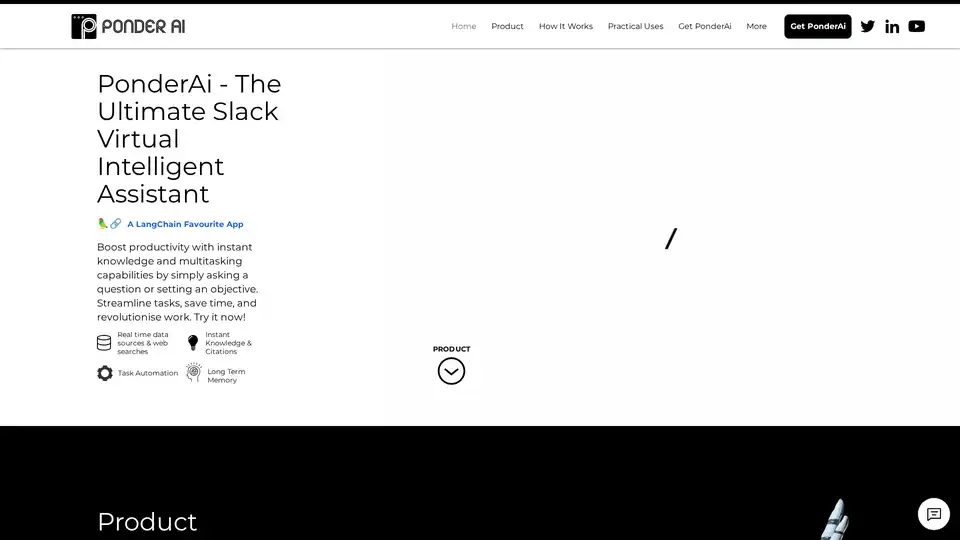
PonderAi is a Slack-based virtual intelligent assistant designed to boost productivity through task automation, instant knowledge access, and real-time data integration. Streamline your workflow and save time with this powerful tool.
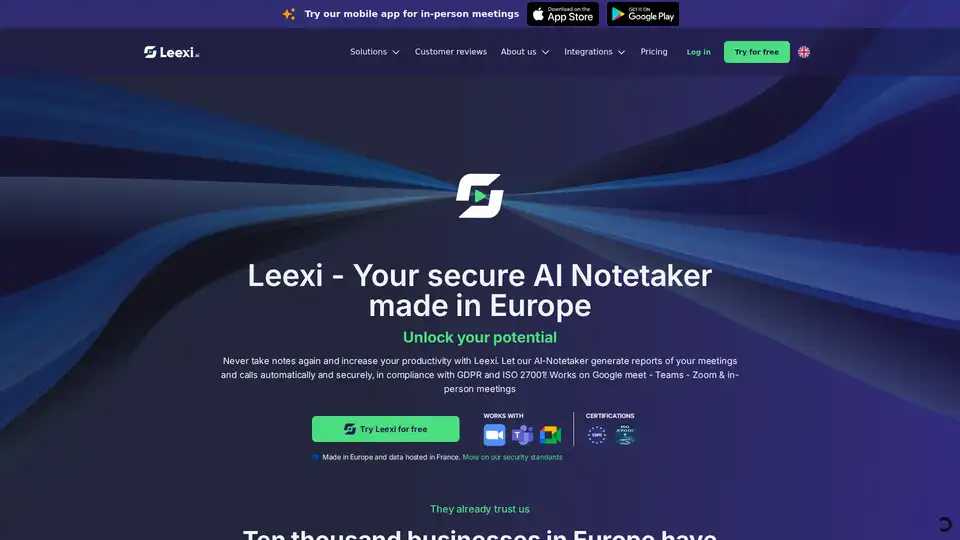
Leexi AI Notetaker automates meeting notes and summaries, saving up to 10 hours monthly with secure, GDPR-compliant AI transcription for Zoom, Teams, and in-person meetings.
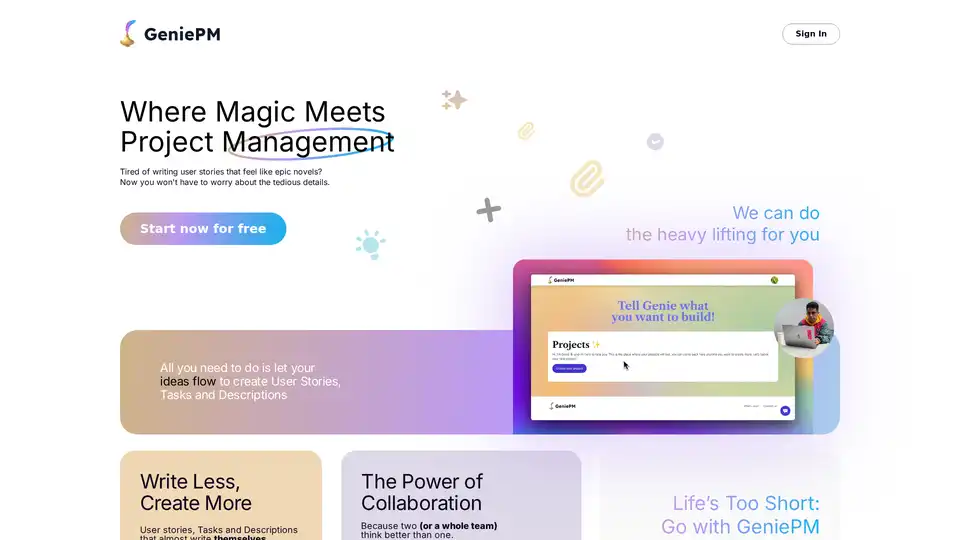
GeniePM is an AI-powered project management platform that automates user story creation, task management, and bug tracking. Designed for agile teams and startups, it streamlines workflows and enhances collaboration.
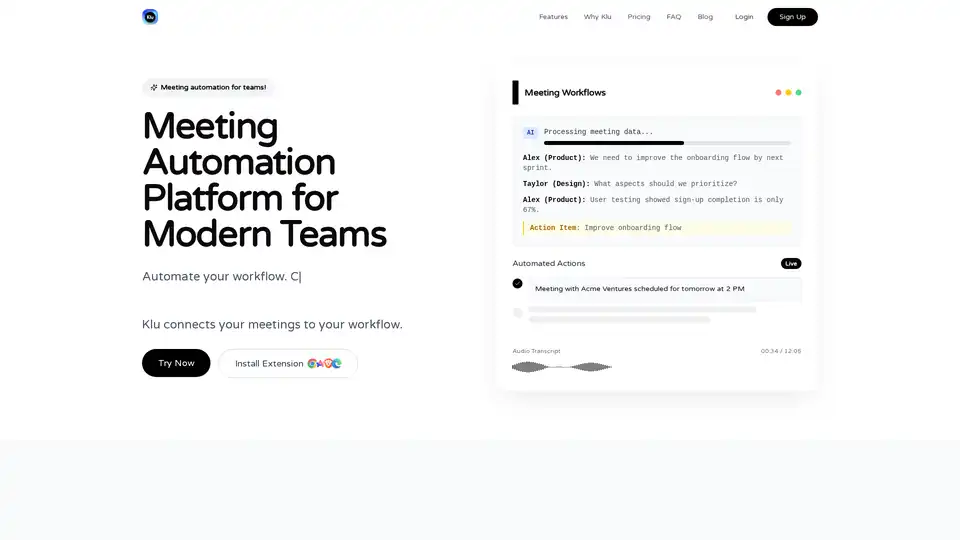
Klu is an AI-powered meeting automation platform that records, transcribes, and integrates meetings with tools like Notion, Asana, and Slack to extract action items and boost team productivity effortlessly.
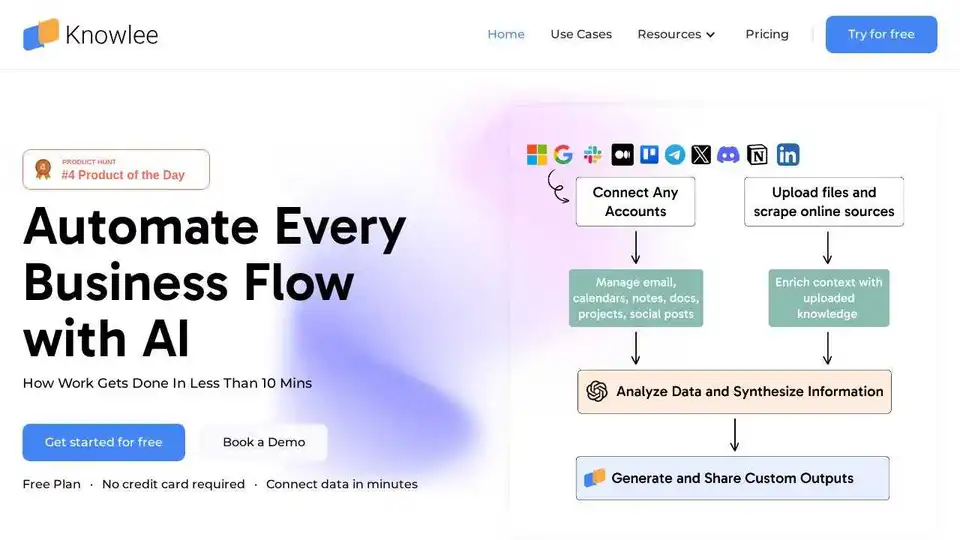
Knowlee is an AI agent platform that automates tasks across various apps like Gmail and Slack, saving time and boosting business productivity. Build custom AI agents tailored to your unique business needs that seamlessly integrate with your existing tools and workflows.
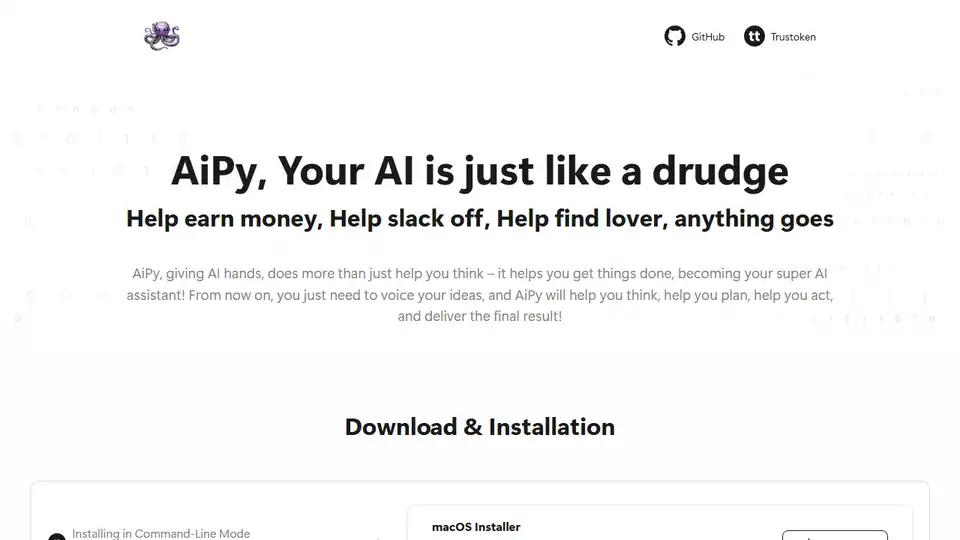
AiPy is an open-source, local AI assistant using Python, designed to automate tasks, analyze local data, and operate applications. It helps you make money, slack off, and more!
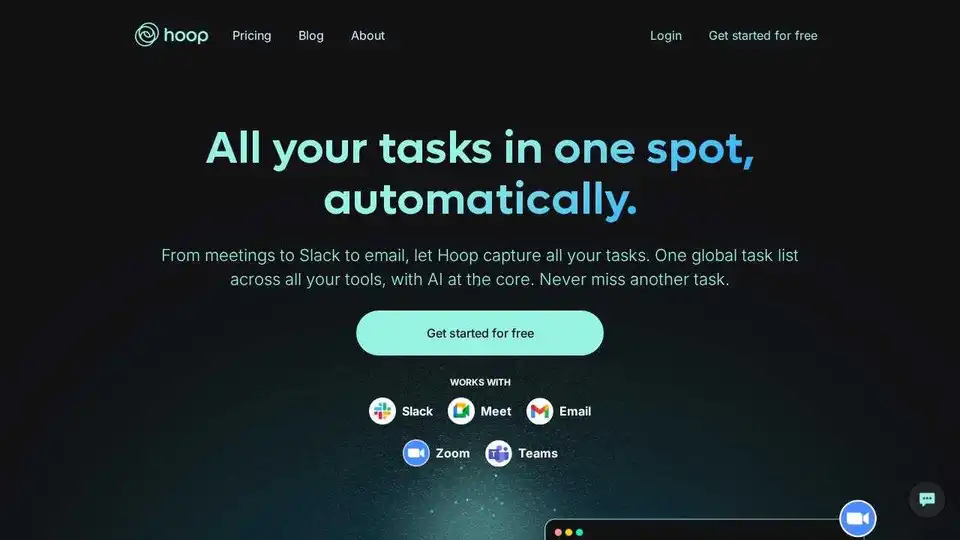
Hoop is your AI executive assistant that captures tasks from meetings, Slack, and email, ensuring you never miss a deadline. Stay organized and focus on what matters most.
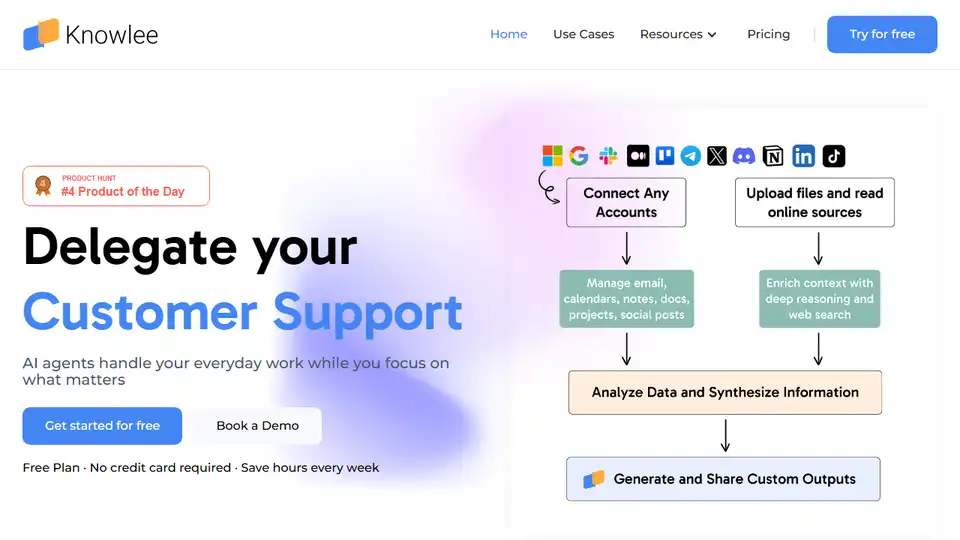
Knowlee is the simplest way to create AI agents that integrate with your apps, from Gmail to Slack, saving hours weekly and helping you grow your business.
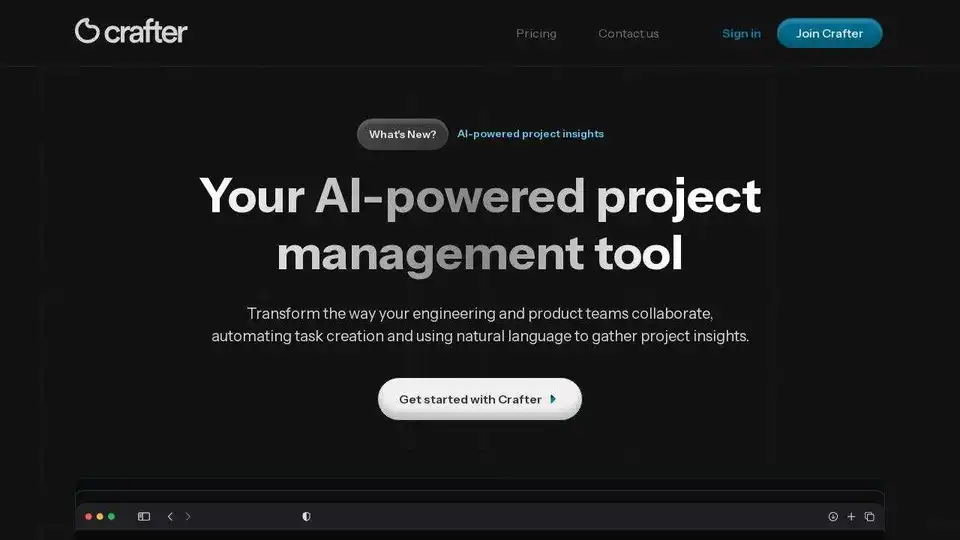
Crafter, an AI-powered project management tool, automates task creation and provides real-time Jira insights, helping engineering and product teams improve workflow and stay on track.
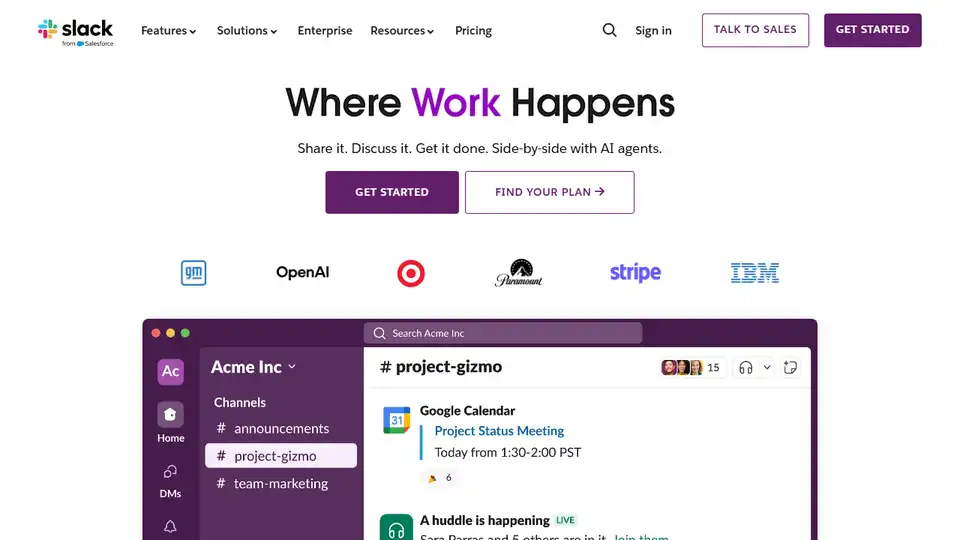
Slack: AI-powered work operating system. Bring people, projects, tools, and AI together for smarter collaboration and productivity.
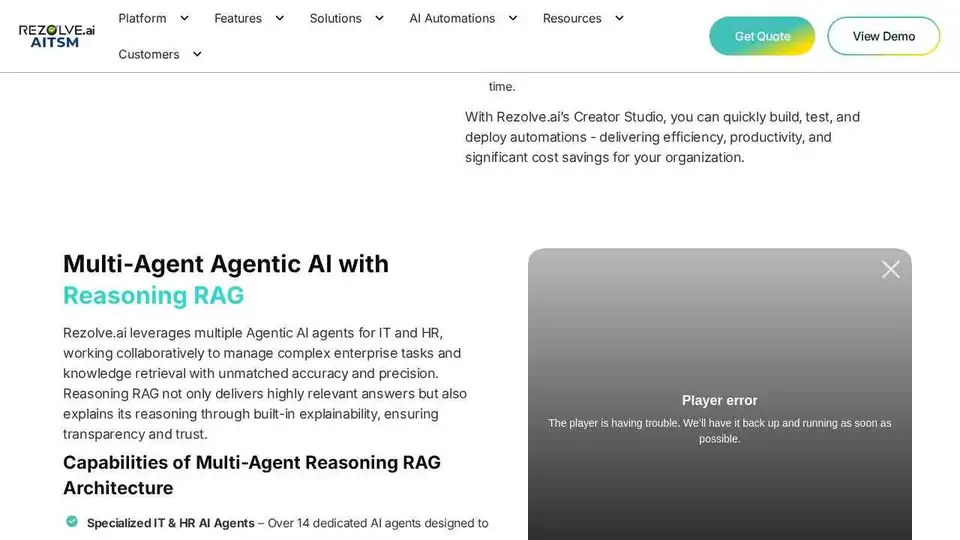
Automate IT & HR support with Rezolve.ai’s Agentic AI. Reduce tickets by 70% and boost productivity with AI-powered automation. Instant, human-like assistance for employees.
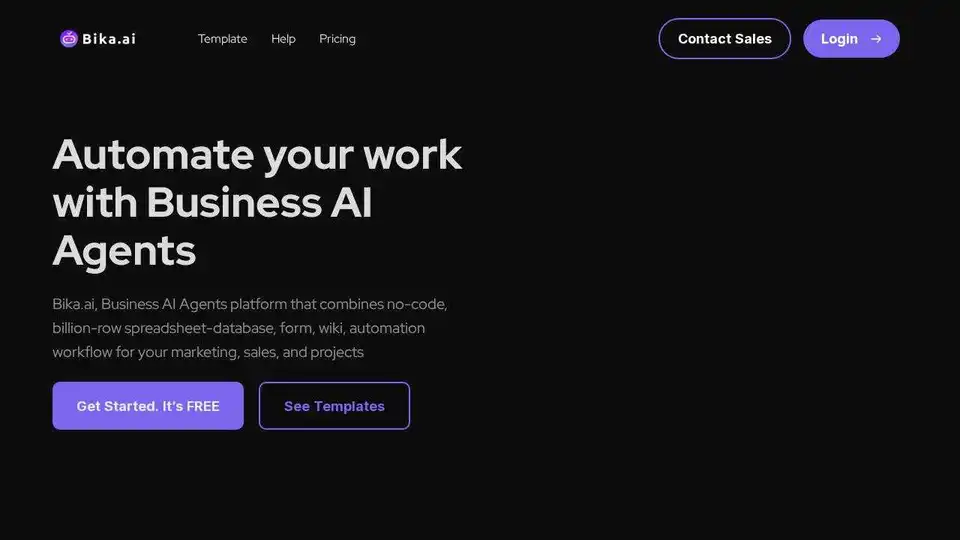
Bika.ai is an AI organizer for building agentic AI teams. It combines AI agents, automation, databases, dashboards, and documents for managing various business domains.