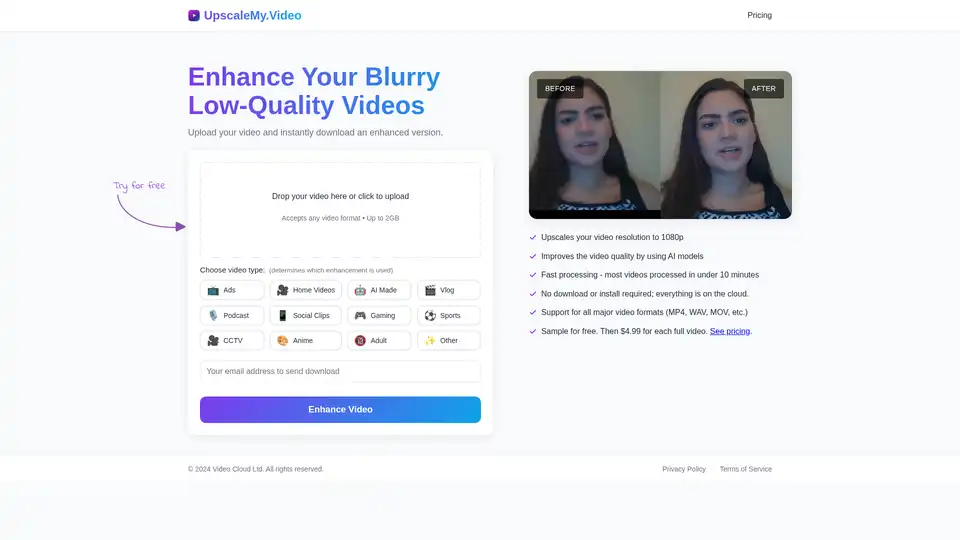UpscaleMy.Video
Overview of UpscaleMy.Video
UpscaleMy.Video: Enhance Your Videos with AI
What is UpscaleMy.Video?
UpscaleMy.Video is an AI-powered online tool designed to enhance the quality of low-resolution videos. It allows users to upload their videos and receive an instantly improved version with enhanced clarity and resolution.
How does UpscaleMy.Video work?
UpscaleMy.Video employs advanced AI models to analyze and upscale videos. The process involves:
- Video Upload: Users upload their low-quality video to the platform.
- AI Enhancement: The AI algorithms process the video, increasing its resolution and improving overall quality.
- Download Enhanced Video: Users can then download the enhanced video in high definition.
Key Features:
- AI-Powered Enhancement: Utilizes AI models to improve video quality.
- Resolution Upscaling: Increases video resolution to 1080p.
- Fast Processing: Most videos are processed in under 10 minutes.
- Cloud-Based: No downloads or installations are required; everything is done in the cloud.
- Wide Format Support: Supports major video formats like MP4, WAV, MOV, etc.
How to use UpscaleMy.Video?
- Upload Your Video: Drag and drop your video or click to upload. The platform accepts any video format up to 2GB.
- Choose Video Type: Select the video type that best describes your content. Options include:
- Ads: For commercials, promotional content, and marketing videos.
- Home Videos: Personal videos, family moments, and user-generated content.
- AI Made: Videos generated by AI tools like Runway, Pika, or Stable Video.
- Vlog: Video blogs, YouTube content, and personal storytelling.
- Podcast: Recorded podcasts, interviews, and audio-focused content.
- Social Clips: Short-form videos for Reels, TikTok, YouTube Shorts, and Snapchat.
- Gaming: Gameplay footage, streaming content, and esports videos.
- Sports: Sports footage, game recordings, and athletic performances.
- CCTV: Security camera footage, surveillance videos, and CCTV recordings.
- Anime: Animated content, cartoons, and anime clips.
- Adult: Adult content and NSFW videos.
- Other: Any other type of video not listed above.
- Enhance Video: Click the enhance button to start the upscaling process.
- Download the Enhanced Video: Once completed, download the enhanced video.
Who is UpscaleMy.Video for?
UpscaleMy.Video is suitable for:
- Marketers: Enhancing promotional and marketing videos.
- Content Creators: Improving the quality of vlogs and YouTube content.
- Social Media Users: Upgrading short-form videos for platforms like TikTok and Instagram.
- Gamers: Enhancing gameplay and streaming footage.
- Anyone with Low-Quality Videos: Individuals looking to improve old home videos or other low-resolution content.
Pricing:
- Free Sample: Available for initial testing.
- Pay-Per-Video: $4.99 per full video.
- See the website for other pricing options.
Why choose UpscaleMy.Video?
UpscaleMy.Video offers a quick and easy solution to enhance video quality without requiring any software downloads or complex installations. The AI-driven process ensures high-quality results, making it ideal for both personal and professional use. By supporting various video formats and providing tailored enhancement options for different video types, UpscaleMy.Video stands out as a versatile and user-friendly tool for video upscaling.
Best way to enhance low resolution videos? Try UpscaleMy.Video!
Best Alternative Tools to "UpscaleMy.Video"
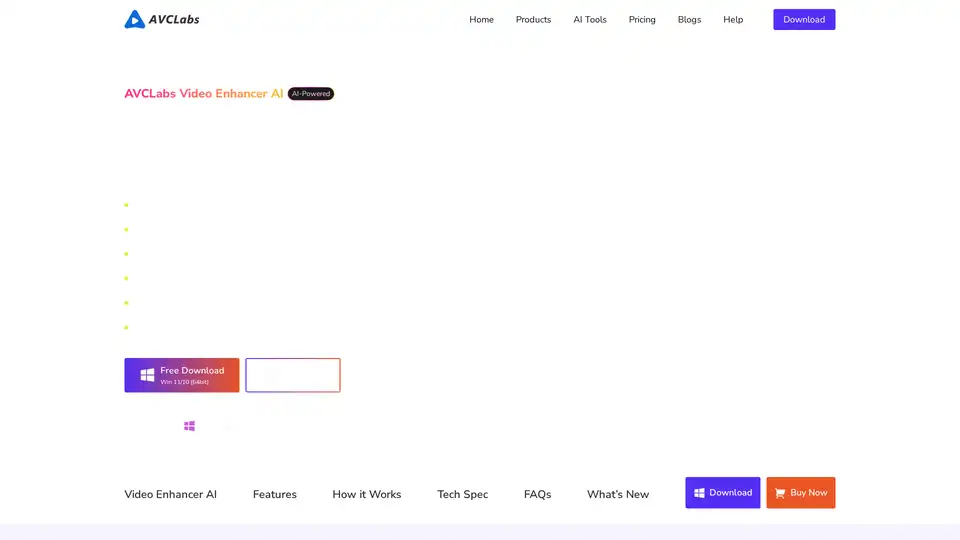
AVCLabs Video Enhancer AI uses advanced AI technology to enhance video quality, upscale resolution from SD to 8K, restore old footage, colorize black-and-white videos, and stabilize shaky footage with professional-grade results.

WinXDVD: Multimedia solution for DVD ripping, AI video enhancement, and iPhone data management. Enhance videos, rip DVDs quickly, and transfer iPhone data with ease. Trusted by millions worldwide.
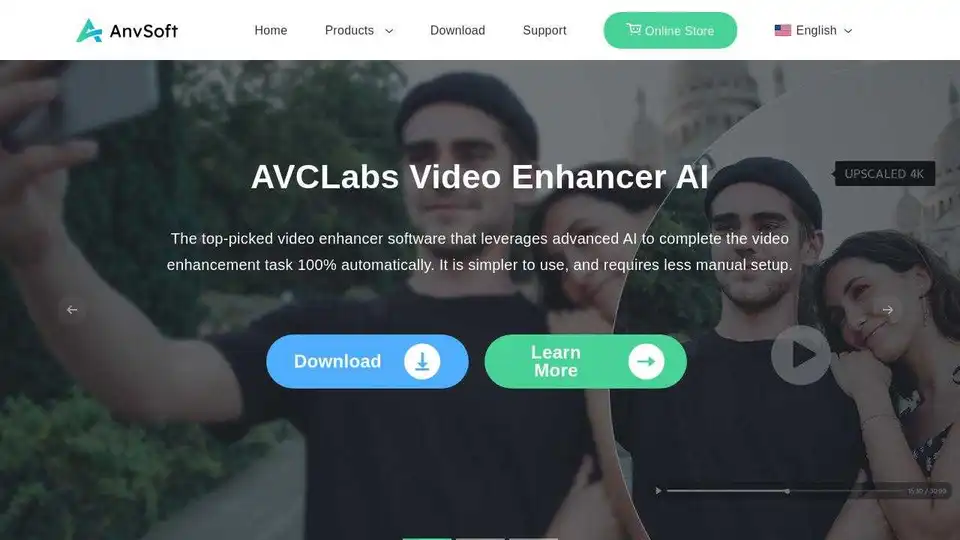
Anvsoft offers AI-powered video and photo tools, including AVCLabs Video Enhancer AI, designed to enhance multimedia experiences.
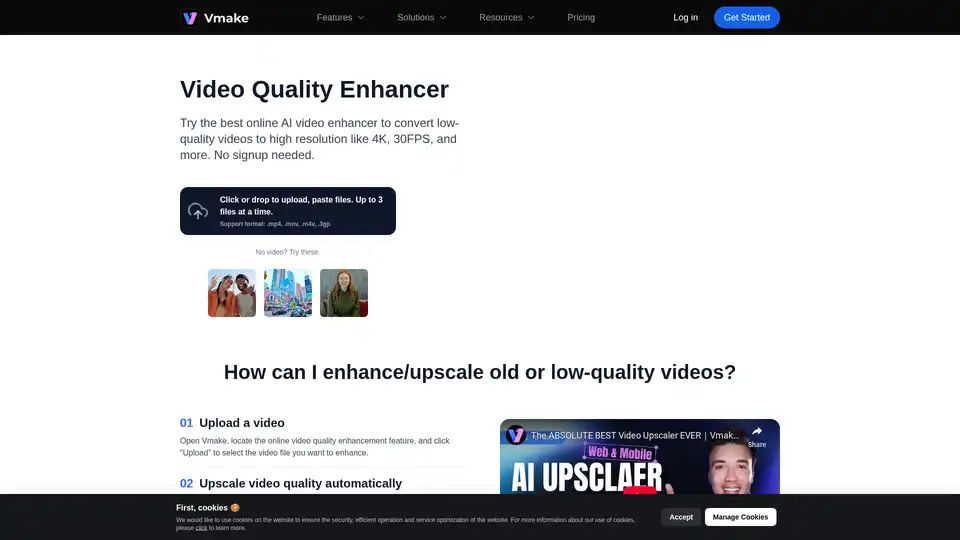
Enhance video quality online for free with Vmake AI Video Enhancer. Upscale to 4K, 30FPS, and sharpen blurry footage. No signup needed!
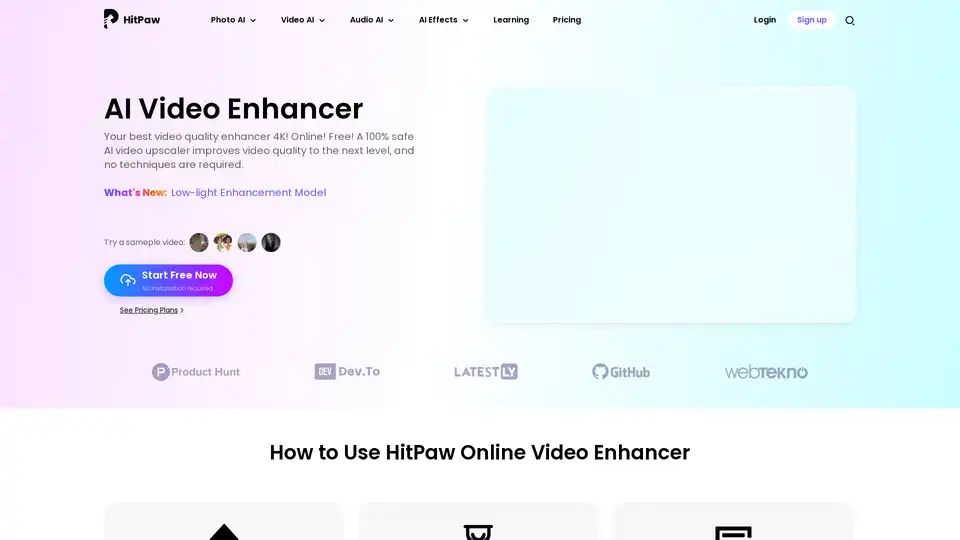
Free AI video enhancer to upscale video quality to 4K online. Unblur, upscale, and enhance old or blurry videos for free without signup using HitPaw Online Video Enhancer!
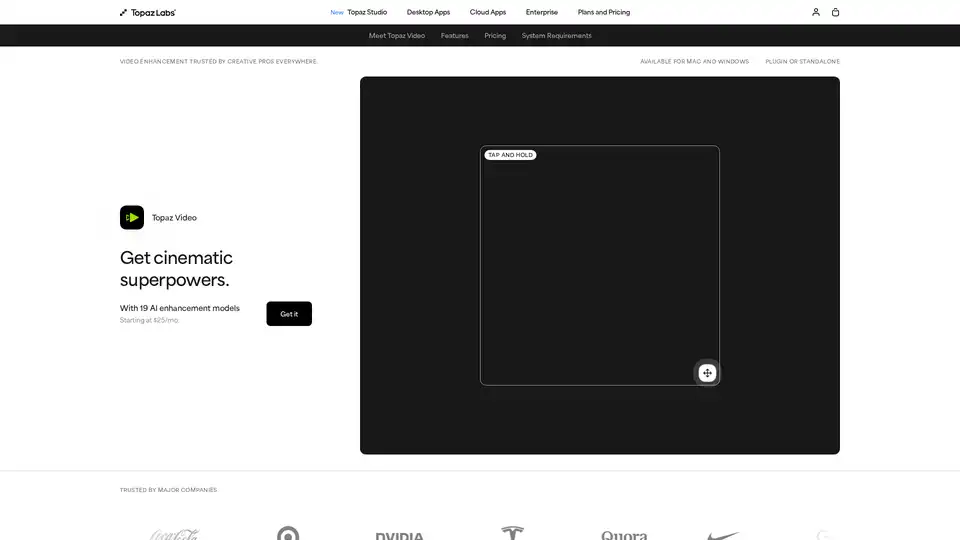
Enhance your videos with Topaz Video, an AI-powered software for upscaling, denoising, stabilizing, and smoothing footage. Trusted by creative pros for cinema-grade results.
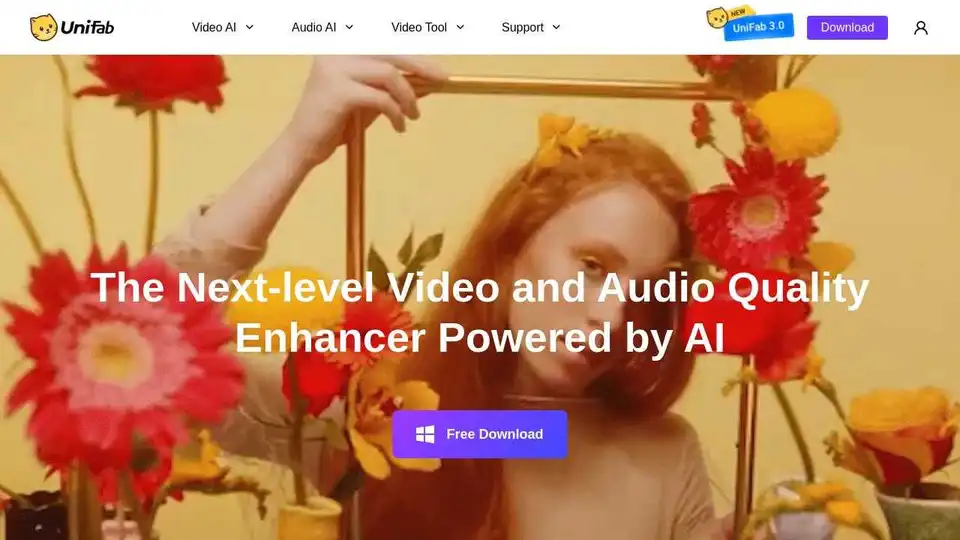
UniFab AI is an AI-powered solution enhancing video & audio quality. Features include video/audio enhancers, converter, editor. Upscale to 16K, denoise, colorize & more.
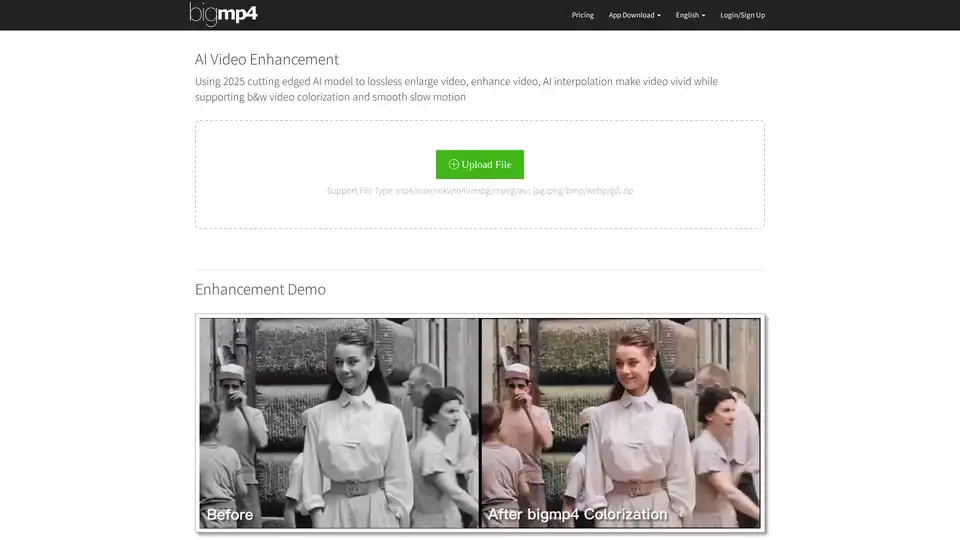
Discover bigmp4, a cutting-edge AI tool for lossless video enlargement to 2K/4K/8K, black-and-white colorization, AI interpolation for smooth 60-240fps, and silky slow motion. Supports MP4, MOV, and more for vivid enhancements.
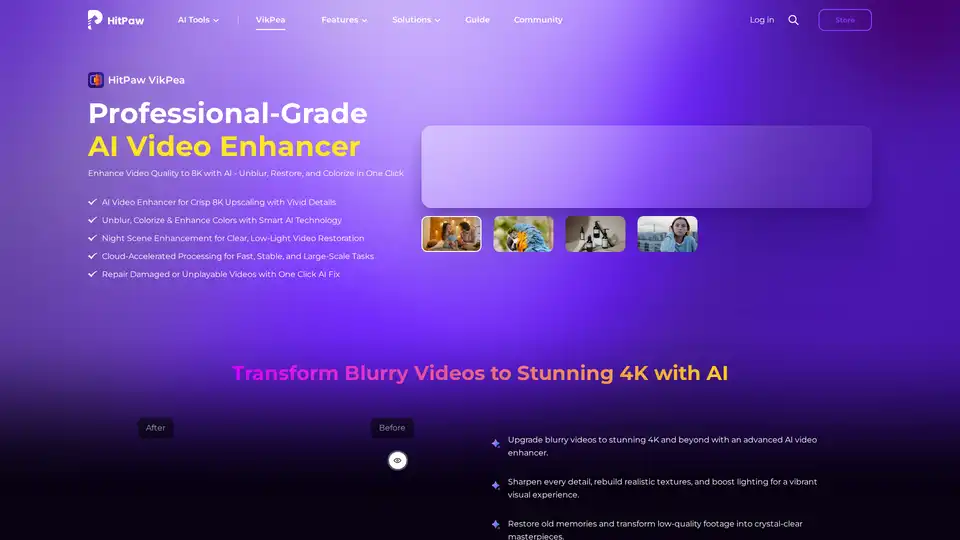
Enhance video quality to 8K with HitPaw VikPea, the AI video enhancer that unblurs, restores, and colorizes your videos in one click. Experience fast, stable, and large-scale video enhancement.

Winxvideo AI is a comprehensive AI video toolkit to upscale video/image to 4K, stabilize shaky video, boost fps, convert, compress, edit video, and record screen with GPU acceleration.
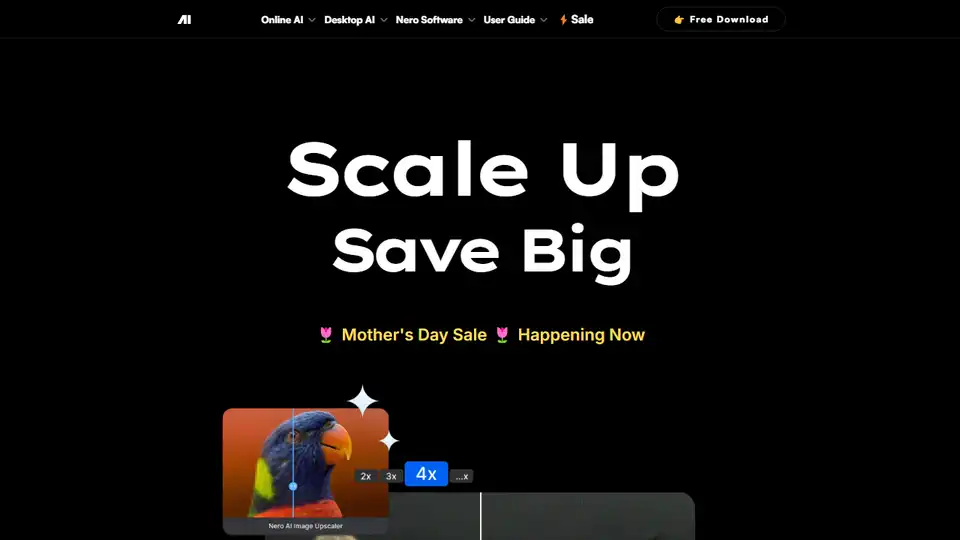
Unlock the power of Nero AI PC Software to enhance photos and videos. AI upscaling to 4K and video editing with object blurring. Try Nero AI today!
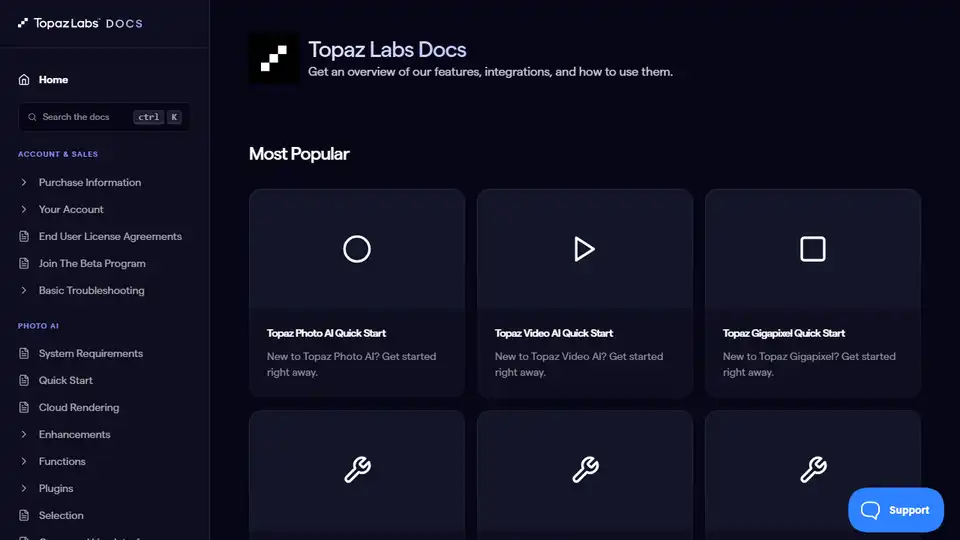
Topaz Labs offers AI-powered tools like Photo AI, Video AI, and Gigapixel AI for image and video enhancement. Get started with quick start guides and tutorials.

Nero AI is a top online tool brand offering AI image upscaling, photo colorization, restoration, and AI-generated avatars. Free to use on web and mobile. Enhance your images with AI.
Gigapixel AI is an all-in-one platform for AI image upscaling and generation. It offers AI-powered tools for image enhancement, video upscaling, and more.