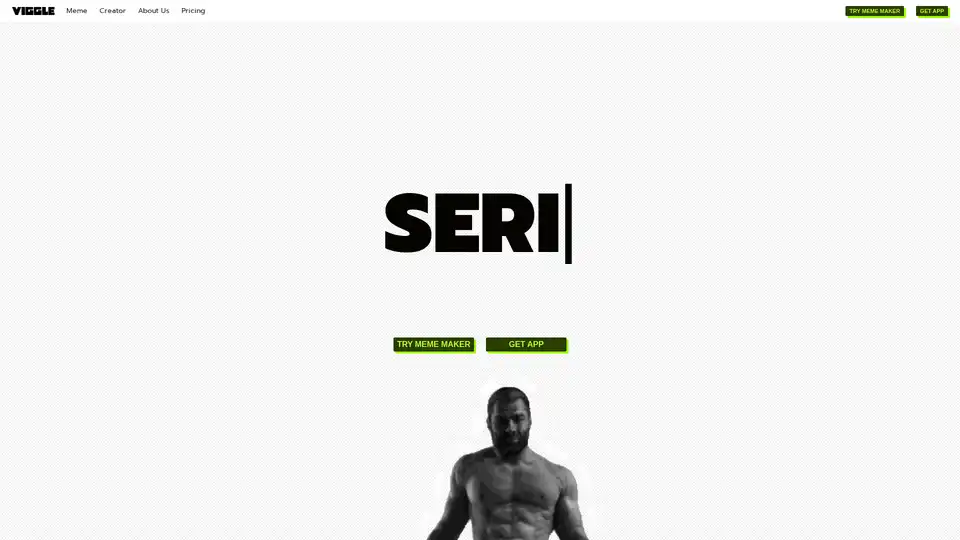Viggle AI
Overview of Viggle AI
What is Viggle AI?
Viggle AI is an innovative tool that leverages advanced artificial intelligence to bring static images to life through motion capture and animation. At its core, Viggle AI allows users to remix any character—whether from photos, illustrations, or popular figures—into engaging, viral meme videos. This isn't just about simple edits; it's a powerful platform that uses AI-driven motion capture technology to animate characters with realistic movements, making it ideal for creating shareable content that captures attention on social media.
Founded by Viggle Inc., the tool emphasizes accessibility, starting with a free tier to let creators experiment without barriers. With over 40 million members in its community, Viggle AI has built a vibrant ecosystem where users share creations, join Discord discussions, and stay updated via blogs and resources.
How Does Viggle AI Work?
The magic of Viggle AI lies in its AI motion capture engine, which analyzes input images and applies dynamic animations to transform them into videos. Here's a breakdown of the process:
Upload Your Image: Start by selecting or uploading a character image. This could be a selfie, a cartoon, or even a celebrity photo—Viggle AI handles a wide variety of inputs.
Apply Motion Capture: Using proprietary AI algorithms, the tool detects key features like facial expressions, body poses, and gestures. It then overlays pre-built or customizable motion templates, such as dancing, waving, or meme-specific actions, to animate the character seamlessly.
Customize and Remix: Users can tweak elements like speed, style, and background. For viral memes, integrate trending audio, text overlays, or effects to make it pop.
Generate and Export: Once satisfied, generate the video in high quality and export it for platforms like TikTok, Instagram, or YouTube Shorts. The process is quick, often taking seconds to minutes depending on complexity.
This workflow is powered by cutting-edge machine learning models trained on vast datasets of human movements, ensuring smooth, natural-looking animations without the need for professional editing software.
Key Features of Viggle AI
Viggle AI stands out with a suite of features designed for creativity and ease:
- AI Motion Capture: Core technology that animates static images into fluid videos, supporting diverse character types.
- Meme Maker Mode: A dedicated tool for quick meme creation, perfect for remixing viral trends.
- Community Gallery and Highlights: Browse user-generated content for inspiration, with spotlights on top creations.
- Live Streaming Integration (Viggle LIVE): Animate characters in real-time for live streams, adding interactive elements to broadcasts.
- App Accessibility: Available as a mobile app, allowing on-the-go creation without a desktop.
- Creator Program: Opportunities for users to monetize their content or collaborate with the platform.
Additional resources like the blog provide tutorials, such as "Go Live as Anyone: How to Use Viggle LIVE in Live Stream," showcasing practical applications in advertising and music videos.
Use Cases and Practical Value
Viggle AI excels in scenarios where quick, engaging visual content is key. Consider these real-world applications:
Social Media Content Creation: Influencers and marketers can produce viral memes featuring animated versions of themselves or brands, boosting engagement rates. For instance, Massive Studios used Viggle for character-consistent AI ads that went viral.
Music Videos and Previsualization: As highlighted in user stories like Russell's, it's great for storyboarding music videos or testing animations before full production.
Entertainment and Fun: Casual users create personalized memes with friends or pop culture icons, sharing laughs across platforms.
Professional Advertising: Agencies leverage it for cost-effective, dynamic ads without hiring animators.
The practical value is immense: it democratizes animation, reducing time from hours to minutes and costs from thousands to free or low-budget. Early adopters report higher social shares and audience retention, making it a game-changer for digital creators.
Who is Viggle AI For?
This tool caters to a broad audience:
- Content Creators and Influencers: Those focused on memes, shorts, and viral trends.
- Marketers and Advertisers: Needing quick, eye-catching visuals for campaigns.
- Filmmakers and Storytellers: For previsualization and experimental animations.
- Everyday Users: Anyone wanting to have fun with AI-powered personalization.
It's particularly suited for beginners due to its intuitive interface, while pros appreciate the advanced motion features.
Why Choose Viggle AI?
In a crowded AI tools market, Viggle AI differentiates with its focus on meme-specific animations and community-driven features. Unlike generic editors, it specializes in motion-infused remixes that align with internet culture. Plus, with free access and a growing ecosystem (join the Discord for tips), it's low-risk to try. Subscriptions via the pricing page unlock premium motions and higher resolutions for professional use.
User testimonials, like those in community highlights, praise its ease: "Viggle turned my static photo into a dancing meme that got 10k likes overnight!"
Best Ways to Get Started with Viggle AI
- Download the app from the official site and sign up for free.
- Explore the Meme Generator for instant results.
- Check the blog for guides on advanced features like Viggle LIVE.
- Engage with the 40M+ community for feedback and ideas.
Support is available at support@viggle.ai, and careers are open for those passionate about AI creativity.
In summary, Viggle AI isn't just a tool—it's a gateway to viral creativity, empowering users to animate ideas into reality with AI precision. Whether you're remixing for fun or business, it delivers results that resonate.
Best Alternative Tools to "Viggle AI"
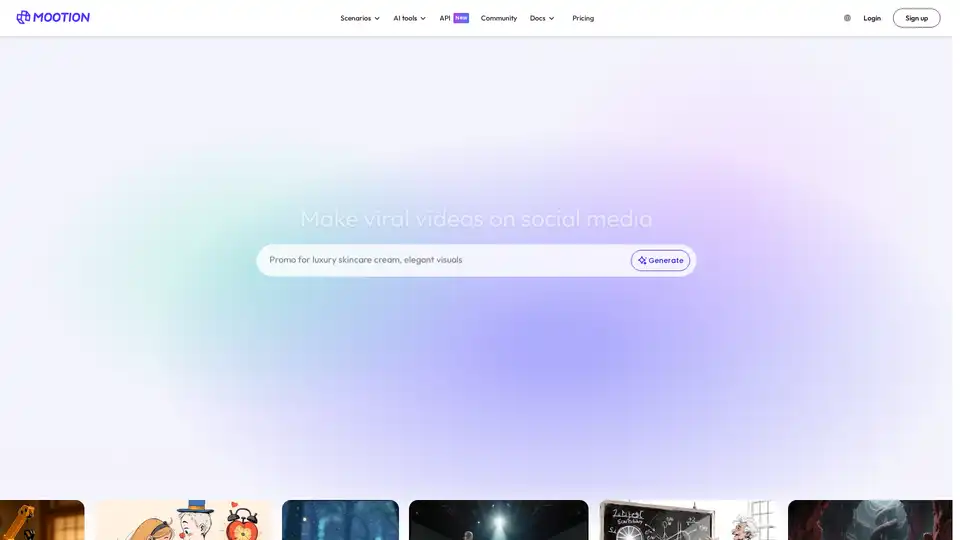
Mootion is an AI-powered platform that helps you turn your ideas into visual stories. Create videos, animations, and more with ease using AI-driven tools and templates. Perfect for social media, marketing, and education.
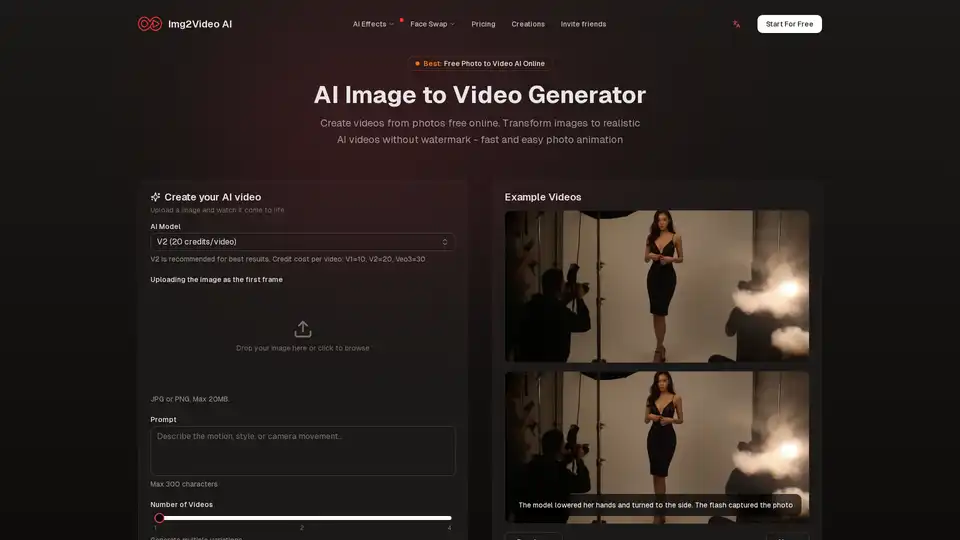
Img2Video AI is a free online AI image to video generator that transforms photos into realistic animations. It allows users to create videos from images quickly without watermarks, suitable for social media and marketing.
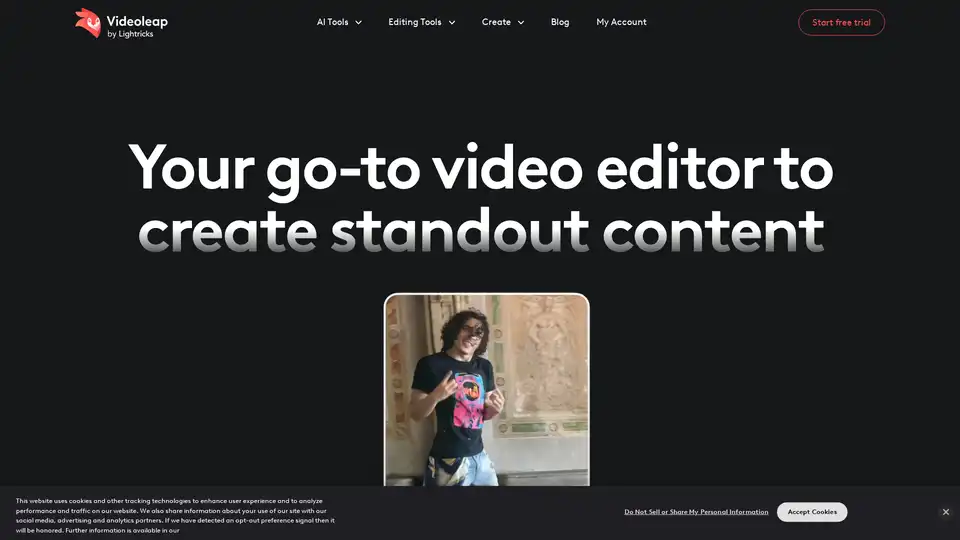
Create standout videos with Videoleap, your intuitive video editor and video maker. Explore premade templates, advanced features, and AI tools. Start today.
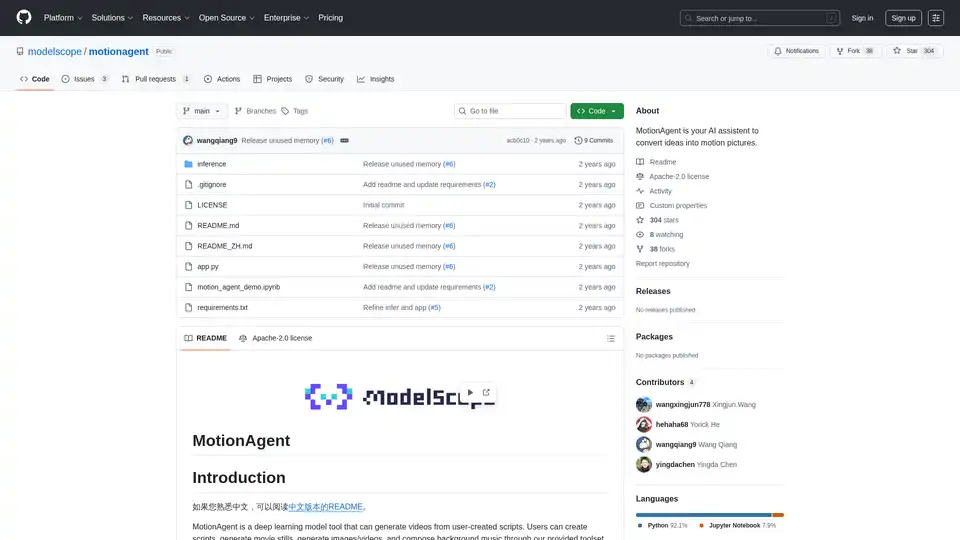
MotionAgent is an open-source AI tool that transforms ideas into motion pictures by generating scripts, movie stills, high-res videos, and custom background music using models like Qwen-7B-Chat and SDXL.
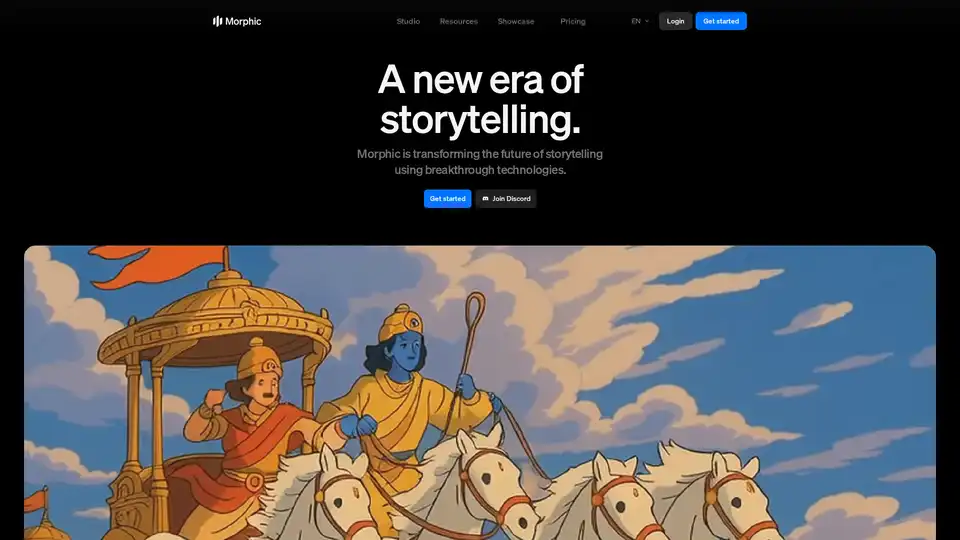
Morphic revolutionizes storytelling with AI, enabling users to generate cinematic videos from prompts, sketches, or ideas using machine learning for images, 3D assets, and motion effects.
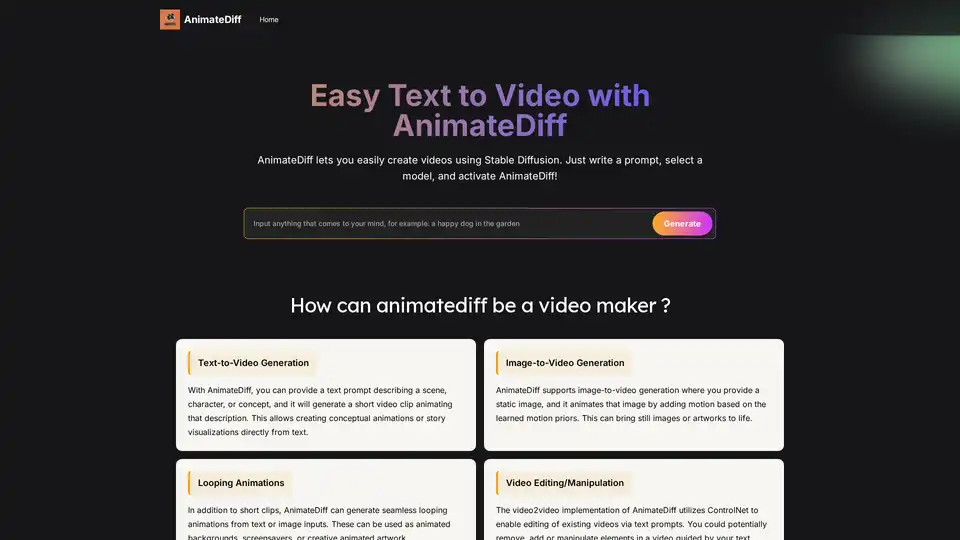
AnimateDiff is a free online video maker that brings motion to AI-generated visuals. Create animations from text prompts or animate existing images with natural movements learned from real videos. This plug-and-play framework adds video capabilities to diffusion models like Stable Diffusion without retraining. Explore the future of AI content creation with AnimateDiff's text-to-video and image-to-video generation tools.
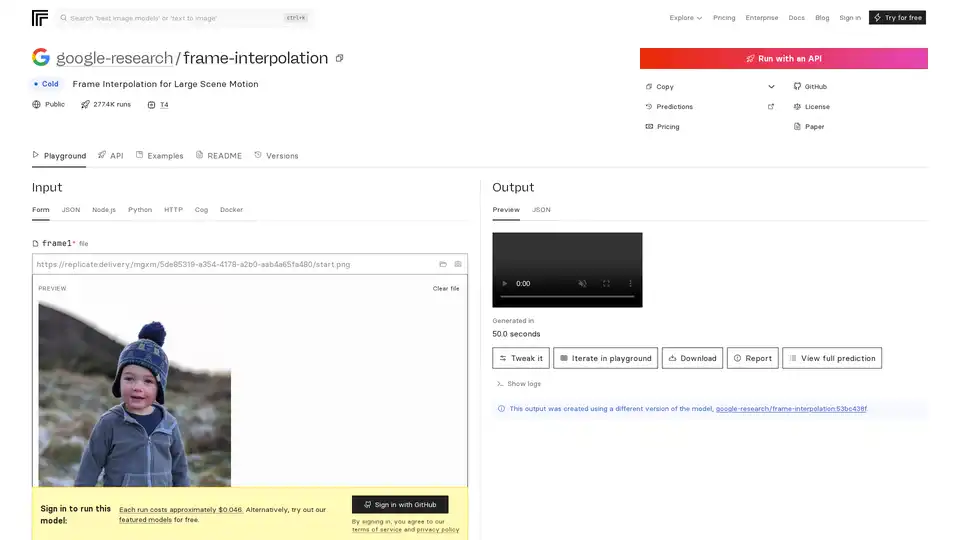
FILM is Google's advanced AI model for frame interpolation, enabling smooth video generation from two input frames even with large scene motion. Achieve state-of-the-art results without extra networks like optical flow.
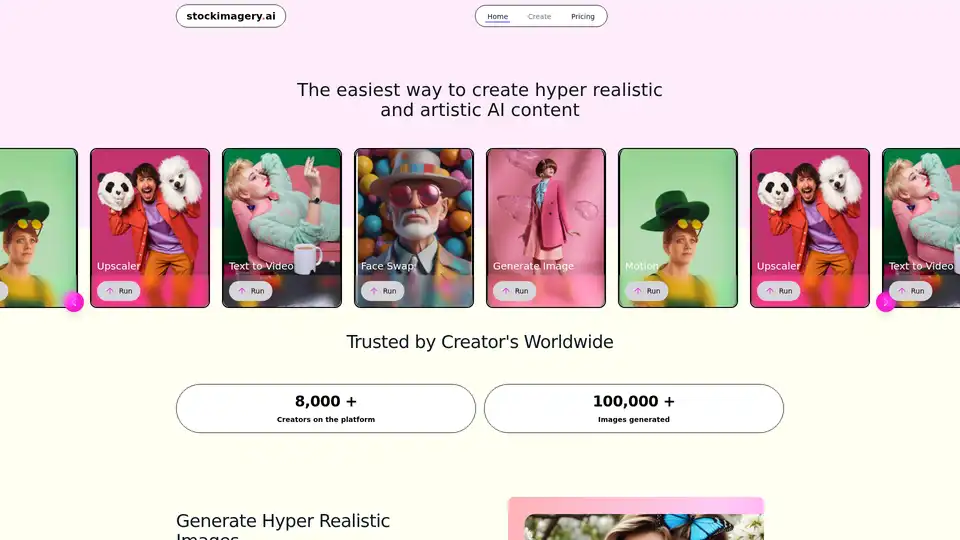
Discover Stock Imagery AI, the easiest free tool to generate hyper-realistic images, motion videos, text-to-video content, and upscale photos. Perfect for creators needing quick, high-quality stock visuals for blogs, social media, and more.
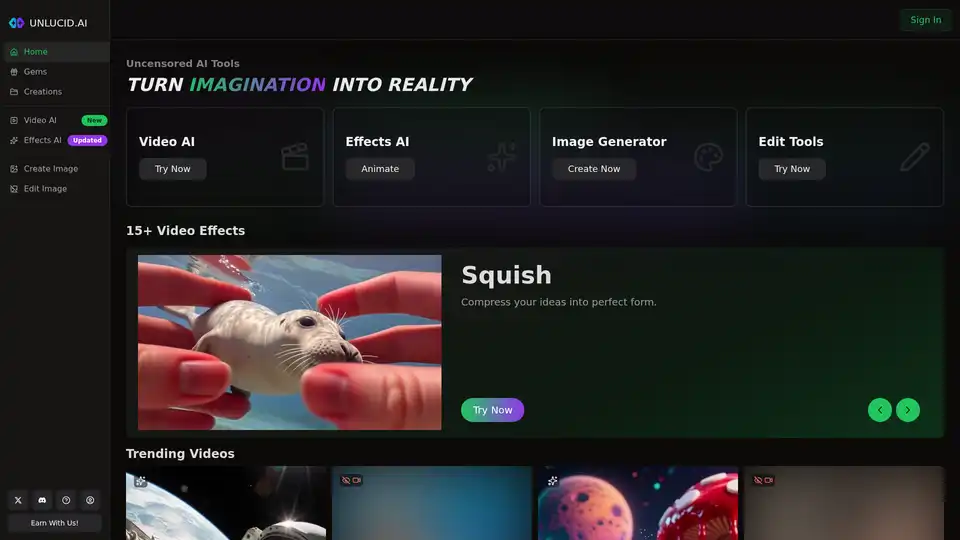
Free uncensored AI tools for dreamers. Create, edit, and animate videos with the power of AI. Unleash your imagination through free unrestricted AI technology.
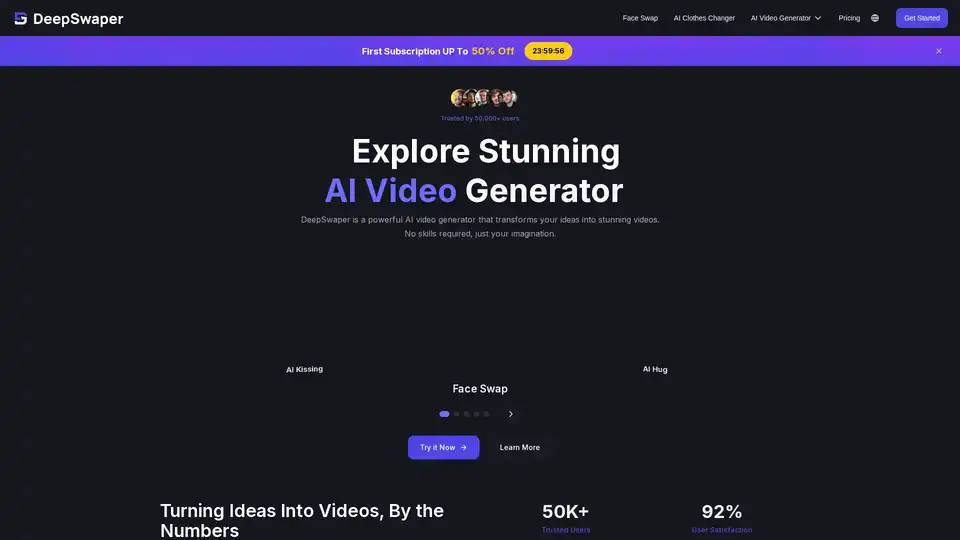
Create realistic face swap and stunning AI videos in seconds. With DeepSwaper AI, your imagination becomes vivid video — no skills required, simple and easy.
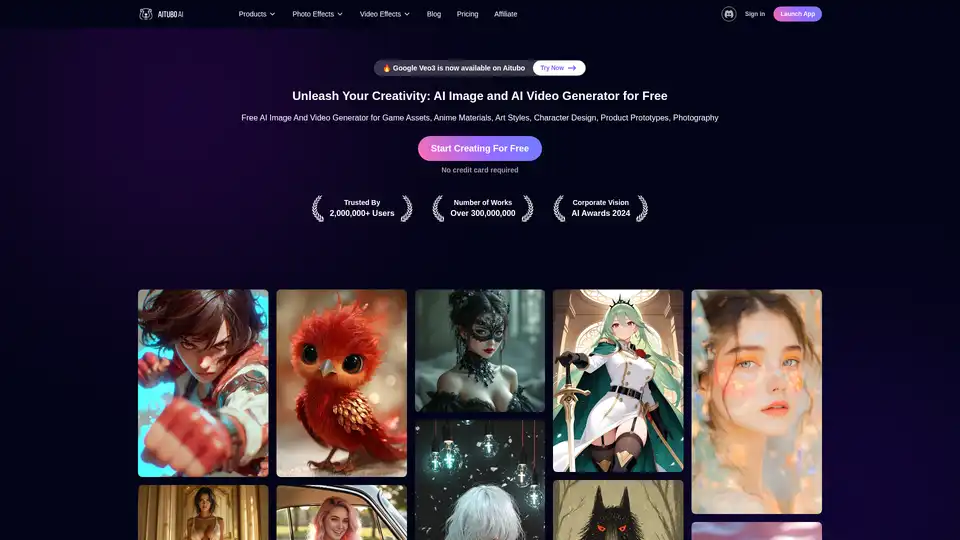
Best free AI art generator: Generate stunning images and videos from text, or create videos from images, all powered by the latest AI technology.
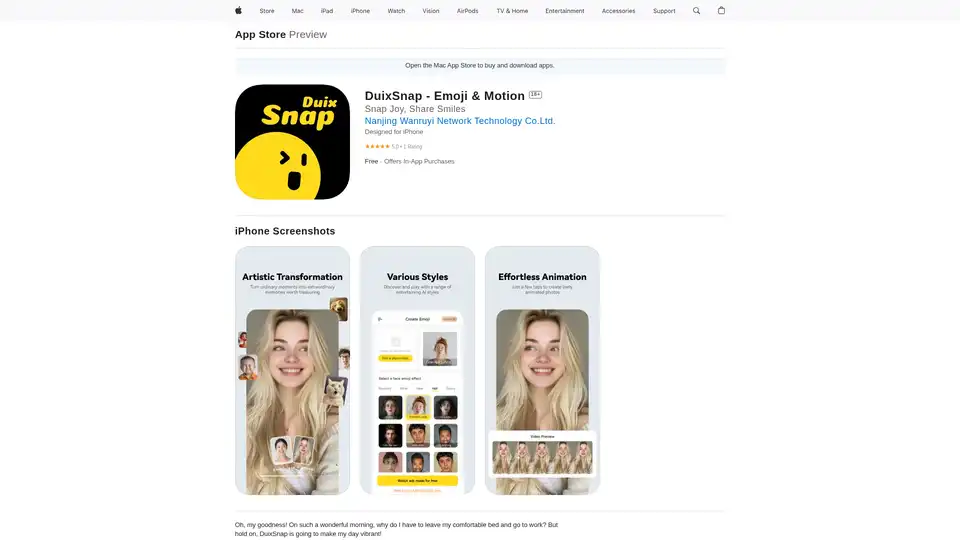
DuixSnap is an innovative iPhone app that uses AI to turn static photos into vibrant animations and emojis. Effortlessly create dynamic content with diverse styles to express emotions and relieve stress. Free download with in-app subscriptions.
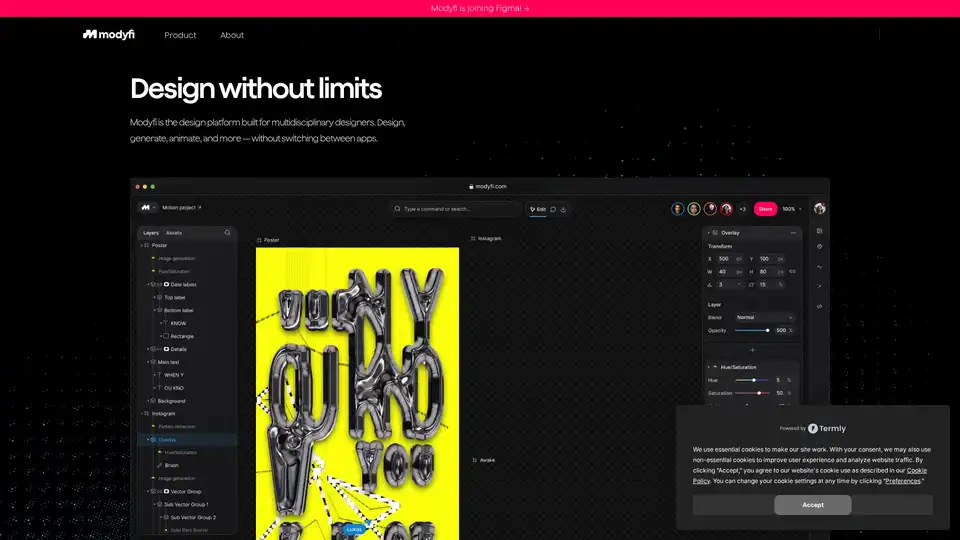
Modyfi is an AI-powered design platform for multidisciplinary creators, enabling seamless design, generation, animation, and collaboration without app switching. Explore intuitive tools for stunning visuals.
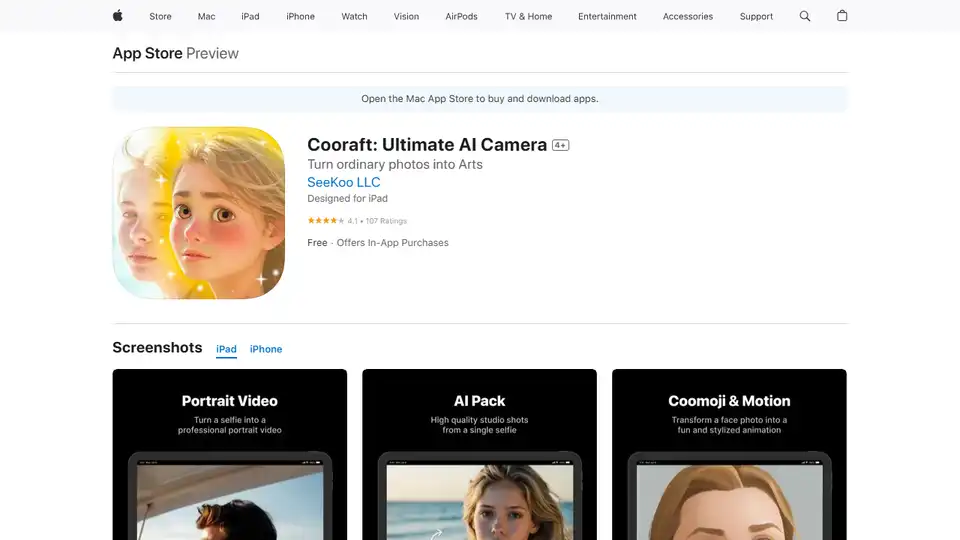
Cooraft: AI camera app turns photos into studio shots & animations with one tap. Face animation, 2D to 3D conversion, & artistic styles.