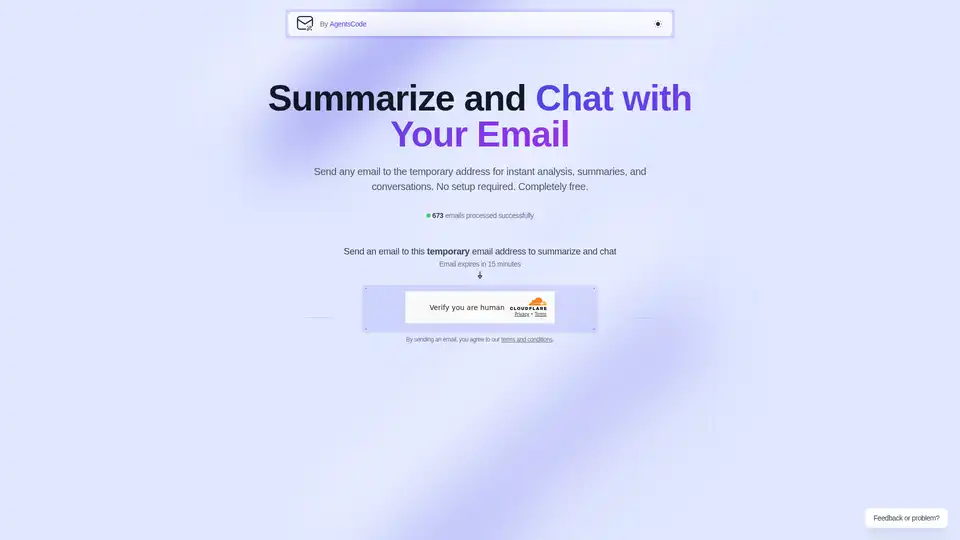Email AI
Overview of Email AI
Email AI: Summarize and Chat with AI Over Email
What is Email AI? Email AI is an innovative tool developed by AgentsCode that leverages artificial intelligence to help users summarize and interact with their emails more efficiently. It eliminates the need for manual email analysis, providing instant summaries and enabling conversations with the AI regarding the email's content.
How does Email AI work?
Email AI simplifies email management through three main methods:
- Send an Email: Users can forward, CC, or BCC an email to a provided temporary email address. The AI then analyzes the email and provides a summary.
- Upload .eml File: Users can upload an email file in the .eml format for analysis.
- Paste Email Content: Users can copy and paste the content of an email into the tool.
Once an email is submitted, Email AI processes the content, extracts key information, and provides a concise summary. Users can then chat with the AI to ask questions or gain further insights from the email's content.
How to use Email AI?
- Choose a method: Select whether to send an email, upload an .eml file, or paste email content.
- Submit the email: Follow the instructions for your chosen method to submit the email for analysis.
- Review the summary: Once processed, the AI will provide a summary of the email's content.
- Chat with the AI: Use the chat interface to ask questions or gain further insights from the email.
Key Features:
- Instant Email Analysis: Provides quick summaries of emails, saving time and effort.
- AI Chat Interaction: Allows users to engage in conversations with the AI about the email content, clarifying details and gaining insights.
- Multiple Input Methods: Supports various methods for submitting emails, including forwarding, uploading, and pasting content.
- Free to Use: Email AI is currently offered as a free service.
- No Installation Required: Works directly through a web browser, eliminating the need for software installations.
Who is Email AI for?
Email AI is ideal for:
- Busy Professionals: Those who need to quickly understand the key points of numerous emails.
- Researchers: Individuals who need to analyze and extract information from email correspondence.
- Anyone Seeking Efficiency: Anyone looking to streamline their email management and improve productivity.
What is a Raw Email or .eml file?
A raw email, often saved as a .eml file, contains the complete source code of an email, including headers, body, and attachments. Email AI supports analyzing emails in this format.
How to View Raw Email Content from Different Email Providers
Email AI supports analyzing raw email content. Here are instructions on how to view and copy raw email content from various email providers:
Gmail
- Open the email in Gmail.
- Click the three dots (more options) in the top-right corner.
- Select "Show original".
- Click "Copy to clipboard".
- Paste the content into the form on Email AI.
- Alternatively, click "Download Original" to save the file and upload it to Email AI.
Outlook
- Outlook on the web:
- In the message reading pane, click the Reply all button down arrow.
- Then click View message details.
- Outlook for Windows:
- Double-click the message to open it in a new window.
- Click the File menu and then click the Properties button.
- Outlook for Mac:
- Right-click or CONTROL + click the message.
- Then select View Source.
Apple Mail
- Open the email.
- Select the View menu in the top menu bar.
- Select Message in the drop-down menu.
- Select Raw Source in the sub-menu.
- Copy all the content (Cmd+A) and paste it into Email AI.
Yahoo Mail
- Open the email.
- Select the three dots at the bottom right corner of the email.
- Select View raw message in the drop-down menu.
- Copy all the content (Ctrl+A or Cmd+A) and paste it into Email AI.
ProtonMail
- Open the email message.
- Click the three dots (More) menu in the top-right.
- Select "View raw message".
- A popup will appear with the raw email content.
- Click "Download" to save as an .eml file, or copy all content and paste it in the form.
Fastmail
- Open the message.
- Select Actions in the message's header area (keyboard shortcut: Press 😉.
- Choose Show raw message in the menu.
- Copy all the content (Ctrl+A/Cmd+A) and paste it into Email AI.
Conclusion
Email AI offers a practical and efficient solution for managing and understanding email content. Its user-friendly interface, coupled with powerful AI capabilities, makes it a valuable tool for anyone looking to enhance their email productivity. By providing instant summaries and enabling interactive conversations with AI, Email AI transforms the way users interact with their inboxes. Whether you're a busy professional, a researcher, or simply looking to streamline your email management, Email AI is worth exploring.
Best Alternative Tools to "Email AI"
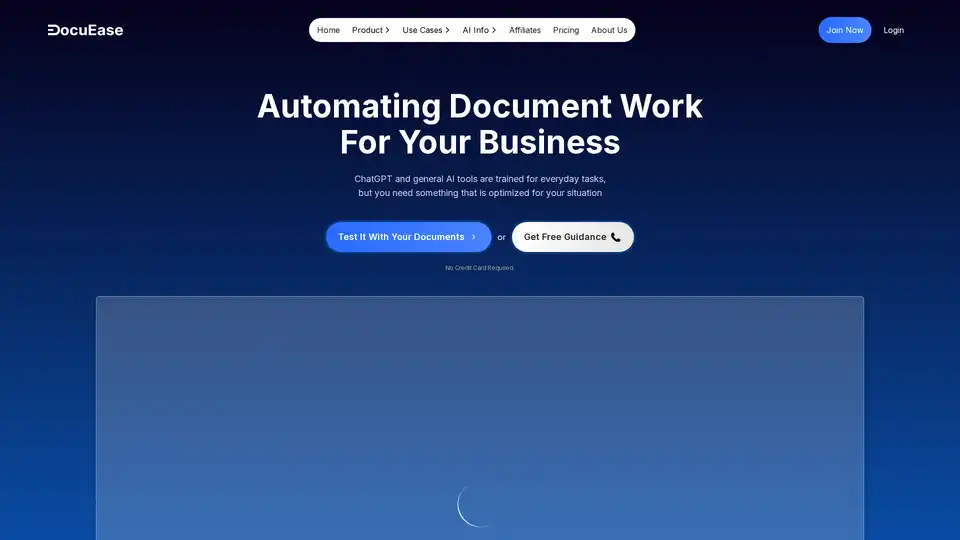
DocuEase simplifies document analysis with AI, offering features for summarization, simplification, revision, analysis, and research. Save time and improve accuracy in legal and business document processing.
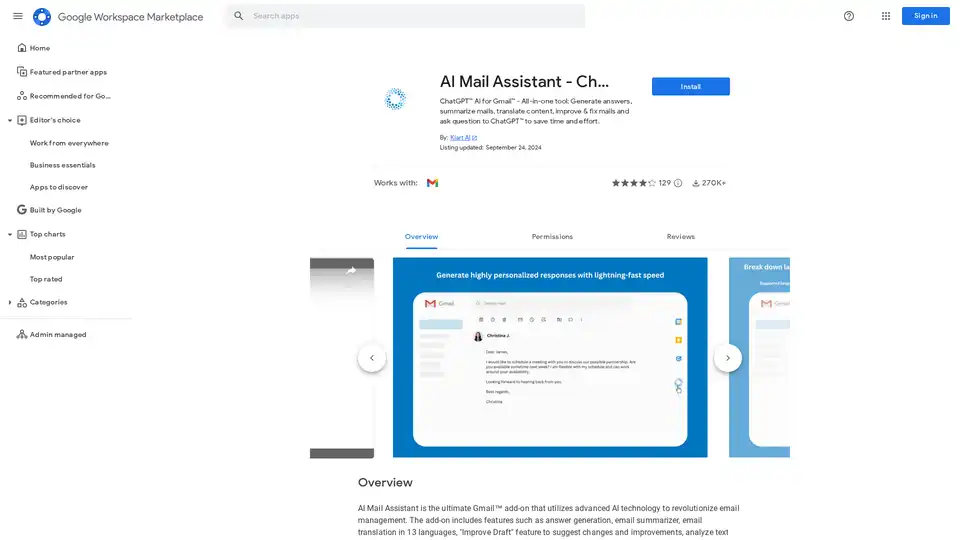
AI Mail Assistant, powered by ChatGPT for Gmail, boosts productivity by generating responses, summarizing, translating, and improving emails. Save time & effort!
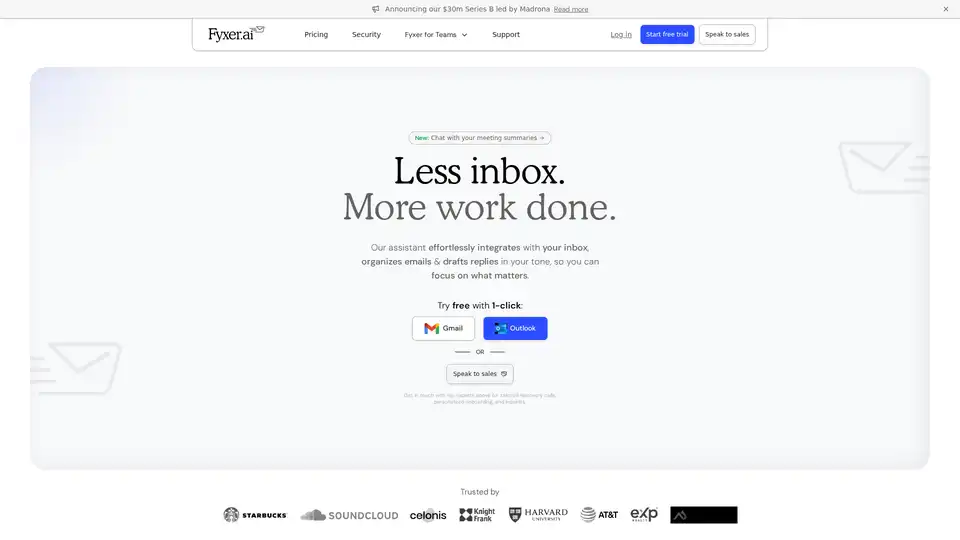
Fyxer AI is an AI email assistant that organizes your inbox, drafts replies in your tone, and manages meeting notes. Reclaim your time with Fyxer AI!
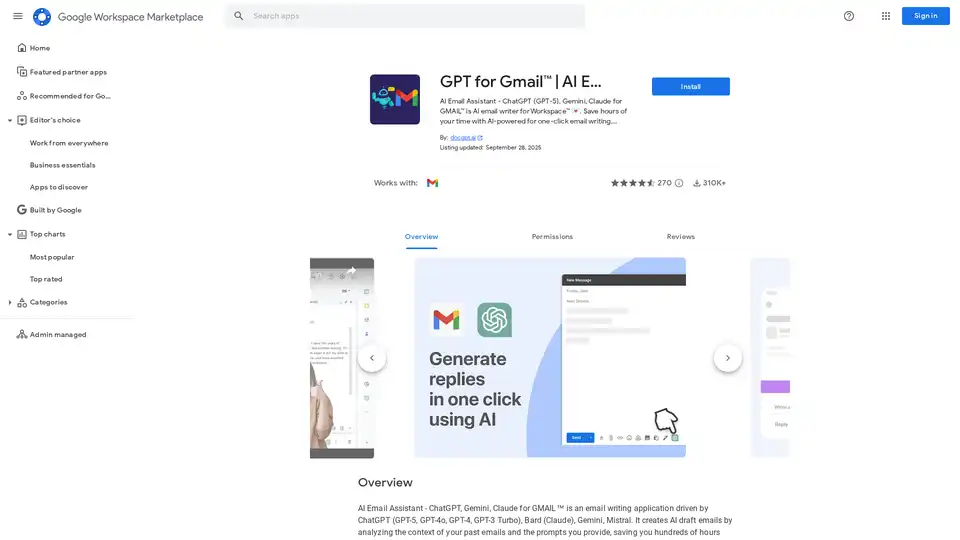
Discover GPT for Gmail, an AI email assistant powered by ChatGPT, Gemini, and Claude. Effortlessly write, translate, and rephrase emails to save hours on Workspace tasks.
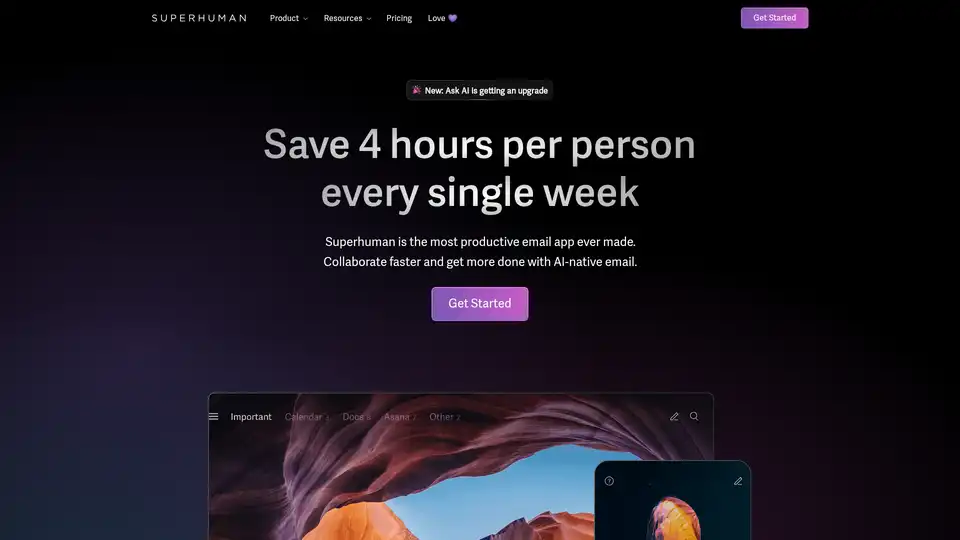
Superhuman is an AI-powered email app that boosts productivity by letting users fly through emails twice as fast, with features like instant replies, snoozing, and smart integrations for Gmail and Outlook.
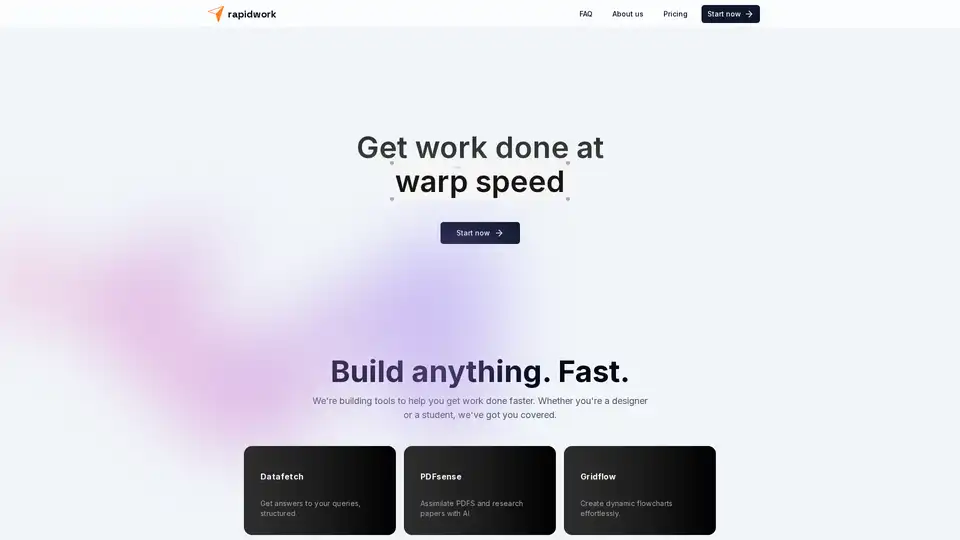
Rapidwork is an AI-powered platform with tools like Datafetch for queries, PDFsense for document analysis, and Designbox for graphics creation, helping users boost productivity in design and research tasks.
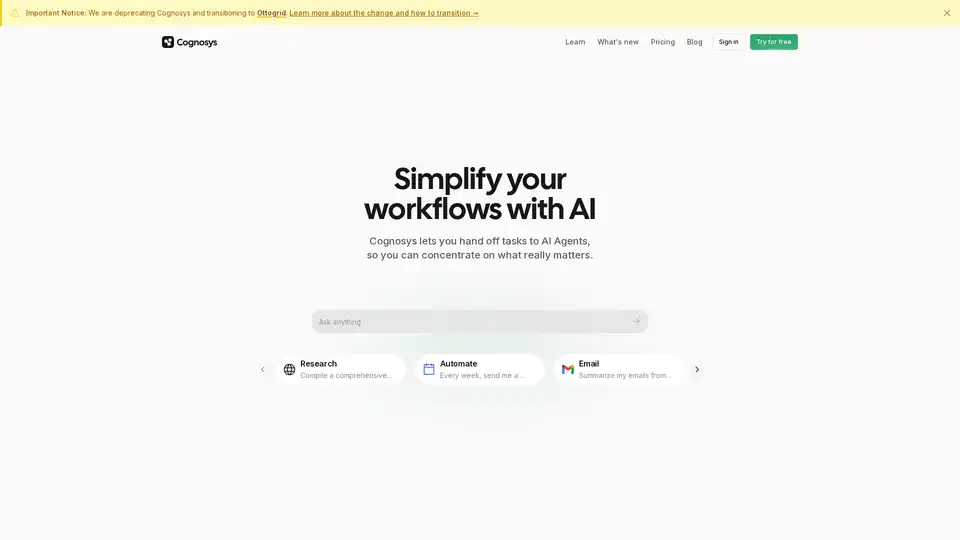
Cognosys is an AI agent that simplifies workflows by automating tasks like research, email summarization, and app integrations, helping users focus on high-value work for faster productivity gains.
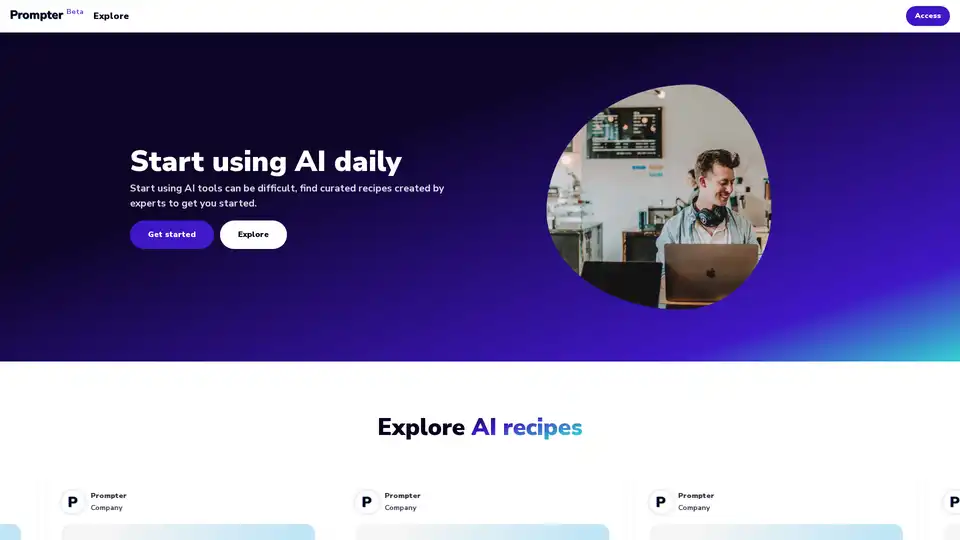
Prompter is a beta platform offering curated AI recipes for tasks like social media content, app testing, email templates, and blog drafting. Explore, use, and create your own to start leveraging AI daily.
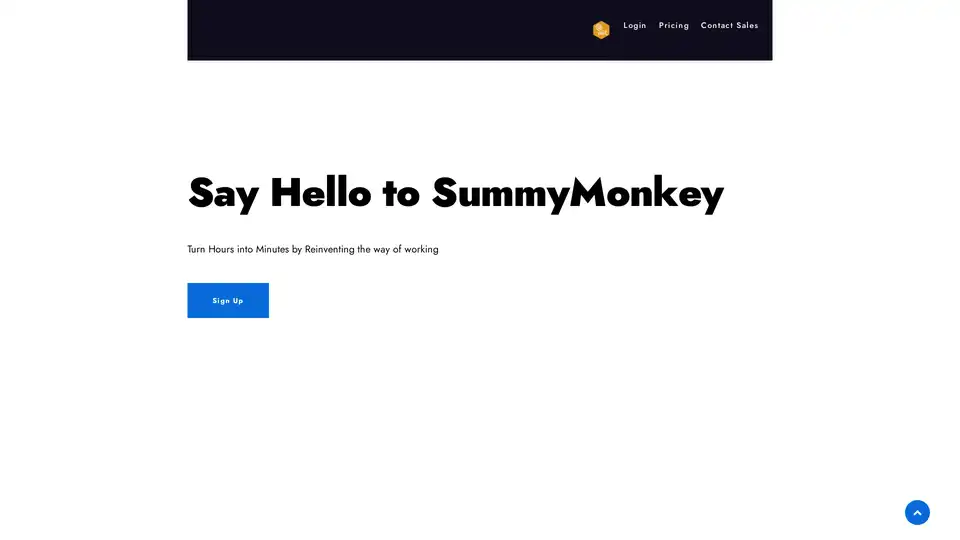
SummyMonkey revolutionizes productivity by summarizing audio recordings and emails into actionable insights. Features like NoteTaker, Summariser, and Compiler save time on meetings and inboxes, turning hours into minutes with AI-powered efficiency.
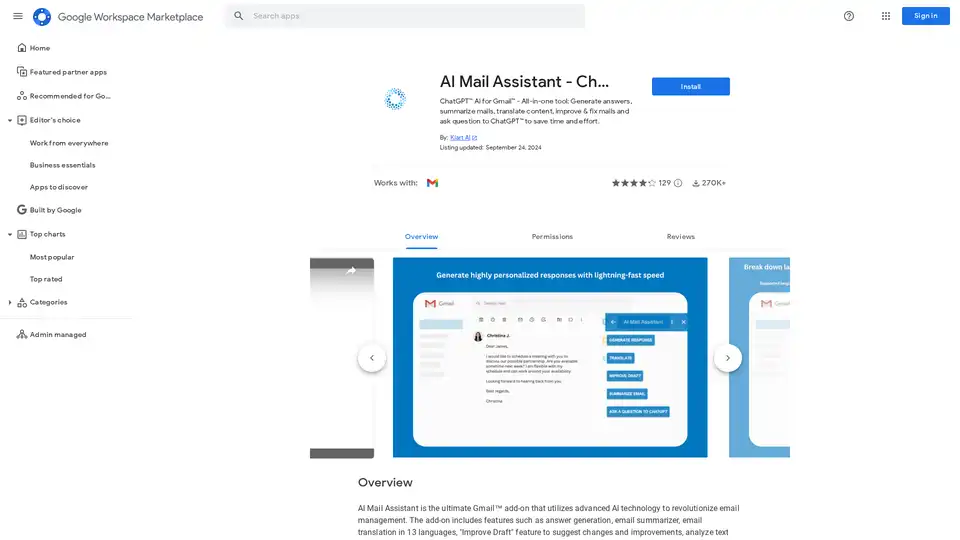
AI Mail Assistant integrates ChatGPT into Gmail for generating responses, summarizing emails, translating in 13 languages, improving drafts, and analyzing content. Save time with AI-powered email management.
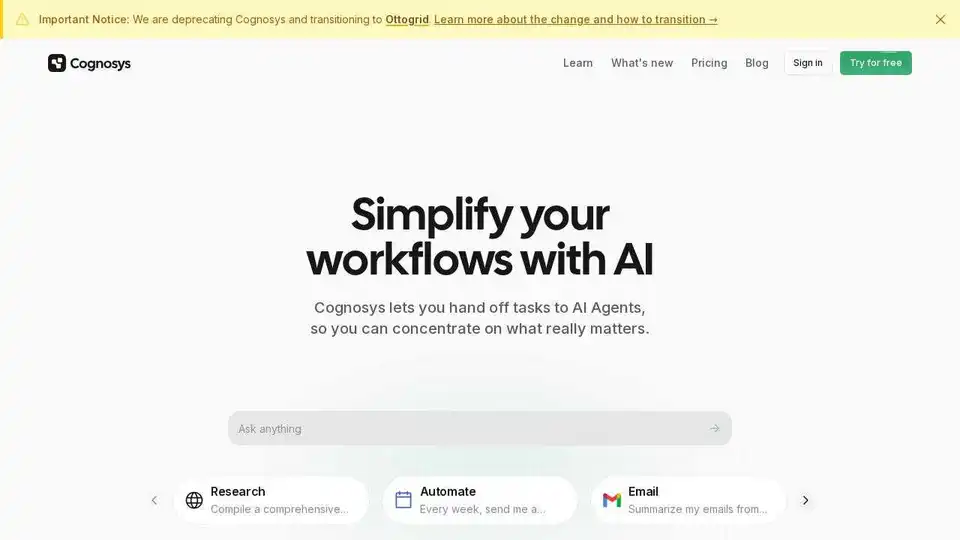
Cognosys simplifies workflows with AI agents. Automate research, email summarization, and connect your favorite apps for actionable insights. Focus on what matters.
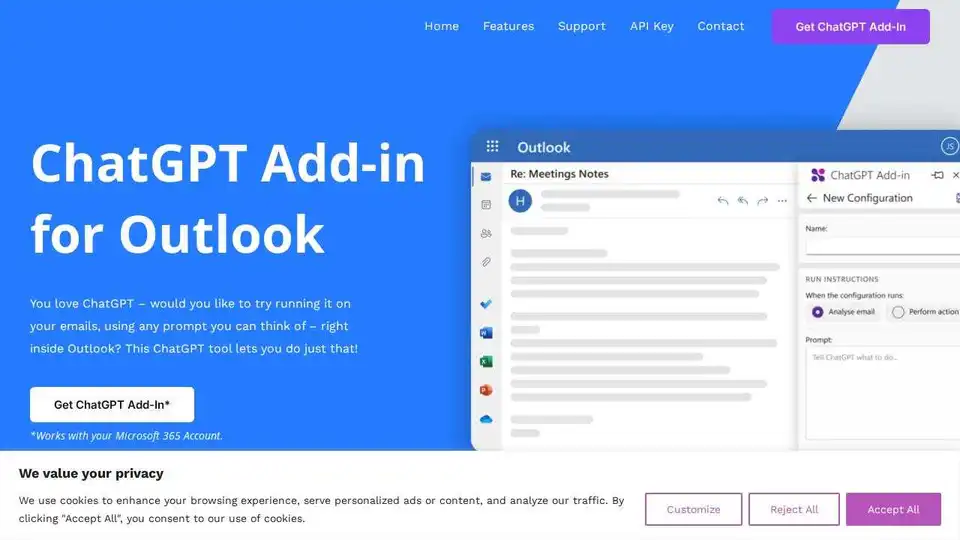
Integrate ChatGPT into Outlook with this add-in! Summarize emails, generate content, and more, directly from your inbox. Requires your own ChatGPT API key.
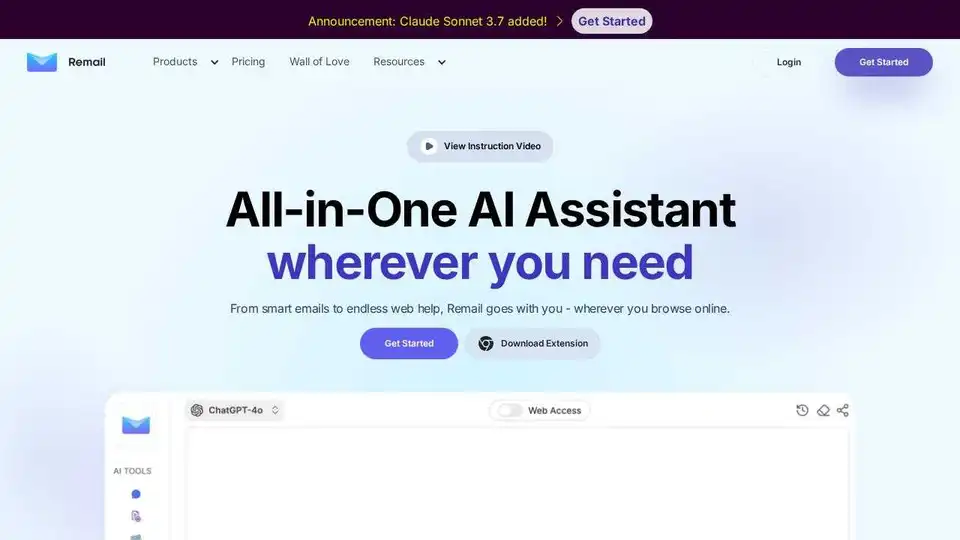
Remail is an AI-powered Chrome extension that helps you write emails 10x faster, summarize web pages, and create content. Boost your productivity with this all-in-one AI assistant.
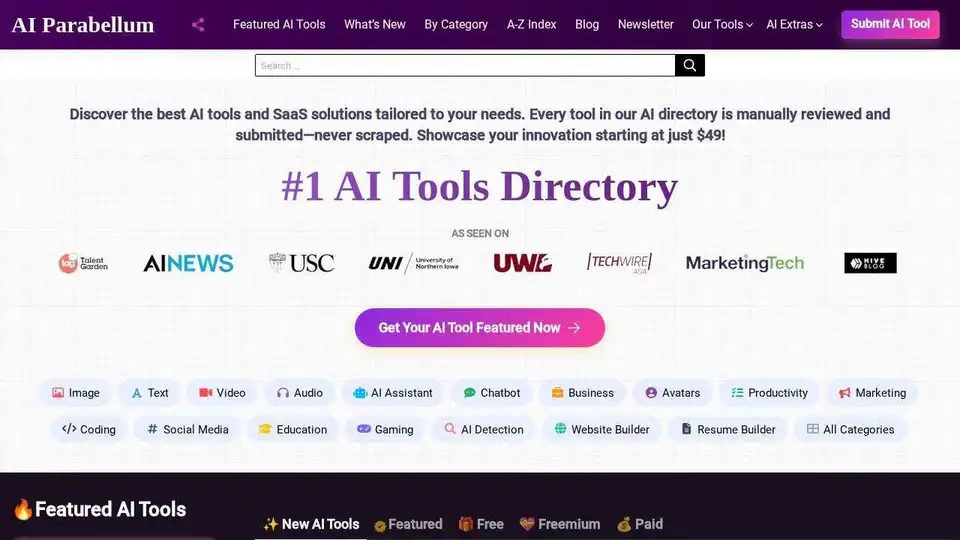
Discover the best AI tools for productivity, creativity, and innovation with AI Parabellum. Empowering businesses and startups to excel through a curated directory of AI solutions.