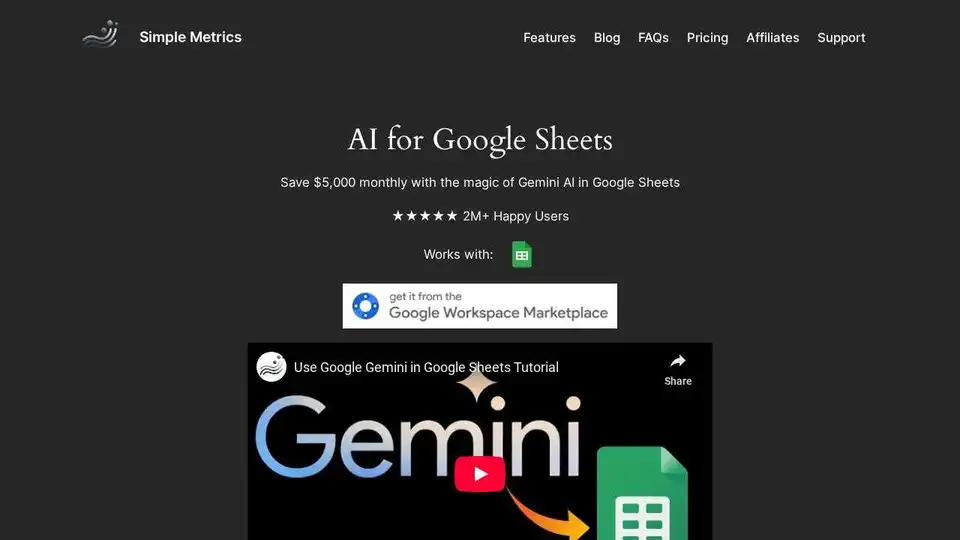AI for Sheets
Overview of AI for Sheets
AI for Google Sheets: Supercharge Your Spreadsheets with AI
What is AI for Google Sheets?
AI for Google Sheets, offered by Simple Metrics, is a Google Workspace add-on designed to enhance your spreadsheet capabilities using the power of artificial intelligence. It provides a suite of AI-powered formulas that seamlessly integrate into your Google Sheets, allowing you to automate tasks, generate content, analyze data, and extract information with unprecedented ease.
How does AI for Google Sheets work?
AI for Google Sheets works by providing custom formulas that leverage AI models to perform various tasks. These formulas can be used directly within your Google Sheets cells, just like any other built-in function. Here's a breakdown of some key features:
- AI Formulas: Use powerful AI formulas like
GEMINI(),VISION(),IMAGEN(),AISEARCH(),PDF(), andTRANSLATE()directly within your spreadsheet. - Web Search Answers with AISEARCH(): Instantly search the web and retrieve up-to-date information directly into your spreadsheet. This eliminates the need to switch between tabs and manually copy-paste data, saving you valuable time.
- Image Analysis with VISION(): Analyze images directly within your spreadsheets. Extract valuable data, generate photo captions, and tag images with ease.
- Image Generation with IMAGEN(): Generate images directly from your prompts within Google Sheets.
- PDF Extraction with PDF(): Extract data from PDF documents directly into your spreadsheet, automating a previously tedious and time-consuming process.
- Translation with TRANSLATE(): Translate text between languages quickly and easily.
How to use AI for Google Sheets?
- Install the Add-on: Search for "AI for Sheets" in the Google Workspace Marketplace and install the add-on.
- Authorize Access: Grant the add-on the necessary permissions to access your Google Sheets.
- Start Using AI Formulas: Simply type the AI formulas into your spreadsheet cells, providing the required input parameters.
Why is AI for Google Sheets important?
AI for Google Sheets addresses several key pain points for spreadsheet users:
- Time Savings: Automate repetitive tasks and eliminate manual data entry, saving you hours of work each month.
- Increased Productivity: Get more done in less time by leveraging the power of AI to streamline your workflows.
- Improved Accuracy: Reduce the risk of human error by using AI to automate tasks such as data extraction and analysis.
- Enhanced Insights: Gain deeper insights from your data by using AI to perform complex analysis and identify trends.
Where can I use AI for Google Sheets?
AI for Google Sheets can be used in a wide range of applications, including:
- Marketing: Generate marketing copy, perform SEO keyword research, and analyze website data.
- Sales: Automate sales reports, track customer data, and personalize sales outreach.
- Finance: Automate financial analysis, track expenses, and generate financial reports.
- Research: Conduct research, analyze data, and extract information from PDFs.
- Education: Automate grading, generate quizzes, and provide personalized feedback to students.
Key Features and Benefits:
- Save Time and Increase Productivity: Automate tedious tasks and focus on more strategic work.
- Access Powerful AI Capabilities: Leverage cutting-edge AI models directly within your spreadsheets.
- Improve Accuracy and Reduce Errors: Minimize the risk of human error with automated data entry and analysis.
- Gain Deeper Insights from Your Data: Uncover hidden patterns and trends with AI-powered analysis.
- Personalized AI Assistant: Customize response style and creativity level to fit your specific needs.
What users are saying:
Users rave about the time-saving and productivity-boosting benefits of AI for Google Sheets:
- "AMAZING! It makes my work faster and also has some features that are very easy to use" - Cindy Blanco Rada
- "This is app I need, very easy to use and help my works. Thank you." - Zizoou ZiZ Store
- "An absolute time saver!!!" - Joshua Nadler
- "Excellent add-on in this new AI race" - Ryan Harry
In conclusion, AI for Google Sheets is a game-changing add-on that empowers users to unlock the full potential of their spreadsheets. By providing seamless access to powerful AI capabilities, it streamlines workflows, saves time, and enables users to gain deeper insights from their data. Whether you're a marketer, sales professional, finance expert, or researcher, AI for Google Sheets can help you work smarter and achieve more.
Best Alternative Tools to "AI for Sheets"
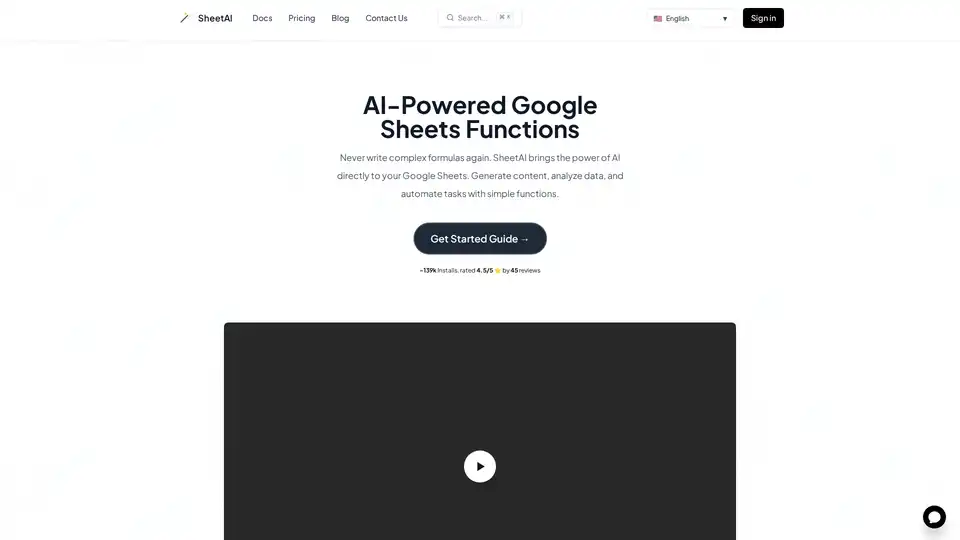
SheetAI brings AI power to Google Sheets, enabling content generation, data analysis, and task automation with simple functions. Train AI with your data and automate spreadsheets.
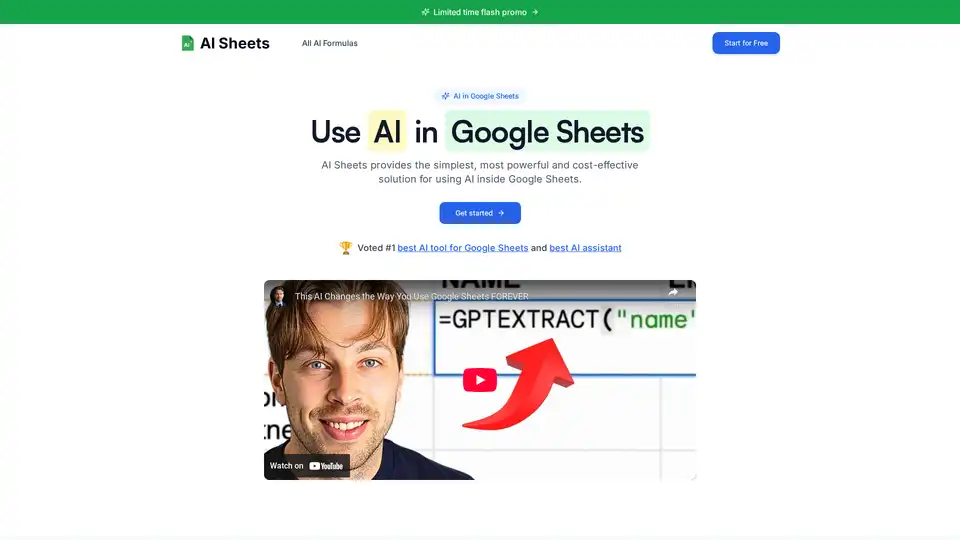
Discover AI Sheets, the top-rated AI tool for Google Sheets. Effortlessly generate content, analyze data, search the web, and automate tasks without API keys. Voted #1 with 4.9/5 stars—start your free trial today!

Discover SheetGPT, the simplest way to embed OpenAI's GPT for text and image generation directly in Google Sheets. Boost productivity with AI-powered content creation, SEO tools, and data summarization—no API keys required.
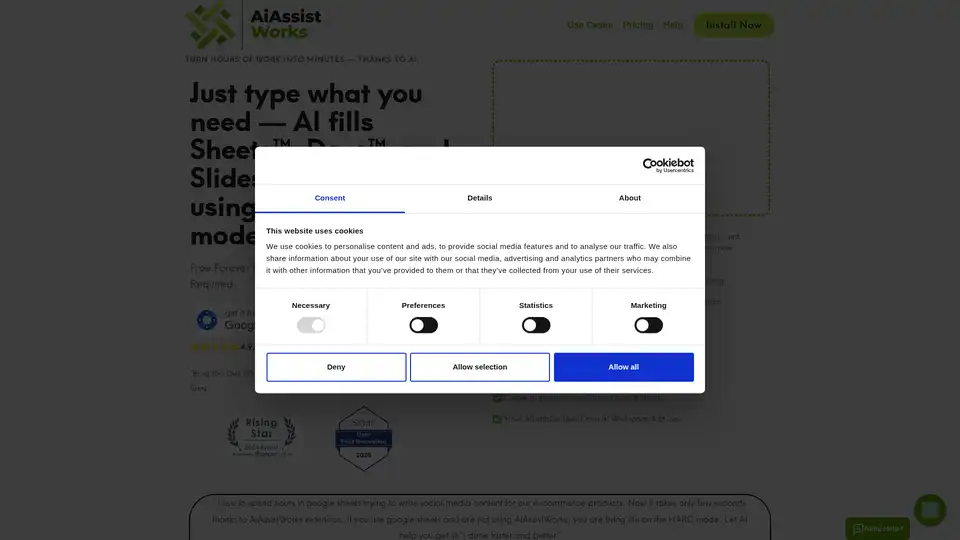
AiAssistWorks is an AI add-on for Google Sheets, Slides, and Docs, leveraging 100+ models like GPT, Claude, and Gemini to automate content generation, formulas, slides, and data tasks. Free forever plan available with your own API key.
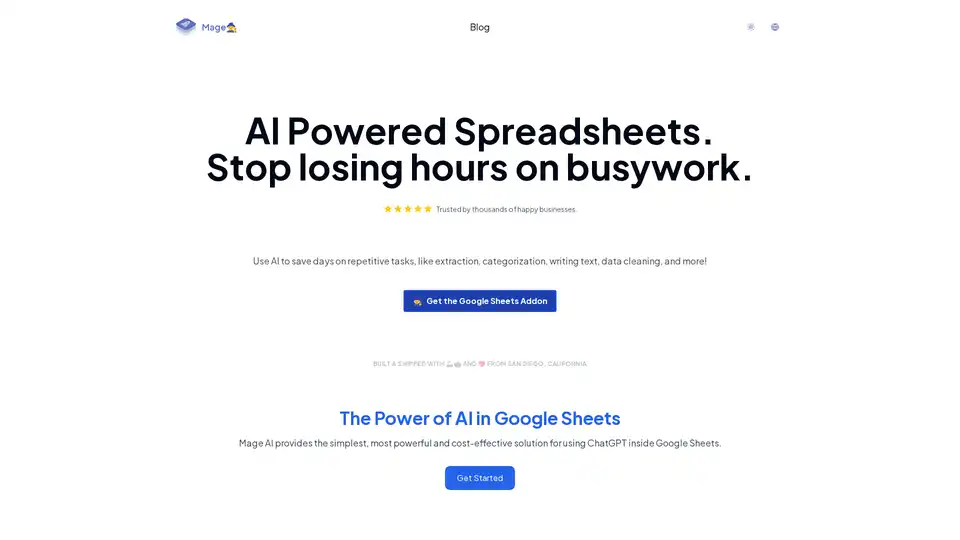
Mage AI integrates ChatGPT into Google Sheets for effortless automation of tasks like data extraction, categorization, text generation, and cleaning. Trusted by businesses, it saves hours on repetitive work and boosts productivity in marketing and content creation.
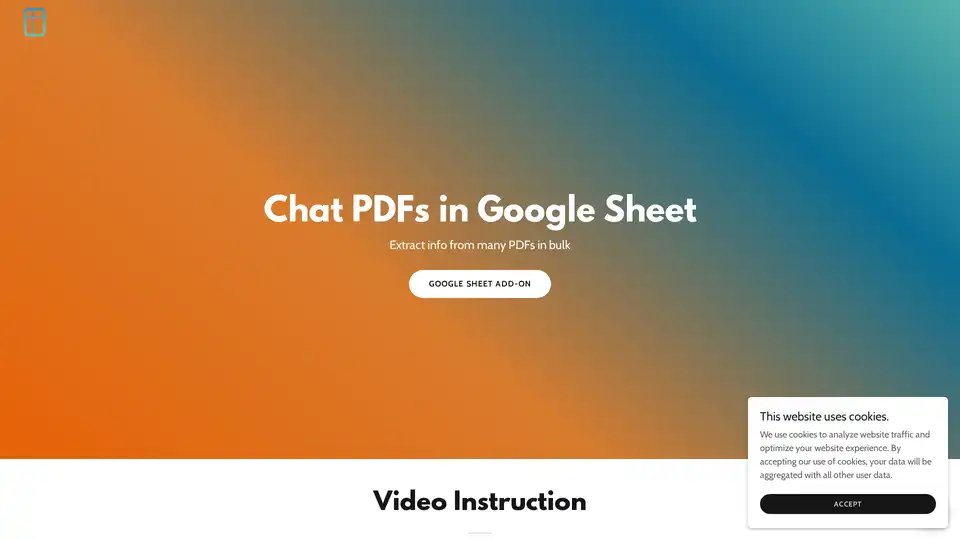
PDF AI Sheet is a powerful Google Sheets add-on for chatting with PDFs and extracting bulk information. Upload files, generate IDs, and use simple formulas to query multiple documents efficiently with AI.
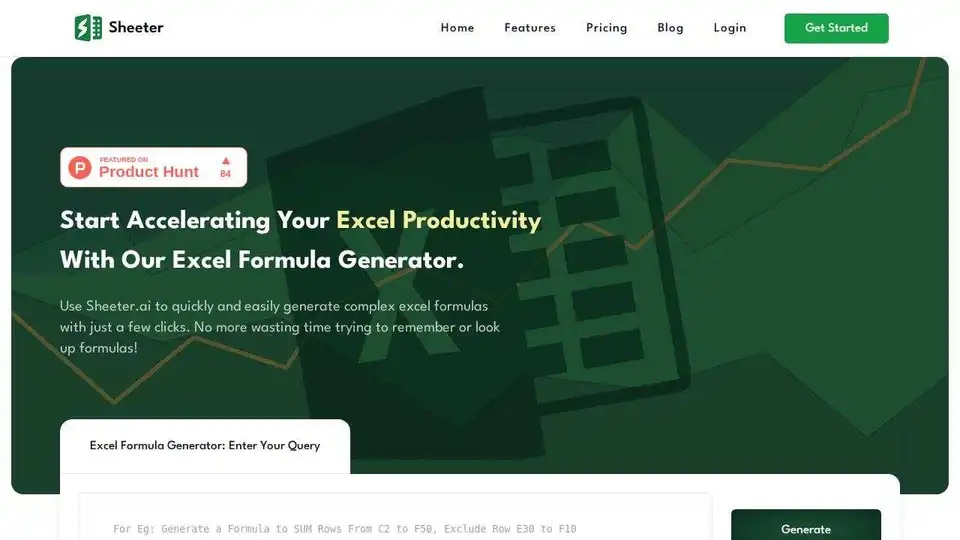
Sheeter.ai is an AI-powered Excel formula generator that simplifies complex formula creation, boosting productivity in Excel and Google Sheets. Generate formulas with ease!
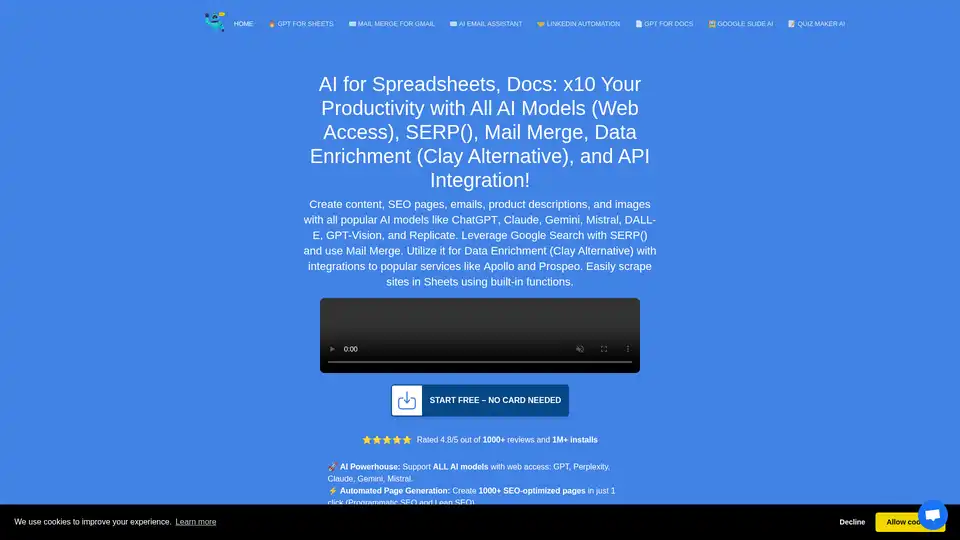
DocGPT.ai boosts productivity with AI for Spreadsheets, Docs, Slides, and Email. Access various AI models, automate SEO, and integrate with services like Apollo and Prospeo. Rated 4.8/5 with 1M+ installs.
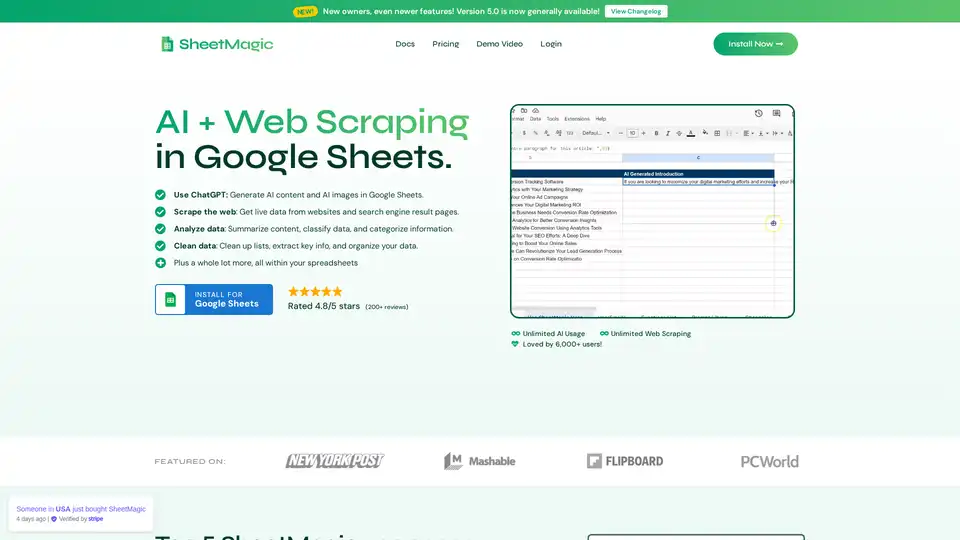
SheetMagic brings unlimited AI power and web scraping directly to Google Sheets. Generate content, scrape data, and automate tasks effortlessly with ChatGPT integration and a range of scraping functions.
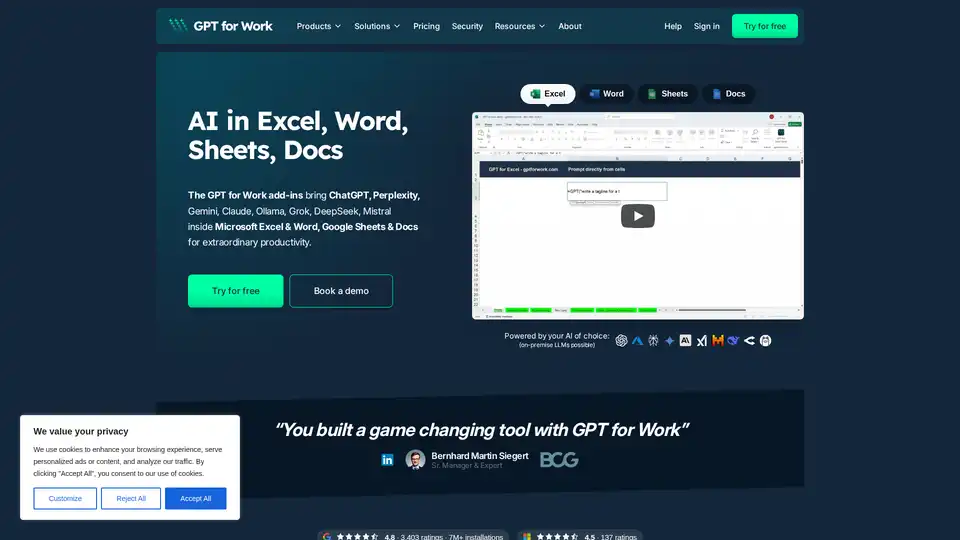
GPT for Work integrates top AIs like ChatGPT, Gemini into Excel, Word, Sheets & Docs, automating tasks like translation, content generation, and data analysis. Ideal for professionals seeking enhanced productivity.
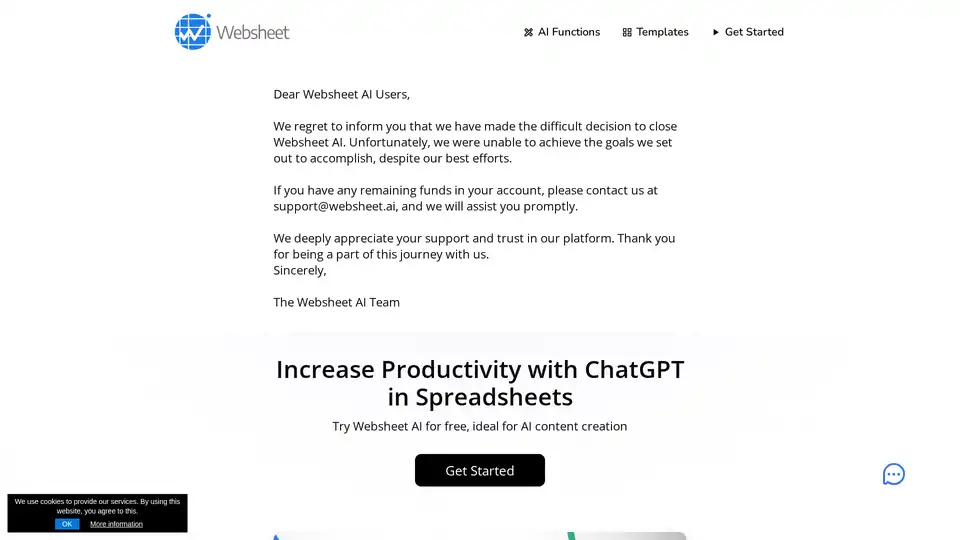
Websheet AI brings ChatGPT's power to Google Sheets, enabling AI content creation, data analysis, and spreadsheet automation through AI functions and templates. Enhance productivity with ease.
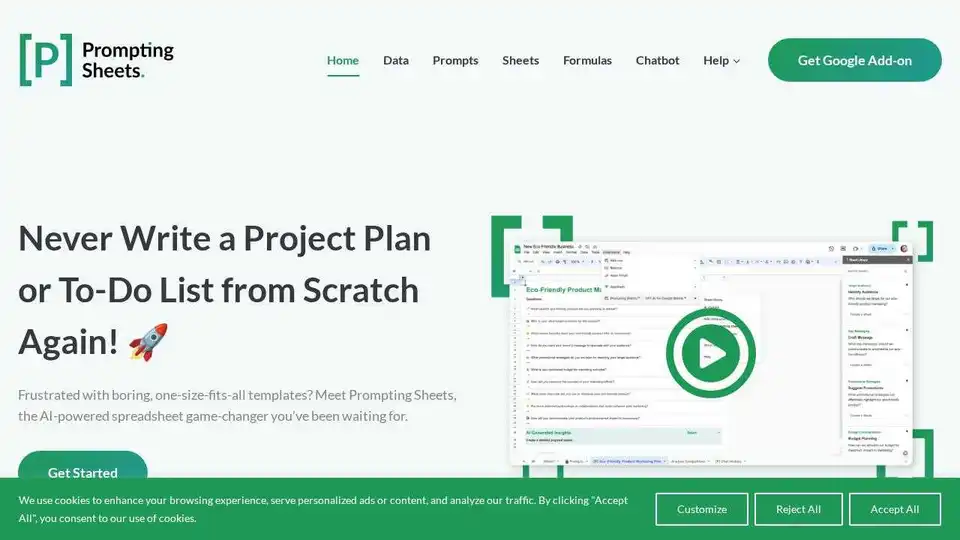
Prompting Sheets is an AI-powered Google Sheets add-on that generates tailored project plans and to-do lists, automating tasks and boosting productivity.
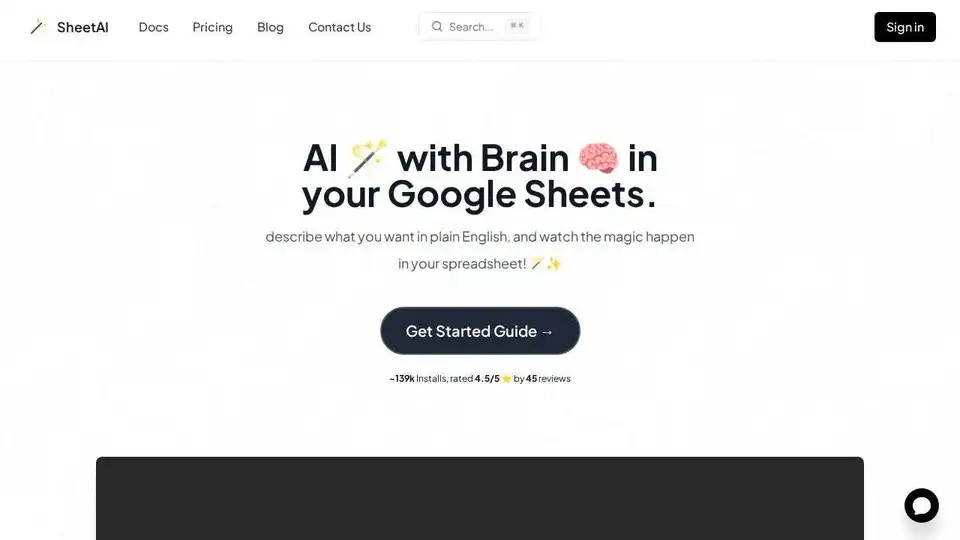
SheetAI brings AI power to Google Sheets. Generate content, analyze data, automate tasks with simple AI functions. Get started for free!
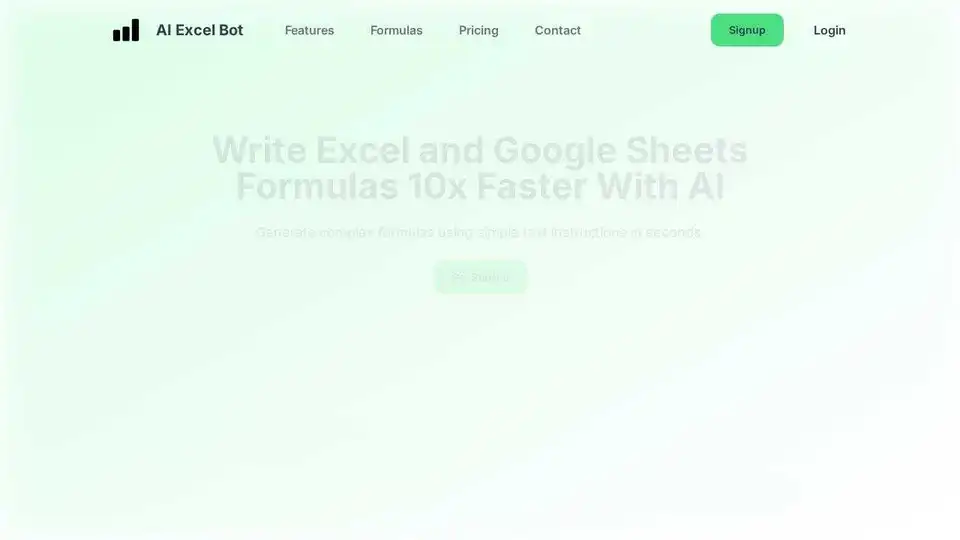
AI Excel Bot generates Excel formulas in seconds using AI. Use simple English prompts with GPT-3 AI model to generate formulas.