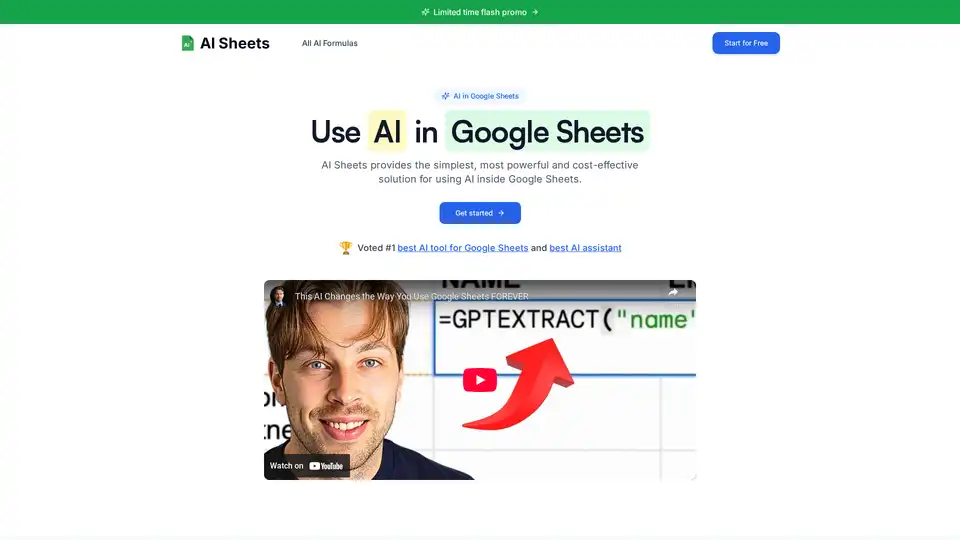AI Sheets
Overview of AI Sheets
What is AI Sheets?
AI Sheets is a groundbreaking add-on for Google Sheets that brings the power of artificial intelligence directly into your spreadsheets. Voted as the #1 best AI tool for Google Sheets and the top AI assistant in its category, it simplifies complex tasks by integrating advanced AI models like ChatGPT, Claude, and Perplexity. With a stellar 4.9/5 rating on the Google Marketplace from over 500 happy users, AI Sheets stands out for its ease of use—no setup, no API keys, and no technical hassle required. Whether you're pulling live data from the web or generating creative content, this tool transforms Google Sheets from a basic spreadsheet application into a dynamic AI-powered workspace.
Designed for efficiency, AI Sheets allows users to leverage AI formulas right within their sheets, making it ideal for anyone looking to enhance productivity without leaving their familiar Google environment. It's particularly valuable in scenarios where manual data processing or content creation eats up hours, offering a cost-effective alternative to standalone AI platforms.
How Does AI Sheets Work?
Getting started with AI Sheets is as simple as one-click installation from the Google Marketplace. Once installed, you can immediately use AI formulas by typing commands like =Write("100 viral hooks for a post about...") or =GPTIMAGE("rocket ship, minimalist"). These formulas interact seamlessly with top AI providers, ensuring blazing-fast performance through strategic partnerships.
The tool operates by embedding AI capabilities into spreadsheet cells. For instance, the web search feature lets you pull real-time information such as stock prices, news updates, or competitor insights directly into your sheet. Data processing tasks, like summarizing articles or categorizing sentiments, are handled via intuitive prompts—no coding knowledge needed. AI Sheets also includes a template library for quick setups, such as creating an AI content calendar or automated CRM systems.
Behind the scenes, it abstracts away the complexities of AI integration. Users don't manage API keys; everything is handled securely on the backend. This plug-and-play approach means you can experiment with prompt engineering, prototype features, or collaborate on AI outputs effortlessly, all while maintaining the collaborative nature of Google Sheets.
Key Features of AI Sheets
AI Sheets packs a punch with features tailored to diverse needs. Here's a breakdown of its core capabilities:
Web Search Integration: Pull live data from the internet, including news, stock info, and competitor updates. Perfect for compiling daily reports or tracking market trends without switching tabs.
Content Generation and Writing: Use AI to create viral hooks, ad copy, SEO content, or even full digital marketing campaigns. Generate AdWords keywords, Facebook ad structures, and more to streamline grunt work.
Data Summarization, Categorization, and Cleaning: Handle large text bodies from surveys, articles, or social media. Formulas like =Categorize("Positive, negative", A1:A5) classify sentiments, topics, or urgency levels, extracting actionable insights.
AI Image Generation: Create custom images for social media, blogs, or ads using prompts like =GPTIMAGE(). This feature supports minimalist designs, illustrations, and more, directly in your sheets.
Template Library: Access pre-built templates for AI content calendars, image generation, automated CRMs, and beyond. These save time and inspire new workflows.
Multi-Model Support: Leverage the best of ChatGPT for creative tasks, Claude for reasoning, and Perplexity for research—all in one tool.
Human-Powered Support: Unlike automated chatbots, get real-time help from actual people, with priority options for Pro and Teams users.
These features ensure super-fast execution, making AI Sheets suitable for high-volume tasks while keeping costs low compared to traditional AI services.
Use Cases and Who It's For
AI Sheets shines in practical applications across industries. Content creators can brainstorm topic ideas, draft social media posts, and generate visuals to maintain a consistent online presence. Digital marketers benefit from scaling ad variations, optimizing SEO keywords, and analyzing campaign performance—reducing manual efforts in tools like AdWords or Facebook Ads Manager.
Students and researchers find it invaluable for cleaning datasets, summarizing research papers, or categorizing survey responses, turning raw data into insightful reports. Engineers and developers use it to test prompt structures, prototype AI-driven features, and collaborate on outputs, accelerating innovation without heavy coding.
In essence, if you're dealing with data-heavy workflows in Google Sheets—whether for business operations, academic pursuits, or creative projects—AI Sheets is a game-changer. User testimonials highlight its time-saving impact: Program Manager Kaha Gogiashvili notes it eliminates hours of complex formula tinkering, while Founder Jordy Frans praises its cost reductions and operational efficiency.
Why Choose AI Sheets?
In a crowded AI landscape, AI Sheets differentiates itself through seamless Google Sheets integration, eliminating the need for external apps or technical setups. It's more accessible than raw ChatGPT usage, which requires API management, and offers specialized spreadsheet-focused features that general tools lack. The free 7-day trial lets you test all functionalities risk-free, with flexible pricing for individuals, power users, and teams.
Pricing starts at $8/month (billed annually) for the Starter plan (1,500 AI queries), $17/month for Pro (5,000 queries with priority support), and custom Teams options. No long-term commitments—cancel anytime. This affordability, combined with no-API-key simplicity, makes it a smart choice for boosting productivity.
How to Use AI Sheets: Best Practices
To maximize value, start with the template library for guided setups. Experiment with prompts: for data analysis, input =Summarize(A1:A10) to condense text; for marketing, chain formulas to generate and categorize ideas. Collaborate by sharing sheets, where team members can view and edit AI outputs in real-time.
For best results, keep prompts clear and specific—e.g., specify tone or length for content generation. If you're new to spreadsheets, don't worry; AI Sheets is user-friendly, requiring no advanced skills. FAQs confirm: yes, you can use it without an OpenAI key, and it differs from ChatGPT by embedding AI into Sheets for automated, scalable workflows.
Practical Value and Real-World Impact
Users report saving countless hours on tasks like insight extraction and campaign planning, directly translating to operational savings. For instance, in digital marketing, generating SEO-optimized content at scale can improve search rankings and engagement. In research, accurate categorization ensures reliable data handling, supporting evidence-based decisions.
By fostering E-E-A-T principles—drawing from user reviews, technical integrations, and proven AI models—AI Sheets builds trust as a reliable tool. It's not just about automation; it's about empowering users to focus on strategy over tedium, making AI accessible to non-experts while scaling for pros.
Ready to elevate your Google Sheets experience? Install AI Sheets today and unlock the full potential of AI in your spreadsheets.
Best Alternative Tools to "AI Sheets"
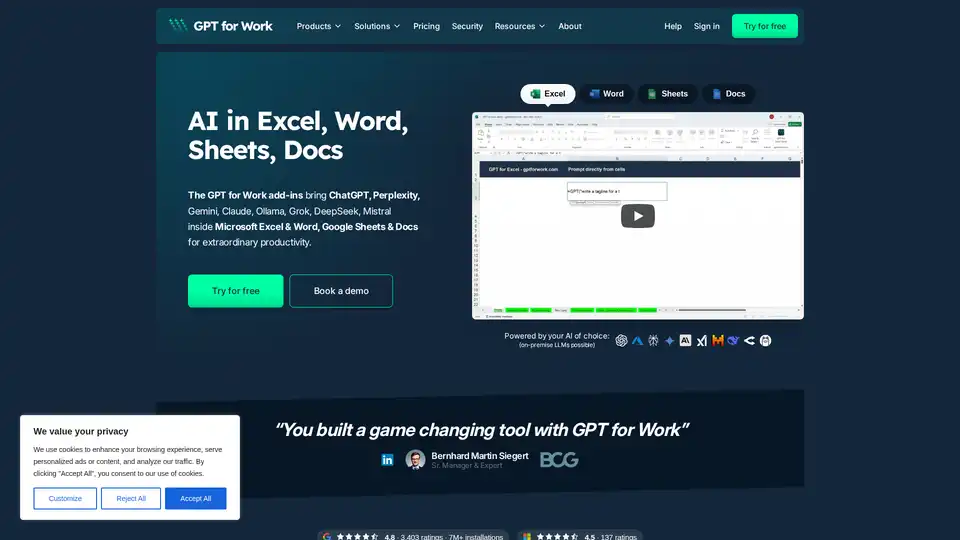
GPT for Work integrates top AIs like ChatGPT, Gemini into Excel, Word, Sheets & Docs, automating tasks like translation, content generation, and data analysis. Ideal for professionals seeking enhanced productivity.
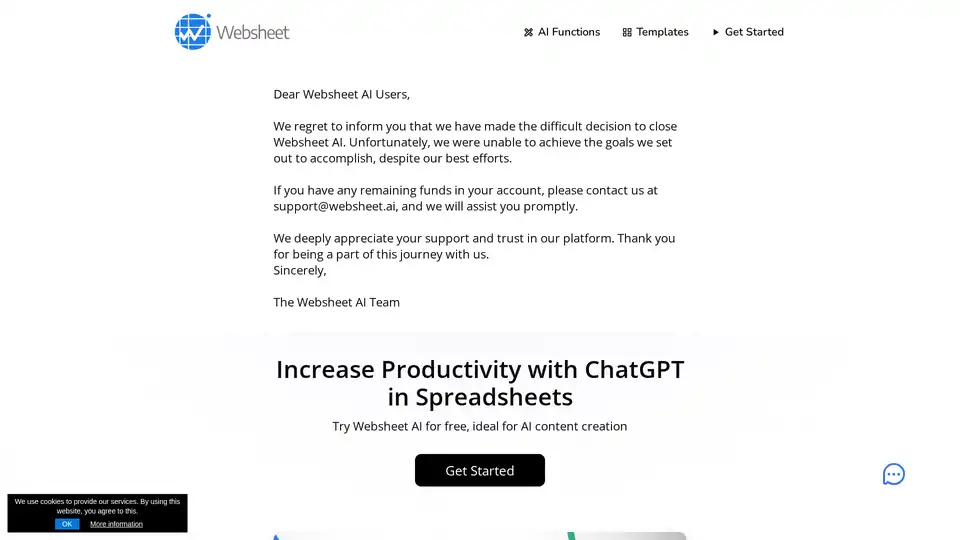
Websheet AI brings ChatGPT's power to Google Sheets, enabling AI content creation, data analysis, and spreadsheet automation through AI functions and templates. Enhance productivity with ease.
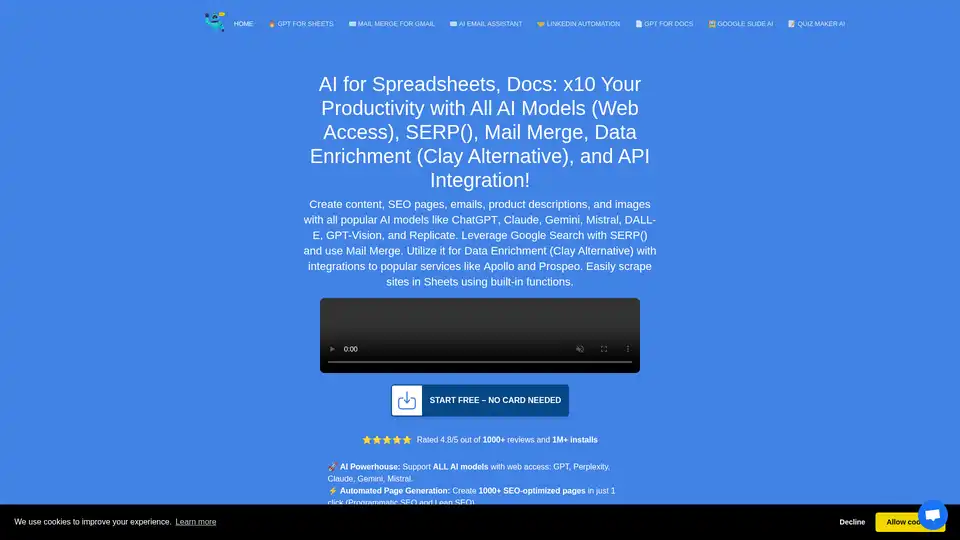
DocGPT.ai boosts productivity with AI for Spreadsheets, Docs, Slides, and Email. Access various AI models, automate SEO, and integrate with services like Apollo and Prospeo. Rated 4.8/5 with 1M+ installs.
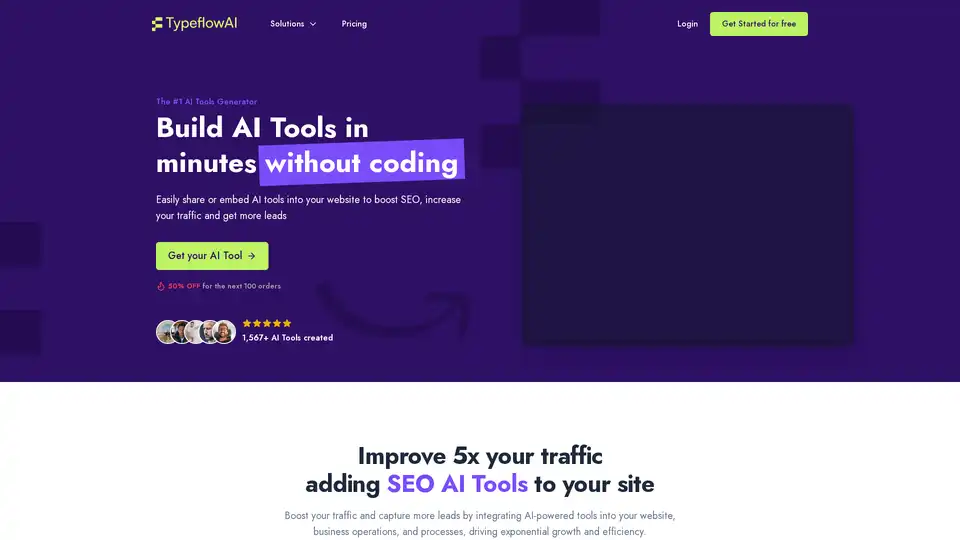
TypeflowAI is an AI tool generator that allows users to create AI tools using dynamic forms and advanced prompts without coding. Embed these tools into your website to boost SEO and generate leads.
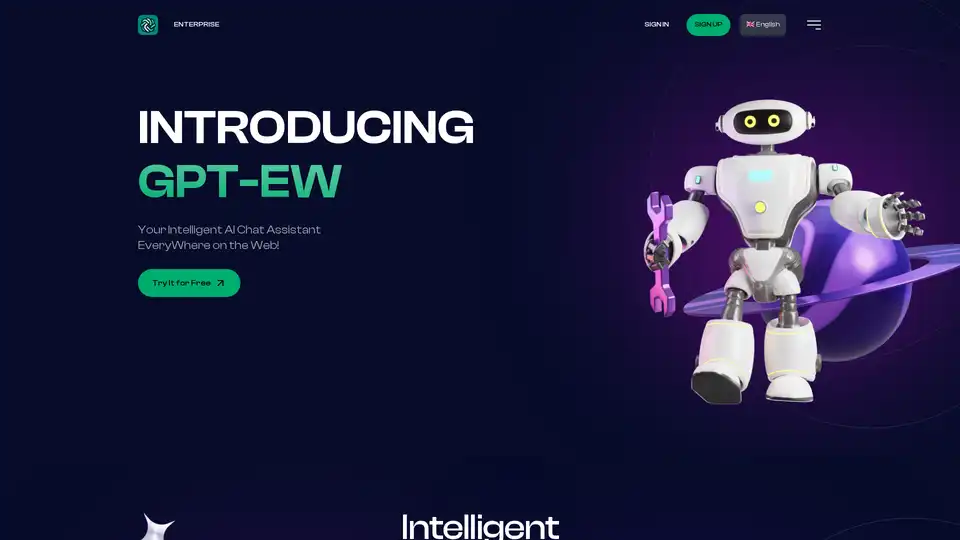
Experience seamless browsing with GPT-EW, the Chrome extension bringing ChatGPT to every website. Get instant AI help and personalized guidance effortlessly. Revolutionize web navigation now!
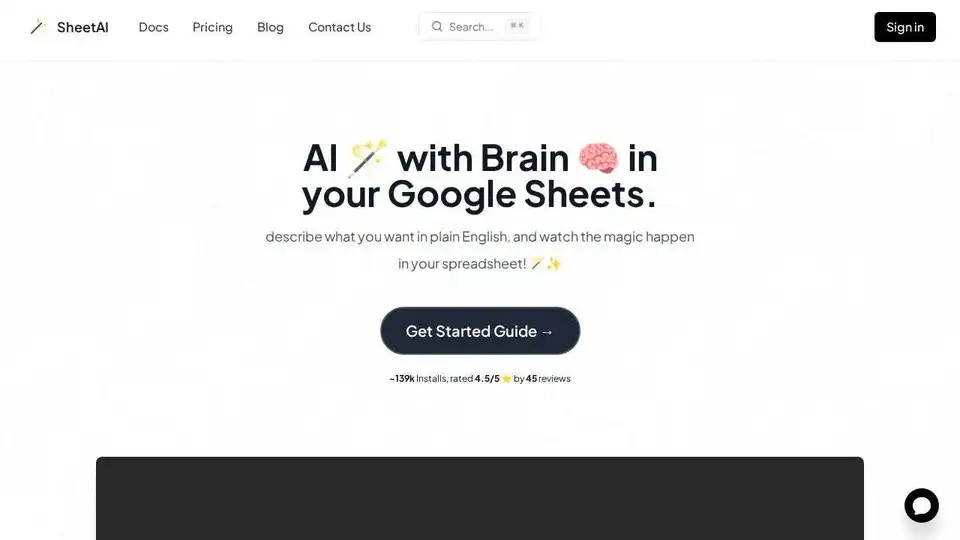
SheetAI brings AI power to Google Sheets. Generate content, analyze data, automate tasks with simple AI functions. Get started for free!

Analyze, summarize, and transform data faster with Rows AI. This AI-powered spreadsheet tool simplifies data analysis, offers AI-driven insights, and integrates seamlessly with your favorite tools.
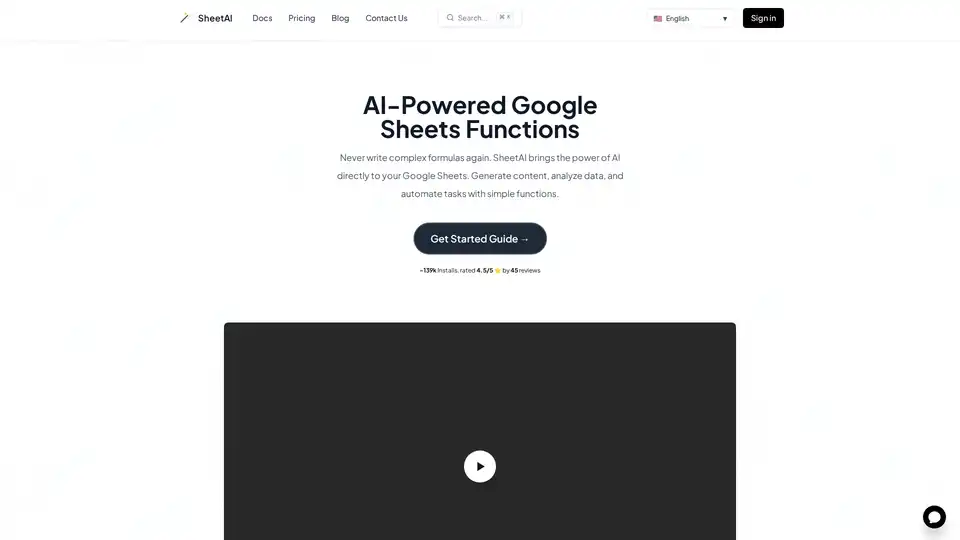
SheetAI brings AI power to Google Sheets, enabling content generation, data analysis, and task automation with simple functions. Train AI with your data and automate spreadsheets.
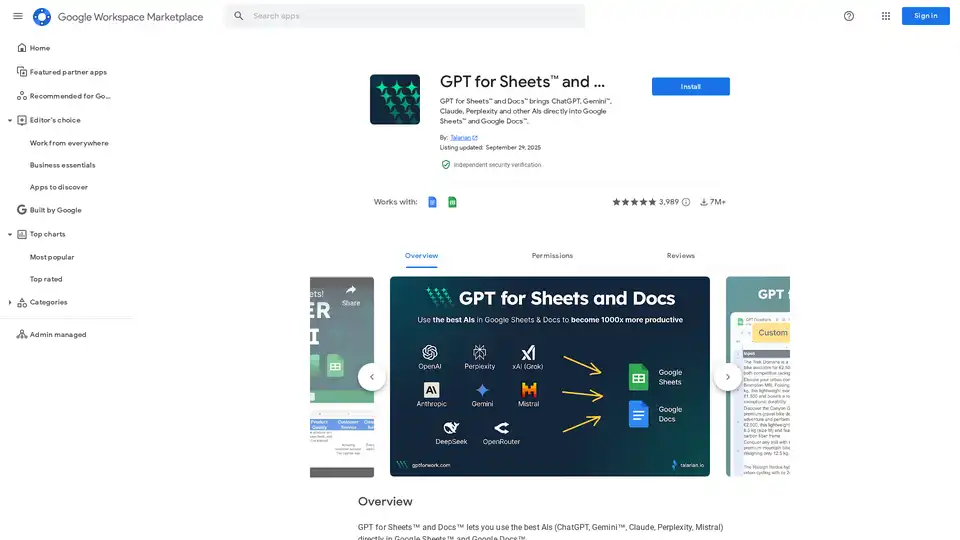
GPT for Sheets & Docs integrates ChatGPT, Gemini, Claude & more AIs directly into Google Sheets™ & Docs™ for content creation, translation, & data analysis.
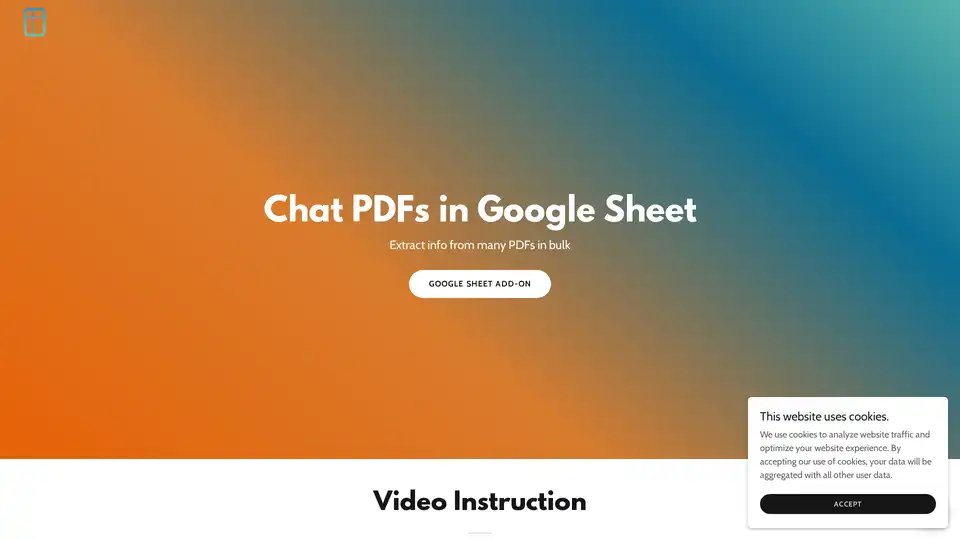
PDF AI Sheet is a powerful Google Sheets add-on for chatting with PDFs and extracting bulk information. Upload files, generate IDs, and use simple formulas to query multiple documents efficiently with AI.
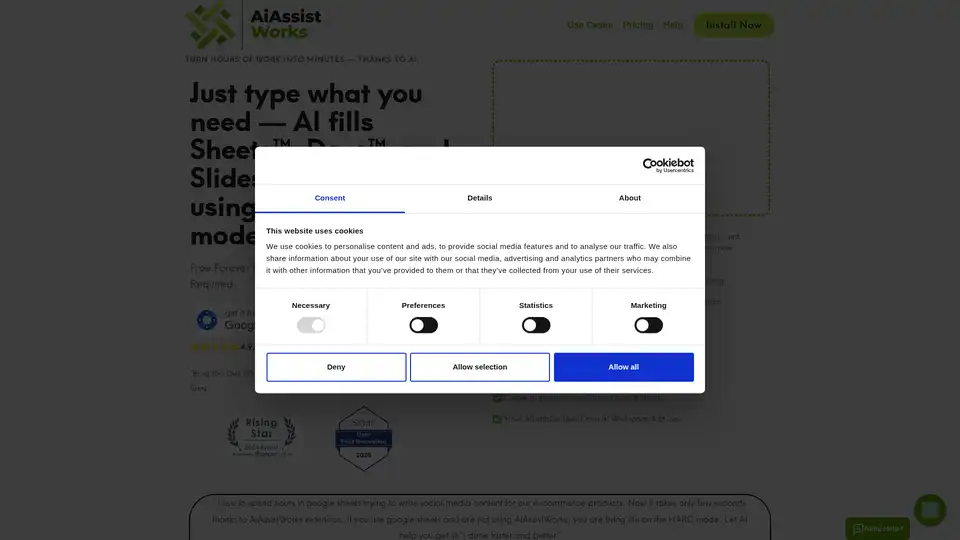
AiAssistWorks is an AI add-on for Google Sheets, Slides, and Docs, leveraging 100+ models like GPT, Claude, and Gemini to automate content generation, formulas, slides, and data tasks. Free forever plan available with your own API key.

Discover SheetGPT, the simplest way to embed OpenAI's GPT for text and image generation directly in Google Sheets. Boost productivity with AI-powered content creation, SEO tools, and data summarization—no API keys required.
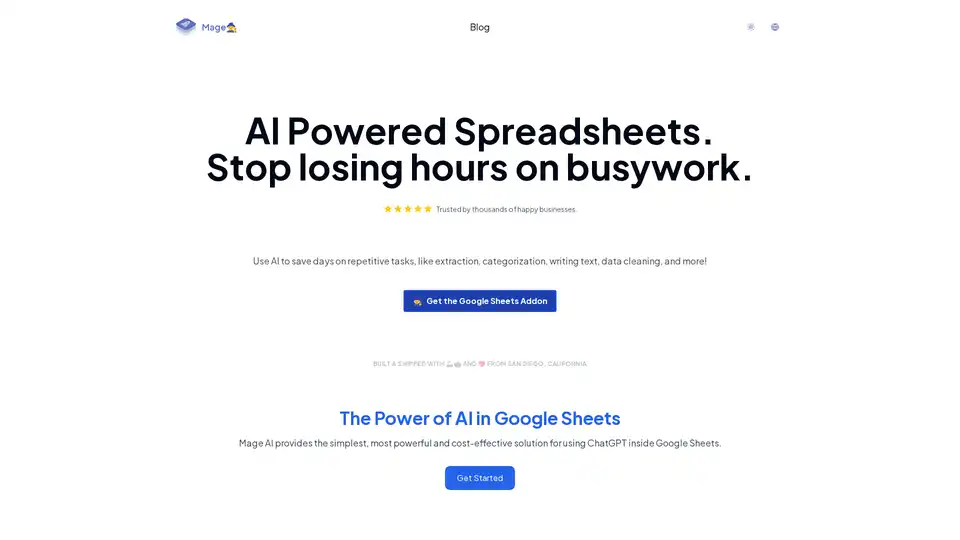
Mage AI integrates ChatGPT into Google Sheets for effortless automation of tasks like data extraction, categorization, text generation, and cleaning. Trusted by businesses, it saves hours on repetitive work and boosts productivity in marketing and content creation.
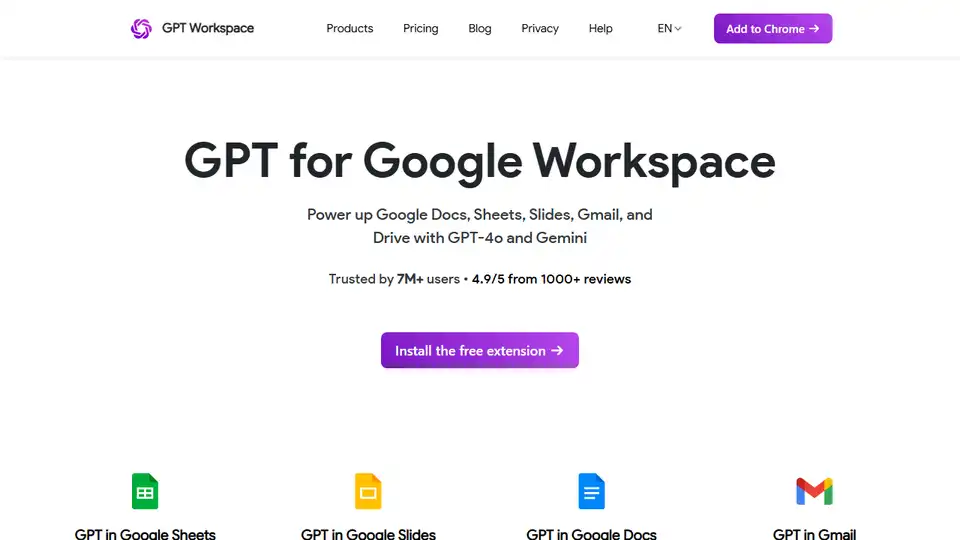
GPT Workspace is a ChatGPT-powered browser extension for Google Docs, Sheets, Slides, and Gmail. Boost productivity with AI writing, data analysis, and presentation creation.