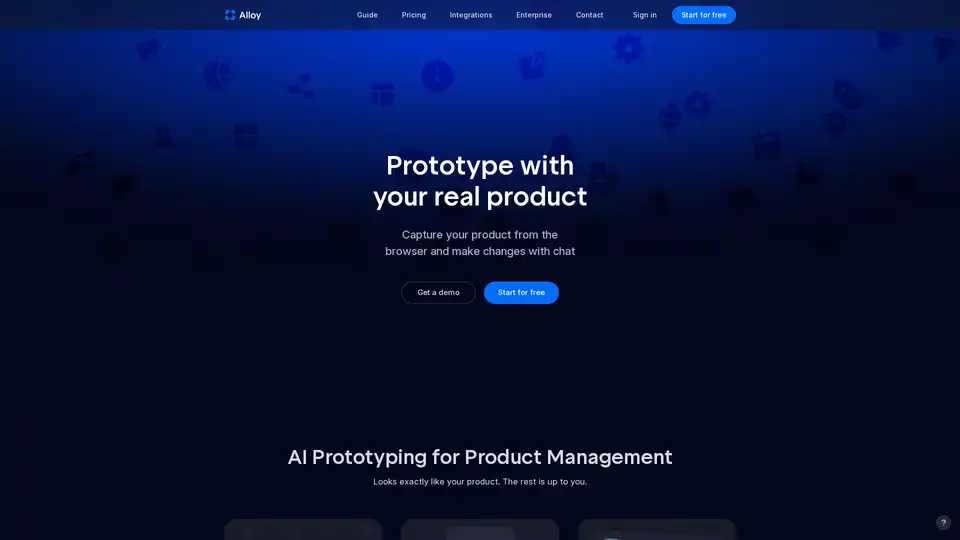Alloy
Overview of Alloy
What is Alloy?
Alloy is revolutionizing product management by introducing the world's first AI-powered tool for creating prototypes that mirror your actual product design. Unlike traditional prototyping methods that rely on generic templates or screenshots, Alloy captures your web application's real interface directly from the browser. This ensures that every prototype feels authentic, aligning seamlessly with your existing design system and component library. Ideal for professional product teams, Alloy transforms ideas, customer feedback, and insights into interactive prototypes without the need for extensive setup or coding knowledge.
At its core, Alloy addresses a common pain point in product development: bridging the gap between conceptual ideas and visual representations that stakeholders can immediately understand and engage with. By leveraging AI, it generates lifelike prototypes that look as if they were crafted by your in-house designers, saving hours of manual work and fostering faster iteration cycles.
How Does Alloy Work?
The process is straightforward and intuitive, designed to fit seamlessly into your workflow. Here's a step-by-step breakdown:
Install the Browser Extension: Begin by adding Alloy's lightweight browser extension to your toolkit. This extension acts as your gateway to capturing any page from your web app effortlessly.
Capture Your Product: Open the extension on the desired page of your application. With a simple click, Alloy captures the live elements, including layouts, components, and styling. You'll see an instant preview, allowing you to verify accuracy before proceeding. As you capture more pages, Alloy builds a comprehensive library of your product's structure, improving the quality of future prototypes.
Prompt and Customize with AI: Once captured, use natural language prompts to make changes. For instance, you might say, "Add a new shipments tab based on the Linear spec." Alloy's AI intelligently interprets these instructions, blending them into your captured design. It understands your product's nuances, ensuring modifications stay on-brand and consistent.
Generate and Share Prototypes: The AI creates interactive prototypes that mimic real functionality, such as clickable elements and dynamic states. Share these directly with your team via links or embeds—no exports or additional tools required. Collaborators can interact with the prototype in real-time, providing feedback that feels natural and productive.
This no-setup approach sets Alloy apart; there's no importing design files, managing dependencies, or integrating with engineering environments. It's plug-and-play, empowering non-designers like product managers to contribute meaningfully to the design process.
Key Features of Alloy
Alloy packs a suite of features tailored for efficiency and realism in prototyping:
- Real-Time Browser Capture: Instantly digitize your product's UI without screenshots or manual recreation.
- AI-Driven Modifications: Use chat-based prompts to iterate designs, generating elements that perfectly integrate with your existing system.
- Integration with 20+ Tools: Pull in ideas from sources like Linear, Slack, or customer feedback platforms to fuel your prototypes automatically.
- Interactive Sharing: Prototypes are fully clickable and shareable, simulating user flows to gather precise reactions from teams and customers.
- Design System Awareness: Alloy learns from your captures, maintaining consistency in colors, typography, and components.
These features make Alloy a versatile asset for rapid ideation, ensuring prototypes aren't just visual mocks but functional previews that drive decisions.
Use Cases for Alloy in Product Management
Alloy shines in scenarios where quick, accurate visualization is crucial. Consider these practical applications:
Idea Validation: Turn vague customer requests or team brainstorms into tangible prototypes. For example, a product manager at a logistics firm might capture their dashboard and prompt Alloy to add a shipments tab, instantly demoing it to stakeholders.
Feature Exploration: Experiment with new functionalities without disrupting development. In the provided example, a user creates a "Shipments MVP" in minutes, complete with sample data like container shipments and delivery statuses, eliciting immediate feedback like "Exactly what we need!"
Cross-Team Collaboration: Share prototypes with designers, engineers, and executives to align on visions. Non-technical users appreciate how Alloy's outputs look professional, reducing miscommunications.
Customer Feedback Loops: Present on-brand prototypes to clients, simulating upcoming features to gauge interest and refine based on responses.
Whether you're in e-commerce, SaaS, or any web-based product, Alloy accelerates the journey from concept to implementation, minimizing risks associated with untested ideas.
Why Choose Alloy Over Traditional Tools?
In a crowded market of app builders and design software, Alloy stands out for its product-centric approach. Tools like Lovable or Figma require manual inputs and often result in prototypes that deviate from your brand. Alloy, however, starts with your real product, ensuring fidelity and relevance.
No setup means you can prototype in minutes rather than days. While current limitations include no Figma import (though it's in development) and non-exportable code, the focus on visual, interactive outputs prioritizes speed and collaboration. For teams needing code generation, Alloy's creators encourage direct contact to explore custom solutions.
User testimonials highlight its impact: one team member exclaimed, "You made that in 5 minutes?!" after seeing a polished prototype, underscoring the tool's efficiency.
Who is Alloy For?
Alloy is primarily designed for professional product management teams, including:
- Product Managers: Who need to visualize and iterate on features without design expertise.
- Product Owners and PMMs: Seeking tools to incorporate customer insights into roadmaps.
- Cross-Functional Teams: In startups or enterprises where agile prototyping boosts productivity.
- Designers in a Pinch: For quick explorations that respect the established design system.
It's especially valuable for web app developers handling dynamic UIs, where capturing live states preserves interactivity.
Practical Value and Getting Started
The true value of Alloy lies in its ability to change product management forever by democratizing prototyping. It reduces time-to-insight, enhances team alignment, and ensures prototypes drive real progress rather than just serve as static documents.
To get started, visit the Alloy website for a free trial or request a demo. Install the browser extension, capture your first page, and watch as AI turns your prompts into prototypes. With pricing plans tailored to teams and enterprise options for security and scale, Alloy scales with your needs.
In summary, if you're looking for the best way to prototype with AI fidelity, Alloy delivers unmatched realism and ease, empowering your product team to innovate faster.
Best Alternative Tools to "Alloy"
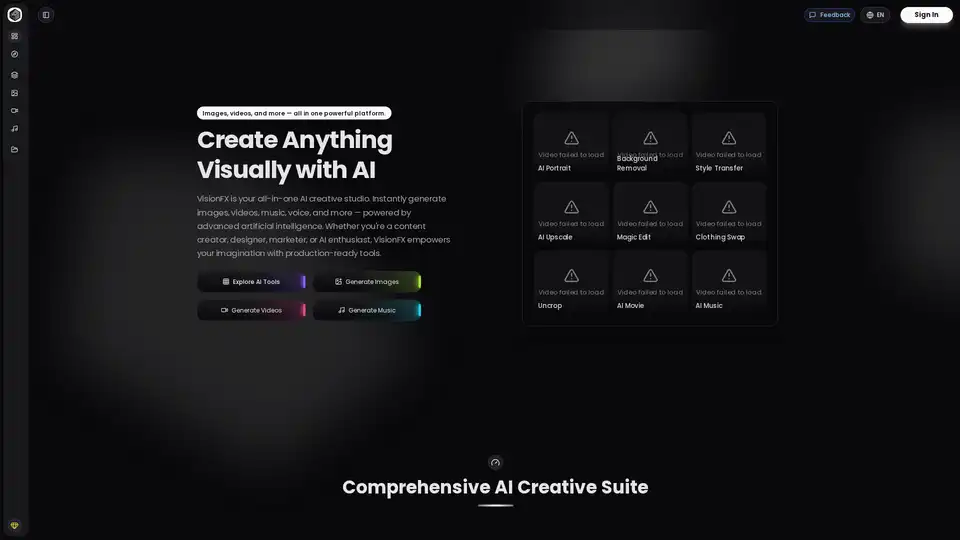
VisionFX is an all-in-one AI creative studio that generates images, videos, music, and voice content using advanced AI technology. Perfect for content creators, designers, and marketers.
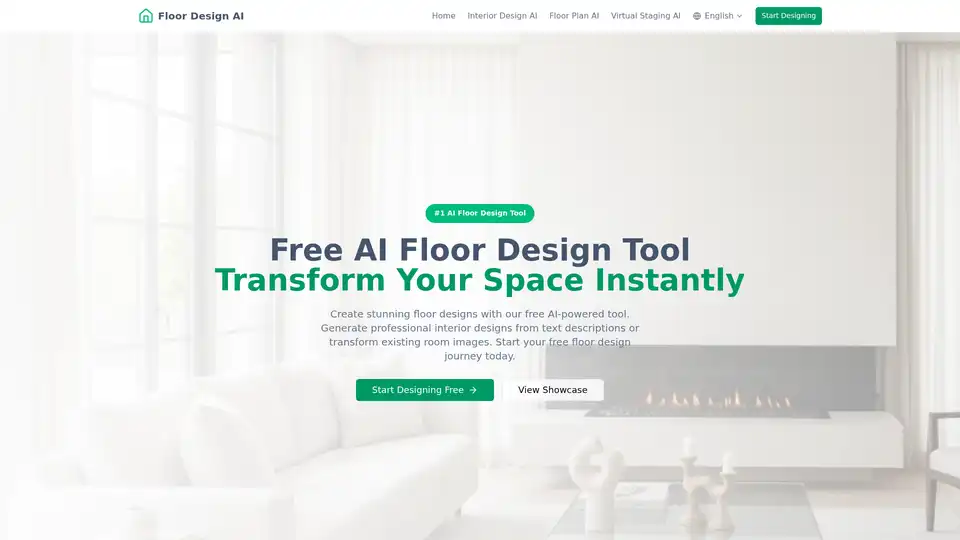
Discover FloorDesign.ai, the free AI floor design tool that generates professional layouts and visualizations instantly from text or images. No signup needed for quick interior transformations.
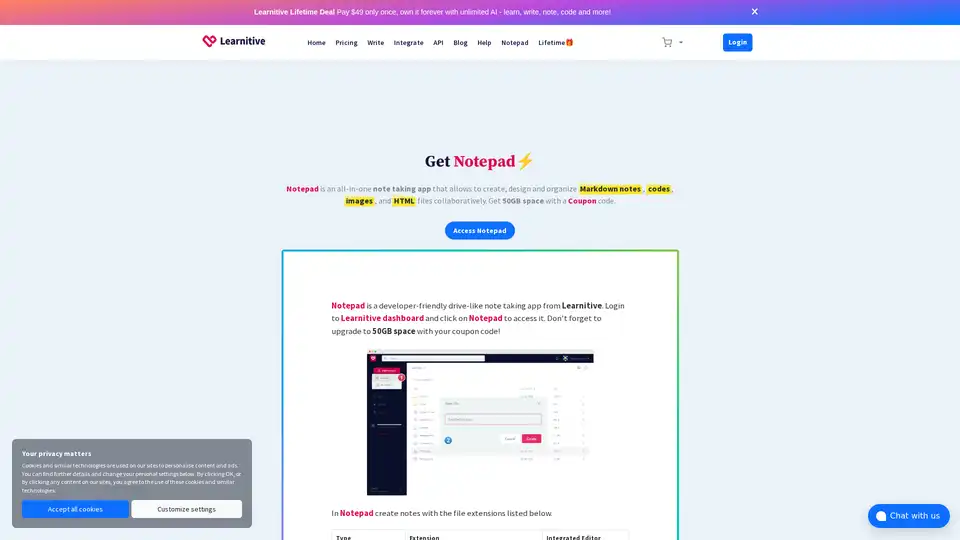
Learnitive Notepad is an AI-powered all-in-one note-taking app for creating Markdown notes, codes, photos, webpages, and more. Boost productivity with 50GB storage, unlimited AI assistance, and cross-device support.
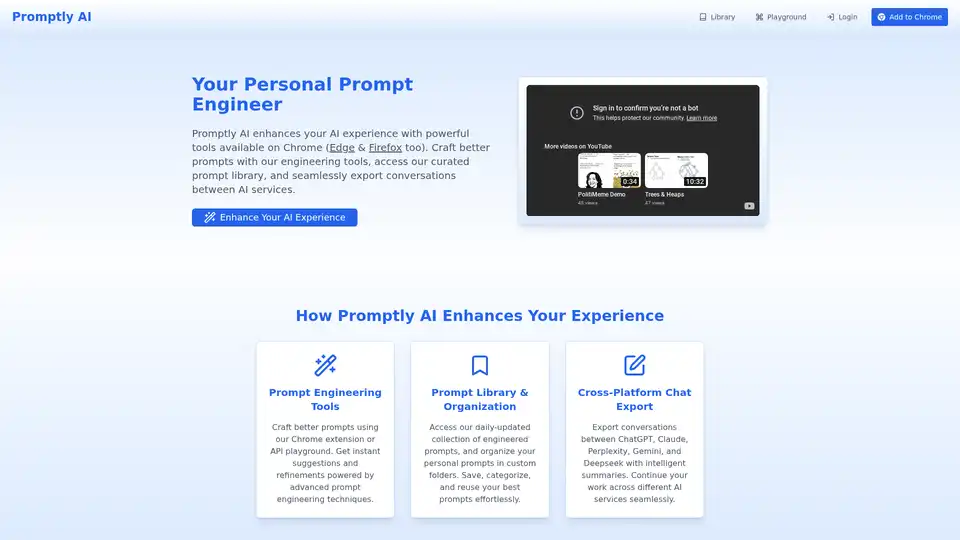
Transform your AI interactions with Promptly AI. Craft better prompts, access our curated library, and export conversations between ChatGPT, Claude, Perplexity, Gemini, and Deepseek.
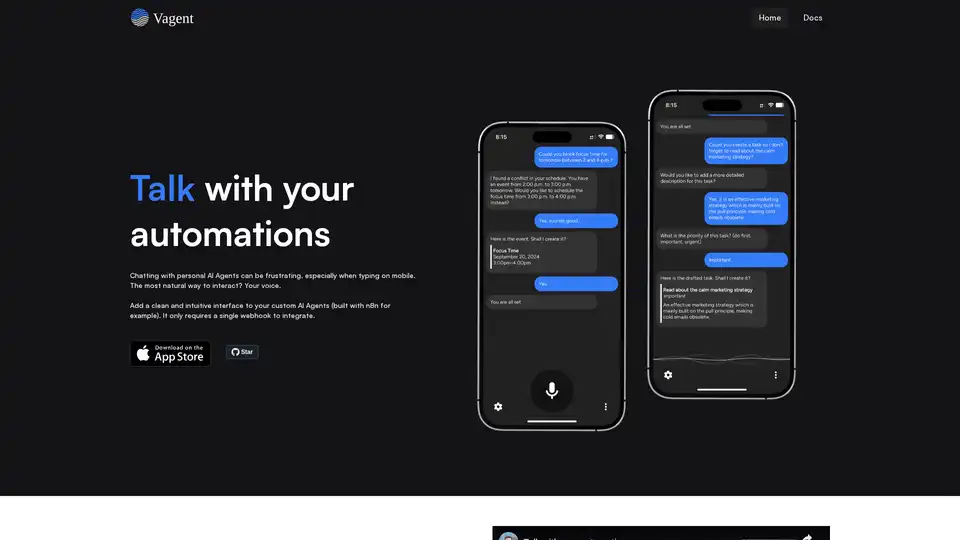
Vagent provides a clean, voice-enabled interface for custom AI agents like those built with n8n. Integrate via a single webhook for natural speech interactions in 60+ languages, with local data storage and no registration needed.
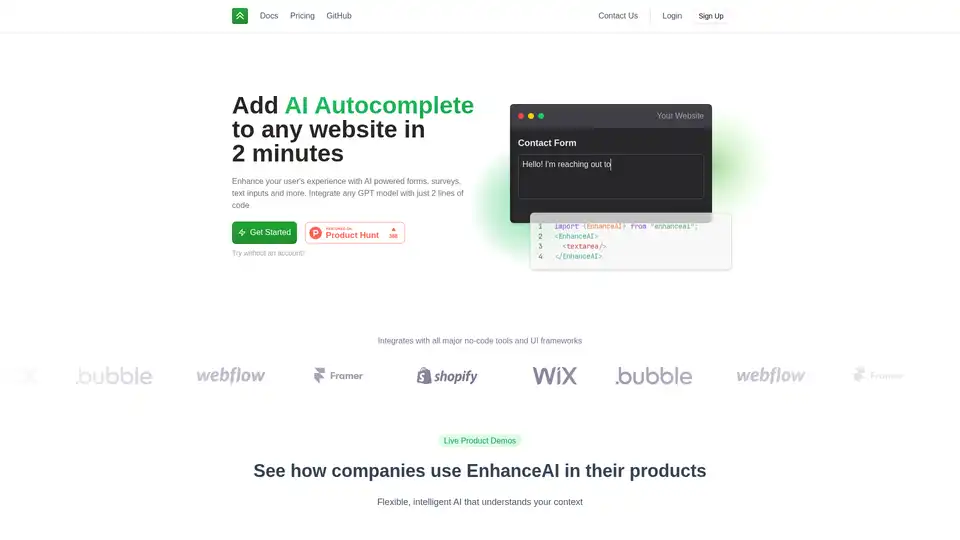
EnhanceAI lets you add AI-powered autocomplete to websites in just 2 minutes. Boost user experience with GPT models for forms, surveys, and text inputs via simple integration.
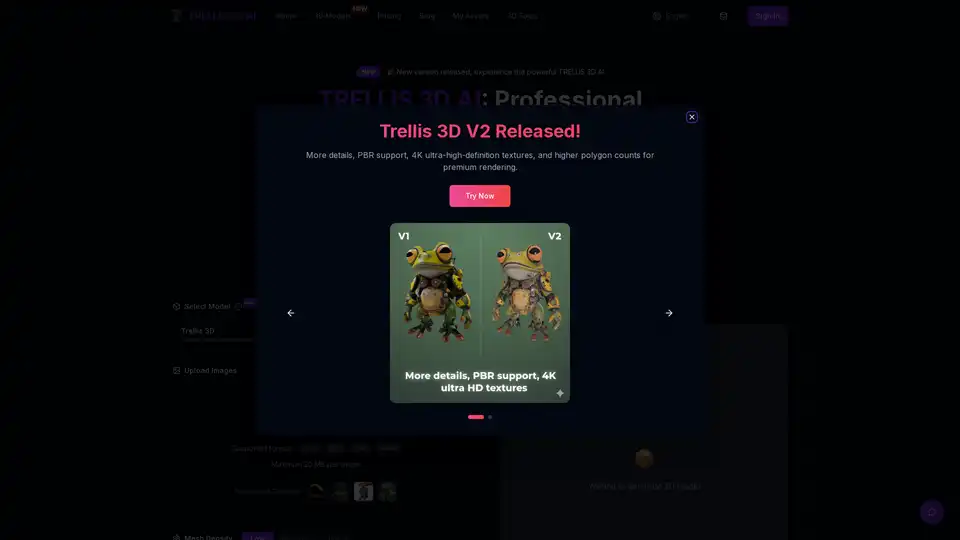
TRELLIS 3D AI is a free tool that converts any image into professional 3D assets. Try our Image to 3D Asset conversion now, no cost.
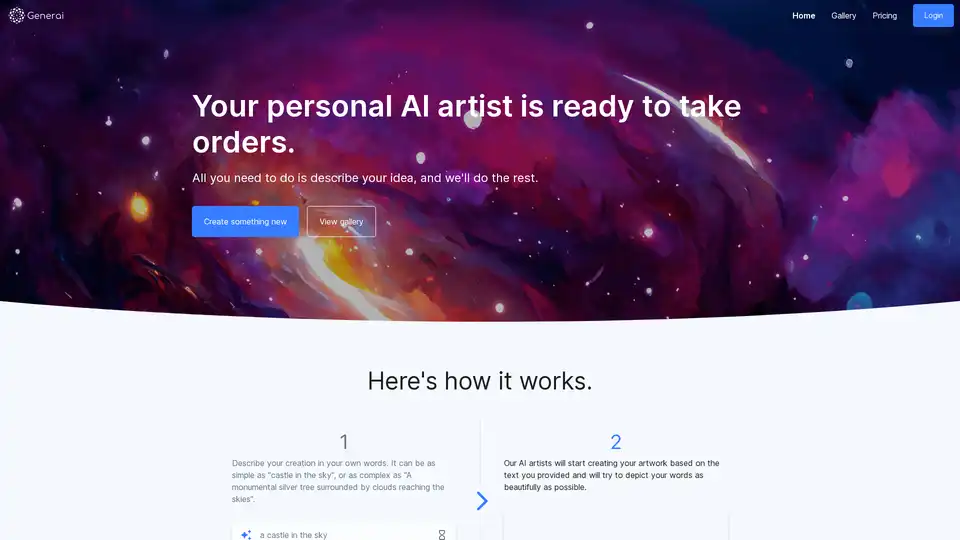
Generai is your personal AI artist, transforming text descriptions into stunning 4K+ artworks. From simple ideas to complex scenes, create and even print your generative AI art with ease.
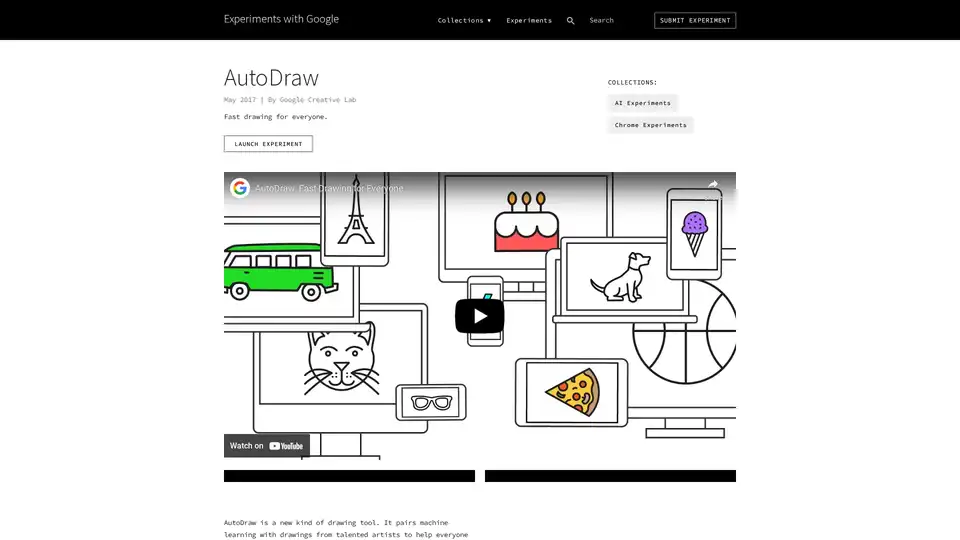
AutoDraw is a free AI drawing tool by Google Creative Lab that uses machine learning to transform rough sketches into professional artwork instantly. Accessible on any device, it makes creating visuals fast and fun for everyone.
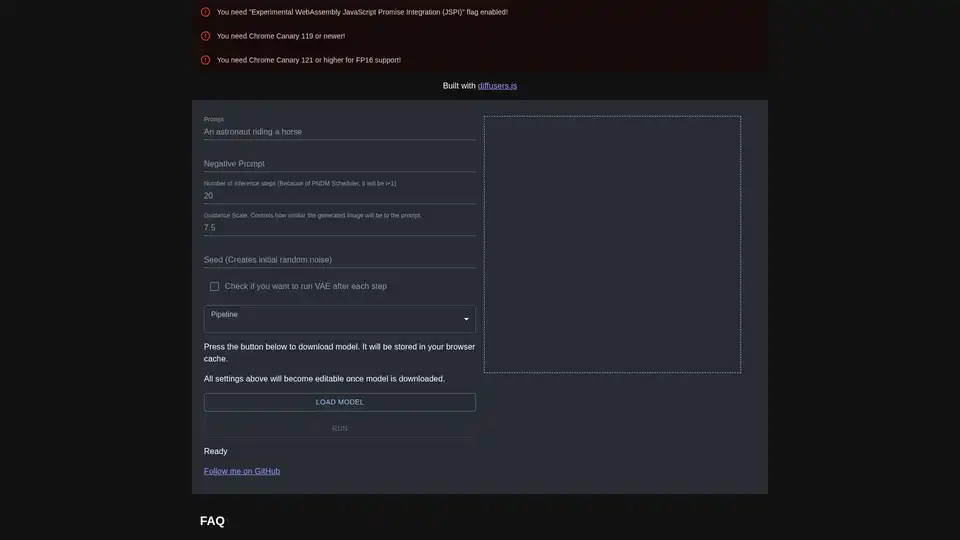
diffusers.js is a JavaScript library enabling Stable Diffusion AI image generation in the browser via WebGPU. Download models, input prompts, and create stunning visuals directly in Chrome Canary with customizable settings like guidance scale and inference steps.
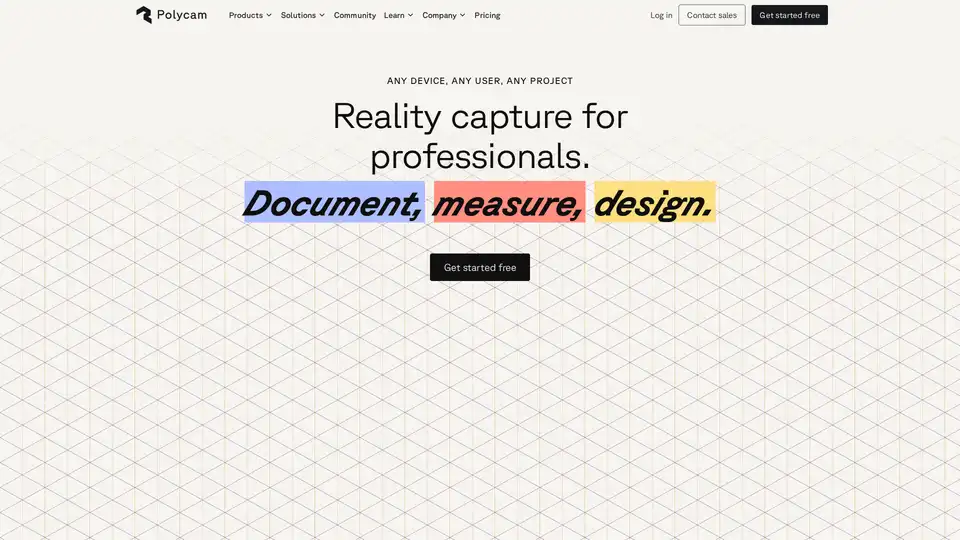
Capture reality with Polycam’s LiDAR scanner & photogrammetry platform. Create 3D captures and download thousands of 3D models on iPhone, Android, and Web.
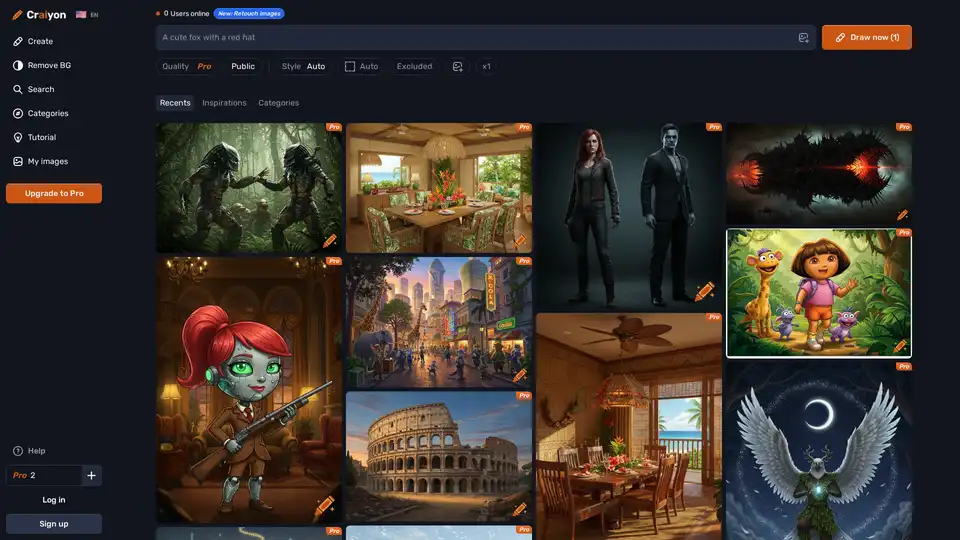
Discover Craiyon, the free AI image generator that turns text prompts into stunning AI art. Create unlimited illustrations instantly, no login required—perfect for beginners and pros alike.
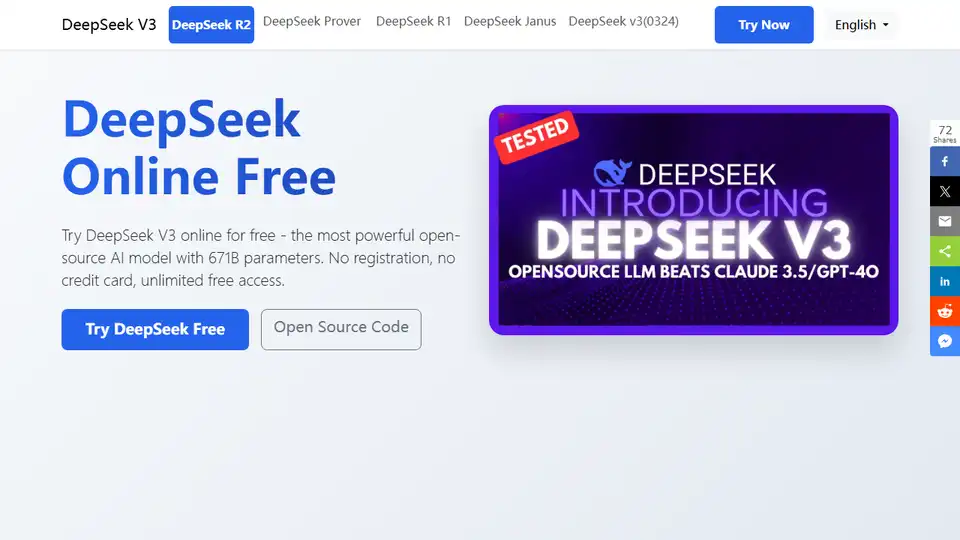
Try DeepSeek V3 online for free with no registration. This powerful open-source AI model features 671B parameters, supports commercial use, and offers unlimited access via browser demo or local installation on GitHub.
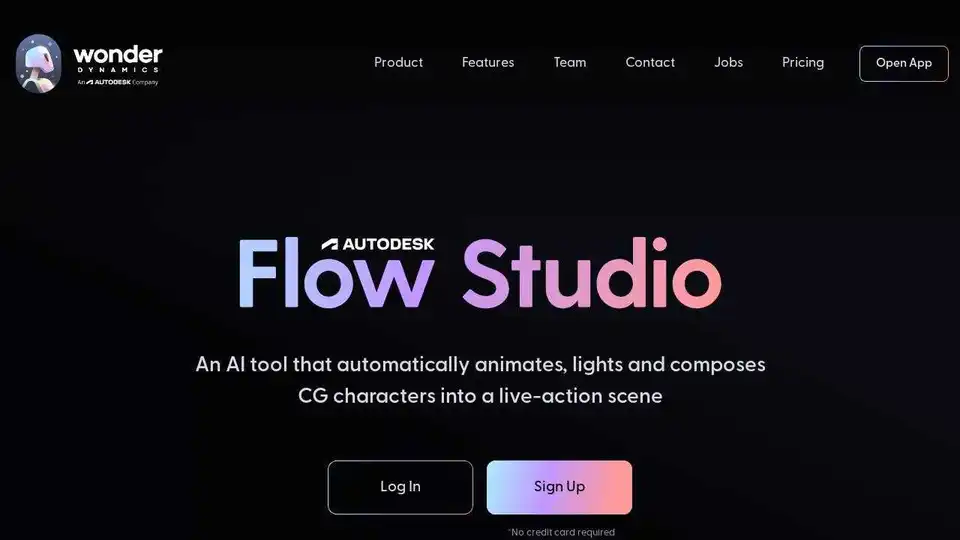
Autodesk Flow Studio (formerly Wonder Studio) is an AI tool that automatically animates, lights, and composes CG characters into live-action scenes. Revolutionize VFX workflow with AI!