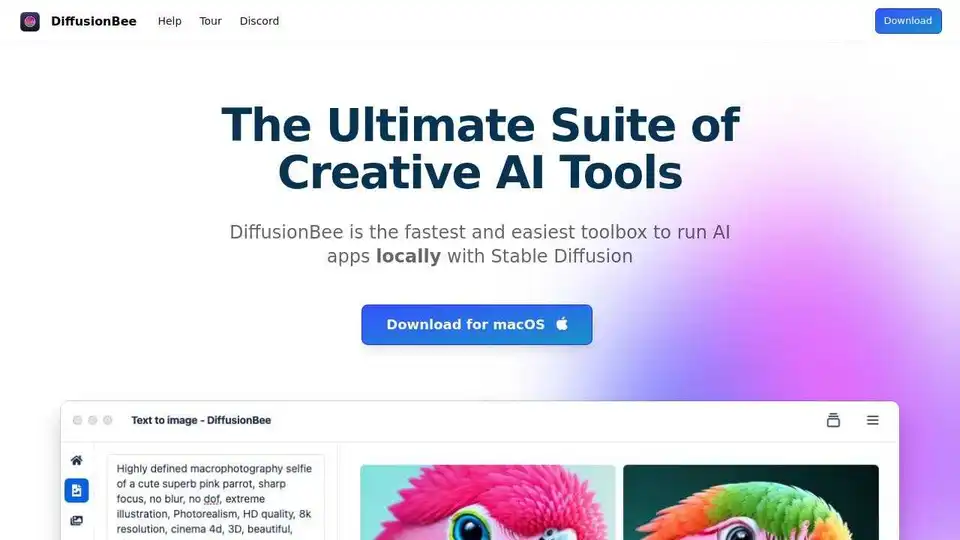DiffusionBee
Overview of DiffusionBee
DiffusionBee: Your Local AI Art Powerhouse
What is DiffusionBee?
DiffusionBee is a free, user-friendly macOS application designed to make AI art generation accessible to everyone. Built upon the Stable Diffusion framework, it allows users to create stunning visuals directly on their computers, without relying on cloud services or complex setups. It's an all-in-one toolbox that brings cutting-edge AI art tools to your desktop.
Key Features of DiffusionBee
DiffusionBee stands out with its comprehensive suite of AI-powered tools, including:
- Text to Image: Generate images from textual prompts. Simply describe what you want to see, and DiffusionBee will bring your vision to life.
- Image To Image: Transform existing images using text prompts. This feature allows you to reimagine and modify your photos in creative ways.
- Generative Fill: Add or remove objects from your images by selecting the desired regions. This provides precise control over image composition.
- Image Upscaler: Enhance the quality and resolution of your images using AI-powered upscaling techniques.
- Image Variants: Generate multiple variations of an existing image, exploring different artistic styles and compositions.
- Video Tools: Create animations and videos using AI, opening up new possibilities for visual storytelling.
- Train Models: Train custom models on your dataset, enabling personalized image generation with specific objects, people, or styles.
- Control Images: Create images with a specific structure using control images.
- Illusion Generator: Craft amazing illusions using AI.
How Does DiffusionBee Work?
DiffusionBee leverages the Stable Diffusion model to generate images. Users input text prompts or upload existing images, and the software utilizes AI algorithms to create new visuals based on the given inputs. The application runs locally on your computer, ensuring privacy and eliminating the need for an internet connection for image generation.
Why Choose DiffusionBee?
- Ease of Use: DiffusionBee is designed with simplicity in mind, making it easy for beginners to dive into the world of AI art.
- Offline Operation: The application runs entirely offline, ensuring your privacy and eliminating reliance on internet connectivity.
- Comprehensive Toolset: DiffusionBee provides a wide range of AI art tools in a single package, catering to diverse creative needs.
- Custom Model Training: Users can train custom models on their own data, enabling personalized image generation.
- Free of Charge: DiffusionBee is completely free to use, making it accessible to everyone.
Who is DiffusionBee for?
DiffusionBee is suitable for:
- Artists and Designers: Explore new creative avenues and generate unique visuals for various projects.
- Hobbyists: Experiment with AI art generation and unleash your imagination.
- Content Creators: Create eye-catching visuals for social media, blogs, and websites.
- Anyone interested in AI: Discover the power of AI art generation with an easy-to-use application.
The Ultimate Suite of Creative AI Tools
DiffusionBee empowers your creativity by providing tools to generate stunning AI art in seconds. The AI canvas serves as your co-pilot, seamlessly blending human creativity with AI capabilities. It lets you generate and edit images using prompts and human drawing. It’s easy to use and the results are stunning.
Best way to generate AI art locally?
DiffusionBee is the best way to generate AI art locally. It’s free, easy to use, and comes with a comprehensive toolset. It runs 100% offline and lets you own your AI.
Conclusion
DiffusionBee is an excellent choice for anyone seeking a user-friendly and versatile AI art generation tool. Its offline operation, comprehensive feature set, and custom model training capabilities make it a standout application in the field of AI art. Whether you're an artist, designer, hobbyist, or simply curious about AI, DiffusionBee offers a seamless and empowering experience.
Keywords: AI art, Stable Diffusion, image generation, generative fill, video tools, image upscaling, custom models, offline AI, macOS app
AI Generated Art Image Enhancement and Repair Image Style Transfer AI Background Removal and Replacement AI Avatar and Cartoonization 3D Modeling and Rendering Logo and UI Design
Best Alternative Tools to "DiffusionBee"
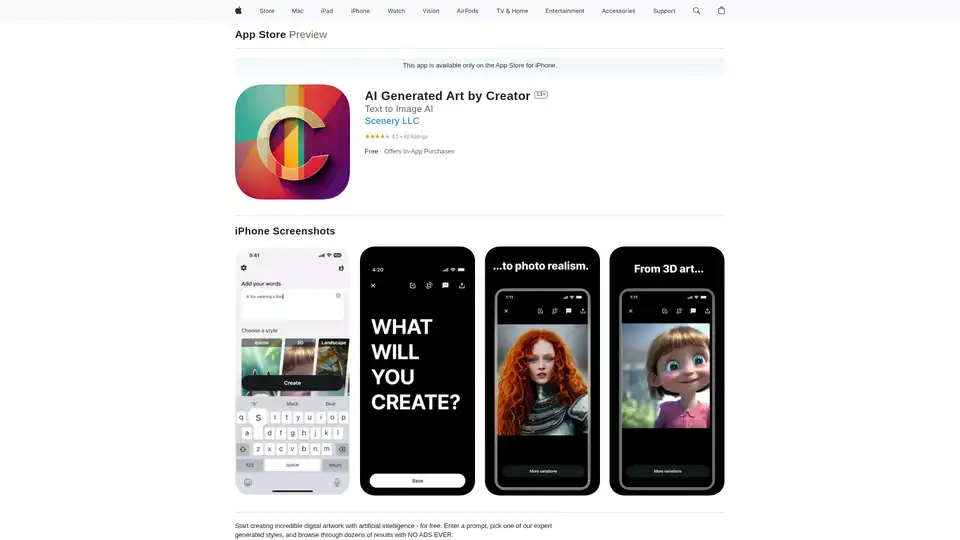
Creator is a free iPhone app that generates incredible AI artwork using Stable Diffusion technology. Enter prompts, choose from expert styles, and create stunning digital art with no ads.
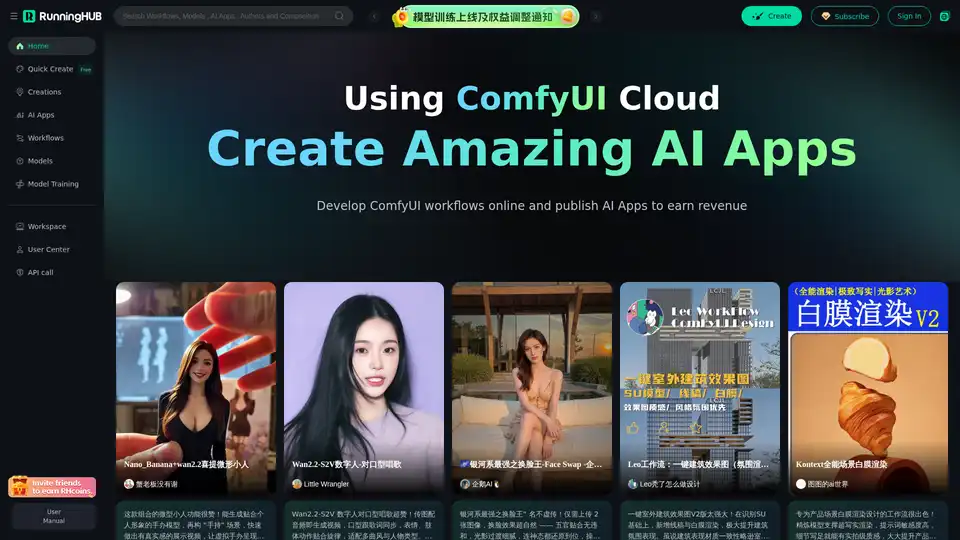
Highly Reliable Cloud-Based ComfyUI, Edit and Run ComfyUI Workflows Online, Publish Them as AI Apps to Earn Revenue, Hundreds of new AI apps daily.
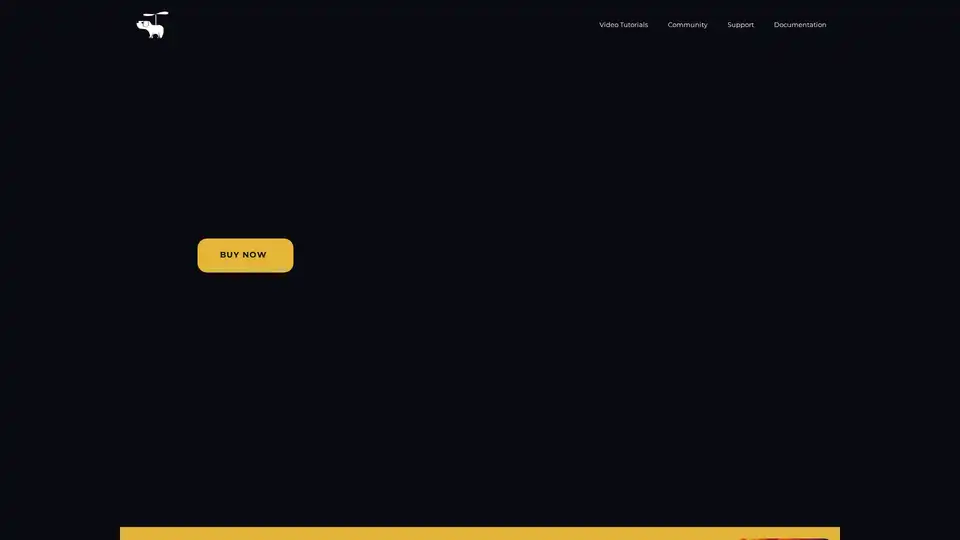
Flying Dog is an AI plugin for Photoshop that integrates Stable Diffusion and DALL-E for advanced image generation, inpainting, outpainting, and more. Boost your editing workflow with powerful AI tools.
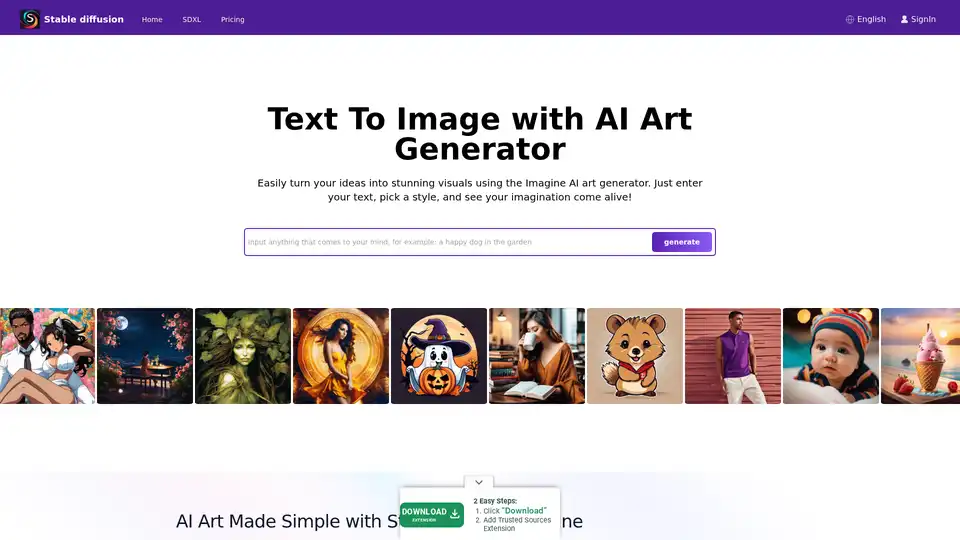
Explore Stable Diffusion, an open-source AI image generator for creating realistic images from text prompts. Access via Stablediffusionai.ai or local install for art, design, and creative projects with high customization.