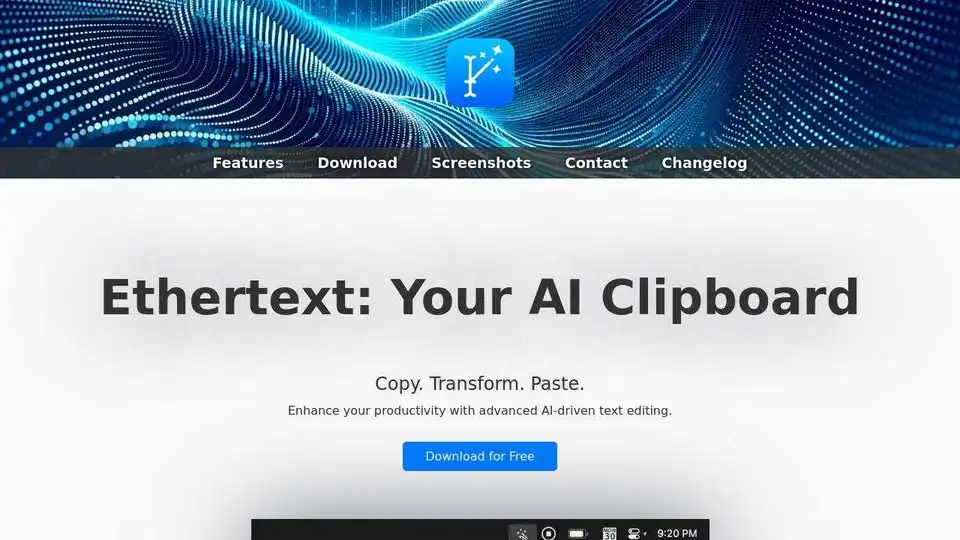Ethertext
Overview of Ethertext
What is Ethertext?
Ethertext is an AI-powered clipboard tool designed to enhance your productivity by transforming text with just a copy, transform, and paste. It works as a macOS application that sits in your menu bar and allows you to quickly modify any text you copy, using AI from OpenAI, Google Gemini, Anthropic, or even local models via Ollama.
How to use Ethertext?
Using Ethertext is straightforward:
- Copy (⌘C): Copy the source text to your clipboard.
- Transform (Click): Pick a transform from the dropdown menu.
- Paste (⌘V): Paste your transformed text.
Ethertext also includes handy shortcuts:
- Clean Text (⌘⇧T): Fix selected text in one shot.
- Memorize (⌘⇧M): Memorize text or webpages for later recall.
- Dictate (⌘⇧D): Record, transcribe, and memorize your voice.
- Capture Screen (⌘⇧S): Take a screenshot and memorize the text.
- Recall (⌘⇧R): Recall past text and ask questions using AI assistance.
Key Features
- One-Click Wonders: Transform your text from good to great with a single click.
- Customization: Choose the tone and style that fits your needs.
- Code Assistance: Explain, debug, or translate code snippets.
- Memory: Ethertext memorizes your text for later recall.
- Model Support: Supports OpenAI, Google Gemini, Anthropic, and local Ollama models.
How to Add API Keys
To use the AI features, you need to add your API keys in Settings:
- OpenAI: Get your key at https://platform.openai.com/account/api-keys
- Google Gemini: Get your key at https://makersuite.google.com/app/apikey
- Anthropic: Get your key at https://console.anthropic.com/settings/keys
Ollama Support
For local AI processing, Ethertext supports Ollama. Install Ollama, download AI models, and enable Ollama support in the settings. Start quickly with brew install ollama and ollama pull llama2 if you're using Homebrew.
Why is Ethertext important?
Ethertext streamlines text editing, offers customization, and supports multiple AI models, making it a valuable tool for anyone seeking to enhance their productivity and text manipulation capabilities.
Download Ethertext for macOS 13+ today and elevate your clipboard experience!
Best Alternative Tools to "Ethertext"
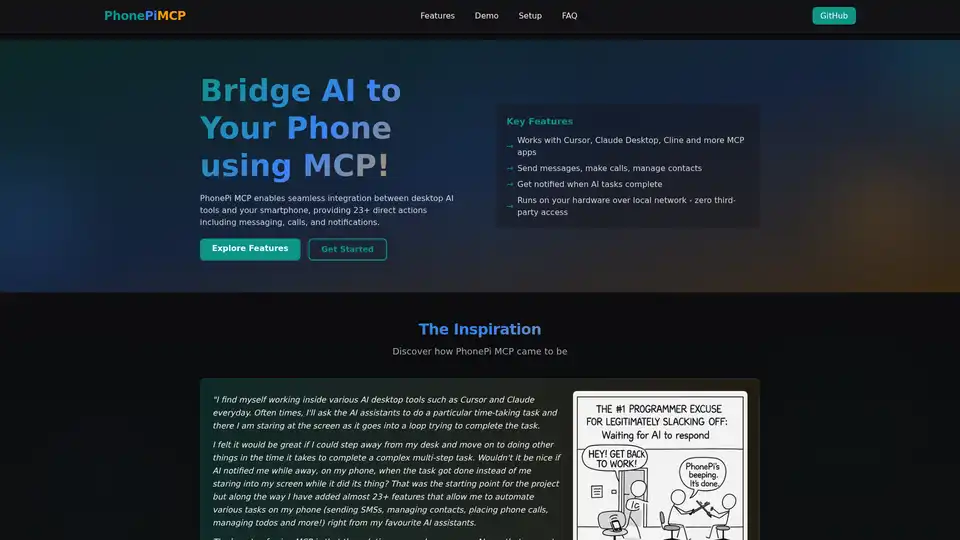
PhonePi MCP connects your phone to AI assistants, enabling seamless integration with desktop AI tools. Send messages, manage contacts, and get notified when AI tasks complete, all while maintaining data privacy.
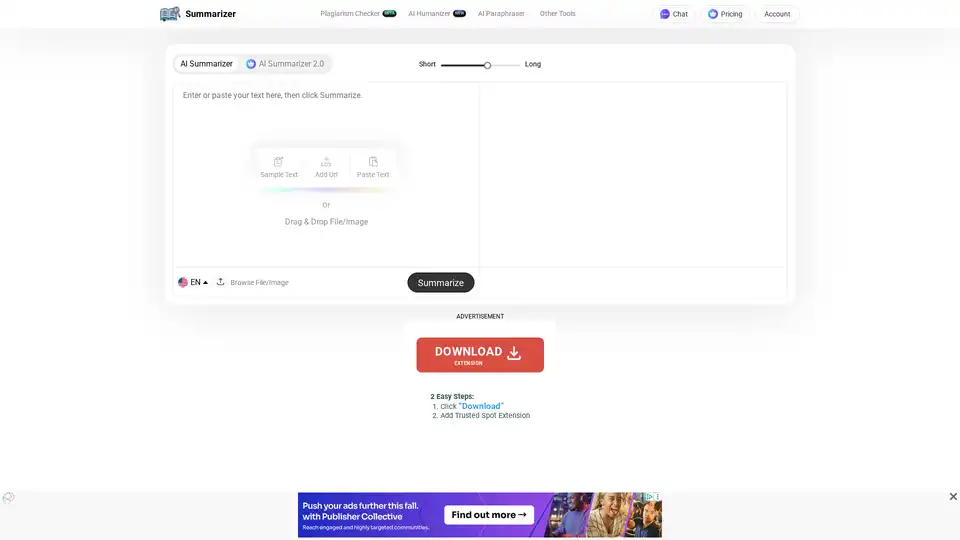
AI Summarizer is a free online tool that uses AI to shorten text while preserving the main points. It supports multiple languages and offers features like bullet points and best line extraction for improved readability.
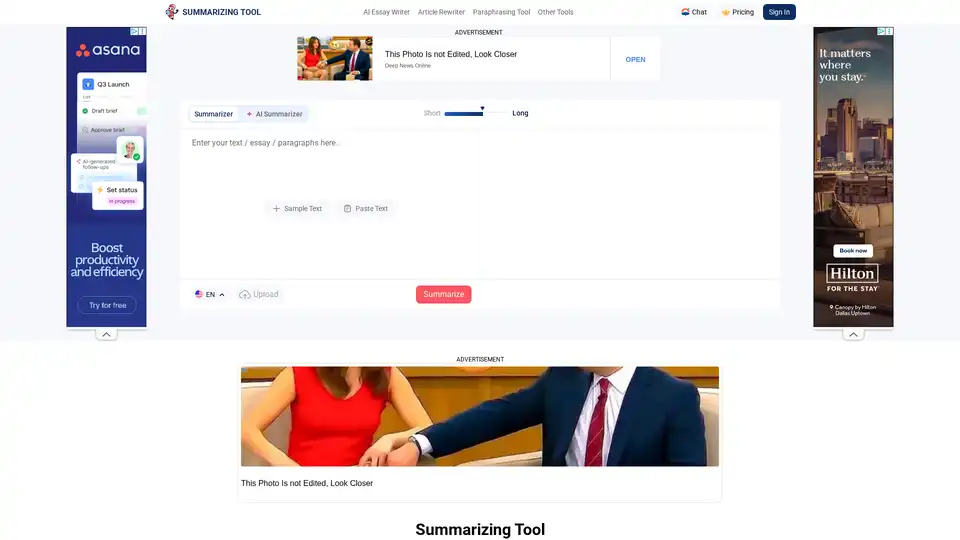
Summarizing Tool uses AI to quickly identify key points from text, shortening it while preserving the original context. It supports multiple languages and offers customizable summary lengths.
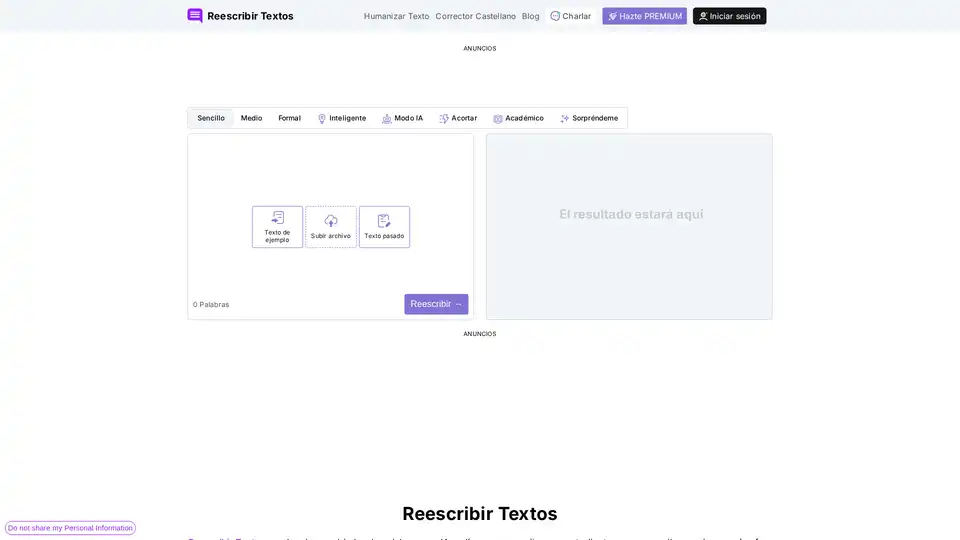
Reescribir Textos is an AI-powered Spanish text rewriter that allows you to rewrite unlimited text, sentences, and paragraphs quickly. Free to use for students and writers!
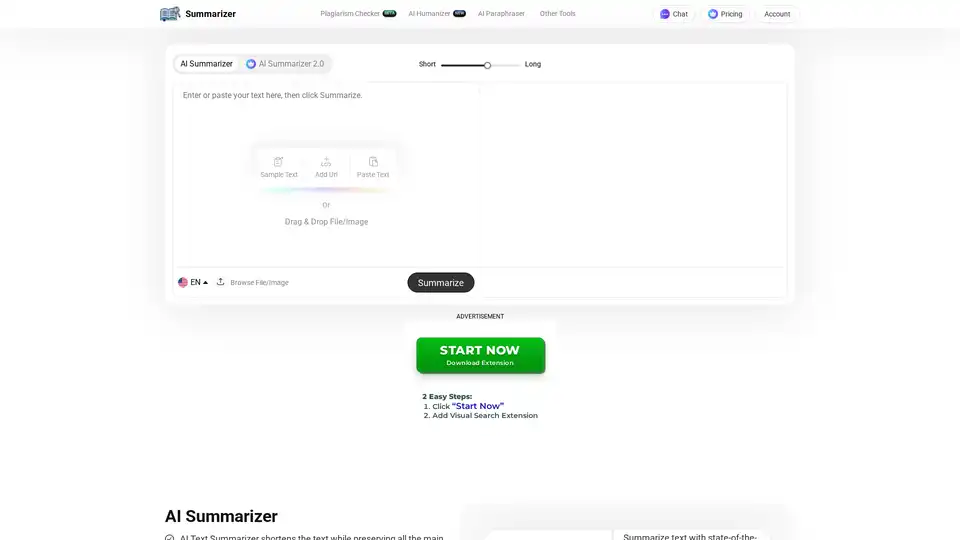
AI Summarizer is a free AI summary generator that instantly summarizes text, articles, and essays, extracting the most important key points. Try it now!
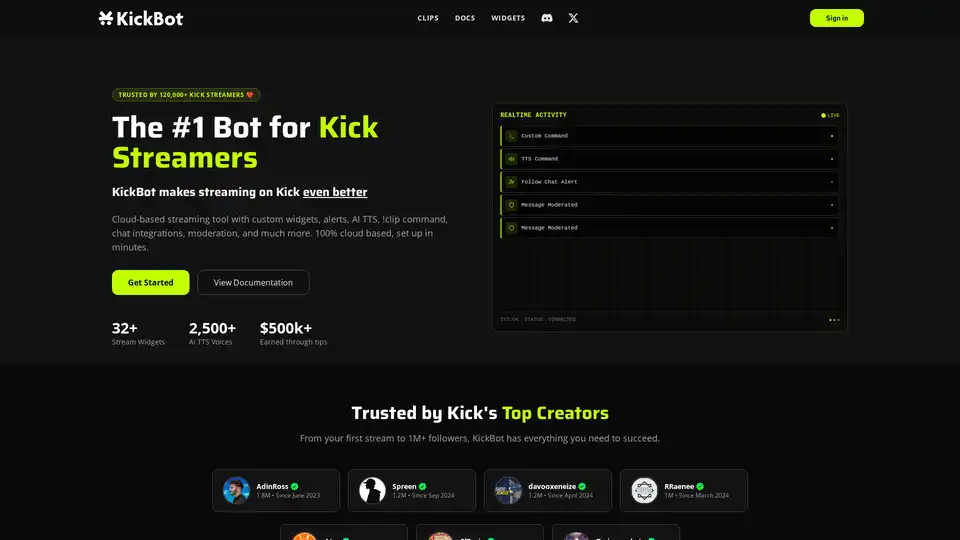
The #1 bot for Kick.com streamers: chat commands, alerts & overlays, AI TTS, tipping, and instant clips. 100% cloud-based. Set up in minutes.

Gemini-powered AI image editor excelling in character consistency, text-based editing & multi-image fusion with world knowledge understanding.
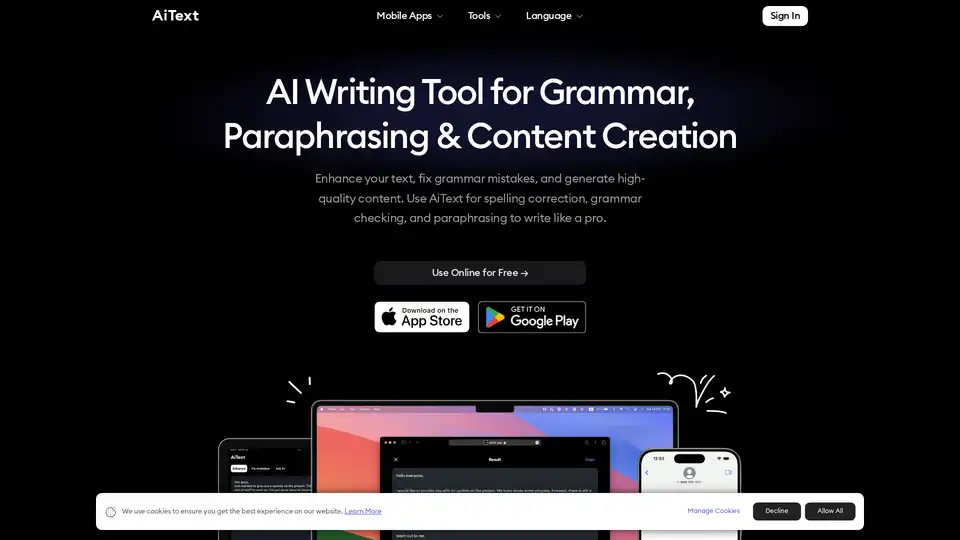
Enhance your text, fix grammar mistakes, and generate high-quality content. Use AiText for spelling correction, grammar checking, and paraphrasing to write like a pro.
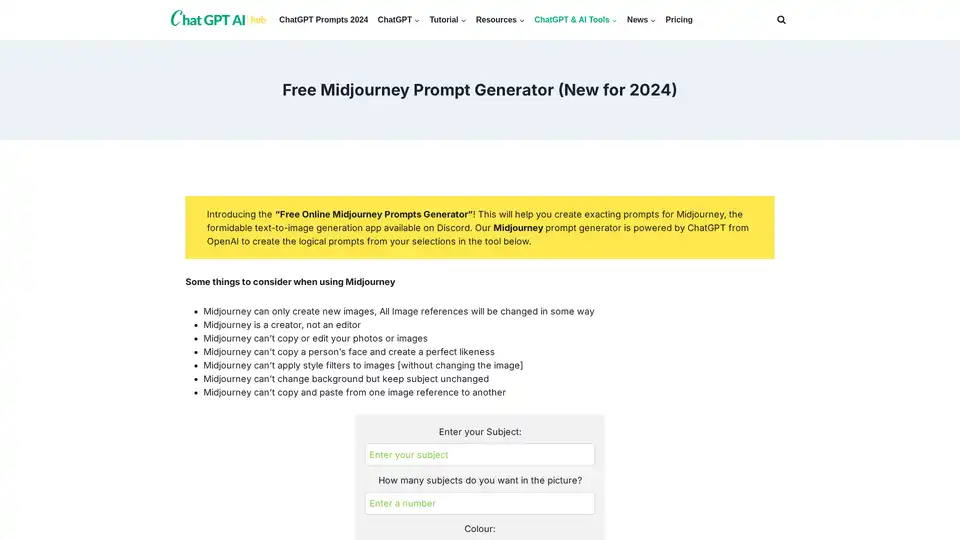
Discover the Free Online Midjourney Prompts Generator powered by ChatGPT. Craft precise prompts for Midjourney's text-to-image AI on Discord to create stunning visuals effortlessly.
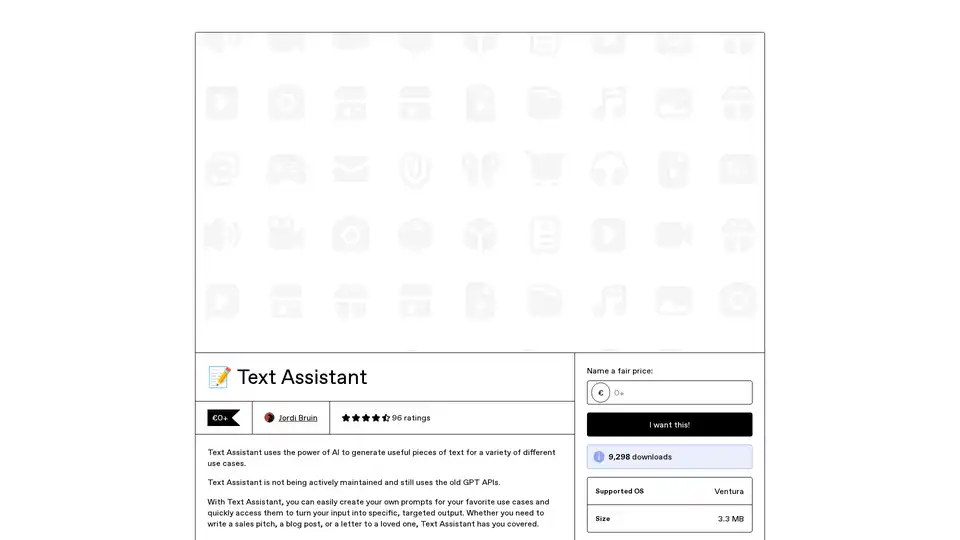
Text Assistant is an AI-powered app that lets you create and reuse custom prompts for generating targeted text outputs, like sales pitches or blog posts. Connect directly to OpenAI for cost-effective use, with features for easy sharing and Safari integration.
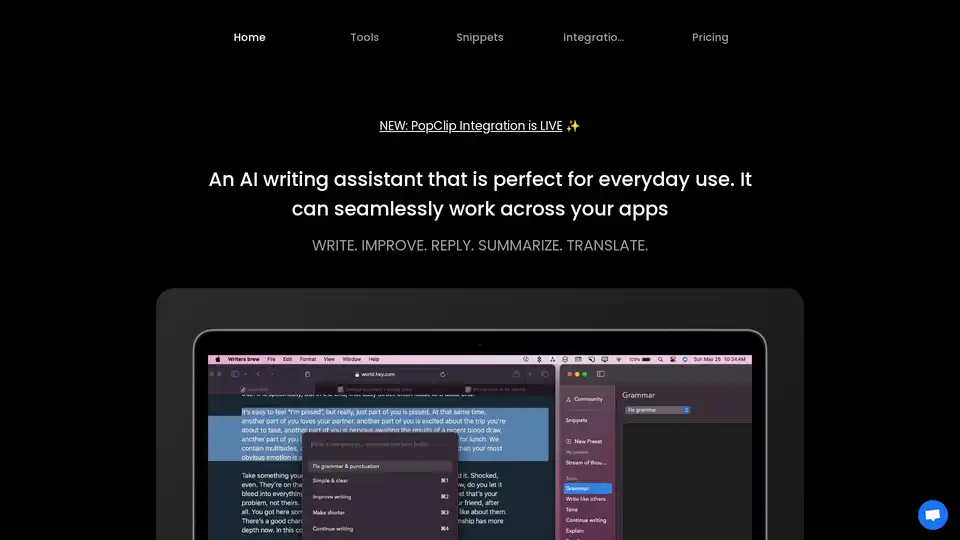
Writers Brew is a versatile AI writing assistant for macOS, seamlessly integrating across browsers, native apps, and Electron apps to help you write, improve, reply, summarize, and translate text effortlessly for boosted productivity.
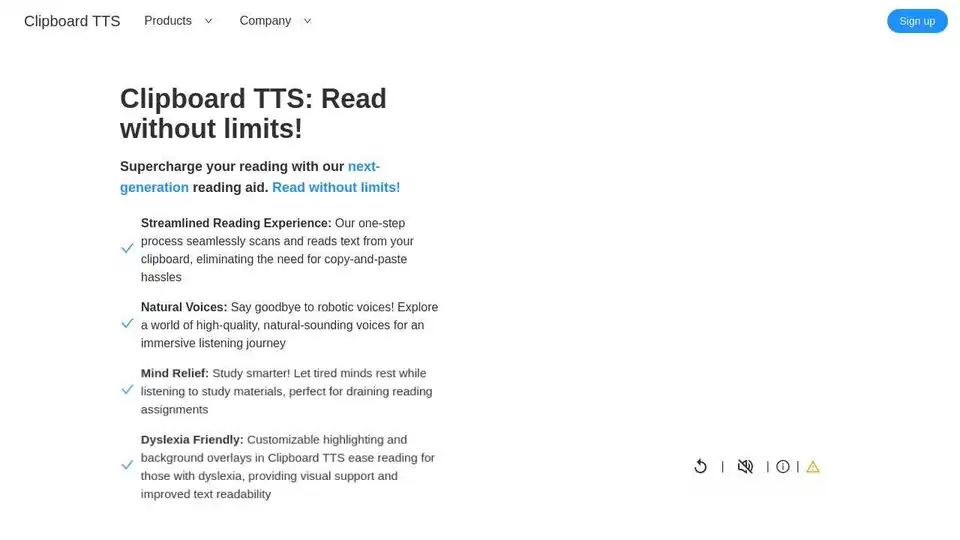
Clipboard TTS is a text-to-speech reading aid with natural voices, auto-translation, and dyslexia-friendly features like highlighting and overlays. Read any text aloud seamlessly!

Superwhisper is an AI-powered voice-to-text app for macOS and iPhone, enabling faster typing and seamless integration with any application. Transcribe audio and video, translate languages, and boost productivity.
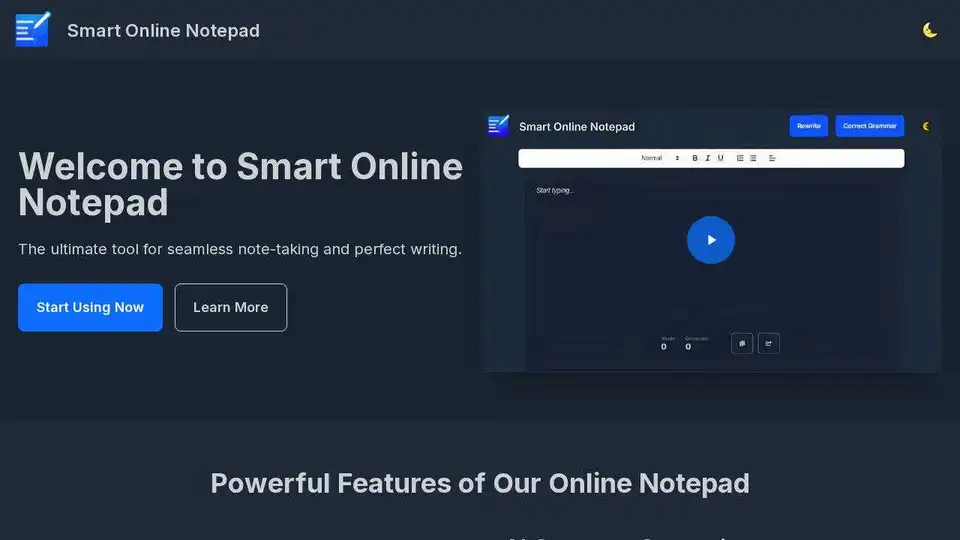
Smart Online Notepad is a free AI-powered writing tool offering grammar correction, text rewriting, and seamless sharing. Write better, faster, and error-free now!