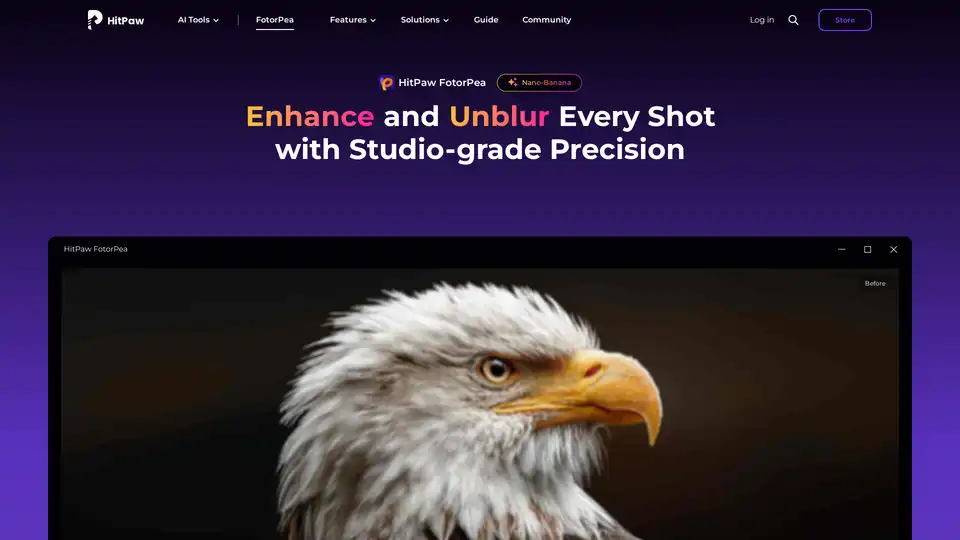HitPaw FotorPea
Overview of HitPaw FotorPea
HitPaw FotorPea: AI-Powered Image Enhancement for Perfection
What is HitPaw FotorPea?
HitPaw FotorPea (formerly HitPaw Photo Enhancer) is a professional-level AI photo enhancement tool designed to automatically enhance image quality and resolution, restore and unblur images, and upscale photos. It employs advanced AI technology to make pictures less blurry and enlarge images without quality loss.
How does HitPaw FotorPea work?
HitPaw FotorPea utilizes cutting-edge AI algorithms to analyze and improve various aspects of your photos. It offers several AI models tailored for specific enhancement needs:
- Face Model: Enhances and restores facial details in portraits.
- Upscale Model: Enlarges images while preserving clarity and detail.
- Denoise Model: Reduces noise and grain in low-light photos.
- Colorize Model: Revives faded colors in old or monochrome photos.
- Sharpen Model: Corrects motion blur, Recover perfect focus.
Key Features and Benefits
- AI-Powered Enhancement: Utilizes advanced AI algorithms to automatically improve image quality.
- One-Click Enhancement: Simplifies the enhancement process with easy-to-use features.
- Multiple AI Models: Offers specialized models for different types of enhancements.
- High-Quality Output: Ensures enhanced images retain detail and clarity.
- User-Friendly Interface: Provides an intuitive and easy-to-navigate experience.
- Versatile Applications: Suitable for portraits, landscapes, product images, and more.
Use Cases
- Family Photo Restoration: Restore cherished family heirlooms with AI magic.
- Professional Portraits: Upgrade smartphone selfies to professional studio-quality portraits.
- Low-Light Photography: Reduce noise and enhance details in concert or candlelit dinner photos.
- E-commerce Product Images: Enhance textures and details on clothing and jewelry for online stores.
- Historical Recoloring: Accurately decodes monochrome tones or distorted hues to revive authentic skin tones, vivid skies, and natural landscapes.
How to use HitPaw FotorPea?
Enhancing photos with HitPaw FotorPea is a straightforward process:
- Launch and Upload: Open the software and upload the image you want to enhance.
- Select AI Model: Choose an appropriate AI model based on your image type and desired effect.
- Preview and Export: Preview the enhanced image and export it.
Who is HitPaw FotorPea for?
HitPaw FotorPea is designed for a wide range of users, including:
- Photographers: Both amateur and professional photographers looking to enhance their images.
- Online Store Owners: Businesses aiming to improve product images for e-commerce.
- Family Historians: Individuals interested in restoring old family photos.
- Social Media Users: Anyone wanting to enhance photos for sharing on social media platforms.
- Content Creators: Designers, content creators, and artists for effortlessly creativity
User Stories
- Michael Jin, Family Photographer: "My grandfather’s old military portrait was so blurry that even his medals were indistinguishable. After processing with FotorPea, I could count the stitches on his collar and the stars on his cap badge!"
- Natalie Rowe, Documentary Photographer: "I shoot street portraits in low light, and many shots come out soft. With the Face Model, facial contours are brought back without losing mood or grain. It’s like having a second chance at every imperfect capture."
- Jake Simmons, Online Store Owner: "We use Upscale Model to enhance product images taken on older smartphones. Textures on clothing and jewelry now look crisp and professional—even on 4K monitors. It instantly upgraded our entire catalog."
Tech Specs
HitPaw FotorPea supports both Windows and macOS systems. Specific requirements include:
- Windows: Windows 11/10 (64-bit), Intel i3 (4th generation) or AMD Ryzen 3 equivalent or above, 8GB RAM, NVIDIA GTX 950 or AMD Radeon 460 equivalent or above.
- macOS: macOS 10.15 or later, Intel i3 (4th generation) or Apple M1 equivalent or above, 8GB RAM, Intel UHD 630 or Apple M1 equivalent or above.
- Supported Formats: .png, .jpg, .jpeg, .webp, .tif, .tga, .bmp, .jfif for both input and output.
FAQ
- Q: What is the best photo enhancer for PC?
- HitPaw FotorPea is highly recommended due to its AI Enhancer feature for enlarging, denoising, and color correction.
- Q: How can I improve my photo resolution to HD, 2K, 4K, 8K, or even 16K?
- Q: How does HitPaw FotorPea work when it unblurs the image?
- Smart AI photo enhancer analyzes all blur types—from shaky hands and fast action to misfocused lenses, intelligently reconstructs razor-sharp edges and details.
Why choose HitPaw FotorPea?
HitPaw FotorPea is the best choice for anyone looking to quickly and effectively enhance their photos. Its AI-driven models, user-friendly interface, and versatile applications make it a valuable tool for both personal and professional use. Enhance your images effortlessly with HitPaw FotorPea and experience the difference today!
Best Alternative Tools to "HitPaw FotorPea"
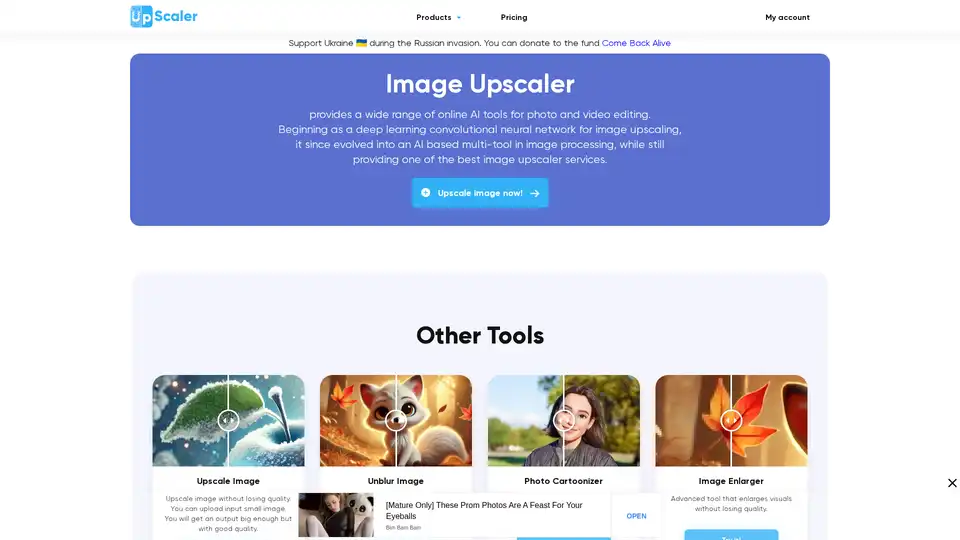
Image Upscaler offers AI-driven online tools for photo & video editing. Enlarge images without quality loss, unblur photos, cartoonize images, and more. Free and paid options available.
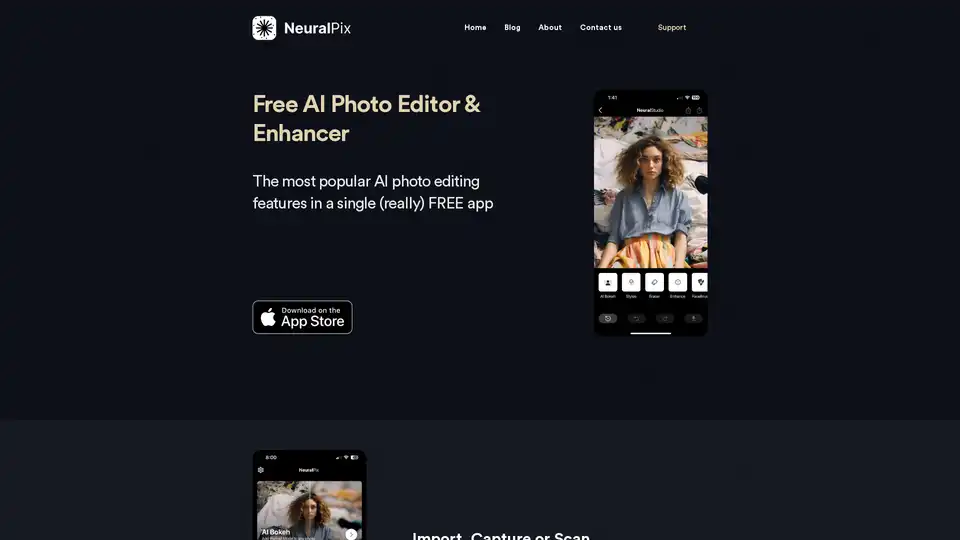
NeuralPix is a free AI photo editor & enhancer app. It features AI Bokeh, Magic Eraser, Photo Enhancer, Unblur, AI Styles, White Background, Colorization, Brightening, and Upscaling.

Enhance your photos to HD quality with HitPaw FotorPea, the AI photo enhancer. Unblur, upscale, and restore your images with AI-powered precision for professional-quality results.

HitPaw FotorPea is an AI photo enhancer that enhances image quality, unblurs photos, and restores old images. It utilizes AI models to sharpen details, reduce noise, and colorize photos.

Fix blurry photos online for free with AI-powered tools. Enhance sharpness, restore old images, and remove blur in seconds—no registration needed. Ideal for portraits, text, and low-res photos.
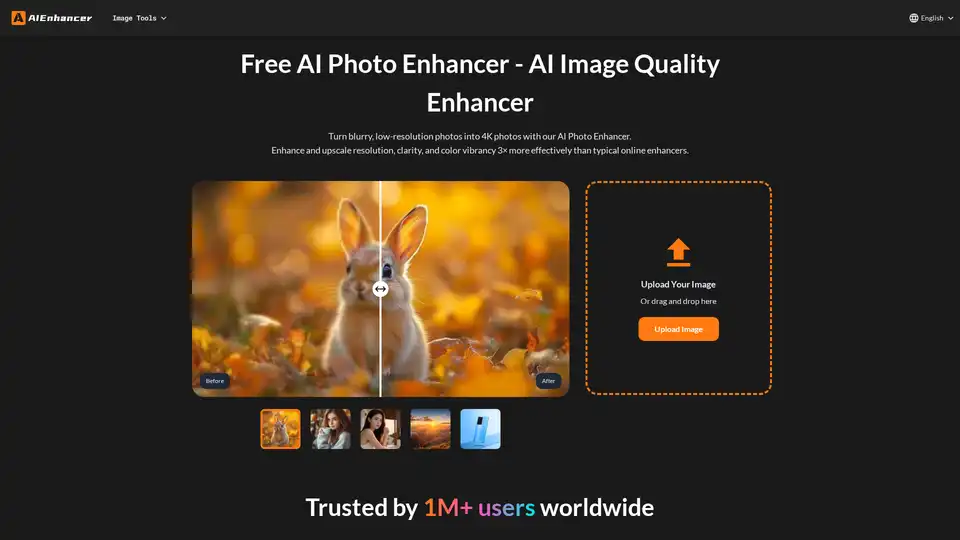
Enhance your photos with our AI Photo Enhancer. Restore colors, sharpen details, remove noise, and upscale low-resolution images to stunning 4K quality.
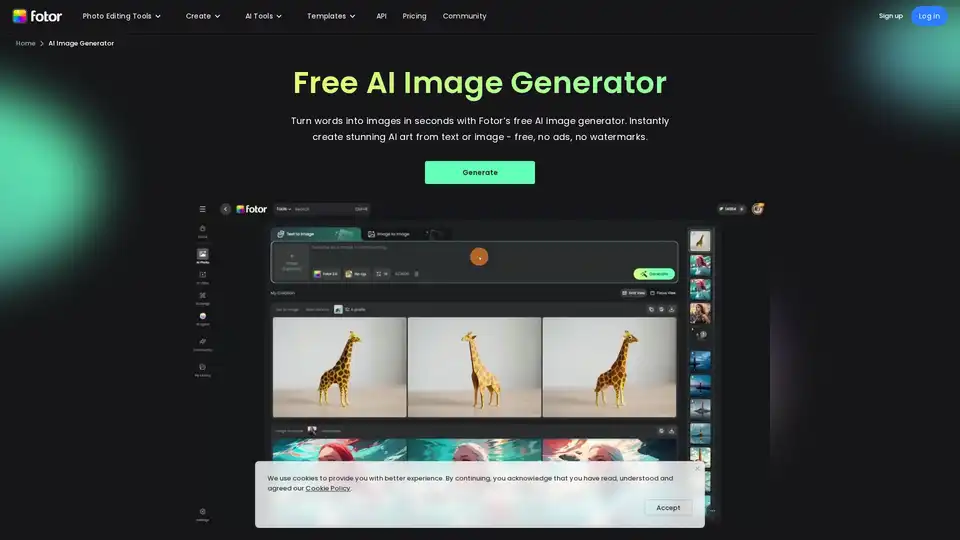
Generate unique AI images from a text prompt with Fotor free AI image generator. Input a prompt or upload an image, set the style, ratio and quantity, and get stunning images instantly.
Pixelcut is a free AI photo editor that simplifies image editing, background removal, upscaling, and video generation. Trusted by over 50 million creators, it offers powerful tools for professional results in minutes.

Nightmare AI is a free AI image upscaler and enhancer that uses Real-ESRGAN to upscale and enhance images to HD and 4K quality. Restore old photos and convert images to Studio Ghibli anime style.
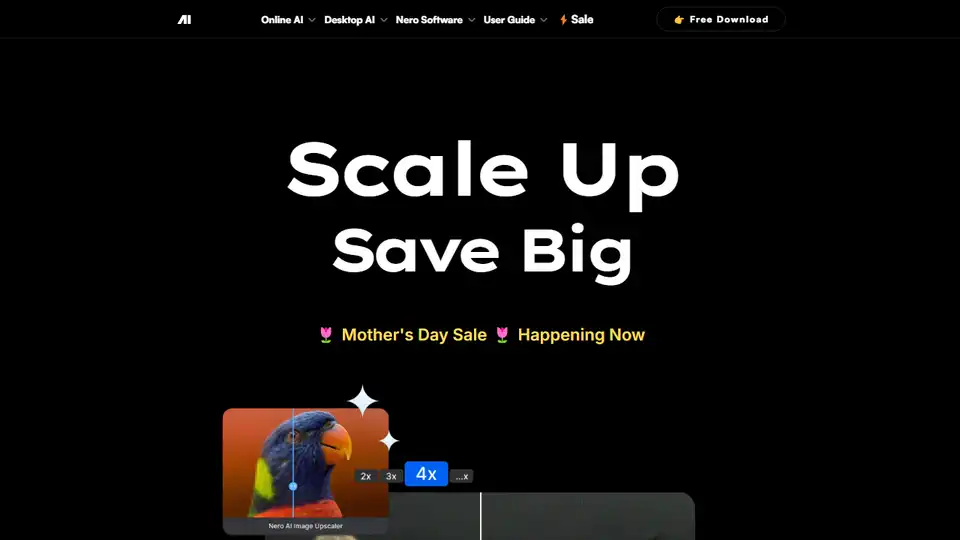
Unlock the power of Nero AI PC Software to enhance photos and videos. AI upscaling to 4K and video editing with object blurring. Try Nero AI today!
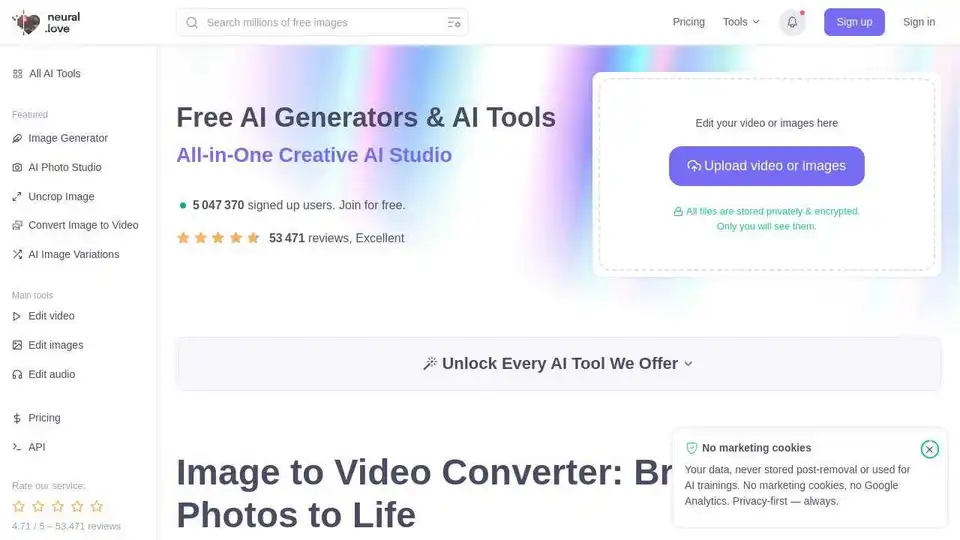
neural.love provides free AI image and video enhancement and generation tools. Enhance image & video quality, convert image to video, and generate AI art easily.
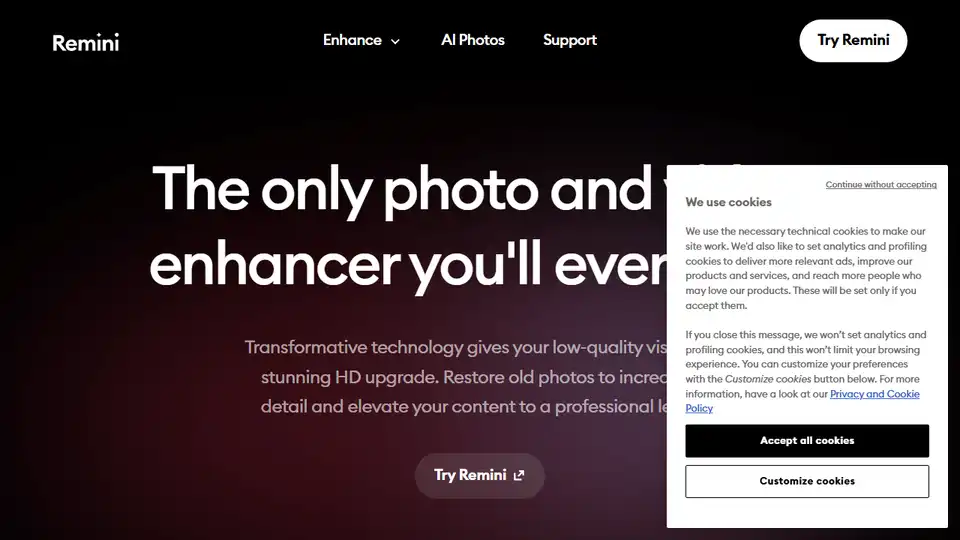
Remini uses AI to transform old photos into HD masterpieces, enhancing details and colors for stunning results.
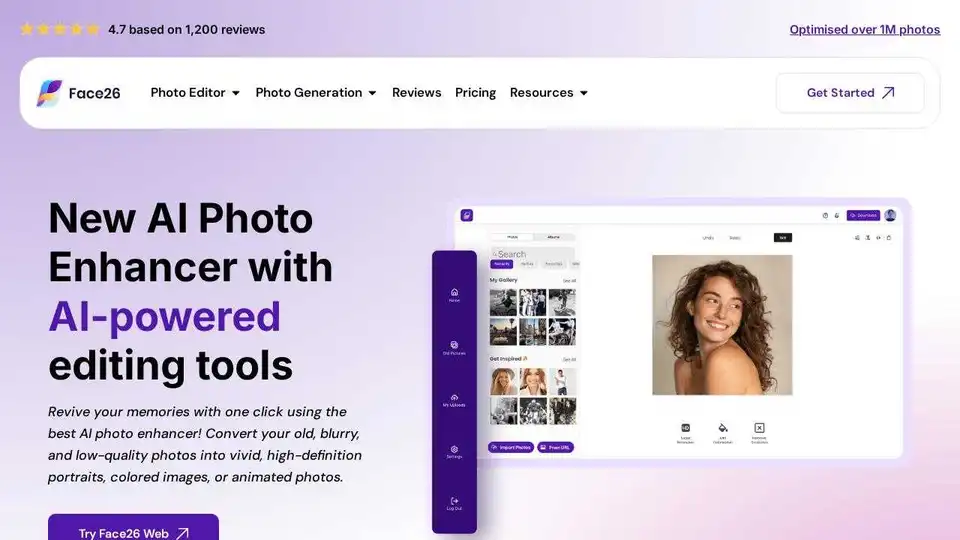
Enhance photos instantly with Face26’s AI photo enhancer. Improve quality, sharpen details, and restore clarity. Try now!
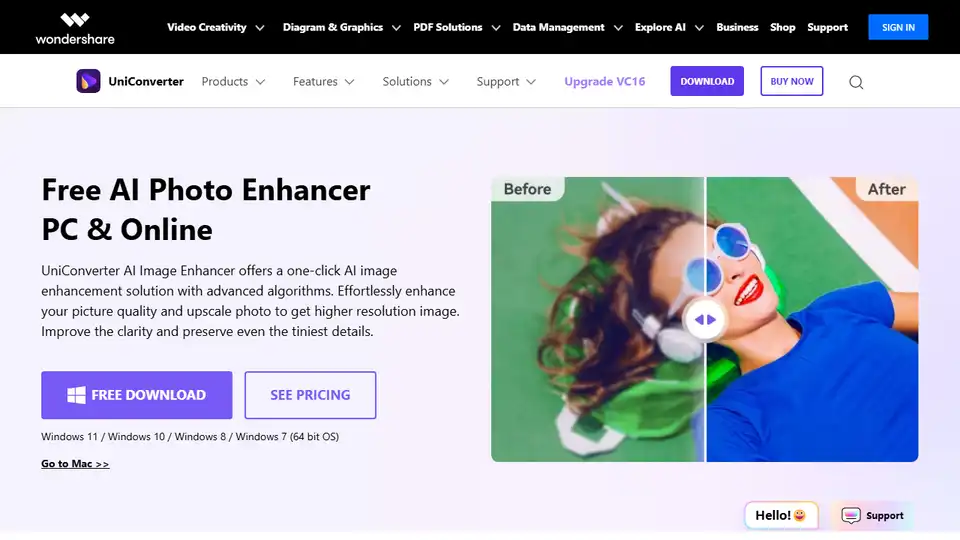
A Free online image enhancer tool that offers a range of features including portrait enhancement, color adjustment, and noise reduction. It's easy to use and offers a simple interface.