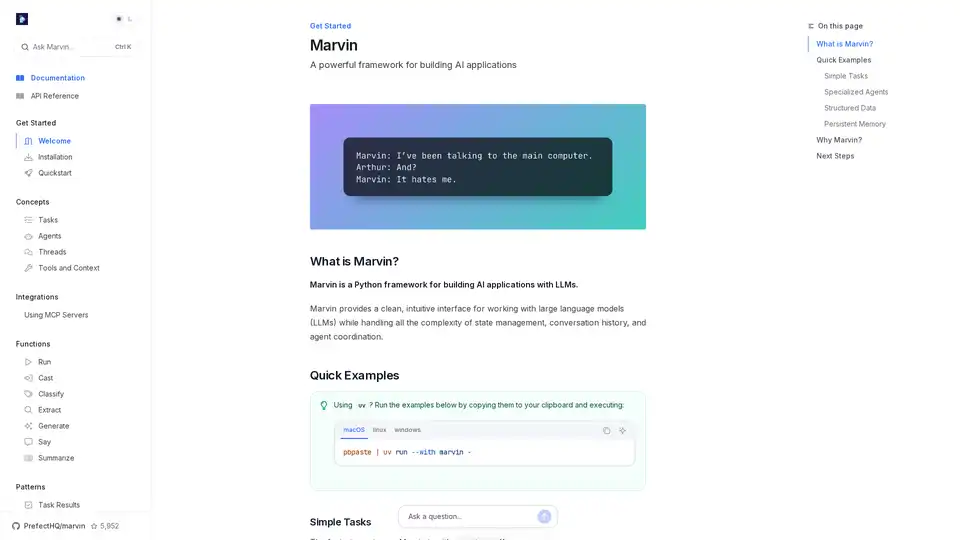Marvin
Overview of Marvin
What is Marvin?
Marvin is an open-source Python framework designed specifically for building AI applications powered by large language models (LLMs). It abstracts away the complexities of integrating LLMs into real-world projects, offering a clean and intuitive interface that handles state management, conversation history, and agent coordination seamlessly. Whether you're a beginner dipping into AI development or an experienced developer scaling up multi-agent systems, Marvin makes it easier to create sophisticated AI tools without getting bogged down in boilerplate code.
Developed by PrefectHQ and available on GitHub with over 5,952 stars, Marvin stands out in the crowded AI toolkit landscape by focusing on practicality and extensibility. It's particularly valuable for Python enthusiasts who want to leverage LLMs like those from OpenAI or other providers without reinventing the wheel.
How Does Marvin Work?
At its core, Marvin operates through a modular system that revolves around tasks, agents, threads, and tools. Here's a breakdown of its key mechanisms:
Tasks: The fundamental building block. Marvin's
marvin.run()function allows you to execute simple or complex AI tasks with minimal code. For instance, you can generate text, classify inputs, or extract data by simply passing a prompt. It supports providing context to improve accuracy, ensuring outputs are relevant and precise.Agents: These are specialized AI entities you can customize with names, instructions, and personalities. An agent might be a 'Poet' for creative writing or a 'Scientist' for explanatory tasks. Agents can collaborate in multi-agent setups, passing context between them to build more intelligent workflows. This is ideal for scenarios where different 'experts' need to contribute to a single output.
Memory and State Management: Marvin includes built-in persistent memory modules that retain information across sessions. Using
marvin.Memory, you can store user preferences or conversation history, enabling more personalized and context-aware interactions. This feature is crucial for applications like chatbots or virtual assistants that need to 'remember' previous exchanges.Structured Outputs: One of Marvin's strengths is its ability to return data in predefined formats. By integrating with Pydantic models, you can specify output types like JSON schemas or typed objects (e.g., a list of characters with attributes like name, role, and aura). This eliminates post-processing headaches and ensures reliable, parseable results.
Tools and Integrations: Marvin supports interactivity through tools, allowing agents to call external functions or APIs. It also integrates with MCP servers for advanced setups and works with existing Python ecosystems, making it extensible for custom needs.
Installation is straightforward—using pip or uv, you can get up and running in under a minute: pip install marvin. From there, the quickstart guide walks you through basic examples, scaling to advanced concepts like threads for multi-turn conversations.
Core Features of Marvin
Marvin packs a punch with features tailored for efficient AI development:
Simple Interface: Dive in with one-liner tasks like
marvin.run("Write a haiku about artificial intelligence"), then scale to full applications.Smart Defaults: Out-of-the-box configurations handle common LLM pitfalls, with options for fine-tuning when required.
Multi-Agent Collaboration: Build teams of agents that specialize in tasks, sharing context for cohesive results.
Extensibility: Seamlessly plug into your Python codebase, supporting functions like
Extract,Generate,Summarize, and more.
These features make Marvin a go-to for developers seeking a balance between simplicity and power in LLM-based apps.
How to Use Marvin: Step-by-Step Guide
Getting started with Marvin is designed to be frictionless. Follow these steps to build your first AI application:
Install Marvin: Run
pip install marvinin your terminal. For uv users, it's even quicker with clipboard integration for examples.Run a Simple Task: Import Marvin and execute a prompt:
import marvin print(marvin.run("Write a haiku about artificial intelligence"))
This outputs a creative haiku instantly, demonstrating Marvin's ease for text generation.
3. **Create Specialized Agents**: Define agents with custom instructions:
```python
import marvin
poet = marvin.Agent(name="Poet", instructions="You are an expert poet who writes in various styles.")
poem = marvin.run("Write a haiku about entropy", agents=[poet])
print(poem)
Combine agents for chained tasks, like using a scientist's explanation as context for the poet.
- Handle Structured Data: Use Pydantic for typed outputs:
from typing import Annotated, Literal import marvin from pydantic import BaseModel, Field class Character(BaseModel): name: str role: Literal["hero", "villain", "sidekick"] aura: Annotated[float, Field(ge=0, le=1)] characters = marvin.run("Create three characters for a mystery story", result_type=list[Character])
Iterate through the results to display formatted character profiles.
5. **Implement Persistent Memory**: Add memory for ongoing interactions:
```python
import marvin
preferences = marvin.Memory(key="user_preferences", instructions="Remember user preferences and style")
assistant = marvin.Agent(memories=[preferences])
marvin.run("Learn about the user's writing style preferences", agents=[assistant], cli=True)
Future runs will reference this memory, enhancing personalization in apps like writing assistants.
For interactive demos, Marvin supports CLI mode (cli=True) to chat directly with agents. Explore the documentation for advanced patterns like running tasks asynchronously or integrating with Prefect for workflow orchestration.
Why Choose Marvin for Your AI Projects?
In a sea of AI frameworks, Marvin shines for its developer-friendly design. It reduces development time by handling LLM intricacies, allowing you to focus on innovation. Key benefits include:
Efficiency: From prototype to production, Marvin's structured approach cuts down on debugging and integration efforts.
Flexibility: Customize agents and tools to fit niche use cases, from content generation to data extraction.
Reliability: Built-in error handling and sensible defaults ensure consistent performance with various LLMs backend.
Community feedback highlights its intuitiveness—users on GitHub praise how it 'just works' for rapid prototyping. Compared to more verbose libraries, Marvin's concise API accelerates iteration, making it a top choice for agile teams.
Who is Marvin For?
Marvin targets a range of users in the AI development space:
Python Developers: Those new to LLMs who want a gentle onboarding without deep ML expertise.
AI Builders: Teams creating chatbots, virtual assistants, or automated workflows needing multi-agent logic.
Data Scientists: Professionals extracting insights or generating reports with structured LLM outputs.
Startup Founders: Looking for quick MVP development of AI-powered products like personalized tutors or content tools.
If you're building applications that require conversational AI, knowledge extraction, or creative generation, Marvin's toolkit aligns perfectly with your needs.
Practical Use Cases and Value
Marvin's versatility unlocks numerous applications:
Content Creation: Generate poems, explanations, or stories using specialized agents—ideal for marketing or educational tools.
Data Processing: Extract entities from text or classify documents with structured results, streamlining NLP pipelines.
Interactive Apps: Build chat interfaces with memory for customer support or personal assistants.
Research and Prototyping: Quickly test LLM ideas, like simulating scientific discussions or character development for games.
The practical value lies in its ability to scale: Start simple, add agents for complexity, and integrate with production environments. By leveraging Marvin, developers report up to 50% faster build times for LLM apps, freeing resources for core innovation.
For more inspiration, check the GitHub repo (PrefectHQ/marvin) or join the Slack community to see real-world examples and share your projects.
Next Steps with Marvin
Ready to build? Install Marvin today and follow the quickstart. Dive into concepts like tasks and agents to unlock its full potential. With ongoing updates from the PrefectHQ team, Marvin continues to evolve, supporting emerging LLM trends and integrations.
Whether you're optimizing for SEO in AI content generation or automating code reviews, Marvin equips you with the tools to succeed in the fast-paced world of artificial intelligence.
Tags Related to Marvin