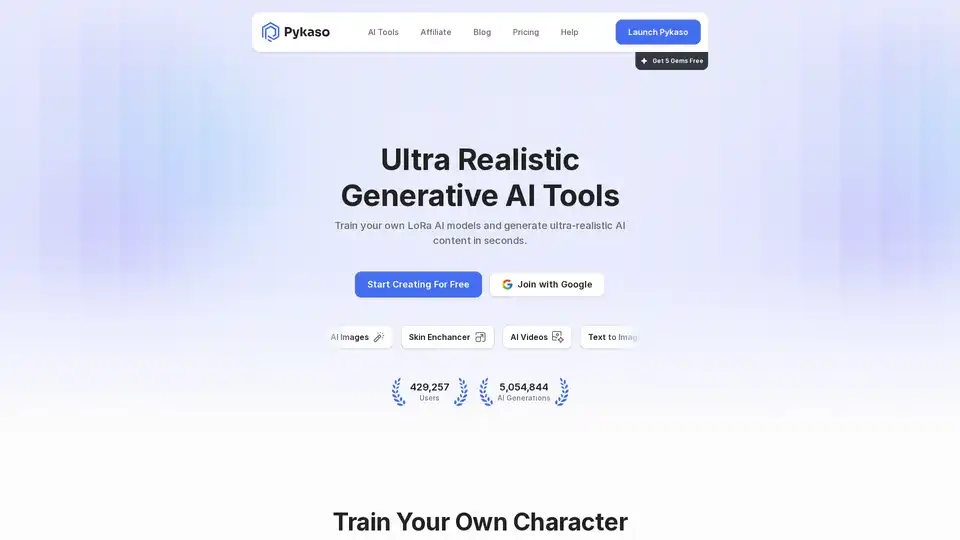Pykaso AI
Overview of Pykaso AI
What is Pykaso AI?
Pykaso AI is a cutting-edge generative AI platform designed to empower creators with ultra-realistic tools for producing high-quality images, videos, and custom AI characters. Whether you're aiming to craft viral content for social media or build consistent character models, Pykaso stands out by offering an all-in-one suite of AI tools that prioritize ease of use and exceptional output. Built for those who demand the highest quality AI content without complexity, it allows users to train personalized LoRa models and generate everything from photorealistic images to animated videos in seconds.
At its core, Pykaso AI addresses the challenges faced by content creators in achieving character consistency and realism. Traditional AI generators often struggle with maintaining poses, styles, or skin textures across generations, but Pykaso's features like LoRa training and skin enhancement eliminate these hurdles. With over 429,000 users and more than 5 million AI generations, it's clear why thousands of AI creators are turning to Pykaso to go viral.
How Does Pykaso AI Work?
Pykaso AI operates on advanced models like Flux and SDXL, combined with custom LoRa (Low-Rank Adaptation) training for tailored results. The process is straightforward: users sign up for free, receive initial gems (the platform's currency, valued at $0.10 each), and dive into the tools. Gems power all generations, measuring processing time across features.
Here's a breakdown of the workflow:
- Training Your Own LoRa Model: Upload images of your desired character to train a custom LoRa model. This ensures perfect consistency in style, pose, angle, and lighting for future generations. No advanced prompting skills are needed—Pykaso handles the fine-tuning.
- Content Generation: Use text-to-image to create visuals from prompts, selecting from pre-trained characters, styles, or models. For videos, image-to-video transforms static images into 4K animated clips.
- Editing and Enhancement: Tools like the AI Image Editor provide Photoshop-level compositing via single prompts, while the Skin Enhancer refines plastic-like AI textures into granular, photorealistic details.
The platform's image-to-image feature lets you copy elements from reference uploads directly, skipping manual prompting. For those starting from scratch, image-to-prompt converts any photo into an optimized AI prompt, making experimentation guesswork-free.
Core Features of Pykaso AI
Pykaso AI packs a robust set of tools optimized for viral potential:
AI Image Generation
- Text-to-Image: Leverage top models like Flux and SDXL to produce stunning AI images. Customize with LoRa styles for unique outputs tailored to your brand or character.
- Image-to-Image: Transform uploaded images into your AI character's version, replicating style, pose, and lighting seamlessly.
- Skin Enhancer: A game-changer for realism, this tool adds detailed textures to AI-generated skin, turning flat results into lifelike portraits.
- AI Image Editor: Powered by Flux.1 Kontext, edit and composite images with precise prompts—no need for professional software.
AI Video Generation
- Generate high-resolution 4K videos from images, ideal for animating influencers or characters. These clips are designed to captivate on platforms like TikTok or Instagram, boosting engagement.
Advanced Training and Specialization
- AI LoRa Training: Create persistent AI characters by training models on your data. This is perfect for ongoing projects requiring uniformity, such as digital avatars or marketing campaigns.
- AI Face Swap: Swap faces realistically across images or videos, enhancing customization for memes, ads, or personalized content.
Additional utilities like image upscalers ensure your outputs scale without losing quality, making Pykaso a complete toolkit.
Usage Scenarios for Pykaso AI
Pykaso AI shines in diverse creative workflows:
- Social Media Influencers: Create animated videos of virtual characters to engage followers and monetize content. The viral-ready outputs help in building a massive audience quickly.
- Digital Artists and Designers: Train LoRa models for consistent character designs in comics, animations, or NFTs, saving hours on iterations.
- Marketers and Brands: Generate photorealistic product visuals or ad campaigns using face swaps and enhancements, all without hiring photographers.
- Content Creators: From bloggers to YouTubers, use text-to-image for illustrations or video generators for intros, streamlining production.
For beginners, the free trial with gems upon signup makes it accessible—no credit card required. Advanced users appreciate the Discord community and help center for tips on optimizing prompts and models.
Why Choose Pykaso AI?
In a crowded AI landscape, Pykaso differentiates itself with unmatched realism and simplicity. Why settle for generic outputs when you can train bespoke models for infinite creativity? Users rave about the speed—generations happen in seconds—and the quality that rivals professional tools. Plus, its focus on monetization means your AI characters can directly contribute to revenue streams, like affiliate promotions or sponsored content.
Compared to standalone tools, Pykaso's integrated ecosystem reduces the need for multiple subscriptions. It's built by experts who understand creator pain points, as evidenced by their mission: providing the highest quality AI tools with ease.
Who is Pykaso AI For?
This platform targets AI enthusiasts, from hobbyists experimenting with generative art to professionals in digital marketing, gaming, or e-commerce. If you're tired of inconsistent AI results or want to scale content production, Pykaso is ideal. It's especially valuable for those in high-visual industries where virality drives success.
Non-technical users will find the no-prompt-required features welcoming, while developers or ML pros can dive deeper into LoRa customization.
Best Ways to Get Started with Pykaso AI
- Sign Up and Claim Free Gems: Join via Google for instant access to 5 free gems.
- Train a Basic LoRa Model: Upload 5-10 character images and let Pykaso process it.
- Experiment with Tools: Start with text-to-image for quick wins, then advance to video generation.
- Join the Community: Use Discord for inspiration and support.
- Monetize Your Creations: Share on socials and track what goes viral.
For pricing, gems offer flexible plans beyond the free tier, ensuring scalability as your needs grow.
In summary, Pykaso AI revolutionizes how creators harness generative tech for realistic, consistent, and engaging content. By blending advanced LoRa training with user-friendly tools, it empowers anyone to produce professional-grade AI images and videos that capture attention and drive results.
Best Alternative Tools to "Pykaso AI"
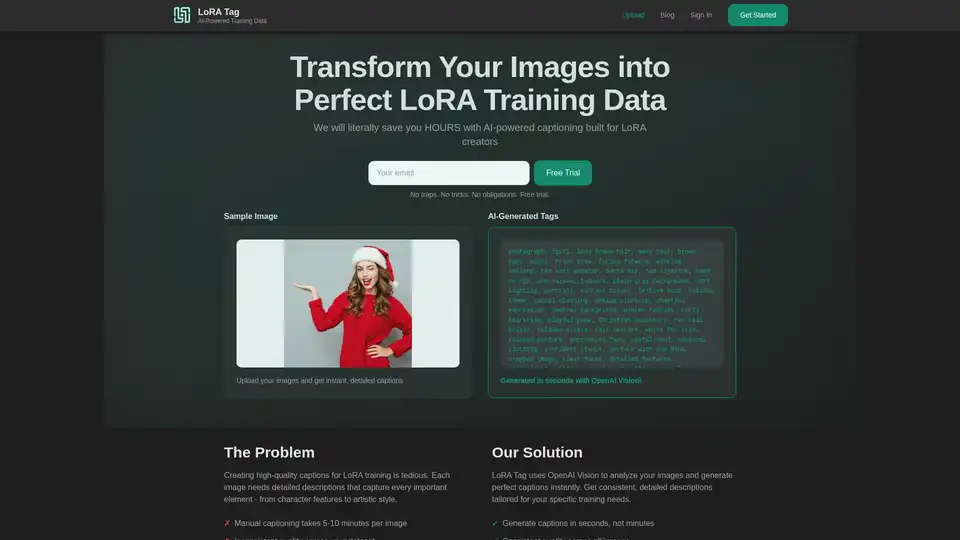
LoRA Tag is an AI-powered tool that generates detailed image captions for LoRA training, saving hours of manual work. It offers batch processing, various quality levels, and supports multiple LoRA types.
SeaArt AI is an all-in-one AI creativity platform for generating art, videos, and AI chats. Explore AI tools, train models, and join a community of creators.
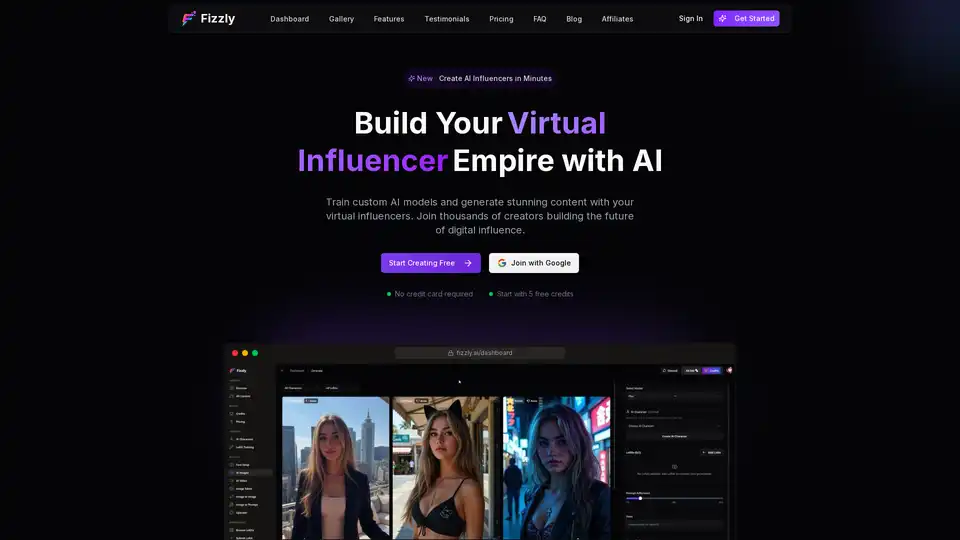
Fizzly AI empowers you to create & train AI virtual influencers. Generate high-quality images, videos, and content with custom AI characters tailored to your vision.
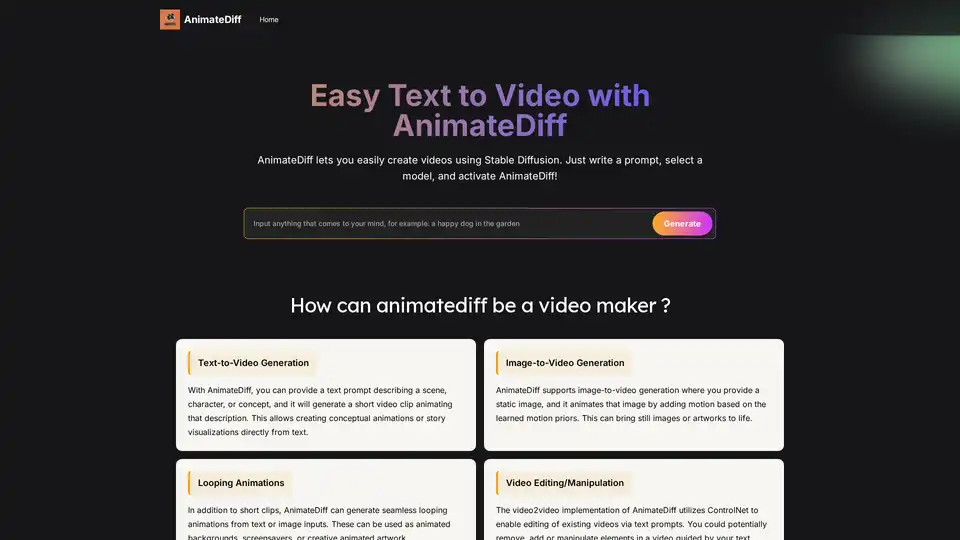
AnimateDiff is a free online video maker that brings motion to AI-generated visuals. Create animations from text prompts or animate existing images with natural movements learned from real videos. This plug-and-play framework adds video capabilities to diffusion models like Stable Diffusion without retraining. Explore the future of AI content creation with AnimateDiff's text-to-video and image-to-video generation tools.
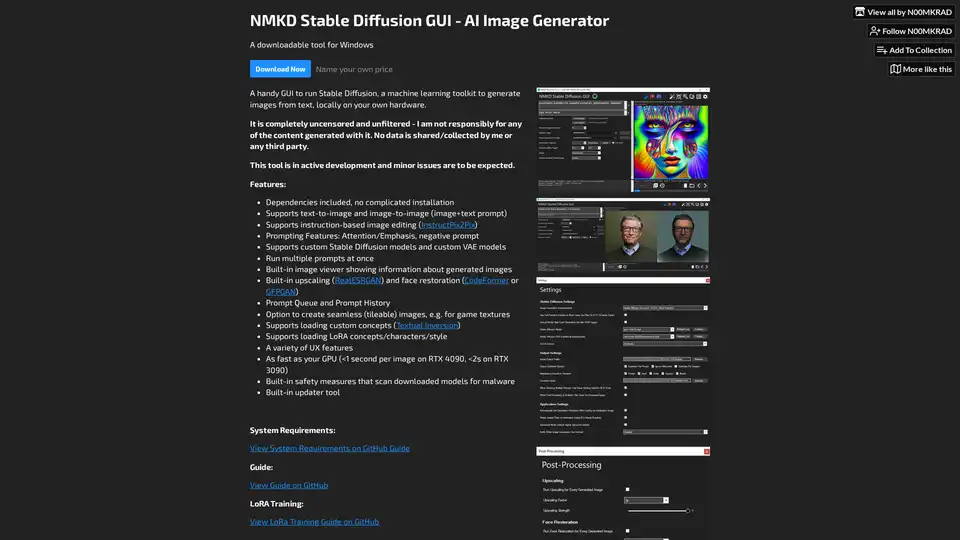
NMKD Stable Diffusion GUI is a free, open-source tool for generating AI images locally on your GPU using Stable Diffusion. It supports text-to-image, image editing, upscaling, and LoRA models with no censorship or data collection.
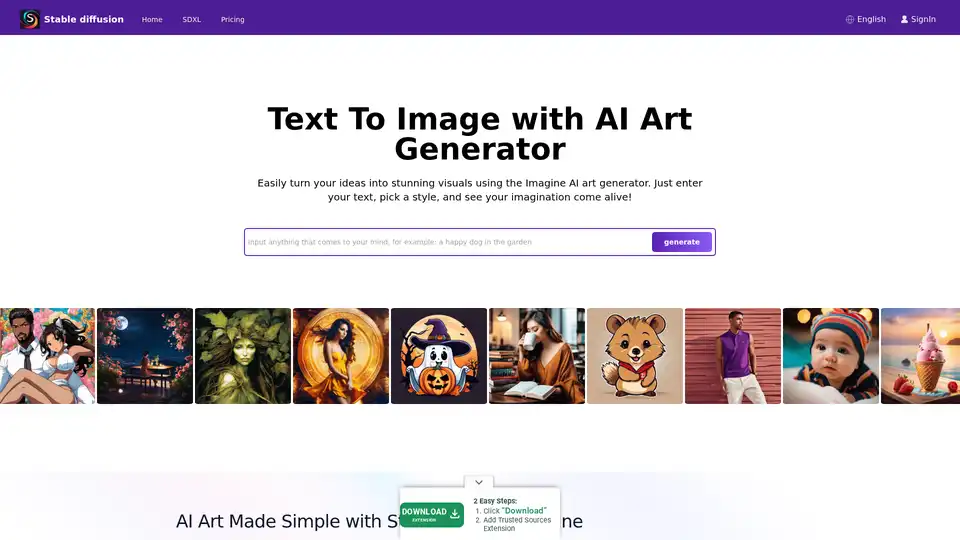
Explore Stable Diffusion, an open-source AI image generator for creating realistic images from text prompts. Access via Stablediffusionai.ai or local install for art, design, and creative projects with high customization.
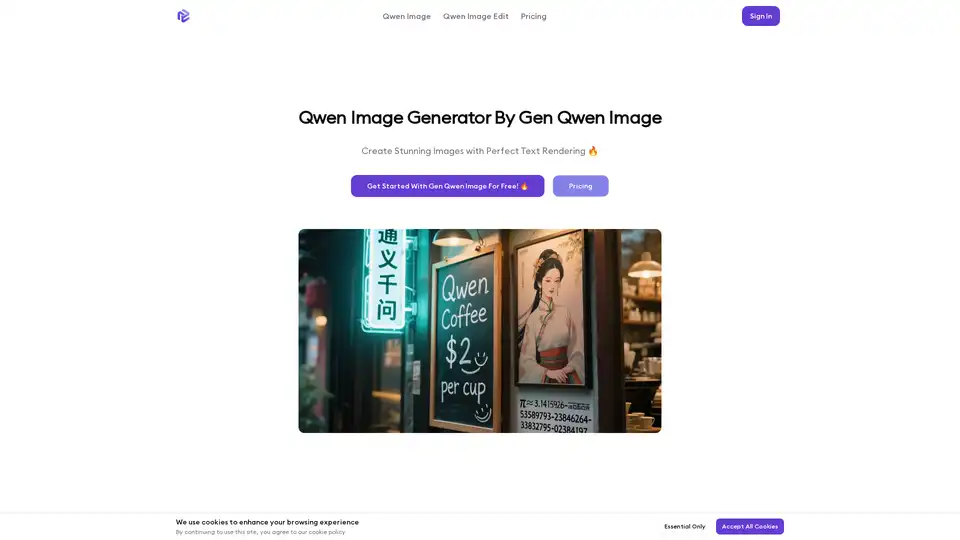
Qwen Image is an advanced 20B parameter image generator with breakthrough text rendering capabilities, supporting complex Chinese and English text generation, precise image editing, and multi-modal creation.
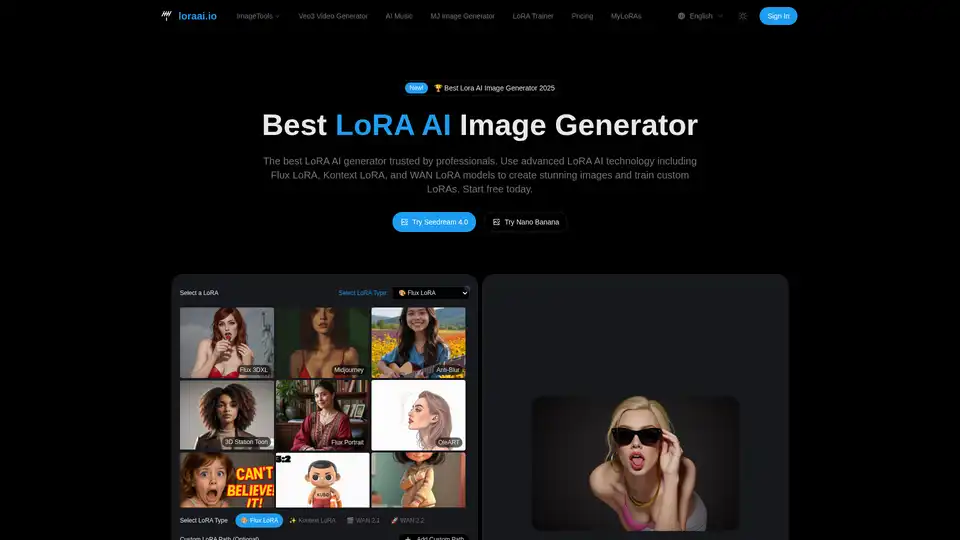
LoRA AI is the best LoRA AI Image Generator. Use advanced LoRA AI technology including Flux LoRA to create stunning images and train custom LoRAs. Start free today!
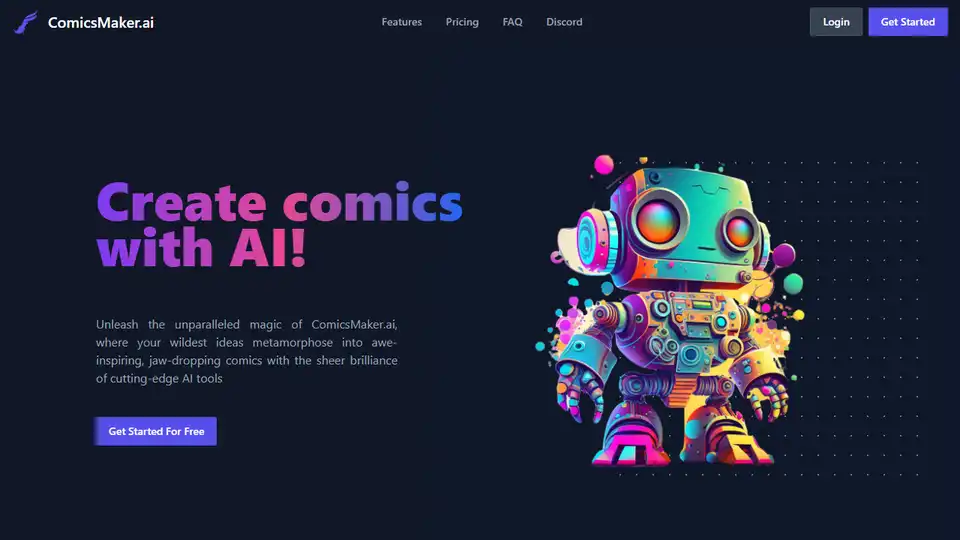
Create comics using AI with ComicsMaker.ai, the best online platform for making comics for free. Unleash your creativity with AI-powered tools for stunning comic art.
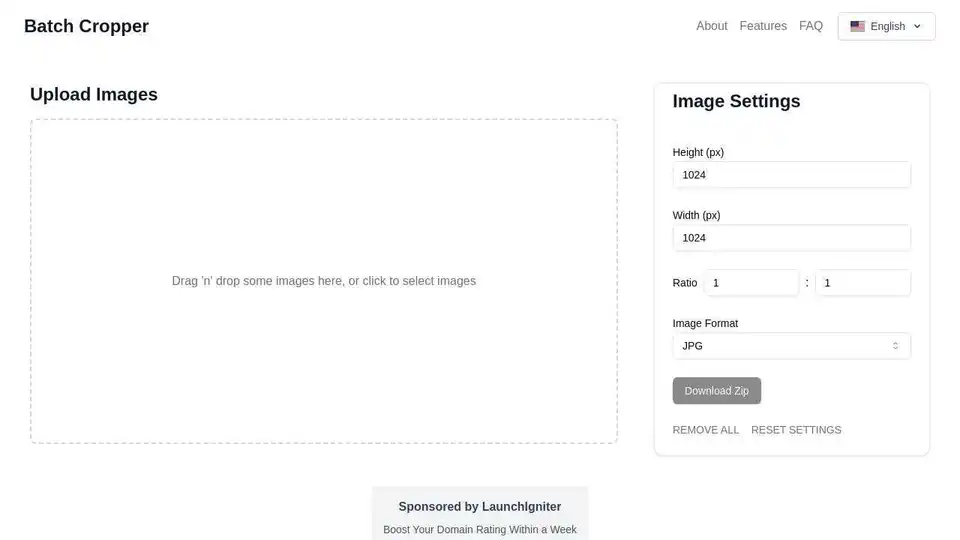
BatchCropper is a versatile tool for bulk image resizing, cropping, and format conversion, ideal for preparing AI training data and enhancing LoRA training quality.
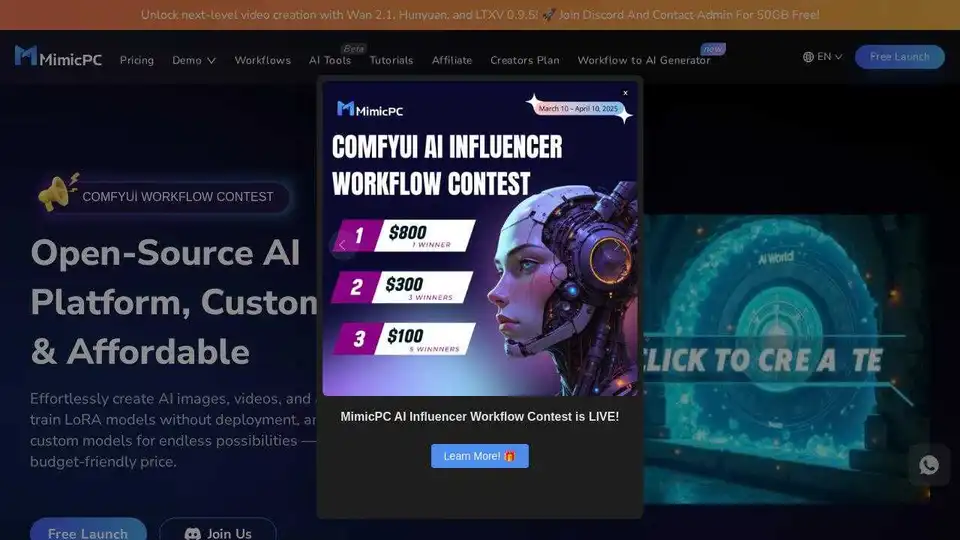
MimicPC is an open-source AI platform for creating AI images, videos, and audio. Train LoRA models without deployment and customize with your own models at an affordable price.
PIXEL DOJO AI Image Generator creates professional-quality AI images and videos in seconds. Generate visuals for marketing, social media, and more, starting at $25/month.
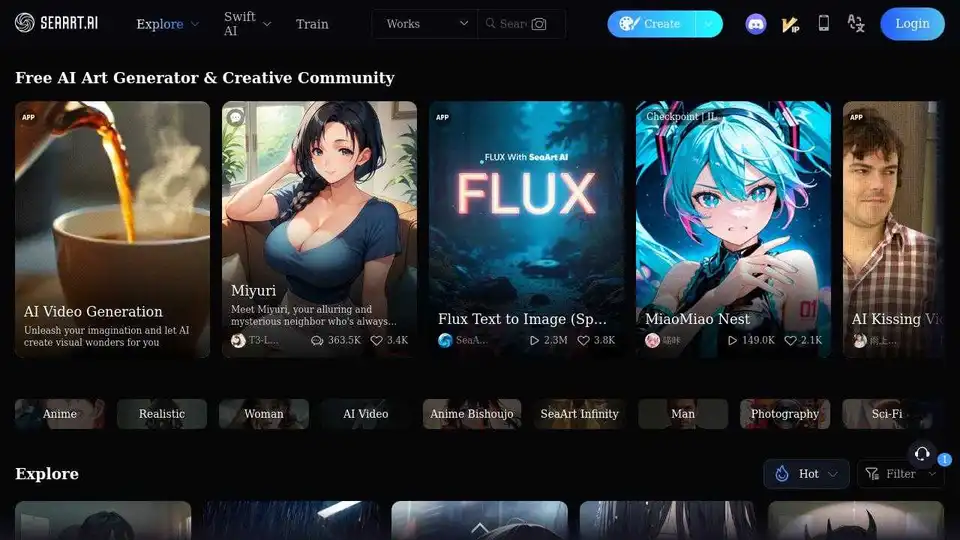
SeaArt AI is an all-in-one AI creativity community for art, videos, audio, and AI chats. Generate AI art, videos, and audio, train AI models, and connect with AI characters.
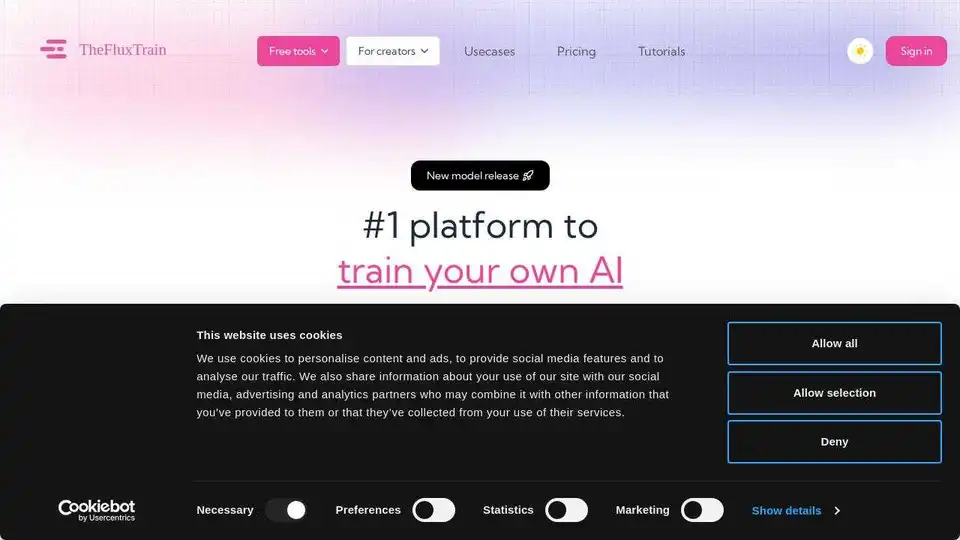
Create personalized visual stories with TheFluxTrain. Train AI on your own images to generate consistent characters and turn them into compelling visual narratives, AI influencers, and product mockups.