
PDNob Online
Overview of PDNob Online
PDNob Online: Your 100% Free Online PDF Editor
What is PDNob Online?
PDNob Online is a completely free online PDF editor that offers a range of tools for managing and manipulating PDF documents. It stands out by providing unlimited use of all its features without any hidden fees or restrictions.
How does PDNob Online work?
PDNob Online works directly in your web browser, eliminating the need to download or install any software. Simply upload your PDF file to the website and select the desired tool. PDNob Online leverages advanced algorithms and technologies like OCR (Optical Character Recognition) powered by Abbyy to deliver accurate and efficient results.
How to use PDNob Online?
- Visit the PDNob Online website.
- Select the desired PDF tool from the available options (e.g., OCR PDF, PDF to Word, Compress PDF).
- Upload your PDF file.
- Follow the on-screen instructions to perform the desired action.
- Download the processed PDF file.
Why choose PDNob Online?
- 100% Free: Access all features without any hidden subscriptions or trials.
- Unlimited Use: No restrictions on the number of files you can process.
- Batch Processing: Process multiple files simultaneously.
- No Sign-Up Required: Use the tools without creating an account.
- Comprehensive Features: Includes OCR, conversion, compression, merging, signing, and more.
Key Features
- OCR PDF: Convert scanned documents into editable text using Abbyy-powered OCR technology. Ideal for extracting text from receipts, contracts, and other paper documents.
- PDF to Word: Convert PDFs to Word documents while preserving complex tables and layouts with zero format loss.
- PDF to Excel: Extract PDF tables with formulas intact and auto-align cells for seamless data analysis.
- PDF to Text: Batch extract text from PDFs, eliminating manual copying.
- Sign PDF: Create legally-binding eSignatures in seconds without needing additional software.
- Merge PDF: Combine multiple files into a single PDF, optimizing page orientation and size.
- Compress PDF: Reduce file size without compromising quality, making it easier to share via email or messaging apps.
- Split PDF: Extract specific chapters or tables by splitting PDFs based on page ranges.
- PDF to PPT: Convert PDF slides to PowerPoint presentations while preserving original fonts and animations.
- PDF to Image: Export high-resolution JPG/PNG images from PDFs, perfect for screenshots and printing.
- Word to PDF: Lock resumes and contracts in a print-ready format.
- Excel to PDF: Freeze panes and multi-page tables for displaying wide data perfectly.
- PPT to PDF: Convert animations to static slides while keeping speaker notes.
- Image to PDF: Automatically fix skewed phone scans and remove shadows.
- Protect PDF: Encrypt PDFs with passwords to safeguard sensitive information.
What are the benefits of using PDNob Online?
- Time-Saving: Quickly perform PDF tasks without manual effort.
- Cost-Effective: Eliminate the need for expensive PDF software.
- Convenient: Access PDF tools from any device with an internet connection.
- Secure: Data is protected with encryption and automatically deleted after processing.
- Versatile: Supports a wide range of PDF tasks and file formats.
Who is PDNob Online for?
PDNob Online is suitable for a wide range of users, including:
- Students: Convert lecture notes, research papers, and other academic materials.
- Professionals: Manage contracts, reports, and other business documents.
- Entrepreneurs: Create and sign legally-binding agreements.
- Anyone who needs to work with PDF files on a regular basis.
Hear from Our Customers
- Emily J. (Social Media Manager): "I use this tool for signing contracts, and it’s so intuitive. It only takes seconds, and the signatures are legally binding. No more printing and scanning!"
- Daniel K. (Finance Coordinator): "I used the OCR feature to convert scanned documents into editable text, and it nailed even the trickiest handwriting. A massive time-saver!"
- Mei Y. (Financial Analyst): "I had to convert dozens of files to PDFs for a project, and this free online PDF editor with no sign-up required handled it flawlessly in minutes. It's quick and works perfectly!"
PDNob Free Online PDF Editor FAQs
- Is PDNob Online PDF Editor really free, and are there any limits? Yes, PDNob is completely free to use, with no hidden subscriptions or trials.
- Will my documents be safe with PDNob? PDNob is committed to data security. All files are permanently deleted within two hours after processing, and data is protected with encryption.
- Do I need to create an account to use PDNob Free Online PDF Editor? No, you can use PDNob Online without creating an account.
Additional PDNob Solutions
PDNob also offers desktop versions for Windows and Mac, as well as a cloud-based translator tool.
Get Started with PDNob Online Today!
Visit the PDNob Online website and start using the free PDF tools today.
Best Alternative Tools to "PDNob Online"
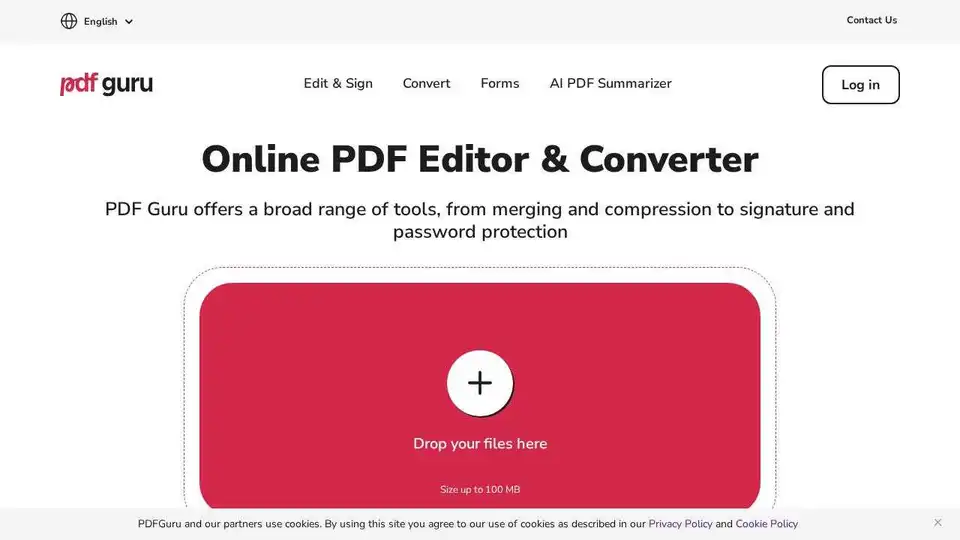
PDF Guru: Powerful online PDF editor with tools for editing, converting, signing, and summarizing PDFs. Easy to use, no installs needed.
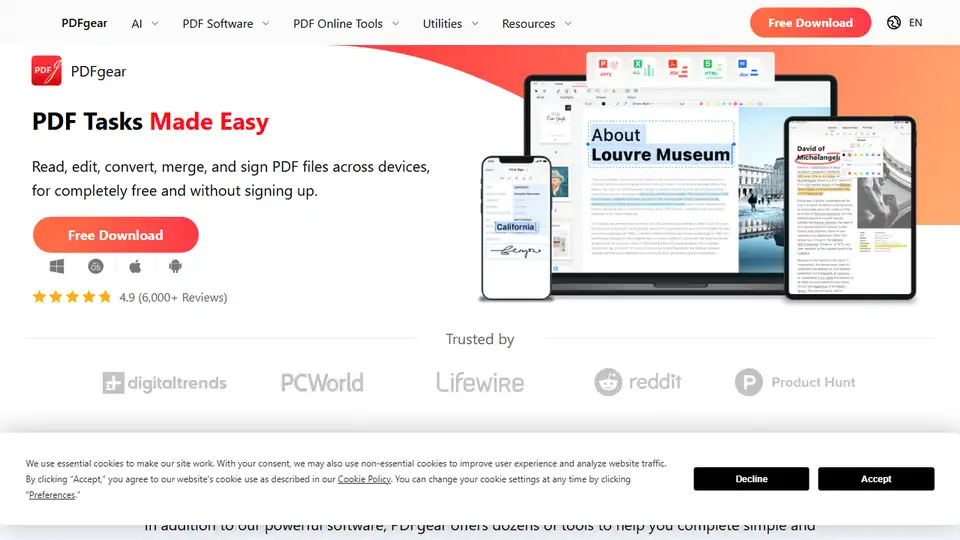
PDFgear is a free AI-powered PDF editor offering a range of online and offline tools. Edit, convert, merge, split, sign PDFs and more across devices without signing up. Features include AI chat, OCR, and versatile conversion options.
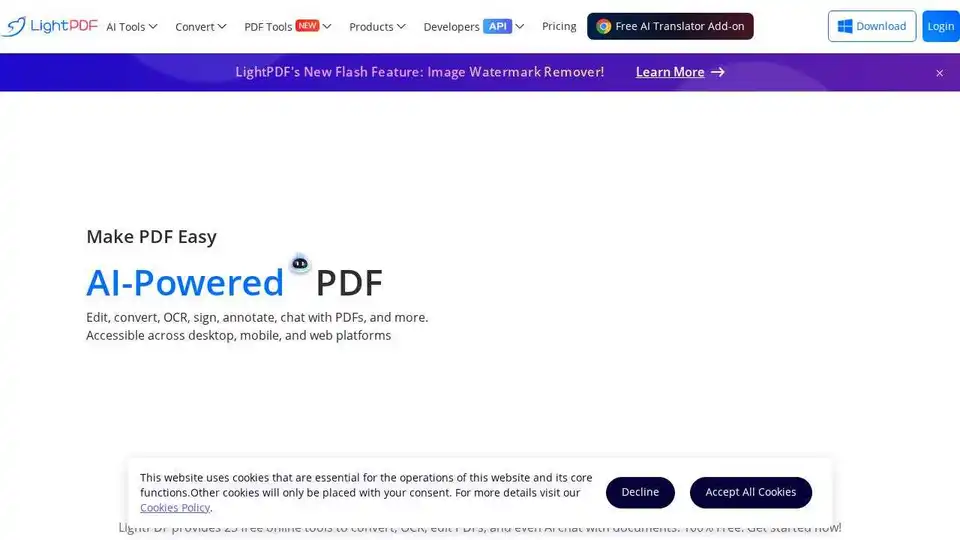
LightPDF is an AI-powered free online PDF editor, converter & reader. Edit, convert, OCR, sign, annotate, chat with PDFs easily.
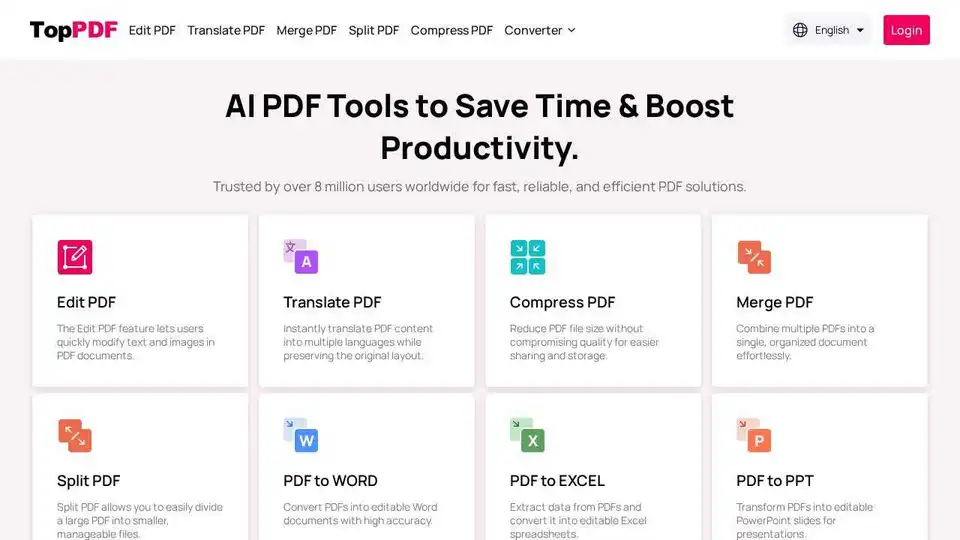
TopPDF offers AI-powered PDF editing, conversion, translation, and compression tools. Trusted by millions, it simplifies PDF workflows and boosts productivity. Convert, edit, translate PDFs online now!

UPDF is an AI-integrated PDF editor, converter, annotator, and reader. Edit, annotate, convert, OCR, organize, protect, share, print, summarize, translate, and chat with PDF files powered by AI.

Discover TheToolBus.ai: Free online tools for PDFs, images, calculators, converters, and marketing. AI-powered features like image to text and background removal. No signup, fast, and efficient for everyday tasks.
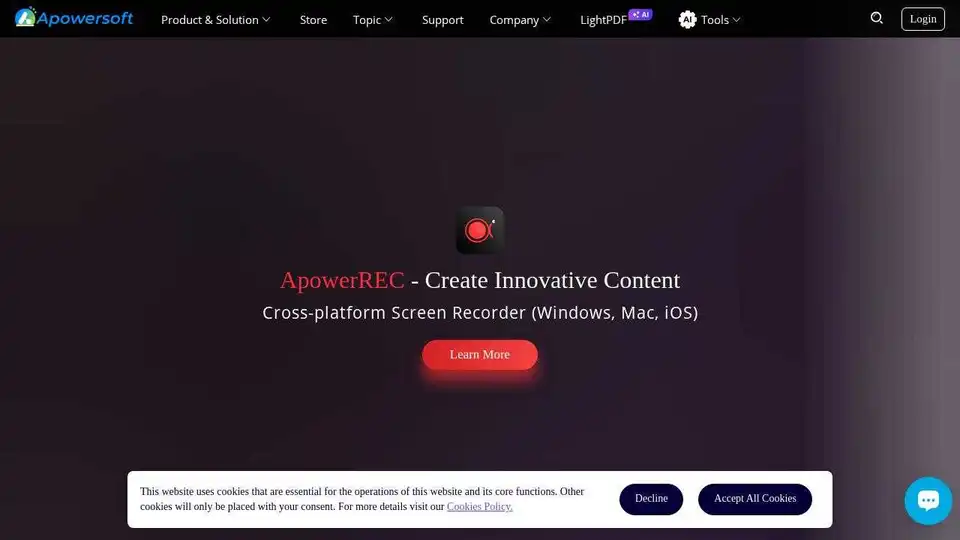
Apowersoft provides free multimedia and online business solutions to record, enrich, convert, and deliver multimedia content. Explore screen recorders, photo editors, and PDF tools.
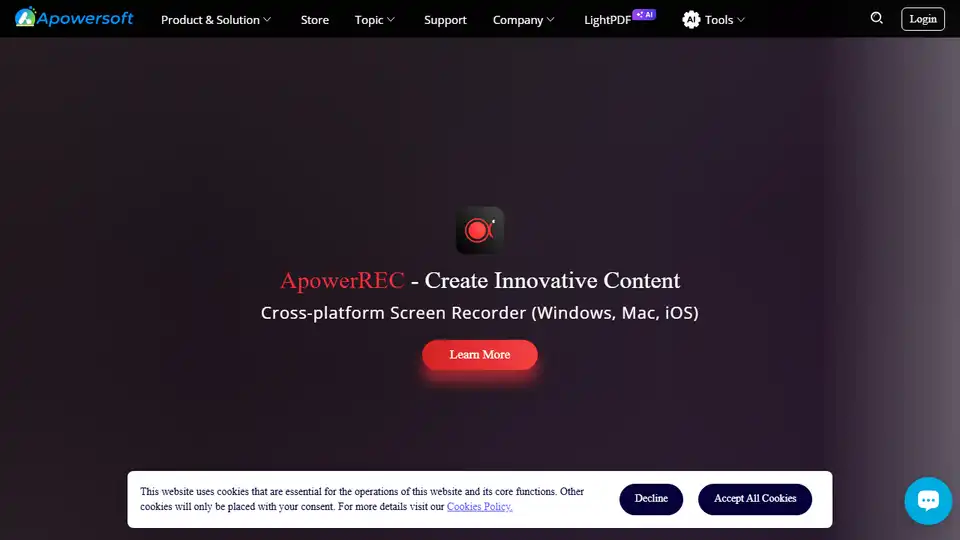
Apowersoft provides AI-powered multimedia and business solutions like screen recording, photo editing, PDF editing, and mind mapping.
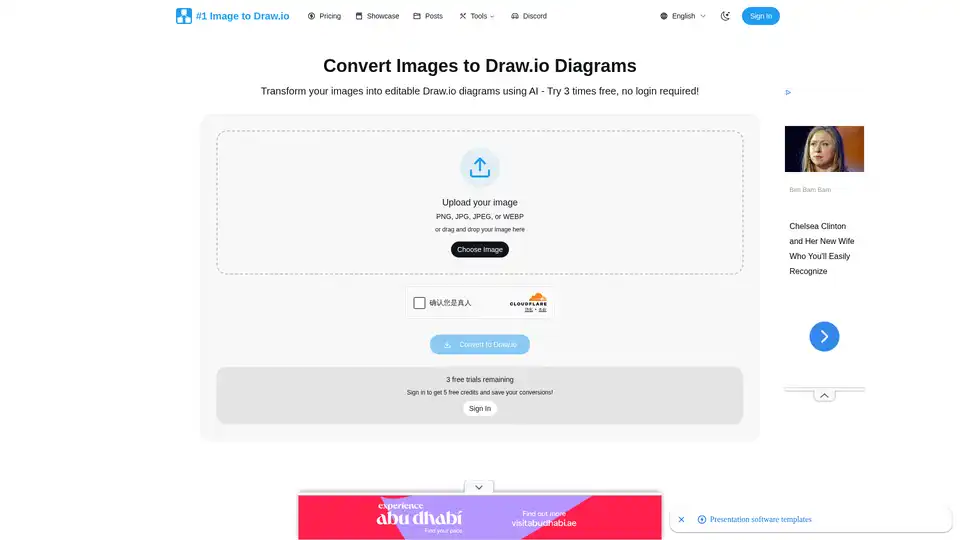
Convert any image to Draw.io instantly with AI precision. Turn screenshots, whiteboard photos, and diagram images into fully editable Draw.io files.
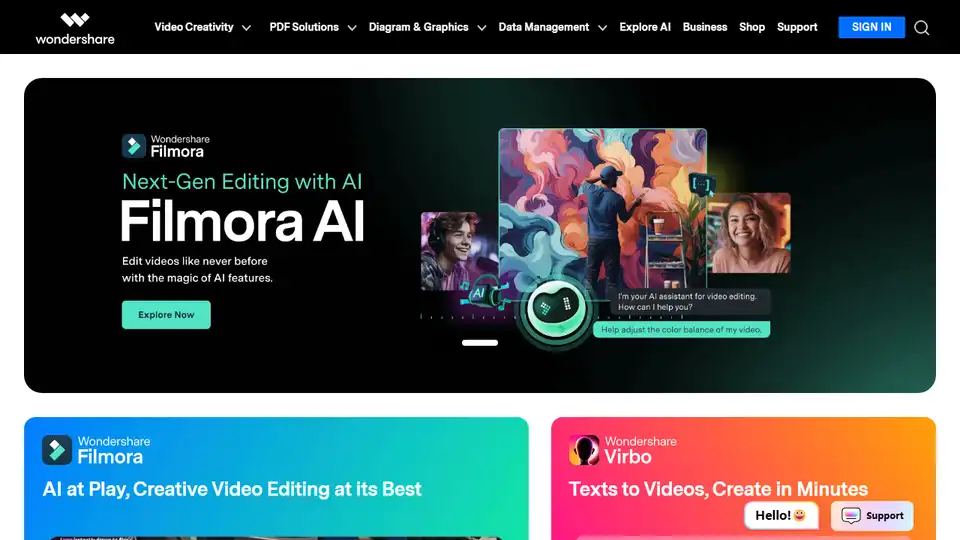
Wondershare provides AI-powered creativity, productivity, and utility solutions, including Filmora, PDFelement, Recoverit, and Virbo, to revolutionize content creation across video, audio, image, and text.
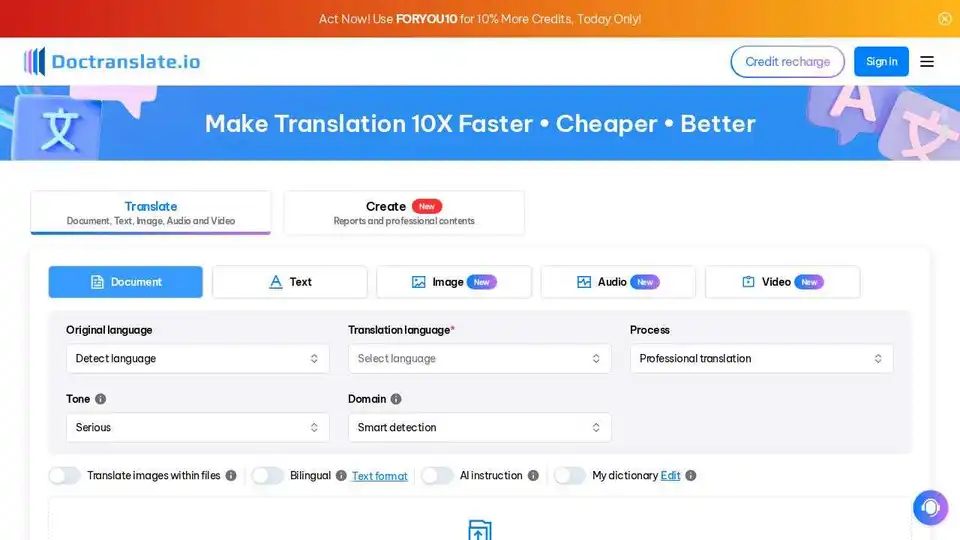
Doctranslate.io is a document translation tool for fast, accurate, and easy document translation, supporting multiple languages. Translate text, images, and documents online.
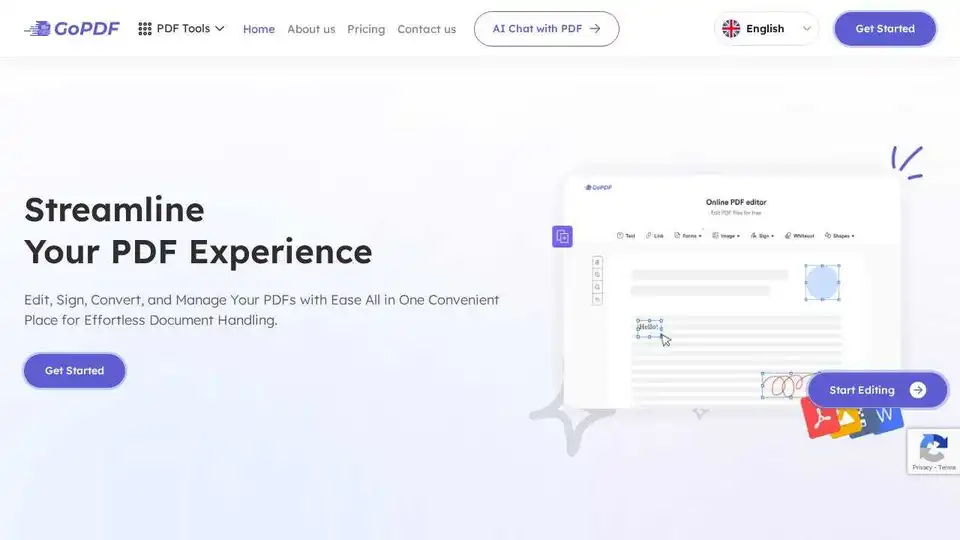
GoPDF is a free online PDF editor with AI-powered tools to edit, convert, sign, merge, and manage PDFs effortlessly. Convert PDF to JPG or Word and streamline your document handling.
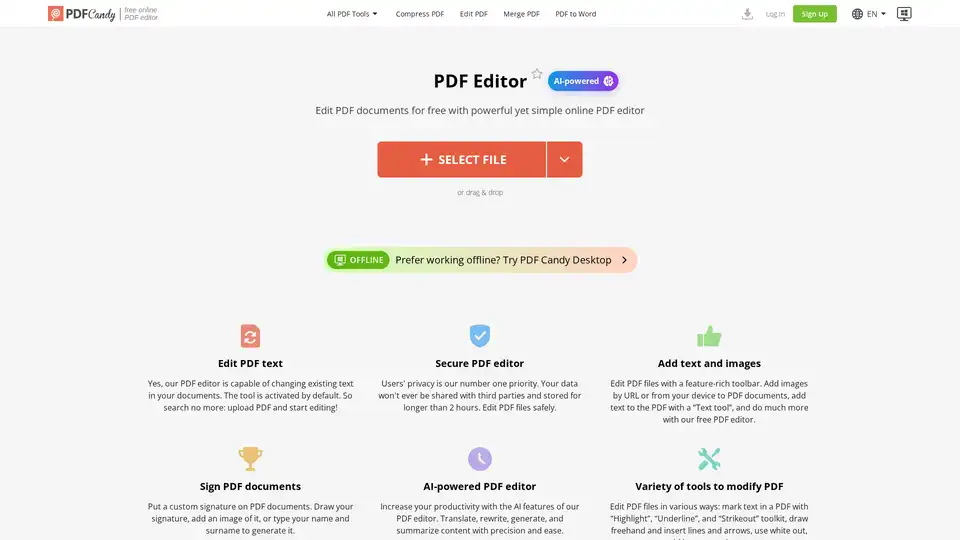
Edit PDFs online for free with this AI-powered PDF editor. Add text, images, signatures, highlight, annotate, translate, rewrite, generate, and summarize content with ease.

HiPDF is a free online PDF tool that lets you edit, convert, merge, compress, and sign PDF files. It also provides AI-powered features to chat, summarize, translate, and read PDFs smarter and faster.
