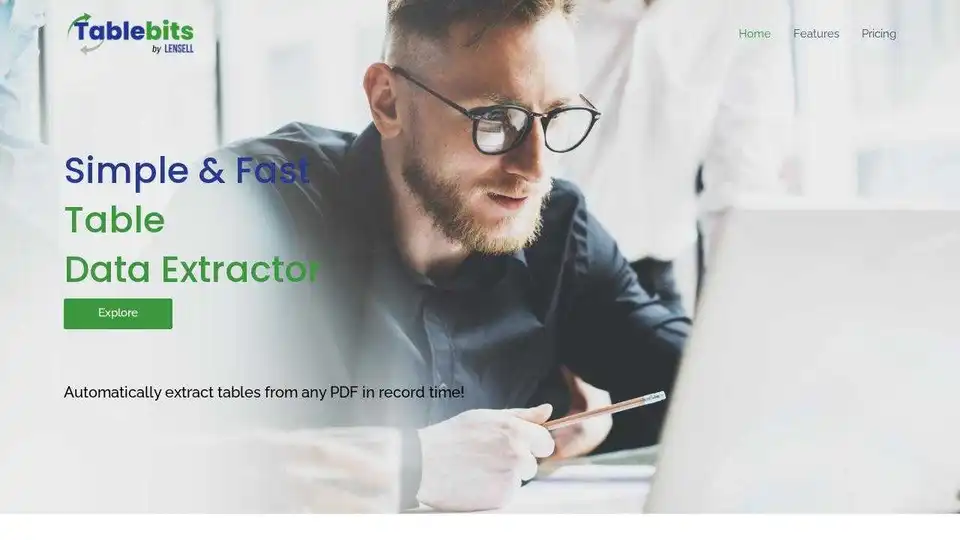TableBits
Overview of TableBits
TableBits: Automate PDF Table Extraction to CSV
TableBits is a user-friendly and efficient data extraction tool designed to help accountants, investors, analysts, equity researchers, financial professionals, and business owners quickly extract table data from PDF documents to CSV format. It streamlines the process of data retrieval from various documents, saving time and effort.
Key Features:
- Automated Table Extraction: TableBits automatically extracts tables from PDFs, eliminating the need for manual data entry.
- Broad Compatibility: Works with a wide range of PDF documents, including annual reports, financial statements, sustainability reports, bank statements, utility invoices, and telco statements.
- Batch Processing: Upload and process up to 100 files simultaneously, with each file supporting up to 400 pages.
- Secure and Safe: All extracted data is removed from the servers after 72 hours, ensuring data privacy and security.
- Simple Pricing: Offers a tiered pricing structure, with options for free usage (up to 5 pages) and affordable per-page rates for larger documents. Subscriptions are available for high-volume users.
How TableBits Works:
- Upload PDF Files: Upload your PDF documents to the TableBits platform.
- Automatic Extraction: TableBits automatically identifies and extracts tables from the uploaded PDFs.
- Download CSV Files: Once the extraction is complete, you will receive a link to download the extracted data in CSV format.
Pricing Structure:
TableBits offers a straightforward pricing model:
| Pages | Price (AUD) |
|---|---|
| Up to 5 Pages | Free |
| 6 to 50 Pages | $0.15/page |
| More than 50 Pages | $0.10/page |
A minimum transaction of $AUD 1 applies. Contact TableBits for subscriptions with higher volumes or specific business needs.
Who Can Benefit from TableBits?
- Accountants: Streamline financial data extraction for analysis and reporting.
- Investors: Quickly extract key data from financial statements for investment decisions.
- Analysts: Automate data collection from research reports and other documents.
- Equity Researchers: Efficiently extract data for financial modeling and analysis.
- Business Owners: Simplify data retrieval from invoices, statements, and other business documents.
Why Choose TableBits?
- Time-Saving: Automate the tedious process of manual data entry.
- Cost-Effective: Affordable pricing structure with options for free usage and subscriptions.
- Secure: All data is removed after 72 hours, ensuring data privacy.
- Easy to Use: Simple and intuitive interface requires no technical expertise.
Getting Started:
Visit the TableBits website and start extracting table data from your PDFs today. The tool is Australian owned and hosted, ensuring reliable service and data security.
What is TableBits?
TableBits is an online tool that automatically extracts table data from PDF documents and converts it into CSV format.
How does TableBits work?
Users upload PDF files to the TableBits platform, and the tool automatically extracts the table data. Once the extraction is complete, users receive a link to download the extracted data in CSV format.
Where can I use TableBits?
TableBits can be used in various industries, including finance, accounting, research, and business, to streamline data extraction from PDF documents.
Best Alternative Tools to "TableBits"
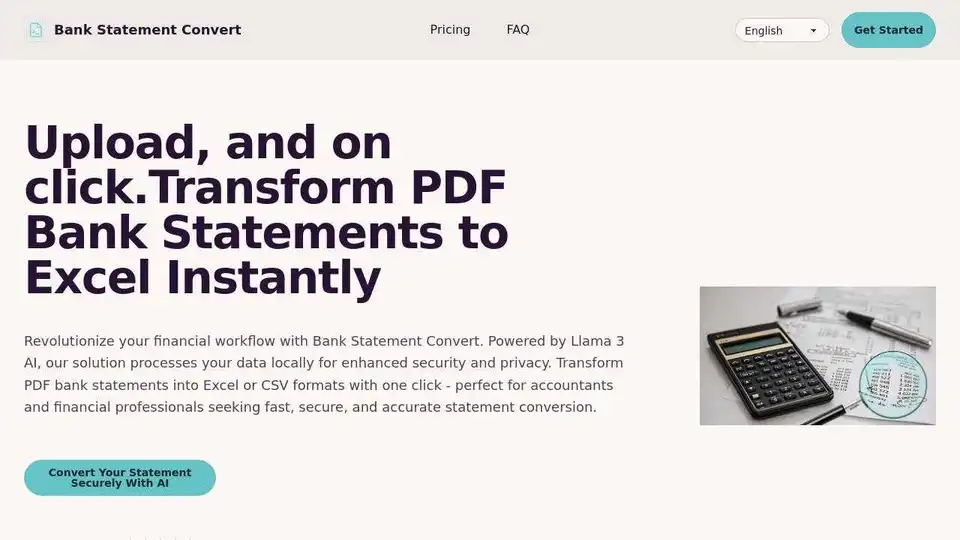
Bank Statement Convert transforms PDF bank statements to Excel/CSV with AI. Automate financial workflows for accountants, bookkeepers, and financial professionals.
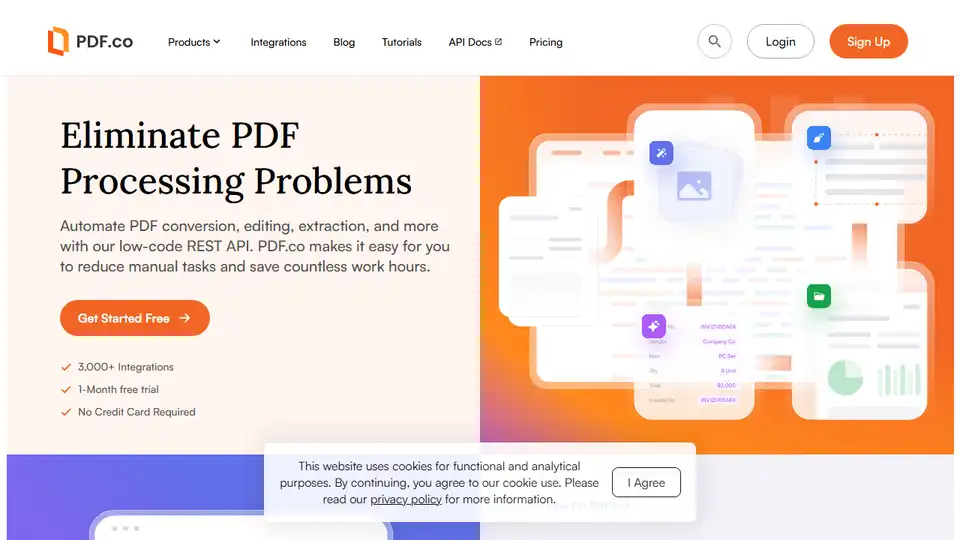
Automate PDF tasks with PDF.co's low-code REST API for conversion, editing, extraction, and more. Integrate with 3,000+ apps and save time on document processing.

DocuClipper extracts financial data from documents with 99.6% accuracy. Export to Excel, CSV, and accounting software.
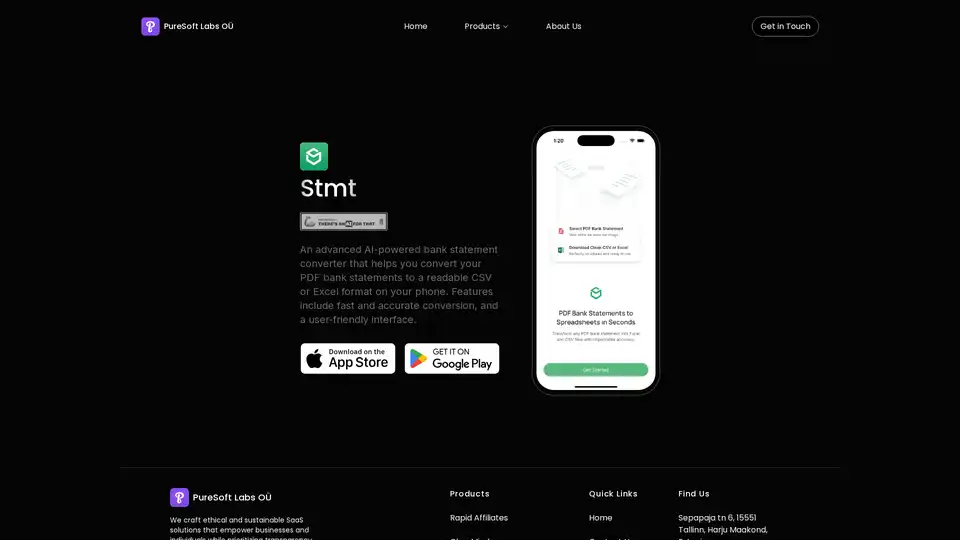
An advanced AI-powered bank statement converter that helps you convert your PDF bank statements to a readable CSV or Excel format on your phone. Features include fast and accurate conversion, and a user-friendly interface.
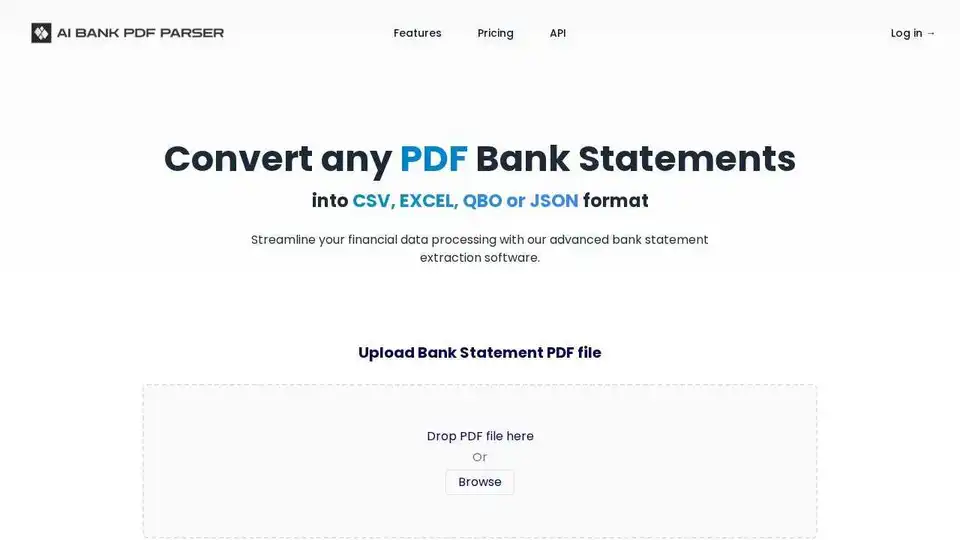
Convert PDF bank statements to CSV, Excel, QBO, or JSON with AI Bank Parser. Automate data extraction, reduce errors, and save time. Try it for free!
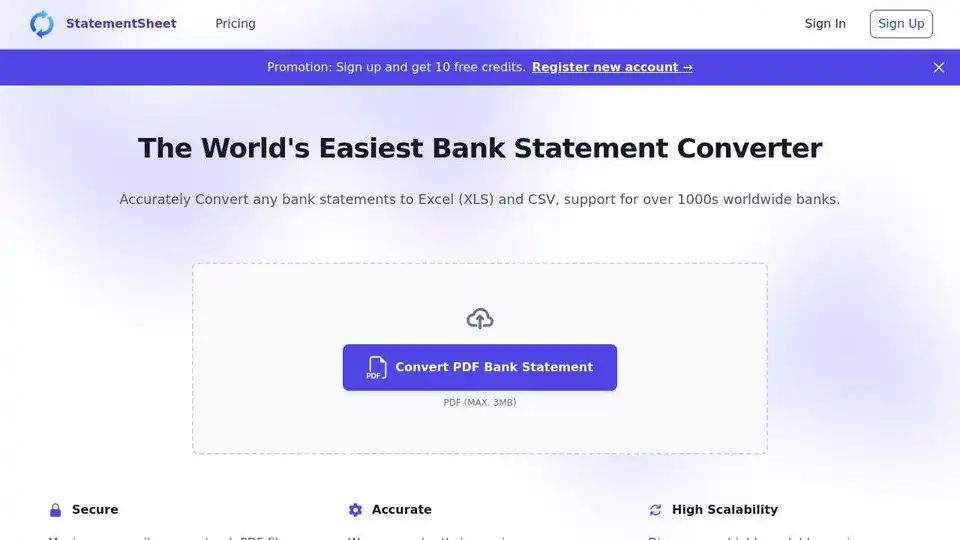
StatementSheet is a bank statement converter that accurately converts PDF bank statements to Excel and CSV. Supports 1000s of banks worldwide. Convert your PDF bank statements to Excel and CSV for free.
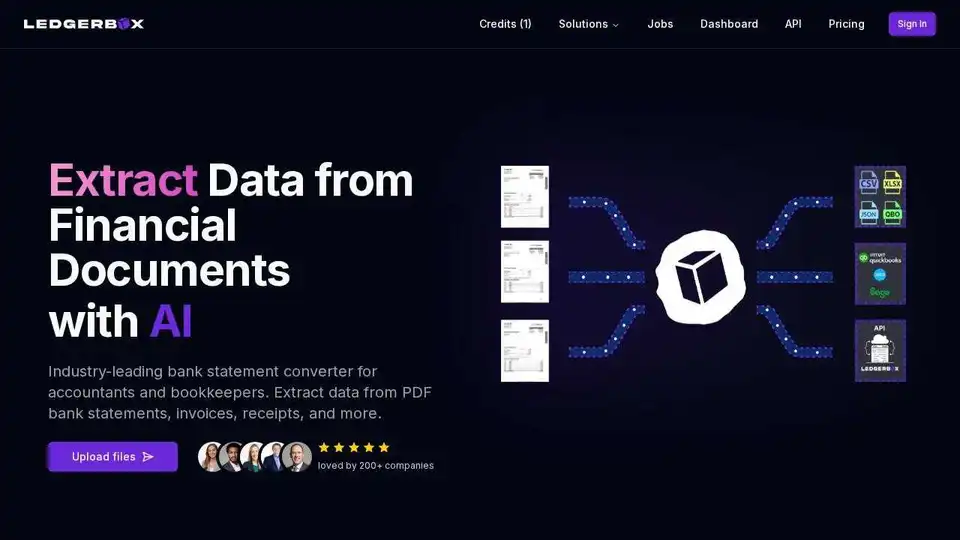
Convert bank statements from PDF to CSV and Excel formats easily and securely with AI Bank Statement Converter. Streamline accounting workflows and save time.

Rocket Statements converts bank statements from PDF to Excel, JSON & CSV. Supports 100+ banks with top-tier security for speed and accuracy.
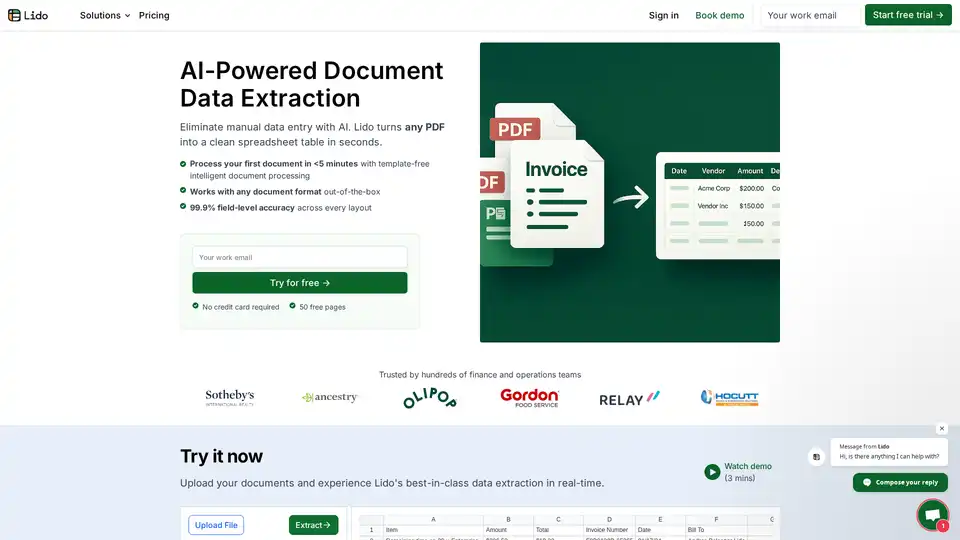
Lido is the leading AI-powered tool for fast and accurate data extraction from PDFs, invoices, and documents to Excel. Eliminate manual entry with 99.9% accuracy, supporting scanned files and various formats—no training required.

Discover Q, the official ChatGPT integration for Slack. Boost team productivity with AI-powered chats, URL/file reading, custom instructions, and secure workflows. Free 14-day trial available.

WebUtility.io is an all-in-one online toolkit providing free and easy-to-use tools for developers, designers, and content creators. Features include code beautifiers, minifiers, converters, and generators.
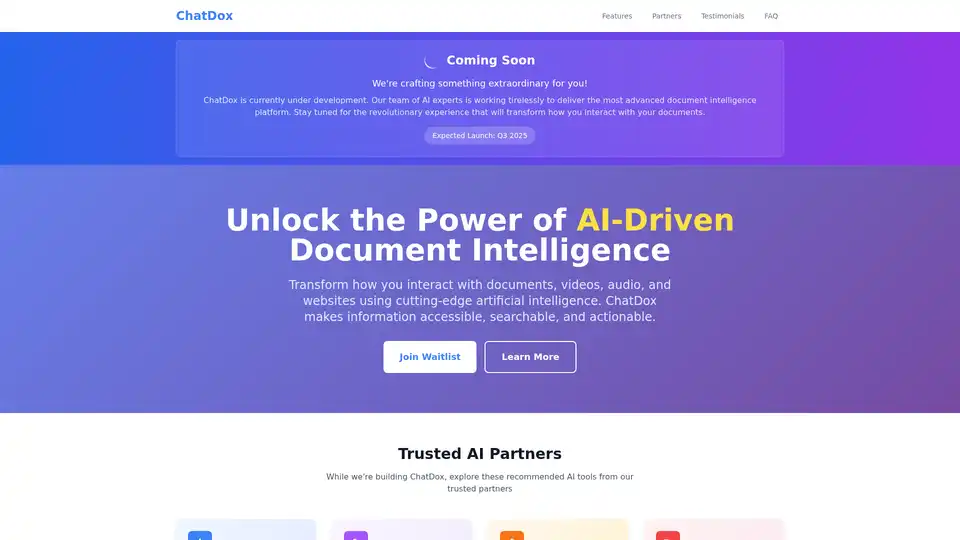
ChatDox is an upcoming AI-powered platform for chatting with documents, videos, audio, and websites. Extract insights, analyze content, and boost productivity with natural language queries across 100+ languages. Launching Q3 2025.
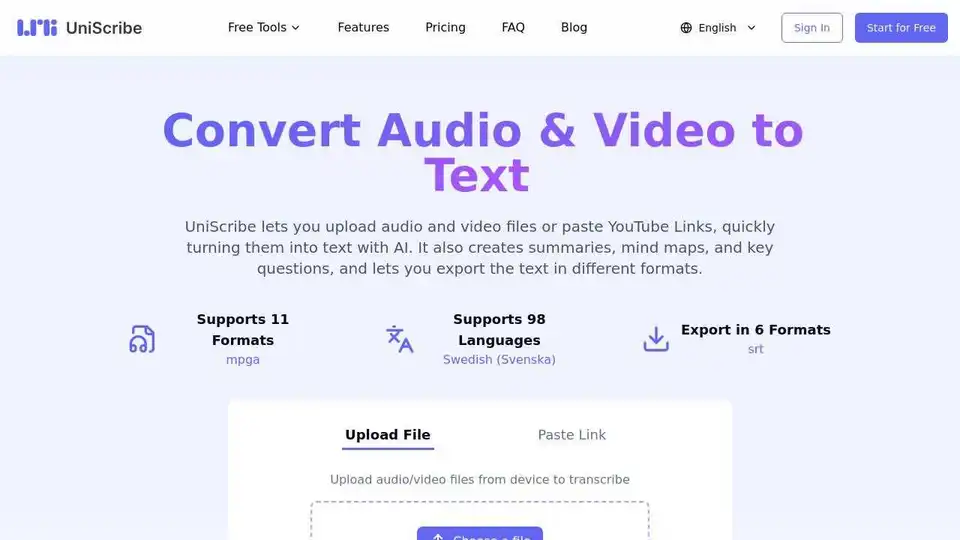
UniScribe converts audio & video files or YouTube links to text with AI. Generate summaries, mind maps, & key questions. Export in multiple formats. Try it free!
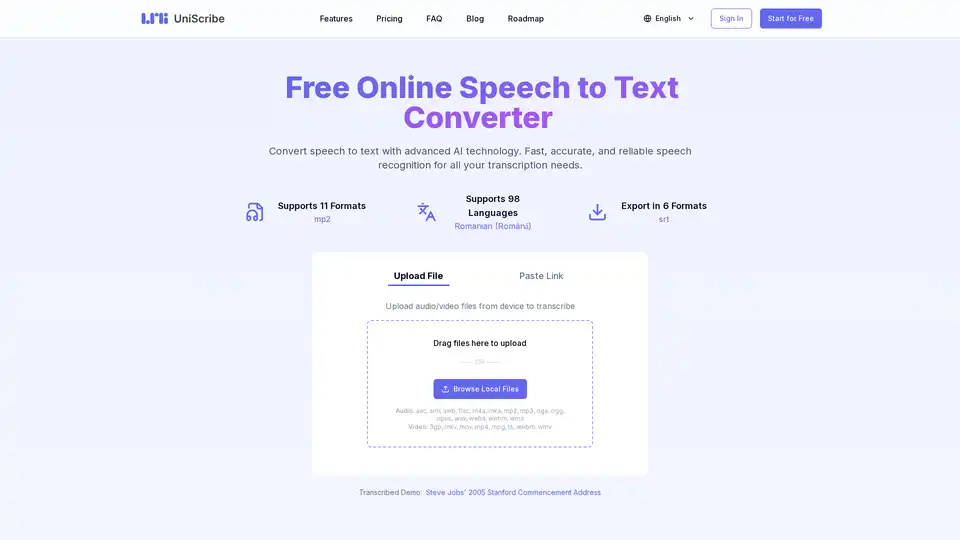
Convert speech to text online with UniScribe's advanced AI technology. Fast, accurate, and reliable speech recognition for all your transcription needs.