
Topaz Photo
Overview of Topaz Photo
Topaz Photo: Make Every Shot Perfect with AI Image Enhancement
What is Topaz Photo? Topaz Photo is an AI-powered image enhancement software designed to help photographers and creatives perfect their images. It offers a suite of tools that leverage artificial intelligence to sharpen details, remove noise, upscale resolution, and adjust lighting and color. Whether you're a professional handling confidential material or an enthusiast seeking to enhance your photos, Topaz Photo provides the tools you need to achieve stunning results.
How does Topaz Photo work?
Topaz Photo utilizes AI models trained on millions of images to enhance various aspects of your photos. Here's a breakdown of some key features:
- Denoise: Removes noise while preserving details, ideal for high ISO shots.
- Sharpen: Sharpens details and restores focus, even in blurry images.
- Upscale: Increases image resolution without losing quality, perfect for enlarging images for print or display.
- Recover Faces: Enhances facial features and restores detail in portraits.
- Adjust Lighting: Corrects lighting issues and improves overall image exposure.
- Balance Color: Fine-tunes color balance for accurate and vibrant colors.
- Remove: Seamlessly removes unwanted objects or distractions from your images.
These tools can be used individually or in combination to achieve the desired effect. You can also use the autopilot feature to let Topaz Photo automatically enhance your images.
Key Features and Benefits
- AI-Powered Tools: Leverage the power of artificial intelligence to enhance your photos quickly and easily.
- Standalone App or Plugin: Use Topaz Photo as a standalone application or integrate it into your existing workflow as a plugin for Photoshop, Lightroom Classic, and other popular image editing software.
- Private Local Rendering: Process your images locally on your computer for enhanced privacy and security.
- Unlimited Cloud Rendering: Opt for cloud rendering to take advantage of the fastest processing times and the latest AI models.
- Versatile Use Cases: Suitable for wildlife photography, sports photography, event photography, archival image restoration, and more.
How to use Topaz Photo?
Topaz Photo can be used as a standalone application or as a plugin in your preferred image editing software. Here's a general workflow:
- Open your image: Launch Topaz Photo or access it through your plugin menu.
- Apply AI tools: Choose the appropriate AI tools based on your desired enhancements. You can adjust the settings for each tool to fine-tune the results.
- Preview and compare: Use the before/after view to compare the original image with the enhanced version.
- Save your image: Save the enhanced image to your desired location and format.
Why choose Topaz Photo?
- High-Quality Results: Achieve professional-looking results with AI-powered enhancements.
- Ease of Use: The intuitive interface and autopilot feature make it easy for beginners to get started.
- Workflow Integration: Seamlessly integrate Topaz Photo into your existing workflow.
- Privacy and Security: Choose local rendering for enhanced privacy.
Who is Topaz Photo for?
Topaz Photo is ideal for:
- Photographers: Professionals and enthusiasts looking to enhance their images.
- Creatives: Graphic designers, artists, and other creatives who need to improve image quality.
- Businesses: Companies that need to enhance product photos or marketing materials.
- Anyone who wants to make their photos look their best.
Pricing and Plans
Topaz Photo is available as a standalone application or as part of the Topaz Studio collection. Subscription plans are available on a monthly or annual basis.
What is the best way to enhance your photos? Topaz Photo offers a comprehensive suite of AI-powered tools to enhance your photos and achieve stunning results. With its ease of use, workflow integration, and high-quality output, Topaz Photo is a valuable tool for photographers and creatives of all levels.
By leveraging AI technology, Topaz Photo simplifies complex editing tasks, allowing users to focus on their creative vision. Whether it's removing noise, sharpening details, or upscaling resolution, Topaz Photo empowers users to make every shot perfect.
Topaz Labs has been trusted by pro photographers for 20+ years, ensuring you're getting a reliable and cutting-edge solution for your image enhancement needs.
Best Alternative Tools to "Topaz Photo"
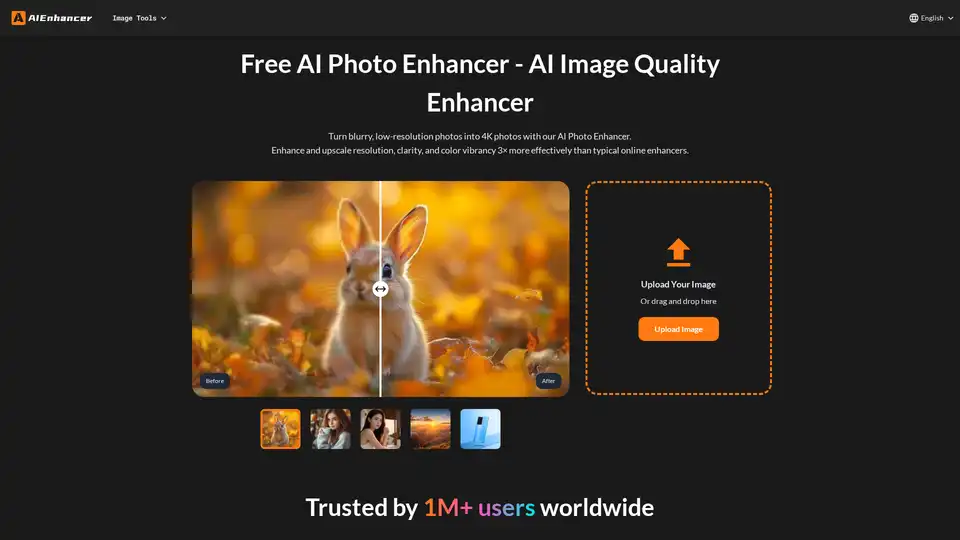
Enhance your photos with our AI Photo Enhancer. Restore colors, sharpen details, remove noise, and upscale low-resolution images to stunning 4K quality.
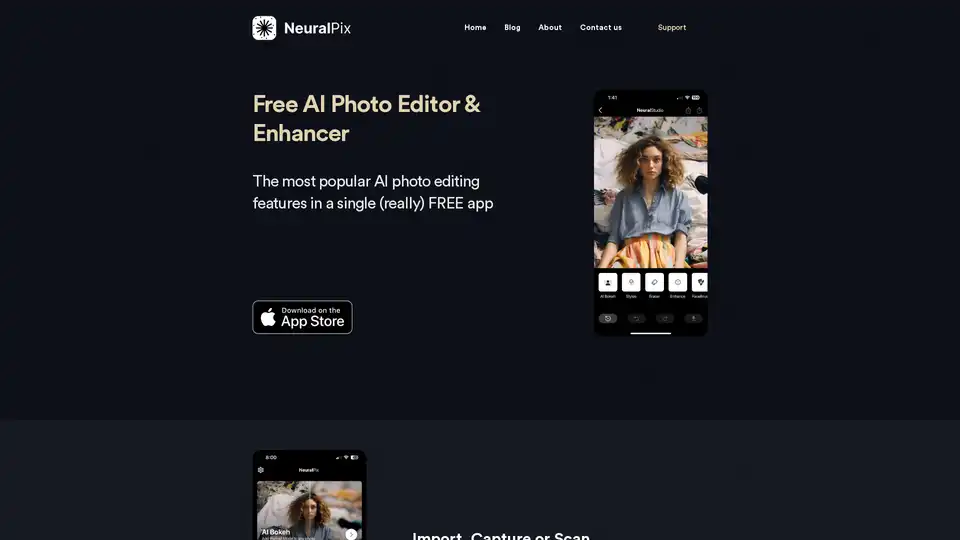
NeuralPix is a free AI photo editor & enhancer app. It features AI Bokeh, Magic Eraser, Photo Enhancer, Unblur, AI Styles, White Background, Colorization, Brightening, and Upscaling.
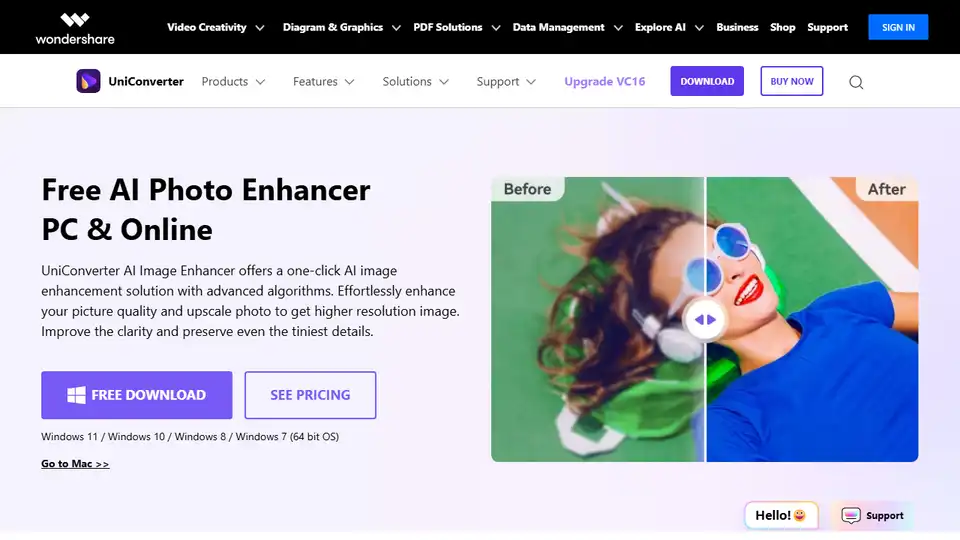
A Free online image enhancer tool that offers a range of features including portrait enhancement, color adjustment, and noise reduction. It's easy to use and offers a simple interface.

Topaz Labs offers AI-powered photo & video editing software for noise reduction, sharpening, upscaling, & more. Maximize image quality.
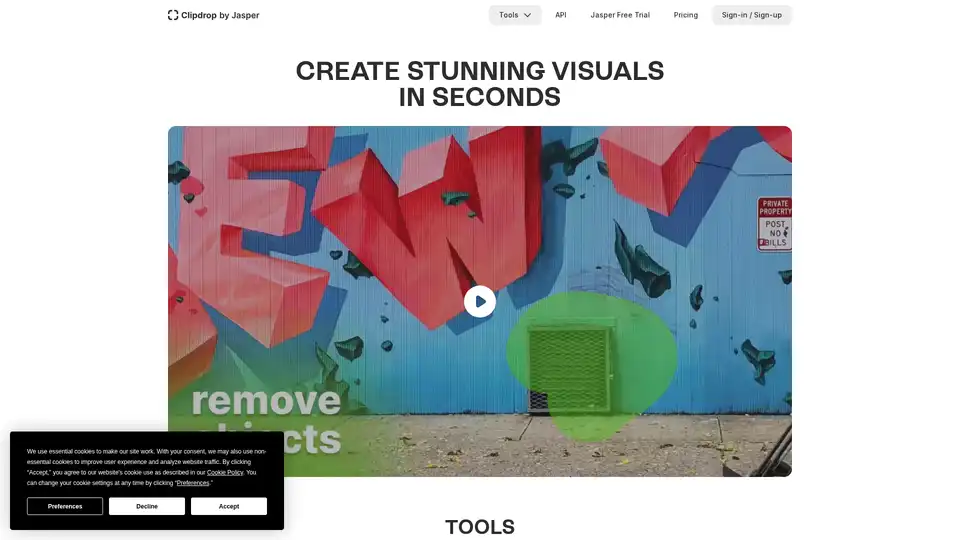
Clipdrop provides AI-powered tools for quick image editing: remove backgrounds, cleanup photos, upscale images, and generate visuals with Stable Diffusion integration for stunning results in seconds.
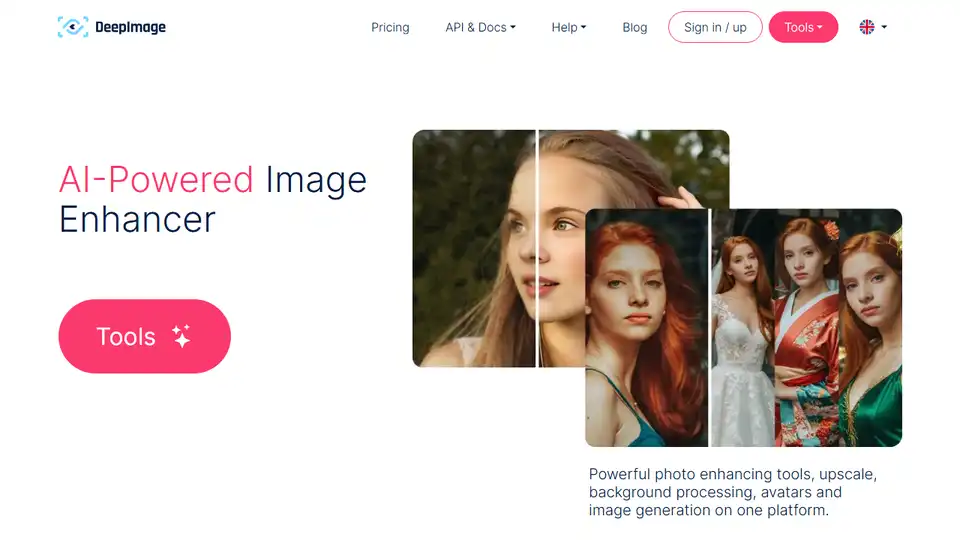
Deep-Image.ai enhances photo quality using AI. Upscale, generate backgrounds, create AI avatars for eCommerce. Try it for free!
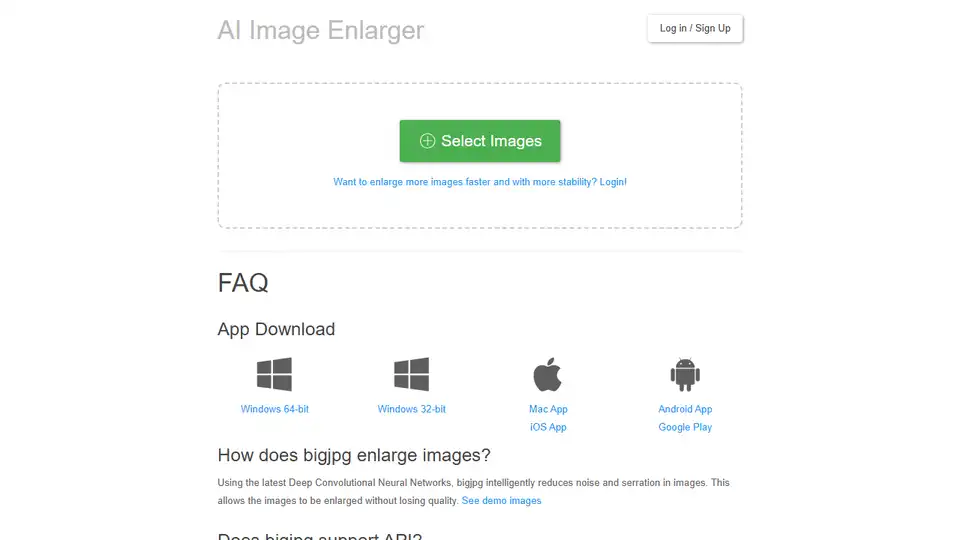
Bigjpg utilizes AI deep convolutional neural networks for lossless image enlargement and upscaling. Enlarge anime-style artworks and photos without quality loss. Try Bigjpg for free!
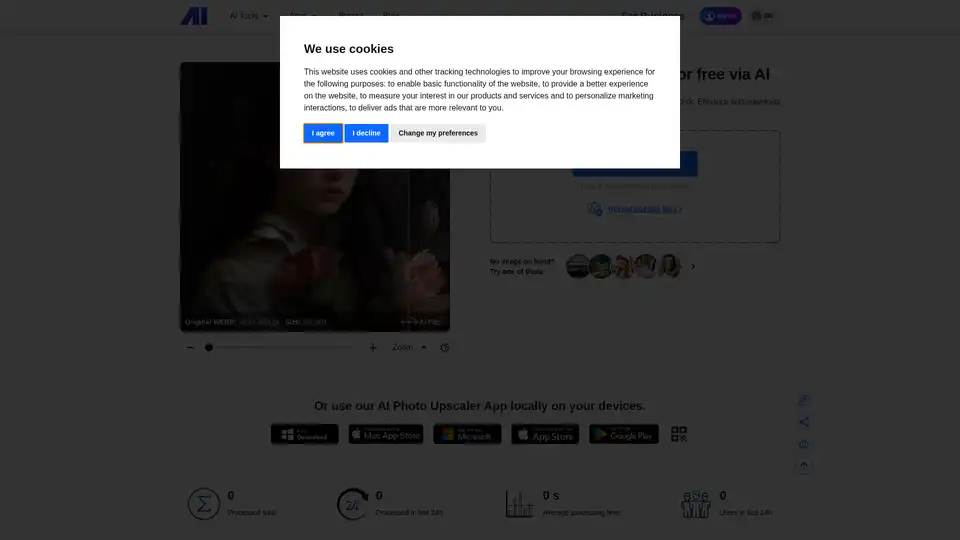
Free online AI Image Upscaler to enlarge low-resolution photos by 400% in one click. Enhance JPG, PNG, and more for e-commerce, printing, and professional use with Nero AI.
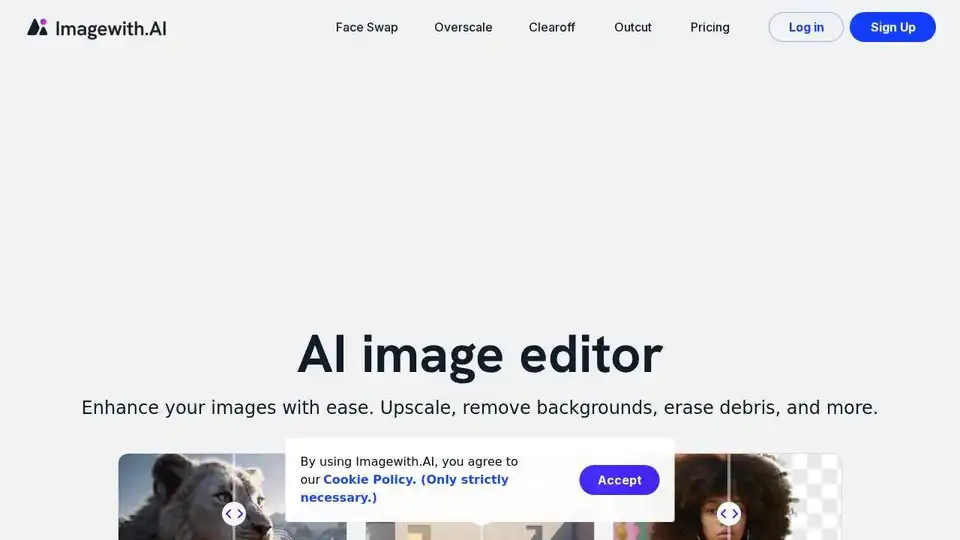
Enhance your images with Imagewith.AI, the best AI image generator and online photo editor. Upscale, remove backgrounds, erase objects, and more. Try it now and witness the magic!
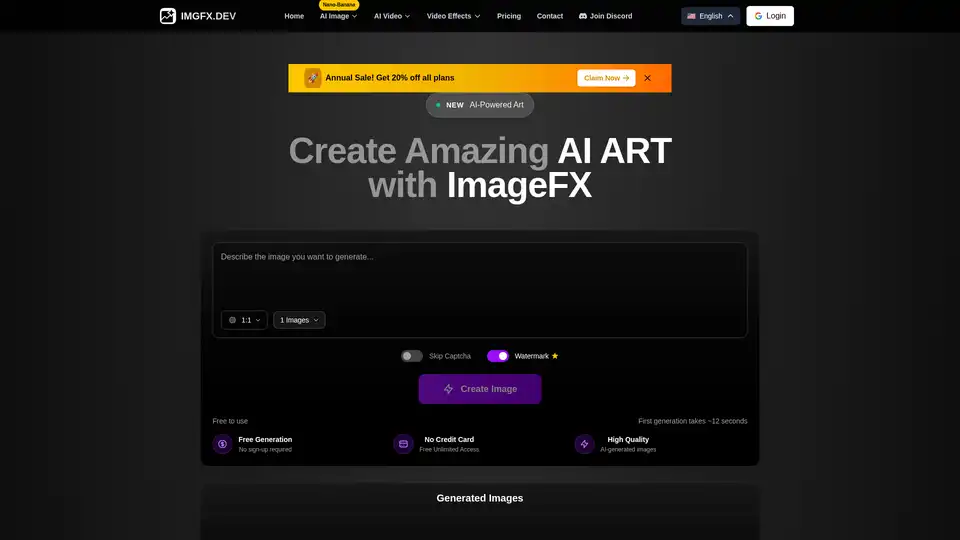
Transform your ideas into stunning artwork with ImageFX, the professional AI image generator. Create high-quality digital art, illustrations, and photo-realistic images in seconds with our advanced AI technology.
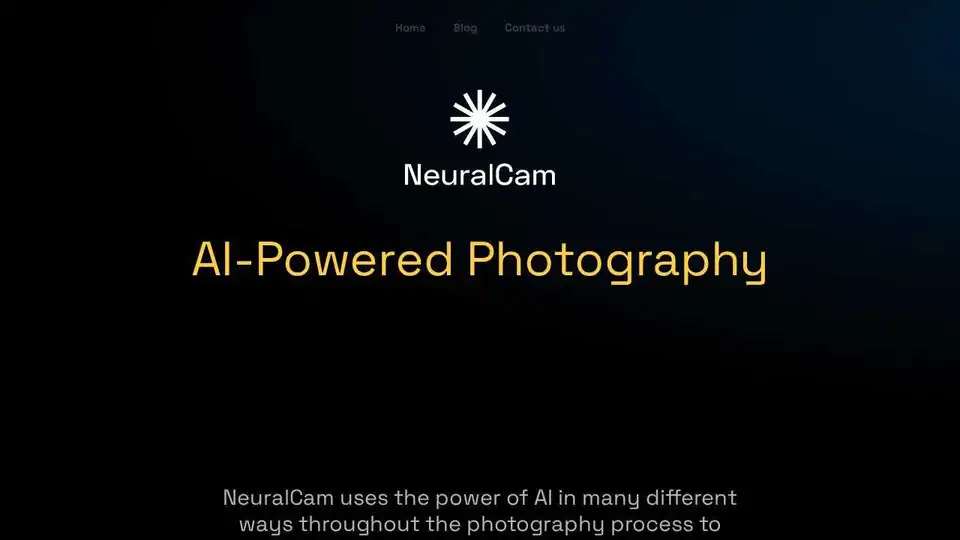
NeuralCam AI Camera uses AI for composition guidance, smart capturing, and intelligent editing to enhance your photos. Download now for free!

Aiarty offers AI-powered image and video enhancement and background removal software. Enhance, upscale, and remove backgrounds from your images and videos effortlessly.
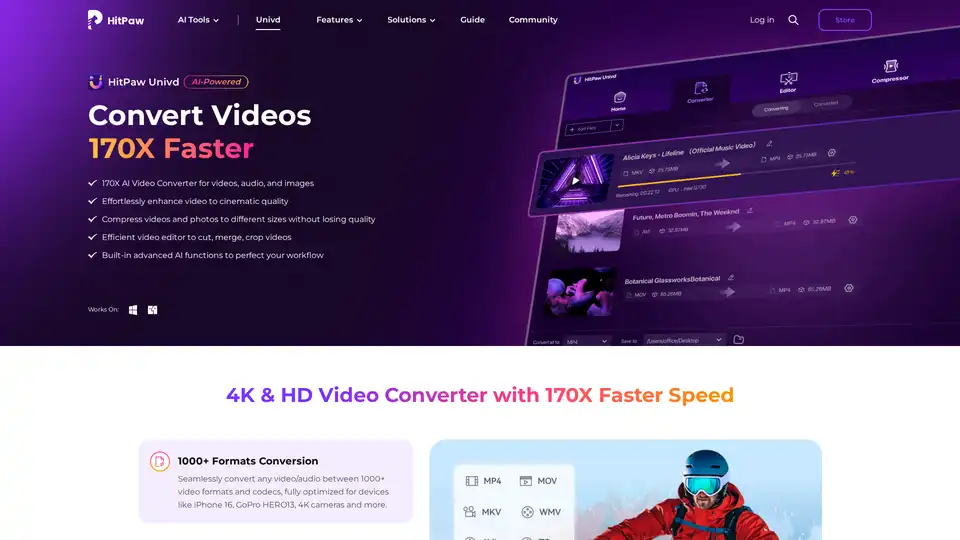
HitPaw Univd is an AI-powered all-in-one tool for converting, compressing, and enhancing videos, audio, and images up to 170x faster. Supports 1000+ formats with advanced AI features for seamless editing and quality preservation.
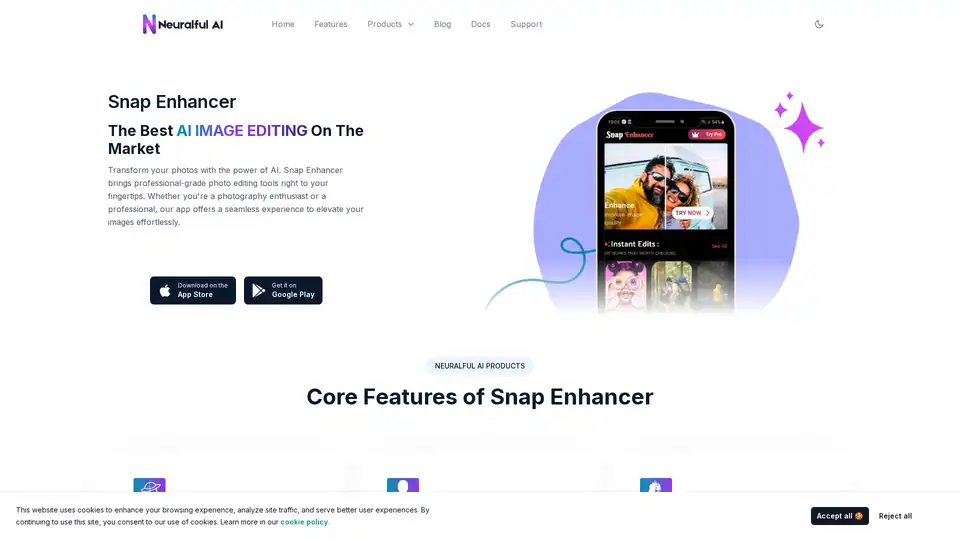
Transform your photos with Snap Enhancer's AI-powered tools for portraits, background changes, cartoonization, and more. Elevate your images effortlessly.
